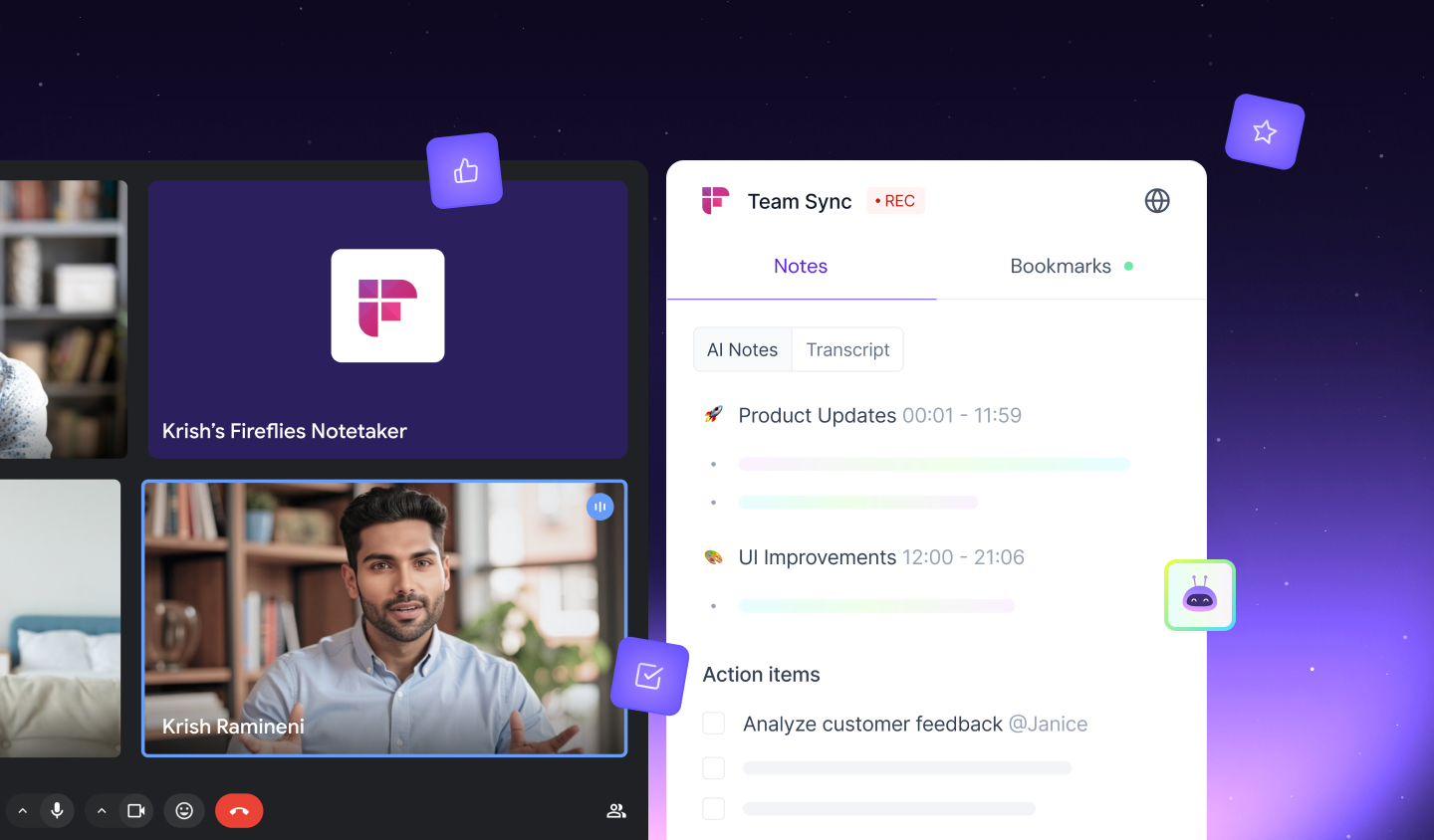At Fireflies.ai, we strongly believe that meetings should be more productive, collaborative, and actionable.
That’s why we’re thrilled to introduce the Real-Time Meeting Notes.
What is Real-Time Meeting Notes?
The Real-Time Meeting Notes is your live assistant for meetings. It provides:
- Live AI-generated notes for Google Meet meetings (coming soon for Teams and Zoom meetings)
- Live meeting transcripts
- Real-time action items
Whether you’re brainstorming, updating projects, or holding team huddles, the Real-Time Meeting Notes is your live collaborator. It boosts teamwork, captures every key detail, and makes meetings more actionable and efficient.
Note: The Real-Time Notes currently supports meetings conducted in English only. Support for additional languages will be available soon.
Key features
Live Meeting Notes and Transcripts
- AI Notes: Get concise, real-time notes presented in an outline format.
- Action Items: Fireflies automatically tracks tasks and assigns them to relevant participants during the meeting.
- Live Transcripts: See the entire transcript generated in real-time with speaker labels and timestamps. Review, search, and copy the transcript to share key moments instantly.
AskFred
- Got distracted? AskFred helps you stay on track by answering questions about the ongoing meeting without disrupting the flow.
- Request a quick summary or key points to catch up on what you missed.
- Dive deeper by asking follow-up questions for additional insights.
Real-Time Collaboration
- Bookmarks: Highlight critical moments during the call with a single click. Mark them as Positive, Action Item, Important, or Concern. Bookmarks are timestamped for quick reference.
- Soundbites: Instantly turn important moments into shareable audio clips. Choose from the last 20 seconds, 40 seconds, or 1 minute to create soundbites on the fly.
- Comments: Add timestamped comments directly to the bookmarks tab.
Collaborative Interaction
Multiple participants can interact with the Real-Time Notes simultaneously. Bookmarks, soundbites, and comments from all collaborators appear on the shared timeline, so no critical moment goes unnoticed.
Meeting hosts can control privacy settings to restrict or allow access to the Real-Time Notes. Based on your preferences, share the link with participants or external collaborators.
Instant Takeaways
Receive all action items and key takeaways directly in your Google Meet chat 5 minutes before the scheduled call ends.
How to access the Real-time Notes
- Google Meet Chat: When your meeting begins, the Fireflies bot sends a link to the Real-time Pane in the Google Meet chat, making it instantly accessible to all participants.
- Fireflies dashboard: Alternatively, you can access the Real-Time Pane from your Fireflies dashboard under Upcoming Meetings in the bottom right.
You must be logged into your Fireflies account to access the Real-Time Pane. If you're not logged in, Fireflies will ask you to log in first.
Privacy controls and sharing
Meeting hosts have full control over notifications for the Real-Time Pane. In the Realtime Settings under Fireflies Meeting Settings, hosts can:
- Disable/Enable the Real-Time Notes link in chat: Prevent the bot from sharing the collaborative Real-Time Pane link in Google Meet chats. However, hosts can still access the pane from the Fireflies dashboard.
- Turn off email notification: Disable the 5-minute prior email notification sent to all participants containing the link to the Real-Time Pane.
- Disable/Enable key takeaways: Choose if you want Fireflies to send all action items to the meeting chat 5 minutes before the meeting ends.
On the Real-Time Pane, you get five privacy options to limit access to the pane:
- Everyone: Anyone with the meeting pane link can access and collaborate if they are logged in to their Fireflies account.
- Teammates & Participants: Only members of your workspace and meeting participants can access the pane.
- Only participants: Only meeting participants can access the pane.
- Only Teammates: Only members of your workspace can access the pane.
- Only Host: Only the meeting host can view and interact with the pane.
These options ensure hosts can customize how and when they want to share Real-Time Pane with participants, offering flexibility to align with meeting needs.
Start using the Real-Time Notes today
Ready to take your meetings to the next level? The Real-time Notes is now live and available to all Fireflies.ai users on Google Meet.
Log into your account and try it out during your next Google Meet meeting. Experience the impact of real-time insights and collaboration like never before.
Stay tuned for more updates as we continue to enhance your meeting experience. Here’s to smarter, more productive meetings with Fireflies.ai!