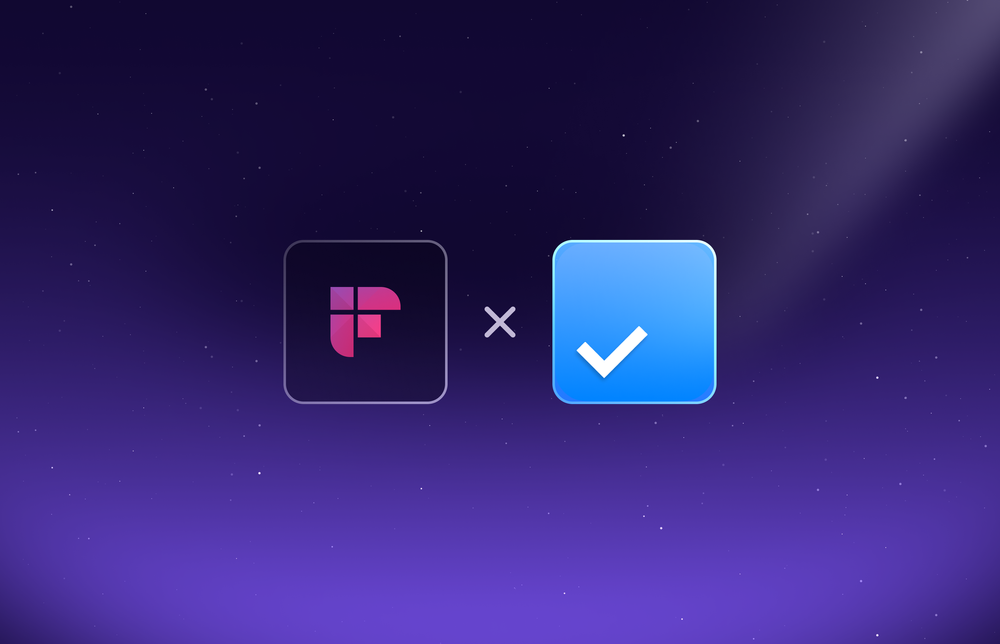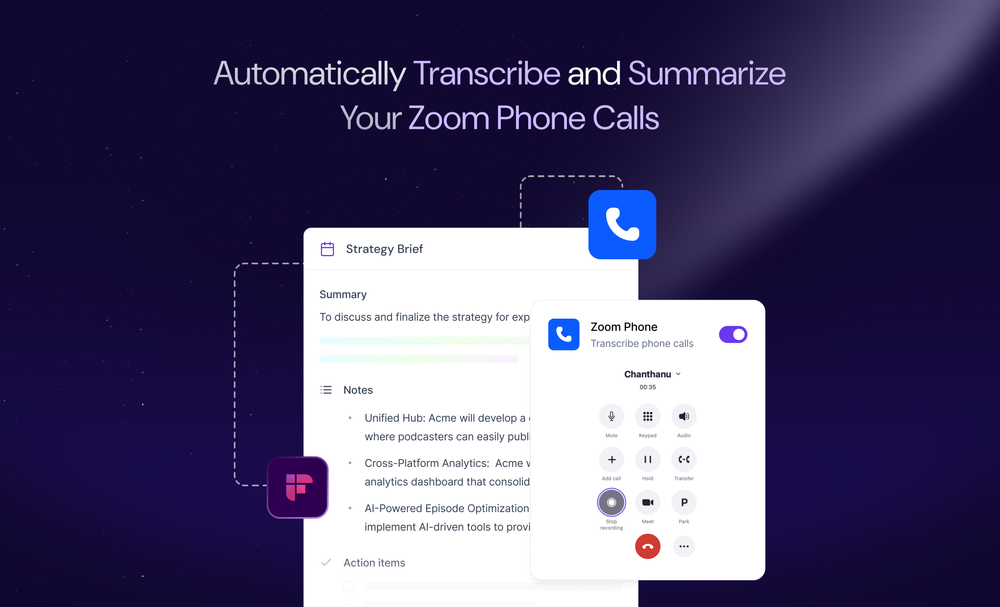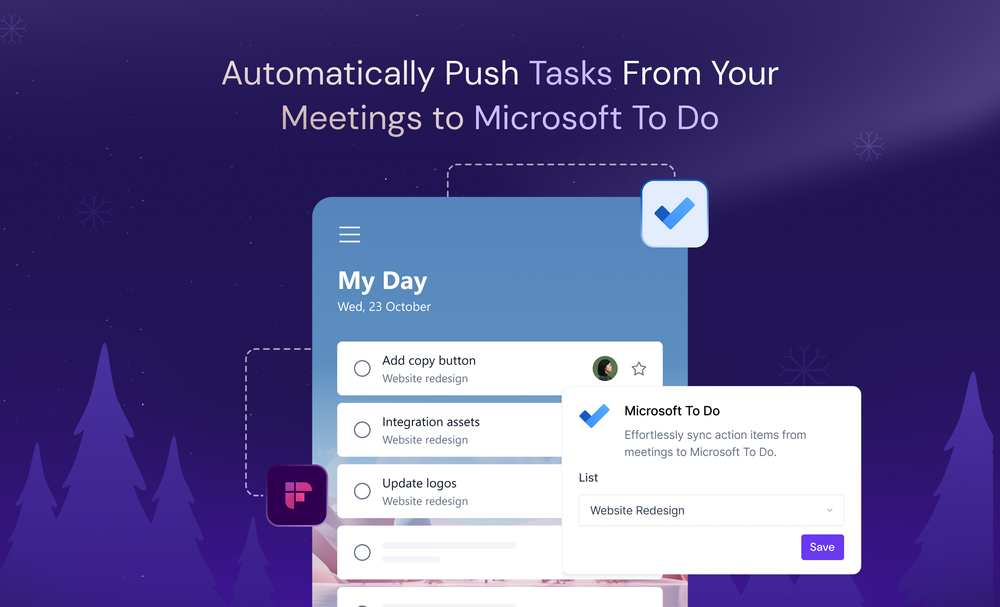You’ve been asking for an easier way to keep your meeting content in Google Drive, and we heard you!
Introducing the all-new Fireflies x Google Drive integration—the easiest solution to create an organized store of all your meeting data in Google Drive.
With this new integration, your meeting transcripts and recordings are automatically pushed into your Google Drive, organized into folders, and made easily accessible, all with zero effort.
How does the Fireflies-Google Drive Integration work?
The Fireflies-Google Drive integration lets you automatically push the meeting data of all the meetings you record using Fireflies to your Google Drive.
Here’s a quick overview of how the process works—
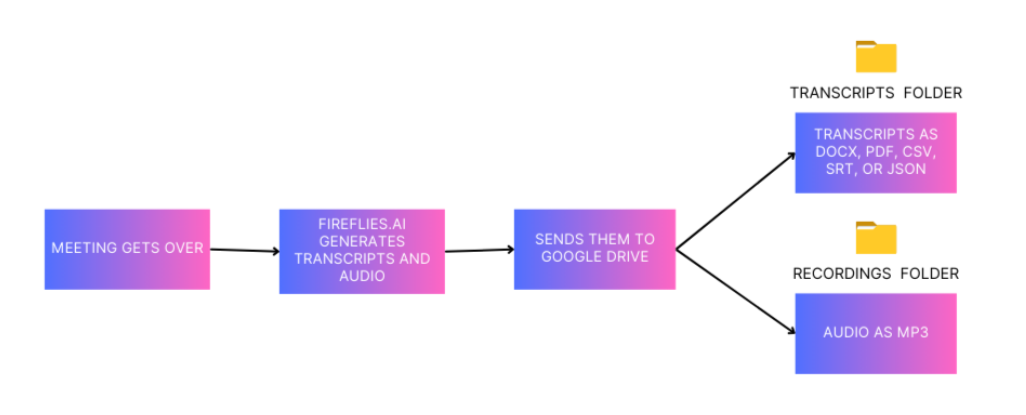
What this means for your team
Save time for high-priority tasks
Manually downloading and uploading meeting recordings to Google Drive can take 5 to 15 minutes per recording. So, if your team has three meetings a week, that’s about 30 minutes spent on uploads each week, or 2.5 hours per month.
With the Fireflies-Google Drive integration, this process is fully automated—no more downloading, uploading, or managing meeting content manually. Everything is synced automatically, saving you time.
Find information faster
Every week, teams spend 9.3 hours just searching for information. The Fireflies-Google Drive integration solves this by automatically syncing and organizing meeting content into dedicated folders, making it easy to retrieve key information when needed.
Seamless collaboration
86% of the US workforce points to ineffective collaboration as the main cause of workplace failures.
With the Fireflies-Google Drive integration, any teammate with access to your Google Drive can immediately find the meeting content. This ensures teams stay aligned and informed without delays, making collaboration faster and more efficient.
How to set up the Fireflies-Google Drive integration?
Getting started with the Fireflies x Google Drive integration takes just a few minutes:
- Log into Fireflies and open the Integrations tab.
- Search for Google Drive and click Connect.
- Authorize Fireflies to sync your meeting content to Google Drive.
- Choose which content (transcripts, recordings, or both) you want to sync.
- Adjust settings for file format, timestamps, and speaker labels.
- Hit Save, and you're all set!
Simplify your data management workflow
By automating the process of syncing your meeting notes and recordings to Google Drive, Fireflies helps you stay organized with zero extra effort. With everything in one place, collaboration becomes easier, and finding past meetings is a breeze.
The integration is now live for all Fireflies users. If you haven’t explored it yet, try it out today and experience a new level of meeting data management!