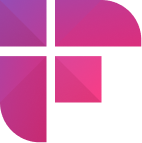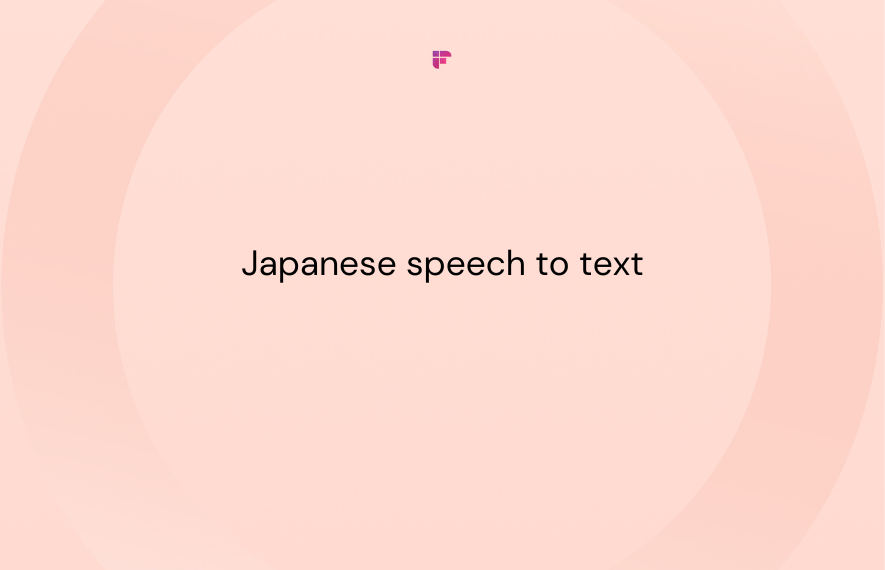Do you ever feel like you're drowning inside the sea of the information vortex?
You know— when you have a deadline to meet, and you’re browsing websites, YouTube videos, and long-form articles, only to realize you’re in the middle of nowhere.
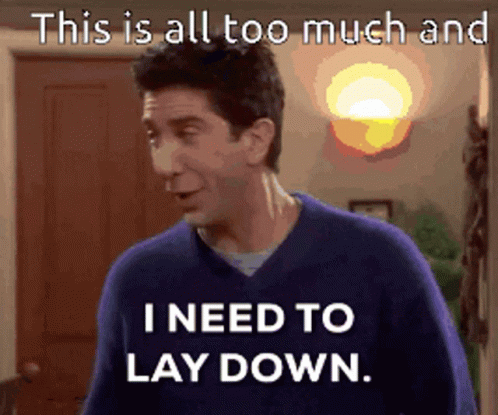
We understand how frustrating it is. We’ve been there too.
But what if you had an AI assistant that could quickly go through these web sources and give you the answers you’re looking for right from your Chrome browser?
Introducing AskFred for Web, the latest feature addition to the Fireflies Chrome Extension.
AskFred for Web is an intelligent AI assistant powered by GPT 4 that gives you key insights from various sources like Google Meet meetings, documents, case studies, wikis, emails, YouTube, Google Docs, research articles, and more.
All you have to do is download the Fireflies Chrome extension and open the pages or videos you want to summarize on your browser. AskFred for Web will quickly extract information and get answers to your questions in minutes. Here’s an example:
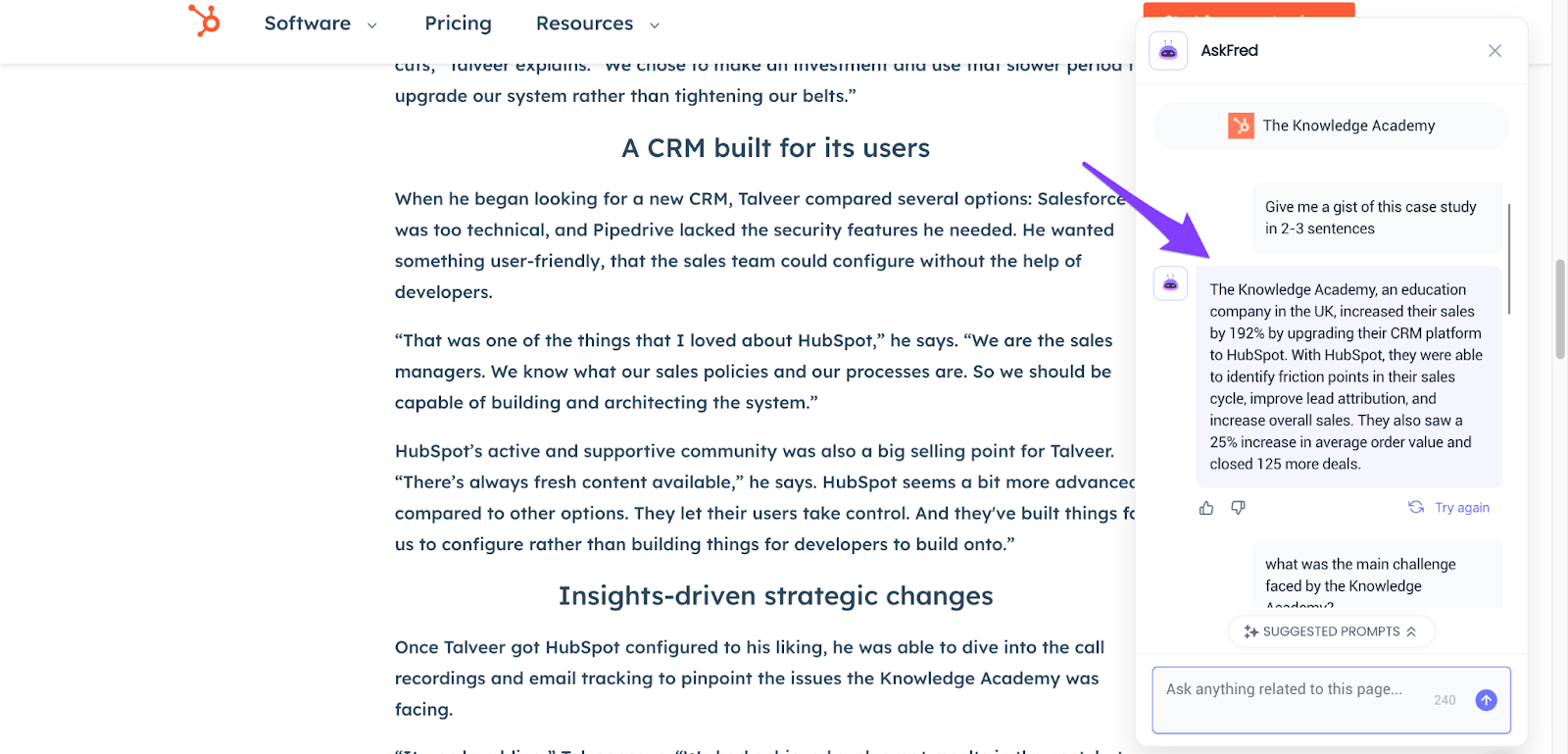
When you use AskFred on the Chrome browser, you can extract important information from the web in minutes and streamline your online research. Here’s a closer look at it and how it transforms the way you consume content online.

Benefits of using AskFred for Web
AskFred for Web comes with several benefits, including:
1. Time-saving:
- AskFred's AI-powered technology can quickly scan through documents, videos, and websites to give you the answers you're looking for, saving you valuable time.
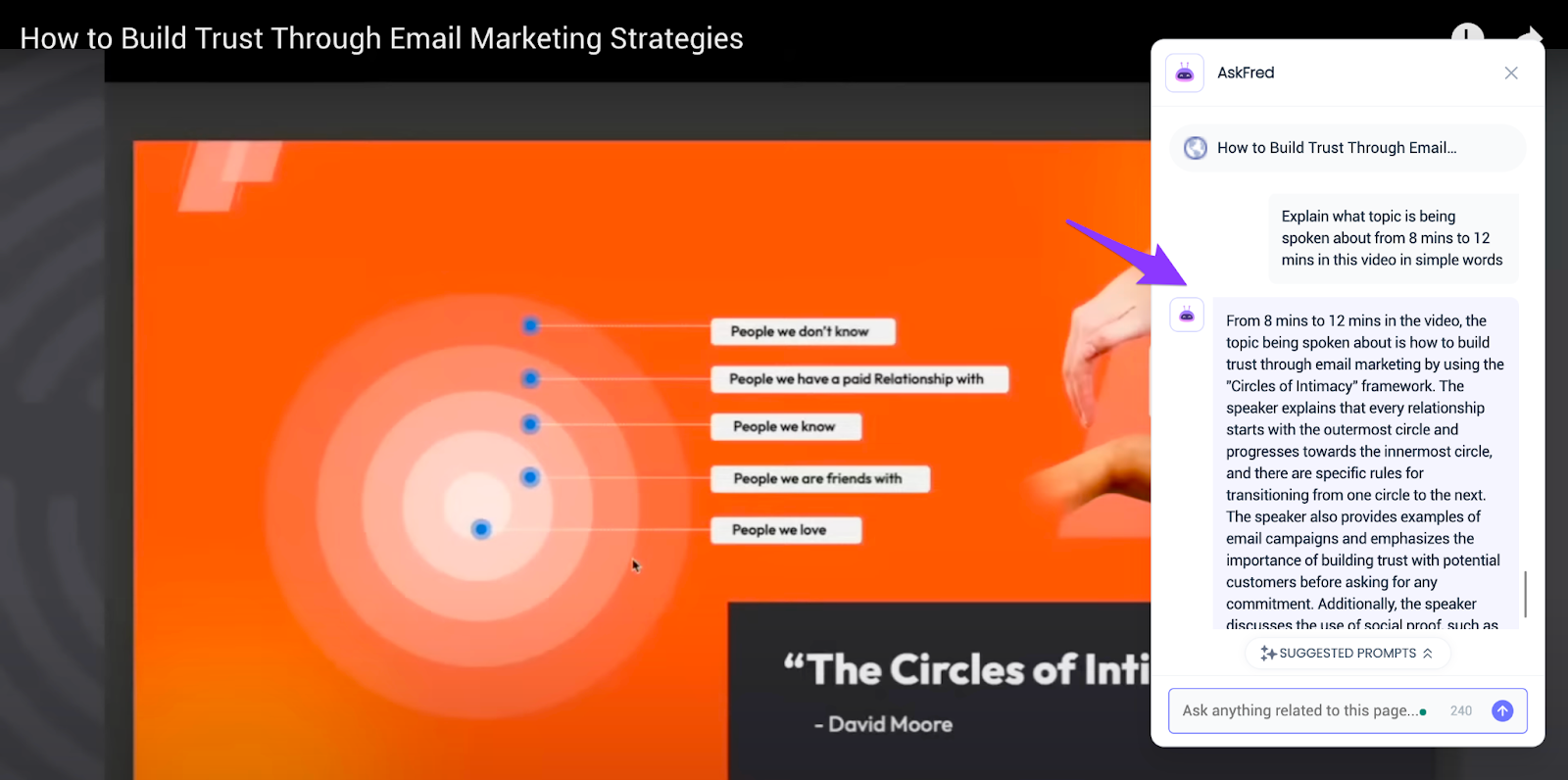
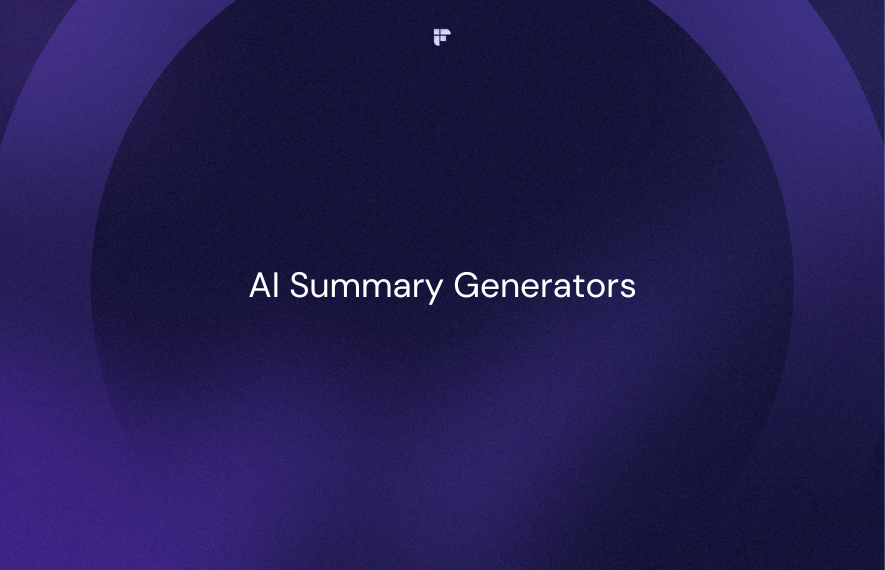
2. Increased productivity:
- AskFred for Web summarizes research papers and other online content for you, so you can focus on more critical tasks.
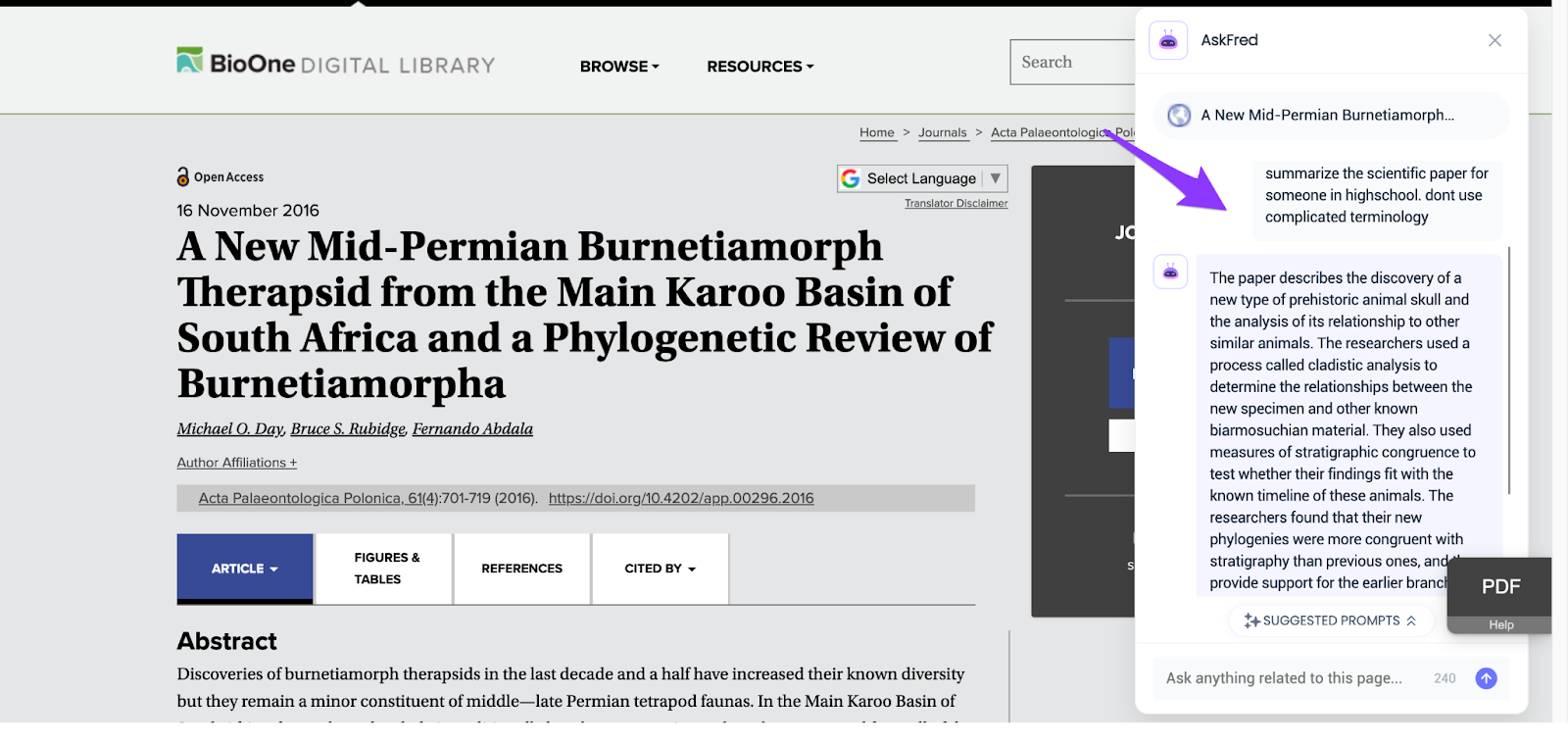
Read more: Say Goodbye to Tedious NoteTaking with AI Super Summaries
3. Provide Key insights:
- In addition to summarizing the information, AskFred for Web also provides insights. For example, if you're watching a YouTube video on the Chrome browser, you can use it to generate blog topic ideas or social media posts from the video.
How does AskFred for Web work?
Ready to get started with AskFred for Web?
AskFred meeting assistant appears as a button on the right-hand side of your Chrome browser.
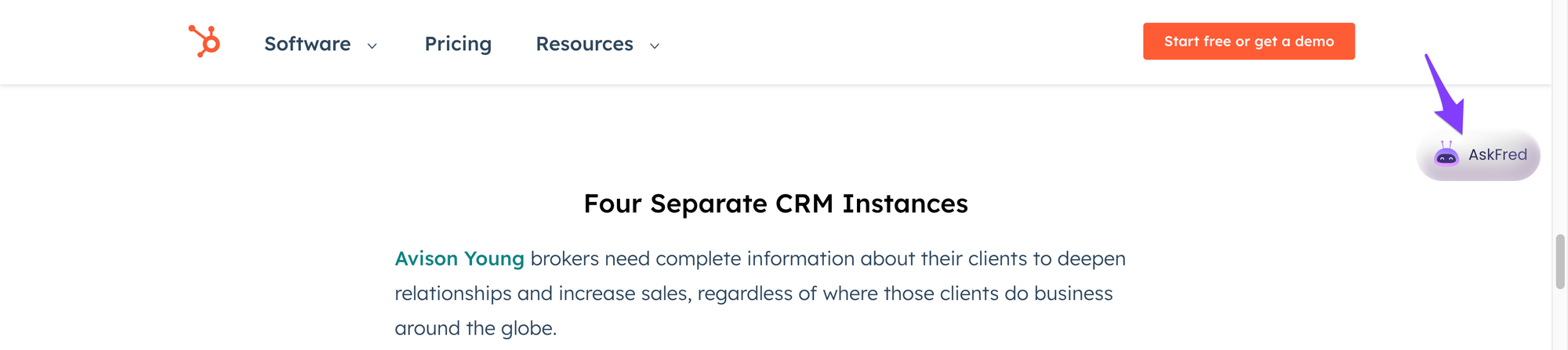
Here’s a quick overview of how it works.
1. Ask a question
- You open a website or YouTube video, click on the AskFred assistant and ask a question.
2. AskFred for Web analyzes your question:
- Using natural language processing (NLP) AskFred tries to understand the intent of your query.
3. Scan your sources:
- It scans the source transcript and uses machine learning to find the information you need.
Note:
- AskFred for Web is a part of the Fireflies Chrome Extension.
- It works based on the number of AI credits. Currently, each question you ask would use one AI credit.
- You will get a limited number of free AI credits when you install the Fireflies Chrome Extension.
- Once you exhaust your free credits, you can purchase AI credits from the Fireflies dashboard.
- Since AskFred for Web is part of the Chrome extension, it can currently transcribe and summarize only Google Meet meetings.
AskFred for Web - Who is it for?
Short answer: everyone!
Long answer: for anyone who uses the Chrome browser and wants to summarize meetings, documents, wikis, emails, YouTube, articles, and other websites.
And the best part? It is currently available to users across all plans (Free, Pro, Business, and Enterprise).
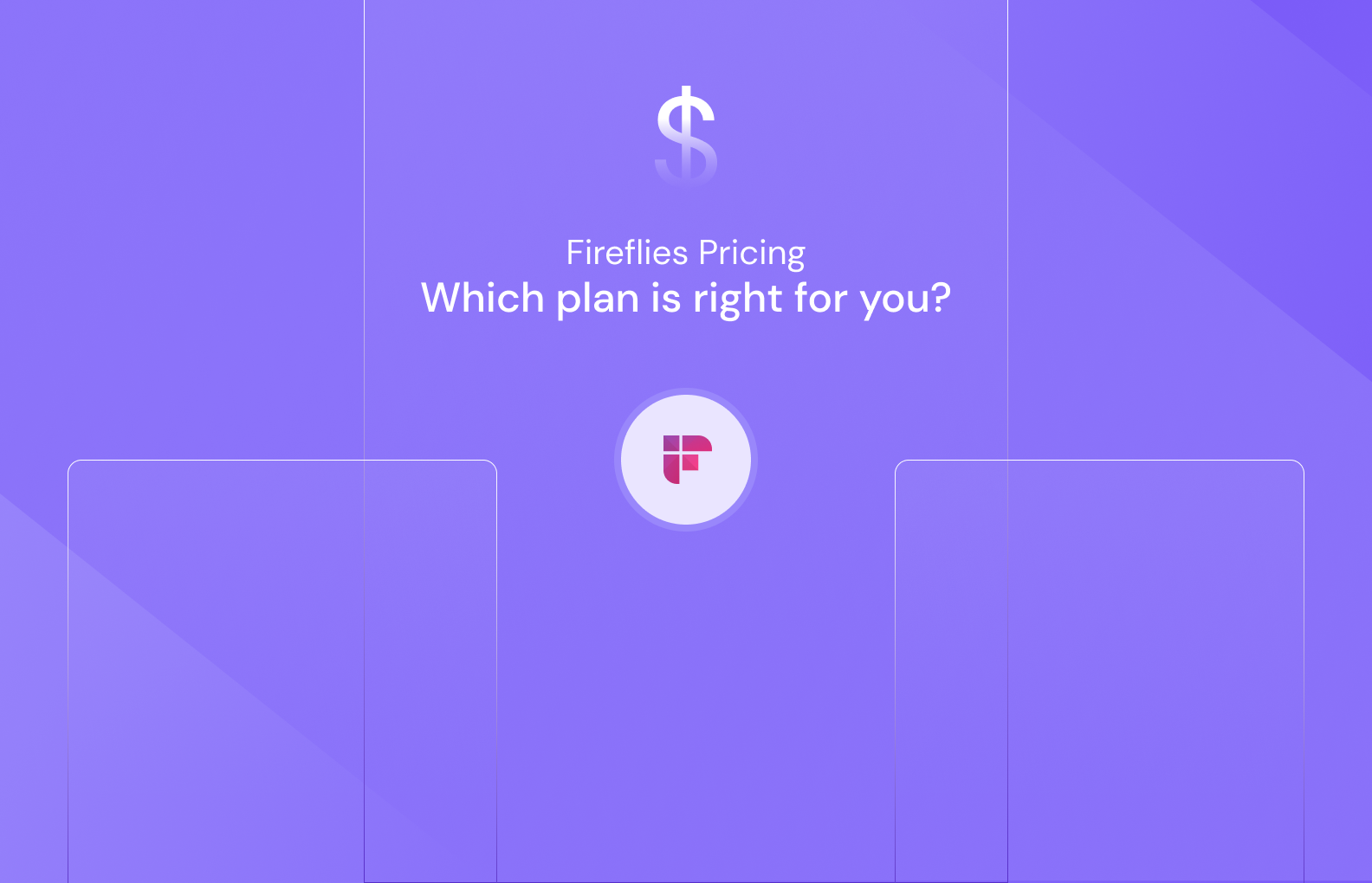
How to use AskFred for Web?
- Install the Fireflies Chrome extension from the Chrome marketplace.
- After the installation, click on the extensions to use Fireflies. You can choose to pin Fireflies on your browser.
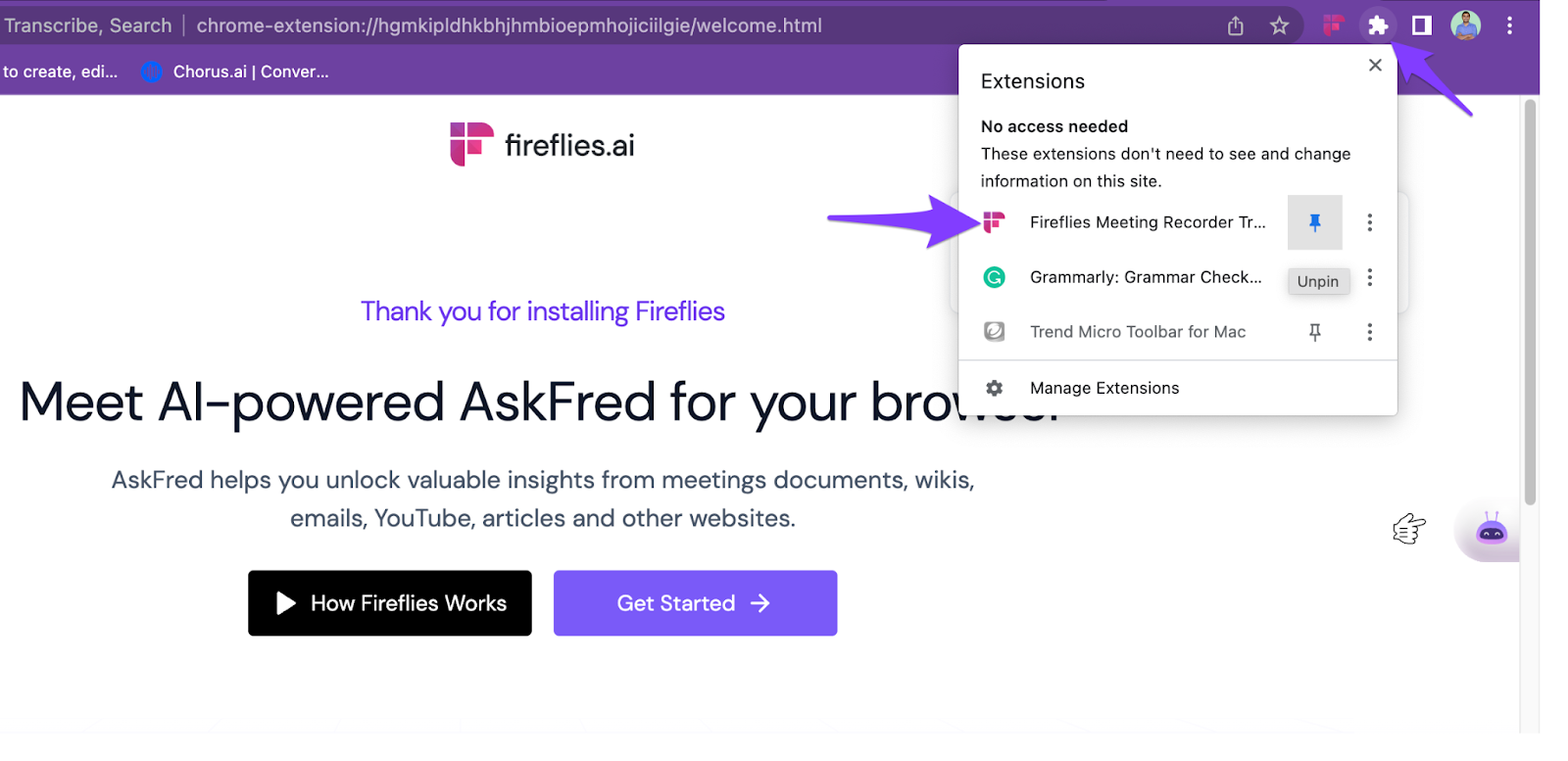
- Click on Continue with Google.
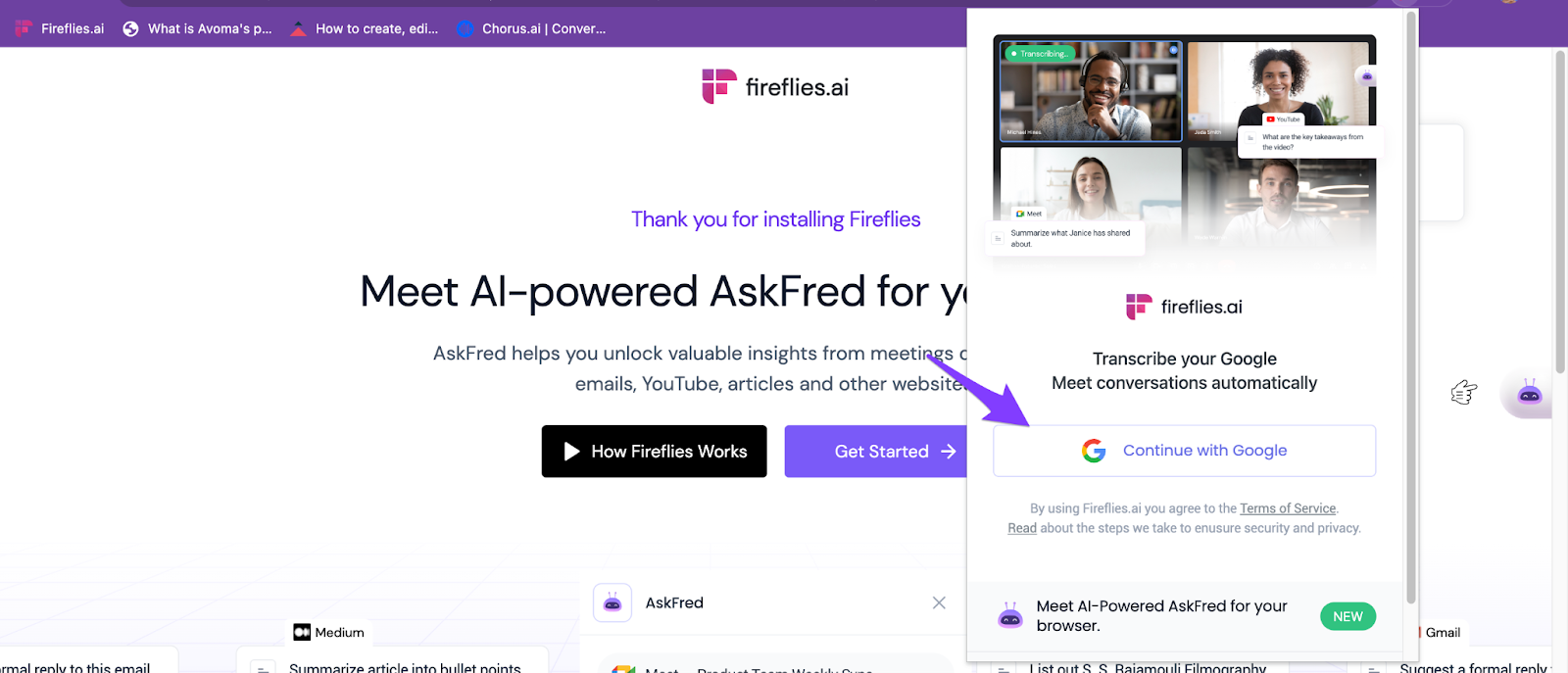
- AskFred will be enabled by default when you install the Chrome extension.
- Click on the Fireflies Chrome Extension icon and then the Settings icon.
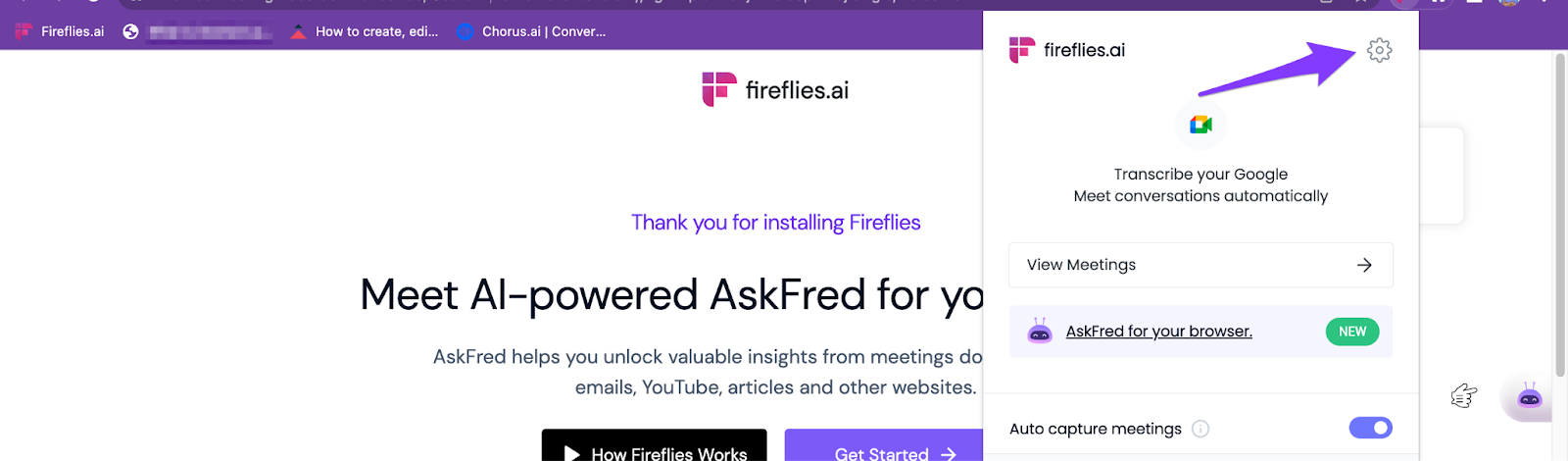
- The AskFred toggle is on by default.
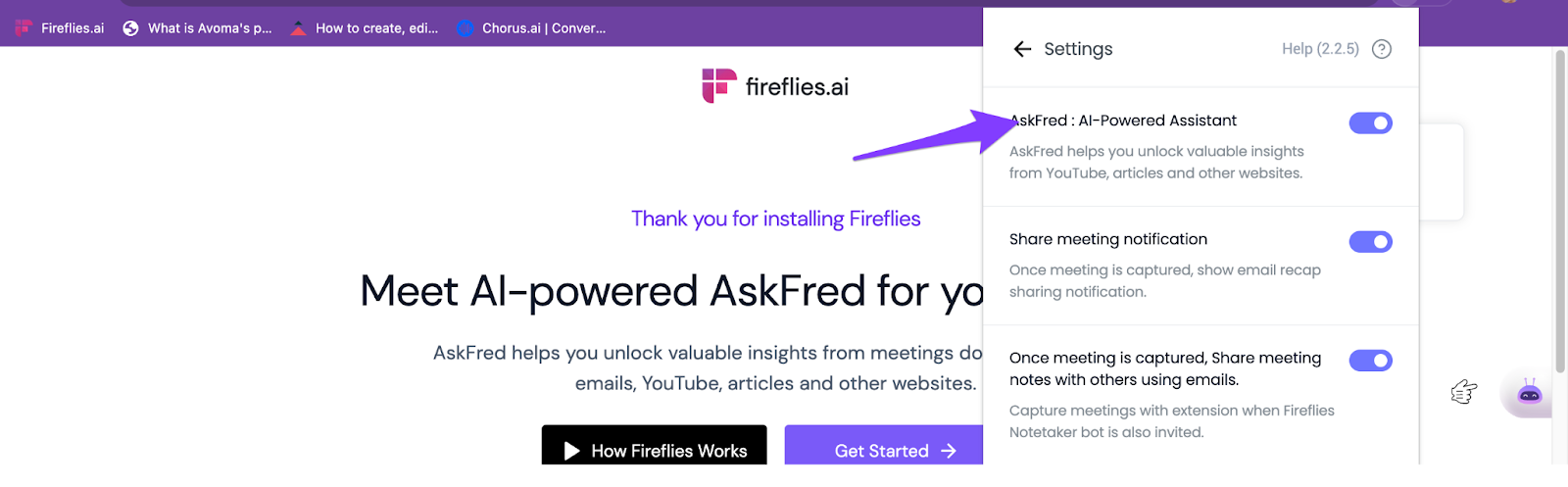
- The AskFred button will appear on the right-hand side of your Chrome browser. Click on AskFred and start asking specific questions.
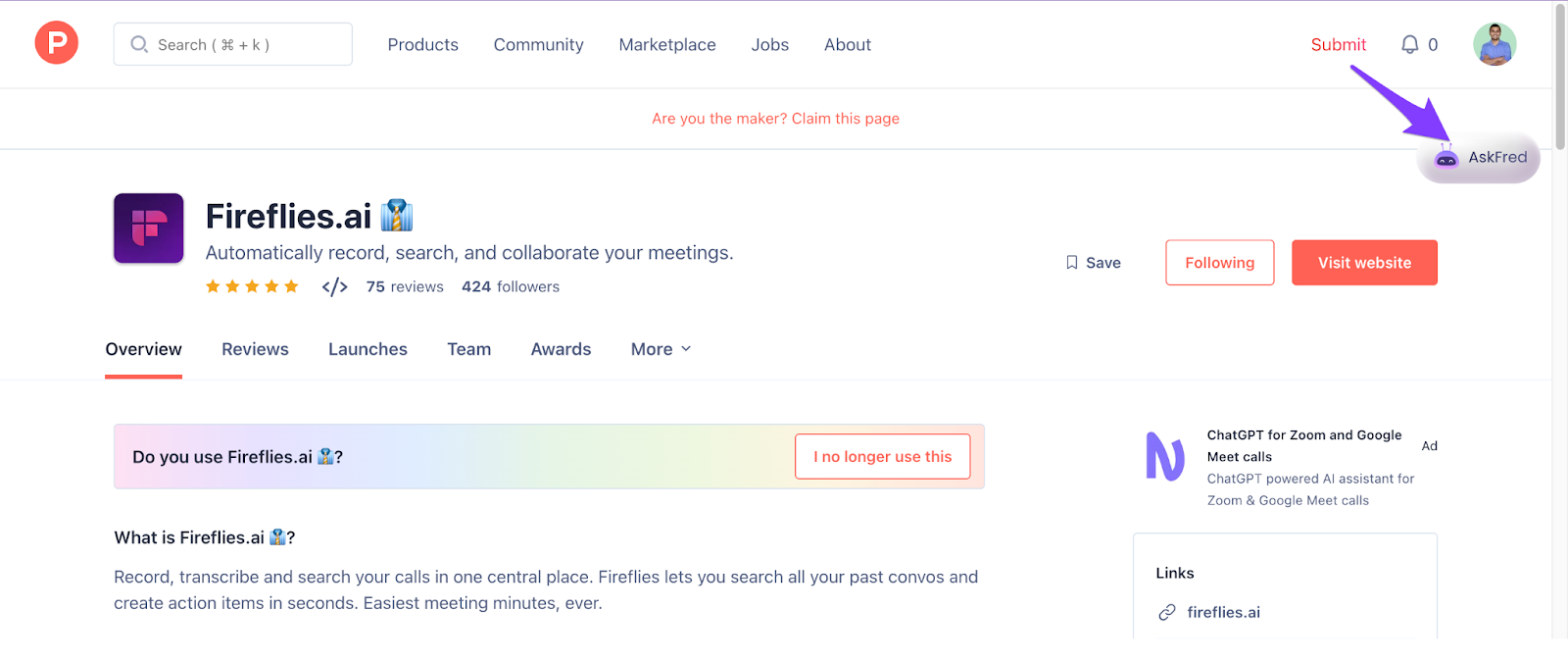
So the next time you have a deadline to meet and loads of information to consume, let AskFred for Web do the heavy lifting for you.
By quickly scanning through your meeting notes, documents, wikis, emails, YouTube, articles, and other websites, it can provide you with the insights you need in no time.
So try it today and see how it can help you save time and increase productivity.