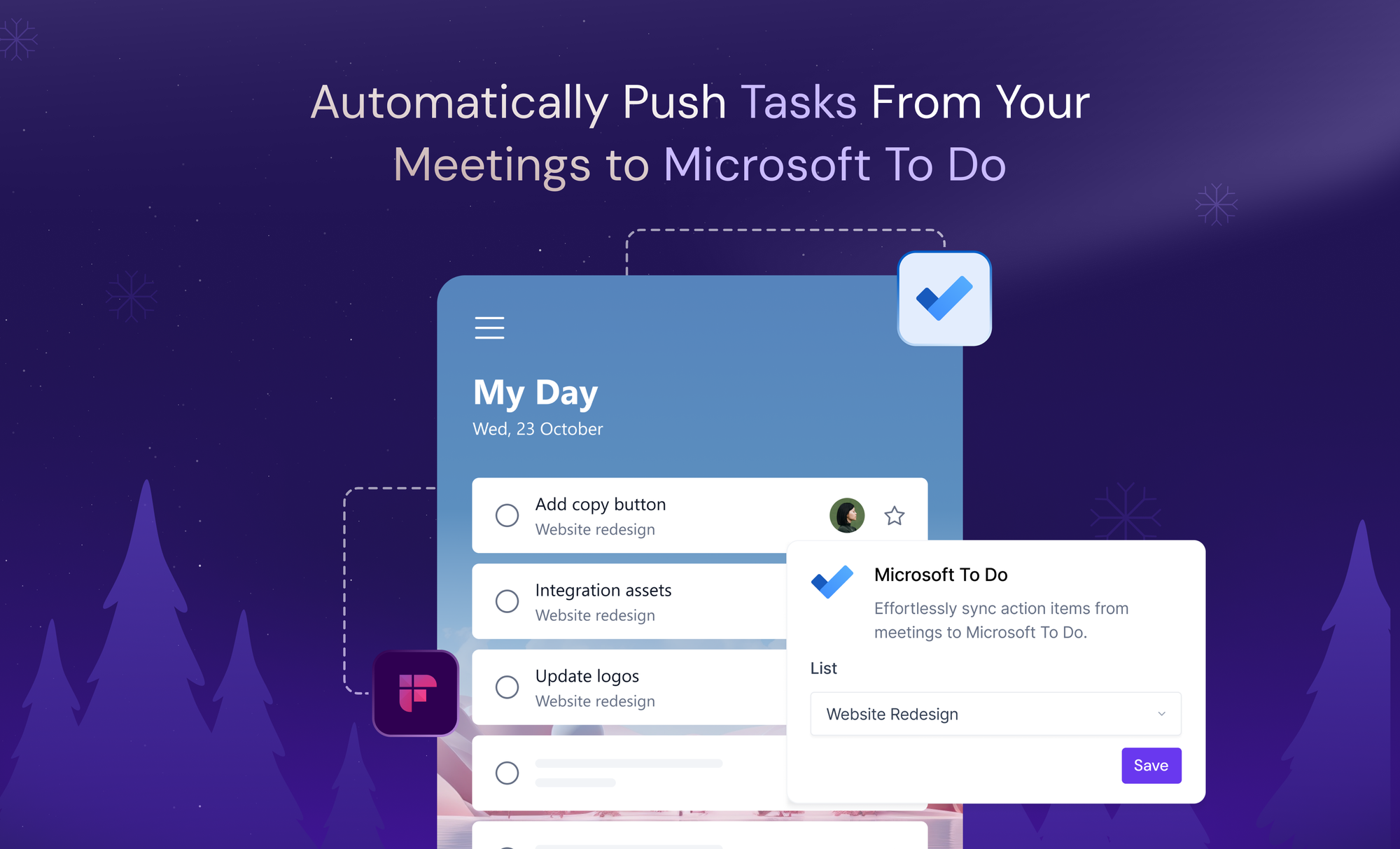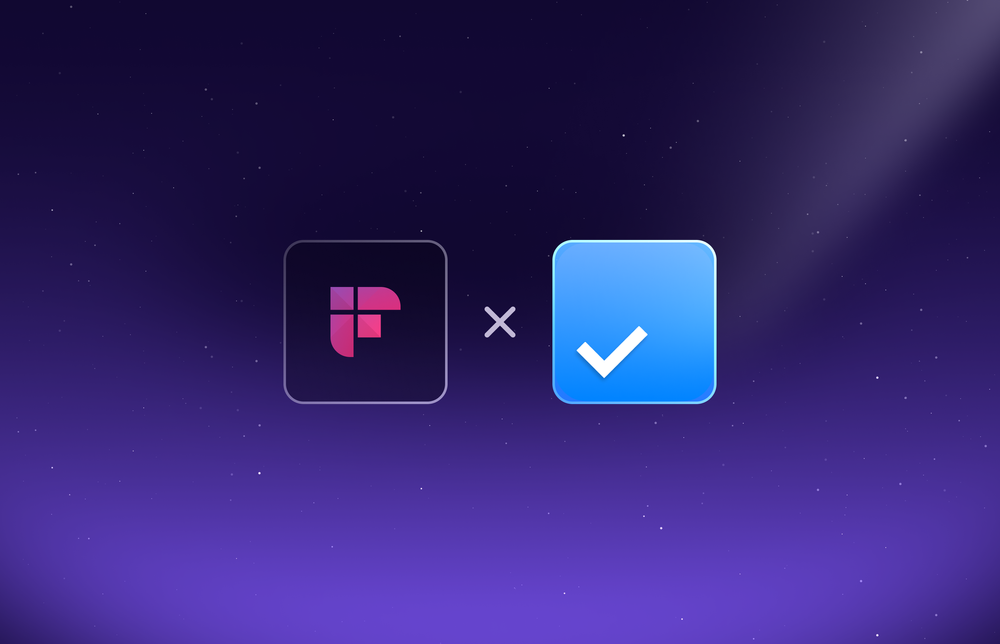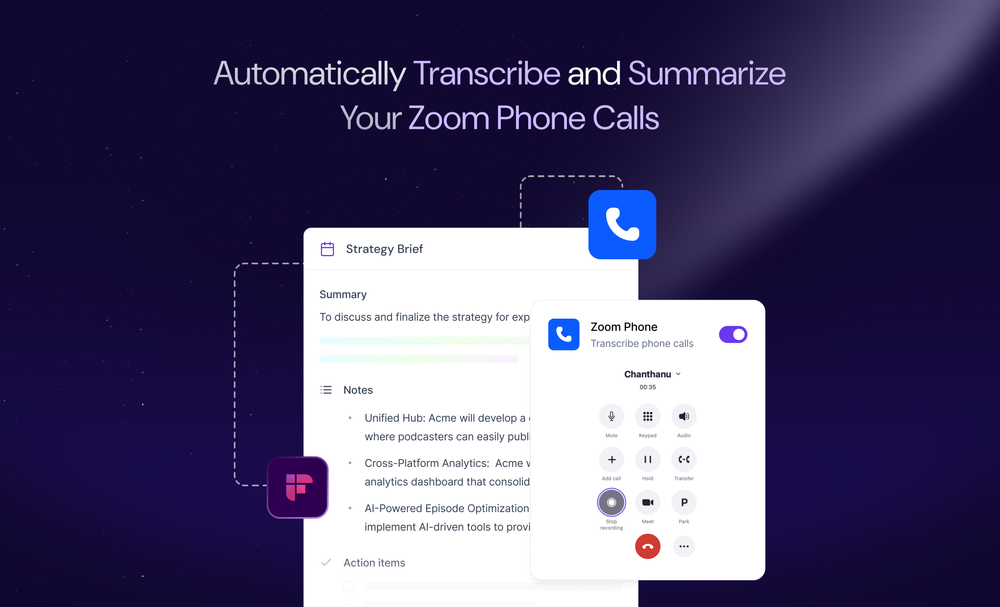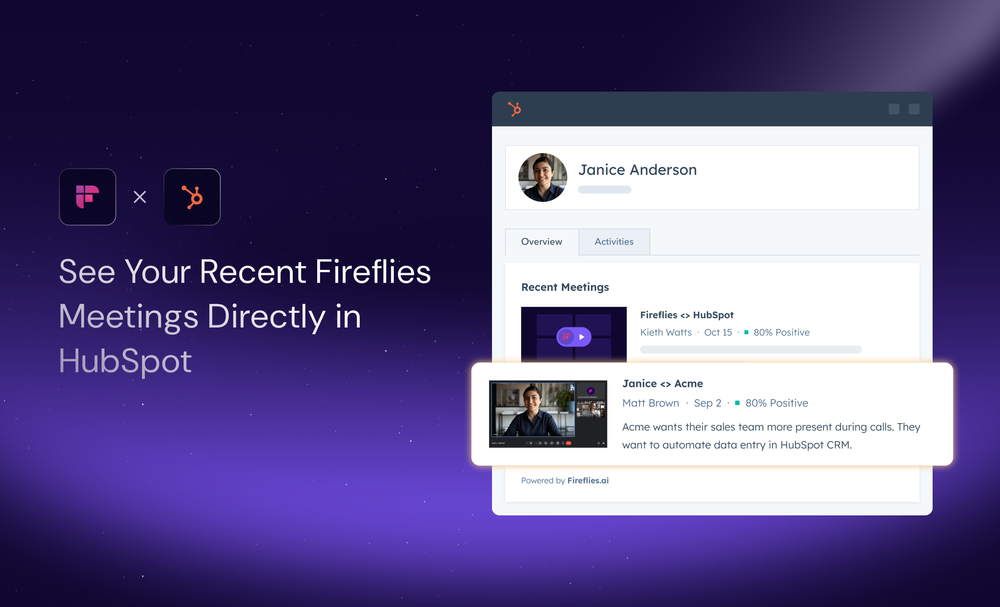Christmas is here, and your holiday checklists are all set. You’ve juggled gifts, gatherings, and celebrations—now it’s time to enjoy a well-deserved break. And when it’s time to get back to work, we’re here to make your transition smoother.
Introducing the Fireflies x Microsoft To Do integration—designed to make meeting task management effortless than ever. With this integration, your meeting action items are automatically converted into tasks and neatly organized within the Microsoft To Do app—all with zero effort.
How does the Fireflies x Microsoft To Do integration work?
Once connected, Fireflies will automatically push action items from your meetings into your chosen Microsoft To Do list.
Each task will be created with the action item as the heading, and key meeting details, like the meeting title and a link to the recording, will be included for easy reference.
This lets you access and manage all your post-meeting to-dos directly from your Microsoft To Do app.
Key features
- Task automation: Converts action items from meetings into tasks in Microsoft To Do automatically.
- Customizable list selection: Allows you to choose which Microsoft To Do list tasks will be synced to.
- Context-rich tasks: Includes meeting titles and links to recordings or transcripts for full clarity and context.
- Team-level activation: Admins can enable the integration for their entire workspace for consistent task management across teams.
What this means for your team
Save time on admin work
It takes approximately 10-15 minutes to create a to-do list after each meeting manually. So, if you are attending around three meetings a day—like most U.S. employees—that adds up to over 7 hours a week spent just on entering tasks.
With the Fireflies-Microsoft To Do integration, you can automate task creation and redirect that time into more productive work.
Keep projects on track
Almost 48% of projects fail to meet their initial deadlines because of missed action items.
The automated task management with Fireflies-Microsoft To Do integration ensures that each team member knows exactly what they’re responsible for and when it's due. This clarity helps keep individuals accountable for their tasks, reducing delays caused by misunderstandings or miscommunication.
Eliminates human error
88-90% of spreadsheets or manually tracked tasks contain errors.
By automating the task creation process, the risk of overlooking or misassigning tasks is minimized, ensuring accuracy and consistency.
How to get started
Setting up the Fireflies-Microsoft To Do integration is simple:
- Log in to your Fireflies account.
- Navigate to the Integrations tab and search for Microsoft To Do.
- Click Connect and authorize the integration.
- Select the Microsoft To Do list where tasks will be added. Optionally test the setup by creating a sample task.
- Click Save to complete the setup. Once activated, tasks will start syncing automatically.
For team-level activation, admins can enable the integration for the entire workspace through Team Options and customize permissions to fit their needs.
Find the detailed step-by-step instructions here.
Streamline your task management workflow
Manually managing tasks after meetings is not easy, especially when action items pile up faster than you can jot them down. With the Fireflies-Microsoft To Do integration, you can simplify your workflow, save time, and stay organized effortlessly.
So, ready to make every meeting count? Integrate now and experience effortless productivity!