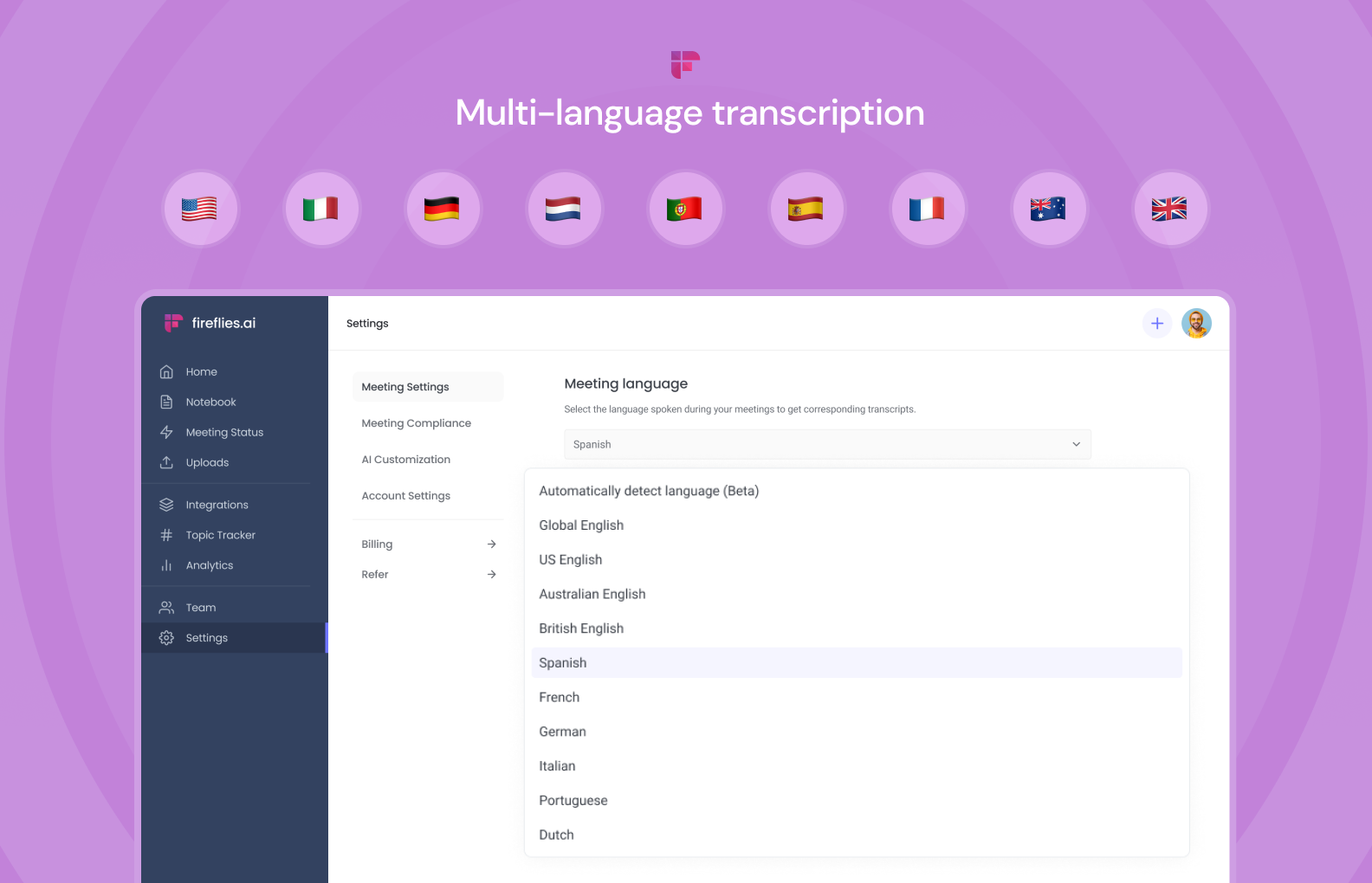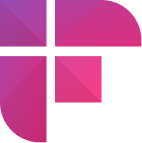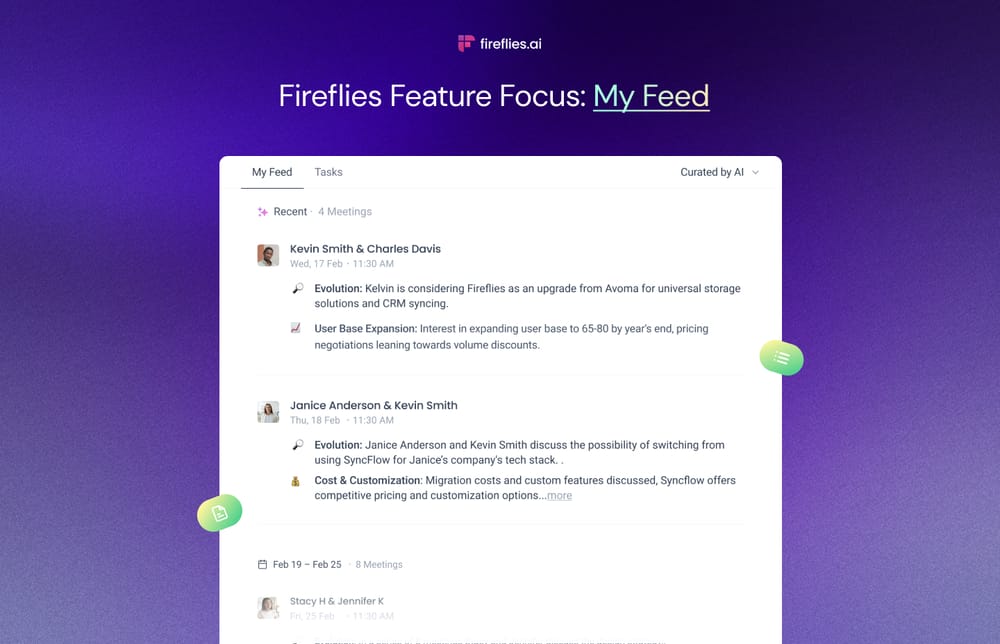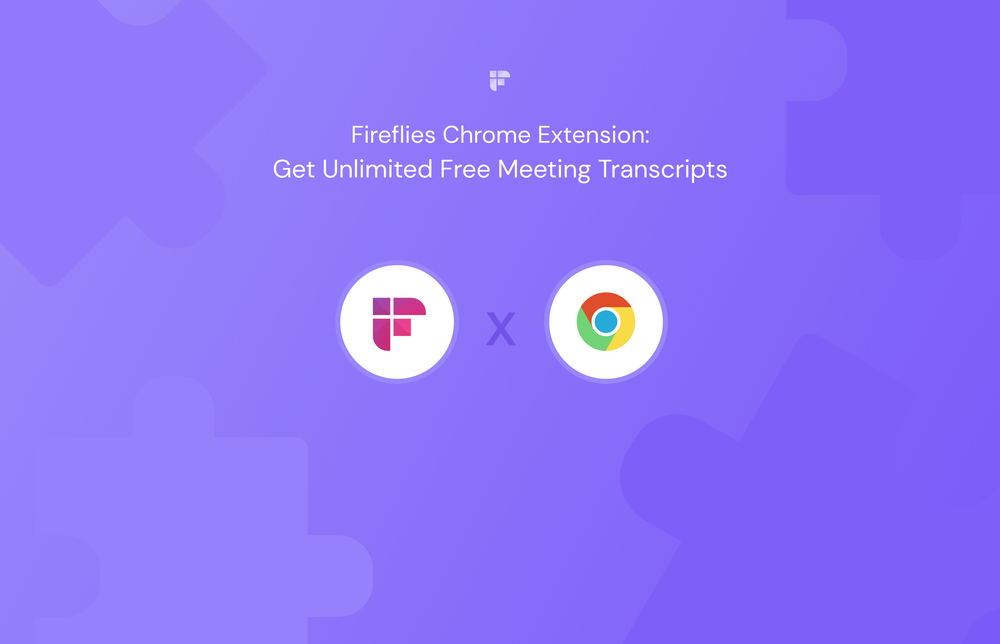We speak your language now!
We are thrilled to bring the simplicity and power of Fireflies to more users: introducing multi-language transcription.
You can now invite Fireflies AI notetaker to your meetings and transcribe them in one of the 60+ new languages, including German, Dutch, French, Spanish, Portuguese, and Italian. We also support three English accents: UK, Australian, and US.
Just select your preferred language before the meeting starts. It can’t get easier than this.
Here’s how multi language transcription works.
Setting up multi-language transcription
To set up foreign language transcription,
- Go to your Fireflies dashboard (app.fireflies.ai) and click Settings.
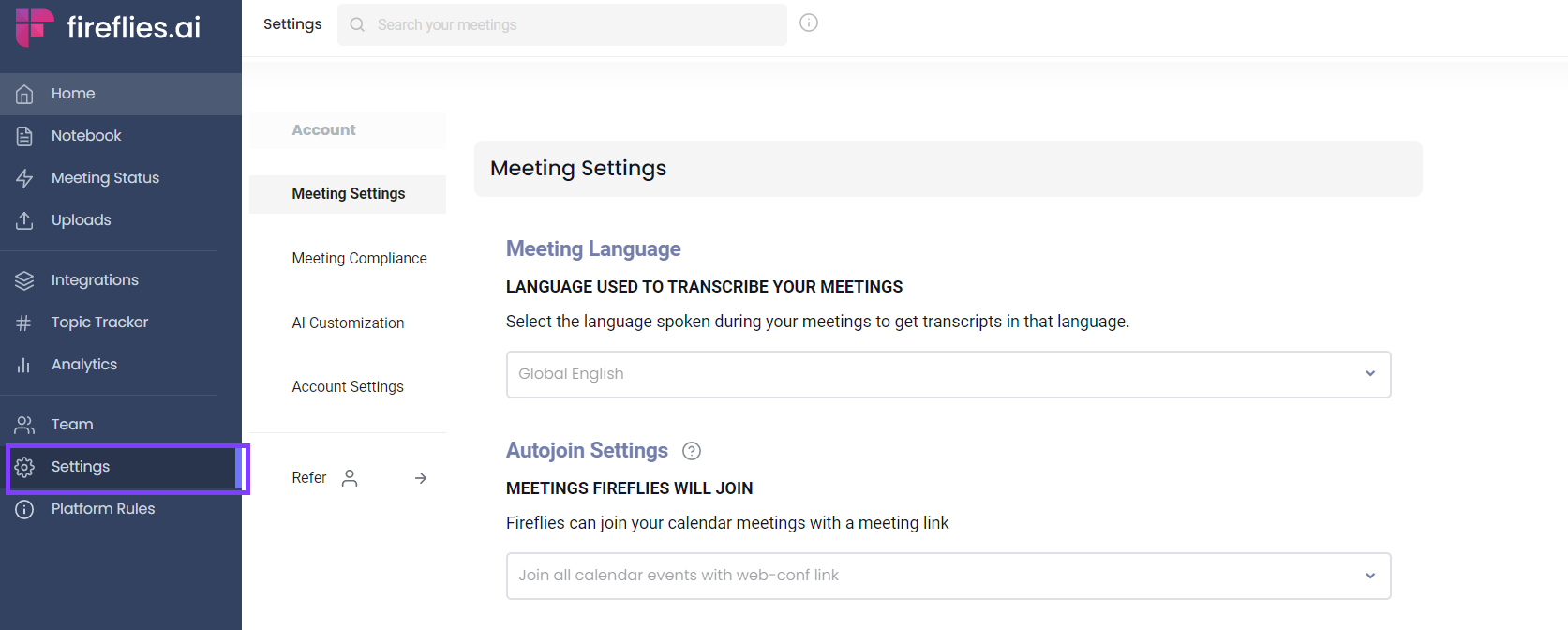
- Click Meeting Settings, and select the language spoken during meetings from the Meeting Language dropdown.
- Once you’ve selected the language, Fireflies saves your preferences. Here’s an example. You selected Spanish as your meeting language.
- Fireflies AI notetaker will join your meeting to transcribe whatever you speak in Spanish.
- You can also upload a recorded audio file on Fireflies. For testing purposes, here’s a pre-recorded meeting in Spanish.
- You’ll receive the transcription in a few minutes based on the meeting duration. You can find the transcription in the #My Meetings channel in your Fireflies Notebook.
- Fireflies automatically detects and transcribes your meeting in Spanish.
And that’s it. You can review, edit, and share the transcript with ease.

Just a quick note: this feature is available to all Fireflies users.
Save yourself from taking meeting notes. Try Fireflies foreign language transcription. Adiós!