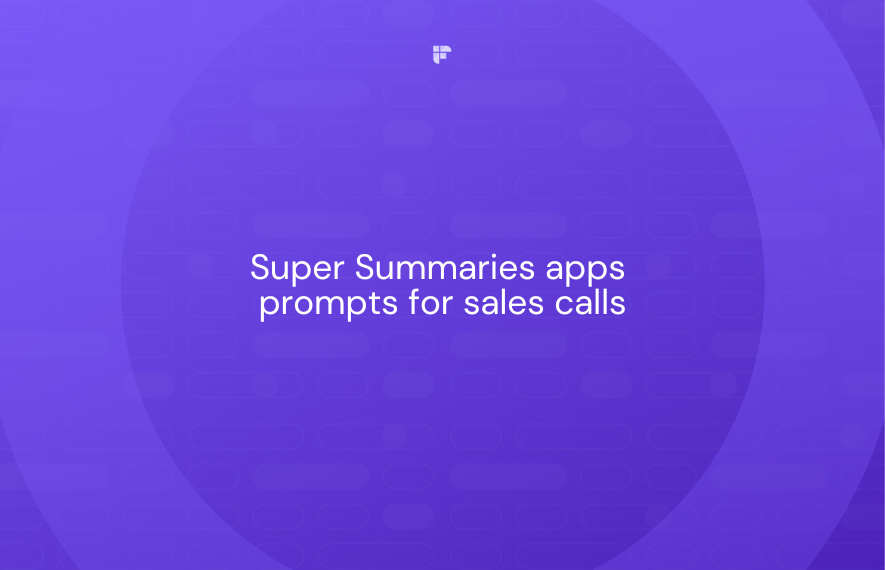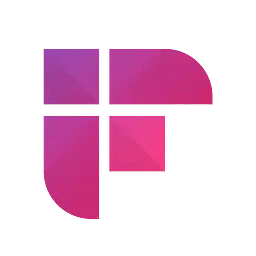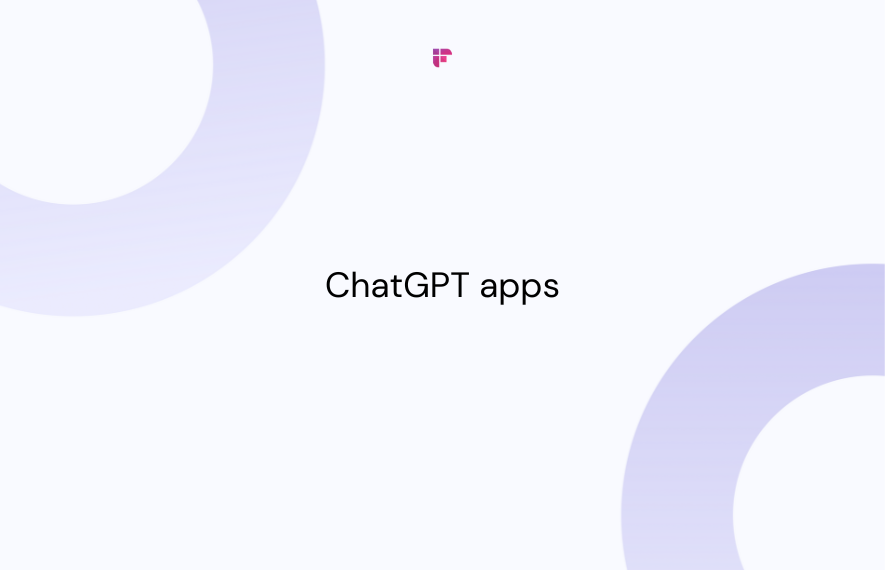A recent HubSpot report reveals a salesperson spends 66% of their time doing administrative tasks. This includes documenting sales conversations for future reference and analysis.
Fireflies AI notetaker enables you to automate this process by generating custom meeting summaries within just a few minutes using its latest addition, Super Summaries Apps.
Interesting? Read on!
50 prompts to customize sales call summary
Fireflies Super Summaries apps generate a detailed summary of your meeting transcripts, enabling you to review lengthy meetings in just a few minutes.
It is a collection of 5 apps, including:
- Action Items
- Meeting Keywords
- Meeting Notes
- Meeting Outline
- Meeting Overview
You can disable or enable any of these five apps if you feel the summary is too long or short.
By default, Super Summaries apps run on the free GPT Basic model, which works well and is free of cost. To improve the output further, you can update these apps with custom prompts or switch to advanced GPT models using your AI credits.
It takes 3 AI credits to run an app on GPT Advanced and 5 AI credits to use GPT Advanced Large. The credits are deducted each time you run the app.
1. Action Items App
The Action Items app lists all the follow-ups and action items from your meeting.
The app's default prompt is:
“List out the follow-ups and action items from the transcript. Respond in {language} language.”
2. Meeting Keywords App
The Meeting Keywords app displays the top 6 keywords that describe the conversation.
Here’s the default prompt the app follows:
“Extract 6 keywords max from the transcript, only include the keywords in your response without any label, explanation, or prefix. Respond in {language} language. Format the keywords separated by a comma, for instance: robotics, philosophy, multiverses, humans, love, instinct.”
3. Meeting Notes App
The Meeting Notes app provides shorthand bullet-point notes for your meetings following the prompt:
“Create shorthand bullet-point notes from the transcript. Respond in {language} language.”
4. Meeting Outline App
The Meeting Outline app generates a timeline view of your meeting with timestamps.
The default prompt is:
“Create an outline with chapters from this transcript and include timestamps. Respond in {language} language.”
5. Meeting Overview App
The Meeting Overview app gives you self-explanatory and concise summaries of your conversations.
The default prompt is:
“You are the fireflies.ai's expert summarizer. Generate self-explanatory and concise summaries. Refer to people's names whenever appropriate, and avoid starting your response with 'The transcript'. Summarize the transcript below. Respond in {language} language.”
You can customize the output of each app by feeding them with appropriate prompts. Here are 50 such prompts to tailor the meeting summary of your sales calls
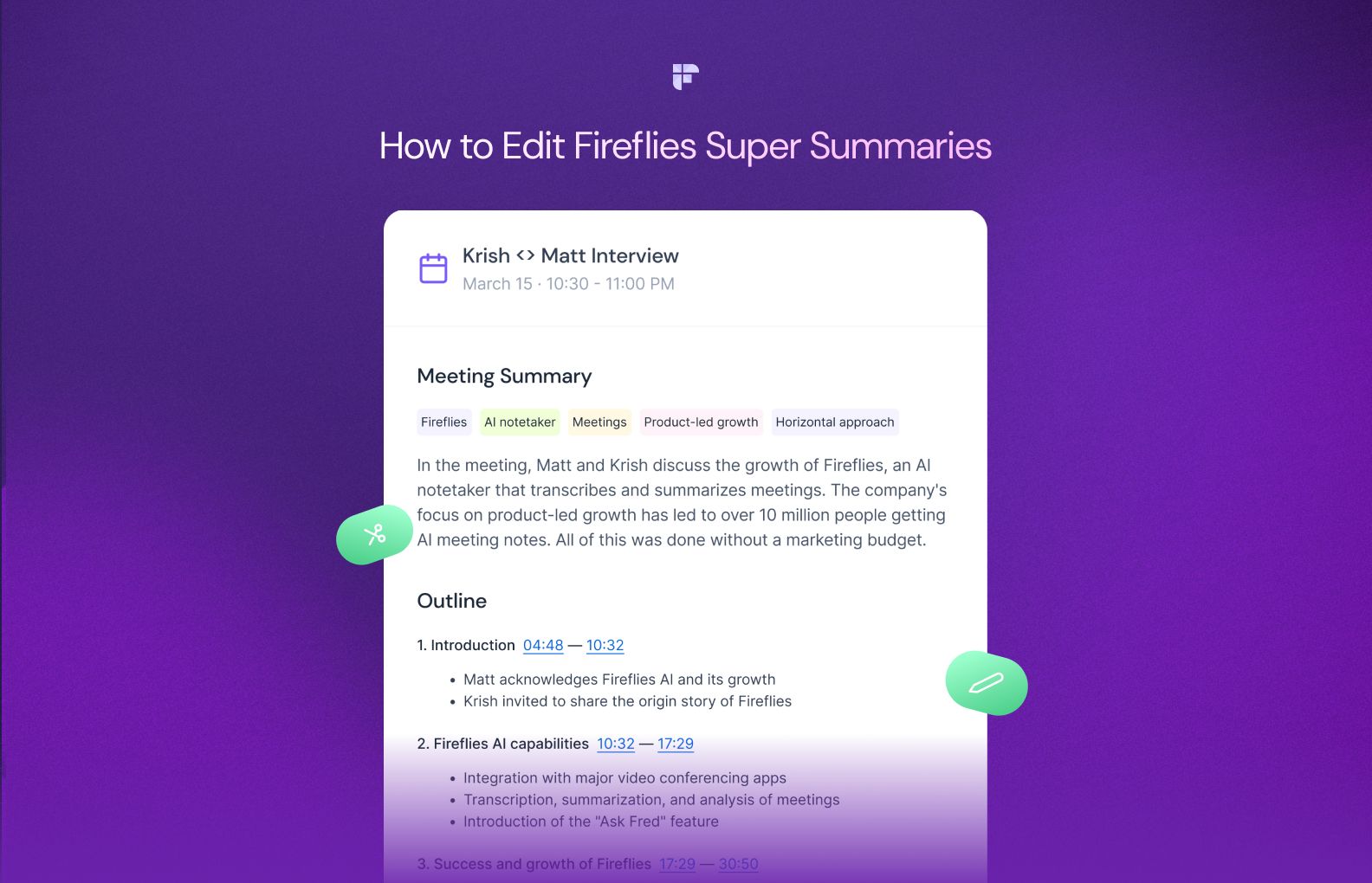
10 prompts to customize the Action Items App
- Generate a list of action items for post-meeting follow-ups, including sending documents, scheduling calls, and updating records.
- List all the tangible action items mentioned in the transcript. Mention all deadlines, due dates, or timelines discussed related to these action items. Group action items based on the responsible person.
- Identify and list the follow-up action items in the transcript. Group action items based on the responsible person. Highlight any requested information the prospect asked to receive after the call separately.
- Extract and separately list any commitments made by each speaker in the transcript.
- Identify the action items that should be taken to engage the prospect further, including follow-up communication and outreach strategies. Group these action items based on the responsible person.
- Capture action items for addressing objections and concerns raised in the transcript.
- List all the tangible action items in the transcript. Mention the due dates and responsible person against each action item. Highlight any new prospects or referrals the customer mentions to follow up with.
- List all follow-up action items regarding pricing, contract, or legal matters the customer requested.
- List all action items from the conversation. Arrange the list prioritizing those deemed critical or urgent.
- Generate a checklist of action items for post-meeting follow-ups, including sending documents, scheduling calls, and updating records.
For example, we updated the Action Items app with the prompt, “Identify and list the follow-up action items in the transcript. Group action items based on the responsible person. Highlight any requested information the prospect asked to receive after the call separately.”
Here’s the output for a sales demo call:
10 prompts to customize the Meeting Keywords App
- Extract up to 6 keywords that define the prospect's decision-making process and timeline.
- Identify and display up to 6 keywords related to the prospect's budget and spending authority.
- List up to keywords reflecting the pricing, terms, and conditions discussed during the conversation.
- List all the competitor companies, names, individuals, and references mentioned by the prospect.
- Extract keywords that emphasize the specific needs and requirements expressed by the prospect. Provide up to 6 keywords separated by commas.
- List up to keywords highlighting the benefits and advantages of your product or service conveyed during the call.
- Extract keywords reflecting objections and concerns raised by the prospect and the corresponding responses.
- List keywords associated with the sales pitch or presentation done during the call.
- Identify and list up to keywords emphasizing the products or services highlighted in the meeting.
- Identify keywords related to the closing statements, agreements, or commitments made during the sales call.
For instance, we updated the Meeting Keywords app using the prompt, “Identify and display keywords related to the prospect's budget and spending authority.”
Here’s the output for a sales call:
10 prompts to customize the Meeting Notes App
- Create shorthand bullet-point notes of the transcript. Highlight the prospect's pain points and challenges, along with proposed solutions.
- Capture detailed notes on the objections and corresponding responses in the transcript.
- Create detailed notes highlighting the specific features and details of the product or service presented during the meeting.
- Note prospect budget details, purchasing authority, and timeline in brief bullet points.
- List key prospect pain points and needs discussed in the transcript.
- Create detailed meeting notes on the prospect's responses, objections, and key discussion points during the conversation.
- Create shorthand bullet-point notes of the conversation. Identify opportunities to collect client testimonials or case studies based on the discussion.
- Create shorthand bullet-point notes on the prospect's feedback and reactions to the sales presentation, including areas of interest and any concerns expressed.
- Capture mentions of competitors or alternatives discussed during the sales call in bullet-point format, along with any noteworthy points.
- Create a bullet-point list of all key points discussed during the meeting. Highlight any upsell, cross-sell, or expansion opportunities mentioned.
For instance, we updated the Meeting Keywords app using the prompt, “Capture detailed notes on the objections and corresponding responses in the transcript.”
Here’s the output for a sales demo call:
10 prompts to customize the Meeting Outline App
- Create an outline of the transcript with chapters representing different sections of the conversation, such as introduction, presentation, objection handling, and closing. Include timestamps.
- Generate an outline that outlines the structure of the sales pitch, including key talking points and transitions.
- Craft an outline with chapters for objection handling phases, highlighting objections raised and corresponding responses. Include timestamps.
- Create an outline reflecting the stages of prospect engagement during the call, from initial contact to closing.
- Outline proposed pricing, discounts, and contract terms with corresponding timestamps.
- Create an outline recapping key takeaways, wins, and milestones with respective timestamps.
- Create an outline with chapters and timestamps highlighting the key value propositions and unique selling points conveyed during the meeting.
- Create a meeting outline around the prospect objections, budget, timeline, and decision-making factors. Timestamp key details.
- Create a meeting outline into chapters, including only prospect requests, questions, and commitments made. Include timestamps.
- Create an outline from this transcript and include timestamps. Classify points based on the speaker.
For example, we updated the Meeting Outline app with the prompt, “Create an outline of the transcript with chapters representing different sections of the conversation, such as introduction, presentation, objection handling, and closing. Include timestamps.”
Here’s the output for a sales demo call:
10 prompts to customize the Meeting Overview App
- Create an overview of the closing discussion, including terms agreed upon, commitments made, and next steps outlined during the conversation.
- Provide a summary of the success of the product or service pitch, highlighting key selling points and their influence on prospect decision-making.
- Provide a concise summary of prospect engagement levels and reactions during the sales meeting, emphasizing any notable responses or feedback.
- Summarize the key highlights and outcomes of the sales meeting, highlighting actions taken by team members and prospects.
- Highlight key moments in the sales meeting where competitor comparisons were discussed, emphasizing advantages and differentiators.
- Concisely summarize the prospect's key pain points and needs discussed.
- Summarize the proposed pricing, discounts, contract terms, and next steps from the conversation.
- Summarize actionable insights and next steps identified during the post-sales meeting discussion, focusing on immediate follow-up tasks.
- Generate a concise summary highlighting how sales objections were handled effectively during the meeting, mentioning both the objections and the participants involved.
- Create a concise summary of the transcript highlighting the prospect's verbal buying signals and interest levels demonstrated.
For example, we updated the Meeting Overview app with the prompt, “Concisely summarize the prospect's key pain points and needs discussed. “
Here’s the output for a sales demo call:
Generate personalized meeting summaries with AI apps
There it is! The top 50 prompts to tailor AI Super Summaries for your future sales calls.
The key is prompting your AI assistant to deliver summaries that highlight your meeting priorities. Whether for listing prospects’ feedback or identifying their core pain points, Super Summaries apps can help you filter what matters most from your conversations quickly and easily.