

Copper Integration With Fireflies
Automatically send transcript data to copper after a meeting.
About Copper
A call will automatically be logged in Copper under the appropriate contact. A link to your transcript, audio recording and brief notes will be included.
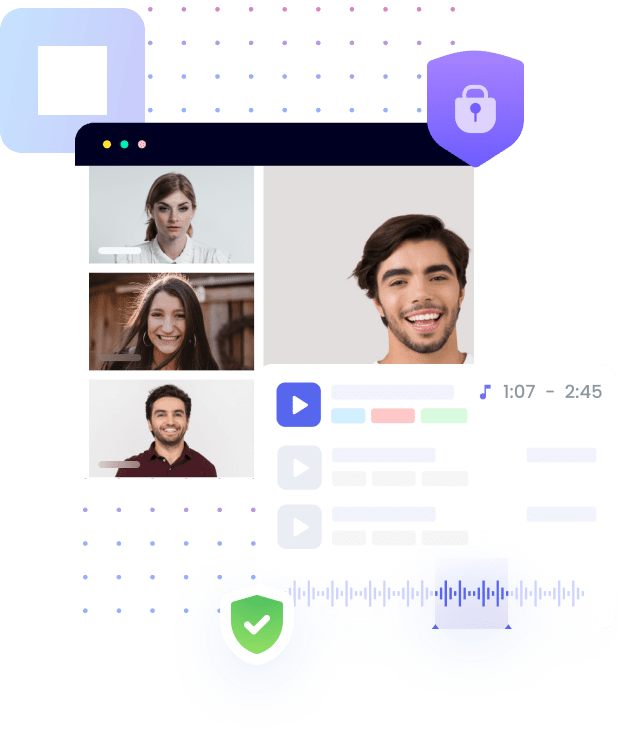

Setting up your Copper is easy
- How to integrate
How to integrate Copper with Fireflies
Fireflies will log calls, notes, transcripts under the appropriate contact in Copper CRM. It’ll use the email of the participant on the cal invite to identify where to log the data.
1.
Turn on your CRM integrationᨆ1.
Turn on your CRM integration
2.
Select what data you want loggedᨆ2.
Select what data you want logged
3.
Pick if you want to log for all contacts or existing CRM contactsᨆ3.
Pick if you want to log for all contacts or existing CRM contacts
Apps Similar to Copper

Zoho
CRM

Pipedrive
CRM

HubSpot
CRM

Salesforce
CRM
Close
CRM

Freshsales
CRM

Salesflare
CRM
Zendesk Sell
CRM
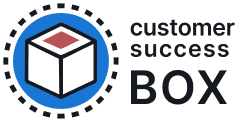
Customer Success Box
CRM