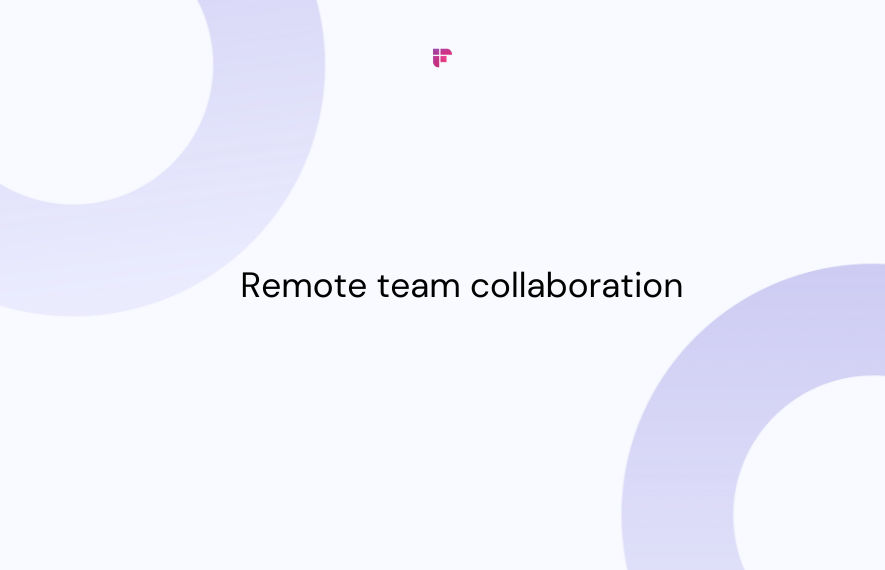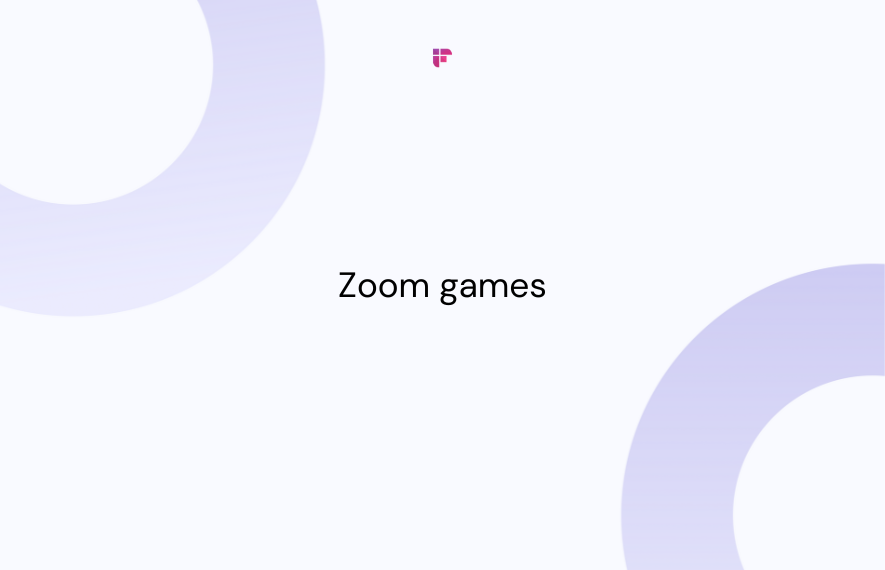The COVID-19 pandemic has led to a widespread acceptance of remote work almost overnight. Now, more than a year after its onset, it’s clear that things aren’t “going back to normal,” and businesses are striving to arrive at best practices to sustain remote work.
Even before the pandemic, 70 percent of people globally worked remotely at least once a week. The pandemic has forced people to adapt to the new reality of remote work and accept its benefits as it grants more flexibility, is cost-effective and safer in today’s environment.
For employers, overhead costs are cut, and remote work allows them to hire people from across the globe, which works out really well if you have customers across the globe. Overall, remote work is an arrangement that has the potential to work really well for all parties.
Knowing all the benefits of remote work, it’s important to take the right steps to ensure your remote team is productive. Training remote employees is a big part of creating that right path.

Why should I have a Training Plan Specifically For Remote Workers?
Training is an extremely important phase in a new employee’s integration into the workspace. Here’s why:
1. You Can’t Supervise Employees In Person Like You Usually Can
If your company is fully remote, there is less room for observation, shadowing, trial and error.
The pressure is on you as the employer to create a comprehensive training program that the employee can guide herself through from home. The ways in which employees can help each other are limited.
2. The Way The Whole Office Communicates Has Changed
Communication is everything. Remote work is not like an office where you can pop into someone’s room or cubicle to double-check something.
Even if your company is only partially remote, it’s super important to make sure that employees are communicating with each other to ensure they are coordinating on projects efficiently.
3. Remote Work Is Uniquely Distracting
A key part of the training will cover the most fundamental issue of remote work: the prioritization of tasks. The employee has far more control over her time, and a new employee might especially struggle with knowing what to do when, and how quickly.
Setting goals and tasks, coordinating with their team if they have one, are things they have to do in order to meet the company’s goals. Following the last point, it is crucial to train remote employees to be self-motivated and self-checking.
As an employer, it is essential that you train them to plan and execute their work in coordination with everyone else. It’s not enough if each individual employee is working hard, the tasks have to be timely and coordinated if actual company projects are to be completed on a deadline.
4. Remote Work Involves Getting The Hang Of New Technology
Lastly, remote training involves a lot more technology handling than in-person training for the same job. Some people might need more time to get the hang of virtual meeting software, and all the other software companies use than others. And it is crucial that your employees are comfortable with this technology before they start their tasks.
This can seem like a daunting task. But no worries, here are some tips:
Best Practices To Train Your Remote Employees
Depending on the size of your operation, and whether you are partially or fully remote, you can tailor these steps and suggestions to suit your needs.
1. First, Ask Yourself: Synchronous Or Asynchronous Learning?
Synchronous learning, as the name suggests, is when all new trainees are learning simultaneously, and an instructor is leading the session. This is like a “class” that they attend either virtually on a video conference, or in person.
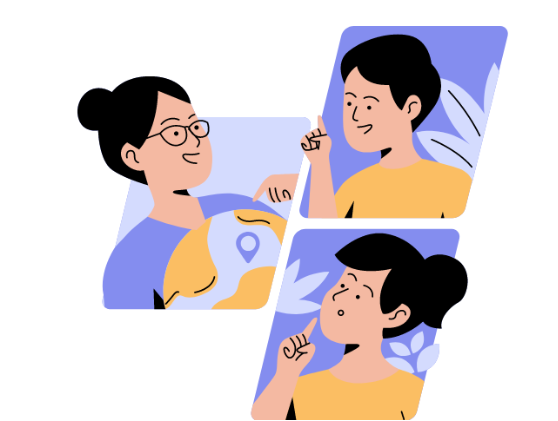
Asynchronous learning is when training materials are given to each new trainee, which they then review in their own time.
Both have their own pros and cons. Synchronous learning boosts community engagement, allows people to get to know each other and ask questions in real-time. But it is much more of a time investment for the person imparting the training.
Asynchronous learning, on the other hand, might promote better learning outcomes in individual trainees because it can be modified to their unique needs, but there is less opportunity for engagement with each other.
Most companies with complex remote training needs opt for a blend of both. But in order to do this, you’ll need some other things.
2. You Might Need An LMS Platform
LMS stands for Learning Management System. – Before the pandemic, they were primarily used in schools and colleges to track student progress, set assignments, grade, provide feedback, and much more.
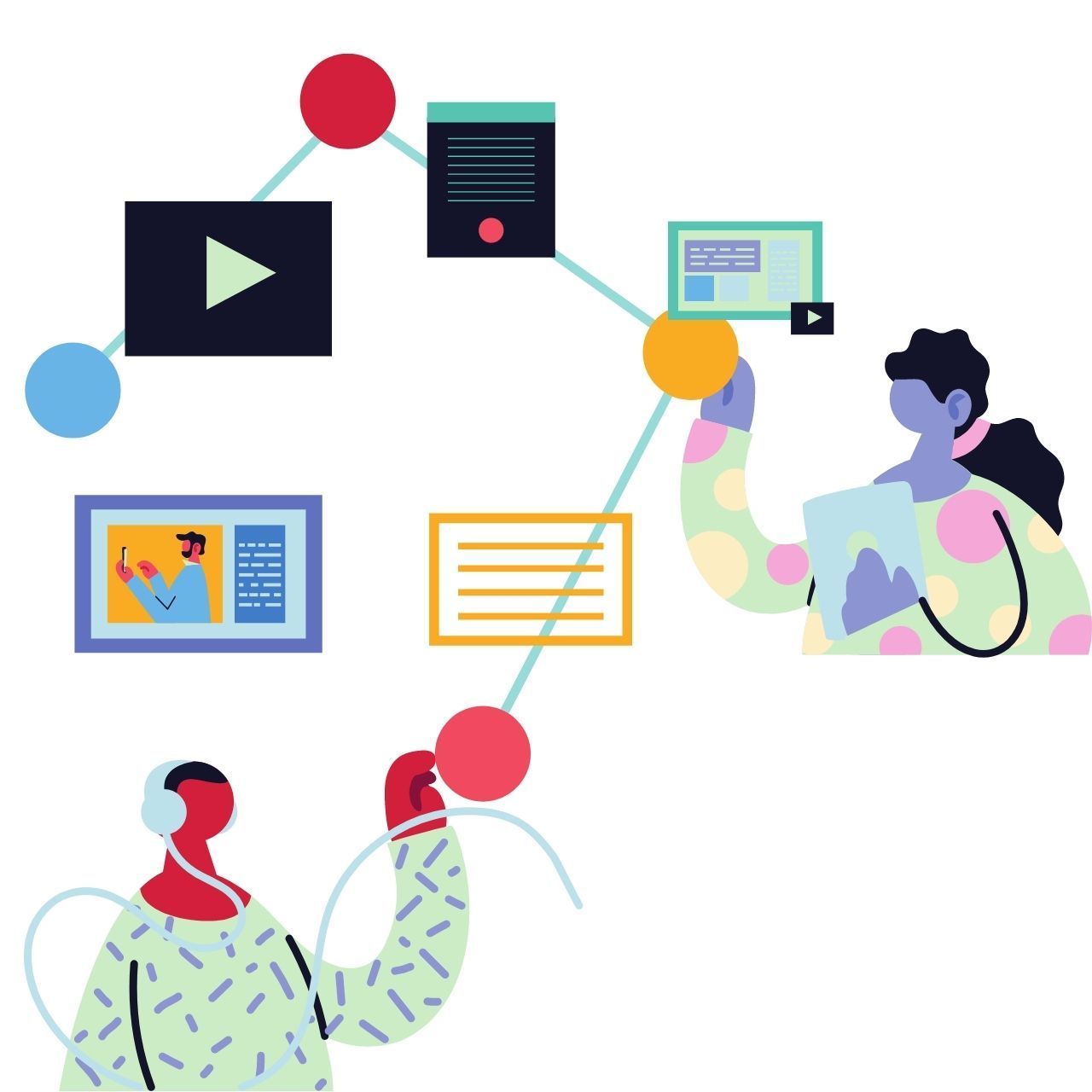
There are basic LMS platforms that are free, such as Moodle, and more complex ones with sophisticated features that vary in price, such as Blackboard.
After remote work surged in popularity, offices have been rapidly adopting LMS platforms to support their training and even daily workload. Different LMS platforms have different capabilities.
Many allow you to create custom learning materials, incorporate interactive elements to keep learners engaged, set deadlines, and track progress.
They also have features for dialogue and discussion post-completion of the training materials. They can also customize materials for each learner – for example, if a trainee keeps struggling with a certain module, the LMS will have them repeat certain exercises until they get it right. This wouldn’t be possible in a traditional learning environment.
Depending on your needs, you will have to find the right LMS for you. You might find that it’s worth investing in, and could save you hours of administrative work.
3. Create Your Course Material
Once you’ve chosen an LMS, or decided that you don’t need one, you will have to create your actual training materials. If you opt for an LMS, you’ll realize they can be immensely helpful in this process. Many come with scheduling and course-compiling tools and templates you can use.
The training course that you create for your employees should have clear step-by-step instructions. Gamifying the course, which is exactly what it sounds like, boosts trainee engagement and ensures better retention.

4. Make Simple Instructional Sheets For All The Platforms And Software That You’re Using
Before you get your trainees onto your LMS, video conferencing software, or any other technology you might be using, create a simple how-to sheet that spells out the various tools of these platforms.
Include screenshots of the platforms with clear instructions on how to perform all the tasks your trainees will need to do.
5. Introduce This In An Orientation With All Tech Housekeeping
Before you even begin your training, send out an email or get on a group call and tell your employees what the best practices for training are. Here’s an example:
6. Make An Efficient Schedule, Set Goals And Deadlines
Again, this is something an LMS could help you with. But even without one, creating a virtual calendar that trainees can refer to goes a long way. With an LMS platform, you can also track their progress in the course in real-time.

It’s important that you as an employer know what the “learning outcomes” of your trainees should be. Make a list of all the skills and knowledge you want them to walk away with at the end of this training, and set it on a schedule so that you can go step-by-step.
Keep a realistic time frame, and don’t bombard them with more information than they can process in one session.
7. Create a Support Process For Trainees Having Issues
If you have a dedicated IT team, have one person on standby during training sessions in case anyone is having tech issues. The training process should be as pain-free for the trainee as possible, and having someone on call will go a long way.

If you’ve opted for asynchronous learning, this might be more challenging. In that case, it is very useful to set up a dedicated pathway of communication just for IT support.
If you use platforms like Slack to communicate, set up a dedicated channel just for trainees and tech issues. This way, they will get the help they need as fast as possible.
8. Schedule “Office Hours” For Questions And Check-Ins
Your remote trainees might have questions about course material, so set aside some time in their supervisors’ schedules for “office hours” or check-ins. Again, this is a unique challenge of remote work, because unlike a physical office, they can’t just drop in to ask questions.
Send an email or message to all trainees and make sure they know what time you or their supervisors will be available to answer their questions.
9. If There’s a Group Of Trainees, Pair Them For Accountability
Teachers do this all the time – they pair students to keep each other accountable. This also solves the problem of isolation that many remote employees face. Pairing them up or putting them in small groups of 3 or 4 also allows them to get to know each other better and feel a sense of solidarity.
Encourage them to work on course material together and resolve questions amongst themselves. They can also hold each other accountable for deadlines.
10. Create A Reward System To Boost Motivation
Gamification of content helps with this, and many LMS platforms come with in-built rewards features to boost learner engagement and progress. A trainee who is especially adept and a quick learner can be appointed to help his or her fellow trainees once he or she earns a certain number of rewards.
These are all suggestions that you can use whether your workplace is fully remote or partially so. If you’re partially remote, a blend of synchronous and asynchronous learning could work really well for you.
But if you’re fully remote and have employees in various time zones, synchronous learning may not be a viable option, in which case having effective and streamlined modes of communication become all the more important.
💡 Fireflies Tip
Wish someone was taking notes for you during all those important online sessions? Try Fireflies AI assistant for your meetings and record, transcribe, and search across your voice conversations.
Last 2 Cents
Training remote employees for success means laying stepping stones for your business to thrive. These tips will come in handy whether you’re a fully remote company or work remotely partially.
Have a unique tip to share that you think we missed? Let us know in the comments below.