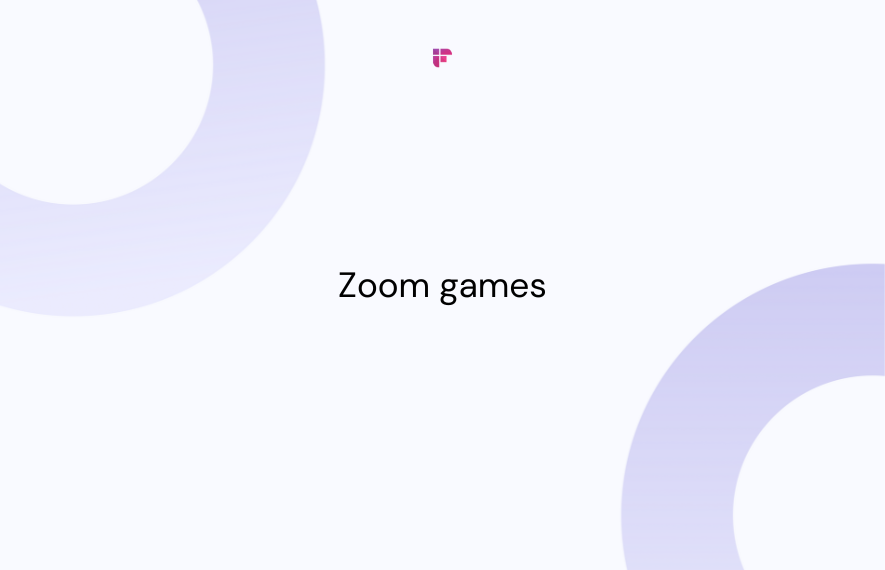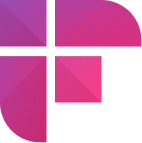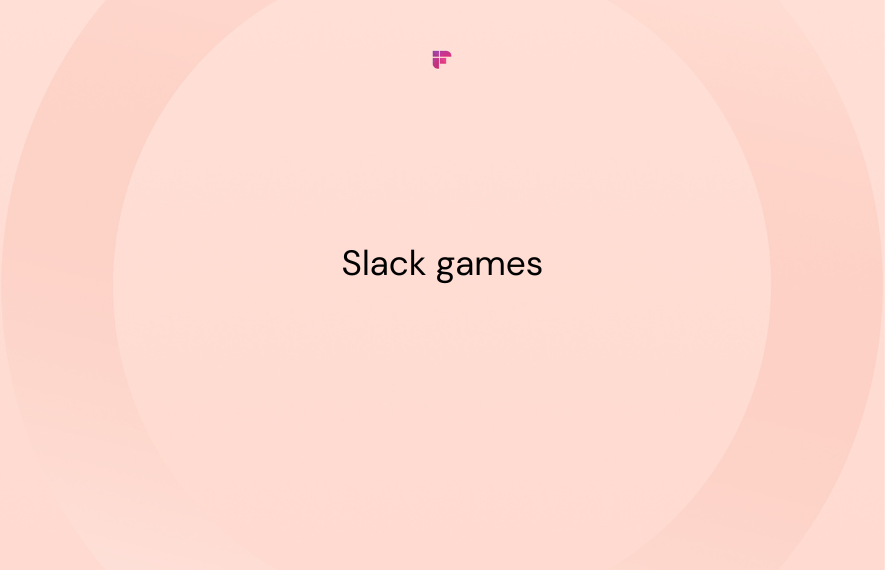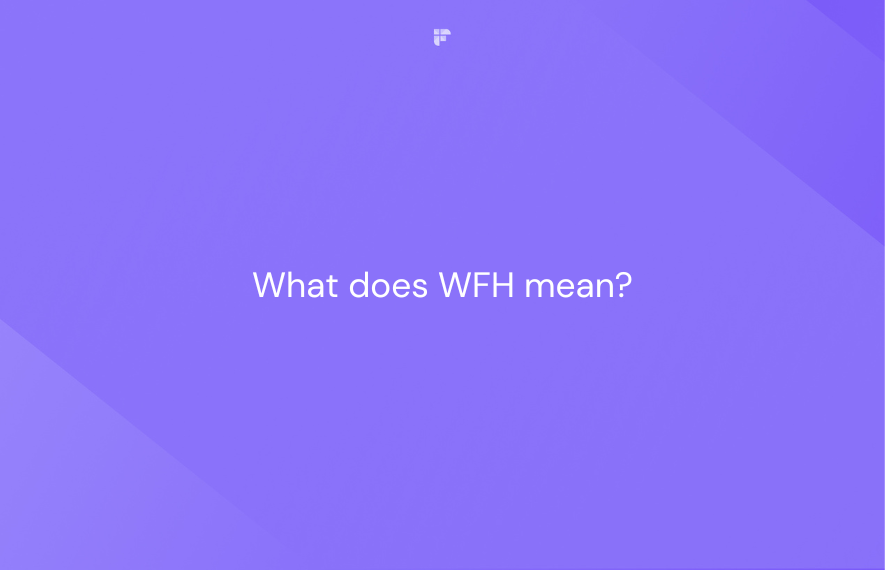Zoom meetings have become the norm with the rise of remote and hybrid work culture. While working from home has many benefits, research shows it can make employees feel disconnected.
A recent survey by Buffer indicates that 23% of remote workers struggle with loneliness. Additionally, working from home daily can lead to boredom, impacting productivity.
One way to prevent this is by regularly hosting fun and integrative Zoom games for team building. These games break up the monotonous routine and bring the team together.
In this guide, we will discuss the 10 best virtual games to play on Zoom for improving remote team morale and keeping your employees engaged and motivated.
Let’s get started!
What are Zoom games and how can they help?

Zoom games are interactive online activities designed for virtual meetings, providing a fun way for remote teams to connect and engage.
These games range from quizzes and icebreakers to team-building activities, fostering camaraderie and boosting morale.
Zoom games offer a lighthearted solution to enhance team dynamics, communication, and overall well-being. Here are some benefits of hosting virtual games to play on Zoom:
- Boosts morale
Engaging in enjoyable Zoom games injects a dose of fun into virtual meetings, lifting spirits and creating a positive atmosphere.
- Enhances team bonding
Zoom games provide opportunities for team members to connect, collaborate, and build relationships, mitigating the isolation often associated with remote work.
- Promotes communication
Interactive games encourage open communication, breaking down barriers and facilitating a more cohesive and communicative remote team.
- Alleviates stress
Participating in entertaining activities during Zoom meetings can relieve stress, helping team members unwind and maintain a healthier work-life balance.
- Strengthens team dynamics
Team-building games on Zoom foster a sense of unity, reinforcing shared goals and a collective spirit among remote team members.
- Improves engagement
Zoom games capture and maintain team members' attention by incorporating variety and enjoyment into virtual meetings, ensuring active participation.
- Addresses burnout
Introducing fun elements through Zoom games can counteract burnout by providing a refreshing break from routine tasks and boosting team motivation.
Here are 10 engaging and creative virtual games to play on Zoom to inject energy into your meetings, boost team spirit, and add a touch of fun to remote collaborations:
1. Virtual Trivia Night

This game transforms your virtual meeting into a dynamic competition. Team members engage in a lively and entertaining battle of wits, answering questions that span various topics.
Instructions:
- Designate a Trivia Host who will take turns asking questions.
- Use the Zoom chat feature for participants to submit their answers promptly.
- Rotate hosting responsibilities to ensure everyone gets a chance to lead.
Benefits:
- Knowledge sharing: Participants showcase their expertise, creating a vibrant learning environment for the entire team.
- Team bonding: The spirited competition enhances camaraderie, creating lasting connections among colleagues.
- Healthy competition: Encourages a positive sense of competitiveness, boosting team morale.
Best practices
- Cover broad interests with questions from various categories.
- Celebrate correct answers for an encouraging atmosphere.
- Ensure fair opportunities by rotating hosting responsibilities.
- Keep engagement high with bonus rounds or interactive.
2. Emoji Charades

Emoji Charades is a game where participants use emojis to act out phrases or movie titles, adding playful creativity to guessing.
Instructions:
- Designate a Charades Leader responsible for presenting emojis for others to interpret.
- Participants guess the phrase or title by typing their answers in the Zoom chat.
- Rotate the role of the Charades Leader for each round to involve different team members.
Benefits:
- Creativity boost: Encourages participants to express themselves imaginatively through the language of emojis.
- Team collaboration: Fosters collaboration as participants work together to decipher the meaning behind the emoji clues.
- Enhanced communication skills: Promotes non-verbal communication and understanding among team members.
Best practices:
- Set reasonable time limits for each round.
- Encourage everyone to participate actively.
- Choose a mix of common and creative emojis.
- Acknowledge and celebrate creative emoji interpretations.
3. Two Truths and a Lie

In this game, people share stories about themselves with two facts and one made-up. Colleagues then engage in a guessing game to identify the fabricated statement.
Instructions:
- Each participant takes turns sharing three statements about themselves.
- Colleagues in the Zoom call attempt to guess which statement is the lie by typing their answers in the chat.
- Rotate turns to ensure all team members can share and guess.
Benefits:
- Better team bonding: Facilitates a deeper understanding of colleagues through personal anecdotes, strengthening team relationships.
- Communication skills: Encourages effective communication as participants share their stories and engage in guessing discussions.
- Icebreaker element: Serves as an engaging icebreaker to promote a relaxed and enjoyable virtual atmosphere.
Best practices:
- Keep the game light-hearted for a positive and comfortable sharing environment.
- Encourage interesting and fun facts for an entertaining guessing experience
- Remind everyone to share within comfortable boundaries and respect each other's privacy.
4. The Escape Room Challenge

The Escape Room Challenge is a free online game where participants work together to solve a series of puzzles in a virtual setting. The goal is to navigate the challenges and "escape" the virtual room. Some key features of the game include collaborative puzzles, real-time communication, diverse themes, and timed challenges.
Instructions:
- Choose someone to guide the game and share puzzles.
- Work together to solve virtual puzzles and progress.
- Switch who guides to involve everyone.
Benefits:
- Team collaboration: Inspires teamwork as participants work together to tackle challenges.
- Problem-solving skills: Enhances critical thinking and problem-solving abilities in a fun and interactive setting.
- Stress relief: An engaging and enjoyable break that promotes stress relief and a positive team spirit.
Best practices:
- Make sure everyone knows how to play the virtual escape room.
- Set a fair time for each puzzle to keep things exciting.
- Cheer for each solved puzzle to keep everyone motivated.
5. Virtual Scavenger Hunt

In the Virtual Scavenger Hunt, team members look for specific items at home. It's like a fun game where they show what they find on camera, making meetings lively and enjoyable.
Instructions:
- Assign a Scavenger Hunt Coordinator to announce items for participants to find.
- Participants race against the clock to retrieve the specified items and display them on their Zoom cameras.
Benefits:
- Team engagement: Creates an interactive and dynamic environment, fostering team collaboration.
- Fun and entertainment: Injects a sense of fun and excitement into virtual meetings, enhancing team morale.
- Quick icebreaker: Serves as a quick and effective icebreaker before diving into more structured discussions.
Best practice:
- Provide clear and concise lists of items to be found to avoid confusion.
- Set a reasonable time limit for each item.
6. Online Bingo

Online Bingo brings the familiarity of a classic game to virtual meetings. Customized Bingo cards feature work-related or fun themes, adding an engaging and interactive element to virtual gatherings. It is a free real-time multiplayer game offering a thrilling social gaming experience.
Instructions:
- Distribute customized Bingo cards to participants before the meeting.
- The Bingo Caller announces randomly selected themes or phrases during the meeting.
- Participants mark off items on their cards, aiming to achieve Bingo by completing a row or column.
Benefits:
- Team connection: Encourages active participation and connection among team members.
- Familiarity and comfort: Uses a well-known game format, creating a sense of comfort and enjoyment.
- Breaks monotony: Provides a refreshing break during virtual meetings, preventing monotony.
Best practices:
- Tailor Bingo cards to include themes relevant to your team or industry.
- Promote discussion and collaboration as participants share their progress.
7. Storytime Showdown

Storytime Showdown is a game where everyone on the team creates a funny story together. Each person adds one sentence, making it imaginative and surprising.
Instructions:
- Choose a Story Facilitator to initiate the storytelling.
- Each participant adds a sentence to the story, taking turns in a predetermined order.
- Rotate the role of the Story Facilitator to ensure everyone has a chance to guide the narrative.
Benefits:
- Team creativity: Creates a collective and imaginative storytelling experience.
- Communication skills: Improves verbal communication as team members contribute to a shared narrative.
- Team bonding: Brings a lighthearted and enjoyable atmosphere, strengthening team connections.
Best practices:
- Welcome creative and humorous additions to the story for added entertainment.
- Set a time limit for each sentence to keep the storytelling dynamic.
- Celebrate the unexpected twists from different team members.
8. Guess the Sound

Guess the Sound is a game where you listen to different sounds or music and try to guess what they are.
Instructions:
- Designate a Sound Master responsible for playing the various sounds.
- Participants guess the origin or nature of the sounds by typing their answers in the Zoom chat.
- Rotate the role of the Sound Master for each round to involve different team members.
Benefits:
- Active listening: Improves participants' ability to listen attentively to different sounds.
- Team collaboration: Fosters collaboration as participants work together to identify the sounds.
- Entertainment value: Adds an element of fun and excitement to virtual meetings.

Best practices:
- Include a mix of common and unique sounds for added variety.
- Ensure participants understand the rules and objectives of the game.
- Motivate all team members to actively guess and contribute to the game.
9. Zoom Karaoke

Zoom Karaoke is a fun game where team members sing their favorite songs on video. It's a light and entertaining break together.
Instructions:
- Designate a Karaoke Host to coordinate the virtual session.
- Participants take turns choosing songs and performing karaoke via video.
Benefits:
- Team bonding: Creates a fun and relaxed atmosphere, bringing team members together through shared musical enjoyment.
- Stress relief: Provides a break from work-related discussions, promoting stress relief and positive energy.
- Celebration of individuality: Allows team members to express their unique personalities through song choices.
Best practices:
- Include a variety of genres to accommodate diverse musical preferences.
- Foster a supportive environment where team members cheer on each other's performances.
- Introduce themed karaoke nights for added creativity and entertainment.
10. Among Us Adventure

Among Us Adventure is a free virtual game where team members collaborate to identify the imposter among them. Players are assigned roles as either crew-mates or impostors.
While crew-mates aim to complete tasks, impostors try to sabotage the mission without being caught. Through discussion and voting, the team must strategically identify and eliminate impostors.
Instructions:
- Create a private game where employees can join as participants.
- Facilitate discussion and voting rounds to identify impostors.
Benefits:
- Team collaboration: Encourages teamwork as participants strategize to identify impostors.
- Laughter and fun: Injects humor into virtual meetings, creating a lively and engaging atmosphere.
- Strategic thinking: Promotes critical thinking as team members work to uncover impostors through discussion.
Best practices:
- Ensure all participants understand the rules of the "Among Us" game.
- Allow everyone the opportunity to play both crewmate and impostor roles.
- Foster open communication during discussion rounds.
Improve remote team collaboration with Fireflies.ai

When you're done playing games with your team and boosting morale, you can further enhance team collaboration using Fireflies.ai.
It is an AI-powered meeting assistant that can help remote teams communicate, collaborate, and work more efficiently.
You can use it to transcribe meetings, generate summaries, and capture key points and creative ideas that emerge during team-building game sessions or meetings on Zoom.
By doing so, Fireflies can help you document valuable insights and moments of team bonding, which can be made accessible for future reference.
Here are some ways Fireflies.ai can help improve remote team communication and productivity:

1. Recording meetings
Fireflies is a valuable tool for remote teams, efficiently recording Zoom meetings and games. It accurately captures discussions and creative moments, preserving the essence of team interactions.
2. Meeting transcription
The tool transcribes everything said during Zoom games. This proves incredibly useful when spontaneous innovative ideas or crucial feedback unexpectedly arise.
3. Meeting summaries
Fireflies not only transcribes but also generates user-friendly summaries. It condenses essential points from meetings, providing teams with a quick and easy reference for later use.
You can customize these summaries using AI prompts and extract only the meeting insights you want.
4. Smart search
The tool offers smart search AI filters, allowing users to easily find action items and other vital meeting information within the transcriptions and summaries.
5. Integration
Fireflies seamlessly integrates with popular remote collaboration tools like Zoom, Google Meet, Microsoft Teams, Skype, and more.
You can use Fireflies for free, with advanced AI features available in paid plans starting at $10 per month per user.
If you are operating a business remotely, Fireflies.ai can help improve your overall productivity by accurately capturing meeting notes.
Boost remote team productivity with Fireflies.ai
Capture, transcribe, and summarize Zoom games and meetings to improve your remote team's communication, collaboration, and productivity.
Try Fireflies for free!