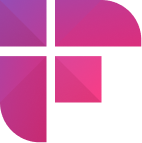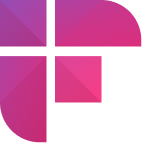With the boom of remote work, the bedroom has become the new office, furry friends have become the new colleagues, and virtual meetings have become a staple of life. According to a study by Zoom, 36% of employees would prefer a fully remote work arrangement with their next employer, highlighting the ongoing shift in how people work.
While Zoom can be a great tool for connecting with people across the globe, remember that just because you’re at home doesn’t mean you’re off the clock.
So, to help you ace the game of virtual meetings and run a successful, engaging, and productive virtual meeting, we have compiled a list of Zoom dos and don'ts.

13 dos and don’ts of Zoom meetings
The dos
- Test your internet connection before the meeting starts
- Dress appropriately and be presentable
- Join the Zoom meeting link at least 2 minutes before
- Mute your microphone when you’re not speaking
- Use headphones during the meeting
- Look into the camera while speaking
- Be patient and respectful with other participants
- Diligently follow the agenda
- Be attentive and engaged during the meeting
- Use the "raise hand" feature to ask questions or make comments
- Take breaks if the meeting is longer than an hour
- Thank the host and other participants at the end of the meeting
- Share meeting notes with all participants after the meeting
1. Test your internet connection before the meeting starts
A poor internet connection can lead to choppy or frozen video, delayed or dropped audio, and other disruptions that can make it difficult to communicate effectively. By testing your internet connection beforehand, you can ensure a smooth, clutter-free meeting experience.
2. Dress appropriately and be presentable
Dressing appropriately and being presentable in a Zoom meeting can help you project a professional image, show respect for other participants, stay focused and engaged, and feel more confident. These factors can all contribute to a more successful meeting experience.
3. Join the Zoom meeting link at least 2 minutes before
Sometimes, technical issues can arise when joining a Zoom meeting, such as trouble connecting to the internet, microphone or camera not working, or last-minute software updates. Joining the call 2 minutes before is a Zoom meeting etiquette that can help you troubleshoot technical problems and ensure a smooth experience for everyone.
You can also use the time before the meeting to chat with other participants, make introductions, and build relationships.
4. Mute your microphone when you’re not speaking
Another thing that made it to our Zoom dos and don'ts list is putting yourself on mute when you're not speaking. When you're not speaking, your microphone can pick up background noise, such as typing, coughing, or other sounds.
These background noises can be distracting and make it difficult for other participants to hear and focus on the speaker.
5. Use headphones during the meeting
Using headphones during a virtual meeting can help reduce background noise, increase speech clarity, improve focus, and enhance privacy.
6. Look into the camera while speaking
Maintaining eye contact is another Zoom call etiquette to minimize distractions and ensure you are fully present in the meeting.
It can also demonstrate to others that you are taking the meeting seriously and value their contributions. This enhances your communication with other participants and results in a productive meeting.
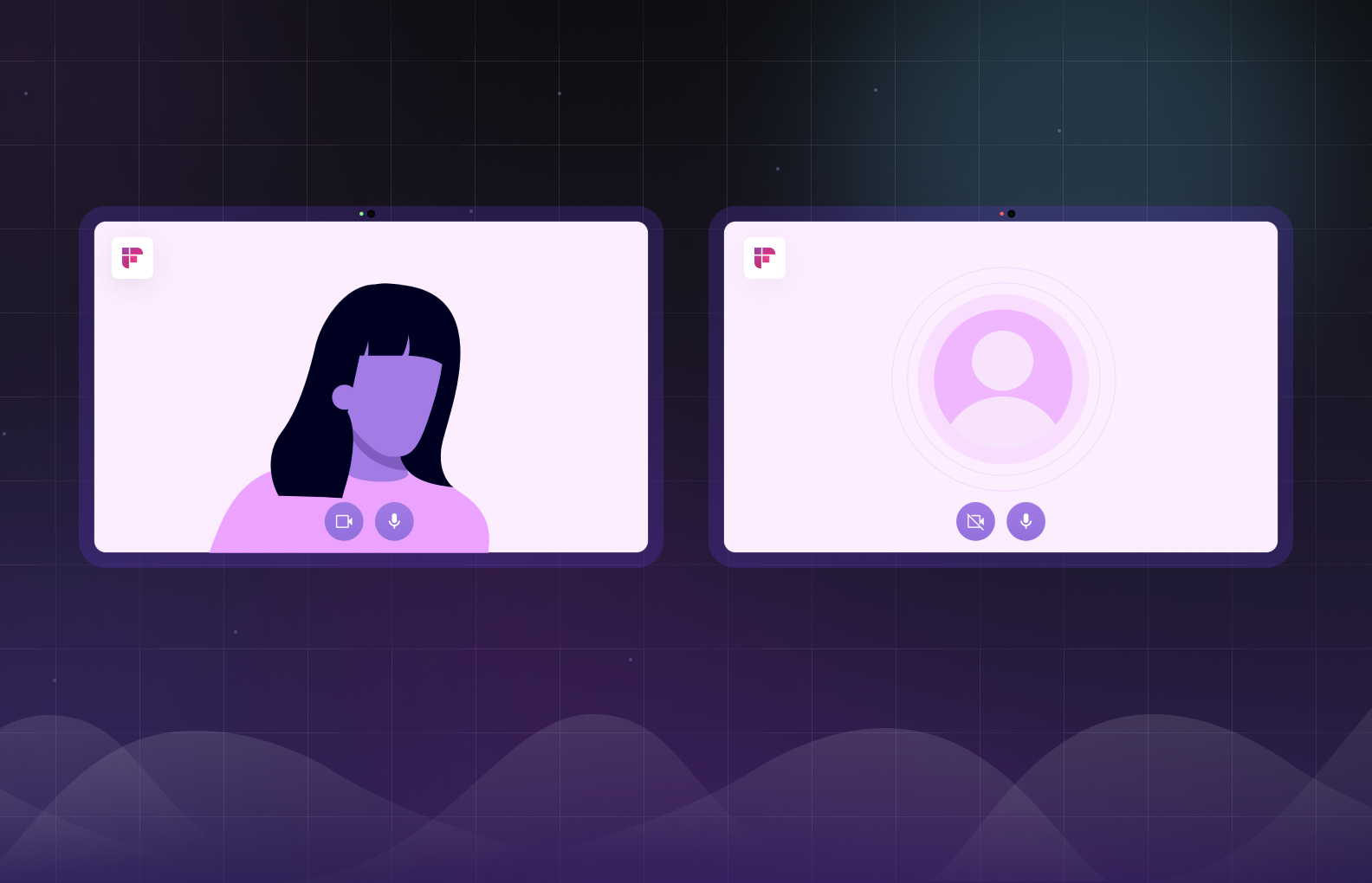
7. Be patient and respectful with other participants
In any meeting, showing patience and respect toward other participants is important.
By listening attentively, avoiding interruptions, and providing support, you can keep the meeting lively and engaging, preventing it from becoming a snooze fest.
8. Diligently follow the agenda
Follow the meeting agenda to avoid digressing from the topic, and start and end your meeting on time. This can be especially important in a virtual meeting, where it is easy to get distracted.
9. Be attentive and engaged during the meeting
Being attentive and engaged during a Zoom meeting shows that you take the meeting and its objectives seriously and value other participants' contributions. This can help to build trust and improve your credibility with others.
Also, by actively participating in the discussion and considering the perspectives of others, you can make more informed decisions and achieve better outcomes.
💡 Fireflies Tip
Do you find it difficult to simultaneously take notes and engage in productive conversations during online discussions? Let Fireflies help! Fireflies is an an AI note-taking app that transcribes, summarizes and analyzes online meetings accurately without you having to make any extra effort.
10. Use the "raise hand" feature to ask questions or make comments
Another Zoom meeting etiquette is using the “raised hand” feature.
It is a useful tool that allows participants to indicate that they have a question or comment without interrupting the speaker.
Use this feature to signal to the host and other participants that you would like to speak, and they can give you their attention when appropriate.
11. Take breaks if the meeting is longer than an hour
Long hours in front of a screen for an extended period can cause mental fatigue, eye strain, and decreased concentration.
Take short breaks every 45-60 minutes, or as needed, to help maintain focus and maximize productivity.
12. Thank the host and other participants at the end of the meeting
Express your gratitude and thank the host and other participants at the end of the meeting for building positive relationships, encouraging future collaboration, and demonstrating professionalism.
It's a small gesture that can significantly impact the success of the meeting and the quality of your working relationships.
13. Share meeting notes with all participants after the meeting
Meeting notes provide an opportunity to clarify any misunderstandings or miscommunications. Share your meeting notes and ensure that all participants are on the same page and understand what was discussed and agreed upon.
Now that you know all the dos of Zoom etiquette for meetings, let’s move on to the don’ts.
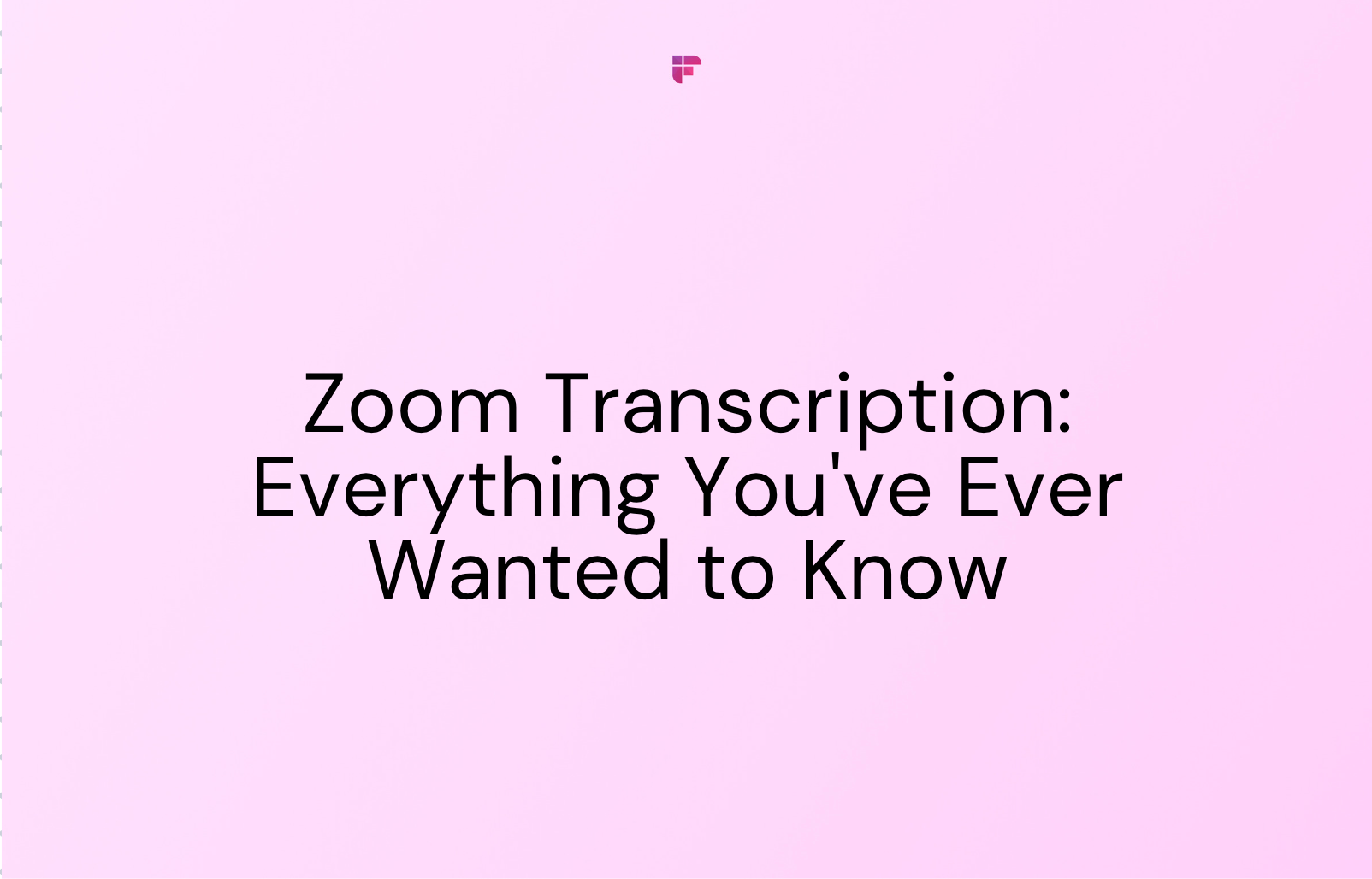
The don’ts
- Don’t share the meeting link or password with anyone who’s not invited
- Don't be late or leave the meeting early without prior notice
- Don't use a distracting virtual background
- Don't eat or drink loudly during the meeting
- Don't multitask during the meeting
- Don't share confidential or sensitive information without permission
- Don’t leave the camera on when you need to move away from the computer screen
- Don't use the "share screen" feature without permission or advance notice
- Don't argue or engage in confrontational behavior
- Don't monopolize the conversation or speak for too long
- Don’t record the meeting without prior permission from the participants
- Don't leave the meeting without saying goodbye or acknowledging the participants
- Don't forget to follow up with action items or decisions after the meeting
1. Don’t share the meeting link or password with anyone who’s not invited
Be mindful of the security and confidentiality of the meeting. Share the meeting link or password with authorized persons only.
If you need to invite additional participants, obtain prior approval from the meeting host and provide the necessary information on the participants.
2. Don't be late or leave the meeting early without prior notice
Coming in late or leaving early can disrupt the meeting flow and distract other participants. It can also disrupt the agenda of the meeting, and you may even miss the opportunity to address important topics.
So if you cannot attend the entire meeting or need to leave early, it's important to let the host or other participants know in advance so they can plan accordingly.

3. Don't use a distracting virtual background
Use meeting-appropriate Zoom background for business meetings and keep the funky ones for more casual events like happy hours.
For example, it’s inappropriate to use the background of California beach when the agenda of the meeting is to discuss the operational damages that happened in Q4.
Be mindful of the meeting context and other participants when choosing a background. A simple blur background will work if you have a near-clean situation at home.
4. Don't eat or drink loudly during the meeting
While a movie night isn’t complete without munching on popcorn buckets, it isn’t ideal and professional if you decide to chew into the microphones during a meeting.
It's best to avoid eating or drinking loudly during a virtual meeting to minimize distraction and background noise.
If you need to have a drink or food during that time, do so quietly (preferably by putting yourself on mute) and turning off the camera. At all costs, don’t eat and talk.
5. Don't multitask during the meeting
Do you have the habit of opening a zillion tabs and multitasking during a virtual meeting?
If so, avoid multitasking and fully engage in the meeting if making the most of the time spent in the meeting is your priority.
6. Don't share confidential or sensitive information without permission
It's important to be cautious and discreet when sharing information in a virtual meeting, especially when it involves confidential or sensitive information.
It's always best to get permission from the appropriate individuals or organizations before sharing such information to avoid negative consequences.
7. Don’t leave the camera on when you need to move away from the computer screen
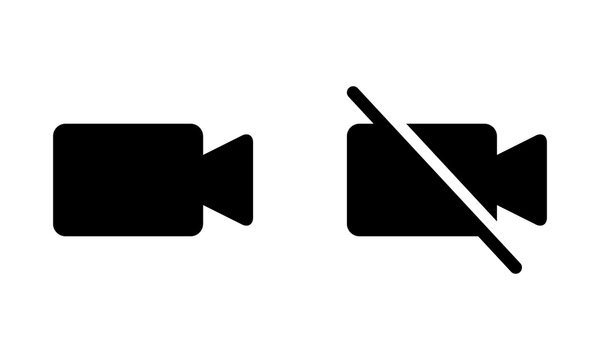
Turn off your camera when you need to move away from the computer screen during a virtual meeting.
If you need to leave the meeting for an extended time, inform the other participants beforehand and explain the reason for your absence.
8. Don't use the "share screen" feature without permission or advance notice
Use the "share screen" feature responsibly and with permission or advance notice. This shows professionalism. Also, close any personal tabs or confidential information before presenting.
9. Don't argue or engage in confrontational behavior
Disagreements are a natural part of any team's dynamics, and virtual team meetings are no exception. Handle them with grace and professionalism. Keep calm, and don't let the meeting become a virtual battle royale.
Listen actively, ask questions, and avoid name-calling or petty remarks. Remember, the issue at hand is what's important, not who's right or wrong. Look for common ground because nothing brings people together like a shared enemy (the issue, not the colleague).
10. Don't monopolize the conversation or speak for too long
Virtual meetings are not a space for performing monologues. Be aware of how much you speak during a virtual meeting, and ensure that you allow others to contribute. Try to be concise and to the point, and listen actively to the views and opinions of other participants.
By doing so, you can create a more collaborative Zoom meeting space.
11. Don’t record the meeting without prior permission from the participants
If you need to record the meeting, inform other participants beforehand and explain why you are recording it.
By informing everyone you’re recording the meeting, you respect not only other participants' privacy and personal space but also prevent any potential privacy-related legal or trust issues.

12. Don't leave the meeting without saying goodbye or acknowledging the participants
Don't be a virtual ghost! Before you leave, say goodbye or at least acknowledge your fellow participants.
You don't want to leave them hanging, wondering if you've taken an extended coffee break. Show some love and appreciation by thanking them for their time and insights to keep the team spirit alive and well.
13. Don't forget to follow up with action items or decisions after the meeting
A meeting doesn’t end with you clicking the button. Follow up with action items or decisions made during the meeting with all participants and ensure that everything is completed as planned.
Final thoughts on Zoom dos and don'ts
So, there you have it, 13 Zoom dos and don'ts to navigate virtual meetings with grace, professionalism, and a touch of humor.
Remember to dress for success (at least from the waist up), avoid multitasking (unless you're an octopus), and keep your furry friends out of the spotlight (unless they're the main attraction).
Practice good Zoom hygiene by muting yourself when not speaking and using the virtual hand raise to avoid talking over your colleagues. And don't forget to say goodbye before you digitally vanish into the ether.
With these tips in mind, you'll be a Zoom master in no time, ready to conquer the virtual world with wit and charm. Happy Zooming!