Zoom saw a surge in daily users during the pandemic. It has become one of the top choices among web conferencing tools thanks to features like compatibility, robustness, and integrations to extend functionalities.
In the new normal, meetings are the cornerstones of every business. Recent surveys show that most employees attend five conferences per week.
Especially in remote companies, where the members are disbursed worldwide, meetings become critical in maintaining the team’s velocity.
However, it becomes difficult to track and record meetings with members sitting in different countries, with internal departments, clients, and sometimes even customers.
With so many interactions happening every week, it’s a challenge to record whatever transpires in the various meetings.
There is a simple yet effective solution to this: automatic transcription using Fireflies.ai.
Fireflies.ai uses Artificial Intelligence to record and transcribe your entire meetings in real-time. This means that just 15 minutes after the meeting, you’ll have digitized notes of the whole discussion.
You can then review hour-long meetings within minutes and search across the transcript using specific keywords.

Benefits of Transcribing Online Meetings
Do you also replay the entire meeting in your head after it ends?
Or, do you try to recall the main pain points described in a sales discovery call?
Having a meeting transcript gives you more than just information. It’s a resource that always has your back when in dire need.
When you know that you’ve something you can refer to, focus automatically increases. It also cuts down on repeated callbacks needed to resolve doubts.
Surveys suggest that 45% of the teams get overwhelmed by the number of meetings they need to attend.
Along the same lines, more meetings do not translate to more progress. Thus, the more efficient meetings are the less toll on people and overall productivity.
In addition to reducing the need for multitasking, there are other crucial benefits of transcribing your meetings:
Go-To Resource to Find Crucial Information
Meetings happen at all levels in an organization. It’s an activity to discuss solutions, brainstorm ideas, and set targets. But when most meetings last 45-60 minutes, it becomes hectic and inefficient to go through the entire meeting minutes, notes, or recording to locate a single piece of information.
With transcriptions, you can zero in on the required information within seconds. Search across the entire transcript using keywords like dates/time, deadlines, tasks, metrics, questions, etc.
Or, search the transcript according to the nature of information, e.g., sentiment, speaker, objections.
This is especially important, as sales teams can highlight customers’ sentiments and share them with other members. Transcripts allow the sales team in cross-team collaborations to enhance the sales discovery process.
Improved Brand Transparency

Trust is the key driver in making an organization successful.
About 66% of consumers say that they choose a brand based on its transparency. An effective way to build transparency is sharing. When you share transcripts with stakeholders, board members, customers, and employees, you build trust.
Transparency improves the company’s overall reputation and accountability. When consumers and employees feel included in the company, they are willing to provide value back to the company. This also reduces any miscommunication that may creep in.
Useful in Legal Purposes
If your company is legally obliged or has to meet some compliance requirements, then transcripts are handy.
Most finance and legal organizations have to provide detailed transcripts of their calls. Some journalism and reporting platforms also require it to meet any legal eventualities.
Even if your company has no legal compliance, it’s better to transcribe your meetings to keep issues at bay.
Even in disputes with customers over some contract obligations or service deficiency, transcripts of meeting calls and such can resolve the disagreements.
A transcript can be offered as proof if the matter escalates. Remember to review the call recording laws of your region before recording meetings with third parties.
Training and Performance Evaluation
Analytics and KPIs are the two most critical parameters to access employees’ performance. Managers can review how much time an employee is spending on a sales call, how many they are missing, and other critical information.
But data alone won’t cover the entire spectrum.
Having transcripts allows managers to gauge an employee’s performance subjectively. For instance, sales reps may have a lower first call resolution rate, but they share innovative ideas during meetings. Managers can take note of these attributes and encourage them to perform better.
Transcripts can also serve as a critical resource during offline or virtual onboarding. For instance, managers can share transcripts to align the recruits to the company goals. They can also serve as guidelines for what a rep should say and how they should talk to customers.
Increased Information Accessibility

A meeting transcript is a comprehensive document. In the modern era, it’s crucial to make important information accessible to all the people that matter. Transcripts can also serve the hearing disabled, who are unable to participate in a meeting.
Further, meeting transcripts ensure that key meeting insights don’t fall through the cracks due to poor internet connectivity.
Members may miss critical information mentioned in the meeting that can hinder the task progress. Transcribing fills the gaps and boosts team productivity.
This system also caters to the different types of learning styles employees have. Some understand better by listening while others prefer reading. Thus, sharing Zoom meeting transcripts with employees enables them to understand in their preferred way.
Maintain Robust Archives and Documentation
“Data is a precious thing and will last longer than the systems themselves.” – Tim Berners-Lee, inventor of the World Wide Web
Automating your meeting transcription activity helps in maintaining comprehensive documentation. Companies’ archives can be reviewed in the future by upper management, board members, CXOs, or during yearly review meetings.
The decision-makers can narrow down strengths and weaknesses and deploy improved strategies. When the meeting insights are in the form of transcripts, they can be quickly shared within the organization.
Further, transcripts are text-based, so they’ll take up less space than video recordings when you upload them to the cloud.
How to Transcribe Meetings in Zoom?
There are many ways to enable Zoom meeting transcription via Fireflies.ai:
1. Zoom Native Integration
Zoom Fireflies.ai integration makes it seamless to transcribe your Zoom meetings within minutes. Once enabled, Fireflies will automatically transcribe Zoom Cloud Recordings and save them directly into your account.
Note: You need a Zoom Pro, Business, or Enterprise account to use cloud recordings. And Admin approval to allow cloud recording.
To enable the integration and sync cloud recordings for transcription:
- Log in to your Fireflies account and go to the Integrations tab present in the left sidebar. Or, install Fireflies.ai integration from Zoom Marketplace.
- On the integrations page, find and click on Zoom integration.
- Now, click on the Connect button, and you’ll be redirected to the credentials page.
- Fill in the credentials and authorize.
Your Zoom cloud recording will be synced with Fireflies.ai. After every cloud-recorded meeting, you’ll receive digitized notes of the entire meeting.
Why is this a faster way to enable Zoom Transcription?
With this Zoom native integration, you don’t have to invite Fireflies.ai to your meetings via the calendar. After activation, go to the Zoom meeting and tap on Record to the Cloud. Fireflies will then transcribe your meeting and save it to your Notebook within minutes.
2. Manually Invite Fireflies
There are two ways to invite Fireflies to your Zoom meetings:
The simplest way to record and transcribe your Zoom meetings is:
- Send a calendar invite to fred@fireflies.ai as one of your guests.
- Ensure the calendar invite contains the Zoom meeting URL and password.
- Our AI (Fred) will join the meetings as a muted optional guest at the session’s start.
- Go to your Fireflies dashboard and click on Add to Live Meeting.
- Provide meeting details in the popup window, such as meeting name, URL, and password.
- Select Duration.
- Click Add Now.
Note: You need to update your Zoom settings to allow Fireflies note-taking bot into the meeting.
3. Let Fireflies Auto-join your Zoom Meetings
Instead of manually inviting Fireflies.ai to your meetings, set it to join meetings from your calendar automatically. Fireflies.ai supports most calendars, e.g., Google Calendar, and Outlook Calendar.
Here’s how you can integrate Fireflies.ai with Google calendar to automatically capture meeting notes:
If you already have a Fireflies account with the email linked to your Google Calendar, Fireflies will automatically sync with your Calendar.
For first-time users:
- Sign up to Fireflies.ai.
- Enter your work email that’s linked with your Google Calendar.
- Sign in with your email address and give the necessary permissions.
- Fireflies will automatically sync with your Google Calendar.
Additional Note: You are in full control of the meetings that Fireflies will join. From your Fireflies dashboard, you can change the meeting settings to suit.
Automate your Meeting Workflow with Fireflies
Fireflies.ai saves you crucial time by automating the entire meeting workflow. It’s readily integrated with your calendars and Zoom account.
After activating Fireflies.ai, you can automatically generate Zoom transcriptions. Thus, you’ll be able to capture the critical points, share the meeting notes, and collaborate on the action items with your team.

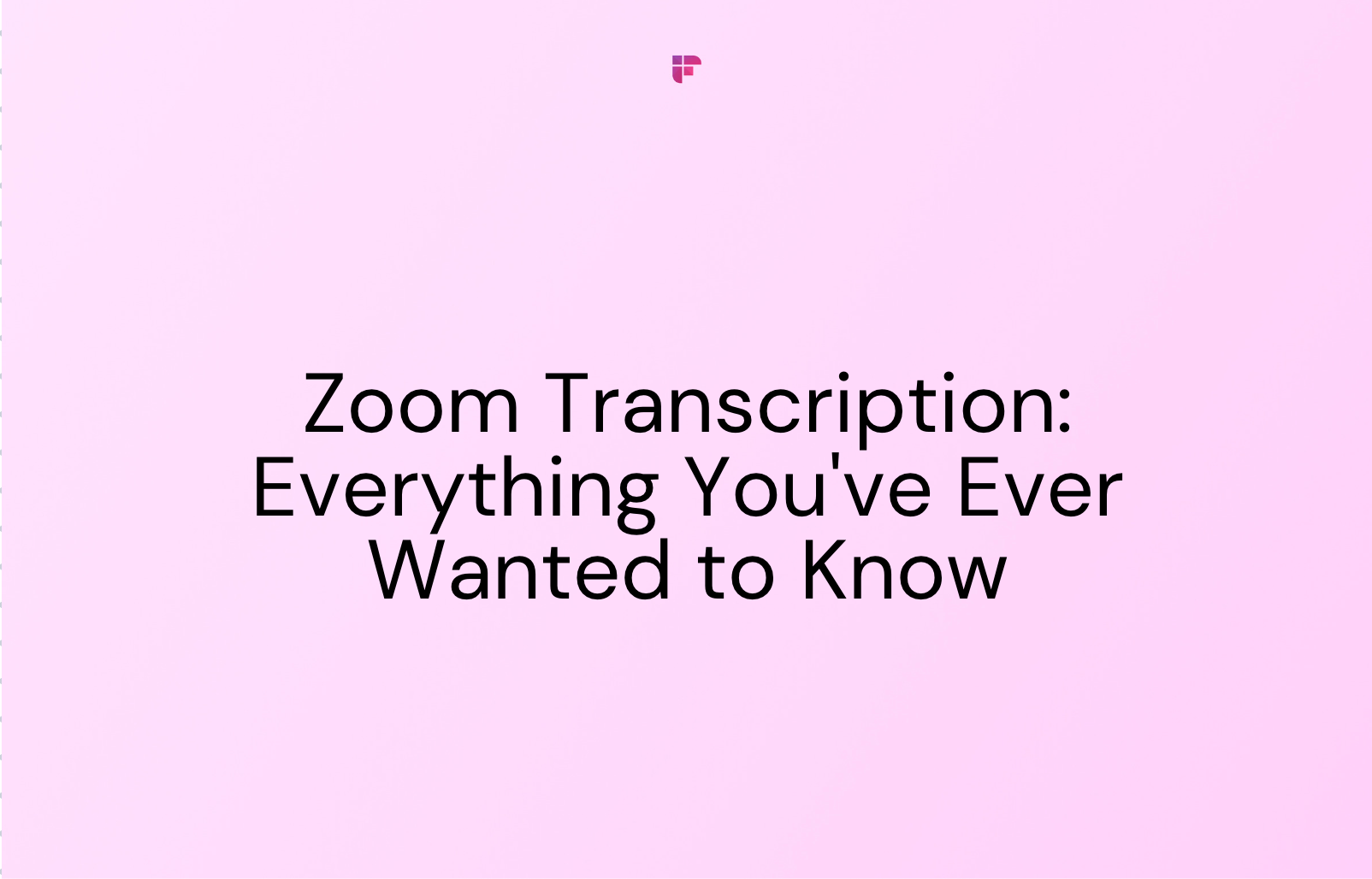


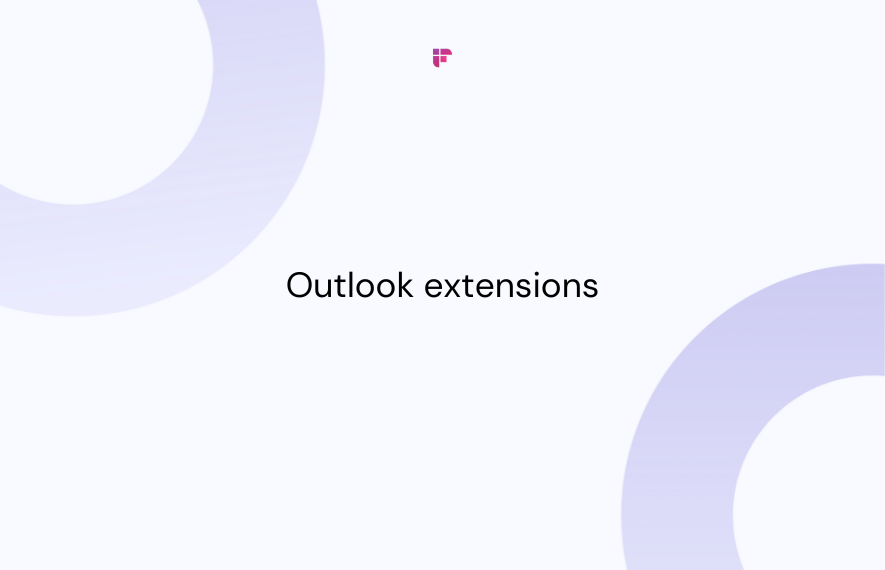
![A Complete Guide to Zoom Error Codes & How to Solve Them [2024]](/blog/content/images/size/w1000/2023/11/Meeting-etiquette-rules-all-professionals-must-follow--22-.png)

