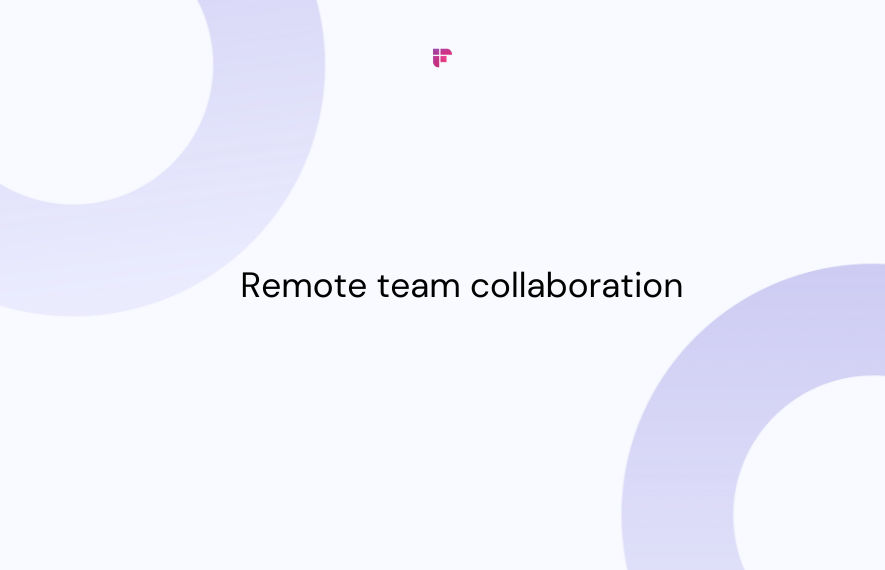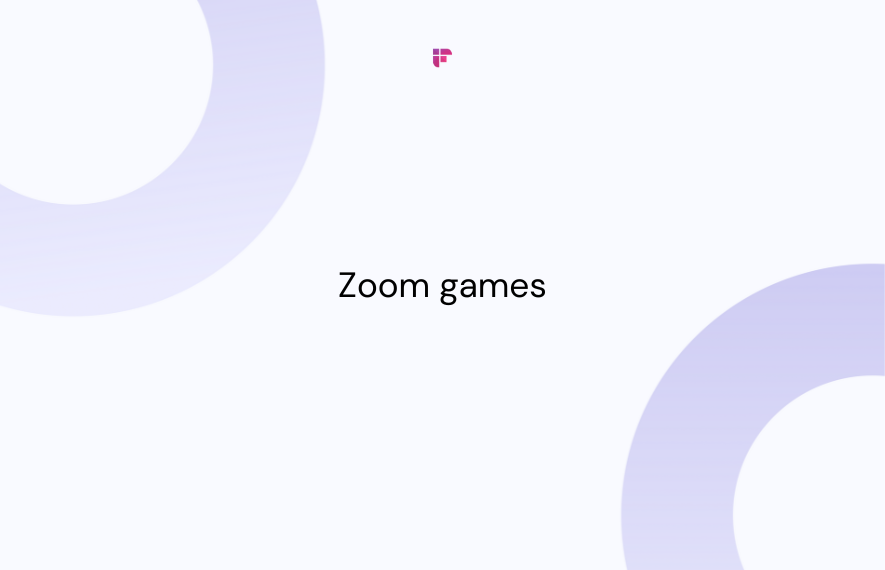“We understand this is an unprecedented step, but these are unprecedented times.” said Jennifer Christie, Twitter’s Vice President while announcing that employees can continue to work from home permanently.
Businesses are now realizing the benefits of working remotely and there is a wave for allowing work from home permanently even after the pandemic gets over. Some of the popular companies like Spotify, Facebook, Square, Shopify are going to follow the suit and it is believed that many other companies will do the same.
Remote work allows employees to work from where they feel most creative, comfortable, and productive.
A lot of apps and tools available out there can help you stay highly productive and efficient while working remotely. Here we present a list of such apps that we believe are the best ones available in every aspect of working from home.
Useful Work From Home Apps For Every Need
Collaboration Apps
The very first thing people start asking is how to collaborate while working from home being far away from each other. A traditional office setup allows people to sit together in cabins, halls, on desks, and collaboration was far easier that way.
Collaboration between colleagues or multiple teams is pretty much necessary all across the globe for businesses to run faster and efficiently.
1. Fireflies

Our very own AI assistant Fred will help you make your virtual meetings more focused by recording and transcribing it. This is a very efficient way to keep a record of all your meeting data in a single place for easy access.
With a bulk of integrations, setting up fireflies on your current collaboration tools is quick and easy.
Pricing
- Free plan: Access to limited features and storage.
- Pro plan: $10/month per user, enhanced features and 8000 minutes of storage. Business plan: $19/month per user, all features access and unlimited storage.
2. Team Viewer

This is the most popular tool for remote viewing and getting remote support. You can share your screen with anyone as well as assist others. The best part is you can control their PC or Laptop remotely for much better navigation or assistance.
Remote screen sharing is important to work together on different ideas and let everyone see one common screen just like we do in conference rooms or meeting rooms.
It is worth noting that all the popular video conferencing apps like Google Meet, Zoom, etc. provide an inbuilt screen sharing feature. If you do not want to go for a remote control feature, you can use screen share features which are usually free in most apps.
Pricing
- Single-user: $39/month, a single user can initiate one session at a time
- Multi-user: $79/month, allows 50 users, one user can allow 1 remote session at a time
- Team: $169/month, allows 200 users, 3 users can open 1 remote session at the same time
You can also try a very popular alternative AnyDesk.
3. Airtable
Airtable is a highly customizable tool for collaborative teams who love to stay organized.
It is an advanced version of the spreadsheet that allows team collaboration in every way possible. It can be used as a comprehensive software at the front desk of any office or between teams to stay connected on the same project.
Pricing
- Free: Allows 1200 records/base with an attachment space of 2 GB/base
- Plus: Costs $12/month per user, allows 5,000 records/base with attachment space of 5 GB/base
- Pro: Costs $24/month per user, 50,000 records/base with attachment space of 20 GB/base
4. Dashlane
Remote teams often require access to the same tools and password sharing over texts or chats. But this is usually not safe and not a very team-friendly way to organize it.
Dashlane is a good password manager to share the same passwords across teams or companies without hassle. Creating new secure passwords is also easy with inbuilt features and people do not need to remember complex passwords.
Pricing
- Free: Upto 50 passwords, 1 device, free 30 days trial of premium
- Premium: costs $3.33/month, unlimited passwords and devices, enhanced features.
Another popular alternative to Dashlane is Lastpass.
Communication Apps
Any problem, big or small, always seems to start with bad communication; someone isn’t listening or is not able to understand clearly.
Communication is your ticket to success if you pay attention and learn to do it effectively.
It is important to have regular communication with your teammates and other employees while working from home.
Since you are working from home, you won’t be running into an employee at coffee machines or water coolers to share a little moment of chitchat. You need to use apps and ways that make you better at keeping the informal and formal communication intact even when you are at home.
Do not keep yourself isolated, start conversations with people you want, and want to be connected with. Here are some of the very well-known team communication tools.
5. Slack
It is very likely that your current organization might already be using Slack for internal communication. Slack is like the default communication tool for most of the businesses. It is simple and it always works.
You can have separate public and private channels for different teams to keep the conversation flowing while the more specific conversation goes into private chats. People can send text, audio, video, codes, and all kinds of files to each other. Making calls and screen sharing with teams is also an inbuilt feature.
With a number of available slack integrations like Fireflies, it becomes even more convenient to use this app, thanks to the added benefits.
Slack comes with a ‘forever free’ plan with certain feature restrictions which are quite good for small businesses while for bigger companies a paid plan is required.
Pricing
- Standard: $6.67/month per user, allows unlimited message archive, guest video calls and screen sharing.
- Plus: $12.5/month per user, allows corporate exports for all messages, user provisioning and de-provisioning.
- Enterprise Grid: You need to contact their support team to unlock this plan.
6. Teams
Microsoft Teams has seen a surge in usage lately due to its integrations with the Office 365 package which most of the companies are already using.
As the name suggests it keeps the teams connected via real-time chat, audio-video calls, and integrations with other software. It also provides many tips and tricks of using Teams that the user can apply to simplify work and save time.
Pricing
- Free: Most widely used, no commitment.
- Business Basic: Costs $5/month per user and is subject to an annual commitment.
- Business Standard: Costs $12.50/month per user and is subject to an annual commitment
- Office 365 E3: Costs $20/user/month and is subject to an annual commitment
7. Google Meet

Google Meet is an online video conferencing software for teams to work together, share ideas, and collaborate using screen sharing. It also works well with integrations apps which further help to increase productivity.
Google has recently made Google Meet free for everyone, earlier it was only available for GSuite Users.
There is sometimes a confusion between Google Meet vs Hangouts. Simply put, Google meet is similar to Hangouts but with better, elaborate features.
Pricing
- Free: Always free, maximum meeting length 1 hour (24 hours through Sept. 30, 2020), 100 maximum participants
- GSuite Essentials: Free till 30 September, 2020. $10 USD per user/month starting Oct. 1, 2020. Maximum meeting length of 300 hours, 150 maximum participants
- GSuite Enterprise Essentials: Maximum meeting length 300 hours, 250 maximum participants, contact their support to get a price quote.
8. Zoom
It is the most popular video conferencing tool right now in the market. Zoom is a very good option to communicate and collaborate with your team of all sizes, due to the many features and flexibility.
Pricing
- Basic: Free, hosts up to 100 participants with 40 minutes limit on group meetings
- Pro: $14.99/month per host, includes 100 participants with meeting duration limit of 24 hours
- Business: $19.99/month per host, includes 300 participants with optional add ons
- Enterprise: Has two plans enterprise($19.99/month per host) and enterprise plus, hosts upto 1000 participants and provides unlimited cloud storage.
9. Twist

The twist is developed by the same company which launched the most popular todo management app Todoist.
Twist brings quite a different approach than most of the real-time communication software. The idea here is that conversation should happen in a more structured way and is prioritized for focus.
Pricing
- Free: Access to 1 month of comments/message, 5 GB storage, unlimited guests.
- Unlimited: $5/month per user, access to the full history of comments/message, unlimited storage and unlimited guests.
Team Management Apps Useful While Working From Home
Teams are the real MVP of any company. Team management can seem challenging without being physically present but it really is not much difficult if you choose the right tools for team management.
Team management should involve a very transparent tool that can provide a complete overview of everyone’s task, goals, and objectives at all times. It keeps everyone in sync regarding what’s going on within the team.
10. Proofhub
Proofhub works as one place for all the needs of your team. You can plan, collaborate, organize, and deliver projects - all in one place. This means no more juggling between multiple software and keeping them all in sync.
This makes team management and tracking of all the progress at once place a little easier for managers.
Pricing
- Free Trial: 14-day free trial, comes with all features
- Essential: $45/month, includes 40 projects, unlimited users and 15 GB storage
- Ultimate control: $89/month, includes unlimited projects, unlimited users and 100 GB storage and tons of core features.
11. Trello

Trello works as a Kanban-style list-making or task management web-based software. It is widely used for tracking feature requests as the project progresses.
Pricing
- Free: Unlimited personal boards, unlimited cards, unlimited lists, 10 MB per file attachment
- Business-class: Unlimited personal boards, unlimited cards, unlimited lists, 250 MB per file attachment
- Enterprise: Unlimited personal boards, unlimited cards, unlimited lists, 10 MB per file attachment and a lot more team, admin and security features.
12. Asana
Asana focuses on keeping the team organized and connected. It is widely used across product, marketing, sales, and operations team in all type of businesses
Organizing team projects is much easier because of platforms like Asana where everyone can be assigned a part of the task and all the members can see the bigger picture of the tasks.
Pricing
- Basic: Free of cost, for those who are just getting started in project management
- Premium: $10.99/month per user, for teams that are familiar with project management
- Business: $24.99/month per user, for teams that require to manage work across initiatives
- Enterprise: Need to get in touch with their support to get a price quote.
13. Basecamp
This is another all in one toolkit for remote working teams.
Work can be split into projects and people can be added to those projects as per the requirement. Each project consists of the files, documents, and communication inside it. This makes the whole process smooth and quick.
Pricing
- Free: Basecamp for personal use is free with limited features to try out
- Business: costs $ 99/month, offers unlimited projects, unlimited users, 500 GB storage space
Document Management Apps
Document management is necessary so that everyone across different teams is on the same page and nothing is missed within the team members.
When everyone is working remotely it is important to keep things easily accessible for team members.
14. Google Drive
Most businesses already use Gsuite for email services and Google Drive comes bundled with 30 GB free storage for each user. As the need increases, storage can be upgraded to several terabytes.
Google Drive makes it easier to share files or folders with multiple people and everyone can access, update, or just view files depending upon the permission provided.
Pricing (based on storage):
- 15 GB: Free
- 100 GB: $1.99/month
- 200 GB: $2.99/month
- 2 TB: $9.99/month
15. Quip

Quip has the potential of becoming a powerhouse for your organization given you get a hold of it.
Quip gives you a super powerful way to organize all your documents from doc, slide, and spreadsheet in one place with your entire company or just the team.
Due to its versatile nature of features and automation/Integrations, it can adapt to most of the people’s requirements.
Quip is a Salesforce company that means it is deeply integrated with it and makes it easy to pull all the data from salesforce to quip doc or a spreadsheet in any way you want.
Pricing
- Starter: $10/month/user, Unlimited documents, spreadsheets, and slides, access on all devices
- Enterprise: $25/month per user, includes all premium features.
- Quip for Customer 360: you have to get in touch with their support to get a customized price quote.
16. Dropbox
Dropbox is another great option if you aren’t tied into the Google ecosystem or aren’t using Google drive.
Its main focus is towards making teams work together and all the features are geared towards that. In dropbox, you will find interfaces much more intuitive than other storage apps.
Dropbox comes with a huge range of app integrations which means it can seamlessly work with all of your current favorite apps like Slack or Zoom.
Dropbox also has Paper which is similar to Google doc but its simplified and minimalist looking interface makes it a good choice for collaborating on documents.
Pricing
- Basic: Free, upto 2 GB of storage, access to limited features
- Plus: $9.99/month, upto 2 TB of storage, limited features access
- Professional: $16.58/month, upto 3 TB of storage, access to all advanced features
17. Notion
Notion can be anything you want it to be. It could become your full-fledged CRM, a task manager, a note-taking app, or a content management system.
Notion provides a simple doc like the page and you add blocks on it to make it anything you want. Inside each page, you can add more subpages. Blocks can be simple tables, designed text boxes, calendars, or simple docs.
Notion has the potential of becoming the brain of your company once your whole team gets a hold of it.
Pricing
- Personal: Free, allows sharing with 5 guests
- Personal Pro: $4/month, offers unlimited file uploads and unlimited guests.
- Team: $8/month per user, offers advanced features and enhanced collaborative workspace
- Enterprise: Get in touch with their support to get a customized plan best suited for your needs.
18. Coda
Coda is a fairly new platform that brings words, data, and teams together on the same page.
It is super flexible to adapt to different team requirements across the company. It comes with templates for all needs.
Coda Gallery is a perfect place to understand how it works with a working demo which is being used in big companies like Uber, Figma, Gusto, etc.
There is a lot of automation available as well as integrations with all the major apps to keep the data in sync.
Pricing
- Free: Offers unlimited editors, doc makers and viewers but limited doc size
- Pro: $10/month per doc maker, unlimited doc size and medium automation quota
- Team: $30/month per doc maker, unlimited doc size, unlimited automation quota and enhanced collaboration
- Enterprise: Get in touch with their support to get a customized plan best suited for your needs.
Work From Home Apps For Better Focus
Our homes are not designed to work. They are spaces where we spend time with our families and relax. While working remotely, one is bound to face distractions like kids playing in the background, noise from home appliances, family members talking to each other, sudden arrival of relatives, etc.
There are many tools to help you focus during all this chaos, like playing music with ambient, binaural sound which doesn’t distract. Researches have also shown the powerful benefits of music on brains like acting as a stress buster, boosting focus, improving blood circulation, elevating mood, etc.
19. Noisli

Ambient sounds have a direct impact on our mood and productivity.
Noisli provides options to combine different environmental sounds together like rain, thunderstorm, wind, forest, bonfire, coffee shop, seaside, train, etc.
Each sound can be combined with other songs to make the perfect playlist just for your liking. It also comes with premade playlists to jump start.
Try it out on their homepage, you can mix multiple songs without logging in.
Pricing
- Free: 1 user only, 16 sounds, 1.5 hrs/day streaming, 3 curated playlists and upto 5 favourites
- Pro: $10/month per user, 28 sounds, unlimited streaming, 10 curated playlists, up to 10 favorites
- Business: $24/month for two users, 28 sounds, unlimited streaming, 10 curated playlists, up to 10 favorites. You can add more users by paying extra.
20. YouTube
YouTube comes with hundreds of playlists with ambient sounds and relaxed beats to relax and work. Just try searching for ambient sounds and you will be presented with playlists and songs that never end.
YouTube is free with ads and if you do not want to be interrupted by ads you can try YouTube Premium.
Pricing
- Individual: $11.99/ month, access to all the content ad free
- Family: $17.99/ month, individual benefits for 5 family members aged 13+
- Student: $6.99/ month, for students studying 4-year courses at universities.
21. Spotify
The most popular music streaming service comes loaded with playlists like Focus, Lo-fi Beats, Sleep, Intense Studying, Ambient Sounds which are curated just for playing in the background while you are working.
It is free to start (also offers 3 months free trial of the paid plan) and if you want to remove ads in between changing songs you can go for paid plans which gives you high quality streaming with offline mode support.
Pricing
- Individual: $9.99/ month,1 account
- Family: $ 14.99/ month, upto 6 accounts
- Student: $ 4.99/ month,1 account
It was mainly designed for people who do coding but it is a perfect 24x7 no ads radio with chilling sounds to play in the background. Data usage is very low and it is always online.
You do not need to login/signup, just visit the website and hit play.
Pricing: It’s free!
Bonus Work From Apps That Are Useful
23. Krisp
While working remotely all the meetings happen online and at home, we can’t assure that the environment will always be free of noises.
To solve this problem, use Krisp. It is an AI-enabled software that eliminates all the noises from your background in your meetings in real-time to have better meetings with a clear voice.
Pricing
- Free: Supports noise-free calls to US & Canada and noise-free meetings upto 120 minutes/ week
- Pro: $3.33/month, supports unlimited noise-free calls to US & Canada and noise-free meetings
- Teams: $3.33/month, supports unlimited noise-free calls to US & Canada and noise-free meetings and many more enhanced features.
- Enterprise: You need to contact their support to get a customized price quote.
Conclusion
We have stepped into a new era of remote work culture and everything that we do is unprecedented. Remote working culture is going to stay here and companies are moving towards providing more better remote collaboration tools. It is the right time to start using these work-from-home apps to keep your productivity levels high and keep you focused on the tasks until they are completed.