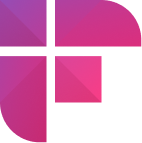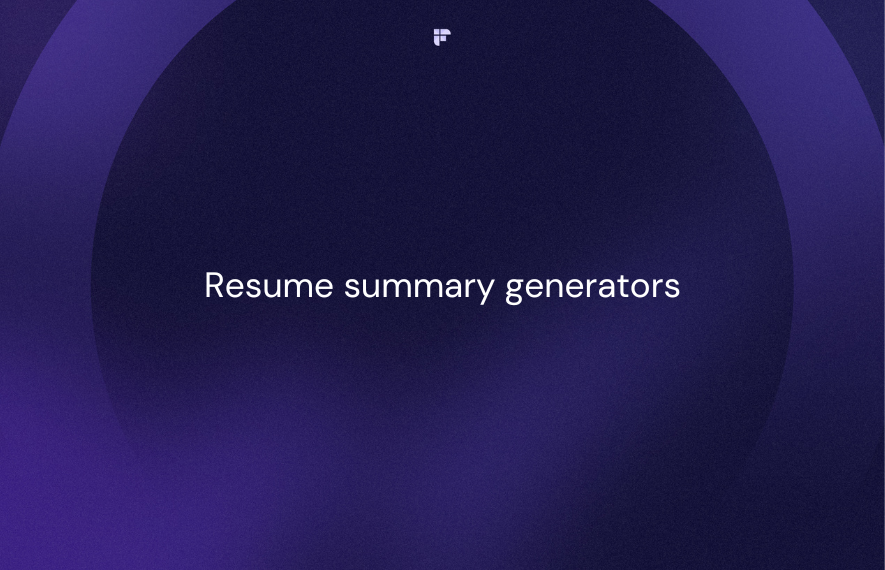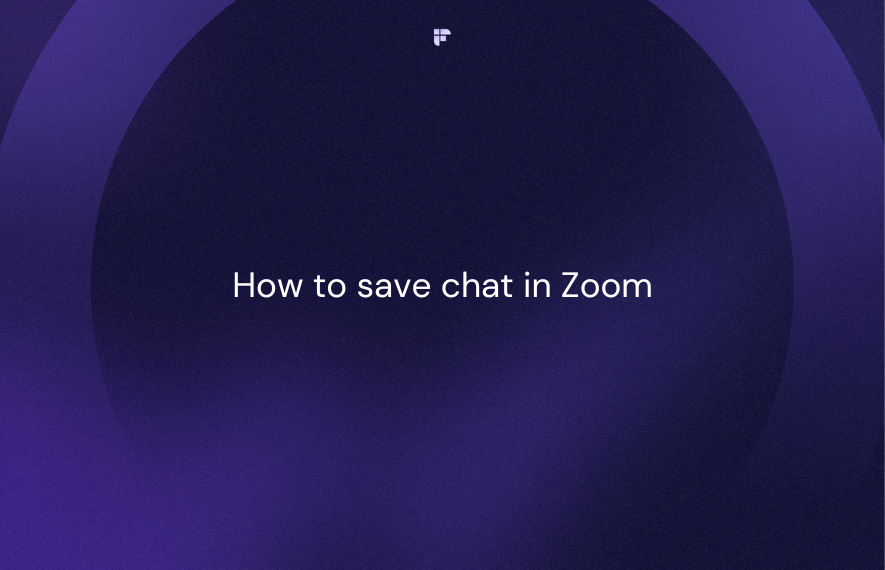The importance of effective team collaboration can't be overstated for any business looking to boost productivity and stay ahead of the competition.
Without adequate teamwork and communication, your organization may experience reduced employee morale, decreased productivity, and revenue loss.
In fact, a 2022 study by Corel reveals that 70% of employees believe poor collaboration negatively affects their productivity and wastes their time.
Thankfully, there are tons of tools available in the market to help both remote and hybrid workers tackle these collaboration challenges.
If you need help choosing the best ones for your team, stick around! This blog post has 10 top team collaboration tools that transform team dynamics and foster seamless communication.
10 must-try team collaboration tools
Let's check out 10 of the best team collaboration tools to facilitate seamless teamwork within your organization.
- Fireflies.ai
- Google Workspace
- Asana
- Microsoft Teams
- Notion
- Slack
- MindMeister
- Figma
- ClickUp
- LastPass
1. Fireflies.ai

If you want to propel your collaborative efforts to new heights, Fireflies is just the tool you need!
This meeting assistant transcribes, summarizes, analyzes, and stores your meetings across several video-conferencing apps, dialers, and audio files.
By providing automated transcription and note-taking, Fireflies ensures that key information from all your team discussions is effectively captured and organized.
Key features
- Quickly generates 90%+ accurate meeting transcripts, complete with timestamps and speaker labels. Fireflies supports transcription in 60+ languages (and 3 English accents).
- Provides AI-generated meeting summaries that contain keywords, meeting overviews, meeting outlines, bullet-point notes, and action items. You can even customize these summaries based on your team's preferred use case.
- Stores all your meetings in a centralized location (Notebook) to facilitate efficient information sharing among your team members. You can further organize your meetings using Channels.
- Integrates with over 40 tools, including popular collaboration apps like Slack, Microsoft Teams, and Zoom.
- Lets you add and reply to comments within your meeting transcript with the Threads feature. This feature allows you to easily reference, react, or give feedback on certain parts of the call.
- Provides 10+ metrics to help you extract actionable meeting insights and make informed decisions to improve your team's performance.
- Allows you to create shareable audio clips (Soundbites) from recordings so that you and your team can collaborate on critical parts of your meetings.
- Offers a Smart Search feature that allows you to quickly find information within a conversation using AI Filters, Sentiment Filters, and Topic Trackers. This way, your team can easily track and collaborate on important tasks and action items.
- Lets you add your team's custom vocabulary and dictionary definitions for more accurate transcripts.
- Provides a meeting chatbot, AskFred, that can answer questions about what happened during your meetings and generates content for simpler meeting follow-ups.
- Allows you to create playbooks that contain important soundbites from your meetings.
- Follows the highest security standards, as it is SOC 2 Type 2, HIPAA, and GDPR compliant. Fireflies also keeps all your data encrypted at rest and in transit.
Pricing
- Free forever
- Pro: $18/month/user ($10/month/user billed annually)
- Business: $29/month/user ($19/month/user billed annually)
- Enterprise: Contact for pricing
A 7-day free trial of its Business plan is available.
Enhance your team's collaboration experience with Fireflies.ai
Supercharge your meeting workflow, streamline communication, and revolutionize the way your team works!
Try Fireflies for free!2. Google Workspace
.png)
Google Workspace provides a comprehensive set of applications and features to enhance productivity and communication within your team.
With Google Workspace, your team can access and collaborate on documents, spreadsheets, and presentations in real time across multiple devices—with or without an internet connection!
It also provides cloud-based storage to ensure that your files are easily accessible. Plus, all file updates are automatically saved, so every team member always has access to the latest version.
Key features
- Gives you access to over 10 major Google applications, including Gmail, Google, Drive, Google Meet, Google Calendar, Google Docs, and more.
- Lets you conduct meetings with up to 1,000 participants.
- Aids team communication through built-in chat.
- Provides a generative AI tool called Duet AI that can help your team boost productivity.
- Lets you use shared calendars to see when other team members are available.
- Offers robust security and management controls.
Pricing
- Business Starter: $7.20/month/user ($6/month/user billed annually)
- Business Standard: $14.40/month/user ($12/month/user billed annually)
- Business Plus: $21.60/month/user ($18/month/user billed annually)
- Enterprise: Contact for pricing
3. Asana

One of the best collaboration tools for remote teams, Asana offers several features to help your team plan projects, coordinate work, and achieve its goals.
To improve communication and keep your team members aligned with project progress, Asana allows you to create status updates that can be shared with everyone on the team.
This tool also centralizes your work in one location to keep everyone organized and on top of their day-to-day responsibilities.
Key features
- Allows you to plan, manage, and visualize your work in a shared team calendar
- Provides an inbox where your team can coordinate work, comment on tasks, and respond to requests
- Integrates with over 200 tools, including other collaboration tools like Google Workspace
- Allows your team to create goals and track progress with real-time data
- Helps you plan accurate timelines and adjust resources to keep work on track
Pricing
- Personal: Free Forever
- Starter: $13.49/user/month ($10.99/user/month billed annually)
- Advanced: $30.49/user/month ($24.99/user/month billed annually)
- Enterprise: Custom
- Enterprise+: Custom
4. Microsoft Teams

Microsoft Teams is a popular video conferencing platform that simplifies communication and enhances your team meeting experiences.
It allows you to conduct online meetings with your team, make and receive calls within the platform, and even create shared spaces that keep everyone on the same page.
Key features
- Allows you to easily plan team activities with chats, tasks, and shared to-do lists
- Lets your team work together on the same file in real-time with automatic sync and version history tracking
- Helps you make team decisions faster with instant polls
- Allows you to share meeting invites directly in a group chat
- Allows team members to brainstorm ideas using Microsoft Whiteboard
Pricing
- Microsoft Teams Essentials: $4.80/month/user ($4/month/user billed annually)
- Microsoft 365 Business Basic: $7.20/month/user ($6/month/user billed annually)
- Microsoft 365 Business Standard: $15/month/user ($12.50/month/user billed annually)
A one-month free trial is available for all plans.
5. Notion
.png)
Notion makes it easy to provide a collaborative workspace where your team can plan, create, and organize.
With Notion, your team can edit and add comments to docs, respond to notifications in real-time, and track projects no matter where they are, what time it is, or what device they're using.
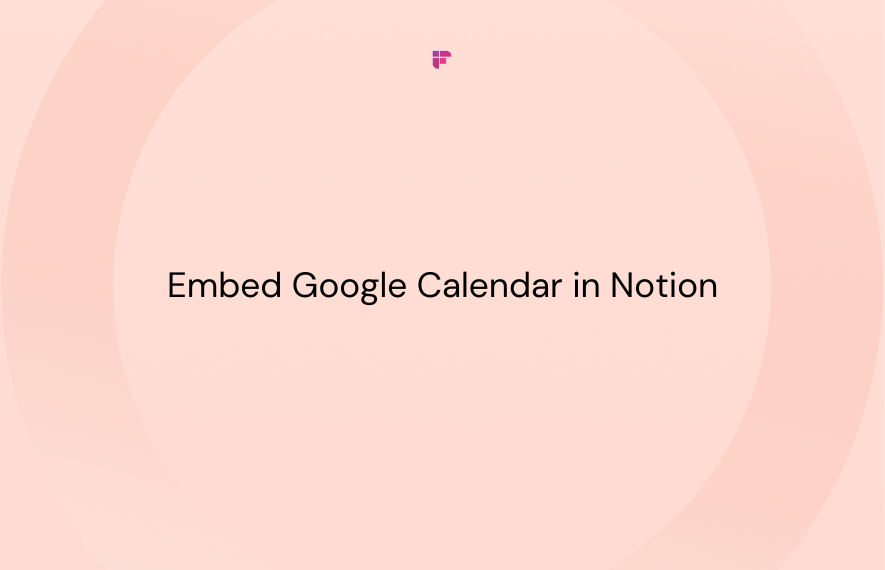
Key features
- Allows you to structure your data in a Kanban board, calendar, table, or doc
- Integrates with several tools, including collaboration apps like OneDrive and ClickUp
- Provides a fully integrated calendar that allows your team to see all its commitments in one place
- Offers AI-powered tools that will help you manage team projects
- Provides thousands of templates for different use cases
- Lets you centralize your team knowledge using "wikis"
Pricing
- Free
- Plus: $10/month/user ($8/month/user billed annually)
- Business: $18/month/user ($15/month/user billed annually)
- Enterprise: Request a demo or trial
6. Slack

This next collaboration tool for teams lets you securely share collaborative docs, spreadsheets, presentations, and other files on one secure, centralized platform.
Its channels will provide your team with a shared view of the work to ensure everyone works in sync.
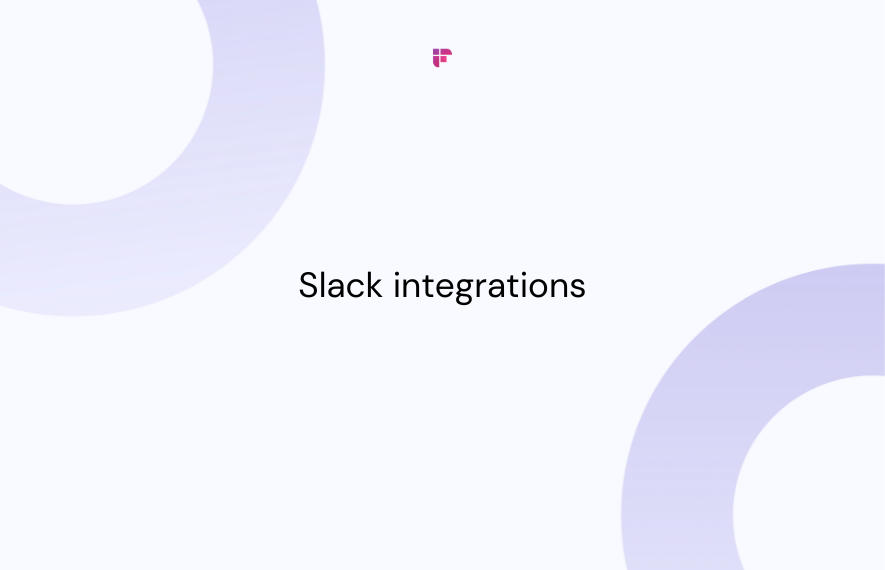
Key features
- Boosts communication with one-on-ones and team chats
- Allows you to hold live audio conversations (with video, screen sharing, a message thread, and fun reactions/effects) using Huddles
- Lets you add files to any conversation and record audio and video clips for easier collaboration
- Provides canvas — a collaborative surface that allows you to find, manage, and share knowledge with ease
- Integrates with other popular document-sharing tools like Google Drive and Dropbox
- Allows you to record and send audio/video clips to provide your team with important updates and announcements

Pricing
- Free
- Pro: $7.25/month
- Business: $12.50/month
- Enterprise Grid: Contact for pricing
7. MindMeister
.png)
MindMeister's collaborative mind-mapping functionality allows your team to visualize, develop, and organize ideas effectively.
This tool provides you with customizable styles, mixed map layouts, and an outline mode to help your team tailor its mind maps to specific needs.
Key features
- Lets you launch collaborative brainstorming sessions with your team
- Allows you to add comments and vote on your mind maps
- Provides integrated chat so you can discuss ideas right inside the editor
- Offers a History Mode that lets you go back in time and review the entire change history of your mind map
- Integrates with Google Workspace and Microsoft Teams
- Lets you export, share, and print your mind maps
Pricing
- Free
- Personal: $3.50/month/user billed annually ($4.50/month/user billed every six months)
- Pro: $5.50/month/user billed annually ($6.50/month/user billed every six months)
- Business: $8.50/month/user billed annually ($10.50/month/user billed every six months)
8. Figma
.png)
This design tool provides powerful tools that allow teams to collaborate on designs and prototypes in real time.
By providing a centralized platform for creating, editing, and sharing designs, Figma aims to streamline your team's entire design workflow.
Key features
- Lets your team work together in a multiplayer, version-controlled design file
- Provides a whiteboard tool (FigJam) that will allow your team to brainstorm and build products together
- Helps you build no-code interactive prototypes alongside your designs
- Allows you to leave comments and reply to questions within a design or prototype
- Offers Project Pages to provide your team with the latest updates
- Integrates with other collaboration tools like Asana and Microsoft Teams
Pricing
- Starter: Free
- Professional: $15/month/user ($12/month/user billed annually)
- Organization: $45/month/user billed annually
- Enterprise: $75/month/user billed annually
9. ClickUp
.png)
ClickUp is one of the best collaboration tools for remote teams, providing a wide range of tools that foster teamwork.
With ClickUp, you can centralize project-related communications in one place, brainstorm ideas with your team, and draft plans together using collaborative documents.
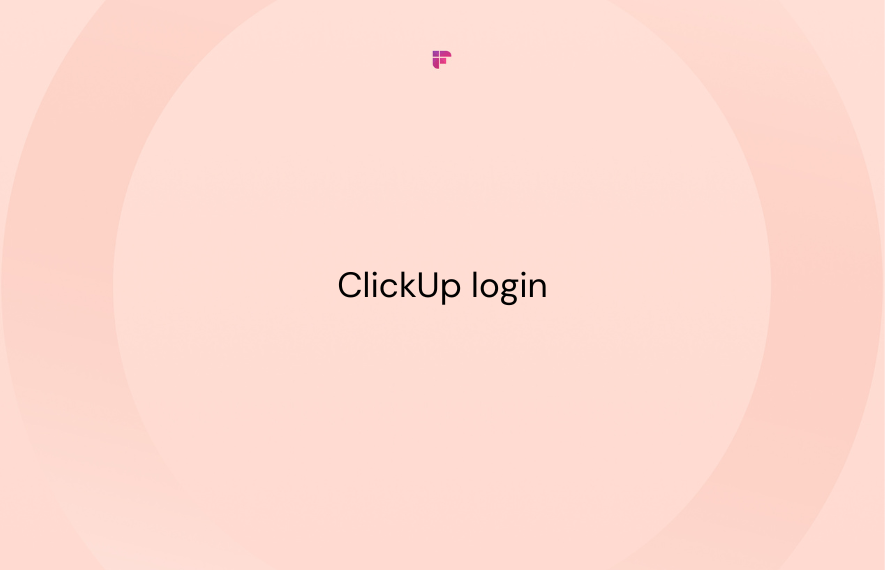
Key features
- Notifies you when a teammate is simultaneously viewing a task or adding a new comment
- Allows you to assign a single task to multiple team members
- Helps you communicate and share updates with its chat feature
- Lets you customize and manage tasks to suit your team’s processes and projects
- Allows you to manage, measure, and track your team goals
- Provides a whiteboard where you and your team can work together to brainstorm ideas, plan projects in real-time
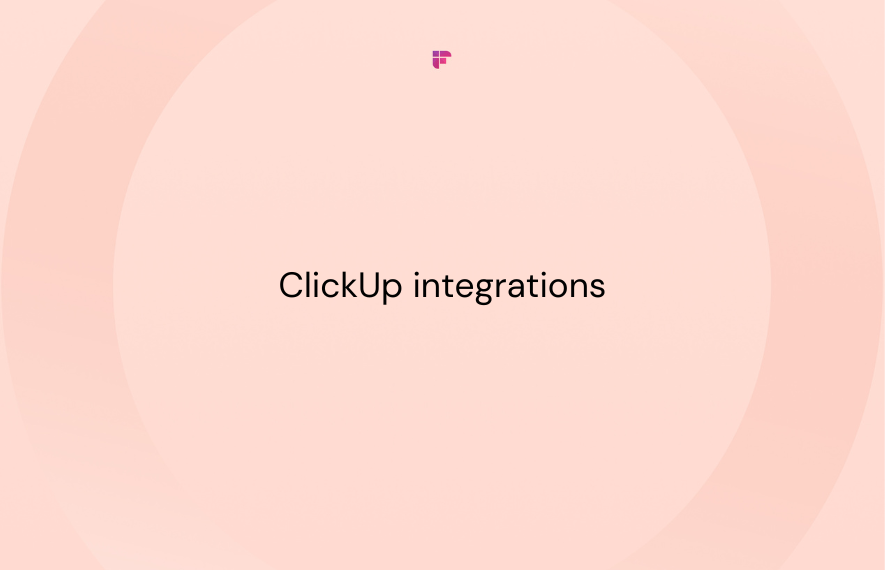
Pricing
- Free
- Unlimited: $10/month/user ($7/month/user billed annually)
- Business: $19/month/user ($12/month/user billed annually)
- Enterprise: Contact for pricing
10. LastPass

LastPass is another team collaboration tool that offers group-based password sharing to keep everyone on your team in the loop.
To enhance security, LastPass gives admins visibility into shared accounts, allowing them to monitor access and even revoke passwords when necessary.
Key features
- Lets you group passwords by team or project
- Provides shared folders that will simplify the sharing of multiple passwords
- Streamlines password updates by automatically syncing changes to shared logins
- Offers oversight and management options that will help you track shared accounts
- Provides customizable per-user permissions
Pricing
- Teams: $4/month billed annually
- Business: $7/month billed annually
A 14-day free trial is available for both plans.
The takeaway
Using the right team collaboration tools can help your team achieve its goals and significantly impact its efficiency and success.
From meeting intelligence and communication to project management and document sharing, the tools mentioned in this blog post will cater to a diverse range of needs for your team.
With its easy-to-use features, Fireflies stands out as a top tool that simplifies team collaboration and improves your meeting productivity.

![10 Best Team Collaboration Tools in 2024 [Free & Paid]](/blog/content/images/size/w2000/2024/02/Meeting-etiquette-rules-all-professionals-must-follow---2024-02-02T183511.444.png)