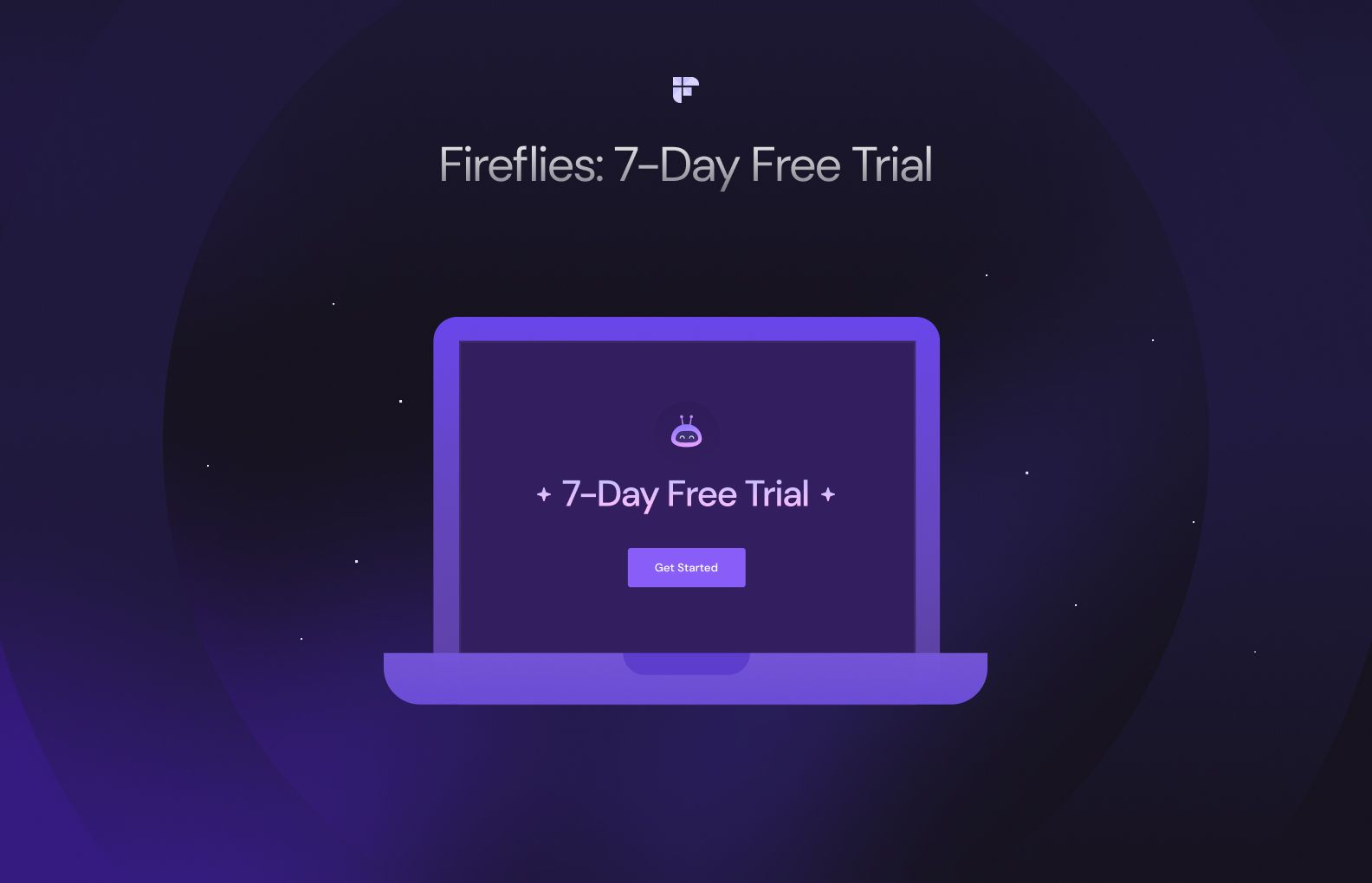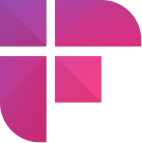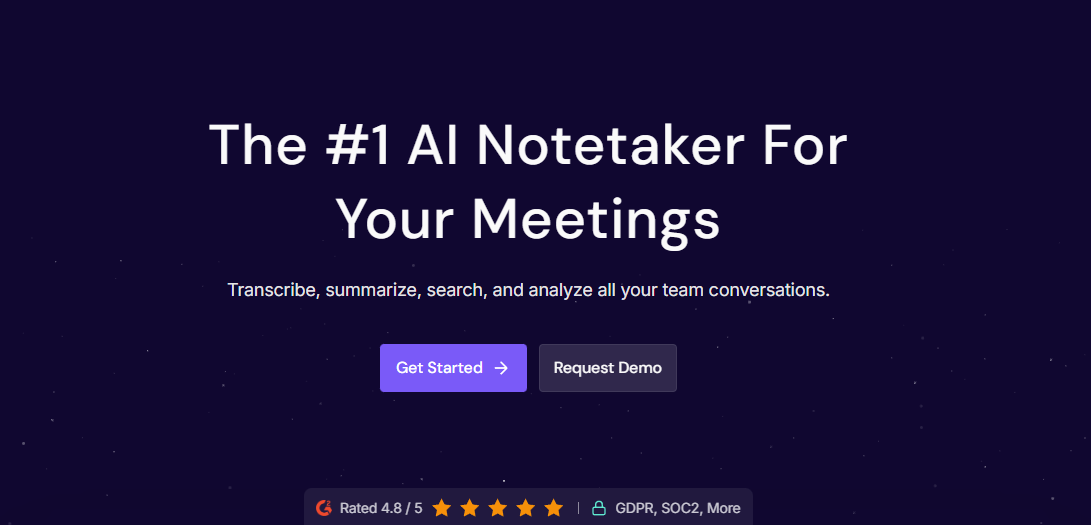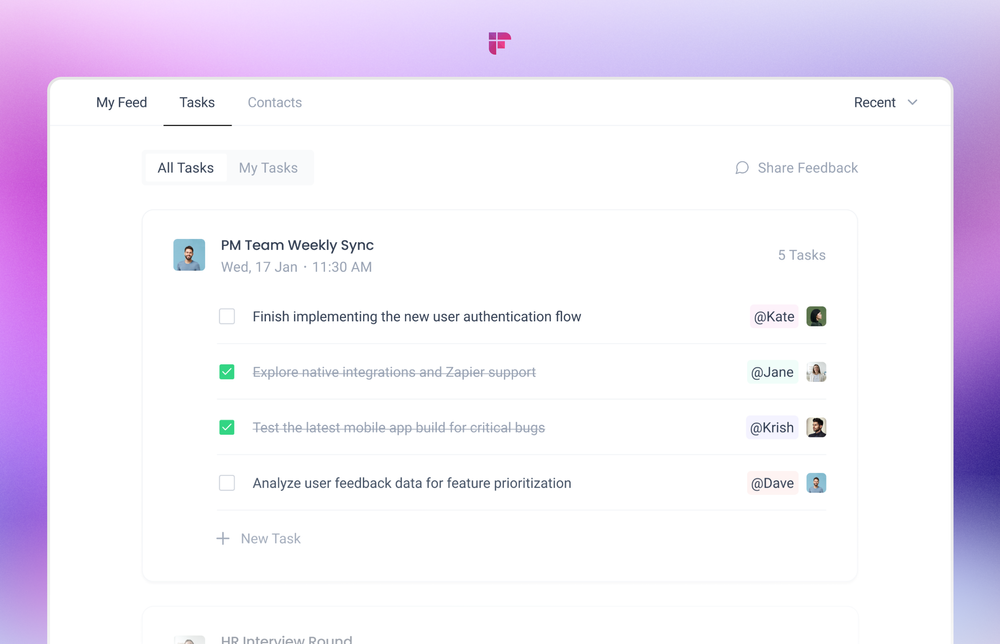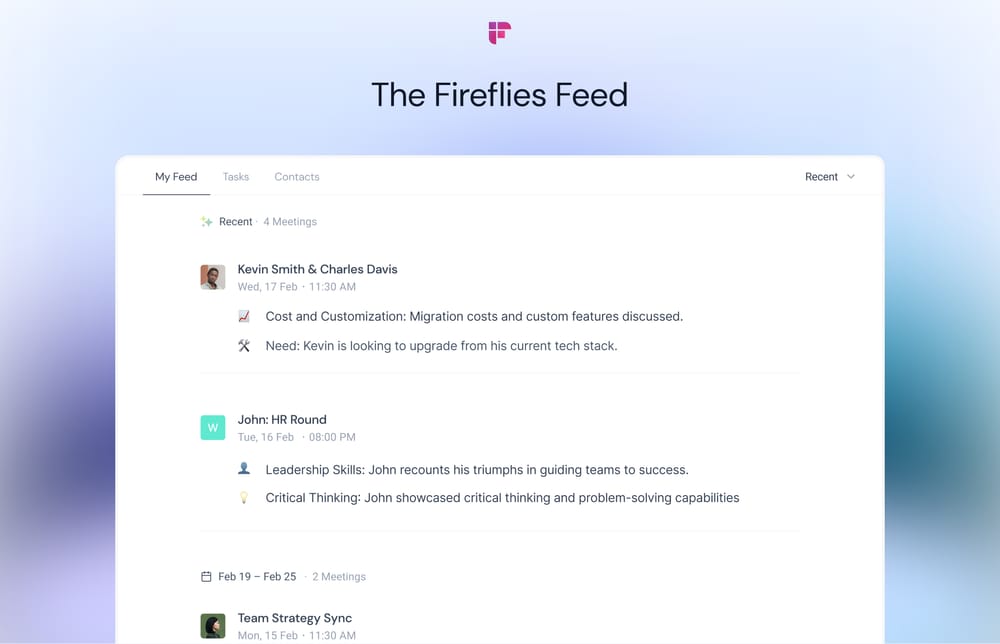Fireflies offers a no-strings-attached 7-day free trial so you can see how we can make meeting notes hassle-free. From getting started to FAQs, we've covered everything and more. So keep reading to learn about our free trial.
Fireflies 7-day free trial
When you sign up for our 7-day free trial, you get full access to all the features of the Business plan, our highest tier, including:
- Unlimited transcription and storage
- Video recording
- AI Super Summaries
- Conversational Intelligence
- The ability to download transcript, audio, and video
- Exclusive integrations
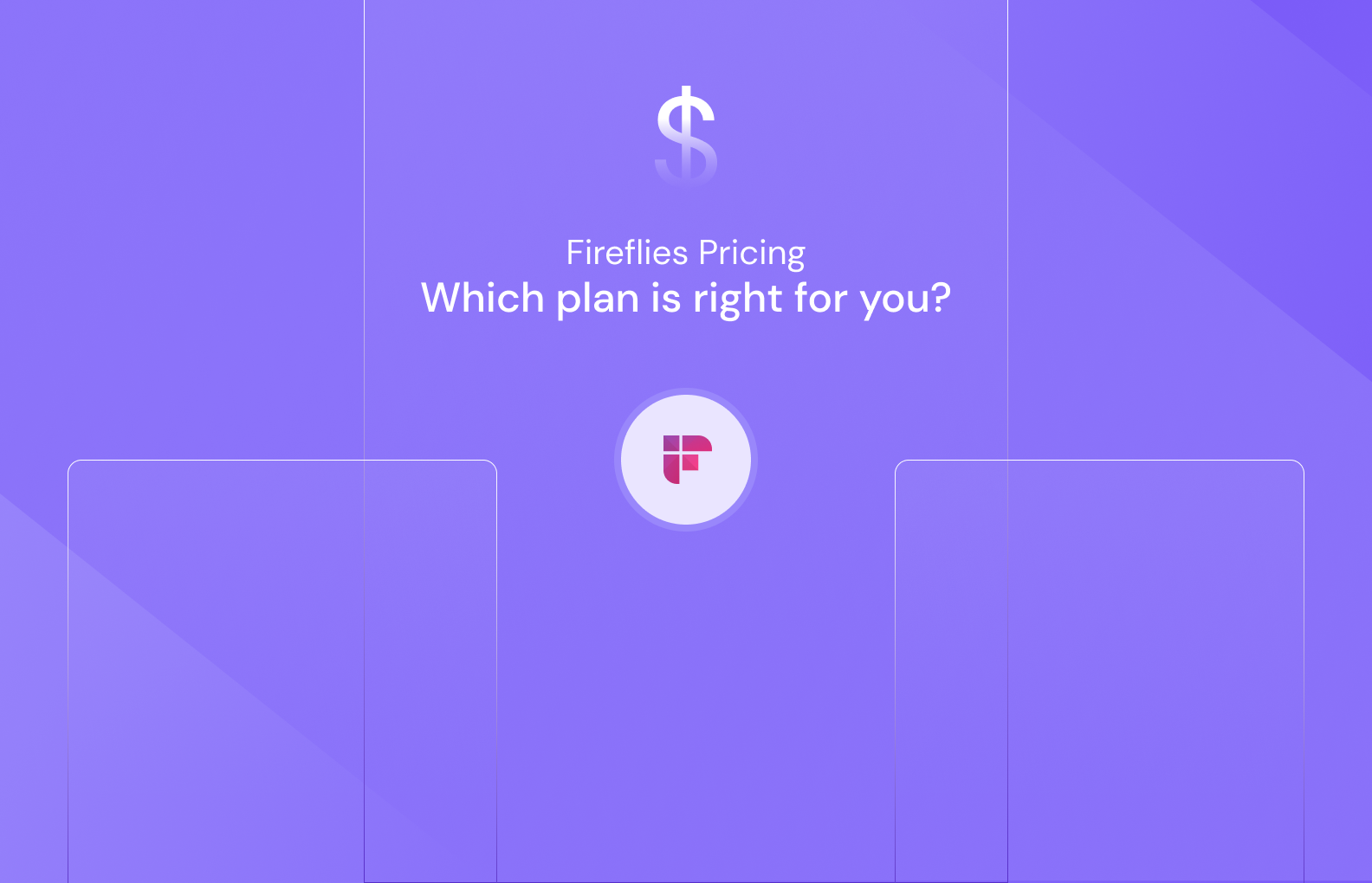
Unlimited transcription and storage
During the free trial, transcribe and save unlimited meetings and files without worrying about storage or paying extra.
Video recording
Record meetings with audio and video to capture every detail and context of your conversation. You can also playback recordings at varied speeds or jump to specific keywords within the transcript.
AI Super Summaries
Fireflies provides comprehensive and accurate AI Super Summaries highlighting:
- Keywords
- Meeting Overview
- Meeting Outline
- Bullet-Point Notes
- Action Items
Read the summary to review hour-long meetings in minutes and save time.
Conversational Intelligence
Fireflies Conversation Intelligence provides actionable meeting insights with metrics like total number of conversations, avg. talk-to-listen ratio, and sentiment.
It helps identify common objections and red flags, track performance trends, and enables informed decision-making.
Learn more: Fireflies Feature Focus: Conversation Intelligence
Download the transcript, audio, and video
Download meeting transcripts, audio, and video in multiple formats. You can use these for offline access, backup, or editing purposes.
Exclusive integrations
Access all the integrations, including Zoom, Google Meet, Microsoft Teams, Slack, Salesforce, HubSpot, Aircall, Notion, and more. This allows you to sync meeting data across apps, automate workflows, and streamline processes.
How to enable the 7-day free trial?
Now that you know what all the Fireflies 7-day free trial has to offer, let’s talk about how you can enable it.
Step 1: Log in or sign up to Fireflies for free using your Google or Outlook accounts.
Step 2: Click Start free trial on the hello bar at the top of your dashboard.
Step 3: Click the Start your 7-day free trial button in the pop-up window.
Step 4: Enter your card details, and click Start free trial.
Note -
- The trial is free for 7 days only. You can cancel it anytime during this period. After that, you’ll be automatically billed based on the selected plan.
- You can see the monthly or annual price of your chosen plan at the bottom of the pop-up window.
Once the trial starts, you can find the remaining free trial days at the top of your Fireflies dashboard.
How to cancel the free trial?
If, for some reason, you wish to cancel your free trial before 7 days, you can do so by following these steps:
Step 1: Open Settings from the navigation bar on the left.
Step 2: Click on Account Settings.
Step 3: Click on the Cancel trial button.
Step 4: A pop-up window will appear. You can downgrade to the Pro plan or cancel the trial by clicking I want to cancel free trial.
Step 5: Share your feedback, and click Confirm.
FAQs
Q1 - Can I access transcripts from meetings before the trial period if I start a free trial?
Yes, during the free trial, you will have access to transcripts and recordings from meetings before the trial period. Your account and existing data will remain intact.
Q2 - What happens to the meetings that were transcribed during the free trial?
Yes, you will have access to all the meetings you transcribed during the free trial after it ends.
Q3 - Can I get the free trial without connecting my calendar?
No. You can’t get access to the free trial without allowing calendar access to your Google or Outlook calendars.
Q4 - How do I get a free trial?
If you're a first-time user on the Free plan, you can get a 7-day Business trial by logging into your Free account and clicking the trial link.
Q5 - Can I switch between different plans during the free trial?
The free trial gives you access to the full Business plan features by default. However, you can switch to the Pro plan during the trial if you don't need all the Business plan features.
Q6 - Can I cancel the free trial before the 7 days ends and start a new trial later?
You can cancel anytime within the trial period. However, canceling early ends the trial with no option to restart later.
Q7 - Can I try the free trial more than once?
We allow only one 7-day free trial per user. Subscribe to a paid plan to continue using the features after your trial ends.