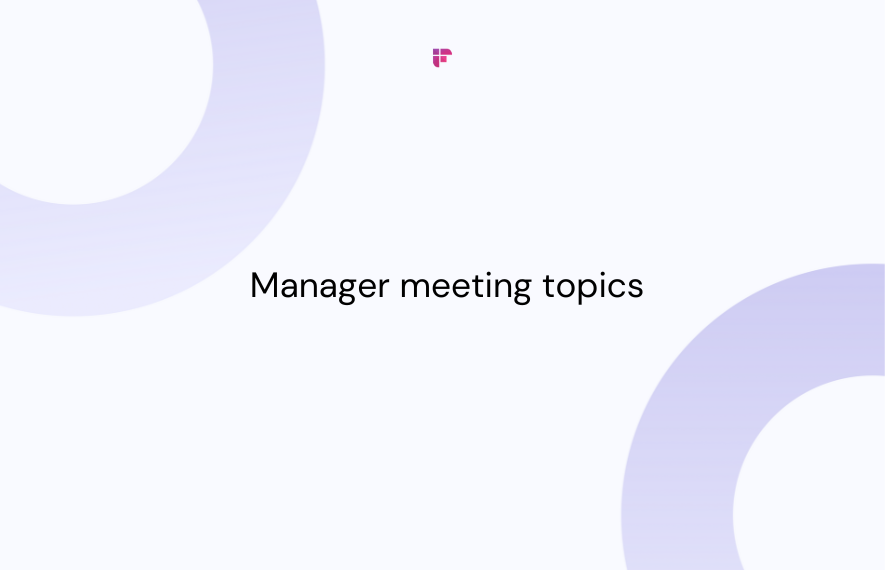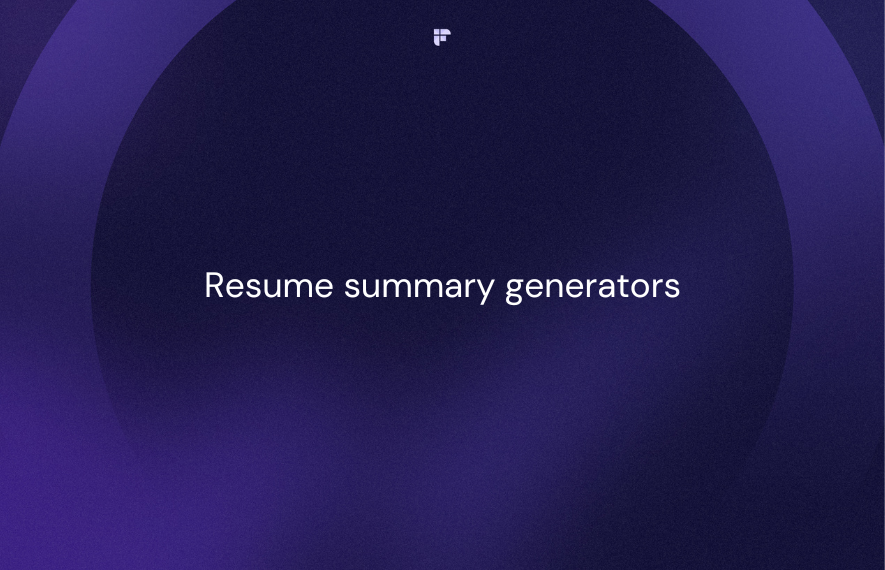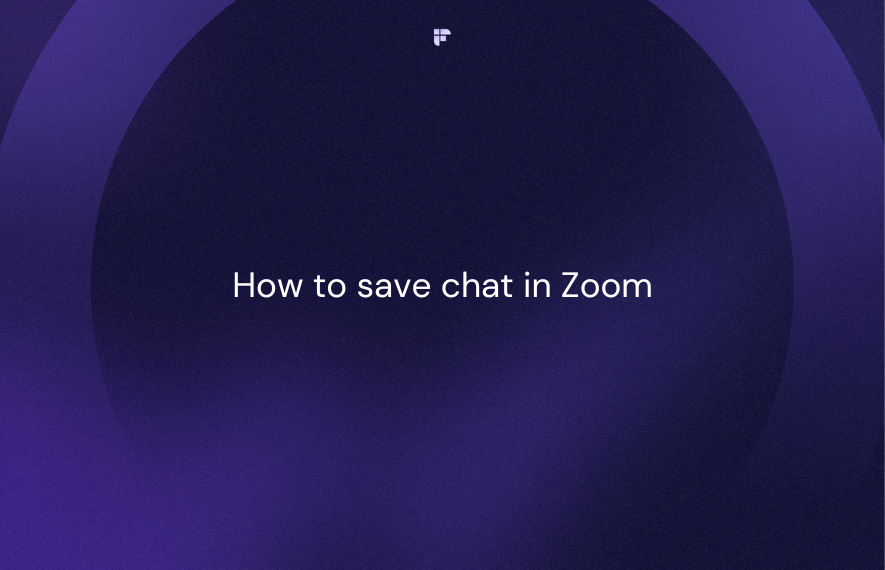MP4 is the most popular video format. People use it for its compatibility across various devices and platforms.
But sometimes, you might need an MP4 trimmer to trim unwanted sections or create smaller snippets. That’s where Fireflies.ai can help! In this article, we’ll tell you how to trim MP4 videos easily using Fireflies.ai. Let’s begin!
How to use Fireflies.ai an an MP4 trimmer
Fireflies is a leading AI notetaker that records, transcribes, summarizes, and analyzes all your online and offline conversations. It also allows you to upload and transcribe MP4 videos.
Later, you can manually trim your videos to create bite-sized sound bites or use AI. You can download these sound bites as MP4 videos or share them via a link.
There are 3 ways to trim MP4 files using Fireflies:
- Highlight the transcript
- Drag and select on the audio player
- Auto-generate soundbites using AI
How to upload an MP4 file to Fireflies
Step 1: Log in or sign up for Fireflies.ai using your Google or Outlook account.
Step 2: Go to Uploads from the navigation menu on the left.
Step 3: Click the upload box and select your MP4 file.
Another option is to simply drag and drop the file from your device storage.
Note: Apart from MP4, you can also upload files in M4A, MP3, and WAV formats.
Step 4: Select your file’s language and click Upload.
Fireflies can transcribe audio in 60+ languages, including Portuguese, Spanish, French, Arabic, German, Dutch, Korean, Russian, Japanese, Hindi, and Italian.
Wait a little while the file uploads. You'll see a progress timer showing the estimated time at the bottom right corner.
You can monitor your file’s status in the Uploads tab.
Once the file is processed, you'll receive an email from Fireflies. To view the transcript, simply open the email and click View meeting recap. Alternatively, you can access it in Fireflies Notebook.
Now, you are ready to trim your MP4 file.
1. Trim MP4 files by highlighting the transcript
Fireflies provides the easiest solution for trimming specific quotes or dialogues from an MP4 file.
Just follow these steps:
Open the transcript and highlight the section you want to trim.
Click Create Soundbite.
A new window will open. You’ll notice that Fireflies uses AI to name your sound bites based on the transcript’s text.
Feel free to change the name as per your preference.
Now, click Done.
And that’s how you trim an MP4 by highlighting the transcript.
2. Trim MP4 files using drag and select
The second method is: Drag and select transcript.
Try this method if you want to make your sound bites super specific.
Step 1: Click Create Soundbite on the top right.
Step 2: Click Create next to the drag and select transcript option.
A new window will open.
Step 3: Drag the left and right markers to choose the section you wish to trim.
Or you can enter precise timestamps.
Hit the play button to review the section you're trimming and make any adjustments needed. When you're happy with it, click Create Soundbite.
You can also rename the file if needed.
Click Done.
That’s it! Your desired section is now trimmed from your MP4 file.
3. Trim MP4 files using AI
Paid Fireflies plans offer automatic MP4 file trimming using AI. There are two methods available:
1. Magic Soundbites: Fireflies automatically detects significant moments in the audio and divides them into separate trims.
2. Keyword Soundbites: Fireflies generates soundbites based on specific keywords and phrases.
Let’s take a look at both:
1. Magic Soundbites
Step 1: Click Create Soundbite from the top right.
Step 2: Click Create next to the Magic Soundbites option.
Step 3: Click Generate Soundbites.
Fireflies' AI extracts all the essential moments from your transcript.
You can review and save the ones you need individually.
Alternatively, you can click Save All to keep them all at once.
If needed, click Edit to alter the length and name of the sound bite.
2. Keyword Soundbites
Step 1: Click Create Soundbite from the top right.
Step 2: Click Create next to the Keyword Soundbites option.
Step 3: Input the keywords or phrases.
Fireflies will automatically trim all sections relevant to those keywords.
You can then review, edit, and save them as needed.
And there you have it! These are the three methods for using Fireflies as an MP4 video trimmer.
How to download and share your trimmed MP4 files
After trimming your MP4 file, you can easily download and share the sound bites. Here’s how:
Step 1: Go to the Soundbites tab.
Step 2: Click the three-dot menu next to the sound bite you want to download.
Step 3: Click Download.
Step 4: A new webpage will open with a little video player. Click the three-dot menu, and click Download.
That’s it.
You can also share it directly from Fireflies by clicking the link icon to copy the sound bite link.
Why use Fireflies as your MP4 trimmer?
Sure, there are other MP4 trimmers out there, but Fireflies offers a bunch of benefits that sets it apart:
- Versatile trimming methods: Whether you prefer manual or AI trimming, Fireflies provides options that suit your needs, giving you complete control.
- Seamless organization: Easily organize your sound bites into playlists for different video projects, important sections, educational modules, and more.
- Effortless sharing: You can share your audio clips effortlessly using two simple options: by downloading your files or sharing them via a link.
- Downloadable transcripts: Fireflies generates transcripts with over 90% that you can download in DOCX, PDF, SRT, CSV, and JSON formats.
- Playback speed controls: Adjust the playback speed to listen at up to 2x the normal speed, saving time when working on lengthy videos.
- Privacy and security: Fireflies complies with SOC 2 TYPE II and GDPR standards. It also provides private storage and offers a HIPAA-compliant version upon request. With zero-day data retention and adherence to BAA policies, your data is never used for training. Plus, no spammy ads.
- Free MP4 file trimming: The free plan offers 3 transcription credits, allowing you to upload, transcribe, and trim 3 MP4 files for free. For magic and keyword soundbites, simply upgrade to any Fireflies paid plan, starting at just $10/month.
- No software download required: Fireflies functions as an online MP4 trimmer, accessible through any browser on Windows and Mac devices. This completely eliminates the need for third-party software downloads.
- Companion mobile app: The Fireflies mobile app allows you to upload MP4 files and trim audio clips directly from your phone.
Final thoughts
Whether you're a seasoned content creator or just starting out, Fireflies offers many features beyond simple MP4 trimming.
With its easy-to-use interface and AI capabilities, trimming MP4 videos becomes a cakewalk.