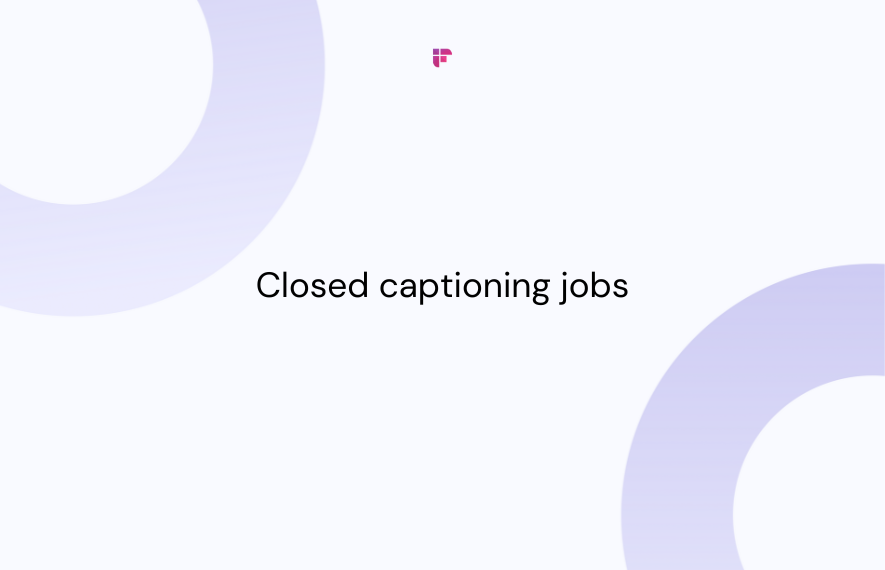Are you struggling to transcribe Hindi audio into text?
Converting spoken Hindi to words can be tough. The nuances, various dialects, and pronunciation differences make it tricky.
Plus, background noise, accents, and specific local terms add to the challenge, often causing mistakes. Fixing these errors takes a lot of time and can be frustrating.
But we’ve found a simple solution to transcribe Hindi audio to text in seconds for free. Here’s a sample:
स्वस्थ हो इस कठिन समय में पूरा विश्व समुदाय के साथ हैं और हम उन्हें हर संभव सहायता पहुँचाने के लिए तैयार है यौर हैयनेसेजएक्सलेंसीज जी ट्वेंटी के प्रेसिडेंट प्रेसिडेंट के तौर पर भारत आप सभी का हार्दिक स्वागत करता है इस समय जिस स्थान पर हम एकत्रित है, यहाँ से कुछ ही किलोमीटर के फासले पर लगभग ढाई हजार साल पुराना 1 स्तंभ लगा हुआ है इस स्तंभ पर प्राकृत भाषा में लिखा है हेव लोकसा हित मुखी अर्थ एवम नातिस हवं अर्थात मानवता का कल्याण और सुख सदैव सुनिश्चित किया जाए 10 हजार साल पहले भारत की भूमि ने यह संदेश पूरे विश्व को दिया था आइए इस संदेश को याद कर इस जी ट्वेंटी समिट का हम आरंभ करें।
Want to know more? Keep reading!
How to create Hindi transcription for free?
If you want to convert Hindi audio to text in just a few minutes, follow these steps:
- Log in or sign up for Fireflies
- Select Hindi as your preferred language
- Upload your Hindi audio
- Review and finalize the Hindi transcript
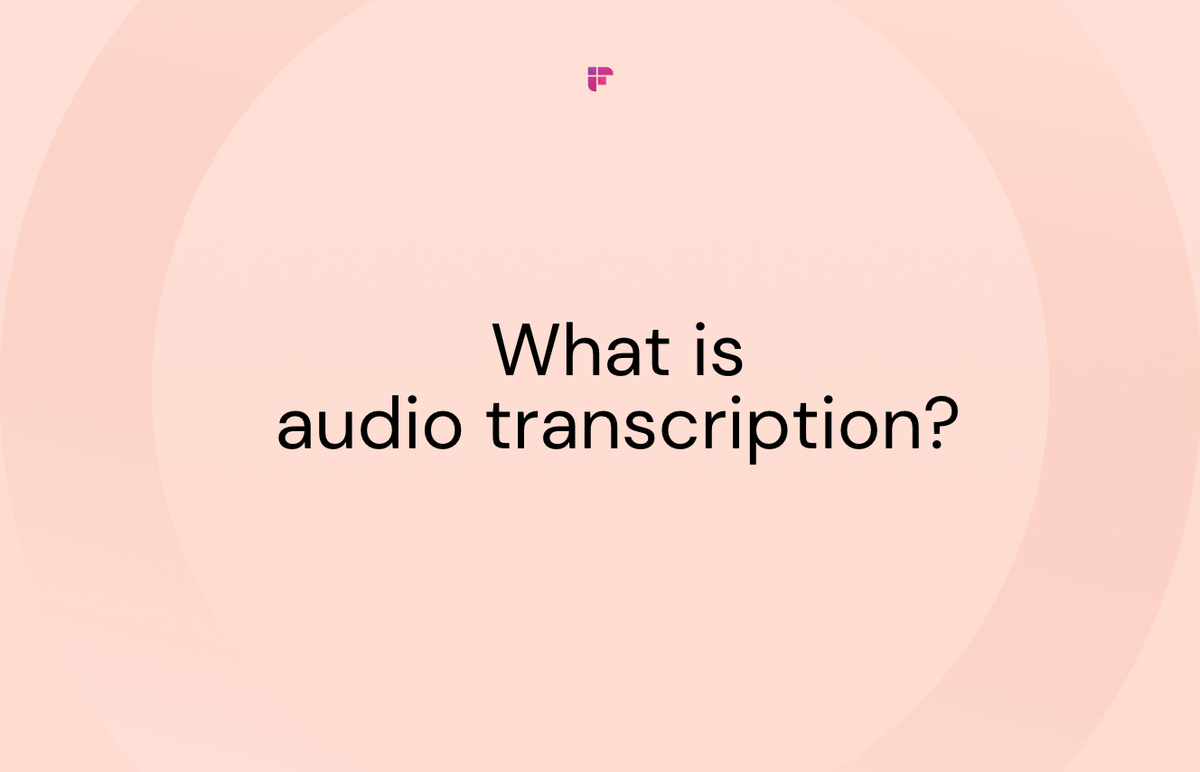
Step 1: Log in or sign up for Fireflies.ai
Fireflies is an AI transcription tool equipped to transcribe, summarize, and analyze audio or video content in over 60 languages - from Dutch, Portuguese, French, German, Spanish, and Italian to Arabic and Hindi transcription. Its generated transcripts are over 90% accurate and include timestamps.
To get started, sign in to your Fireflies account.

New users can sign up for Fireflies using their Outlook or Google calendar. During signup, provide Fireflies access to your calendar.

Fireflies solely collect calendar metadata, like emails and user preferences. Your data remains end-to-end encrypted both during storage and while in transit. Additionally, the platform adheres to SOC 2 TYPE 2 and GDPR compliance standards.
Step 2: Choose Hindi as your chosen language
After logging in, navigate to the Settings section.

This will direct you to the Meeting Settings. Proceed to Meeting Language and change the default language from English to Hindi transcription from the provided dropdown menu.

You can also change the language from the Fireflies dashboard.

Step 3: Upload your Hindi audio
Locate and click on "Uploads."

Upload your Hindi audio file by dragging and dropping or choosing the file from your device. Supported formats include MP3, M4A, WAV, or MP4.

Once done, monitor the Hindi transcription progress displayed at the bottom of the upload page.

Step 4: Review and complete the Hindi transcript
The Hindi transcription process typically takes a few moments to process, depending on your file's size and internet speed. Once finished, Fireflies will send you an email notification.

Access the transcript by clicking “View meeting recap” You can find the transcript in Uploads or within the My Meetings channel in your Fireflies Notebook.

Select the file name to open your transcript. Review it thoroughly for accuracy and make any necessary finalizations. Your Hindi transcript is now ready.
For explanation purposes, here’s the Hindi transcription of Indian Prime Minister Narendra Modi's opening speech at the G20 Summit.

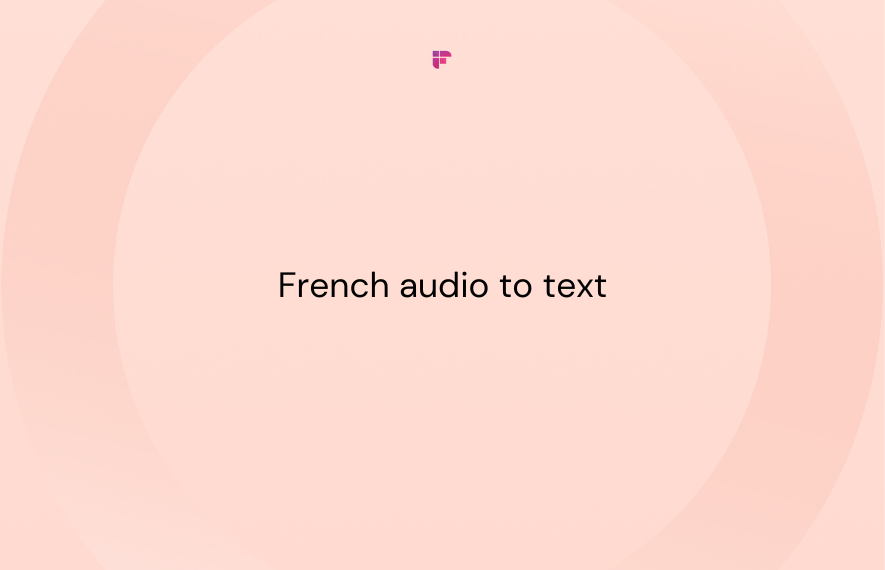
How to transcribe Hindi meetings with Fireflies.ai?
Fireflies serve as an excellent tool for transcribing meetings, allowing you to concentrate on the conversation without the distraction of taking notes.
Follow this guide to efficiently transcribe Hindi meetings using Fireflies:
Step 1: Sign in to your Fireflies account.

Step 2: Verify in Settings that Hindi is set as your default language.

Step 3: Head to the main dashboard via the left-hand navigation bar and configure your Current Meeting settings.

That's it! Fireflies will now join and transcribe your meetings based on your preferences. You can access your meetings and uploads in the "My Meetings" or "All Meetings" channels within your Notebook.
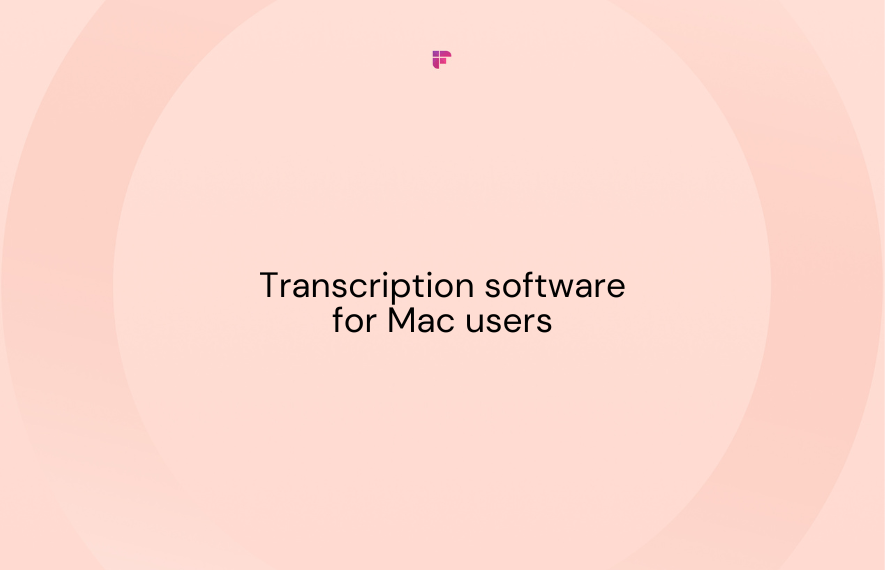
Why choose Fireflies.ai for Hindi transcription?
Here are seven compelling reasons why Fireflies stands out as an exceptional service for transcribing Hindi audio:
- Generates 90%+ accurate transcripts in minutes
- Provides AI-generated summaries for quick insights
- Supports diverse file formats
- Guarantees top-notch data security
- Offers advanced collaboration tools
- Multi-language support
- Cost-effective solution
1. Achieves 90%+ accurate transcripts in minutes

Fireflies swiftly produce transcripts with over 90% accuracy, taking only seconds to minutes, depending on the file size.
These transcripts include timestamps and distinguish between various voices, allowing easy editing.

Adding speaker labels is simple—just click on Speaker 1 or Speaker 2, type the name, and you're done!
2. Provides AI-generated summaries for quick insights

Besides accurate Hindi transcription, Fireflies creates AI summaries from your audio files, spotlighting essential conversation points. This summary provides a quick overview, sparing you from navigating through the entire transcript or listening to the entire audio, enabling you to grasp the essence within seconds.
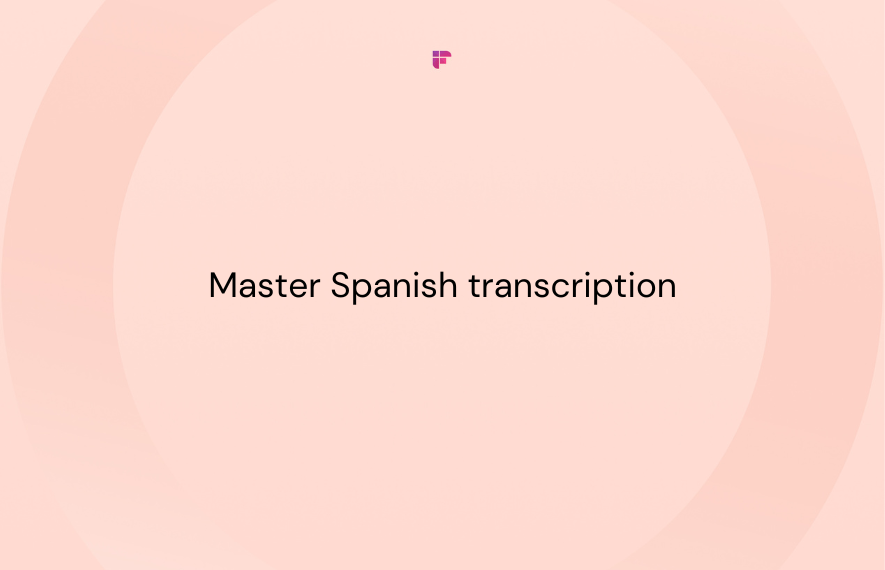
3. Supports diverse file formats
Fireflies can transcribe audio files in various formats, including MP3, MP4, M4A, or WAV formats.
Furthermore, it offers the flexibility to export the resulting transcript in five formats, either with or without timestamps—DOCX, PDF, SRT, CSV, and JSON.
4. Guarantees top-notch data security

Fireflies boasts GDPR and SOC 2 Type II certifications. Its database resides in a secure Virtual Private Cloud on AWS, while Google Cloud hosts the servers.
Furthermore, all data within AWS S3 undergoes complete encryption, whether at rest or in transit. This stringent security protocol guarantees the privacy of your voice data.
5. Offers advanced collaboration tools
Even in its free version, Fireflies provides sophisticated collaboration tools:
- Soundbites: Craft snippets of essential audio moments for easy sharing.
- Thread: Converse by adding and responding to comments within the transcript.
- Playlist: Curate a compilation of soundbites and linked audios from various files in a single location.
Moreover, Fireflies seamlessly merges with over 40 video conferencing and productivity apps such as Notion, Slack, Aircall, and Zoom. Additionally, it offers an API for tailored integrations.
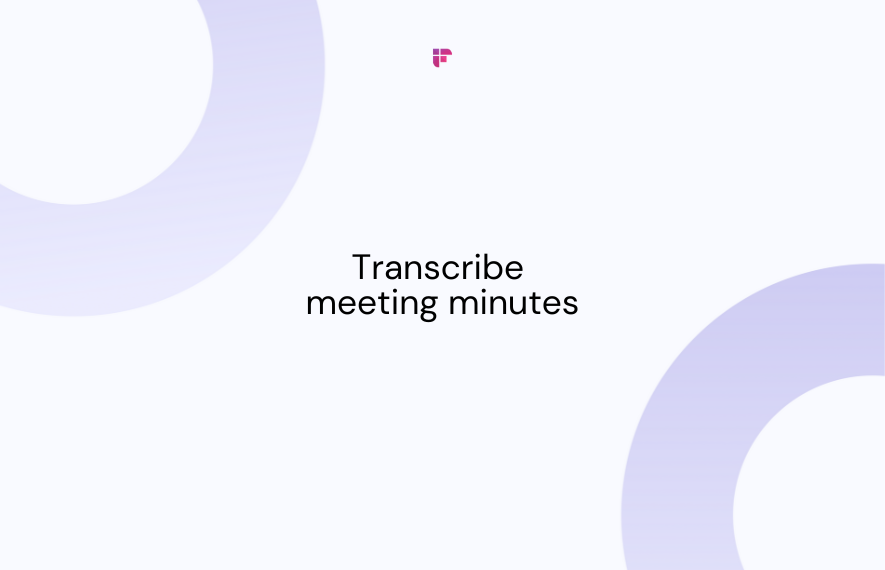
6. Multi-language support
Apart from Hindi, Fireflies supports many different languages. You can choose from 60+ languages, including Portuguese, Spanish, French, Arabic, German, Dutch, and Italian.
All you need to do is select your desired language from the dropdown menu before uploading the file or transcribing a meeting.
7. Cost-effective solution

Transcription services commonly range from $1.30 to $3.50 per minute.
However, with Fireflies' Free Plan, you can potentially generate unlimited transcriptions and store 800 minutes of data for free.
More advanced AI features and storage credits are available at just $10 per seat per month, billed annually. This remains a more economical option than other transcription software or service providers.
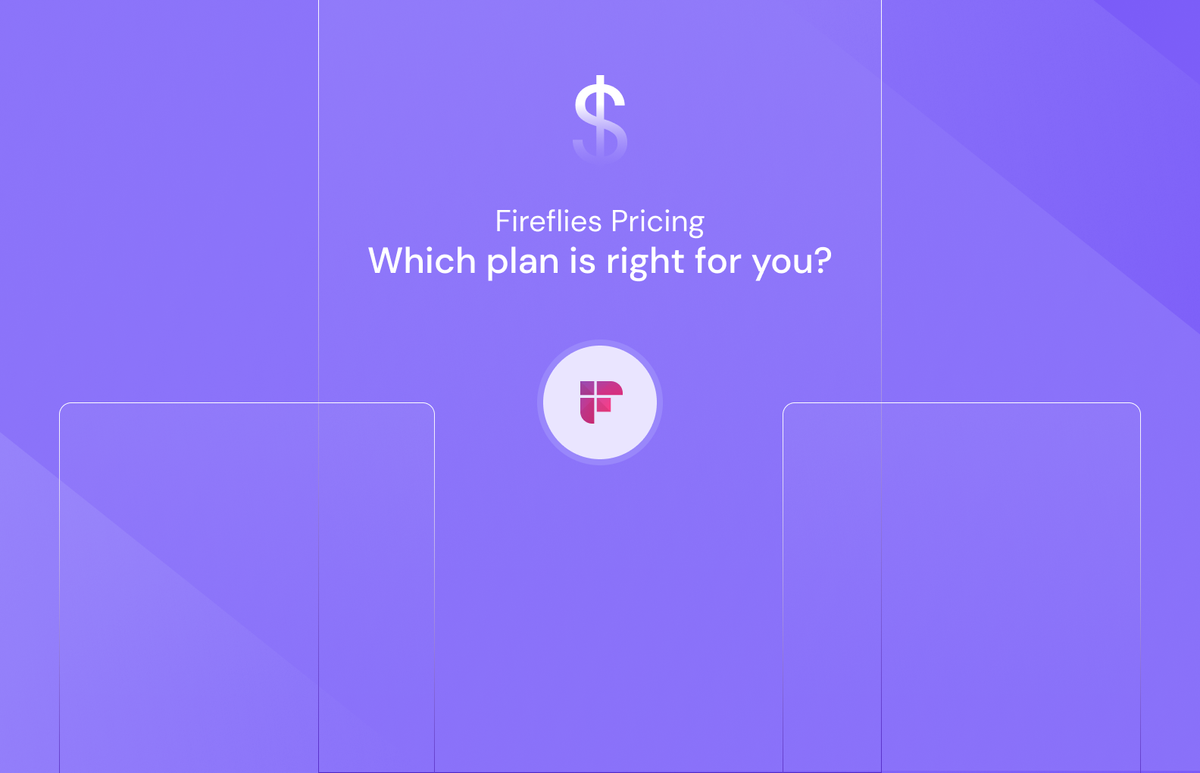
Wrapping up
Converting Hindi audio to text becomes easy with Fireflies, and it's completely free! It's akin to having a personal assistant providing 90% accurate transcriptions in mere minutes.
With Fireflies, you not only get instant transcripts but also enjoy access to AI-generated summaries, actionable items, outlines, and keywords. Edit, share, and carry your transcripts on the go.
Give it a try for accurate Hindi transcription and comprehensive functionality at your fingertips!

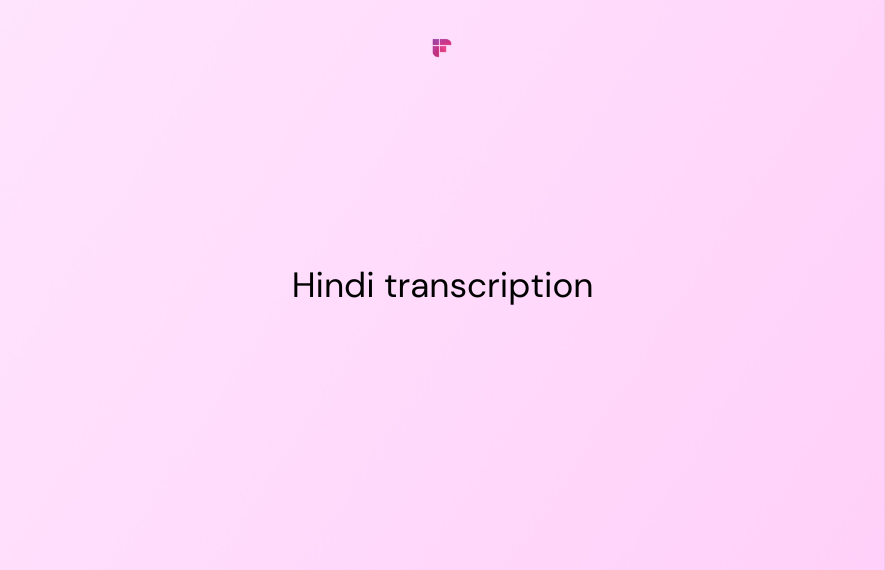
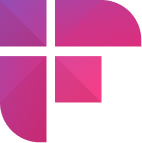

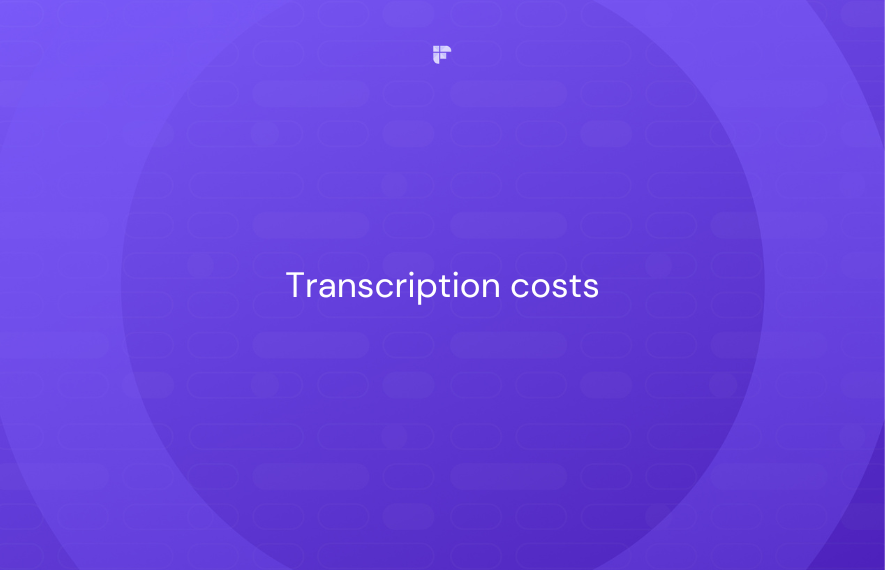
![8 Best Video-To-Text Tools in 2024 [Free & Paid]](/blog/content/images/size/w1000/2024/04/Copy-of-Meeting-etiquette-rules-all-professionals-must-follow---2024-04-08T215248.457.png)