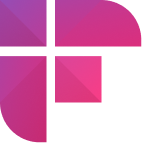Keeping track of everything discussed and decided in meetings can be challenging, especially when you have multiple meetings to attend daily.
That’s why it is important to summarize a meeting. A well-written meeting summary keeps everyone on the same page and provides a reference for future discussions.
In this blog, we'll explore:
- how to summarize a meeting,
- 5 ways to summarize a meeting efficiently,
- the difference between a meeting summary and meeting minutes,
- the benefits of summarizing a meeting, and more.
So, read on to discover how to summarize a meeting like a pro.
How to summarize a meeting
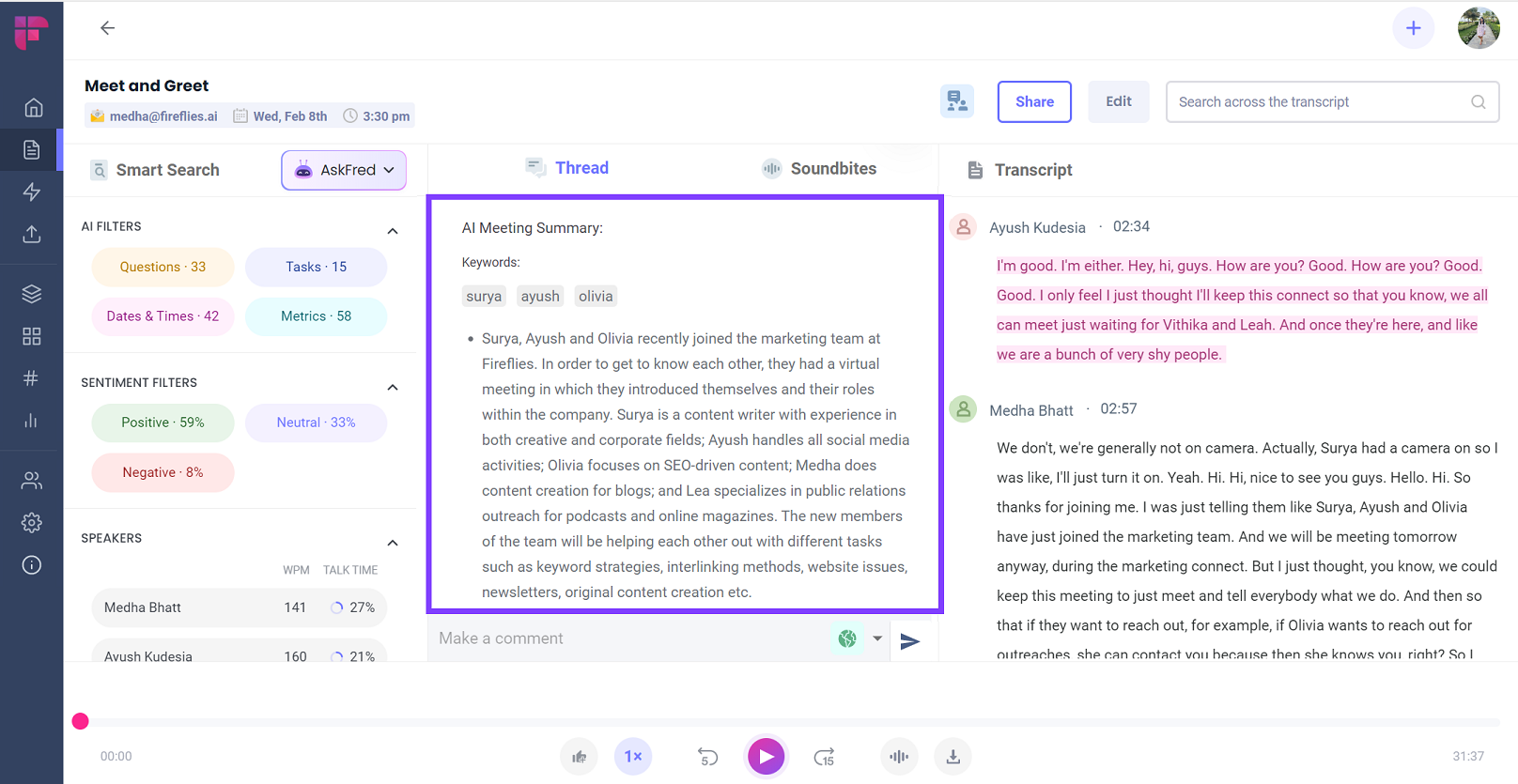
A meeting summary is a concise document that overviews the main ideas, decisions, and action items discussed during the meeting.
Here’s how to create an effective meeting summary:
- Take concise notes
- Use a clear and organized format
- Highlight the most important information
- Create a clear and brief summary
1. Take concise notes
During the meeting, take precise notes on the main points, decisions, and action items discussed.
2. Use a clear and organized format
Use bullet points or numbered lists to structure your notes, making them easier to read and understand.
You can also use headings and subheadings to group related information.
3. Highlight the most important information
Review your notes and highlight the key takeaways, such as deadlines and action items.
4. Create a clear and concise summary
It’s time to summarize the meeting clearly. You can follow a template or create your own. Ensure your meeting summary has the following details:
- Date and attendees,
- Agenda/purpose,
- Topics discussed and decisions made,
- Action items, including who is responsible for each item and the deadlines,
- Follow-up actions or further meetings that are required,
- A brief conclusion that summarizes the main outcomes and key takeaways.
Share it with the participants and stakeholders who couldn’t attend it and keep them informed.
Meeting minutes vs. meeting summary
Though they sound similar, meeting minutes and meeting summaries serve different purposes.
Meeting minutes are a detailed record of a meeting's proceedings, including information on who attended the meeting, what was discussed, the decisions made, and the action items assigned.
On the other hand, a meeting summary is a brief overview of a meeting used to keep the stakeholders who couldn’t attend the meeting in the loop.
Here are some key differences between them:
Why summarize a meeting?
A survey by The Muse suggests that people spend at least 35-50% of their time in meetings. So in between the meeting chaos, how do you ensure all this information is not lost—with a clear and concise meeting summary.
Summarizing a meeting saves time, helps you stay organized, and at the same time, ensures everyone is on the same page. Other advantages of meeting summaries are:
- Provides clarity
- Saves time
- Facilitates decision-making
- Encourages accountability
- Enhances communication
1. Provides clarity
A meeting summary is a written document that you can use to reinstate and further clarify the decisions made, tasks assigned, deadlines, etc., with all the participants and stakeholders.
2. Saves time
With a well-written meeting summary, you won't have to spend hours emailing your colleagues for clarification or digging through your notes to find the relevant points discussed during the meeting.
Also, it enables you to understand the gist of the meetings you couldn’t attend without going through an entire recording or the 10-page-long meeting minutes.
3. Facilitates decision-making
Meeting summaries give you clear and crisp information about the discussion topics. This can be particularly important when you need to make decisions based on the meeting outcome.
4. Encourages accountability
A meeting summary encourages accountability by outlining any action items or next steps to ensure everyone is clear on their responsibilities.
5. Enhances communication
A meeting summary distills complex information shared during a meeting into simple and understandable points, making it easier for you to remember what was discussed and reference it later.
By sharing the summary, you can also ensure that all participants have a shared understanding of the key points, creating a single source of truth and reducing the likelihood of miscommunication or confusion.
5 ways to summarize a meeting
How to write a meeting summary: 5 proven ways
- Summarize the meeting minutes manually
- Use a meeting summary template
- Follow and fill the meeting agenda
- Summarize the meeting over an email
- Use tools to generate AI meeting summaries
1. Summarize the meeting minutes manually
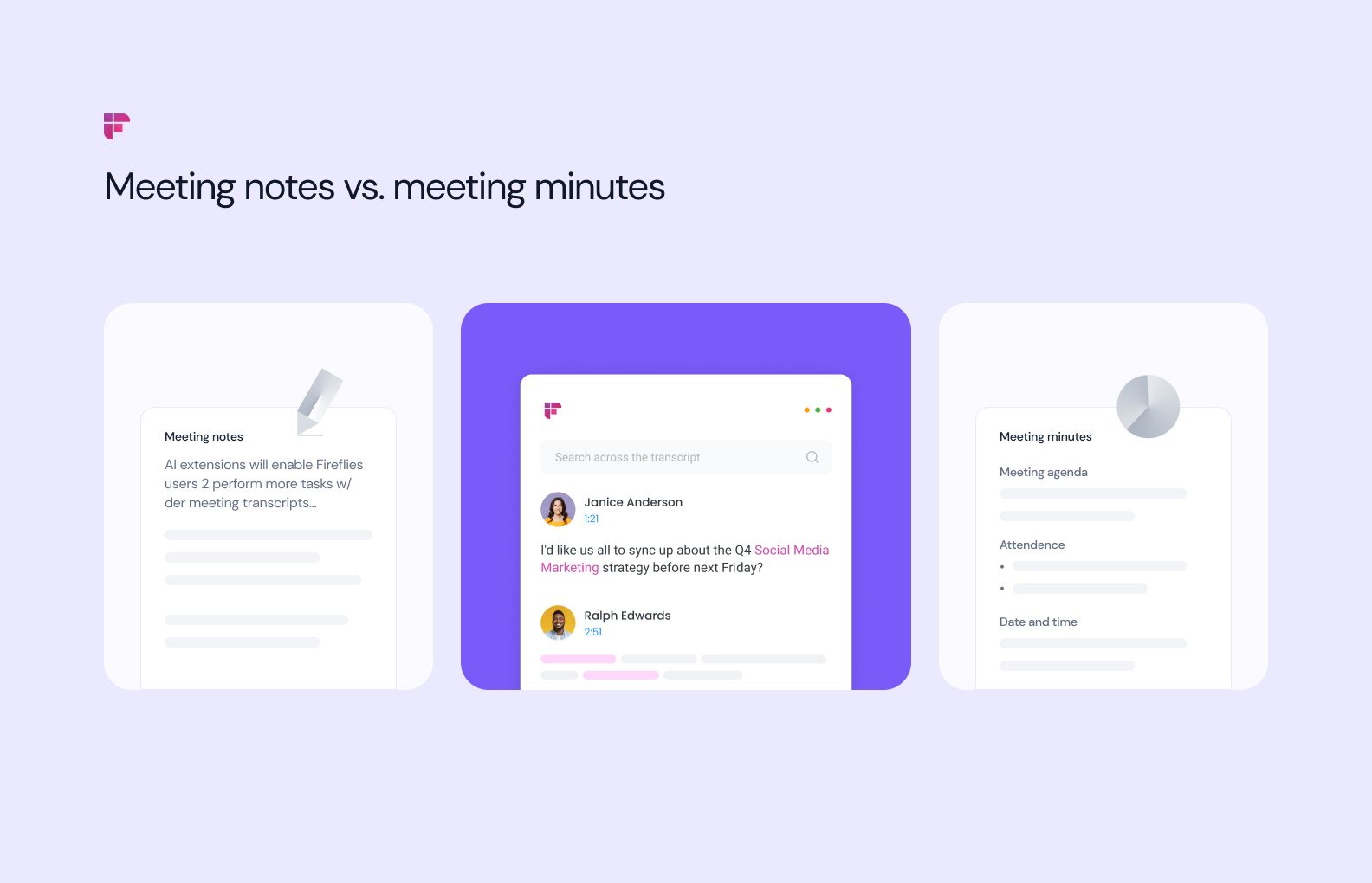
Here’s how to summarize a meeting using meeting minutes:
- Review the meeting minutes
- Identify the key points
- Organize the information
- Review, edit, and share
1. Review the meeting minutes
Review the meeting minutes thoroughly to understand and segregate the information shared during the meeting.
2. Identify the key points
Identify the key points you want to include in your summary. Focus on the most important topics, such as due dates.
3. Organize the information
Organize the information into sections in the order of topics discussed, decisions, and action items. This will make your summary easier to read and understand.
Also, include who is responsible for each action item and the deadline.
4. Review, edit, and share
Review your summary and edit it as needed to ensure it accurately reflects the meeting minutes and effectively communicates the key points.
Once done, share and stay informed!
2. Use meeting summary templates
A summary template is a pre-designed document or form that provides a framework for summarizing a meeting.
It may vary in format and structure depending on the meeting type and your specific needs. Here’s how to summarize a meeting discussion using templates.
- Choose a template
- Review the template and fill in the details
- Summarize the meeting
- Review, edit, and share the meeting summary
1. Choose a template
Choose a meeting summary template that suits your needs. Many templates are available online. You can use or modify one of them to suit your specific requirements. Here’s a sample:
You can also add sections for recording meeting minutes, feedback, or evaluation, as needed.
2. Review the template and fill in the details
Review the template and familiarize yourself with its structure and sections. Fill in the basic information at the top of the template, such as the date, time, and meeting location.
3. Summarize the meeting
Start by summarizing the purpose and agenda of the meeting, highlighting the key points.
Use bullet points or lists to record the key points and decisions made during the meeting. Be sure to include any action items or follow-up tasks.
Include any presentations or materials shared during the meeting and a summary of their content, if applicable.
End it with a conclusion that summarizes the overall outcome of the meeting and any next steps agreed upon.
Here’s a meeting summary example (using the above template):
4. Review, edit, and share the meeting summary
Review and edit the summary and share it with all the participants and relevant stakeholders. Follow up on any action items or next steps as needed.
3. Follow and fill out the meeting agenda

You must have shared or received a meeting agenda before the meeting. It’s a document that outlines the topics, issues, and activities that will be discussed or addressed during the meeting.
- Create meeting summary notes against the agenda
- Review, organize, and share

1. Create meeting summary notes against the agenda
Create meeting summary notes keeping the agenda as a template and ensuring all details are covered.
As the meeting progresses, you can simultaneously check each agenda item and fill up the decisions made against respective points.
Here’s a sample meeting summary notes made against its agenda:
2. Review, organize, and share
Review your notes and organize them into a logical and easy-to-follow structure and a conclusion if needed.
Voila, your meeting summary is ready within minutes after the meeting. Share it to keep everyone informed.
4. Summarize the meeting over an email
Another option to share a meeting summary is via email. Here’s how to write an email to summarize a meeting:
- Thank the participants
- State the meeting purpose
- Summarize the discussion topics, decisions, and action items
- Invite questions and feedback
1. Thank the participants
Begin by addressing the email recipients and thanking them for joining the meeting.
2. State the purpose of the meeting
Provide a brief overview of the meeting’s purpose and the topics discussed.
3. Summarize the discussion, decisions, and action items
Summarize the key points and decisions made during the meeting, focusing on communicating the most critical information.
Highlight any action items or next steps assigned during the meeting, including who is responsible for each task and the deadline.
Include any additional information or resources related to the meeting, such as links to relevant documents or websites.
4. Invite questions and feedback
Invite attendees to provide any additional feedback or questions and encourage them to reach out if they need further clarification.
Here's an example of how you could summarize a meeting over email:
5. Use AI tools to generate meeting summaries
To save time and ensure accurate note-taking and meeting summaries, you can use AI tools.
Here’s how to summarize a meeting using AI tools:
- Select your tool
- Setup your account
- Activate the tool
- Review, edit, and share
1. Select your tool
Choose an AI-powered meeting summary tool that suits your needs. There are several options available, such as Fireflies.ai or Zoom.
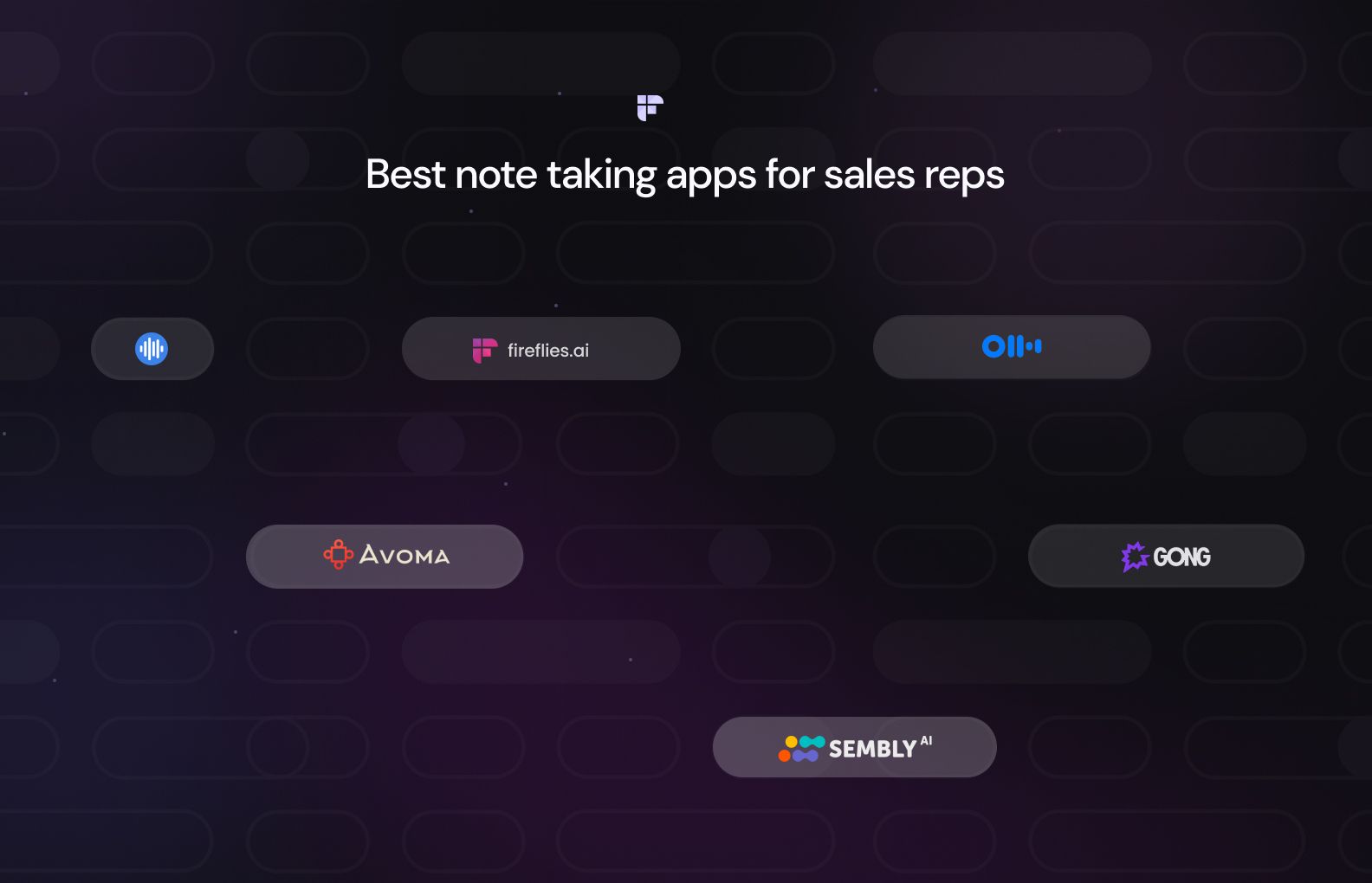
2. Setup your account
Set up an account in the tool you’ve chosen and link it to your preferred conferencing platform, such as Zoom or Microsoft Teams.
3. Activate the tool
Start the meeting and activate the AI tool, which will automatically transcribe the conversation and create a summary.
4. Review, edit, and share
Review and edit the summary as needed to ensure accuracy and clarity. Once done, save and share the summary with the relevant people.
How to create a meeting summary using Fireflies.ai
Fireflies.ai is an AI notetaker that automatically transcribes meetings and creates meeting summaries. You can use it to create AI super summaries that include keywords, meeting overview and outline, shorthand bullet-point notes and potential action items.
Use Fireflies to create meeting summaries in two ways:
1. Upload meeting recordings
2. Invite Fred to the meetings
1. Upload meeting recordings
Here are the steps to create a meeting summary by uploading a recording:
Step 1: Log into your Fireflies account.
Step 2: Once on the Fireflies dashboard, navigate to the Uploads section in the left navigation menu. Alternatively, you can click Upload an Audio File on the bottom right.
Step 3: Once uploaded, Fireflies will transcribe your recording in minutes. The transcription time will vary depending on the length of the meeting.
Once done, the file will be visible in the uploads section.
You'll also get an email notification with the link to the transcription. You can also find the recording in your Fireflies Notebook.
Fireflies automatically generates the meeting summary based on the transcription. You can also customize this AI-generated summary by selecting the most important points from the transcript.
To do that, hover the mouse over the AI meeting summary section.
Click on the pen icon on the top right corner of the meeting summary section and make edits, if necessary.
Once done, share the transcription and summary by clicking on the share button.
You can also download the transcript and summary (in 5 different formats– docx, pdf, srt, csv, and json) by clicking on the download button.
Next, let’s check out how you can create meeting summaries by inviting Fred from Fireflies to a meeting.
2. Invite Fred to the meeting
Fred, our AI notetaker bot, can be invited to meetings in three ways:
- Join settings
- Calendar invites
- Add to Live meeting from the Fireflies Dashboard
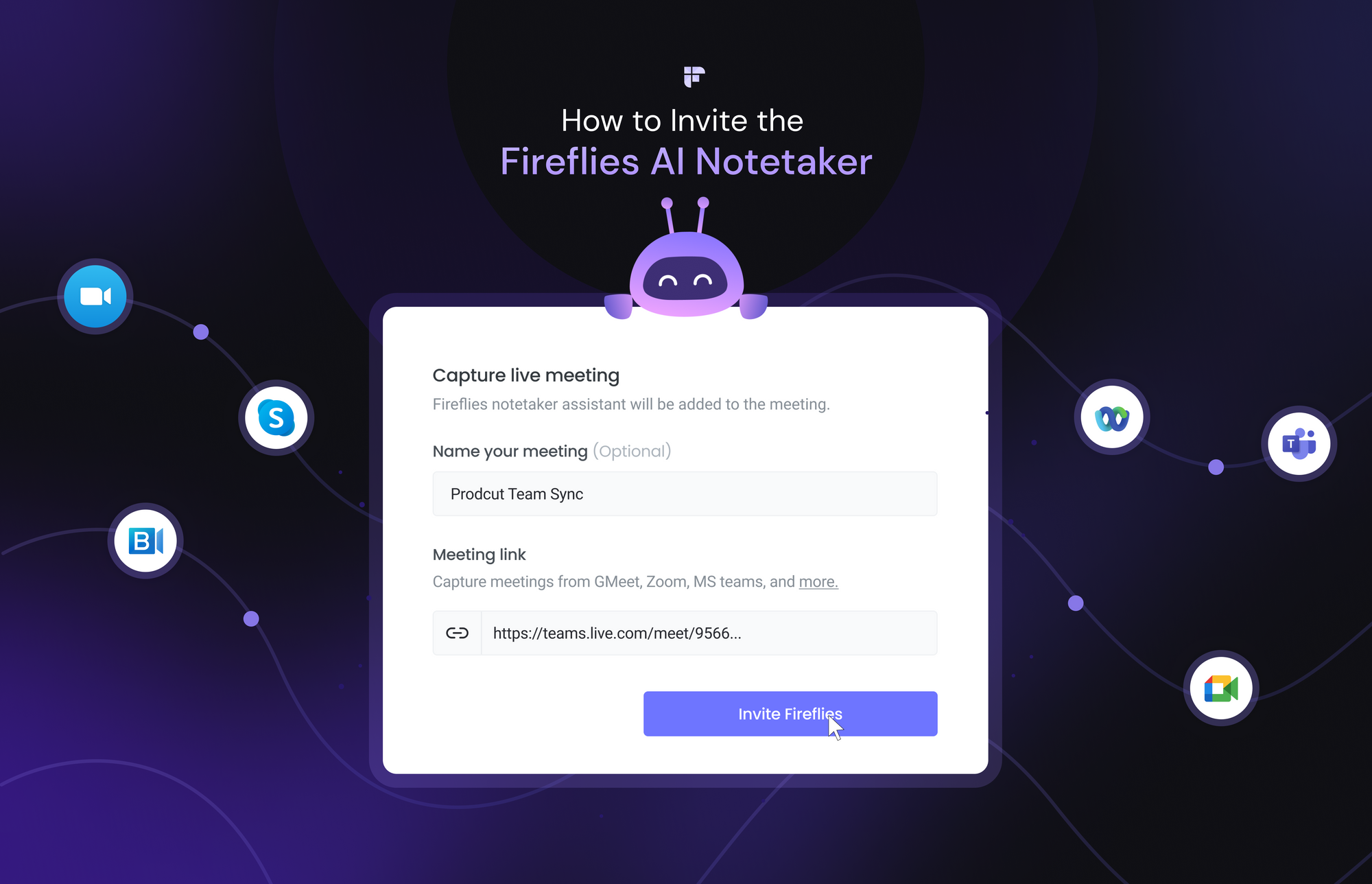
Once invited, Fred will join the meeting on time and stay until the scheduled end-of-meeting time based on your calendar.
Fireflies will start processing the transcript after the meeting ends or once Fred leaves the meeting. It usually takes minutes to generate searchable transcripts with 90% accuracy. The processing time also depends on the duration of your call.
Once the transcript is ready, the AI-generated summary will be automatically created, highlighting the key points discussed during the meeting.
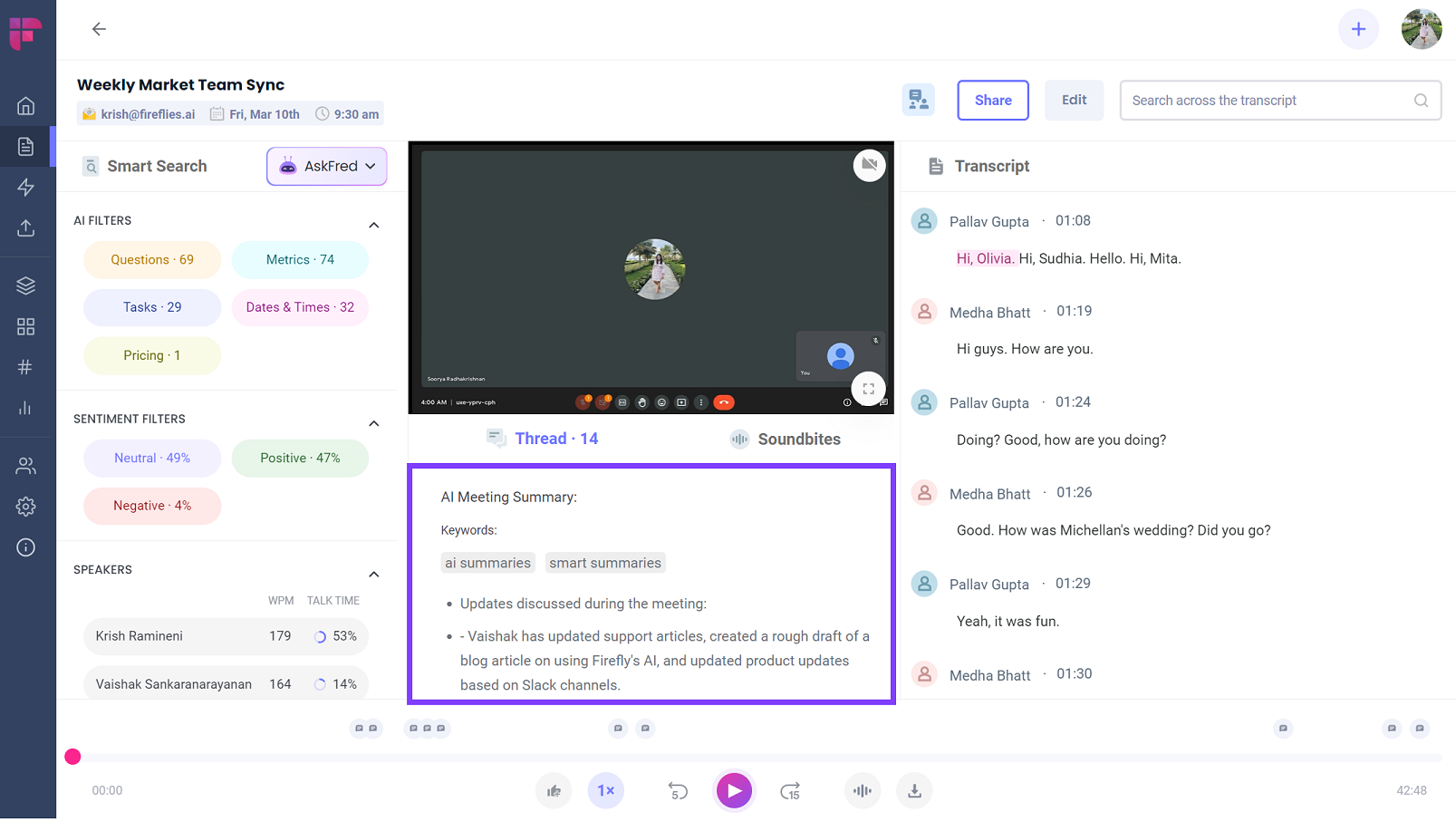
You can review and further customize this summary by referring to the transcript. Once done, share and stay informed!
Final thoughts
By using one of the five techniques in the blog, you can effortlessly summarize a meeting and improve communication within teams.
And remember, whether you're doodling in an agenda, mind mapping with an AI tool, or summarizing with emojis (yes, it’s a thing), the key is to find a method that works best for you (hint: it’s best to let the tool do the job for you!).
So keep experimenting until you find your perfect summarizing match. Happy summarizing!