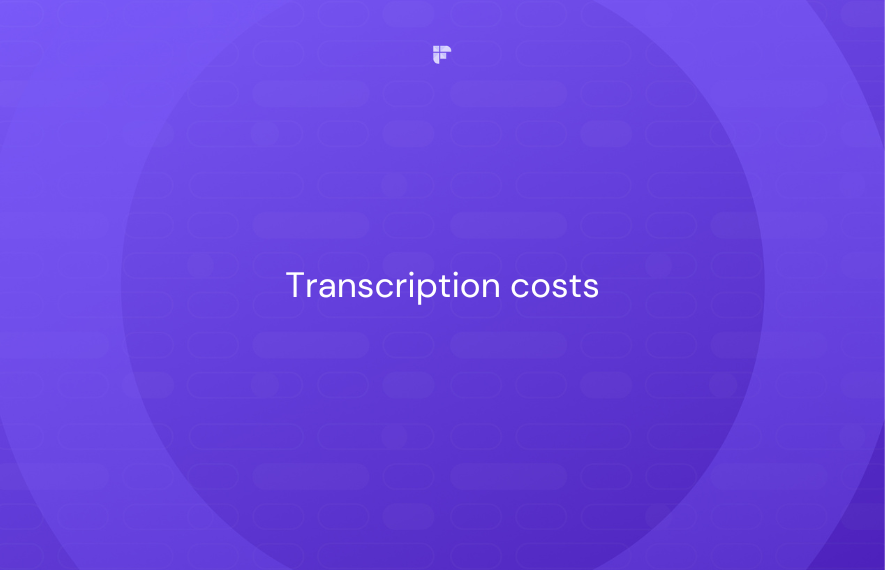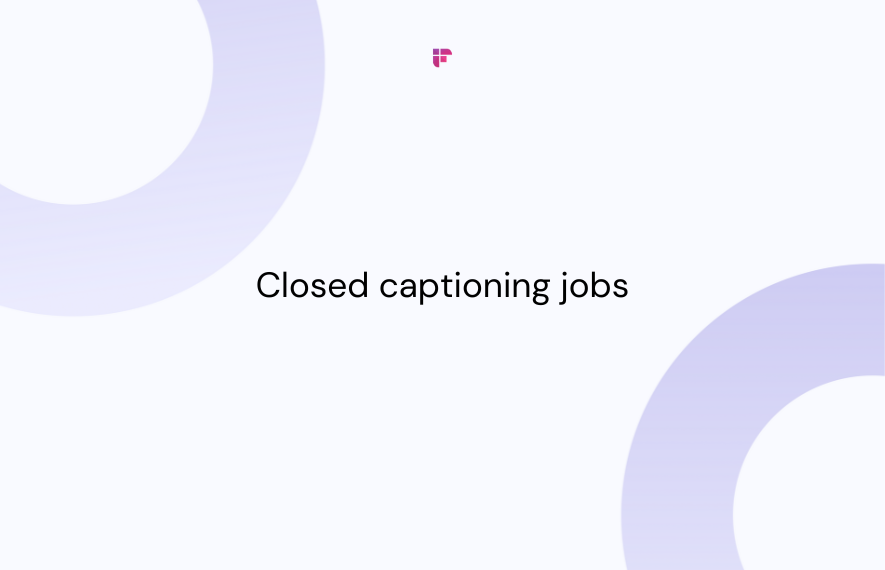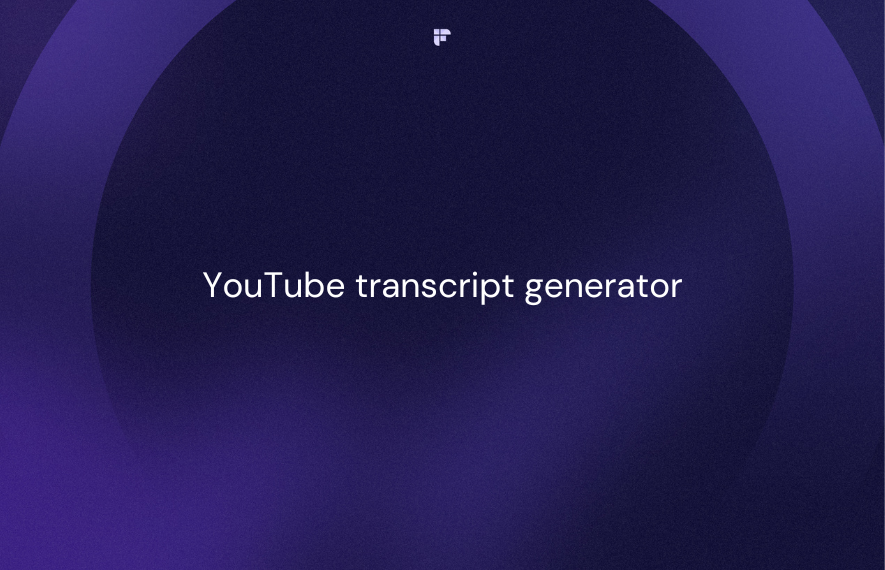Imagine you want to accurately extract text from a video recording of a work meeting, online lecture, or presentation.
How can you do so without wasting time and effort (especially if these recordings are very lengthy)?
Well, this is where video-to-text tools come into play!
With these innovative tools, you can easily transcribe your videos to text, saving time and effort.
In this blog post, we'll explore 8 of the best video-to-text tools available in 2024 to help you decide which one best suits your needs.
8 Top Video-to-Text Tools
Here's our list of 8 video-to-text software you can try out in 2024:
- Fireflies
- Temi
- Sonix
- Descript
- Trint
- Flixier
- Happy Scribe
- VEED.io
1. Fireflies
Kicking off our list is Fireflies, an AI-powered meeting assistant that can join your online meetings to help you transcribe, summarize, and analyze your discussions.
Aside from transcribing your meetings in real-time, you can also upload your video files to Fireflies and watch it transcribe them in minutes!
This tool will boost your productivity and streamline your workflow by accurately converting your video content—from meetings and webinars to interviews—into text.
Key features
- Transcribe any uploaded audio and video files in MP3, M4A, WAV, or MP4 formats. Fireflies' transcripts are timestamped and contain speaker labels.
- Provides AI-generated summaries that offer crucial insights and action items in your video file.
- It transcribes your files in over 60 languages and 3 English accents.
- Offers over 90% transcription accuracy.
- Allows you to download transcripts in PDF, DOCX, SRT, CSV, or JSON formats.
- Lets you turn videos to text from anywhere with its iOS and Android mobile apps.
- Provides a user-friendly transcript editor.
- Lets you playback recordings at 5 different speeds for quicker review: 1x, 1.25x, 1.5x, 1.75x, and 2x.
- Helps you extract valuable meeting insights with over 10 metrics, including sentiment, silence duration, and talk-to-listen ratio.
- Lets you create and share important soundbites from your files. You can also turn these soundbites into a collection of playlists.
- Allows you to search keywords, themes, and topics in your video files with Smart Search.
- Offers a GPT-4-powered meeting chatbot, AskFred, which can answer any questions you may have about the file. This bot can also generate content, including follow-up emails, reports, blog post drafts, and more.
- Organizes your transcripts into different Channels for easier accessibility.
- Allows you to collaborate on your files with others using features like comments and reactions.
- Integrates with 40+ tools, including video conferencing platforms, dialers, CRM software, and more. You can also use Fireflies API to integrate with other third-party platforms of your choice.
- Built with security in mind—Fireflies is SOC 2 Type 2, HIPAA, and GDPR compliant, and it keeps all your data encrypted at rest and in transit.
Pricing
- Free forever
- Pro: $18/seat/month ($10/seat/month billed annually)
- Business: $29/seat/month ($19/seat/month billed annually)
- Enterprise: Custom
A 7-day free trial of the Business plan is available.
💡 Effortlessly transform your video content into text with Fireflies
With Fireflies, you can generate searchable transcripts, access key insights, and enjoy unparalleled productivity.
2. Temi
Temi is another video-to-text tool that can turn any video (or audio) file into a transcript with its advanced speech recognition software.
However, Temi only transcribes English audio and video files.
Key features
- Offers 90-95% accuracy.
- Allows you to save & export your transcripts as MS Word, PDF, SRT, VTT, and more.
- Provides a free transcription editor.
- Lets you adjust your file's playback speed.
- Identifies and labels speakers in your video files.
- Adds timestamps to your transcripts.
Pricing
Temi offers a free trial, allowing you to transcribe your first file (up to 45 minutes) for free. After your trial, you'll be charged $0.25 per audio minute.
3. Sonix
This next tool can automatically transcribe, translate, and summarize your audio/video files in over 38 languages.
Key features
- Transcribes your media files in popular video file formats like MP4, AVI, MOV, MPEG, and more.
- Labels speakers & provides word-by-word timestamps.
- Allows you to add notes or comments directly in your transcript.
- Provides an in-browser transcript editor.
- Lets you export transcripts in multiple file formats, including SRT, VTT, text, and CSV.
- Allows you to search your transcripts.
- Integrates with 20+ tools.
- Can summarize your transcripts using AI.
Pricing
- Free trial (includes 30 minutes of free transcription)
- Pay-as-you-go: $10/hour
- Premium: $22/user/month (Transcription is an additional service in this plan, and it's billed at $5.00/hour/month)
- Enterprise: Custom
4. Descript
With Descript, you can convert videos into various text-based formats such as transcripts, blog posts, summaries, captions, and more.
Key features
- Provides up to 95% accurate transcription in 22+ languages.
- Automatically labels speakers.
- Removes filler words.
- Allows you to edit and customize your transcripts.
- Supports four video file formats: MP4, MPEG, MOV, and Apple ProRes.
- Can repurpose your video content into blog posts, show notes, YouTube descriptions, or social media posts.
- Lets you export transcripts in your preferred format: Microsoft Word (.docx), HTML (.html), Markdown (.md), Plain text (.txt), or Rich Text Format (.rtf).
- Integrates with 20+ tools.
Pricing
- Free
- Creator: $12/user/month
- Pro: $24/user/month
- Enterprise: Custom
5. Trint
Trint allows you to transcribe video to text with its advanced AI technology.
Its comprehensive suite allows for not just transcription but also editing, translating, and real-time collaboration, all within one platform.
Key features
- Lets you edit, playback, and search your transcripts.
- Transcribes and translates video files in 30 and 50+ languages respectively.
- Allows you to collaborate with others using comments, markers, and highlights.
- Automatically identifies speakers.
- Lets you export your transcripts in these formats: .docx, .srt, .vtt, .edl, .html, .xml, .csv, .stl, and Avid DS.
- Integrates with multiple collaboration apps, including Google Docs.
Pricing
- Starter: $79/seat/month ($52/seat/month billed annually)
- Advanced: $94/seat/month($59/seat/month billed annually)
- Enterprise: Custom
A seven-day free trial is available for the Advanced plan.
6. Flixier
Flixier is a video editing tool that allows you to easily transcribe and translate any video & audio file to text.
It supports various video file formats, including MP4, MOV, AVI, and MPEG, making it versatile for various transcription needs.
Key features
- Transcribes text in 30+ languages.
- Can transcribe YouTube videos to text; all you have to do is paste the video link.
- Provides a transcript editor.
- Allows you to export your transcripts as text or subtitle files.
Pricing
- Free
- Pro: $14/month
- Business: $30/month
- Enterprise: Custom
Related: Convert YouTube to MP3: Step-by-Step Guide
7. Happy Scribe
Next on our list is Happy Scribe, a transcription tool that can automatically convert video and audio files into text.
Key features
- Offers both AI-powered and human transcription.
- Can transcribe video files with 85% accuracy in 120+ languages, dialects, and accents.
- Lets you export transcripts in TXT, DOCX, PDF, and HTML formats.
- Provides translation and subtitling services.
- Offers an easy-to-use transcription editor for proofreading and editing.
- Supports 16+ video file formats, including AVI, M4V, MK3D, MOV, and MP4.
Pricing
- Free forever
- Basic: $17/month ($10/month billed annually)
- Pro: $29/month ($17/month billed annually)
- Business: $49/month ($29/month billed annually)
8. VEED
VEED offers a powerful video-to-text tool that can transcribe your audio and video files into text, add subtitles, and even translate them.
Key features
- Supports all popular audio and video file formats including M4V, MOV, MP3, MP4, MPE, MPG4, and more.
- Can transcribe video to text in 125 languages.
- Allows you to remove background noise from audio with a single click.
- Lets you download your transcripts in VTT, SRT, or TXT formats.
- Allows you to easily add subtitles to videos.
- Aids easy review and editing of transcripts.
Pricing
- Free
- Basic: $18/user/month ($12/user/month billed annually)
- Pro: $30/user/month ($24/user/month billed annually)
- Business: $70/user/month ($59/user/month billed annually)
- Enterprise: Custom
Conclusion
From Descripts's repurposing capabilities and VEED's comprehensive language support to Trint's robust collaboration features, it's clear that each tool on this list brings its own strengths to the table.
However, thanks to its comprehensive suite of features, Fireflies undoubtedly stands out as the ultimate choice.
With Fireflies, you can easily enhance your productivity and make the most out of your video content!

![8 Best Video-To-Text Tools in 2024 [Free & Paid]](/blog/content/images/size/w2000/2024/04/Copy-of-Meeting-etiquette-rules-all-professionals-must-follow---2024-04-08T215248.457.png)