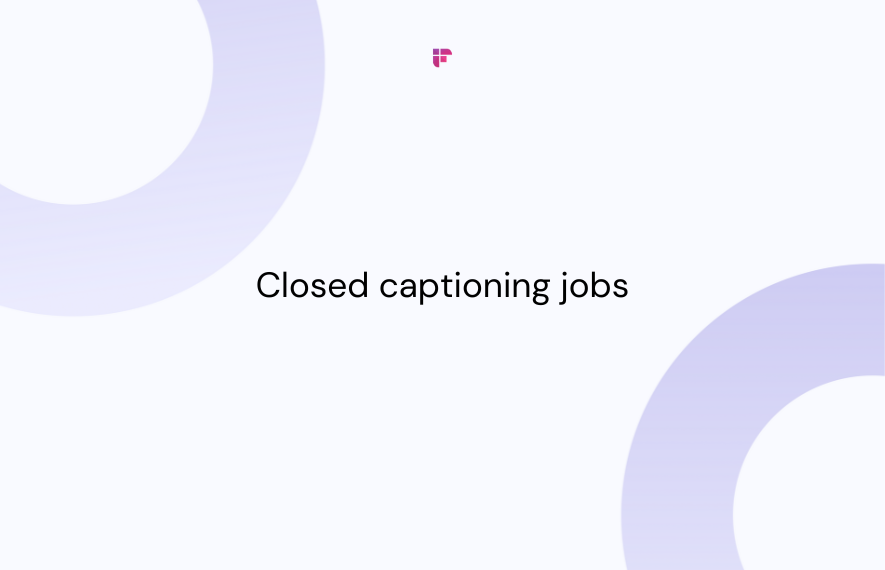Are you looking for an easy way to generate YouTube video transcripts? Look no further than Fireflies.ai.
In this article, we’ll explain how to use Fireflies as a YouTube transcript generator to make your videos more accessible.
Let’s get started!
The best YouTube transcript generator: Fireflies.ai
YouTube has 2.7 billion monthly active users. However, not everyone can hear or consume content in the same way.
Transcripts, made easy with tools like Fireflies.ai, are the key to increasing your video’s accessibility. They allow people who are deaf, hard of hearing, or non-native speakers to understand your video's content and boost its visibility online.
Fireflies.ai: Leading YouTube Transcript Generator
Step 1: Upload YouTube video to Fireflies.ai
Go to the Fireflies web app and use your Google or Microsoft account to log in or create a new account.
On the homepage dashboard, click Uploads from the navigation bar on the left.
Click the upload box and select the YouTube video/audio file from your device.
Or drag and drop your file from your device storage.
Fireflies lets you upload MP4, MP3, M4A, and WAV file formats.
Give the file some time to upload.
Wait for Fireflies to process your file.
To check the file’s status, go to Uploads. If it says “Processing transcript,” wait for it to finish.
Once done, you’ll receive an email from Fireflies.
Click View meeting recap to open the transcript.
You can also access the transcript from Uploads.
Step 2: Edit the transcript
Fireflies' transcripts are over 90% accurate.
But you can still make the desired edits to the transcript if needed.
To edit the transcript, click Edit at the top right. This will open the transcript editor.
Now, you can edit the transcript and speaker names. Fireflies assigns speaker labels by default.
Once you’re done editing, click Save.
Step 3: Download the transcript
To download the transcript, click the download button at the bottom.
You can upload the SRT file directly to the video in YouTube Studio.
Learn more: What Is an SRT File and How to Create One?
Now, click Download Transcript.
Choose your desired format.
Fireflies lets you download the transcript in DOCX, PDF, CSV, JSON, and SRT formats.
Select whether you want the transcript to have timestamps and speakers.
Finally, click Download.
You’ve successfully generated a YouTube video transcript.
Your transcript file will be saved to your device.
Why choose Fireflies.ai?
Fireflies is a leading AI notetaker that transcribes and summarizes all your online and offline meetings.
However, its ability to transcribe audio and video files makes it an efficient and simple YouTube transcript generator.Here are six reasons why you should choose Fireflies over other YouTube transcript generators:
- Fast and accurate: Quickly transcribe hour-long video and audio files within minutes, with over 90% accuracy.
- Multilingual transcription: Transcribe audio in over 60+ languages, including Portuguese, Spanish, French, Arabic, German, Dutch, Korean, Russian, Japanese, Hindi, and Italian.
- Safe and secure: Most YouTube transcript generators include invasive and spammy ads. Fireflies, in contrast, is ad-free. It encrypts user data and is GDPR, HIPAA, and SOC 2 Type II compliant.
- Companion mobile app: The Fireflies mobile app brings all your transcripts to your fingertips. You can access and download transcripts right from your mobile or upload and transcribe files directly.
- Repurpose content: Fireflies also lets you turn your videos into short audio clips called Soundbites. You can organize these sound bites into playlists and share them on any platform.
- Convert video files MP3: Fireflies allows you to convert your YouTube shorts and videos to MP3 format. MP3 files are lightweight compared to videos, making them easier to share and store. You can easily repurpose your video content into podcasts or other audio-only formats.
In addition to all this, you get 3 free transcription credits and 800 minutes of storage when you sign up for Fireflies. Each credit allows you to upload and transcribe one file. So, you can generate transcripts for 3 YouTube videos for free!
You can earn more transcription credits by inviting your friends or co-workers to your workspace.
But, if you want more storage and unlimited transcription credits, upgrade to a paid plan starting at just $10/month.
FAQs
How to generate a transcript from a YouTube video?
To generate a transcript from a YouTube video using Fireflies.ai:
- First, download the video using a YouTube video downloader tool.
- Then, log in to your Fireflies account and navigate to the Uploads section.
- Upload the video file.
- Wait for Fireflies to process the file and make any necessary edits to the transcript.
- Now, download it in your desired format.
Does YouTube generate transcriptions from a video?
Yes, YouTube offers auto-generated captions for videos in multiple languages, but the accuracy isn’t always the best.
The captions usually have problems identifying different accents and complex vocabulary. For the highest accuracy, use a dedicated YouTube transcript generator like Fireflies.ai.
How long does it take to transcribe a YouTube video to text?
The time it takes to transcribe a YouTube video to text depends on how you do it. If you're transcribing manually, it might take hours, depending on the length of your file and your transcription skills.
However, a YouTube transcript generator like Fireflies can transcribe hour-long videos in minutes.
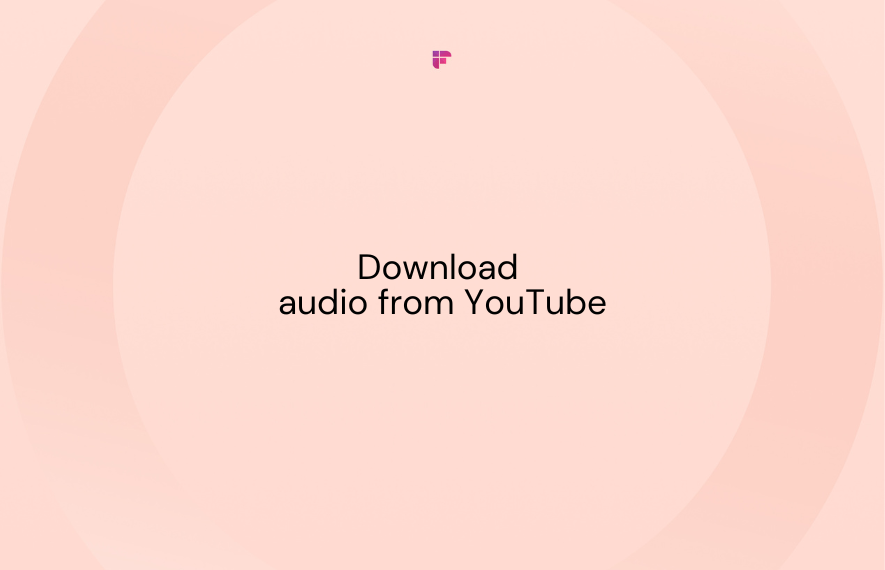

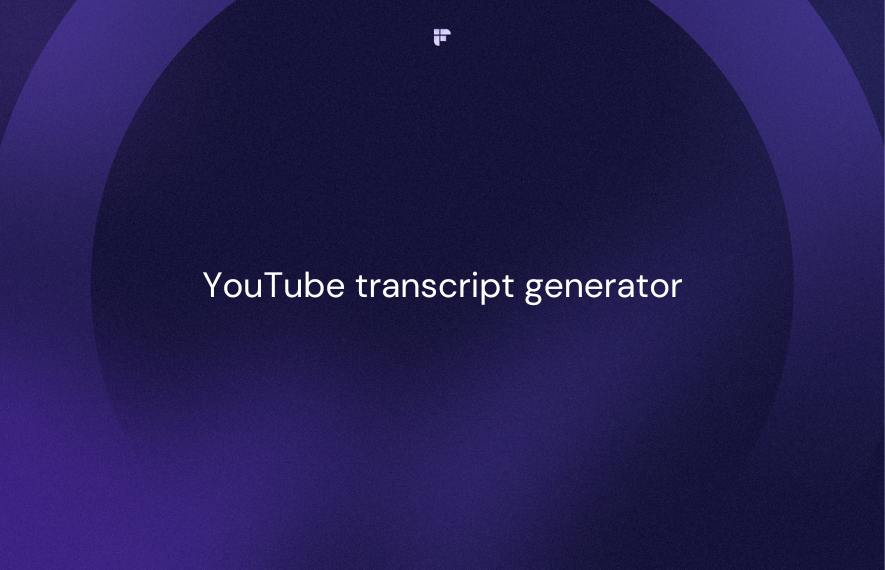

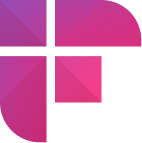

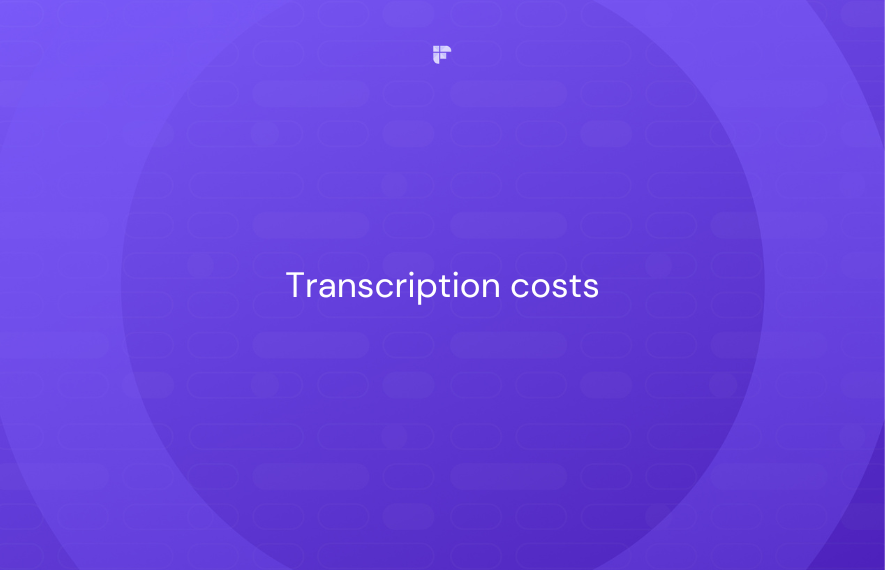
![8 Best Video-To-Text Tools in 2024 [Free & Paid]](/blog/content/images/size/w1000/2024/04/Copy-of-Meeting-etiquette-rules-all-professionals-must-follow---2024-04-08T215248.457.png)