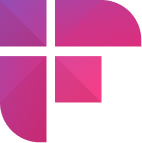YouTube to MP4 converter tools let you easily turn YouTube videos into a universally supported MP4 format and enjoy them anywhere, anytime, on any device. However, with too many options available, finding the right one that fits your needs and budget isn’t easy.
In this blog, we have curated a list of 10 of the best YouTube to MP4 converters, exploring their pros, cons, workflow, pricing, and more.
So, whether you're a YouTube creator looking to repurpose videos or a viewer wanting to save your favorite content, this blog is for you. Read on!
How to convert YouTube videos to MP4
There are both free and paid tools to convert YouTube to MP4 format.
While free online converters do the job, they often contain intrusive ads and have questionable security.
On the other hand, premium YouTube downloaders and converters provide a smoother, ad-free experience, enhanced download speeds, and greater security protections for your system and downloaded files.

10 YouTube to MP4 Converter [Free & Paid]
Here are the top YouTube to MP4 Converter tools available today:
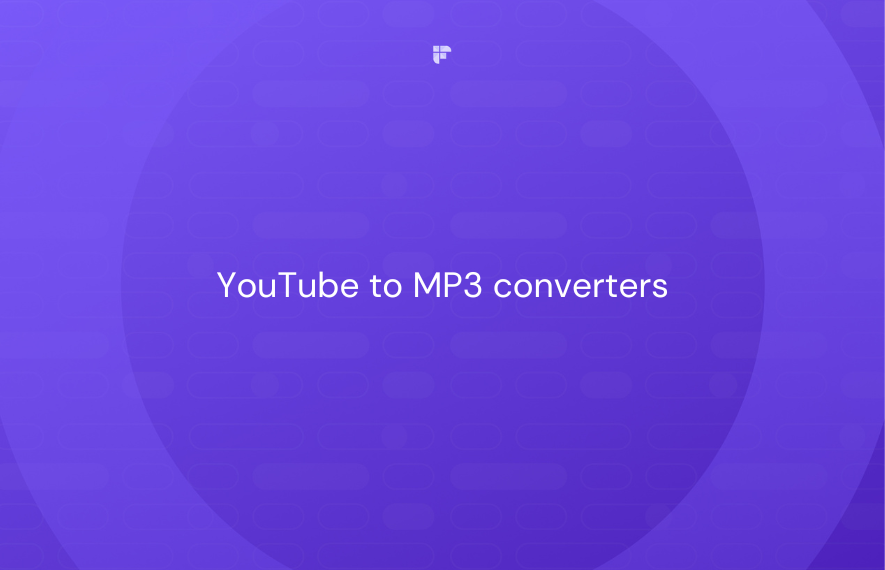
Top free YouTube to MP4 Converter tools
- Wave.video
- MyConverters
- ytmp3
- 4K Downloader
- 2CONV
- VidJuice
Wave.video
Wave.video offers a free, web-based tool that lets you convert YouTube videos into MP4 format and save them to your device easily.
Simply copy and paste the YouTube video link to the input text box. Wave.video converter will automatically save its high-quality, ready-for-offline viewing MP4 version to your device storage.
Pros
- Secure and ads-free.
- Offers cloud storage.
- Web-based online tool—does not require you to download and install any software.
- No registration or signing up is required.
- Provides live streaming and video editing facilities.
Cons
You can download or convert only one video at a time using the app.
MyConverters
MyConverters is another YouTube to MP4 converter tool that works similarly to Wave.video.
Copy and paste the YouTube video link to the text bar and click convert. It will give you multiple download options with different video quality and file sizes. Select your choice and click Download. The video will get saved to your local storage.
Pros
- Offers a desktop app for added convenience.
- Produces up to 8K quality videos.
- Download multiple playlists together.
- Supports over 1000+ websites other than YouTube.
Cons
The web app of MyConverters is slow and needs to queue up.
ytmp3
If you want to convert short YouTube videos that are less than 90 minutes, the ytmp3 tool is one of the best choices. Paste the video link on the text box and click convert to generate its MP4 version quickly.
Pros
- Fast and intuitive.
- Compatible on desktop and mobile.
- Allows MP3 and MP4 conversion.
- Produces videos of upto 4K quality.
Cons
ytmp3 does not support lengthy videos, and users have reported sound sync issues after conversion.

4K Downloader
4K Downloader offers desktop and mobile apps to help you convert YouTube to MP4 format. Paste the YouTube video link on the downloader, select the quality of the video, and download the converted MP4 file. That’s it.
Pros
- Produces videos of up to 8K resolution.
- Allows you to convert and download complete YouTube channels or playlists in one click.
- No watermarks.
- Does not require any registration.
- Compatible with macOS, Windows, Linux, Android and iOS.
Cons
Contains Ads.
2CONV
Like the tools above, 2CONV lets you paste the YouTube video link and convert it into MP4 or MP3 files in one click.
It offers web and desktop versions, making it one of the most convenient and compatible options. You can convert up to 99 videos in just minutes using 2CONV. But, all videos must stay below 60 minutes in duration.
Pros
- Offers web, mobile, and desktop versions of the app.
- Fast and intuitive.
- Allows you to download up to 99 videos in just minutes.
- Convert videos to MP3 and MP4 format.
Cons
2CONV does not support videos that exceed over 60 minutes in duration.
VidJuice
VidJuice is one of the top options for converting YouTube videos into MP4 format. This software can fetch and convert video content from over 1000 websites, allowing robust multi-site downloading capacity.
The Paste URL function permits saving entire YouTube playlists or channel videos for simplified bulk downloading.
Pros
- Supports 1000+ websites.
- 8K HD quality videos.
- Allows bulk downloading.
- Exports YouTube videos not only as MP4s but also in other popular formats—AVI, MOV, etc.
Cons
Confined to desktop browser use only.
Top paid YouTube to MP4 Converter tools
- Fireflies.ai
- Airy
- Snap Downloader
- iTubeGo
Fireflies.ai
Fireflies is an AI-powered tool that enables you to convert YouTube videos to MP4, create shareable snippets, generate transcripts, review them faster with AI-generated summaries, and much more.
Here’s how to convert YouTube videos to MP4 using Fireflies:
Download the YouTube video and upload it into the Uploads section of the Fireflies app.
Fireflies supports MP3, MP4, M4A, and WAV files. Once the upload is complete, you can access the processed file, transcript, and summary from the same page or the Fireflies Notebook section.
Open the file and click the Download button.
Next, select Download Video to save the MP4 video to your local storage.
You can also access this processed file or convert a new YouTube video following similar steps using the Fireflies Android or iOS mobile app.
Pros
- A web-based tool that supports bulk upload.
- Ads-free and highly secure—SOC 2 Type II, GDPR, and HIPAA compliant.
- Does not reduce video quality.
- Allows you to download just the audio of your YouTube video as an MP3 file.
- Allows you to snip important parts from the video into easily shareable Soundbites.
- Offers Magic Soundbites—automatically identifies the important sections of the video and creates snippets out of it.
- Enables you to organize soundbites from multiple videos into a single, shareable Playlist.
- Provides a 90%+ accurate time-stamped transcript of the video. You can download the transcript in 5 formats—DOCX, PDF, SRT, CSV, and JSON.
- Offers a well-structured, AI-generated summary of the video to review lengthy videos faster.
- Offers a GPT-powered chatbot, AskFred, for an interactive experience—Chat with the bot and instantly get the answers to any questions about the video content.
Cons
Fireflies.ai does not offer a direct YouTube integration or an on-the-go workflow. You must download the YouTube video separately and then upload it into the app to create its MP4 version.
Pricing
Fireflies.ai pricing starts at $10/user/month.
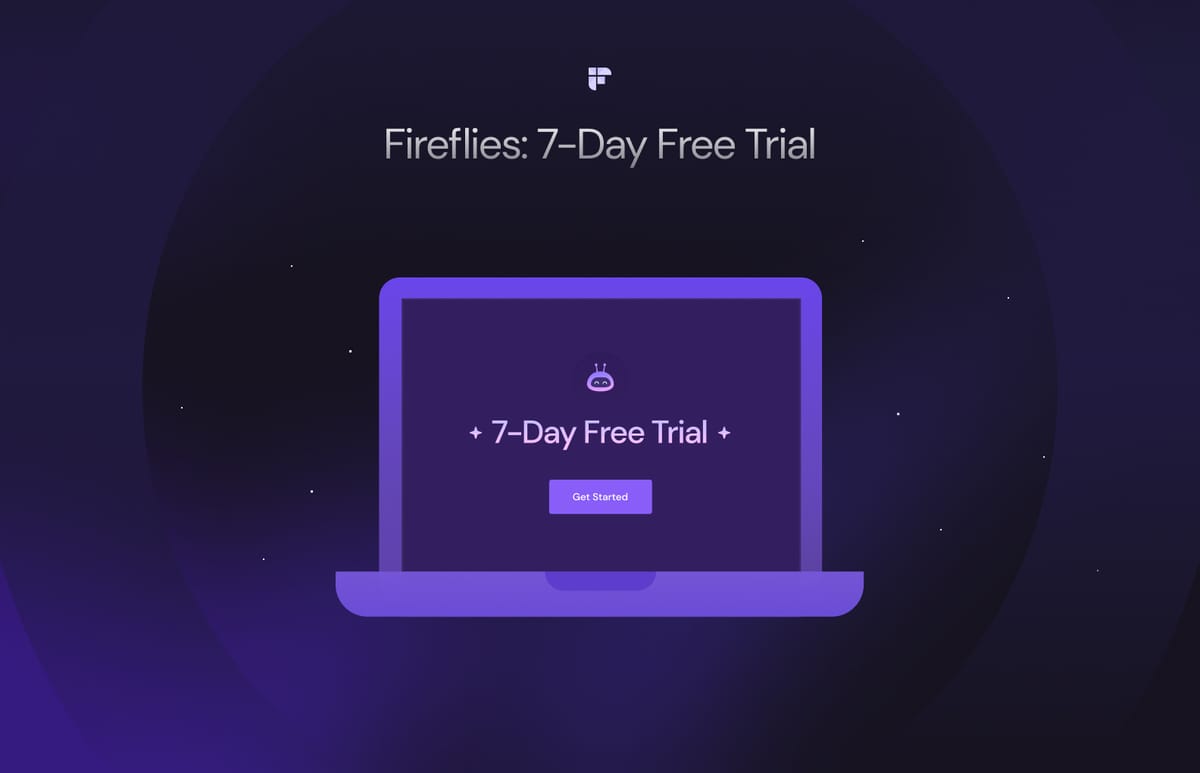
Airy
Airy offers an exceptionally simple, no-frills YouTube video downloader. The minimal interface only requires pasting in the video URL, selecting a resolution, and then downloading.
It offers a free version that lets you do conversions for up to 2 videos. For more, you must purchase a premium license.
Pros
- Clean, minimalist interface.
- Offers a browser extension.
- Download multiple files at once.
- Pause downloads/conversion.
- Guaranteed security.
Cons
Airy's download and conversion speed is slower than that of its competitors.
Pricing
$19.99/device.
Snap Downloader
Snap Downloader is a desktop application with which you can easily search, download, and convert videos from over 900 websites, including YouTube. It is one of the fastest video converters available today that generates videos of HD to 8K resolutions in seconds.
Launch the app and search for the YouTube video you want to convert. Select the Output format and click Download. The video MP4 version gets stored on your local device.
Pros
- Generates videos of different resolutions, such as 1080p HD, QHD, 4K, and 8K.
- Allows you to download multiple videos at once.
- Supports 900+ websites.
- Allows you to schedule downloads.
- Provides proxy configuration options to remove geo-restrictions.
Cons
No web tool or Chrome extension is available for the app; you must download and install the app to your device.
Pricing
The free version is available only for the first 48 hours, offering unlimited conversions. Once it ends, you must upgrade to the premium version, which starts at $7.99/month.
iTubeGo
iTubeGo is a desktop application that lets you develop HD-quality MP4 videos from multiple websites, including YouTube.
Install the app to your computer. Next, open the Online section from the navigation bar on your left side. Next, open YouTube, search for the video you want to convert, and click Download next to it.
Pros
- Supports YouTube videos, playlists, and live streaming.
- Turbo-fast download speed.
- Allows you to convert and download selected sections of a video.
- Includes subtitles with the video, if available.
- Allows you to convert multiple files together.
Cons
iTubeGo is an exclusive desktop application and does not offer a web version or Chrome extension. This can become a challenge to smooth user experience.
Pricing
Pricing starts at $9.95/month, excluding tax.
What is the best YouTube to MP4 converter?
Choosing the best YouTube to MP4 converter depends on your budget, video needs, and desired functionality.
If you simply want to grab clips for occasional offline viewing, solid free tools like Wave.video, MyConverters, and ytmp3 fit basic needs well. For multi-platform accessibility and high-resolution output reaching 4K or 8K, premium options like 4K Downloader and VidJuice excel.
But if you need more than a basic downloader and seek extra video capabilities, Fireflies is the one for you. Beyond standard MP4 conversion, Fireflies unlocks productivity via automated transcripts, summaries, a chatbot, soundbite clipping tools, and more.
At the end of the day, reflect on your specific use case and video goals before deciding on a YouTube converter.
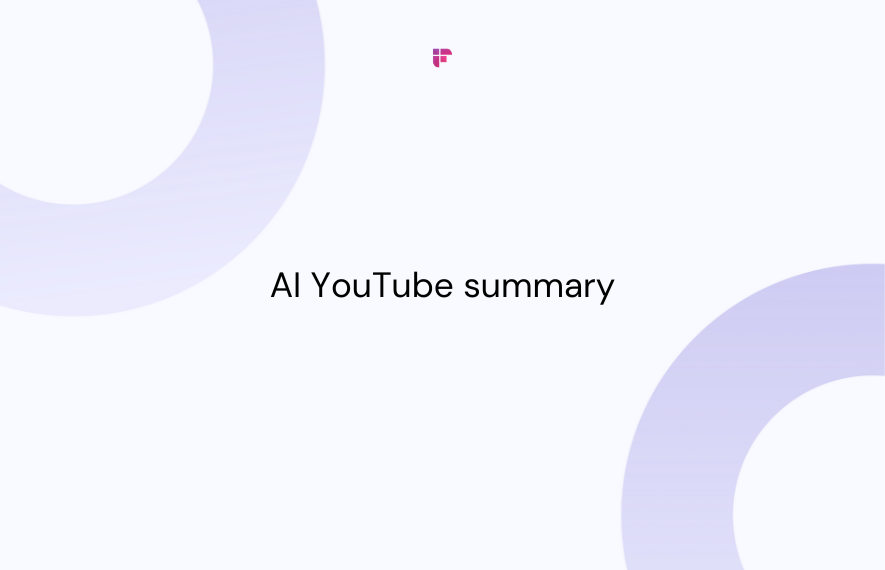

![10 YouTube to MP4 Converter Tools [free & paid]](/blog/content/images/size/w2000/2024/01/Meeting-etiquette-rules-all-professionals-must-follow--79-.png)