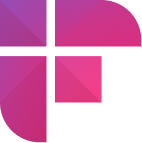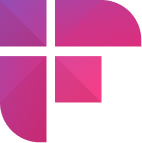Ever wished you could access the audio from your favorite YouTube videos offline? Well, YouTube to MP3 converters can make that possible.
But with so many YouTube to MP3 converter sites and software, how do you choose the right one?
In this article, we list the 10 best paid and free YouTube to MP3 converters based on conversion speed, output quality, supported formats, ease of use, and more.
Let's start!
Did you know there are over a billion videos on YouTube?
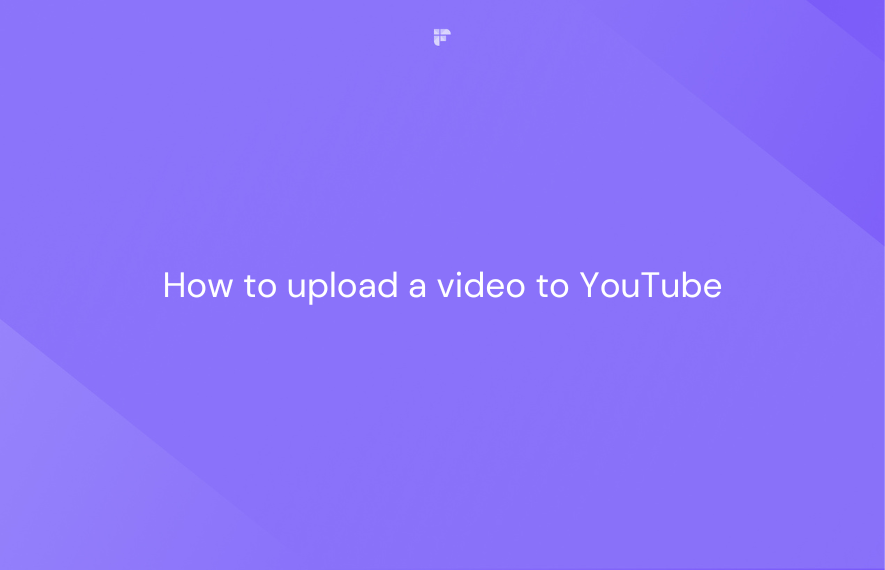
10 YouTube to MP3 converter [free & paid]
Paid YouTube to MP3 converter
Investing in a paid YouTube to MP3 converter may seem counterintuitive when numerous free options exist.
But, users often choose paid options for a smoother and more secure experience.
Unlike free tools that frequently bombard users with intrusive ads and potentially misleading links, paid tools eliminate these disruptions.
Paid converters prioritize a cleaner interface without compromising system safety.
Here are the top 4 YouTube to MP3 converters:
1. Fireflies.ai
While primarily known for transcription and meeting notes, Fireflies.ai can also extract audio from your YouTube videos in MP3 format. Its cross-platform compatibility, additional features, and robust security make it a unique contender in the YouTube conversion space.
Pros:
- Cross-platform convenience: Use Fireflies.ai to convert YouTube videos to MP3 on web browsers and mobile apps (iOS and Android), ensuring accessibility across devices.
- Multiple format support: Convert MP4, M4A, and WAV files to MP3.
- Textual enhancements: Beyond audio extraction, Fireflies.ai provides transcripts and summaries of uploaded videos, offering alternative ways to consume content or review key points.
- Download transcript: You can download transcripts in 5 formats: DOCX, PDF, SRT, CSV, and JSON.
- Create soundbites: Snip and download bite-sized clips from your videos. Perfect for quickly watching and sharing specific sections.
- No ads or malware: Many YouTube to MP3 converters are known for spreading malware through downloaded files. In contrast, Fireflies is a completely safe platform, adhering to SOC 2 Type II, GDPR, and HIPAA standards.
- Free trial: Enable a 7-day free trial of the Fireflies Business tier to access all features like MP3 downloads, summaries, and transcripts.
Cons:
- Indirect YouTube integration: Fireflies.ai doesn't allow MP3 conversion via YouTube video links. Users must download videos separately and then upload them to the platform.
- Limited audio quality customization: The extracted MP3 audio quality is primarily determined by the original quality of the uploaded video, with no options to adjust bitrate or compression settings manually.

Pricing:
Users must subscribe to Fireflies’ paid plans to access audio and video downloads.
- Pro: $10/month/user, billed yearly
- Business: $19/month/user, billed yearly
- A 7-day free trial of the Business tier is also available
2. 4K YouTube to MP3
As the name suggests, 4K YouTube to MP3 focuses on extracting audio from YouTube videos. This paid software, available for Windows, Mac, and Linux, prioritizes lightning-fast conversions and high-quality MP3 output, making it a popular choice for both audiophiles and casual listeners.
Pros:
- Blazing-fast conversions: 4K YouTube to MP3 boasts some of the fastest conversion speeds you'll find, even for longer videos, thanks to its optimized processing technology.
- Audio quality: Extract audio from 128 kbps to 320 kbps.
- Batch download: Queue multiple YouTube videos or playlists for conversion at once, maximizing your time and building your offline content library.
- Convert videos to MP3 beyond YouTube: Convert and download from platforms like Soundcloud, TikTok, Instagram, Vimeo, and more.
- Built-in browser: No need to look for content links on another platform. Use the built-in browser to search and find YouTube videos to convert to MP3.
Cons:
- Software download required: Unlike web-based converters, downloading and installing 4K YouTube to MP3 software is compulsory.
- No free version: You can’t use 4K YouTube to MP3 without purchasing a paid license.
- Not available on mobile devices: The app is only available on Mac and Windows devices, lacking a mobile or web app.
Pricing:
You can purchase the Lite version of 4K YouTube to MP3 for $10/year.
3. Any Video Converter
Any Video Converter emerges as a versatile and powerful platform for all your media conversion needs. It can handle YouTube to MP3 conversion and more. Available for Windows and Mac, AVC handles videos from various sources. You can convert YouTube videos or videos stored on your device into multiple formats.
Pros:
- Detailed editing control: Trim video clips, merge files, and adjust audio settings for personalized multimedia experiences.
- Control video speed: By controlling the video speed, you can download audio that plays faster or slower than the regular rate.
- Support for multiple formats: Convert videos from various platforms, including YouTube, Instagram, Twitter, etc.
- Both free and paid tiers: Enjoy basic functionalities like converting YouTube videos to MP3 and MP4 with the free tier. For more features, you can subscribe to the Pro tier.
Cons:
- Steep learning curve for advanced editing: While user-friendly for basic needs, the editing tools might require technical understanding to master advanced functionalities.
- Ads in the free version: Expect advertisements in the free version, which may disrupt the user experience for some.
Pricing:
- Pro Monthly: $9.95
- Pro Annual: $29.95
- Pro Perpetual (one-time purchase): $79.95
4. WinX HD Video Converter Deluxe
WinX HD Video Converter Deluxe is another popular YouTube converter. Its claim to fame lies in its fast processing speeds, comprehensive format support, and additional functionalities like video editing and screen recording.
Pros:
- Fast conversions: Powered by level-3 hardware acceleration technology, WinX has some of the fastest conversion times in the industry, even for high-resolution videos.
- Wide format support: WinX handles over 300 video and audio formats, including popular choices like MP4, MKV, AVI, WMV, MP3, etc.
- Editing suite: Trim video clips, adjust audio settings, merge files, and more.
Cons:
- Paid software: WinX requires a one-year or lifetime license, unlike some converters with free tiers.
- Not available on mobile devices: The software runs on a Windows or Mac device. There is no mobile app available.
Pricing:
- Premium License (one year): $19.95
- Ultimate License (lifetime): $39.95
Free YouTube to MP3 converter
- Y2Mate
- OnlyMP3
- YTMP3
- OnlineVideoConverter
- ClipGrab
- Savefrom.net
5. Y2Mate
First on the list is Y2Mate, a popular online YouTube to MP3 converter. Its straightforward interface and fast conversion speeds make it a tempting option.
Pros:
- Ease of use: Y2Mate requires no registration or software downloads. Paste a YouTube video URL, choose your preferred audio quality (128 to 320 kbps), and click Convert.
- Speed: Conversion times are quite fast, especially for shorter videos.
- Multiple formats: Y2Mate supports several video formats besides MP3.
- Free to use: Basic features are free without download limits or subscription requirements.
Cons:
- Ad-supported: The platform relies on advertisements for revenue, which some users may find intrusive.
- Limited features: Compared to paid alternatives, Y2Mate lacks functionality like batch conversion, playlist downloading, and advanced audio settings.
6. OnlyMP3
OnlyMP3 lives up to its name, offering a streamlined and fuss-free experience for converting YouTube videos to MP3. Its sleek interface and uncluttered design prioritize ease of use, making it an ideal choice for anyone seeking a quick YouTube MP3 converter.
Pros:
- Simple interface: OnlyMP3 has a minimalist design that's intuitive and user-friendly.
- Quality control: Choose from multiple audio quality options, ranging from 128 kbps to 320 kbps.
- Multi-video downloads: Batch conversion allows you to queue up multiple YouTube videos simultaneously.
- No registration required: Enjoy unrestricted access to OnlyMP3's features without creating an account.
Cons:
- Ad-supported: While OnlyMP3 is free, it hosts advertisements to generate revenue.
- Supports only one format: If you’re looking for a YouTube to MP3 converter that supports multiple formats, OnlyMP3 is not for you.
7. YTMP3
Just like OnlyMP3, YTMP3 is another simple YouTube video to MP3 converter. Users can extract MP3 audio within seconds, streamlining the conversion process.
Pros:
- Fast speed: Experience quick conversions, minimizing the wait between your conversion and download.
- Free tier with no caps: Enjoy unrestricted access to YTMP3's core features without registration or download limits.
- Intuitive interface: The user-friendly layout makes navigating and converting a breeze.
Cons:
- Offers only one quality option: You can’t choose the audio bitrate that suits your preferences. The site directly downloads an MP3 file to your device.
- Supports only one format: You can only convert YouTube videos to MP3 format.
- Limited features: YTMP3 focuses on core functionality and lacks advanced options like batch conversion, playlist downloading, or video editing.
8. OnlineVideoConverter
OnlineVideoConverter is another YouTube to MP3 converter offering more than just MP3 conversion. You can also convert and download your videos in MP4 format.
Pros:
- Efficiency: OnlineVideoConverter streamlines the conversion process, focusing solely on YouTube to MP3 and MP4 extraction.
- Free tier accessibility: Enjoy basic functionalities without registration or costs. File size and conversion length limitations might apply to longer videos.
Cons:
- Slow conversion times: Particularly for larger files, conversion can take a painfully long time, especially with a slow internet connection.
- Ad-heavy experience: The website shows numerous ads, making the user experience unpleasant and intrusive.
9. ClipGrab
ClipGrab is a downloadable software that lets you download YouTube videos and audio in various formats directly to your desktop. It offers a practical solution for those who prefer a permanent tool to convert YouTube content into MP3 format.
Pros:
- Availability: You can download and install ClipGrab on Windows, Mac, and Linux operating systems.
- Support for multiple formats: Convert YouTube videos to MP3, MP4, WMV, OGG Theora, and more, giving you control over file size and compatibility.
- Built-in video search: Browse and discover YouTube content directly within the ClipGrab interface. This way, you won’t need to go to YouTube to copy the video link separately.
- Customizable settings: Choose your desired audio quality (64kbps to 320kbps) for higher or lower-quality audio.
Cons:
- Software download required: Unlike web-based converters, ClipGrab requires downloading and installing software onto your computer, which might not be ideal for some users.
- Not available on mobile devices: Since no web portal or mobile app exists, you can only access ClipGrab on a desktop or laptop.
10. Savefrom.net
For the final entry on the free converters list, Savefrom.net is another web-based app that helps you convert YouTube videos to MP3. While primarily known for YouTube conversions, it also supports many other online platforms.
Pros:
- Multiple format options: Choose between downloading videos in MP4 format or extracting audio in MP3 format.
- Support for other websites: While primarily focused on YouTube, Savefrom.net also extends its functionality to online platforms like Vimeo, Dailymotion, and Instagram.
- Free to use: Enjoy Savefrom.net's core features without registration or subscription fees.
Cons:
- Limited features: Savefrom.net focuses solely on downloading videos and audio and lacks advanced editing tools, batch processing, or quality customization options.
- Potential ad intrusion: The free version of the service might display advertisements.
What is the best YouTube to MP3 converter?
After checking out these 10 YouTube to MP3 converters, finding the best one really comes down to what matters most to you.
Do you want something super easy to use, or is top-notch sound quality your jam? Maybe you're all about that free life, or perhaps you prefer having a converter right on your desktop.
It's your call! Think about what you value most—speed, supported formats, budget, or specific features. Consider your preferences, weigh the pros and cons, and pick the converter that perfectly aligns with your needs.
Ditch the downloads, grab the tunes—happy converting!
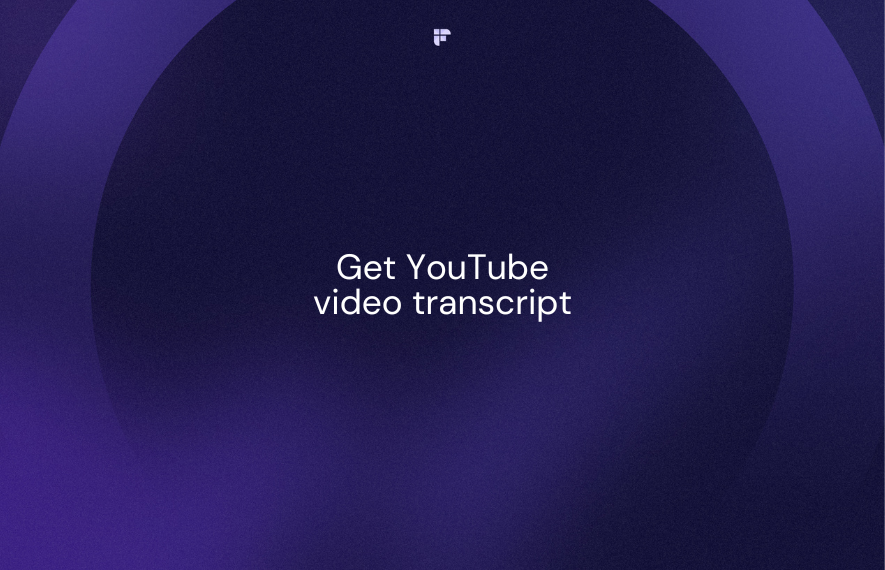

![10 YouTube to MP3 Converter [Free & Paid]](/blog/content/images/size/w2000/2023/12/Copy-of-Meeting-etiquette-rules-all-professionals-must-follow--99-.png)