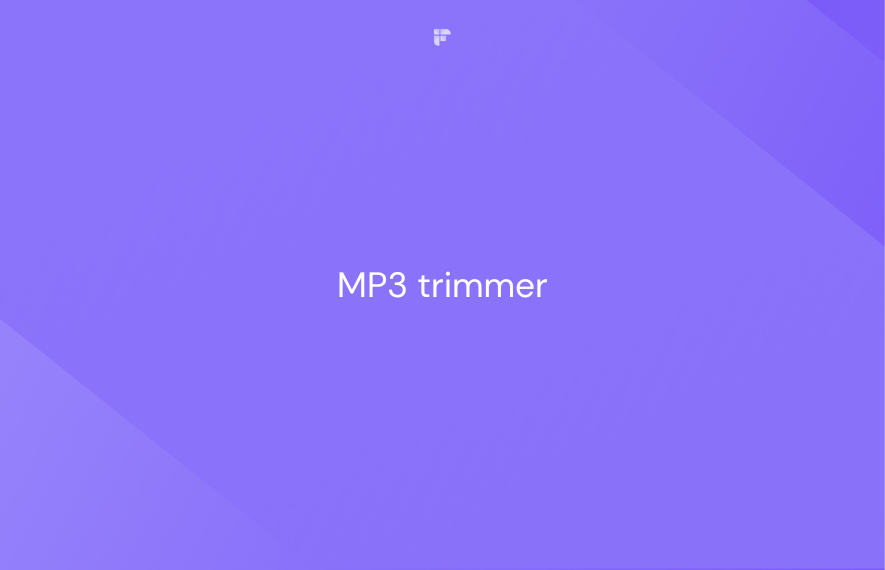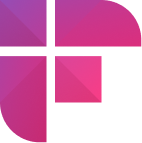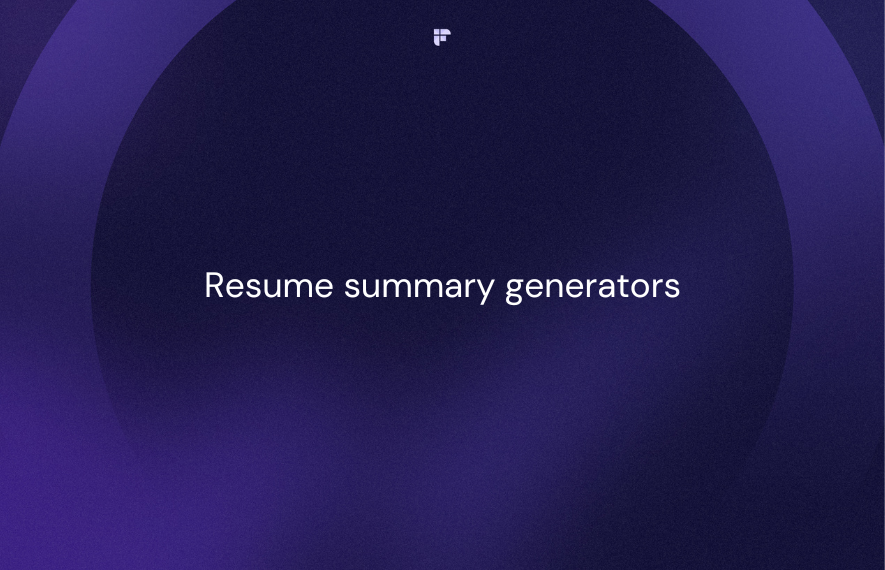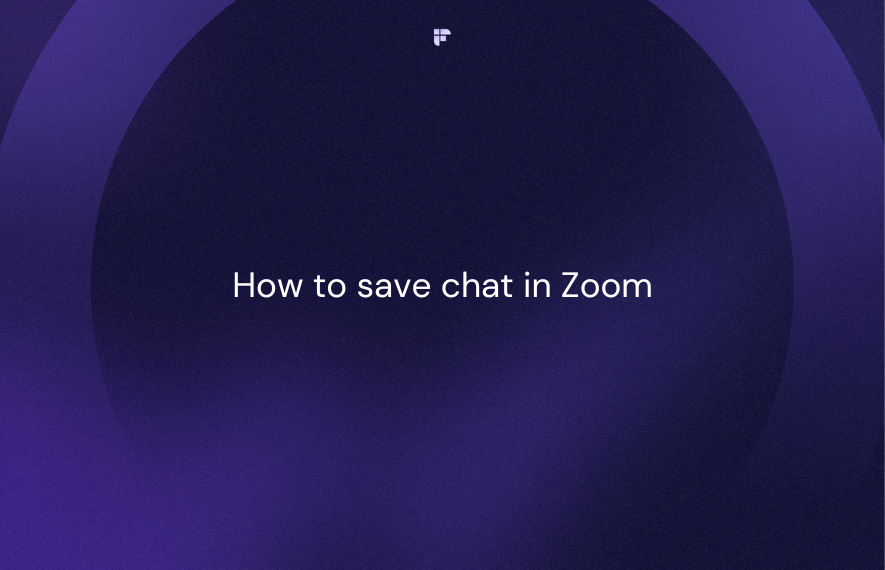Looking for an MP3 trimmer that can seamlessly create audio clips from lengthy media files? Your search ends here.
This article explores how to use Fireflies.ai as an MP3 trimmer to quickly create and share audio clips from any MP3 file.
Read on!
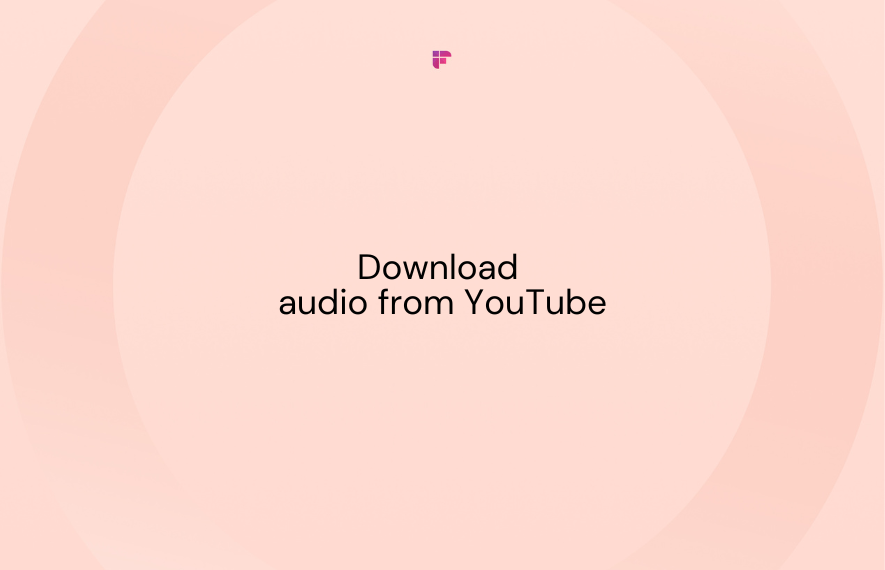
Fireflies: The best MP3 trimmer
Fireflies is primarily an AI notetaker tool that records, transcribes, summarizes, and analyzes your online and offline conversations as well as multimedia files with 90%+ accuracy.
On top of this, Fireflies also offers advanced collaboration features such as Soundbites, which lets you easily clip out important moments from your recordings on the go.
You can cut audio using Fireflies in 3 ways:
- Highlight the transcript
- Drag and select on the audio player
- Auto-generate soundbites using AI
First, log into your Fireflies account and click Meetings. If new, sign up for Fireflies with your Google or Outlook account.
On the Fireflies dashboard, click Uploads on the left side navigation bar.
This navigates you to the Fireflies Uploads section. Upload your MP3 file here.
Fireflies will take a few minutes to process your file, depending on its size and your internet speed. You will receive an email notification once done.
Next, open the MP3 file from your Fireflies Notebook.
Now, you can use any one of these methods to cut audio from the uploaded MP3 file.
Highlighting the meeting transcript
This is one of the easiest ways to cut audio from your media files.
Just highlight the transcript you want to trim and click Create Soundbite.
A pop-up will appear.
You can change the default Soundbite title and modify the access as needed. Once finalized, click Done.
Drag and select the transcript
Another way to trim your mp3 file is by clicking the Create Soundbite button on top of your screen.
You will see three options. Choose the Drag and select transcript option.
Next, drag the markers to the desired position and timestamps of your audio clip.
Or simply fill in the START and END boxes with the time stamps.
Once done, click Create Soundbite.
Similar to the previous method, a pop-up will appear., Ffinalize the name and access, and click Done.
Auto-generate soundbites using AI
If you have a Fireflies paid account, you can use its AI capabilities to generate audio clips automatically from mp3 files. There are 2 ways to do it:
- Magic Soundbites: Let Fireflies identify the key moments and create snippets accordingly.
- Keyword Soundbites: Enter the keywords or phrases based on which Fireflies can identify and snip the key moments.
Let’s look into the details:
- Magic Soundbites
Click the Create Soundbite tab and select Magic Soundbites.
Click Generate Soundbites.
In a few moments, Fireflies will list all the key moments from the file. Click Save against the ones you need.
Click Edit to modify the generated soundbites.
- Keyword Soundbites
To cut only audio that highlights certain keywords or phrases, select Keyword Soundbites.
Type in your keywords or phrases and press enter. That’s it.
In a few seconds to minutes, Fireflies will snip out all audio sections that mention the keyword or phrase you entered.
The Soundbites tab at the center of the screen contains all the audio clips generated, both manually and automatically.
Click the three-dot menu against a clip to Edit, Share, Download, or Delete the audio clip.
To quickly share the clip with your peers, click the link icon against it and copy the access link.
Why use Fireflies’ mp3 audio trimmer feature
Here are a few reasons why you should use Fireflies as an MP3 trimmer:
- Supports multiple formats: In addition to MP3, Fireflies also supports MP4, M4A, and WAV files.
- Multiple ways to trim audio: You can create audio clips from your recordings manually and automatically using Fireflies.
- Organize audio clips into playlists: Fireflies lets you collect and organize audio clips from different recordings into a single folder.
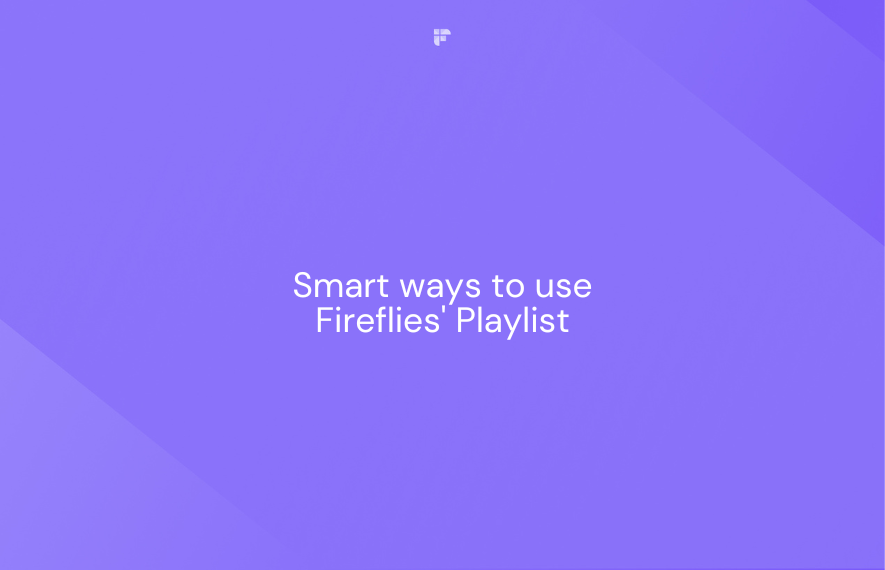
- Easy share options: You can download and share these generated audio clips directly with your peers or just copy and paste the direct access link.
- Downloadable transcripts: Fireflies generates accurate transcripts for uploaded files and audio clips. You can download these transcripts as DOCX, PDF, SRT, CSV, and JSON files.
- Privacy and security: Fireflies is SOC 2 TYPE 2 and GDPR compliant and offers private storage and a HIPAA-compliant version on request. Fireflies follows strict zero-day data retention and BAA policy—user data is never used to train Fireflies’ AI models.
- Free mp3 trimmer: You can create audio clips manually, even with a Fireflies freemium account. To get AI-generated clips, upgrade to the paid plans, which start at just $10/user/month.
- Companion mobile app: Fireflies offers a companion mobile app so you can generate, share, and access audio clips directly from your mobile phone.
In conclusion,
MP3 trimmers are incredibly useful for extracting specific audio snippets from lengthy files.
Fireflies.ai stands out as a powerful option because it goes beyond basic trimming. With Fireflies, you can not only manually select clips with ease but also leverage AI to automatically generate soundbites based on keywords or key moments. This, combined with its support for multiple formats, organization features, and ease of sharing, makes Fireflies.ai a versatile and user-friendly MP3 trimmer for all your audio clip needs.