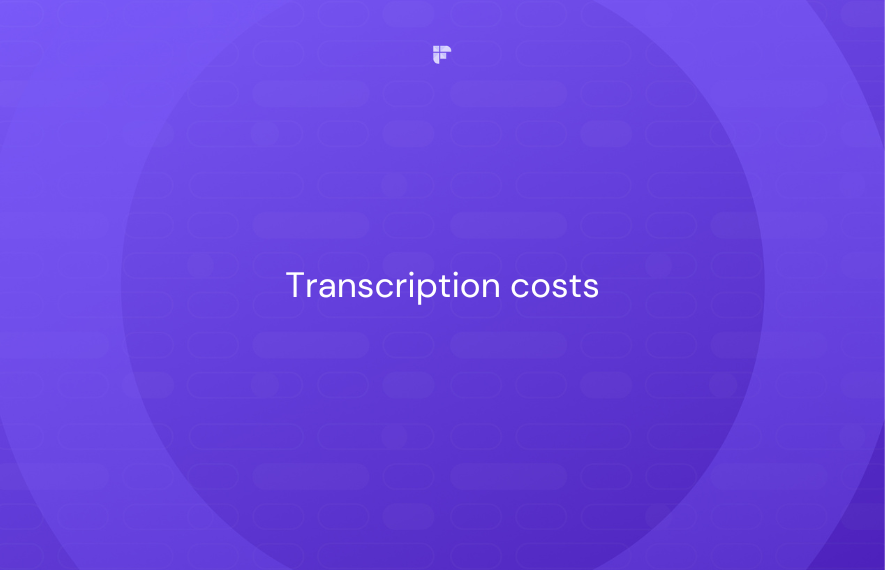Mobile transcription apps are a game-changer for turning speech into text on the go. You no longer need to lug around recording equipment or be chained to your desktop to transcribe discussions.
This blog will explore 5 mobile transcription apps you need to simplify note-taking, unlock conversation insights, and boost productivity.
Why use a mobile app for transcribing audio?
The reasons to use a mobile transcription app are both practical and transformative. It lets busy professionals:
Capture meetings on the go: Record client calls, interviews, and conferences without worrying about extensive note-taking. Let the app handle meeting capture and transcription.
Search across conversations: Create a centralized, searchable knowledge base for all your meetings. Easily find key details even from past conversations and recordings.
Share transcripts: Share accurate transcripts with team members, clients, or collaborators. A mobile transcription app ensures smooth and instantaneous information exchange, fostering better communication and understanding.
5 must-have mobile transcription apps
1. Fireflies: AI notetaker
Fireflies is not just a transcription app; it's your simple yet intelligent sidekick. Imagine having an assistant in your pocket who records, transcribes, summarizes, and analyzes your meetings, recordings, and voice memos with over 90% accuracy in 60+ languages.
Key features:
- In-app recording: Capture any offline meeting, interview, voice memo, or discussion directly from the app. Record, upload, and transcribe recordings.
- Add to live meetings: Add Fireflies to any ongoing meeting from your mobile app for accurate note-taking. Fireflies integrates with 8 platforms, including Google Meet, Zoom, Teams, Webex, and more.
- Sync across devices: Sync your transcripts seamlessly between Fireflies’ mobile and web applications. Access them anywhere, anytime. For offline access, download audio, video, transcripts, and summaries.
- Upload and transcribe recordings: Need to transcribe old recordings and meetings? Upload audio/video files for automated transcription and meeting summaries. Fireflies supports MP3, MP4, M4A, and WAV files.
- AI summaries: Get comprehensive and customizable AI-generated summaries—no need to sift through the entire transcript when you’re short on time.
- Smart Search: Easily navigate through lengthy transcripts using Smart Search to filter sentiments, questions, speakers, date and time, and more.
- AI-powered chatbot (AskFred): Have questions about your conversation? Chat with AskFred to get instant answers or write follow-up emails, blogs, social media posts, and more.
- Soundbites: Craft shareable highlights effortlessly from your chats. Create Soundbites manually, or let the AI do the trimming for you. You can also organize them into playlists for quick reference.
- Conversation Intelligence: Analyze interactions, extract valuable insights, and monitor specific topics or keywords.
Getting started with Fireflies
It's easy to get started with the Fireflies mobile app. Just follow these simple steps:
- Download the Fireflies App: Available for both iOS and Android devices. Search “Fireflies: AI notetaker” in your app store.
- Create an account: Sign up with Google or Microsoft and allow calendar access.
- Start transcribing: Choose your transcription mode:
- Record audio
- Add to live meeting
- Upload a file
That’s it! Fireflies will email you a link to your transcript within a few minutes.
Pricing:
Free tier
Pro: $10/seat/month, billed annually
Business: $19/seat/month, billed annually
Enterprise: Custom pricing
2. Otter.ai
Like the Fireflies mobile app, Otter.ai is another mobile transcription app that allows users to capture conversations in person or via online conferencing platforms.
Key features:
- Transcription with 90% accuracy
- Integration with three video conferencing platforms: Zoom, Microsoft Teams, and Google Meet
- Collaborative annotation, commenting, and notes
- Create and share meeting moments on the go
Pricing:
Basic: Free
Pro: $10/user/month, billed annually
Business: $20/user/month, billed annually
Enterprise: Custom pricing
3. Rev
Rev offers a suite of mobile transcription apps. Choose the Rev Call Recorder app to transcribe important phone calls or the Rev Voice Recorder app for everything else—presentations, meetings, interviews, etc.
Rev’s biggest USP is bringing top-notch accuracy, thanks to a network of experienced transcription professionals. But this benefit comes at a hefty price.
Key features:
- Unlimited free recordings (not transcripts)
- Upload audio and video files for automated transcription
- 99% accuracy with human transcription
- AI transcription for quick delivery
- Record phone calls with the Rev Call Recorder app
Pricing:
AI transcription: Starts at $0.25/minute
Human transcription: Starts at $1.50/minute
4. Temi Record and Transcribe App
Temi is another mobile transcription app that lets you record and transcribe files directly within the app. Temi offers an 80-85% accuracy, slightly lower than that of other apps mentioned in this article.
Temi offers no monthly/yearly subscriptions to decrease your transcription costs.
Additional features:
- Automated transcription for recordings made on the app
- Real-time live captions for better accessibility
- Online transcript editor
Pricing:
One free transcript for up to 45 minutes. After that, $0.25/minute.
5. SoundType AI
SoundType AI is a speech-to-text and transcription app that uses AI to generate transcripts and summaries. It supports over 90 languages and can identify and label different speakers in audio, making it ideal for transcribing meetings, interviews, podcasts, and more.
Key features:
- Over 90% accurate transcripts
- AI-generated summaries
- Record in-app or upload files
- Export transcripts in TXT and SRT formats
- Chatbot to answer basic questions based on the transcripts
Pricing:
Basic: 180 minutes transcription/month, but only the first 8 minutes of every audio is accessible.
Pro: $9.99/month for 1,800 minutes transcription/month
Final thoughts
In a world where time is of the essence, these mobile transcription apps are your allies, ensuring you capture, transcribe, and organize your meetings and recordings effortlessly.
The right app puts a personal AI assistant in your pocket to capture discussions, surface insights, and boost productivity—whether in a crowded virtual conference room or a bustling café.
So tap into the power of AI, simplify note-taking forever, and focus on what truly matters.
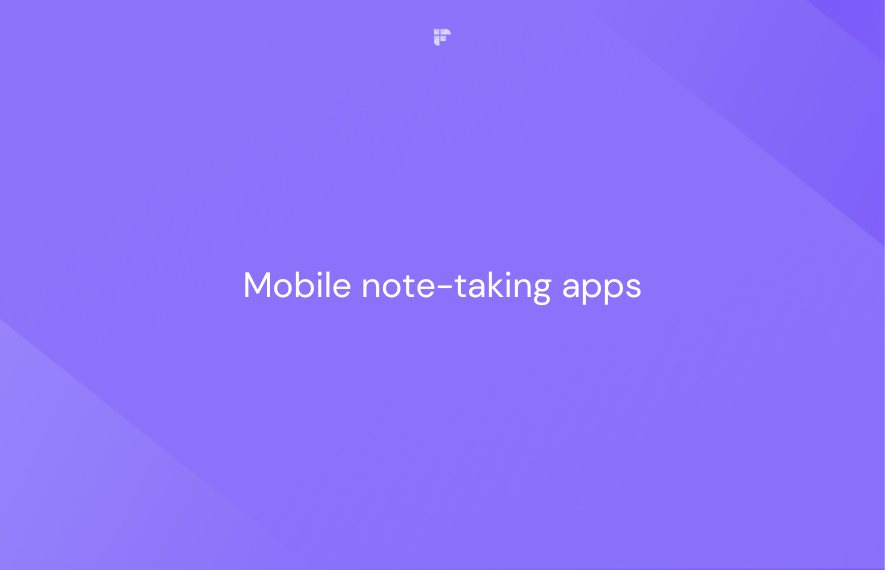

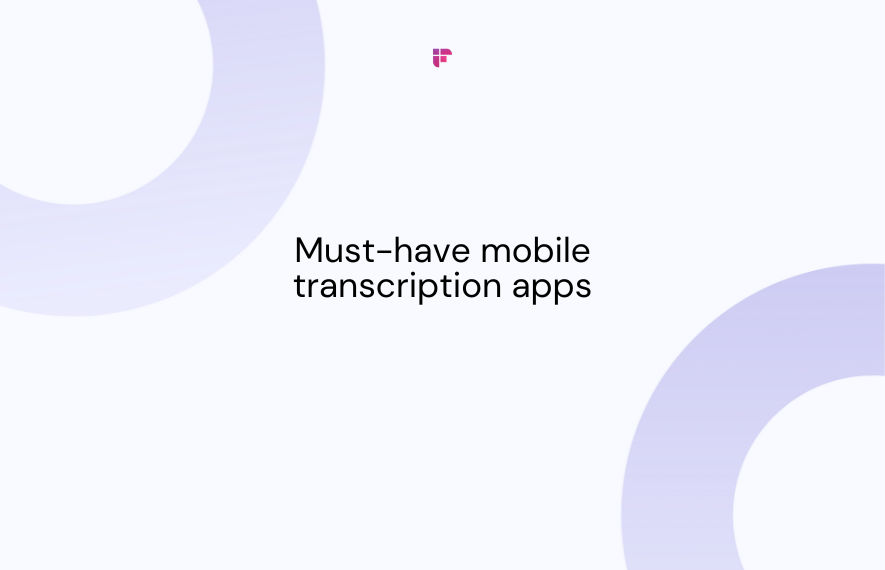



![How to Download YouTube Subtitles [The Easiest Way]](/blog/content/images/size/w1000/2024/05/Copy-of-Meeting-etiquette-rules-all-professionals-must-follow---2024-05-02T130226.505.png)
![7 Top Speech-to-Text Chrome Extensions for Effortless Transcription [Free & Paid]](/blog/content/images/size/w1000/2024/04/Meeting-etiquette-rules-all-professionals-must-follow--15--1.png)