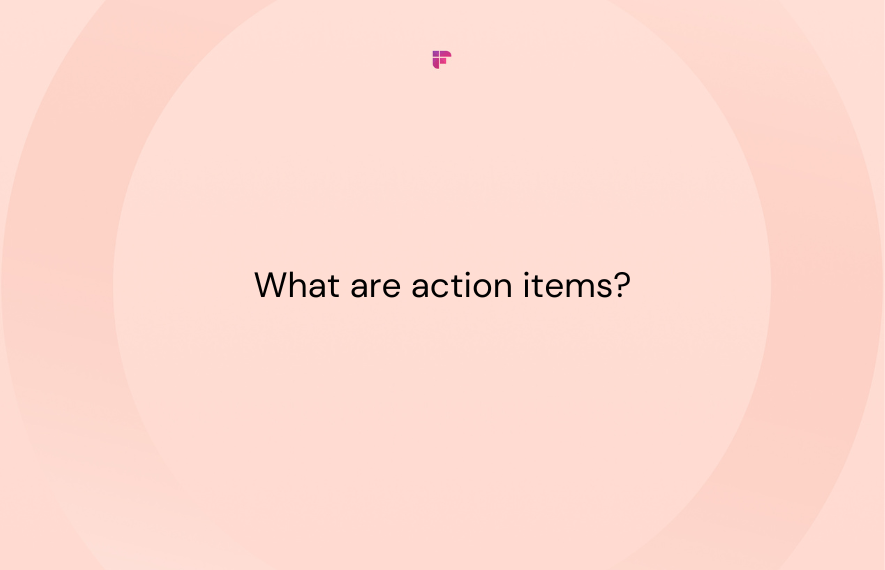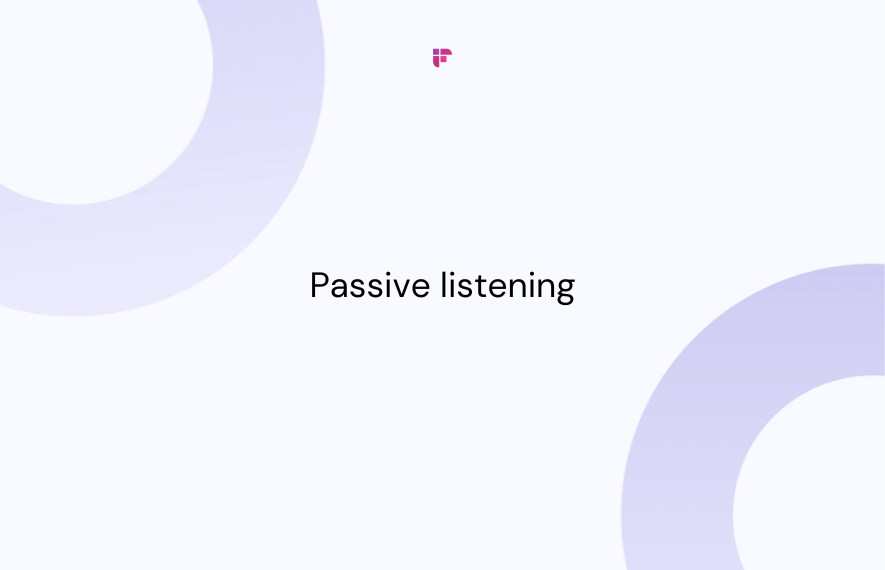Keeping track of the conversation, capturing all necessary details, and organizing them into a clear and concise document is hard. You might miss valuable insights or action items if you're too busy typing or writing.
And even if you manage to capture everything, summarizing your notes afterward and sharing them with the participants can be time-consuming and tedious. That's where automated meeting notes software comes in.

With AI-powered tools, you can automate note-taking and summarization so you can focus on the conversation at hand. In this blog post, we'll highlight some of the top tools available today so you can boost productivity and streamline workflows. So keep reading.
Keep reading.
What are automated meeting notes?
Automated meeting notes refer to the process of using software tools to capture, transcribe, and organize meetings or online conversations. It’s made possible with artificial intelligence (AI) and natural language processing to understand and convert speech into text, eliminating the need for manual note-taking.
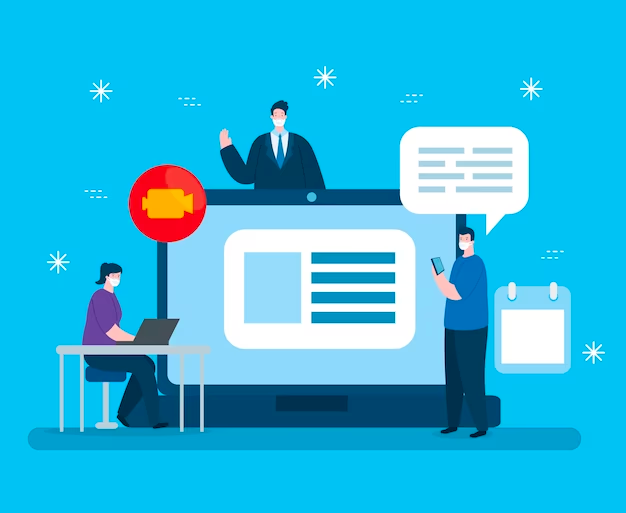
Here are some benefits of using automated meeting notes:
Saves time and effort
You don’t have to spend hours writing, editing, and formatting your notes after the meeting. You can focus on the discussion and the action items and let the software handle the rest.
Improves accuracy and clarity
You don’t have to rely on your memory or interpretation of what was said. You can review the transcript and the summary of the meeting notes to see if you missed or misunderstood something.
Enhances collaboration and communication
You can easily share the meeting notes with your team members, clients, or stakeholders. You can also add comments, feedback, or follow-ups to the notes and keep everyone on the same page.

Boosts productivity and efficiency
You can use the meeting notes as a reference for your next steps, goals, or deadlines. You can also integrate the software with other tools like calendars, task managers, or CRM systems and streamline your workflow.
Promotes inclusivity
Meeting transcripts can significantly benefit people with hearing and other problems. It is also useful for people with difficulty processing auditory information, as they can review the notes at their own pace and refer back to them as needed.

7 Best automated meeting notes software
Fireflies.ai

Fireflies.ai is an AI-powered meeting transcription software that automatically records, transcribes, summarizes, and analyzes your meetings.
Fireflies AI notetaker joins your meetings and captures all the information to generate transcripts with over 90% accuracy. It works with major video conferencing platforms like Google Meet, Microsoft Teams, Zoom, etc.
There are three ways Fireflies can record and transcribe your meetings:
- Invite the Fireflies notetaker bot to your meetings
- Use Fireflies Chrome Extension
- Upload your meeting’s audio or video recording to Fireflies
You can choose the option that suits you best.
Fireflies integrates with various business apps such as Slack, Aircall, Salesforce, HubSpot, Notion, Asana, and more. Some of its notable features are:
- Smart Search lets you quickly find the key tasks, questions, metrics, and other topics discussed in the meeting. You can also use speaker labels, Topic Tracker, the transcription search bar, and sentiment filters to find information in minutes.
- A comprehensive, downloadable AI-Super Summary of every meeting, which contains keywords, meeting outline, bullet-point notes, action items and more.
- Multi-language transcription with support for 32+ languages.
- End-to-end encryption and security features (SOC 2 Type II and GDPR compliant) so all your voice conversations and transcripts are always safe.
- AskFred—a ChatGPT-like chatbot that can answer your questions related to the meeting. Fred and help you find information from the meeting and create post-meeting content like follow-up emails or social media posts.
The Pro plan costs $10/seat/month, and the Business plan is $19/seat/month.
Microsoft Teams

Microsoft Teams is a popular video conferencing platform that integrates with Office 365 and other Microsoft products. It allows you to create and join online meetings, chat with your team members, share files, and more. In March 2021, Microsoft Teams launched automated meeting transcription.
Some of its features are:
- Live transcription during meetings
- Full meeting transcripts with speaker identification and timestamps are available for all the meeting participants under the “Chat” section after the meeting ends.
- Download and share the transcript in DOCX and VTT formats.
Microsoft Teams’ transcripts do not include conversation intelligence features.
Temi

Temi is an online transcription service using AI to convert audio or video files into text. Using the Temi app, you can upload or record files from your computer or mobile device.
After uploading, it takes only a few minutes to generate the transcript, which is shared with you via email. Temi currently supports MS Word, PDF, SRT, and VTT formats.
Here are some of Temi’s features:
- The accuracy of your transcripts depends on your recording’s audio quality. If the audio quality of the meeting is good, Temi claims over 90% of accuracy.
- Temi’s mobile app records your virtual meetings, but only those you attend on your phone.
- It offers meeting transcripts with timestamps and speaker identification.
- It has an online editor to review and edit your transcripts.
- You can download transcripts in PDF, SRT, or VTT formats.
Temi does not provide integration with video conferencing platforms or meeting analysis features.
Notes by Dubber
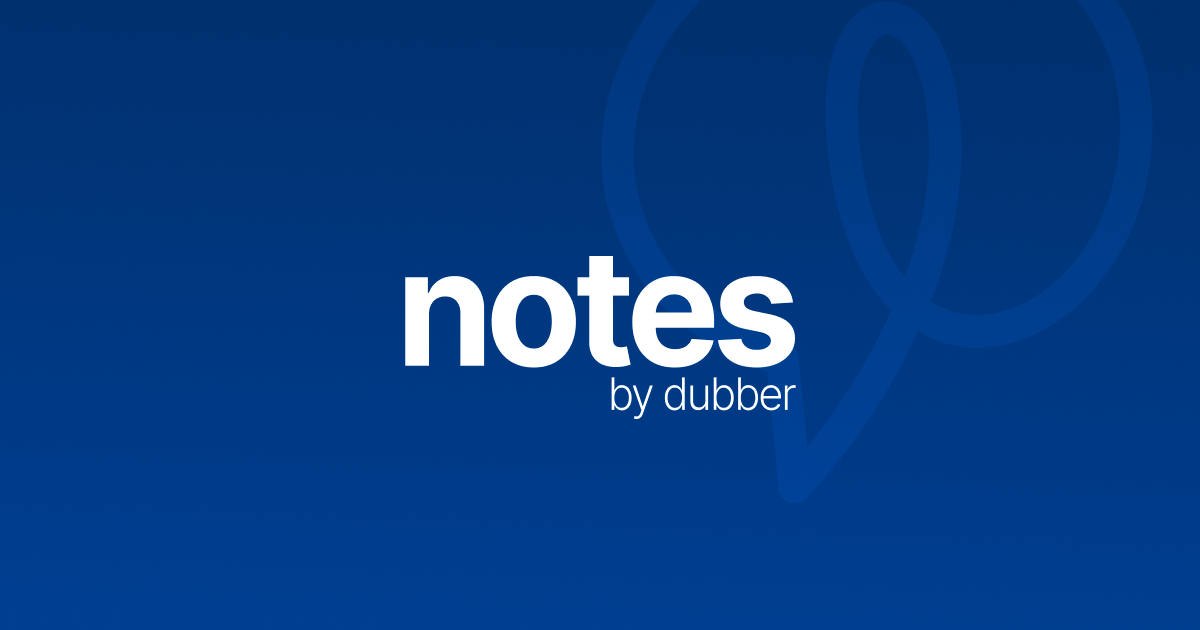
Notes by Dubber (previously called Notiv) is an AI-powered note-taking service that works with any phone call or online meeting. You can integrate Dubber into your phone system or video conferencing platform.
Here are some of Noted by Dubber’s features:
- Automatically records and transcribes your phone calls and meetings in real time.
- Analyze your conversations and generate smart notes highlighting key points, action items, decisions, and sentiments.
- Support for over 170+ mobile networks and service providers worldwide.
One major drawback of Notes by Dubber is that it only supports English. If you want to automate meeting notes for multilingual or non-English calls and meetings, Notes By Dubber is not for you.
Colibri

Colibri is another platform that can automate your meeting notes. It supports both live transcription and complete meeting transcripts of your meetings.
It works on most video conferencing platforms like Zoom, Google Meet, etc.
Here are some of Colibri’s features:
- It records your online meetings and transcribes them.
- Slack integration to get real-time meeting transcription in your channels.
- Summarizes all your meeting conversations.
- Highlights important notes during the meeting and also in the summary.
- Share meeting notes with other participants.
Colibri does not support uploading your meeting recording to generate transcripts. So, you cannot transcribe your previously recorded meetings.
Google Docs

If you’re looking for a completely free-to-use meeting note software, then Google Docs is for you. You can generate automated meeting notes by using its voice typing feature.
Open a new Google Doc document and join a Google Meet meeting from the upper right menu.
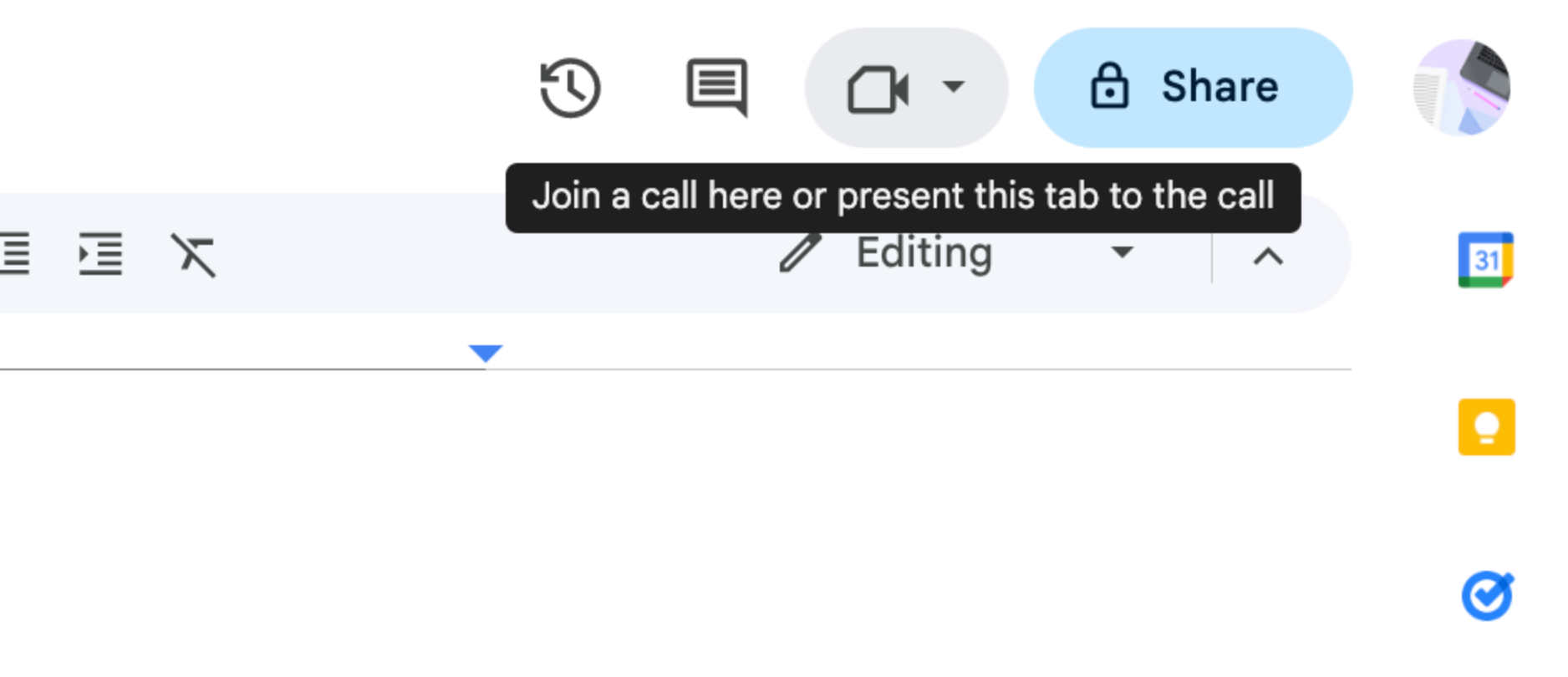
Once the meeting participants join, go to Tools and enable Voice Typing. Now the document will transcribe your entire meeting conversation.
Here are some of its features:
- You can share the document with your meeting participants and collaborate in real-time.
- Create a searchable database of all your meetings.
- Seamless integration with Google Meet and Google Drive.
Remember that your meeting transcription won’t have timestamps, speaker identification labels, and AI-generated meeting summaries. You’ll have to edit and add them to the transcript manually. But since it’s completely free, it won’t be fair to complain about it.

Beenote

Beenote is a web-based meeting management platform that helps you plan, run, and follow up on your meetings. It allows you to create and share meeting agendas, record and transcribe your meetings, generate and assign action items, and track your meeting performance.
Here are some of Beenote’s features:
- Customizable templates to create meeting agendas.
- Edit, comment, or share meeting notes with your team members or clients.
- Integrates with tools like Zoom, Google Meet, Microsoft Teams, Slack, Gmail, and more.
- Meeting notes include the agenda, participants, key points, action items, and decisions from your meeting.
Beenote has no option to upload and transcribe your meeting recordings.
On a final note
Automated meeting notes save time, improve productivity, and enhance your collaboration with your team.
However, not all software solutions are created equal. You need to find the one that matches your specific requirements, goals, and budget.
That’s why we have suggested some of the top automated meeting notes software in this article with their key features, benefits, pricing, and limitations. Now, it’s time for you to decide which one suits you the best.