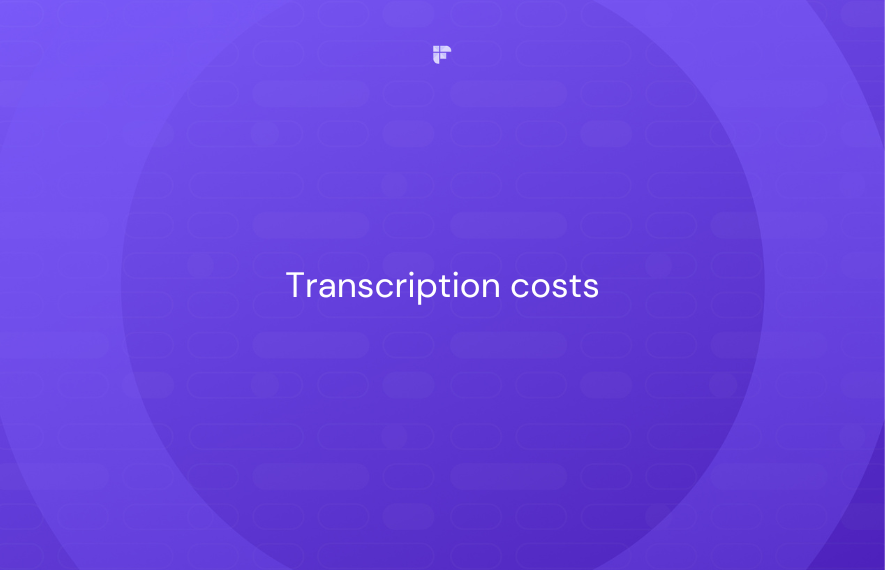Transcribing webinars is the best way to make the content more accessible, searchable, and shareable long after the event is over.
In this article, we'll walk you through the process of transcribing your next webinar accurately.
Before we dive into the how-to, let's look at some of the top reasons for transcribing your webinars.
Benefits of transcribing your webinar
Creates a searchable database: Transcribing webinars creates an archive that makes it convenient to revisit prior discussions and retrieve crucial insights.
Makes your webinars more accessible: A text transcript opens up your webinar content to a broader audience. Individuals with hearing impairments or who prefer reading over listening can fully engage with your webinar.
Improve SEO: While search engines can’t interpret audio, they can easily index and rank text-based content like transcripts. By including transcripts, you can significantly improve the discoverability of your webinar content.
Facilitate repurposing: Repurpose your webinar content into blog posts, social media updates, and more by referencing the transcript.
Ways to transcribe a webinar
You have two ways to transcribe webinars:
1. Human transcription services
Human-powered transcription services provide real transcribers who manually listen to your audio recording and type up the transcript.
Some popular services include:
- Rev
- GoTranscript
- TranscribeMe
The main benefit of human transcription is maximum accuracy. Thanks to the expert human touch and their grasp of language nuances, it yields high-quality transcripts with almost no errors.
The downside is speed and cost. On average, expect turnaround times of 12 hours up to 7 days, depending on file length and service provider. Costs range from $0.80 to $2.50+ per audio minute, depending on the turnaround time and accuracy.
2. Automated transcription services
Automated transcription services use advanced speech-to-text technology and artificial intelligence to create transcripts.
One such service is Fireflies.ai.
With Fireflies, you get a lot of benefits over human transcription services like:
Speed: Fireflies can transcribe a 60-minute webinar in just a few minutes, significantly reducing the TAT.
Accuracy: Fireflies offers highly accurate transcripts (over 90% accuracy).
Affordability: Fireflies adopts a subscription-based pricing model, so you don’t have to pay for every minute. This approach translates into cost-effective plans, starting as low as $10 per month.
Comprehensive AI summaries: Fireflies doesn’t just transcribe your webinars; it also summarizes them. These customizable summaries extract key points, enabling you to quickly review the essential content without sifting through lengthy transcripts.
ChatGPT-like assistant: Fireflies’ AskFred is a conversational chatbot that can answer your webinar-related questions. You can also use it to effortlessly transform your content into engaging blogs, tweets, and social media posts.
Smart filters: Smart Search filters make it a breeze to extract critical data from your webinar transcripts. Filter tasks, dates and times, questions, sentiments, speakers, etc.
Multi-language transcription: Fireflies can transcribe webinars, recordings, and meetings in 60+ languages, including Portuguese, Spanish, French, Arabic, German, Dutch, and Italian.
Note: Fireflies can’t transcribe multiple languages in a single webinar.
Convenience: Fireflies can automatically join, record, and transcribe your webinars. Moreover, if you have pre-recorded webinars, you can easily upload those to Fireflies and get a transcription within minutes.
Enhanced security: Human transcription services require you to upload and share your recordings with another person, which raises concerns about data security. With Fireflies, your webinar content remains secure and uncompromised. The platform is SOC 2 Type II, GDPR, and HIPAA compliant.
💡 Your first three transcripts are on us!
Get 3 transcription credits when you sign up. Test out the platform, and see the difference for yourself.
How to transcribe a webinar with Fireflies
There are multiple ways to use Fireflies for webinar transcriptions:
- Upload webinar recordings
- Invite Fireflies bot to join a webinar
- Chrome extension for Google Meet webinars
1. Upload webinar recordings
To transcribe a recorded webinar with Fireflies:
Step 1: Log in or sign up with your Google or Outlook account.
Step 2: Click Transcribe audio or video on the bottom right corner of the Dashboard.
Select your webinar file from your device and upload.
To check the status of your webinar’s transcription, go to Meeting Status from the navigation menu on the left.
You’ll see your latest upload on top.
That’s it! Give Fireflies a few minutes to process the transcript. Once done, you’ll receive an email with a link to your transcript.
Here’s what your transcript would look like:
2. Invite Fireflies bot to join a webinar
Fireflies can directly transcribe your webinars and virtual events, eliminating the need for manual recording and subsequent uploads. Currently, Fireflies supports 8 platforms, including Google Meet, Zoom, Microsoft Teams, Webex, and more.
Here’s how you can invite the Fireflies bot to transcribe your webinars:
Step 1: Log in or sign up with your Google or Outlook account.
Step 2: Set your Current meeting settings.
These settings allow you to select which webinars or meetings Fireflies attends and which participants receive meeting transcripts.
That's it! Fireflies bot will now automatically attend calendar events based on your settings.
To have Fireflies join a live meeting, click Capture live meeting on the Dashboard and provide the meeting link.
3. Chrome extension for Google Meet webinars
If you’re hosting the webinar on Google Meet, you can record it directly from the Fireflies Chrome Extension.
Here’s how:
Step 1: Install the Chrome extension from the Chrome Web Store.
Step 2: Pin the extension to make it accessible.
Step 3: Log in or sign up with your Google account.
Step 4: Toggle on Auto capture meetings.
When you enter a Google Meet event, the extension will automatically start recording and notify you that Your meeting is being transcribed.
Well, there you have it! Three ways Fireflies helps you record and transcribe your webinars.
Final thoughts
The choice between human and automated transcription boils down to your priorities.
Which one is best for you? Let’s help you decide.
If 100% accuracy is paramount to you, and you have the budget and time, go for a transcriptionist.
But if you want a secure and feature-rich platform that offers fast, affordable, and accurate transcripts that are not just limited to webinars, why not give the Fireflies a try?

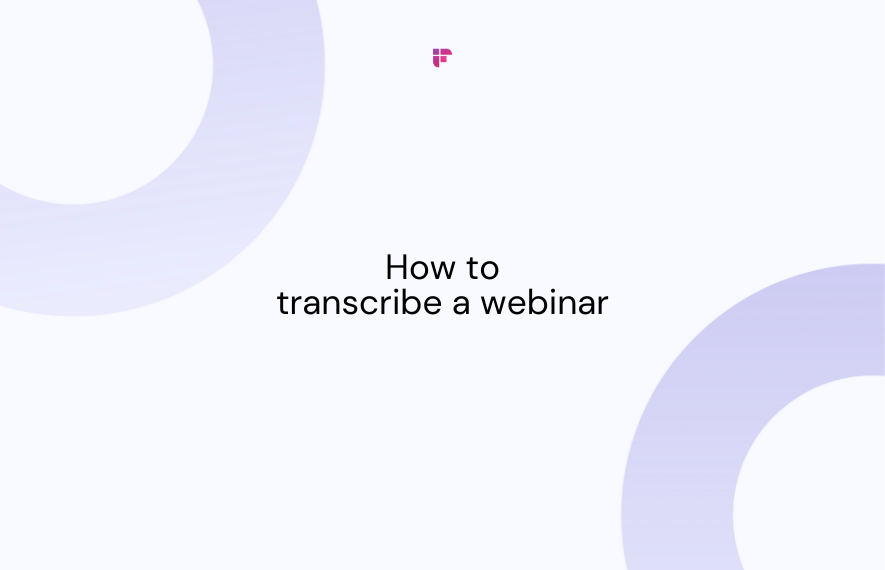


![How to Download YouTube Subtitles [The Easiest Way]](/blog/content/images/size/w1000/2024/05/Copy-of-Meeting-etiquette-rules-all-professionals-must-follow---2024-05-02T130226.505.png)
![7 Top Speech-to-Text Chrome Extensions for Effortless Transcription [Free & Paid]](/blog/content/images/size/w1000/2024/04/Meeting-etiquette-rules-all-professionals-must-follow--15--1.png)