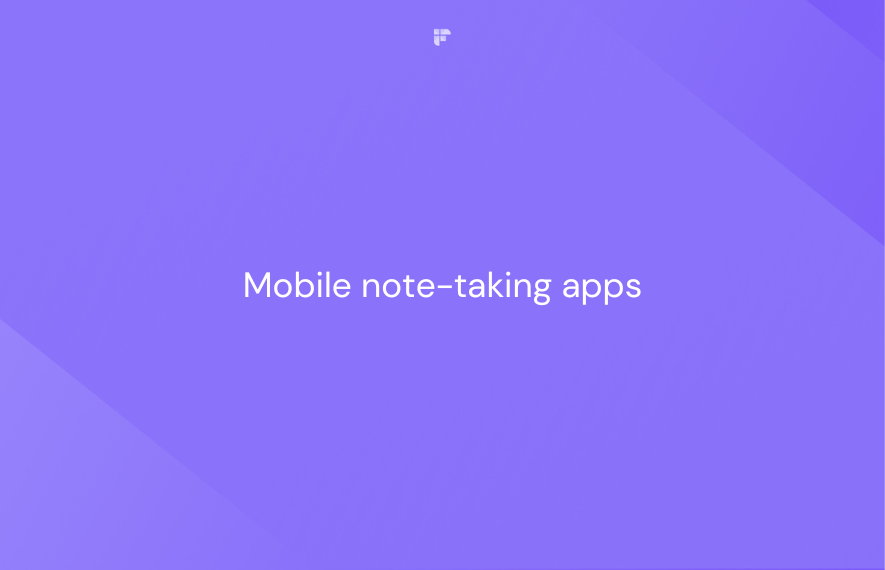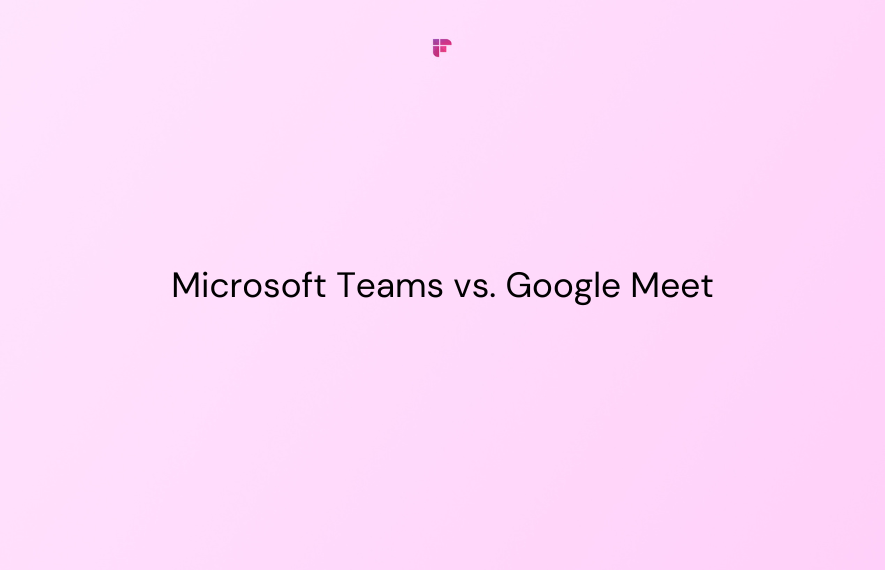Note-taking is going mobile.
The best apps simplify jotting notes, whether you're capturing thoughts or meetings.
This article spotlights the top 5 mobile note-taking apps to fit diverse needs:
- Microsoft OneNote for a free note-taking app
- Fireflies.ai for capturing voice conversations on the go
- Apple Notes for Apple users
- Google Keep for Google power users
- Joplin for Evernote migrants
Continue reading for an in-depth look at the strengths of each mobile note-taking app and which is best suited for your needs.
The 5 best mobile note-taking apps
1. Microsoft OneNote
Microsoft OneNote is the undisputed king of powerful, flexible note-taking apps. OneNote lets you capture ideas however you want - typed notes, handwriting, voice memos, screen clips, images, videos, and more.
Availability: Windows, Mac, web, iOS, and Android
OneNote's key strengths:
- Cross-platform availability across desktop, mobile, and web, so your notes sync seamlessly across all devices
- Great for visual notes—add images, hand drawings, videos, and screen captures
- Format text with styles, colors, highlights, fonts, and paragraph alignment
- Flexible canvas format to mix and match text, scribbles, audio, video, screenshots, etc., just like paper
- A robust organization with section groups and pages allows you to categorize notes
- Integrated optical character recognition (OCR) lets you search handwritten notes
- Record audio while you take notes, and it automatically syncs them together
- Share and collaborate on notes with others in real-time
- Deep integration with Microsoft Office suite tools like Teams, Word, Excel, Outlook, etc.
- Broad third-party integration with services like Dropbox, Slack, Trello, etc.
Potential limitations:
- Interface can feel cluttered with many features
- Not ideal if you're not integrated into the Microsoft ecosystem
Pricing:
Up to 5GB of free note storage, or upgrade to 100 GB or 1 TB storage for $1.99/month or $6.99/month.
2. Fireflies
While regular note-taking apps allow you to jot down text or record audio, they don't do much to structure conversations, especially meetings, in a readable, collaborative format.
Think about your average team meeting. Multiple speakers chime in, side conversations happen, and you make important decisions. To capture all that in a usable way takes some work! But not if you use an AI-powered note-taking app like Fireflies.
Availability: Android and web; iOS app coming soon.
Fireflies’ key strengths:
- Records online and offline conversations to transcribe, summarize, and analyze them
- Captures online meeting video + audio
- Upload audio and video files to transcribe and summarize them
- Easily invite Fireflies.ai Notetaker to meetings on your calendar or add it to a live meeting
- Integrates with apps like Google Meet, Zoom, Teams, Webex, Hubspot, Freshsales, Aircall, and other platforms to share meeting notes
- Generates AI Super Summaries of every conversation with keywords, action items, notes, and outlines
- Filter conversations by tasks, metrics, questions, sentiments, speakers, and more with Smart Search
- Add comments directly to transcripts for clarification, tasks, or feedback
- Access Soundbites created on the Fireflies web app
- Share meeting notes with your favorite collaboration apps like Slack, Notion, Asana, and more
- Track speaker talk time, sentiment, monologues, and other key metrics through Conversation Intelligence
- Identify objections, competitors, and others by setting up custom topic trackers
Potential limitations:
- The mobile app is still in beta, so expect a few glitches.
- Does not allow you to create text notes, only voice notes.
Pricing:
The free tier gives you 3 transcription credits and 800 minutes of storage. Each credit allows you to transcribe one meeting or take offline notes for one session on the mobile app. Additionally, you can earn extra transcription credits by participating in the referral program.
Fireflies provides various paid plans starting at just $10/month.
3. Apple Notes
Apple Notes stands out for its simplicity and seamless integration. Included for free on all Apple devices (iPhone, iPad, and Mac), Notes provides an uncluttered canvas to jot down quick thoughts, lists, photos, scanned documents, and more.
Availability: Only available on Apple’s iPhones, iPads, and Mac devices
Notes’ key strengths:
- Clean, minimal interface that's easy to use on the go
- Syncs notes instantly across Apple devices via iCloud
- Organize notes in folders and declutter
- Pin notes on the top and tag them
- Collaborate on notes with others via shared folders
- Draft ideas using your fingers or Apple Pencil
- Quickly find notes via keyword Spotlight search on iOS and MacOS devices
- Use Siri for voice commands to create and find notes hands-free
Potential limitations:
- Exclusive only to the Apple ecosystem, not cross-platform
- Lacks more advanced features like voice recording and transcription, offered by some other note apps
Pricing:
Free for up to 5GB of iCloud storage shared across your Apple account. For more storage, you can subscribe to iCloud+; plans start at $0.99/month for 50GB and go up to $64.99/month for 12 TB.
4. Google Keep
Google Keep is the obvious choice for Android loyalists who rely heavily on Google’s services or workspace. Keep makes it a cinch to capture thoughts and media with the natural integration with all Google apps.
Availability: iOS, Android, and web.
Google Keep’s key strengths:
- Flexible note-taking—Add notes, images, lists, and drawings
- Color code notes, use labels, set reminders, archive notes, and more to stay organized
- Use your voice to dictate notes and lists into Keep hands-free. This makes jotting down quick thoughts easy
- Smooth collaboration to share notes and edit as a team
- Deep Gmail, Google Drive, Google Calendar, and Meet integrations
- Syncs seamlessly across mobile and web
- Use Google Assistant voice commands like "Take a note" and "Show me my notes about recipes" to create and access notes hands-free
Potential limitations:
- No text formatting options
- No folders or sections. You have to rely on labels and color codes
- Locked into the Google ecosystem
Pricing:
Free up to 15 GB of storage shared across your Google account. If you need more space, you can upgrade with a Google One subscription, starting at $1.99/month for 100 GB and going up to 10 TB for $49.99/month.
5. Joplin
For open-source enthusiasts or anyone seeking an alternative app to Evernote without the cost, Joplin is a flexible and free option worth considering. The active open-source community provides frequent updates and improvements.
With clients across mobile and desktop, Joplin makes it easy to take, organize, and sync notes with end-to-end encryption.
Availability: Desktop (Windows, Mac, Linux) and mobile apps (iOS, Android)
Joplin’s key strengths:
- Open-source software with community-driven development
- Supports text notes, to-do lists, images, audio, and documents
- File encryption with a unique user key
- Note tagging and notebook organization
- Web Clipper browser extension that allows you to save web pages and browser screenshots
- Markdown formatting and code highlighting
Potential limitations:
- Syncing notes is only available through paid Joplin Cloud service
- Less third-party integrations compared to Evernote
- Clunky user interface when compared to other competitors
Pricing:
Joplin is free, but if you want to sync your notes across devices, Joplin cloud plans start at €2/month for 1 GB storage, and go up to €6.69/month for 10 GB storage.
Final thoughts
Microsoft OneNote, Apple Notes, Google Keep, Fireflies, and Joplin each have unique strengths for different needs. OneNote excels at cross-platform flexibility, Apple Notes offers seamless Apple integration, Google Keep leverages Google’s integrations, Fireflies is built for collaborative on-the-go meeting notes, and Joplin provides an open-source platform.
Which one of these is the best mobile note-taking app for you? That’s for you to decide.