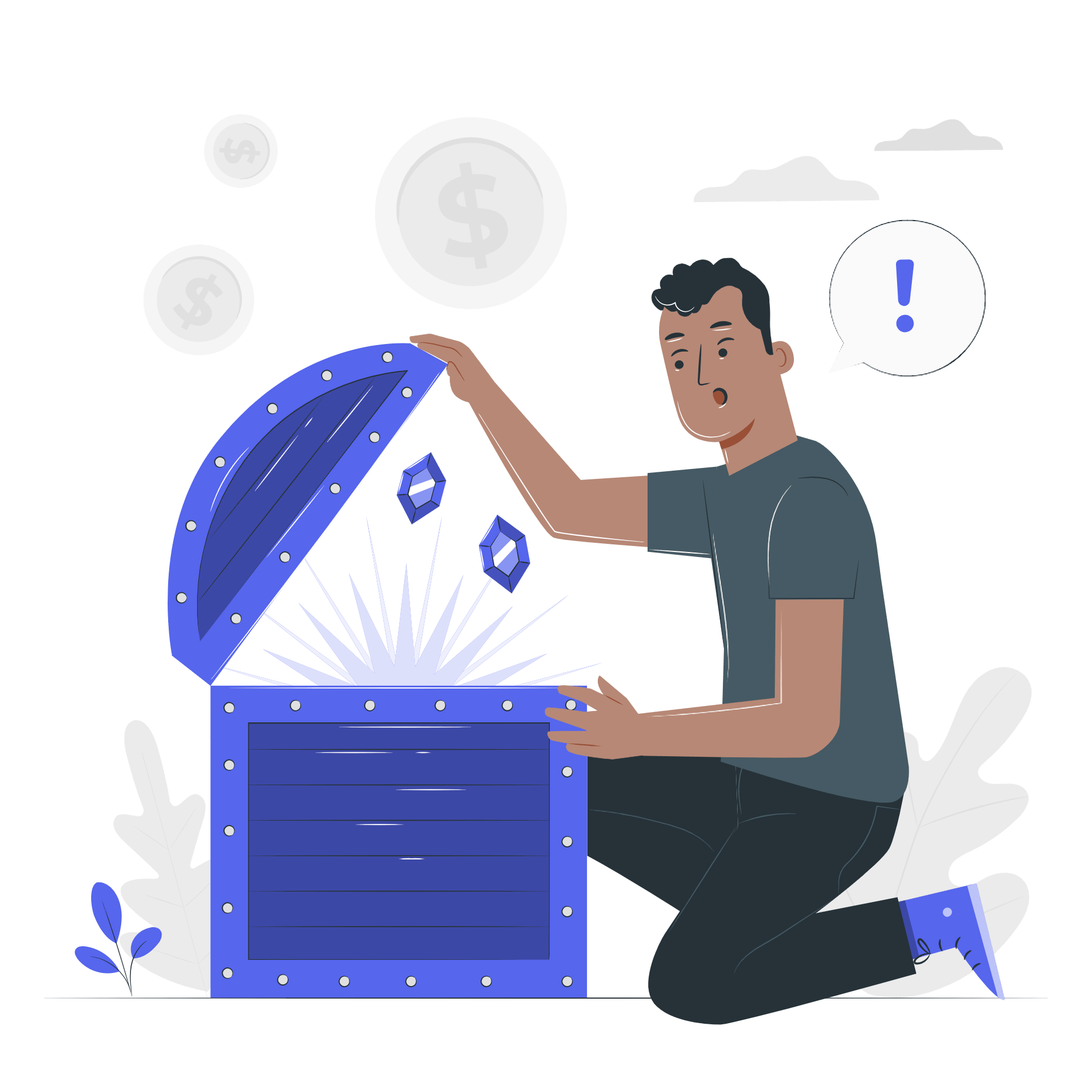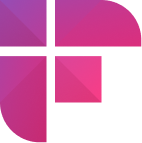In today's fast-paced world, productivity is something you can not even think of compromising with. We, as individuals, keep searching for better ways to increase our work efficiency with less labor and expenditure; by working on and improving our time management skills to increase the quality of lives we are willing to lead.
We live in an age that is full of technological intervention and we can not even think of increasing our yield by not taking any virtual support. As the years pass by, the attention span of an average human has rapidly decreased with over-saturation of available information, which is just a click away. While consumers keep wiping off the information they do not consider important, the developers stay in a continuous quest to find the best productive assets for their businesses and ventures. Millions are spent just to gain the slightest of valuable attention from a consumer.
To tackle this issue, we have compiled a list of some of the best productivity apps that work well on all kinds of devices. While it is always good to enjoy such apps without having to pay any additional fee, some of these are paid and totally worth your investment.
Best productivity apps to use in 2020
We have defined a productivity app as an application or any piece of software that formulates your job and makes it easier to help you finish it in a significantly lesser time duration if done by some other means. Some of the applications listed below are not productivity apps per se but each is a must-have if you are working remotely these days. These will tremendously help you in saving hours of valuable time once you get used to them.
After going through our comprehensive list, we suggest you sit back and take a moment to analyze which part of your life you would like to turn out to be more productive in this year. Then get a particular application that will assist you to get there.
We have divided the list under two sections - paid applications and the ones which are completely free to use. You can choose either of these depending on your budget and requirements. Let’s find out.
Paid Apps
1. Lucid Chart
Features of Lucidchart will help improve your productivity by contributing with high-quality visual illustration formation with simple keyboard shortcuts or a simple click on the mouse.
To get started simply make a custom document or opt from numerous templates that are available to help the beginners. After this, start making your visuals effortlessly with hundreds of already available colors, shapes, and the option to even add layers.
Lucidchart is of course more than just an individual or personal productivity tool. It can also be used to maintain, manage, and keep your entire team on track. You can work together and collaborate within the application by simply tagging groups or team members. The seamless communication allows for work to get done faster.
Pricing:
- Lucidchart is free of cost application for basic functionality.
- Apart from that, it costs US $7.95 a month for individuals, and US $9 per month, (per user) for a group account with more enhanced features. You can even contact Lucidchart for an enterprise-level citation.
2. Toggl
Toggl is an efficient, easy, and innate time tracking software that you and your team will use for a productivity boost. It is not limited by specific devices and works on your phone, tablet, or computer all the same. Hence, no matter what device you are working on, your time is being tracked.
This application sends you friendly reminders to open and use it in case you forget to do so. When you have finished a chore, take a look at the detailed account in the form of a report. Toggl will crunch the numbers for you and show you how well your time was utilized. You just have to examine the report and regulate the way you work in the prospect to be more prolific.
If you are a freelancer, software like this is a must-have for you. How else will you precisely bill your clients? Even regular salary dependant people will find Toggl helpful. After all, to become more productive, it helps to primarily know how you are spending your time.
Pricing:
- Toggl is free of cost to use, though quality features start at $9 per month, per user.
3. ZAPIER
This smart application called Zapier, which permits its consumers to generate integrations and automation based on a variety of applications that usually would not commune with each other. The best part is all of these integrations and automation can be done with just clicks of mouse without the requirement of any coding.
You will save hours each week and become more prolific when you let Zapier take over on monotonous errands like data entry for you.
Pricing:
- It has a 14 days free trial before you can opt for a US $20.00 subscription request.
4. Calendar
Calendar is one of the best applications if you are looking to save more time and become more productive while achieving better focus. This smart application is the one that you need to add to your stock.
Calendar is Artificial Intelligence led productivity-enhancing application which is always learning from and for your personal and professional use. It will save your time and efforts as you plan out your schedule for days to even years!
By using Calendar, you can permit anyone to opt for a time and book an appropriate meeting with you, directly through the app. Also, you will never have to worry about overbooking, because Calendar will automatically save you from multiple meetings that are being scheduled at the same time, hence avoiding a clash.
Calendar is featured and recommended by big business media publications like Entrepreneur, CNN, Inc, and of course, Forbes. Calendar will also let you have a deeper insight into the analytics of your calendar set schedule to determine ways to make the most of your productivity and save extra time.
It is extremely easy to get started with the application. Just go directly to their official website, Calendar.com, and follow the sign-up procedures.
Pricing:
- You can begin free of cost
- Get admittance to added features via a monthly subscription plan which ranges between $8.00 to $20.00.
5. HootSuite
Social media is one of the biggest tools used for product promotions and marketing these days. It truly is a game-changer in business. Companies have never had such direct and seamless access to their clients and target audience as they do today.
It is an astonishing opportunity, but it does come at a cost: thinking and planning social media posts and acting in response to users' comments takes a lot of time. But fortunately, there are applications available out there that make posting content on social media much less time-consuming.
Hootsuite is a social media administration app that allows you to bring up to date your company's social media pages on platforms like Instagram, Facebook, Twitter, LinkedIn, YouTube, etc from the same dashboard, without having to even log into each platform separately. You can also reply to comments of users from within the tool itself.
The ultimate reason as to why Hootsuite has made it to our productivity apps list for 2020 is because of its scheduling feature. Just log in only once, schedule every post you plan to make for the upcoming weeks, and even up to 3 months, in advance.
Hootsuite lets you plan hundreds of messages at a time too. You just have to monitor your accounts and the software automatically posts content at the time you decided and specified.
Pricing:
- Hootsuite gives you 30 days free trial with plans starting at US $29 a month after that.
6. Trello
Trello is a project management smart productivity application that makes the organization of projects less demanding; pleasant and smooth. Trello is very much of a visual platform, which makes it very innate.
Users can split big projects down into small lumps by forming "cards" for every chore. Cards can be set into different columns, which symbolize different segments of a project. As errands get finished, cards are easily transferred from one column to another.
So the next time if you are given the task of managing your company's blog, simply create a Trello board with four columns - "Ideas", "Writing", "Published" and "Editing". It will help you to keep track of all the articles written and submitted by different writers. As each blog idea is worked on and gets ready to be published, it is transferred from column "Blog Ideas", all the way to the "Published" column where the article has been finished and posted.
Pricing:
You can use Trello for free. But they do offer top plans with supplementary or bonus features starting at $9.99 per month.
7. Fireflies
Fireflies is a Note-taking app that makes your life easier by assigning its AI- assistant Fred to take care of the tedious task of jotting down meeting notes. You can use it by inviting Fred to the meeting you want to record and transcribe.
Fred will join the meeting from the very start and take note of every little thing uttered during the meeting. It even allows you to visit the conversation and dig for potentially useful information.
Fireflies is one of the best collaboration tools you can use to enhance your team’s productivity by allowing you to add comments or mark specific parts of calls to quickly engage with teammates on important moments from your conversations.
Fireflies free of cost plan comes with limited features but at $10 a month and $19 a month per user you can access the features beneficial for your professional and business needs respectively
Free Apps
8. Cloud App
Cloud App is an easy to use, visual illustration based communication application that can help your team save up to 56 hours per week! The only drawback is deciding how you are going to utilize all that time it helped you save.
Whether you want to interact with a coworker, a client, or a user; Cloud App's many features will assist you to get dialogue delivered flawlessly. These include features like image annotation, sharing screenshots, recording audio, webcam communication, or GIF based interaction - Cloud App has everything that covers for a soothing communication.
Its mantra is to simply show what you want to say, rather than sending long paragraphs and never-ending emails.
Cloud App has a loyal user base of 3 million people, including elite customers like Facebook, Adobe, and Uber. Cloud App is a productivity app that you HAVE to have in your production software collection. Also, it is extremely affordable.
Pricing:
The general users' plan is free of cost to start with. To access supplementary features, subscribe to an advanced plan for just $9+ a month.
9. Slack
When it comes to business communication applications, Slack has made its name known well in the game. The parent company of Slack is currently valued at over 15 billion US dollars!
It is one of the top growing application-based companies of all time. Major firms like Oracle, Airbnb, and Target use Slack on a customary basis because it provides everything you’d possibly need to boost productivity in one place.
If you have been living under a rock and have no idea what this app is about, simply put it is a communication application that makes interactions and collaborations easy. Of course, email is useful for a lot of things, but it can get tedious when interacting with clients and colleagues.
It requires a lot of going back and forth to track messages. It is also too easy for messages to get misplaced, or obscured underneath a heap of other emails. With the help of Slack, all of your workplace interactions are tidily arranged and made searchable.
Different and special channels can be formed for various engagements, assignments, departments, or even customers. Group members can enter or exit specific conversations as needed.
This means they won't get notifications about the chat they're no longer a part of. With all these features and many more, Slack is more than just a substitute for email. You can also share official documents, have video conferences, and send GIFs through this application.
Pricing:
Plans of the Slack app range from US $0 to $12.50 a month.
10. HubSpot CRM
This application is widely instinctive and automatic, unlike its direct competitors that are complex and labor-intensive. HubSpot CRM takes care of all the kinds of menial tasks - logging in emails, recording of calls, and managing your information - freeing up valuable time in the course. It is frequently ranked as one of the best CRM software products for small businesses.
The reason why HubSpot CRM is the top choice for small and medium businesses is that it manages your pipeline and never lets a lead slip through the cracks. It finds and focuses on closing the most sincere leads. You can use their proven email templates or create your very own.
HubSpot CRM is 100% free of cost and comes originally incorporated with others free of cost features which are essential for small businesses. Some of them are email management (up to 2000 emails per month), meetings scheduling, forms, live email tracking, chat, reporting dashboard for data purposes, contacts, and pipeline organization.
Some of its important clients are VMWare, Atlassian, Wistia, and InVision.
11. LastPass
We use tons of accounts across various platforms and keeping up with passwords can be incredibly frustrating. Having to keep in mind a different amalgamation of letters, numbers, and phrases just to log into each digital tool you utilize for work can sometimes get too overwhelming.
And the fact is passwords do not do much to perk up the security.For this purpose, LastPass can be your true salvation. It is a password management application that makes it easy to produce, remember, and also share thorough and protected passwords. Here's how it operates:
- Download the LastPass browser extension on your device.
- Make your LastPass account and create an extended, comprehensive master password.
- Add websites and exclusive passwords to your private LastPass password manager vault.
- After this, when you visit any of these websites that have been added to your private LastPass vault, the application will automatically fill in the facts for you.
If you want to enhance digital safety and productivity, you need this smart application LastPass, which can be used free of cost with fundamental functionality.
Pricing:
- Paid plans with extra features begin from US $4.00 per person, per month.
12. Todoist
Todoist is one of the best productivity applications out there. It is aptly named so. It is a multi-leveled platform schemer application that manages things and keeps them well organized with an error-free and seamless interface and assignment management.
Starring an influential natural language engine that can, with much ease, convert a noted down thought into a chronic, colorful, priority-based, shared project that traces your progress.
Todoist is a practical cohort for getting things done. More advanced users will value the powerful integration options. A fresh update has provided an option of ”the Upcoming view", which makes it easier to envisage the tasks you have listed for the future.
13. Drafts 5
This is a note-taking and quick writing app. It is now in its fifth edition, hence Drafts 5. Drafts introduce you with a blank page with a keyboard ready for you to type in. Fresh entries and notes can be placed in an Inbox so you can tag and sort them out later.
On the other hand, you can use any of the variety of quick actions and app integrations to turn your written text notes into documents, tweets, etc, A premium subscription lets you add and edit quick actions; it also adds themes and icons while introducing workspaces and other handy productivity features.
14. Troop Messenger
We all know that collaboration platforms help bring the office teams together to exchange work conversations. Troop Messenger is one such collaboration platform which is a hub of productive features and facilities that make the users wrap up the work routines faster.
It has a rare blend of time-saving features. They enable the users to preview all kinds of attachments right on the UI, besides letting them use the slide show to view images shared across the groups and individual chat windows. When it comes to group audio-video calling, the ADD USER helps bring any new user to the ongoing call. Here in Troop Messenger, one can send a message to multiple users and groups in just one go without creating a separate group.
Troop Messenger allows remote teams to receive work updates from the mobile, desktop, and web.
The same house also offers another tool - Mailtrim, which is an email management software that helps the users auto-route the emails to pre-selected categories for easier access and readability.
Price
Troop Messenger comes with a 7-day enterprise free trial and, the other paid editions include premium and enterprise. In the case of Mailtrim, you can install and configure it for free.
If you wish to become more creative, fruitful, and productive in 2020, these ten applications listed in this post will facilitate your process. We urge you to explore each of them yourself, sign up for the free of charge trials, and notice if they can aid you in having more work done in less time. If anyone of them works the best for you, go ahead and make it a part of your work approach.
Next Read: