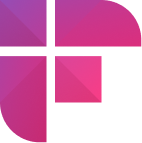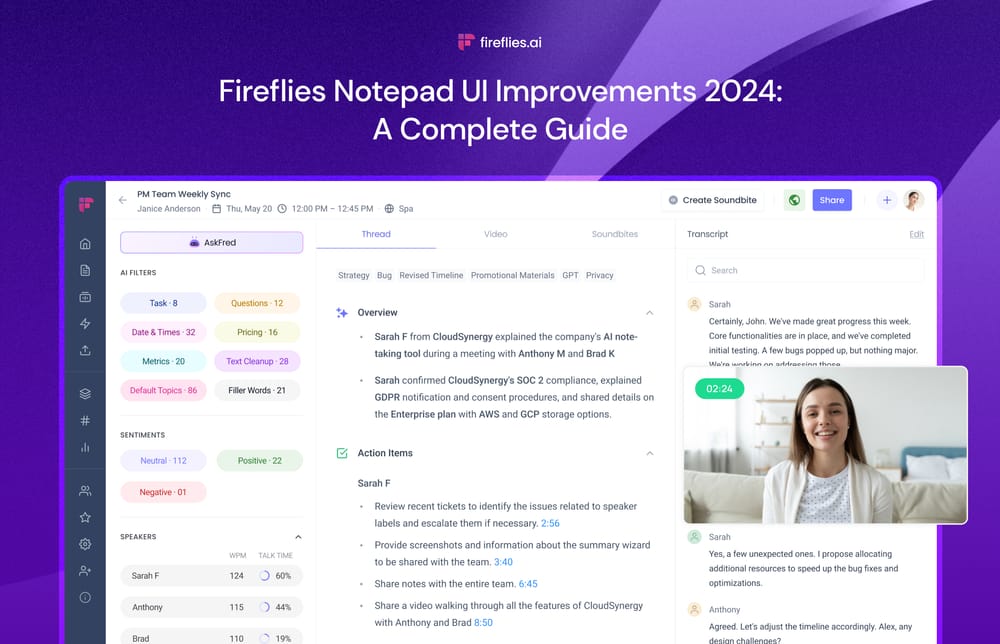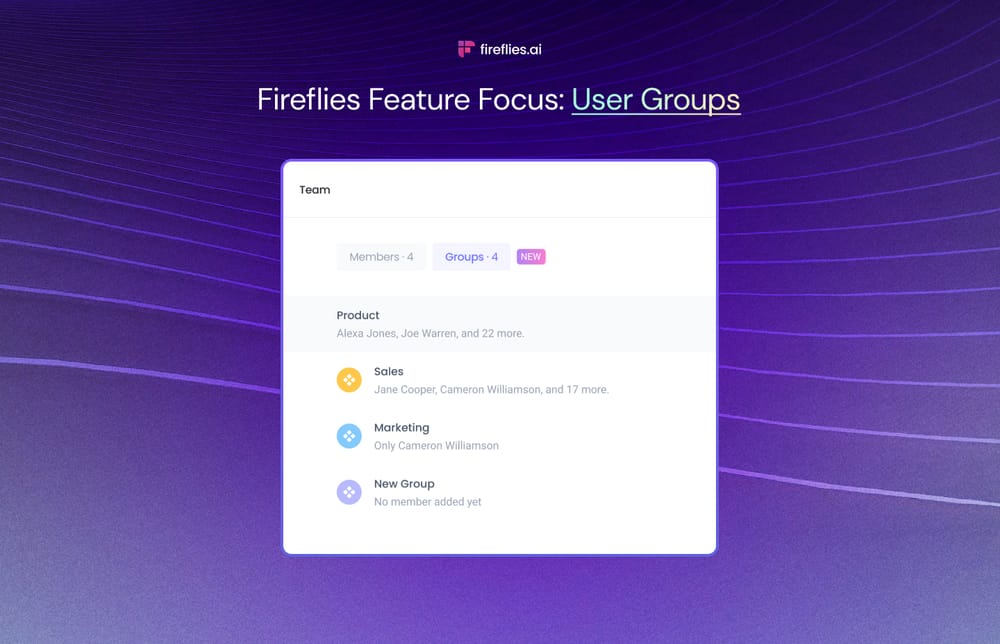Looking to enjoy your favorite YouTube Shorts offline and in audio format? Look no further!
In this, we’ll explain how to convert YouTube Shorts to MP3 without compromising security or watching spammy ads.
Read on!
How to convert YouTube Shorts to MP3
Fireflies is an excellent AI notetaker tool that can accurately record, transcribe, summarize, and analyze your online and offline conversations and audio/video files.
You can also use Fireflies to convert audio/video files, including YouTube Shorts, to MP3 on the go.
While many free websites let you directly download YouTube Shorts to MP3, most contain spammy and unsafe ads.
In contrast, Fireflies.ai strictly follows SOC 2 TYPE 2 and GDPR guidelines and offers private storage and a HIPAA-compliant version on request, making it one of the safest YouTube to MP3 converters.
Learn more about Fireflies security:
Plus, it is a very easy-to-use, affordable tool available on desktop and mobile devices.
How to convert YouTube Shorts to MP3 on a desktop using Fireflies
First, download the YouTube Shorts you want to convert to your local storage.
You can use reliable online websites, like SaveTube, ShortsSnoob, etc., to do this. Most of these websites follow a similar workflow: You copy-paste the website's link and click download.
Next, log into your Fireflies account. If new, sign up for your free Fireflies account using your Google or Outlook calendar.
Once in, click Uploads on the left-side navigation bar.
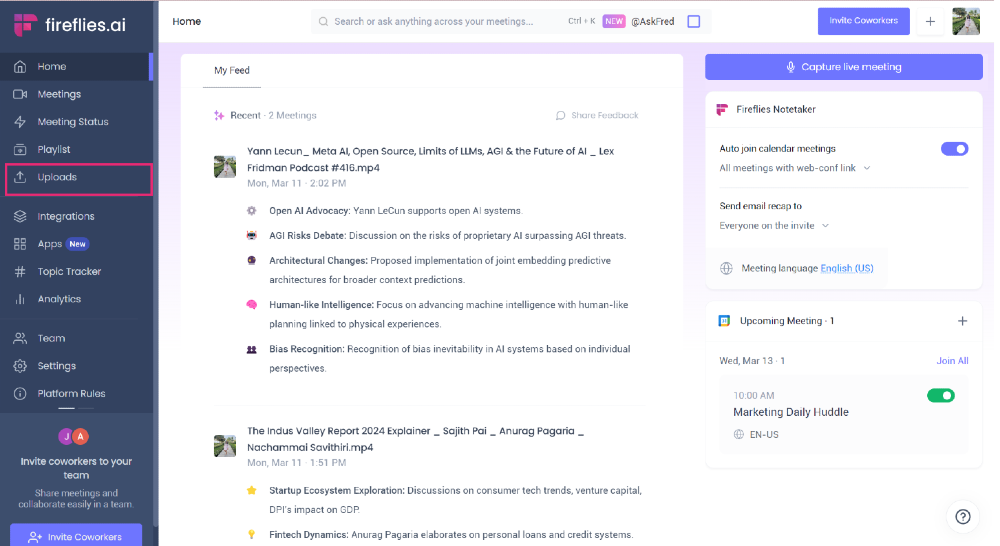
Next, upload the YouTube Shorts to Fireflies. You can upload the file in MP4, M4A, or WAV format.
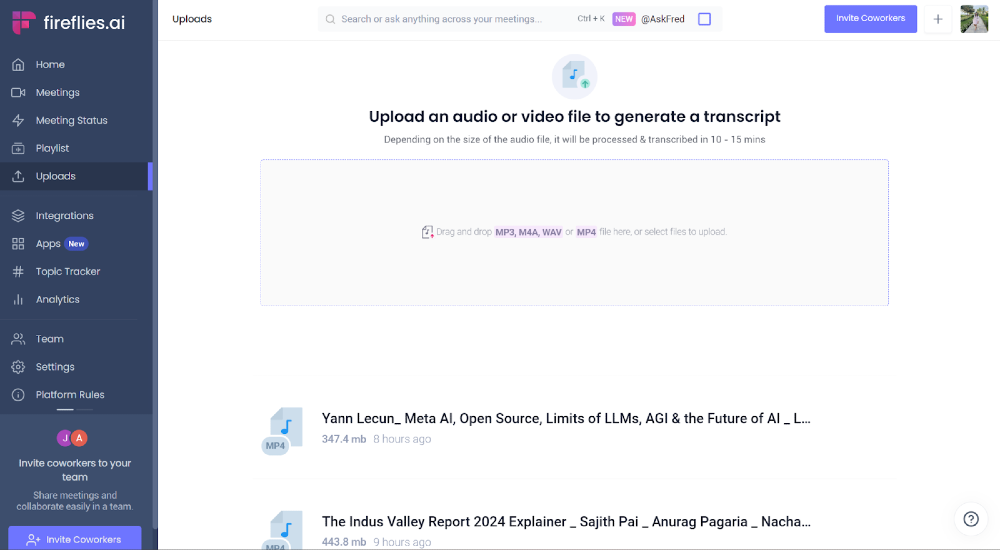

Depending on your internet speed and file size, Fireflies will take a few seconds to minutes to process the file. Once done, you will get an email notification with the direct link to access it.
Open the processed file. You can also access the uploaded files via Fireflies Notebook.
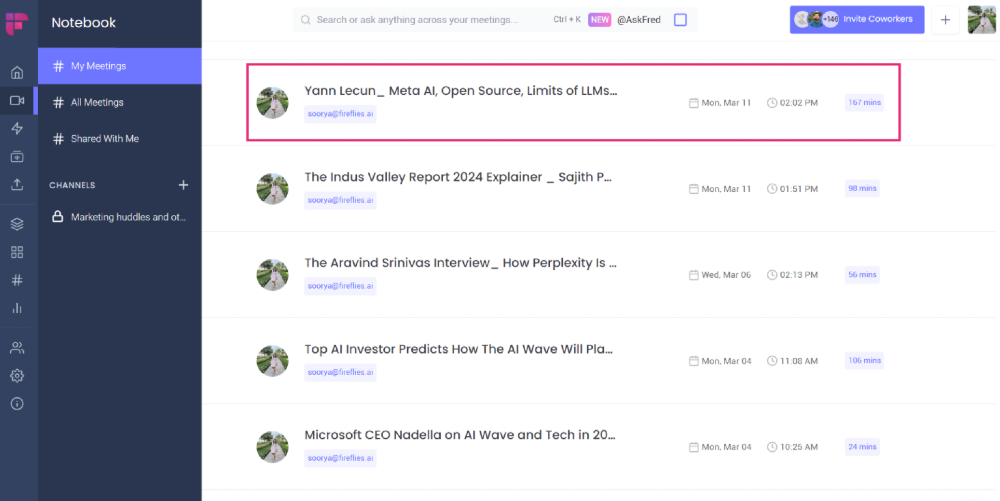
Next, click Download at the bottom.
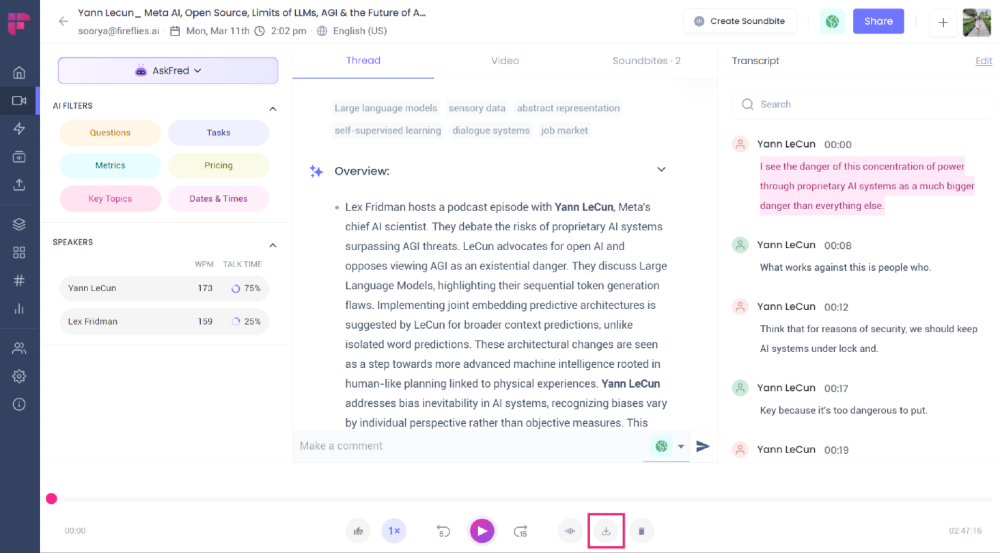
Select Download Audio.
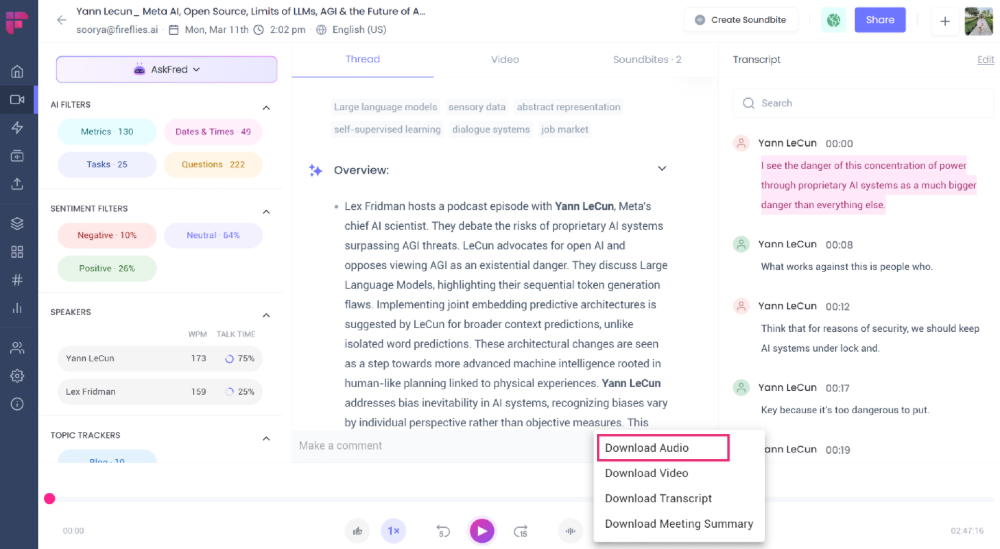
This will redirect you to a mini-media player in a new tab.
Click the Kebab menu.
Click Download.
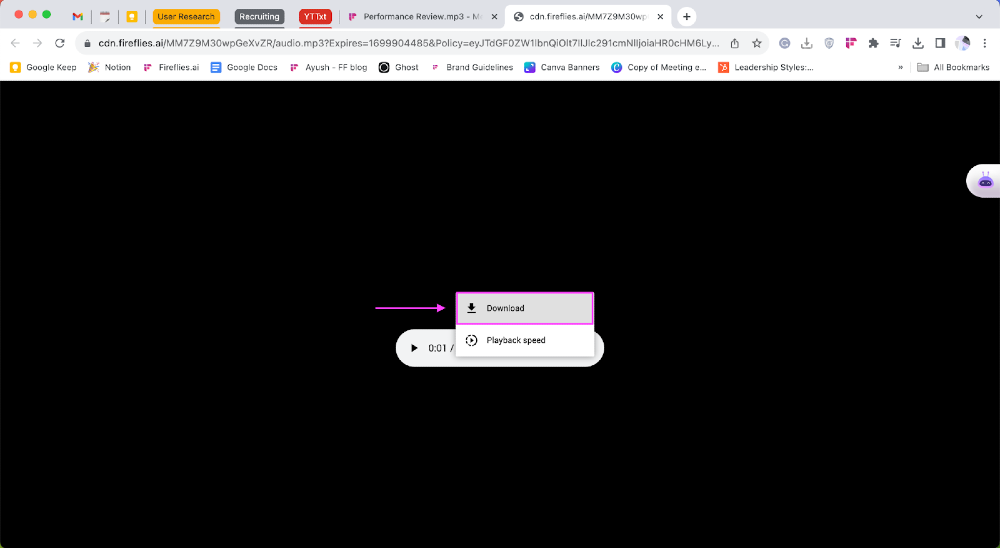
That’s it! The MP3 version of your YouTube Shorts will be saved to your device.
How to convert YouTube Shorts to MP3 on mobile
Fireflies offers a companion mobile app that works like its web app.
Here’s how to convert YouTube Shorts to MP3 using it:
First, open the Fireflies app on your mobile device and sign into your account.
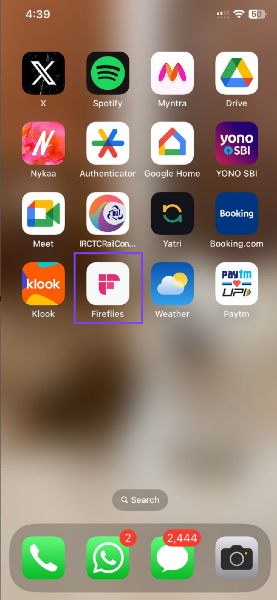
If not installed, download it from the Google Play Store or Apple App Store.
Next, tap the +Transcribe button on your home screen.
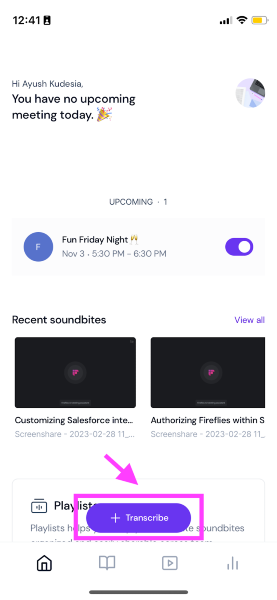
This opens a set of options. Select Upload Audio or Video.
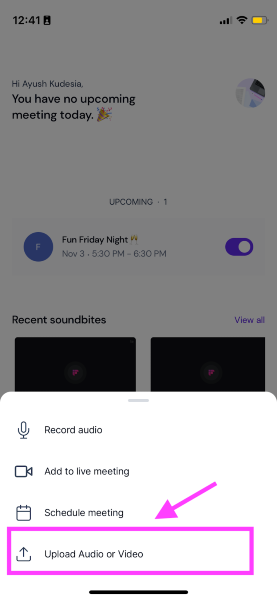
Select and upload the YouTube Shorts you want to convert to MP3.
Next, open to your Fireflies Notebook from the bottom menu.
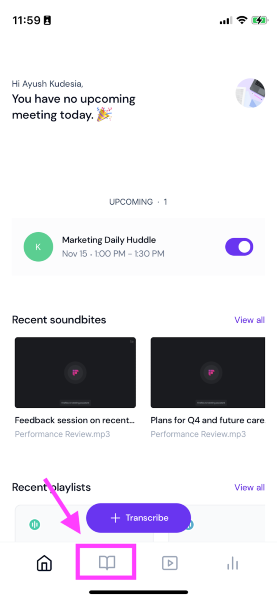
Tap on the video you uploaded.
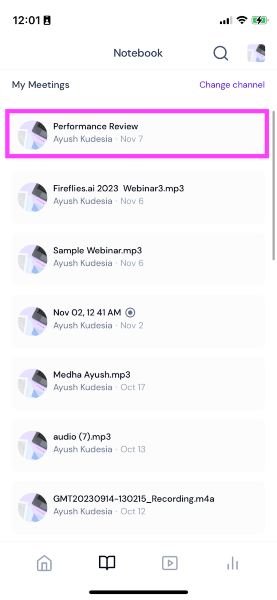
Tap the Kebab menu.
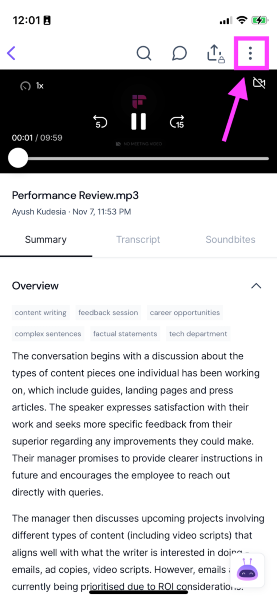
Select Download Meeting.
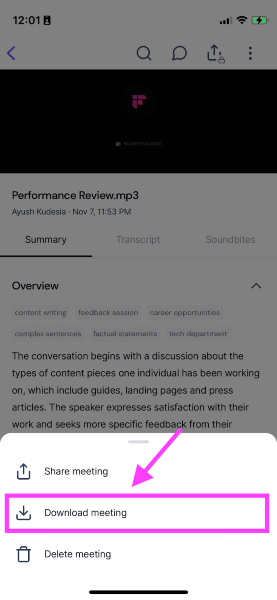
Select Download Audio.
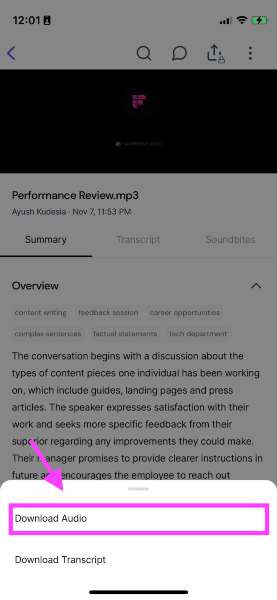
The mini media player will open in your default browser.
If you’re on iOS, tap the Share icon at the bottom.
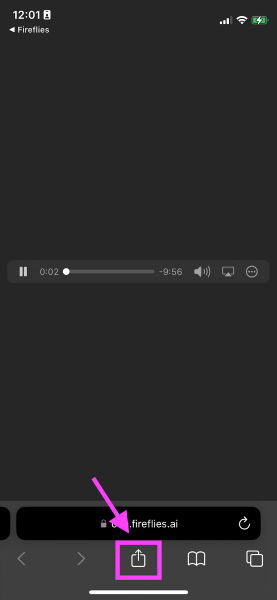
Next, tap on Save to Files. That’s it. The MP3 version of the YouTube Shorts will be saved on your iPhone/iPad.
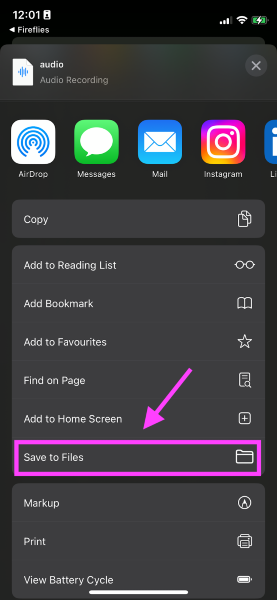
If you’re on Android, tap on the Kebab menu.
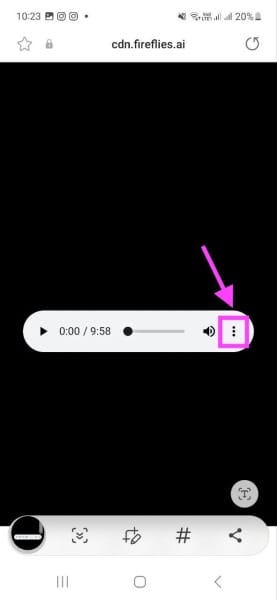
Tap on Download, and that’s it.
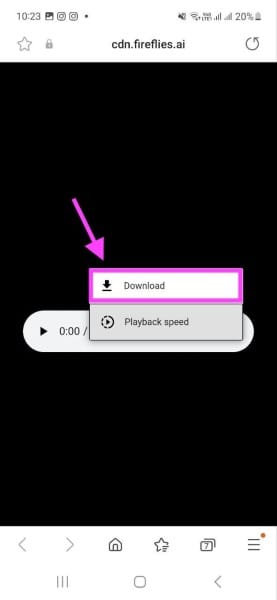
FAQs
How to download YouTube Short videos?
YouTube lets you directly download all the Shorts and videos you own. If you want to download videos that don’t belong to you, use reliable third-party apps like SaveTube or ShortsSnoob.
How do I save audio from YouTube Shorts?
To save only the audio from YouTube Shorts:
Upload the Short video to Fireflies
Once the video’s processed, click the download button
Select Download Audio. This opens a mini-media player.
Select the kebab menu and click Download.
Can I convert YouTube Shorts to MP3?
Yes. Third-party apps like Fireflies.ai make it easy, fast, and safe to convert YouTube Shorts to MP3.
How do I convert long YouTube videos to MP3 for free?
Fireflies offers a freemium account that lets you convert up to 3 YouTube videos to MP3 for free. There is no limit on the video length.
Alternatively, you can sign up for Fireflies’ 7-day free trial to explore the tool and convert videos for free.
For unlimited conversions, subscribe to Fireflies paid plans, which start at $10/user/month.
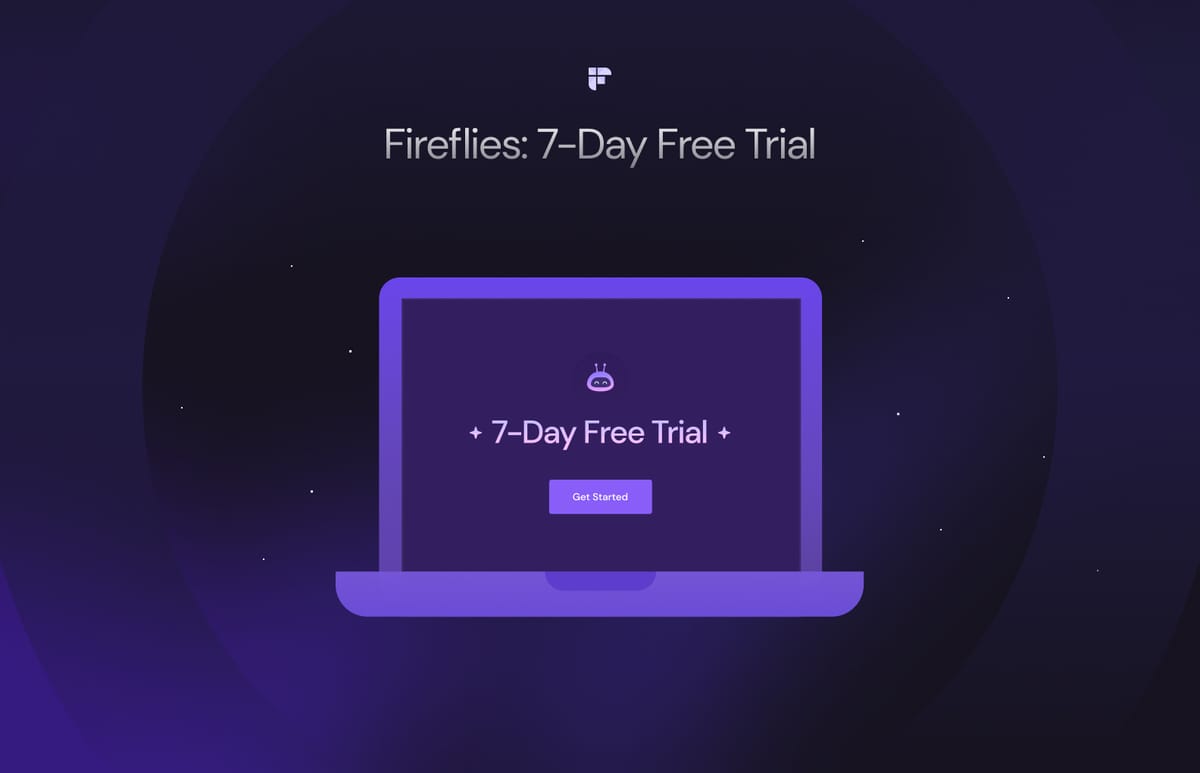
Fireflies.ai: The safest YouTube Shorts to MP3 converter
If you prioritize safety and user experience, Fireflies is a must-try tool to convert YouTube Shorts to MP3. It is simple, fast, and requires only a few clicks.
So why wait? Sign up and start converting now!