Do you ever watch a YouTube video and wish you could easily access the transcript?You can!
In this article, we’ll tell you how simple it is to get the transcript of a YouTube video on both desktop and mobile. We’ll also share a tool to help you generate highly accurate transcripts from YouTube videos.
So, let’s get right into it.
How to get a transcript of a YouTube video on desktop
Viewing available transcripts is straightforward when accessing YouTube on your laptop or desktop. Just follow these steps:
Step 1: Locate the YouTube video.
Go to YouTube and open the video you want to watch. Make sure that the creator has provided a transcript for the same video.
Step 2: Expand the video description.
Below the video title, click …more to expand the video description.
Step 3: Scroll down to see if there’s a Show Transcript option.
You'll find a Show Transcript link in the description if the YouTube video has a transcript. Go ahead and click it.
A transcript window will open to the right of the video, showcasing the entire written text.
Click on any timestamp or dialogue to jump to that video part.
Step 5: Select the transcript language.
If the video has transcripts in multiple languages, change it from the bottom left of the transcript window.
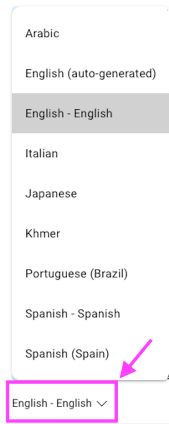
Step 5: Copy the entire transcript.
YouTube doesn’t allow downloading transcripts directly from YouTube videos. So, you’ll have to manually copy the full transcript and paste it on a Google Docs or Microsoft Word document.
That's all! You now have a transcript for your YouTube video.
How to get a transcript of a YouTube video on mobile
Getting video transcripts on the YouTube mobile app is also easy. Just follow these steps:
Step 1: Open the YouTube video.
Open the YouTube app on your iPhone or Android device. Search for and select the video you want the transcript for.
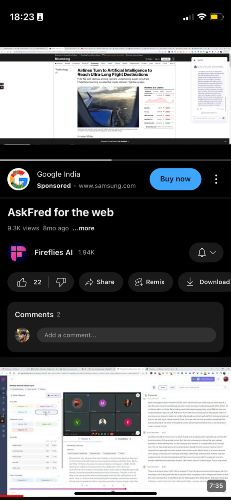
Step 2: Tap on ...more.
Just below the video's title, tap …more to expand the video description.
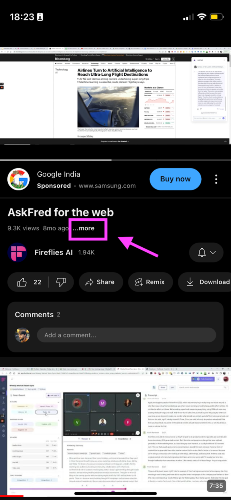
Step 3: Tap Show Transcript.
Tap the Show Transcript button if the video transcript is available.
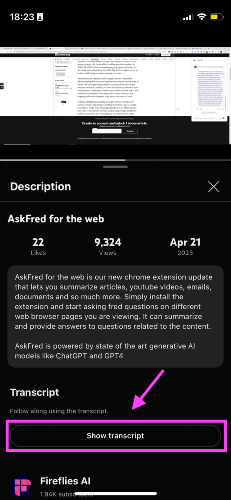
The video transcript will open right below your video.
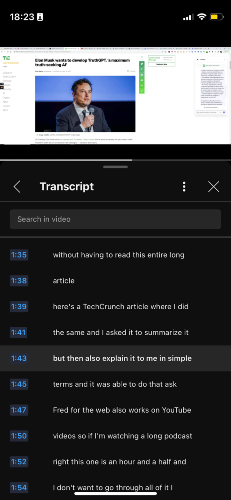
Step 4: Choose your language
Tap the three dots to view available transcript languages. Select your preferred tongue.
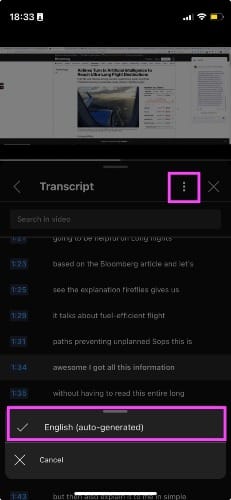
Unfortunately, the YouTube mobile app doesn't allow copying the transcript from videos. You'll have to access the transcript within the app or open YouTube on a desktop or PC.
If you want to keep a snippet, you can take a screenshot of the transcript.
Best way to generate YouTube transcripts
While YouTube's built-in transcripts are handy, they aren’t available for all videos. And the auto-generated transcripts aren’t very accurate.
An automated transcription software is the best way to get a flawless transcript from any YouTube video. One top-rated transcription software is Fireflies.ai.
Fireflies leverages advanced AI and speech-to-text technology to generate highly accurate transcripts. It can identify different speakers and add proper punctuation, ensuring an accuracy of over 95%.
Here’s how you can generate YouTube transcripts with Fireflies:
Step 1: Log in or sign up for a Fireflies account.
Step 2: Navigate to the Uploads section
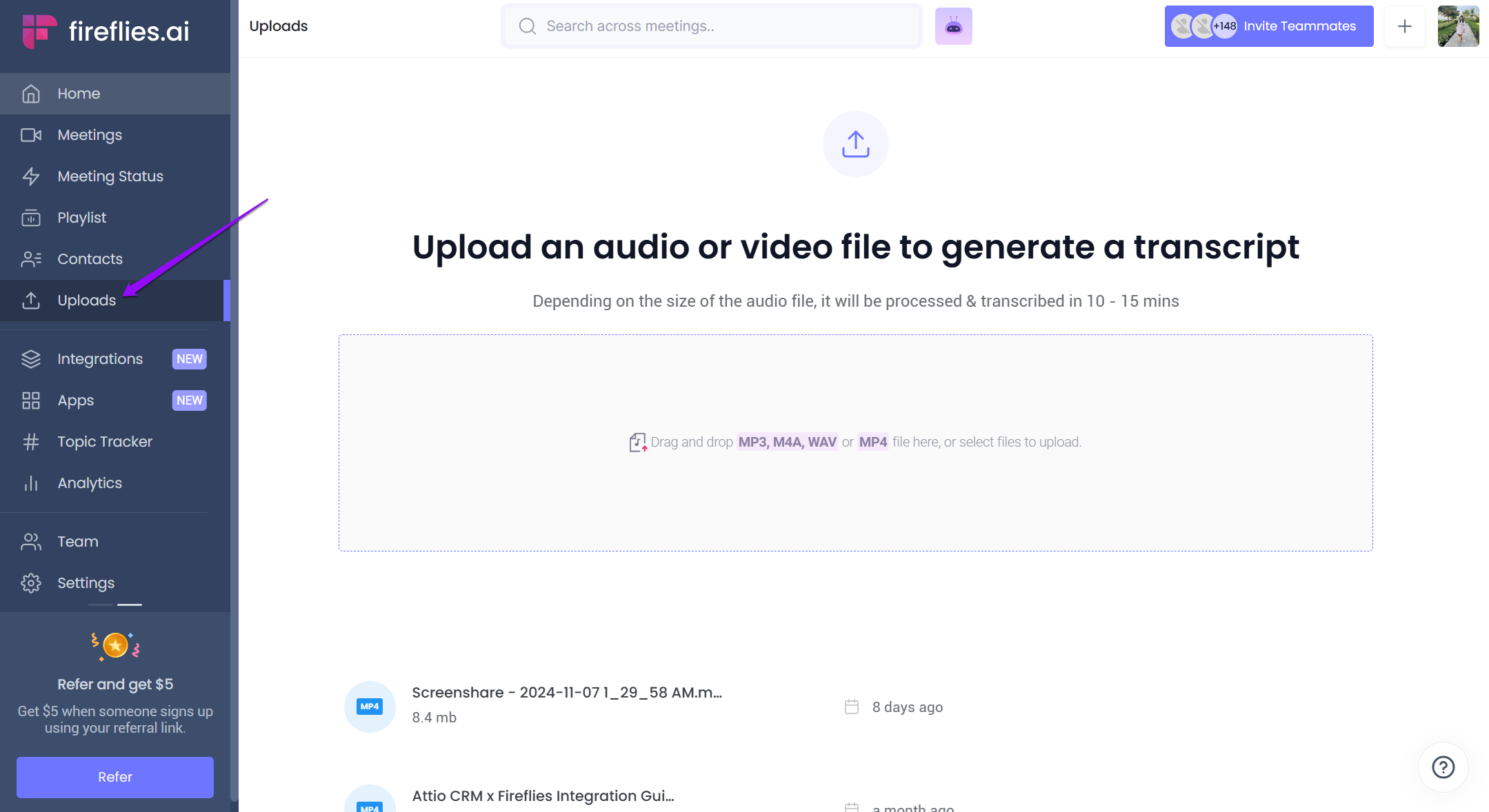
Step 3: Upload the YouTube video file to Fireflies.
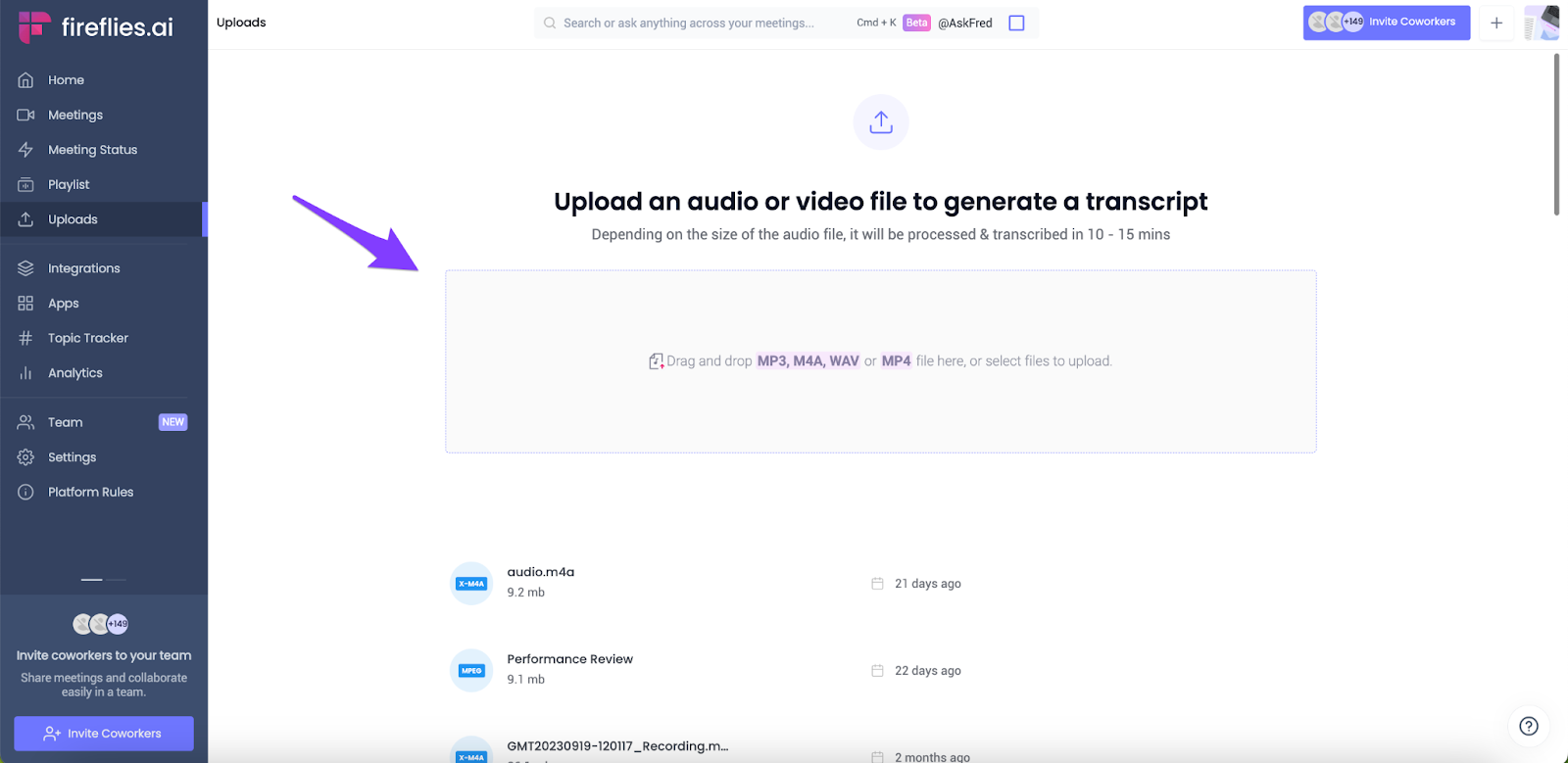
Fireflies supports MP4, M4A and WAV video formats.
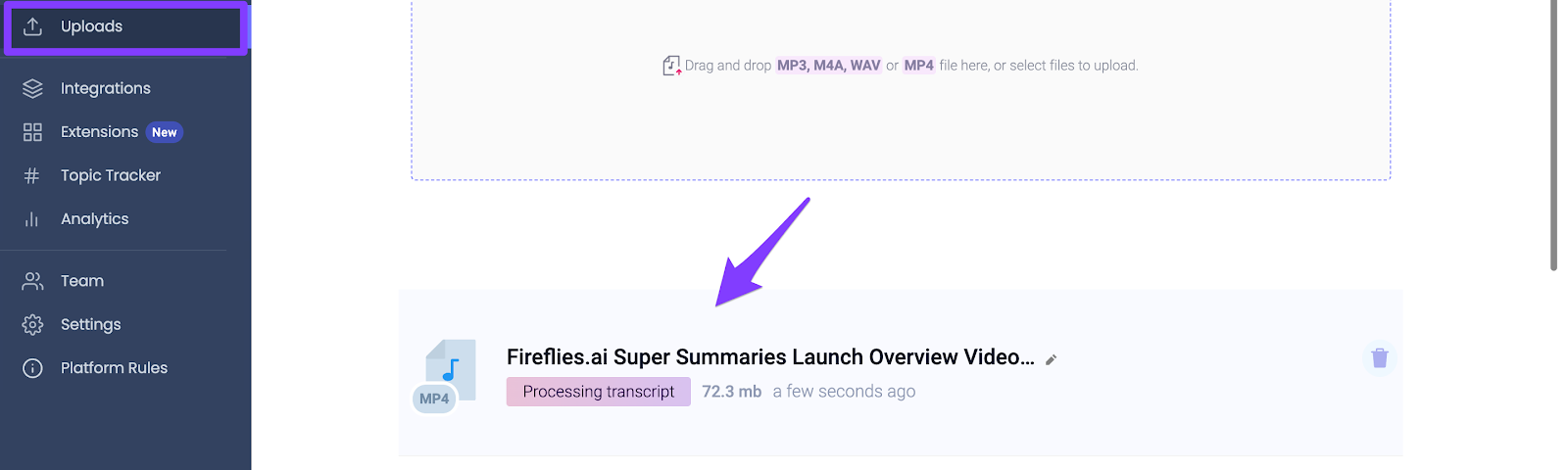
Sit back and give Fireflies a few minutes to process the video, depending on the length and file size. Once your transcript is ready, you’ll get an email to notify you.
Step 3: Open your YouTube video's transcript via the email link or Fireflies Notebook.
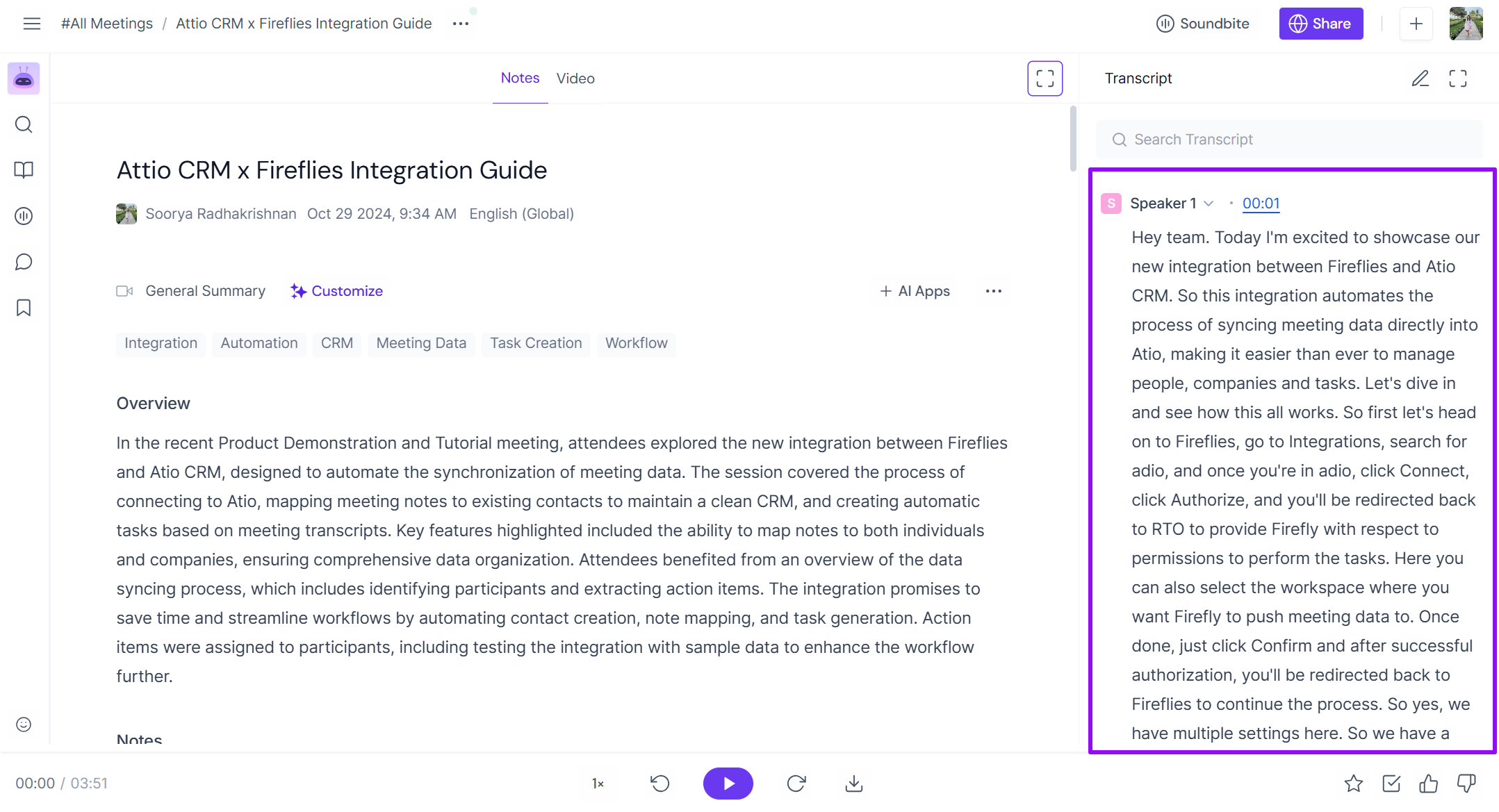
Step 4: Download the completed transcript in your desired format.
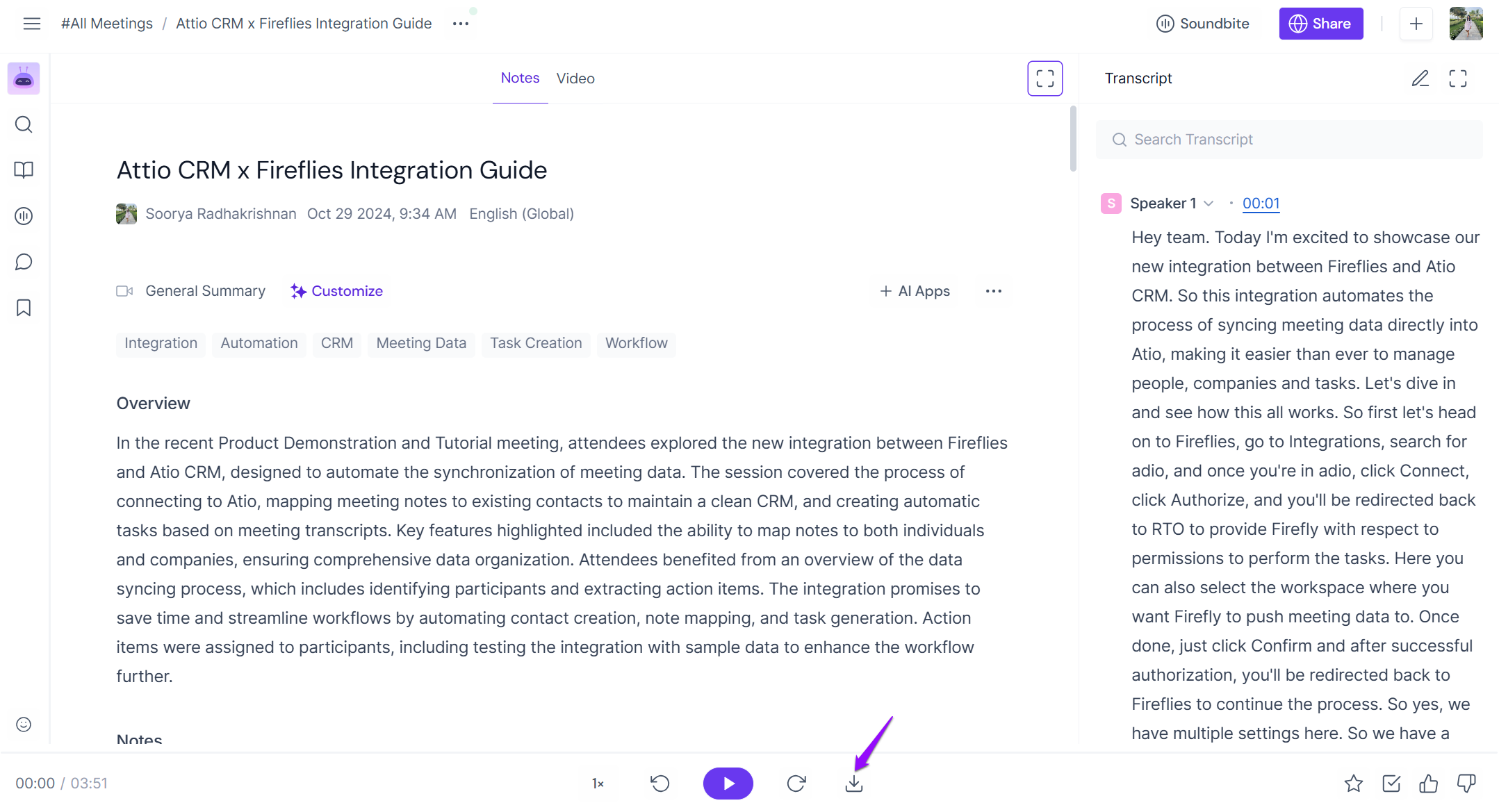
Fireflies lets you download transcripts in 5 formats: DOCX, PDF, SRT, CSV, and JSON.
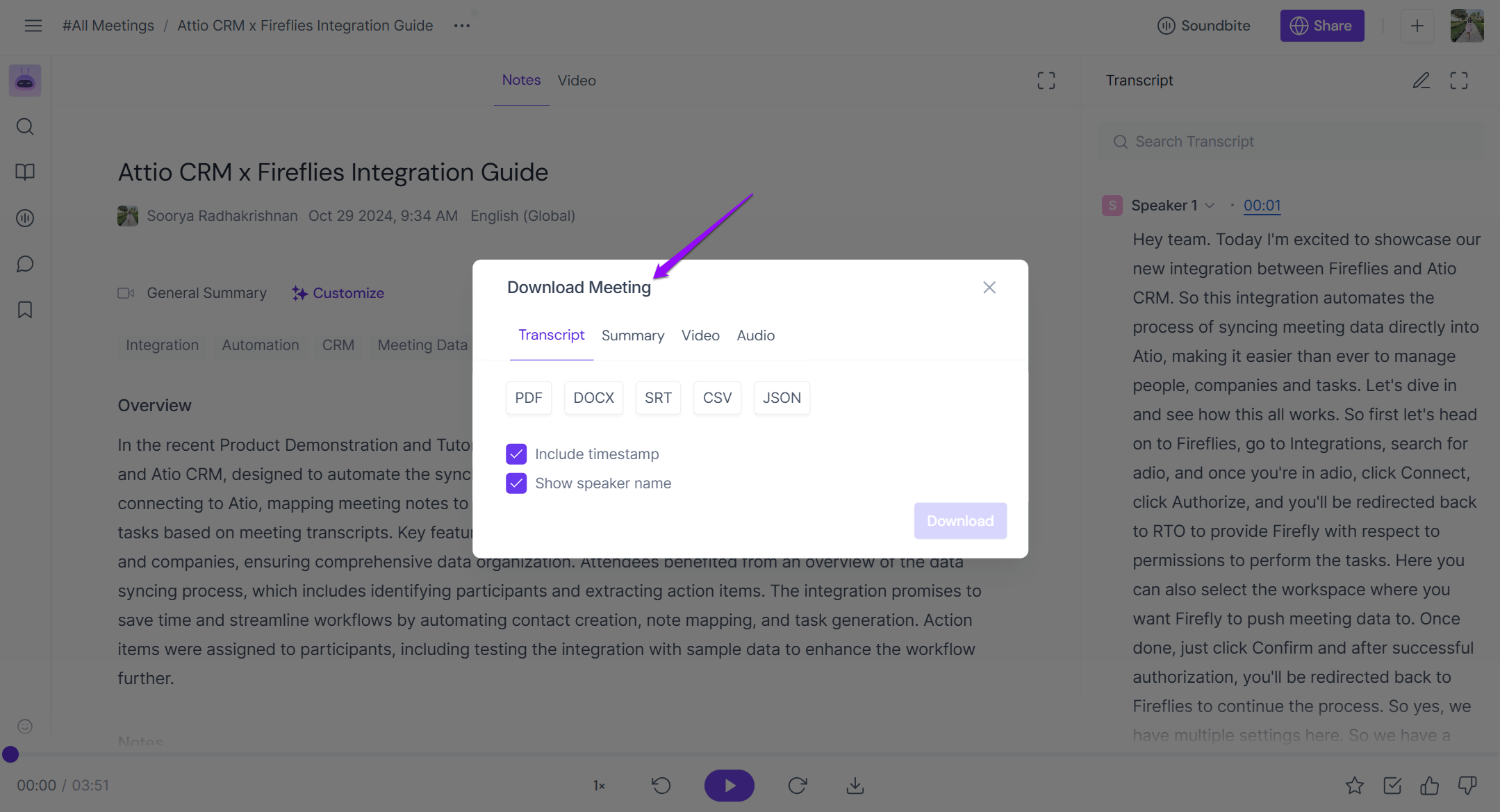
If you want to add the same transcript to your video or podcast on YouTube, download the SRT file and upload it as captions via YouTube Studio.
Learn more about adding transcripts to YouTube videos:

💡 Use Fireflies to generate accurate YouTube video transcripts!
Transcripts enhance accessibility and help viewers digest your content. With Fireflies’ quick turnaround time, you can add an accurate transcript to your YouTube video within minutes.
FAQs
Is YouTube video transcript free?
Yes, viewing the transcript on YouTube is free. Many YouTube videos have auto-generated transcripts. YouTube creators can also manually upload transcripts in different languages to the same video.
What is a YouTube transcript?
A YouTube transcript is a written version of a video's spoken words and dialogue. It displays what was said by each speaker and may contain timestamps linking to points in the video timeline. Transcripts increase accessibility and search engine optimization.
What are YouTube subtitles?
YouTube subtitles display text synchronized to video dialogue. They allow viewers to read dialogue in other languages or assist those with hearing impairments.
What are YouTube closed captions (CC)?
Closed captions are similar to subtitles but include extra descriptions like speaker identification, sound effects, and music cues to assist those with hearing problems.
Final thoughts
Accessing the transcript for a YouTube video is easy whether you're on a desktop or mobile.
But, if you want the best accuracy, use Fireflies to generate YouTube video transcripts.
The AI-powered platform can provide transcripts for any YouTube video or podcast episode in just minutes. Fireflies is especially handy if you're a creator or YouTuber who wants to make your video more accessible by adding transcripts.
Ready to start transcribing? Sign up today.


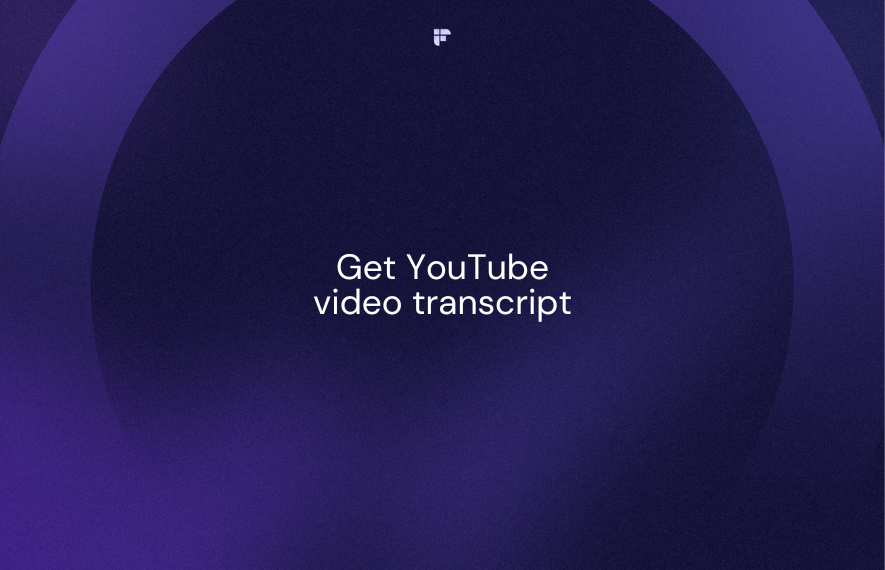

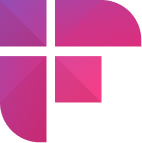




![How to Download YouTube Subtitles [The Easiest Way]](/blog/content/images/size/w1000/2024/05/Copy-of-Meeting-etiquette-rules-all-professionals-must-follow---2024-05-02T130226.505.png)