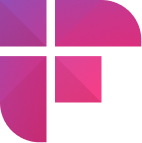Podcasting has become a powerful medium for sharing information, telling stories, and connecting with audiences worldwide. In fact, over 460 million people worldwide listen to podcasts.
But, keep in mind that not all listeners can fully enjoy or listen to podcasts due to several barriers, like patchy connectivity and hearing problems. As a podcaster, prioritize accessibility and make your content available to everyone.
Keep reading to discover nine practical strategies to enhance your podcast accessibility.

9 surefire ways to boost your podcast accessibility
In no particular order, here are nine ways to make your podcast more accessible.
1. Use transcripts

One quick way to make your podcasts accessible is by using transcripts. These are readable versions of your podcasts which can be linked on your podcast website or in the description for each episode.

To avoid manual transcription (which is just plain tedious), you can use podcast transcription software like Fireflies to transcribe your podcast episodes automatically.
With this powerful AI tool, you can create 90% accurate transcripts with speaker labels and timestamps. It also gives an AI-generated summary of your podcast, which you can use in the description part.
In addition to transcripts, Fireflies also offers advanced features such as:
- Threads: Annotate the transcript and leave markers on the transcript with pins and likes
- Playlist: Create a collection of soundbites in a single space from multiple conversations.
- Chatbot assistance: The chatbot, AskFred, brings the power of ChatGPT and answers any questions you have about the conversation. It can also automatically develop other forms of content, like social media posts, emails, blog posts, etc., from your conversations
- Seamless integrations: Integrates with around 50 popular apps, including storage and collaboration apps like Dropbox, Slack, and Box
- Supports multiple formats: MP3, MP4, M4A, or WAV format
- Smart search: Find any information shared during a conversation within seconds
- Multi-language transcription: 32 languages and 3 English accents
- Playback speed controls: 5 levels—1x, 1.25x, 1.5x, 1.75x, and 2x
- Highest security standards: The transcripts are end-to-end encrypted at rest and in transit. Fireflies is also SOC 2 Type 2 and GDPR compliant.
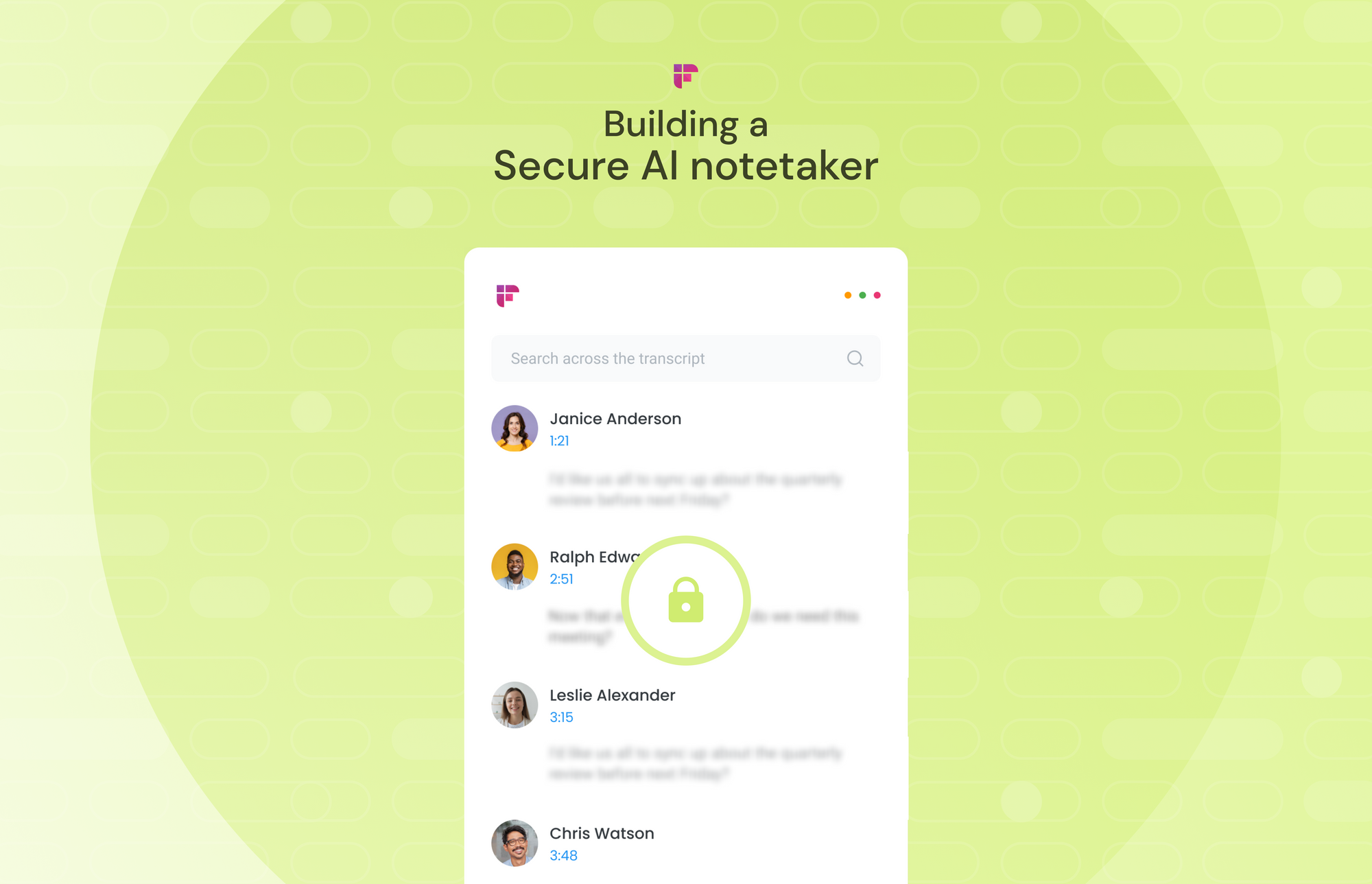
2. Use video content
.png)
If you can, try creating a video version of your podcast which can be uploaded to YouTube or used for promotional posts on social media.
Alternatively, you can record a Zoom or Google Meet call for remote podcast hosting and upload the audio to YouTube with an image of your choice as the "video" content.
If you have the resources, hire a sign language interpreter who can translate your podcast's audio content into sign language in a separate video. This accommodates individuals with hearing impairments who rely on sign language as their primary mode of communication.
Fireflies also lets you export transcripts in SRT format with timestamps that you can easily add to your podcast videos as subtitle file.
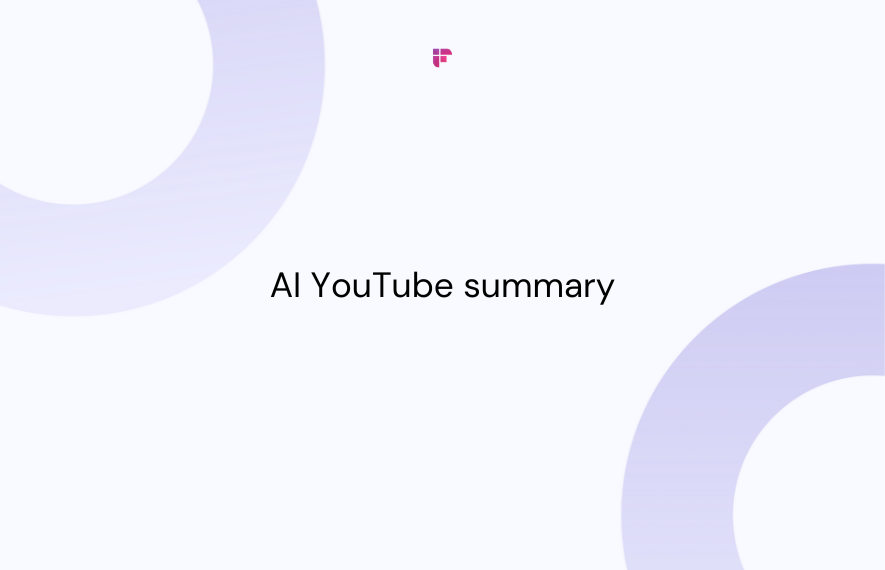
3. Get an accessible media player

Not all media players are equally accessible. Look for ones with clear labels, screen reader compatibility, and keyboard controls. Some important features that make a player accessible:
- Clear labels: All buttons and controls on the player should be clearly labeled, such as play, pause, skip ahead 30 seconds, and so on.
- Keyboard navigation: The player should allow users to navigate through the controls using the keyboard, making it easier for those who can't use a mouse.
- No autoplay: It shouldn't automatically start playing the podcast when it's opened. This allows users to choose when they want to listen.
4. Provide links to resources
As you strive to create resources that make your podcast more accessible, remember to link them in your episode notes and on your website.
5. Add show notes
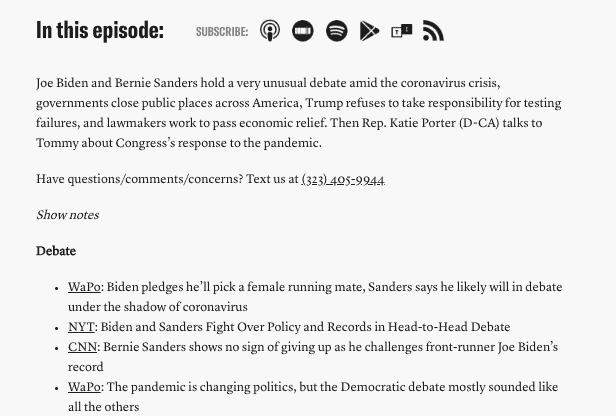
Show notes provide an outline or summary of the episode's content, including key points, topics covered, and any relevant links or resources mentioned.
Including detailed show notes for each episode allows all listeners to get an overview of the episode and access any additional information or resources.
6. Incorporate images
Consider creating visual translations of your podcast's audio content that includes significant information or dialogue. You can create graphics or other images summarizing the essential points to convey the message visually.
This is useful because it provides extra information that can make understanding speech easier.
7. Create an accessible website for your podcast
.png)
Having a website where you can promote your podcast content is beneficial, but you design it so all visitors can access it without a hassle. Do this by:
- Making accessible forms: If you have sign-up forms for an email list, ensure they are labeled correctly for screen readers and can be easily navigated using a keyboard.
- Using appropriate color contrast: This is important for readability. Make sure that the text stands out clearly from the background. For instance, if your background is white, using black text ensures legibility.
- Using descriptive link text: Use descriptive and specific link text to help people using screen readers understand the purpose of the link. For example, avoid generic phrases like "click here" and provide clearer prompts like "click here to listen on Spotify."
- Having clear content organization: Whether it's a blog post or a dedicated podcast landing page, headers make it easier for users to find and access your audio content.
- Including alt text for pictures: An alt text briefly describes an image on your website. Use them to describe your images and help people using screen readers accurately understand the picture.
- Publishing with large text that can be easily adjusted without affecting the readability of visuals and layout.
8. Use clear speech
When recording your podcast, use clear and concise language to make it easier for all listeners to understand. Avoid excessive jargon or complex terms that may confuse some listeners.
Remember, the goal is to ensure everyone comprehends and enjoys your content.
9. Provide a clear audio recording
To increase podcast accessibility, using clear and crisp audio is important. If you wish to include sound effects and background music in your podcasts, ensure they don't overshadow the main audio.
Here are some tips to help you enhance your audio quality:
- Use reliable microphones like Yeti Blue or Shure.
- Adjust the audio levels after recording to ensure a consistent sound.
- Attach pop filters to your microphones to reduce audio peaks. (They're available for less than $10 on Amazon.)
- Ask all guest participants to speak clearly and avoid talking over each other.
Wrapping up,
There it is, 9 tips that can improve your podcast accessibility and take your podcasting game to the next level.
So the next time you upload a podcast, remember to create a transcript, add subtitles, keep the audio as clear as possible, and add some images and resource links.
And to effortlessly get accurate transcripts, use AI transcription tools like Fireflies. Happy podcasting!