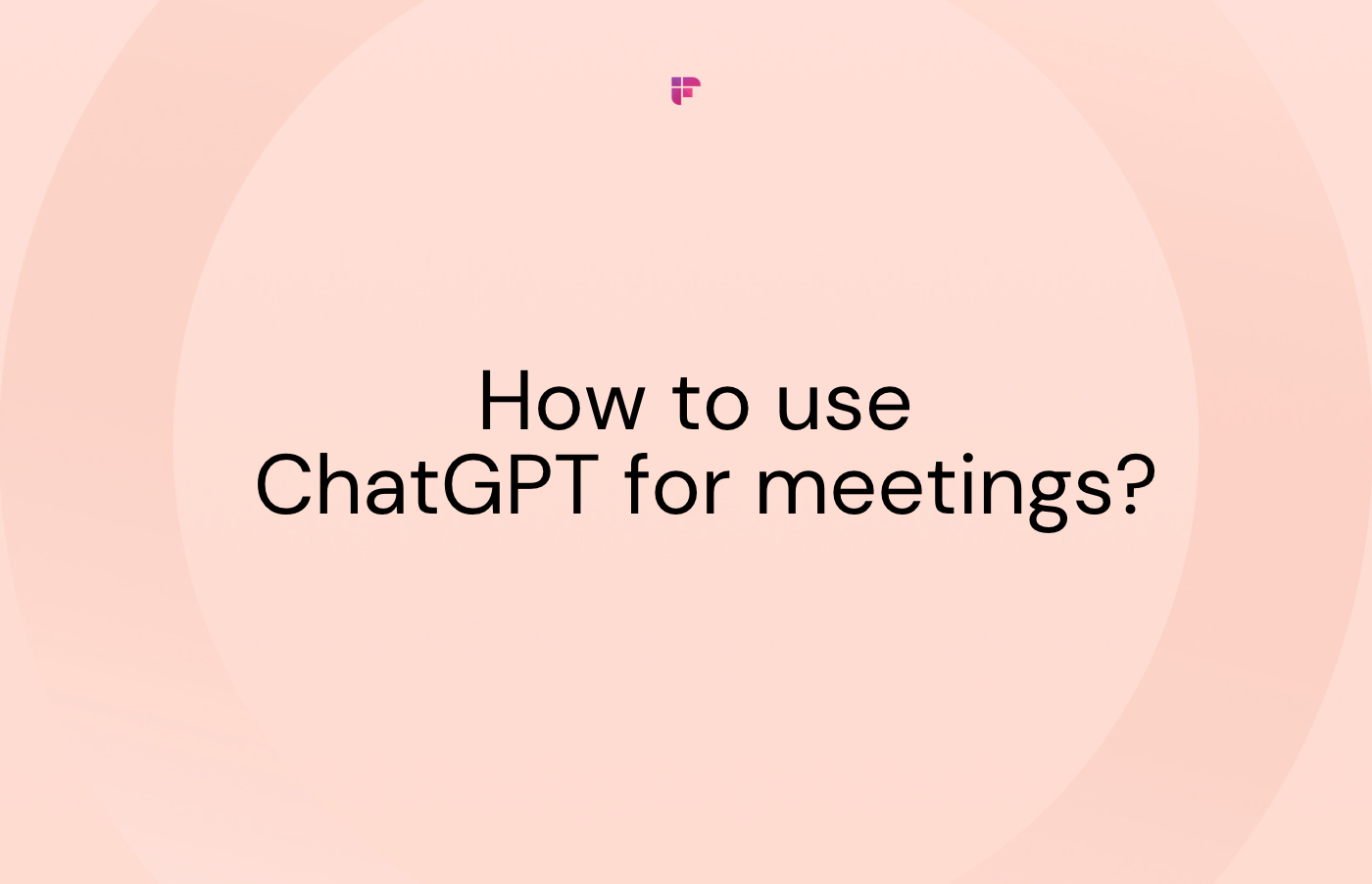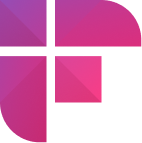As a remote employee, you're probably knee-deep in meetings. And we all know that sifting through meeting notes to get the gist and turning them into actionable steps is a drag. Sure, you have the entire meeting transcript, but who's got time to wade through all that verbiage?
Luckily, ChatGPT is here to save the day!
Here's an experiment on how to use ChatGPT for meetings. We summarized a 30-minute meeting to see the accuracy and challenges. To know the final results, keep reading.
What is OpenAI and ChatGPT?
OpenAI is the talk of the town, especially for remote professionals and content creators. People are freaking out about its mind-boggling AI language model - GPT-3 (Generative Pre-trained Transformer 3), GPT4, and soon-to-be-released GPT5.
GPT-4 is the latest addition to the OpenAI family. Like its predecessors, GPT-4 is based on the transformer architecture, which allows it to process and generate text in a context-aware manner.
It is a large multimodal model that can accept text and image inputs and generate text outputs. Its ability to solve complex problems with greater accuracy than any previous OpenAI model truly sets it apart. This is thanks to its broader general knowledge and advanced reasoning capabilities.

ChatGPT uses machine learning to analyze massive amounts of data and respond to your questions in a surprisingly human-like manner. Now powered by GPT-4, it boasts even more capabilities than its GPT-3 predecessor. This upgrade, with its massive dataset training, makes it even more versatile.
So, while GPT-4 is a multi-talented model that can handle everything from translating languages to composing music, ChatGPT focuses on generating chatty, natural-sounding responses to all queries.
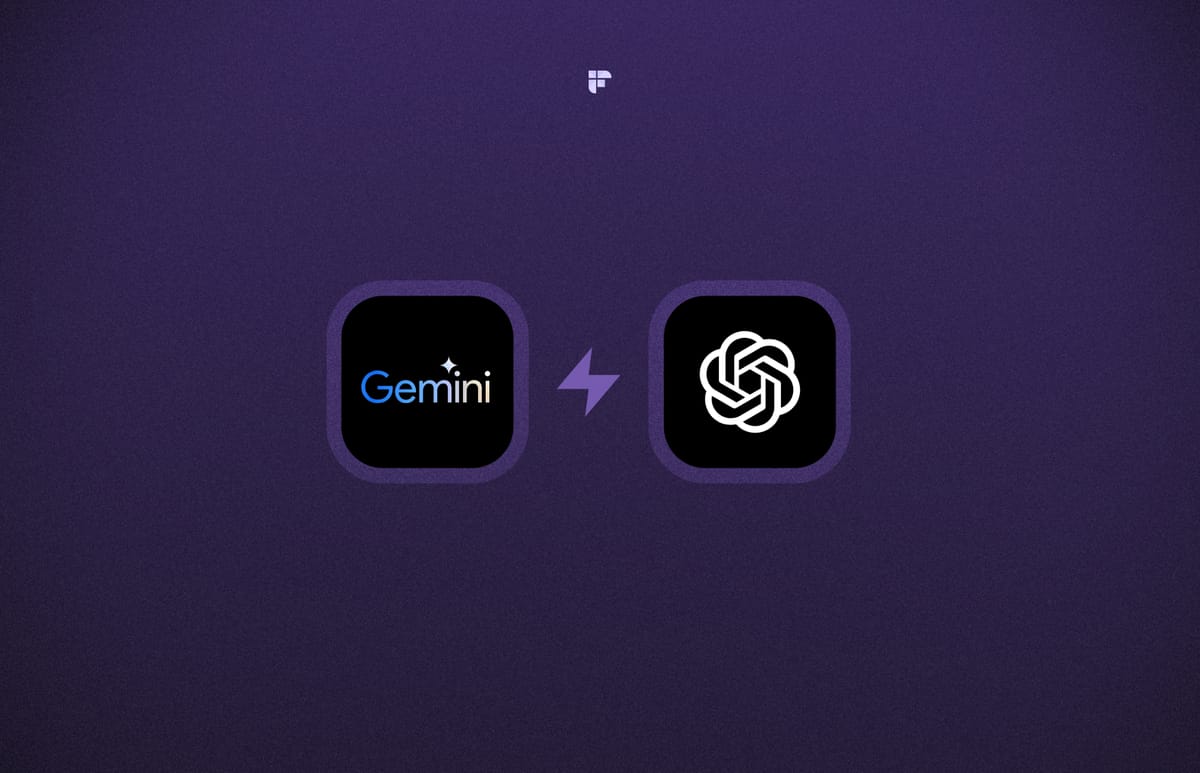
Using ChatGPT for meetings

ChatGPT shines in various aspects of the meeting lifecycle:
- Crafting Effective Agendas: Briefly describe your meeting goals and provide ChatGPT with a prompt like, "Generate a meeting agenda for a brainstorming session on marketing campaign ideas." ChatGPT will craft a structured agenda, saving you valuable prep time.
- Smart Minute Taking: Use a recording tool and upload the transcript to ChatGPT. With a prompt like, "Summarize the key decisions and action items from this meeting transcript," ChatGPT efficiently extracts the most crucial points, ensuring clear documentation for future reference.
- Concise Summaries: No more wading through lengthy transcripts. ChatGPT can generate clear and concise summaries, highlighting crucial discussions and next steps. Perfect for quick refreshers or sharing with absent team members.
- Facilitating Follow-up: Streamline the post-meeting process by having ChatGPT generate automated follow-up emails. These emails can summarize key decisions, assign action items with deadlines, and keep everyone accountable.
How to use ChatGPT to generate meeting summaries
On the face of it, generating meeting summaries with ChatGPT is pretty simple.
- Download your meeting transcript and copy it.
- Open ChatGPT, and before pasting the transcript on ChatGPT, type "Summarize this meeting transcript."
- Press Enter.
- Wait for a few seconds as the AI summarizes everything.
However, there's a catch. ChatGPT can only summarize short texts. It failed to summarize this meeting transcript, which was 3468 words and 18644 characters (with spaces).
A workaround is pasting transcription in sections and summarizing the meeting notes. That worked well, and it was accurate. But the entire process is time-consuming if you have hours of meeting transcripts. In other words, it's a basic way of summarizing a meeting.
But suppose you want to get more done from your meetings. After all, the purpose of a meeting is to transform discussions into concrete actions, right? In that case, you need advanced functionalities and collaboration features, such as searching for specific information, reviewing meetings in minutes, and identifying action items.
Presenting the best way to use ChatGPT for meetings: Fireflies AskFred.
Fireflies AskFred—The ChatGPT for meetings
Imagine having a smart assistant who listens to your meetings and helps you with everything you need. That’s what Fireflies does with AskFred, a ChatGPT-like chatbot that answers all your meeting-related questions by having a conversation . All you have to do is talk to AskFred like you would talk to your assistant.
AskFred eliminates the need to manually feed your meeting transcription to ChatGPT just to ask questions about it. It has no character limit, and you can even use it to summarize the key points, create tasks, generate content, and more.
For example, suppose you just met with your team regarding a new marketing and GTM strategy for your product. Here’s what you potentially can ask AskFred:
- What were the key points regarding the new marketing strategy?
- How did the team react to the new marketing strategy?
- What are the deadlines for Sarah’s action items?
- What are the main challenges that Jake anticipates for the product launch?
- According to Paul, how can we improve our GTM strategy?
AskFred will answer all your questions, just like ChatGPT.
In addition to ChatGPT for meetings, Fireflies AI notetaker records, transcribes, and summarizes your meetings. It can also analyze your conversations and create searchable transcripts of the meetings with time stamps and speaker names.
With Fireflies, you can create audio soundbites of the most important sections of the meetings and bundle them into a playlist or leave comments on the transcript for your colleagues to review.
💡 Take Control of Your Meetings with Fireflies
Fireflies automatically transcribes your meetings, generates notes with action items, and captures conversation highlights for smarter and more productive meetings.
How to use Fireflies in your next meeting
Getting started with Fireflies is easy. Sign up using your Google or Outlook calendar or download the Fireflies Chrome extension.
Set up your account's auto-join and recap settings.
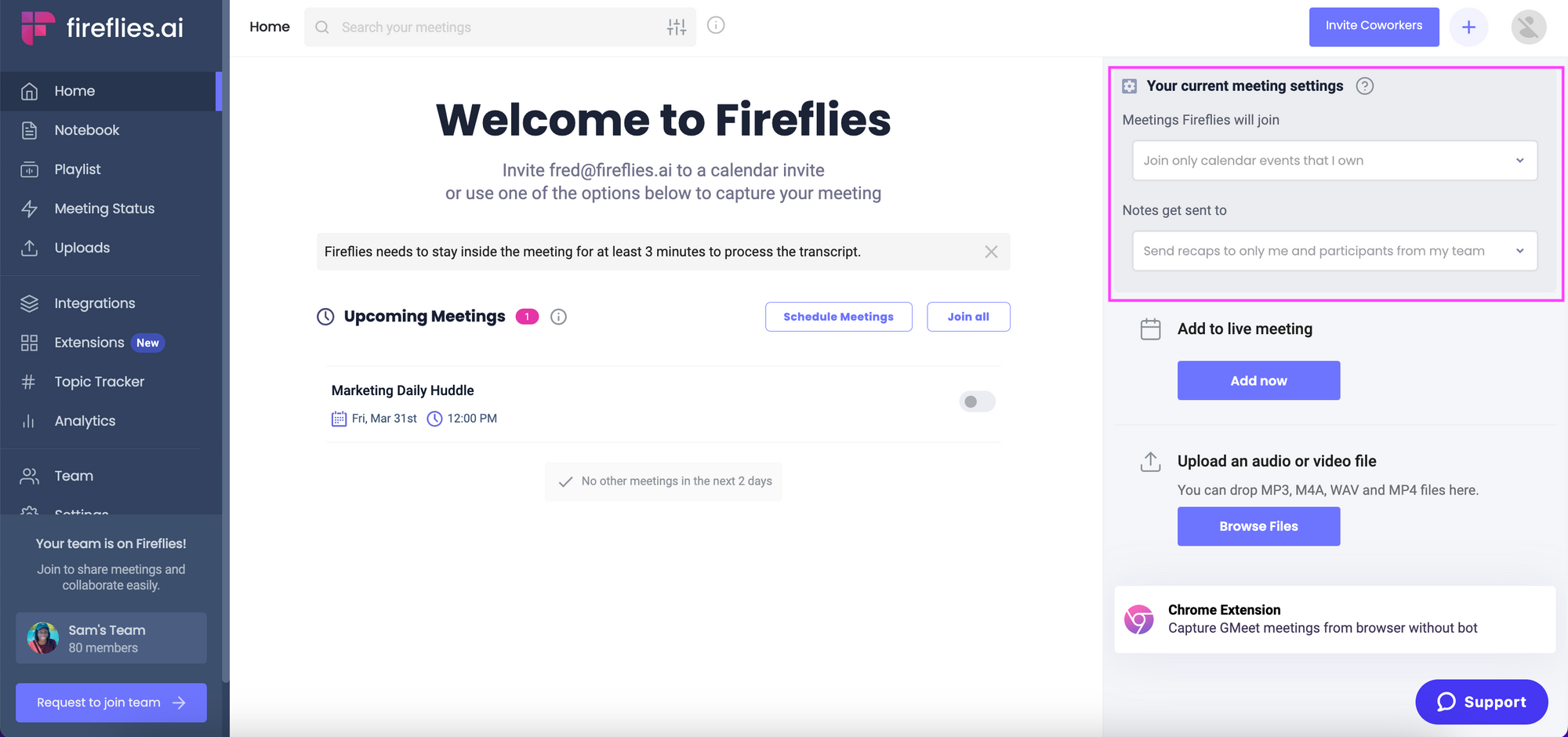
Based on these settings, Fireflies AI notetaker will join your meetings and record and transcribe them.
After your meeting, you can find your meeting summaries and transcription in your Fireflies Notebook.
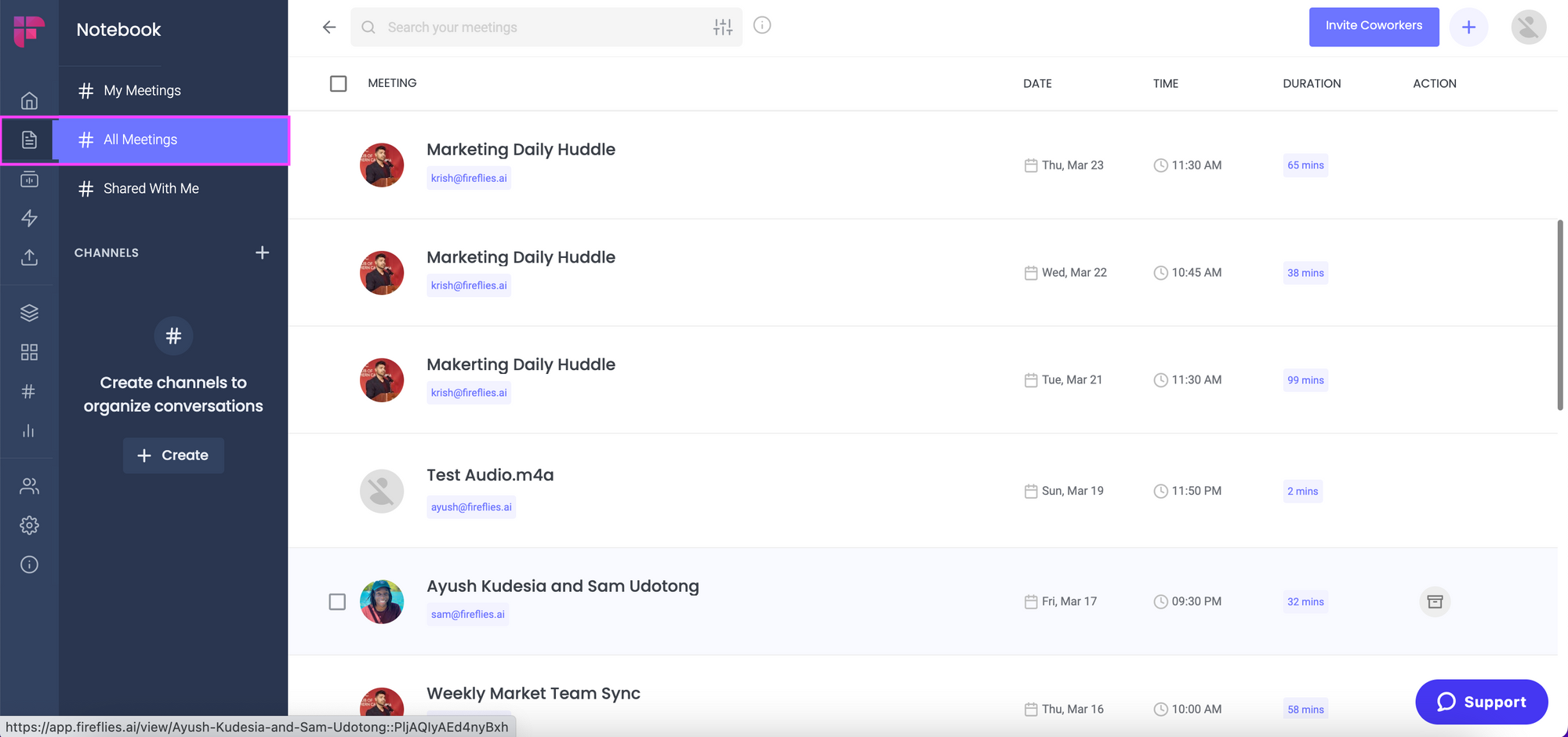
Once you click on the meeting you want to review, you'll land on your meeting notepad.
You'll see Smart Search filters like sentiment filters, speakers, AI filters, and topic trackers. These filters let you review meetings and pull up information in minutes.
Next to it, in the middle column, is the meeting summary powered by AI. Consider this an abridged version of your transcript. Fireflies reviews your transcript and creates summaries, so you don't have to sift through the meeting notes.
On the right side, you can find the entire transcript. You can click on it to play the meeting recording.
GPT-4 Apps: Taking collaboration further
The GPT-4 app store complements ChatGPT's capabilities with a suite of specialized tools designed to enhance your meeting experience:
- Fireflies.ai: This app automatically generates meeting summaries, highlighting key points and decisions as the discussion unfolds.
- LangChain: Focused on multilingual meetings? LangChain provides seamless translation and transcription, ensuring clear communication across language barriers.
- MeetingMeister: This app leverages GPT-4 to analyze meeting sentiment and identify potential areas for improvement. It can also suggest strategies to foster more productive discussions.
- Chorus by Notion: This app integrates seamlessly with Notion. Chorus allows you to record and transcribe meetings, with AI automatically extracting key details and populating relevant sections of your Notion workspace, saving vast amounts of time.
FAQs
1. Can chatbots do meeting minutes?
Yes, chatbots can help generate meeting minutes!
Some advanced chatbots, like Fireflies.ai's AskFred, are equipped with AI capabilities beyond simply following a conversation.
AskFred, for instance, acts as an AI meeting assistant that leverages GPT-4 technology. This allows it to analyze meeting recordings and generate draft meeting minutes based on the conversation. AskFred can identify critical takeaways, decisions made, and action items, saving you the time and effort of summarizing the meeting yourself.
2. What is the best free AI for meeting minutes?
Defining a single "best" free option is tricky, as features vary. However, some AI tools offer free trials to explore. Fireflies.ai, for example, offers high-accuracy transcription with 95% accuracy to automate your meeting minutes. Exploring it with a free trial can help you decide if it fits your needs.
3. Can ChatGPT transcribe audio?
No, ChatGPT cannot transcribe audio. It relies on text input to process information. However, you can use a separate audio recording tool and then feed the transcript to ChatGPT to summarize the meeting content.
There are also GPT-4 powered apps specifically designed for meeting transcription, such as Fireflies.ai. These tools can transcribe your meeting in real-time and provide features like speaker identification and highlighting key points.
The future of AI and meetings
Hold on to your hats, folks, because AI technology is evolving faster than you can say "virtual meeting!" And with advancements like the automatic meeting summaries and ChatGPT-like features in Fireflies, online meetings are about to become much more efficient and enjoyable!
Say goodbye to boring, unproductive meetings and hello to a new world of technologically-enhanced collaboration!