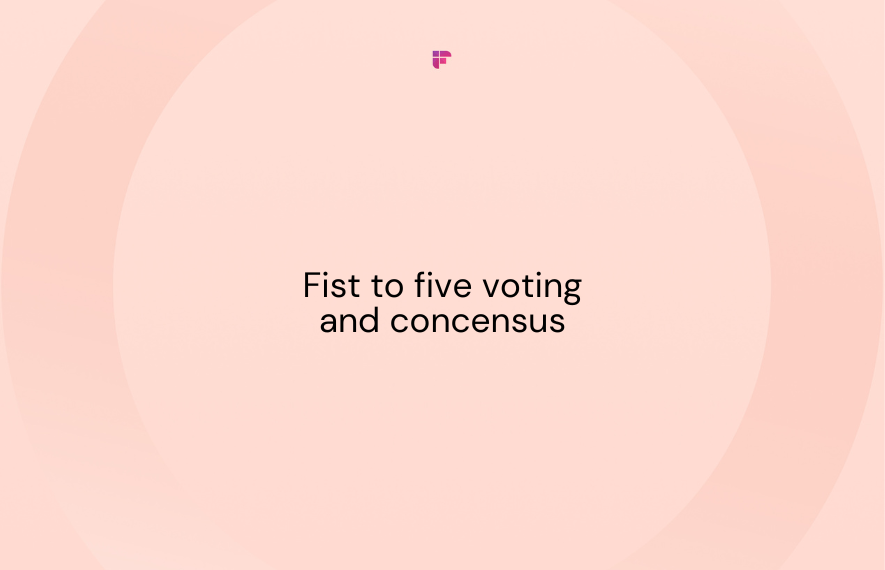Do you struggle to handle tasks, meet deadlines, and determine what's most important? You're not alone.
Staying organized and productive can be a real challenge, especially when handling multiple projects simultaneously.
Studies show that one of every six projects takes 70% longer than expected.
But there's a solution: task management software. This tool can help you organize, prioritize, and track tasks efficiently.
But what is the best task management software for your business? That's what we are here to help you with!
In this guide, we'll explore the eight best task management software of 2024.

What is a task management software?

Task Management Software is a digital tool that helps you and your team organize, prioritize, and track tasks and projects efficiently. It allows you to create to-do lists, set deadlines, assign tasks to team members, and monitor progress.
These tools also come with features like task categorization, reminders, collaboration tools, and progress-tracking dashboards, making it easier for you to stay organized and productive.
By centralizing task management processes, these tools streamline your workflow, reduce confusion, and help you achieve your goals effectively.
Here are some key benefits of using task management software:
- Efficiently organize and manage tasks.
- Easily prioritize tasks based on importance.
- Seamlessly track the progress of tasks and projects.
- Foster better collaboration and communication within teams.
- Consistently meet deadlines and project milestones.
- Minimize confusion and prevent duplication of efforts.
- Boost overall productivity and efficiency.
- Enjoy the flexibility of accessing tasks from any location and at any time.
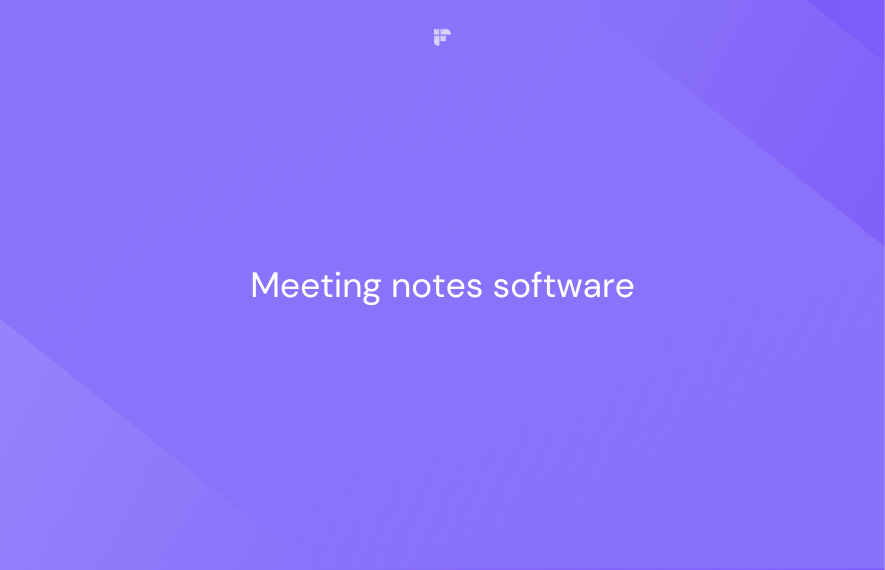
Features of a great task management software

With a wide range of task management software options available, the challenge is selecting the right one for your needs. To simplify this decision-making process, we've compiled a list of essential features that every effective task management software should include.
1. Team collaboration features
Team collaboration is crucial to the success of any business, whether B2B or B2C.
Many task management software solutions provide various collaboration features that let you supervise the tasks assigned to your team, view and track their progress, and assess the performances of assignees.
They also help you to provide feedback to your team members by highlighting any weak points and suggesting corrective actions.
Furthermore, these software solutions also have conversing options, allowing you to communicate with each other to discuss these tasks. Team members can ask, guide, and provide suggestions on completing these tasks.
2. Prioritize tasks
The priorities of each task differ—some are urgent while others aren't. Task management software can prioritize and highlight tasks based on urgency.
If the tasks are less critical and can be completed later, you can highlight their priorities as normal or low. It lets your team members see which tasks to prioritize before working on others.

3. Integrate with other tools
The best task management software allows you to integrate with various other tools to share important documents or content with your teammates in a task.
For example, if you've uploaded some files or videos in Google Drive or OneDrive, you can share them with your colleagues and let them view them in your tasks by sharing their embedded links.
Similarly, integrating your task management software with a chat messaging service lets your team members receive notifications of the assigned tasks via chats.
4. Automate tasks
Automating your simple tasks through a task management tool saves time so you can focus on other crucial tasks.
For example, email is a popular marketing medium. It is used by 64% of small businesses to connect with customers. The best task management software automates email marketing and lets you track which emails you've sent to your prospects or customers.
5. Multiple views to monitor tasks
Good task management software offers multiple options for organizing tasks and tracking their progress easily. The most common views are calendars, Gantt charts, and Kanban boards.
- Calendar view: It helps you to see the due dates before which you have to complete your tasks.
- Gantt chart: A Gantt chart is a type of bar chart that illustrates a project schedule. It shows the start and end dates of individual tasks within a project and the dependencies between tasks.
- Kanban board: It lets you see each task's progress, status, and priority. You can see completed tasks in one section, to-do tasks in a second section, and tasks under progress in the third section.

6. Generate task reports
Many task management tools offer robust reporting features powered by artificial intelligence.
These reports provide information on various aspects, including the total number of open, in-progress, or closed tasks. You can also build custom reports or use built-in templates to generate reports on the performance of your employees on tasks.
7. Track time and budget on tasks
The best task management software allows you to save time and money. You can track the time and expenses spent on tasks and determine if your teams can complete these tasks within set deadlines and allocated budgets.
It's essential for influencing your decision-making and improving your task performance.
8. Set up milestones
Milestones are a good feature in task management software, with most tools offering it on paid subscriptions.
These are specific points to determine how much a task assignee has achieved in a task and understand any significant accomplishments in the process.
This visibility of milestones can help you identify potential roadblocks and decide whether to intervene in the project. It improves working efficiency.

8 Best task management software solutions
Here are the top 8 best task management software solutions for businesses:
- Asana
- ClickUp
- Monday.com
- Trello
- Wrike
- Airtable
- Basecamp
- Todoist
💡 Integrate task management software with Fireflies
Fireflies.ai AI notetaker is a useful tool for teams looking to automate the task of recording, transcribing, summarizing, and analyzing their online meetings.
By integrating Fireflies with task management software, you can improve team efficiency by creating tasks using voice commands and assigning them based on action items discussed during the meeting. Read more about Fireflies integration with task management software.
1. Asana
Best For Managing Large Teams

Asana is one of the best free task management software for B2B companies. It helps you to collaborate and complete tasks within a set deadline.
The tool has a free membership with unlimited tasks, activity logs, file storage with a maximum limit of 100MB per file, and much more. You can use it to collaborate with up to 10 teammates.

Key Features
- Viewing insights into your tasks
- 200+ integrations
- Tracking their progress within a set timeframe
- Converting Excel spreadsheets into timelines
- Building your customized workflows and storing them as templates for future use
- Asana Intelligence, powered by the Work Graph®
Pricing
- Personal: $0 per month
- Starter: $10.99 per month (billed annually)
- Advanced: $24.99 per month (billed annually)
2. ClickUp
Best For Start-ups and Budget-Conscious Businesses

ClickUp is a free tool popular among start-ups and small businesses to manage multiple tasks simultaneously easily. You can create your task lists and save them as templates for future use. If you comment on a task, you can insert that comment in the assignee's task tray so the assignee can view it and work on it.
ClickUp also lets you view your tasks in multiple ways, such as GTD-style listings, Kanban boards, spreadsheet tables, whiteboards, and more. You can set your goals within set timeframes, break them into smaller targets, and assign them to each team member to quickly achieve them.
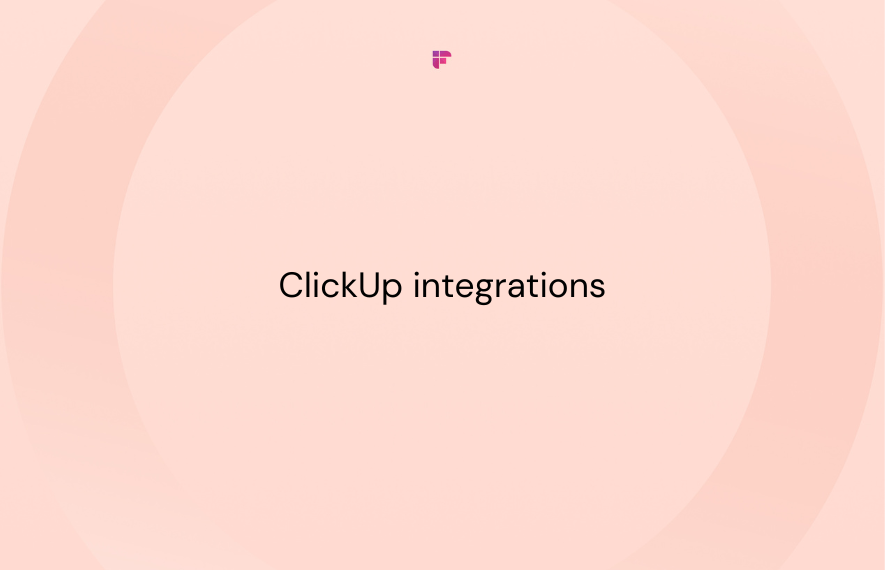
Key Features
- 15+ dashboard views, including Kanban boards, timelines, and calendars
- Time estimates and tracking to encourage responsibility and accountability
- ClickUp goals to track different goals, such as revenue, sales call volume, or deals closed
- Maintain weekly tasks in the task tray for easy access to the to-do list
- ClickUp AI to write, generate ideas, action items, documents, and summaries in seconds
Pricing
- Free Forever: $0 per month
- Unlimited: $7 per month (billed annually)
- Business: $12 per month (billed annually)
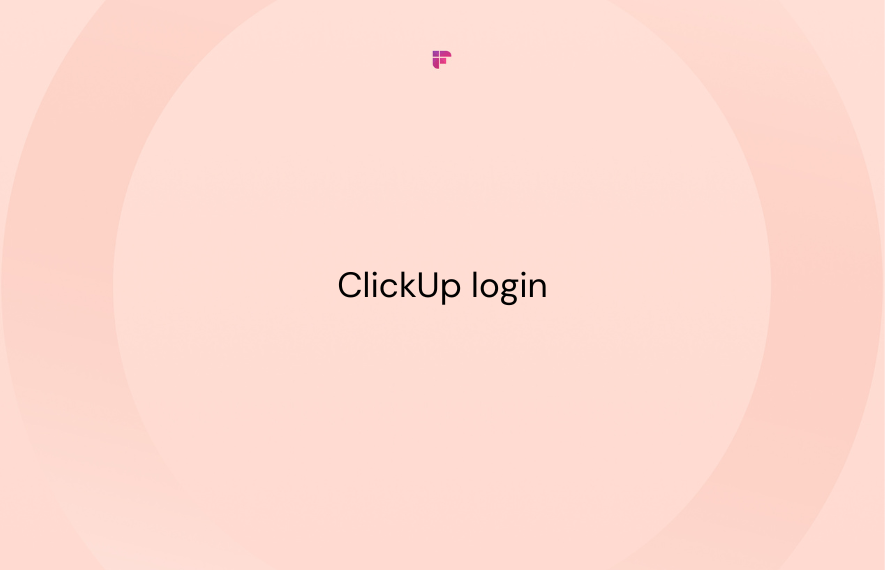
3. Monday.com
Best For Comprehensive Task Management

Monday.com is one of the best free task management software that streamlines operational tasks, recruitment processes, team projects, marketing campaigns, finance requests, creative projects, and more.
It has multiple views to see and track your tasks, such as timelines, calendars, boards, and charts.
This tool has interactive features and a dashboard for businesses that are easy to access and understand.
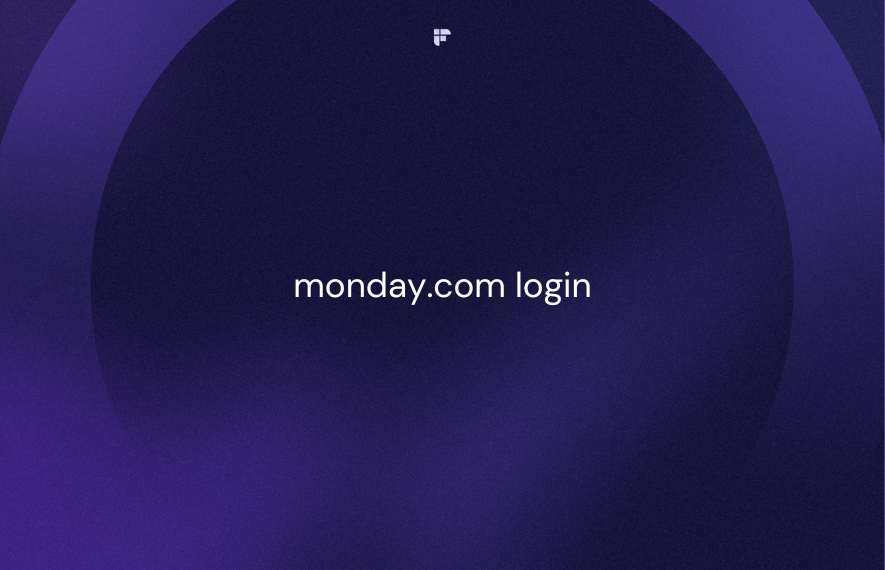
Key Features
- View tasks in 10+ ways and complete work faster
- 200+ templates
- Real-time overview of tasks' statuses
- Custom dashboards to make informed decisions
- Fully customizable workflows
Pricing
- Free: $0 per month
- Basic: $9 per month (billed annually)
- Standard: $12 per month (billed annually)
- Pro: $19 per month (billed annually)
4. Trello
Best For Beginners and New Businesses

Trello is a task management tool that displays tasks through the Kanban board view. You can easily see all the listed tasks and track their progress. From start to finish, Trello simplifies tracking every part of your upcoming project. It's crafted for teams of any size, anywhere.
Key Features
- Add cards for commenting on tasks or assigning tasks to employees
- Automate tasks with the Butler tool by setting up rules and commands
- View your projects as a dashboard, a timeline, a table, and more.
- 200+ integrations
- Easy-to-use templates
Pricing
- Free: $0 per month
- Standard: $5 per month (billed annually)
- Premium: $10 per month (billed annually)
- Enterprise: $17.50 per month (billed annually)
5. Wrike
Best For Team-Specific Customizations

Wrike is one of the best free task management software available on multiple devices, such as web browsers and mobile phones via applications. It offers the Kanban board and Gantt chart to see and manage your tasks.
Key Features
- Resource planning feature to evaluate the overall monthly performance of each team member
- Project file importing feature to import Microsoft Project files from other departments
- Request form feature to submit forms to request task information from other team members
- Customized dashboard feature to access tasks
- 400+ integrations
Pricing
- Free: $0 per month
- Team: $9.80 per month (billed annually)
- Business: $24.80 per month (billed annually)

6. Airtable
Best For Visual Representation of Tasks

Airtable is another user-friendly task management software. With its intuitive interface designer, you can easily create visual representations of tasks and projects using drag-and-drop elements.
This task management software allows you to build customized project apps for your team. These apps can include images, graphs, tasks, and charts that you can assign to specific team members.
Key Features
- Access to numerous templates
- Ability to create and share custom templates
- Gantt and timeline view
- User-friendly interface
- Built-in forms for collecting data
Pricing
- Free: $0 per month
- Team: $20 per month (billed annually)
- Business: $45 per month (billed annually)
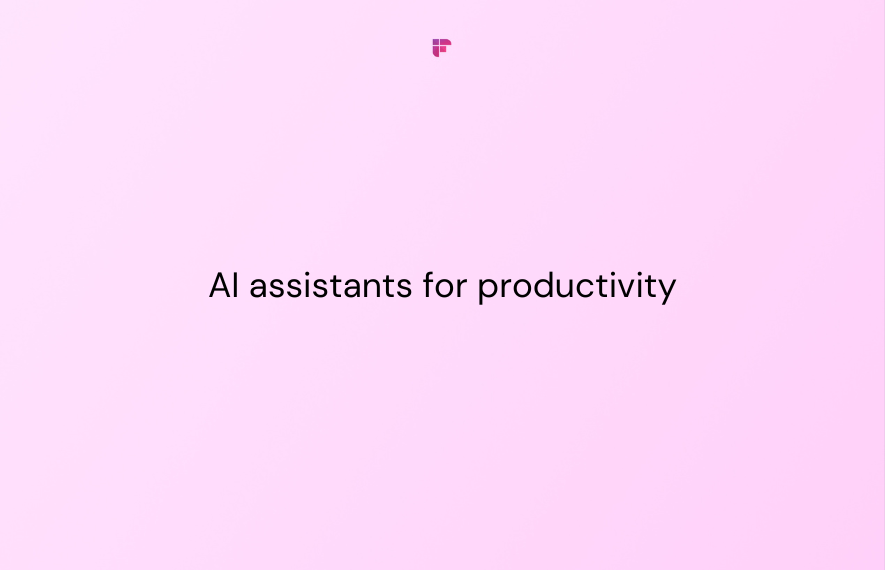
7. Basecamp
Best for Flat-Fee Pricing

Basecamp is a tool that makes your work management easier by organizing and tracking your tasks in a user-friendly interface. It allows you to communicate with your team members directly by chatting from within the tool.
This tool also features the Hill Charts view, where tasks that are near completion rank higher on the chart, and tasks that require time to complete rank lower.
Furthermore, it offers you a cloud to upload files or integrate with other online file hosting clouds such as Adobe Creative Cloud, Google Drive, and OneDrive to upload files from these clouds.
Key Features
- Create to-do lists to create tasks and assign them
- Real-time communication with an in-built chat platform
- Reports to see who's working on what and more
- Track project progress with Hill Charts
Pricing
- Standard: $15 per month (billed annually)
- Basecamp Pro: $299 per month (billed annually)

8. Todoist
Best For Simple Task Management

Todoist is incredibly user-friendly, making it a breeze to get started with task management. You can easily create task lists within projects and assign them to others, including non-users who can view and contribute to your projects.
While the available views are limited to list and calendar, you can expand functionality by integrating Gantt chart views.
Key Features
- Simple and intuitive interface
- Calendar layout for projects
- Includes gamification features
- Supports numerous integrations
Pricing
- Beginner: $0 per month
- Pro: $4 per month (billed annually)
- Business: $6 per month (billed annually)
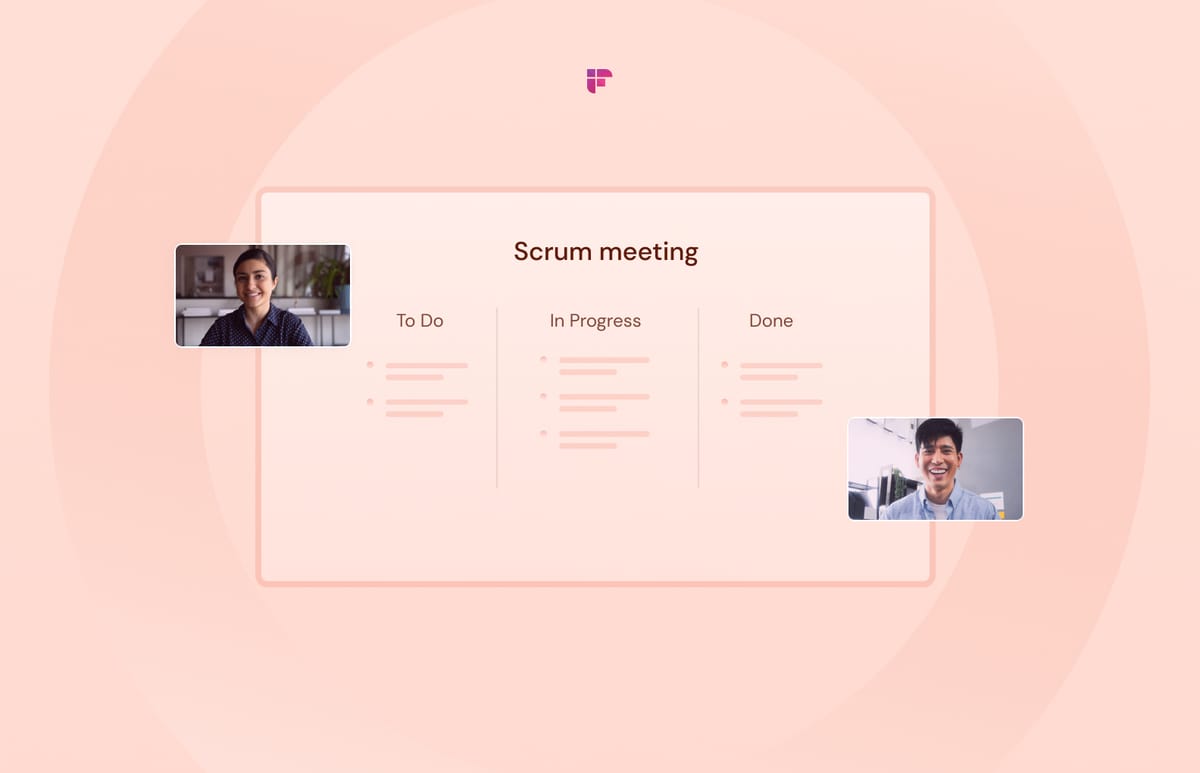
Integrate task management software With Fireflies.ai

While task management software helps keep your team organized and on track with various projects, there's often a gap when it comes to documenting meeting discussions and action items.
This is where Fireflies AI can help you!
Fireflies.ai AI notetaker is a useful tool for teams looking to automate the task of recording, transcribing, summarizing, and analyzing their online meetings.
By integrating Fireflies with task management software, you can improve team efficiency by creating tasks using voice commands and assigning them based on action items discussed during the meeting.
You can integrate Fireflies with some of the best task management software like, Asana, Trello, Monday.com, ClickUp and more.


Key Features
- Automatically record every voice conversation
- Transcribe meetings and media files with 90% accuracy in 60+ languages
- Summarize meetings with AI super summaries
- Analyze and search through meetings with AI-powered search
- Get meeting minutes, action items, keywords, and other key metrics
- Add comments, pins, and reactions to specific parts of conversations
- Create soundbites to share key moments from meetings
- Log call notes, activities, and recordings under the appropriate contacts in your CRM
- Automatically create tasks in Asana, Trello, and Monday.com by using voice commands
- Instantly share meeting recaps to Slack, Notion, Google Docs, and other apps
- Set custom privacy and admin controls
- Use AskFred chatbot to ask questions about your meetings
- Use AI Apps to automatically extract information from your meetings
- 256-bit AES and 256-bit SSL/TLS security encryption
- Android and iOS mobile apps + Chrome extension are available
Pricing
- Free: $0 per month
- Pro: $10 per month (billed annually)
- Business: $19 per month (billed annually)
- Enterprise: $39 per month (billed annually)
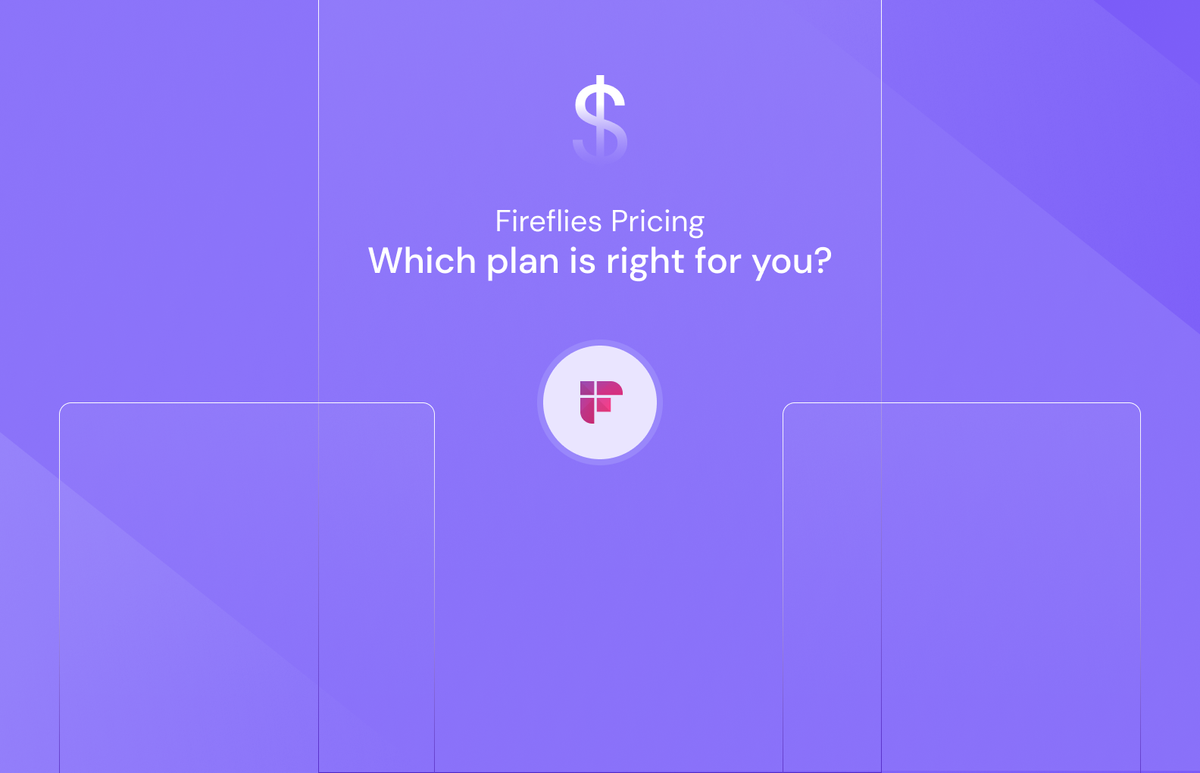
While Fireflies.ai is not a dedicated task management software, its integration capabilities and powerful features make it a valuable tool for streamlining organizational task management processes.
💡 Optimize Your Workflow With Fireflies.ai Today!
Fireflies.ai automates meeting notes, transcribes conversations, and integrates seamlessly with task management software.
What is the best task management software?
Numerous task management software solutions are available on the market, each with unique features and benefits. The ultimate choice depends on your specific business needs.
For example, Trello is great for organizing things visually. Asana is best for keeping track of projects and working with your team. And if you want something simple, Todoist is the ideal choice.
No matter which tool you choose, you can make your workflow simpler and even better by integrating it with an AI notetaker like Fireflies.
This is a guest post by Jennifer James

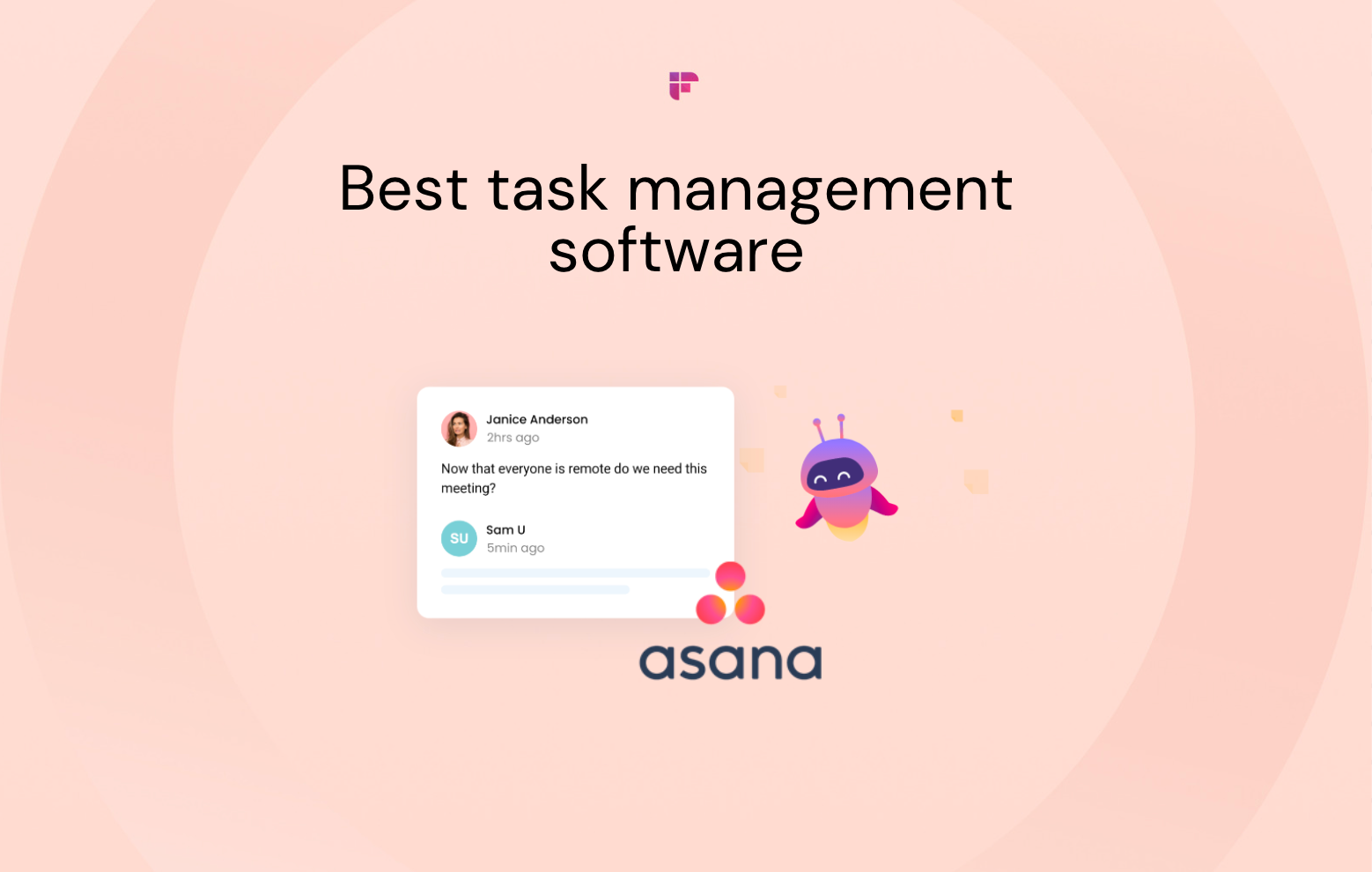
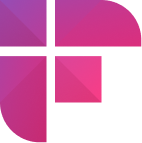

![Top 12 Meeting Management Software To Boost Collaboration [2024]](/blog/content/images/size/w1000/2023/05/Meeting-etiquette-rules-all-professionals-must-follow--1-.png)