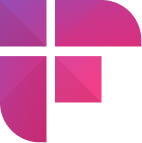Do you struggle to recall important details from recent calls? Psychologist Hermann Ebbinghaus’ forgetting curve estimates we forget 50% of a conversation immediately after it ends. Call recording software lets you capture and preserve those fleeting discussions before they slip away.
In this blog, we’ll explore:
- What is call recording software
- Why do you need call recording software
- 10 best call recording software, their pros, cons, pricing, and more!
Whether you want to record an important call with a friend or an online business meeting, we’ve got you covered. Read on!
What is call recording software?
Call recording software is a program that allows you to capture and store conversations made over telephone lines or online platforms like Zoom or Google Meet. It records both incoming and outgoing calls, providing a way to document important discussions, interviews, and business or personal conversations.
Call recording software may offer additional features, such as the ability to organize and categorize recordings, playback options, and, in some cases, transcription services.
It's important to note that call recording software is subject to legal regulations. So, comply with relevant privacy laws and consent requirements before recording a call.

Why do you need call recording software?
Whether you need call recording software or not depends on your specific needs and context. Here are a few reasons why you should use it:
- Memory aid and record-keeping
- Compliance and security
- Improve training and performance
- Quality control and research
Memory aid and record-keeping
It's impossible to write down every detail during a phone call, especially numbers, addresses, names, etc. Recordings serve as a detailed, reliable reference to the calls, allowing you to playback and refer to key details later.
Plus, they provide undisputed documentation of exactly what was said to prevent any "he said she said" arguments later on.
On average, we can speak 100 to 150 words per minute, while our typing speed is limited to 38 to 40 words a minute.
Compliance and security
Call recording is mandatory for legal compliance or security purposes in certain industries, such as Finance and Healthcare.
Call recording software helps ensure all calls are captured and archived properly.

Improve training and performance
Sales and customer support teams can benefit largely from using call recording software. You can easily understand the strengths and weaknesses of your or your team’s communication skills by analyzing the call recordings. Use this information to identify areas for improvement and provide targeted feedback.
You can also use successful sales or customer support call recordings to create reliable training materials.
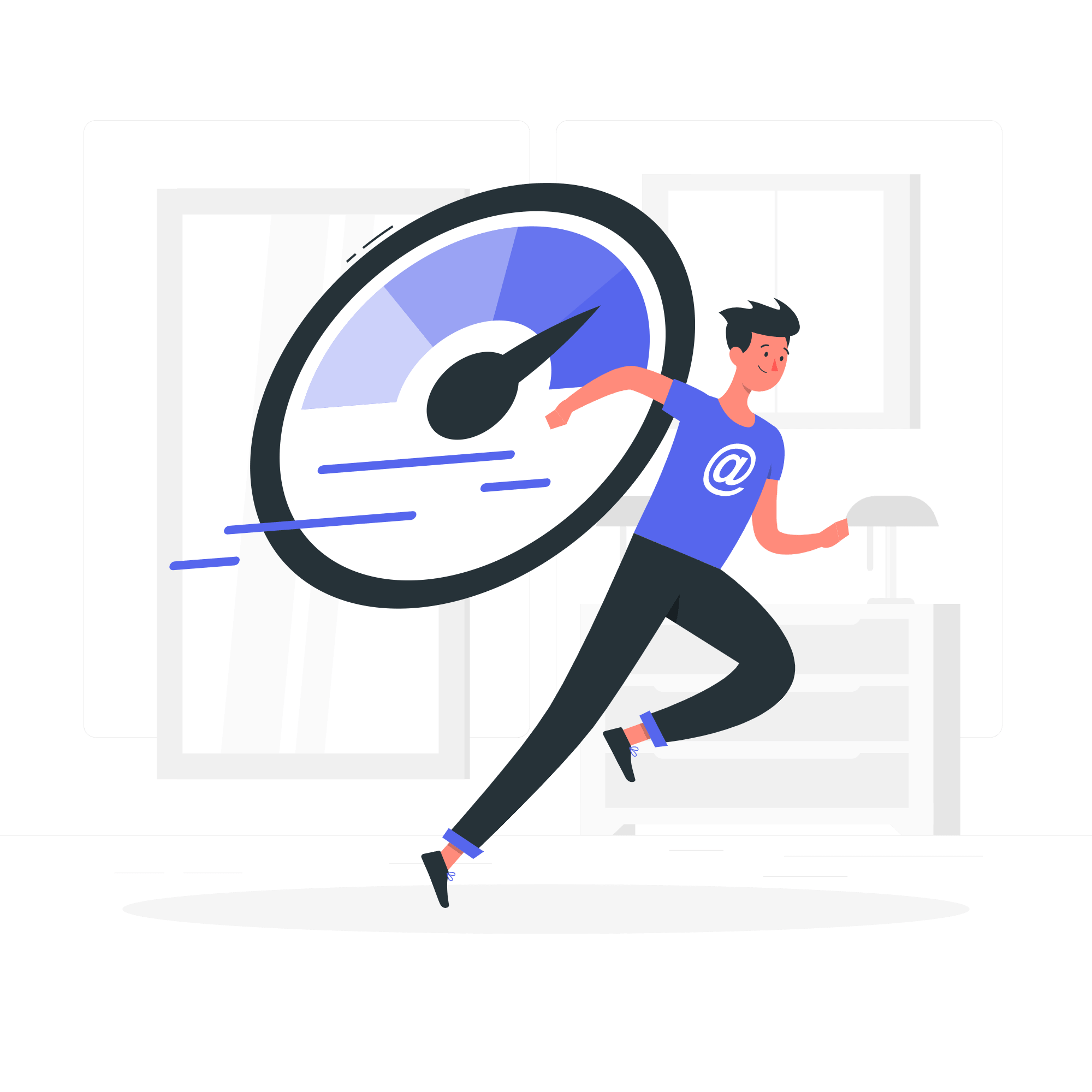
Quality control and research
Monitoring calls can help you identify trends, assess product/service feedback, and gain valuable insights into customer behavior.

10 best call recording software of 2024
Here are the top 10 call recording software of 2024:
- Fireflies.ai
- ACR Call Recorder
- Cube ACR
- Blackbox Call Recorder
- Google Voice
- Rev
- Otter.ai
- Airgram
- Recordeon
- TapeACall
Fireflies.ai
Fireflies.ai is an AI-powered tool that lets you record, transcribe, summarize, and analyze calls with 95%+ accuracy. It supports almost all popular dialers and video conferencing platforms, including Aircall, Zoom, Google Meet, Teams, Webex, Skype, Salesloft, RingCentral, Dialpad, and GoToMeeting.
Add the Fireflies bot, Fred, as a silent attendee to your calls to seamlessly record your conversation and carefully organize it into your Fireflies Notebook channels.
Fireflies offers both web and mobile apps so that you can access these recordings anytime, anywhere.
Pros of Fireflies.ai
- Platform agnostic—Offers web, iOS, and Android apps.
- Seamlessly syncs the recordings across all devices, letting you conveniently review calls anytime, anywhere.
- Lets you replay recordings at 5 different speeds for quick review—up to 3x speed.
- Easy-to-use. You can set up Fireflies to automatically record your calls or manually invite the bot to your conversations in just a few steps.
- Supports all popular dialers and video conferencing platforms.
- Automatically organizes call recordings into different Fireflies Channels.
- Allows you to annotate recordings with comments and reactions.
- Offers Smart Search and AI filters to help you quickly review lengthy recordings.
- Generates 95%+ accurate, editable transcripts with time stamps and speaker labels within just minutes after a call.
- Download the transcript in PDF, DOCX, SRT, CSV, or JSON formats.
- Offers an AI-generated summary for all recorded calls and uploaded files.
- Lets you record, transcribe, and summarize in-person conversations easily via its iOS or Android mobile app.
- Allows you to snip out and share the highlights of a call as Soundbites. You can also collect the Soundbites from different calls into shareable Playlist folders.
- Offers a GPT-4-powered meeting chatbot, AskFred, which can answer your questions about the call and generate content such as blog posts, emails, social media posts, etc., from the conversation context.
- Provides transcription in over 60 languages, including Portuguese, Spanish, French, Arabic, German, Dutch, Hindi, and Italian.
- Integrates seamlessly with 50+ everyday apps, including HubSpot, Slack, Notion, Freshsales, and Pipedrive. Fireflies also provides custom API and Zapier integrations.

Cons of Fireflies.ai
Fireflies.ai is exclusive for your online meetings. It cannot directly record your built-in phone or WhatsApp calls. Plus, the app requires a stable internet connection to function smoothly.
Fireflies provides a free version with up to 800 minutes of cloud storage and 3 free transcription credits. To get more transcription credits, refer more people to Fireflies, enable auto-sharing of the Fireflies’ meeting recap with all participants, or upgrade to a paid plan.
Paid plans offer unlimited transcription credits and start at $10 per user per month.
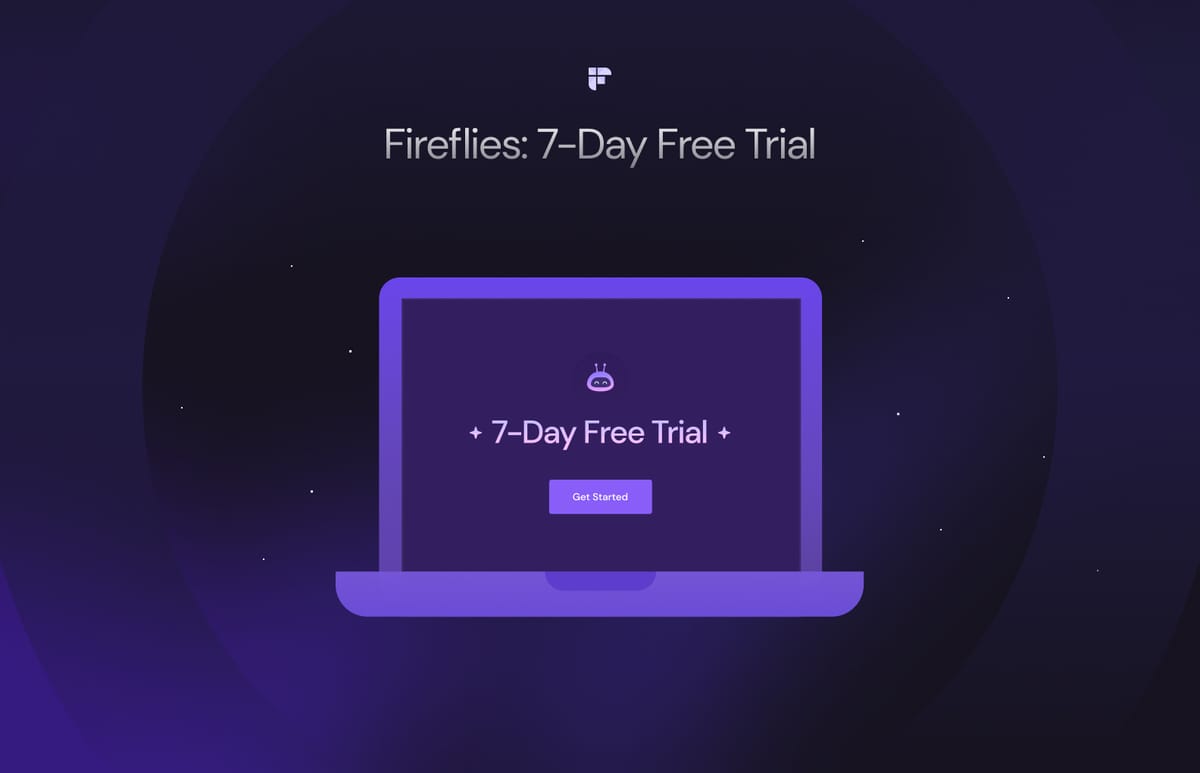
ACR Call Recorder
ACR Call Recording is one of the best call recording software for Android users. It records calls you make or receive via your phone’s built-in dialer. It is super simple to use; turn on the recorder’s toggle whenever you want to capture a phone call.
Pros of ACR Call Recorder
- Simple and intuitive app interface.
- Automatic phone call recording.
- Auto-deletes old recordings.
- You can search and sort recordings by contact name, phone number, and notes.
- Provides a recycle bin to recover deleted recordings easily.
- Allows you to store the recordings to cloud services—Google Drive, One Drive, etc.
Cons of ACR Call Recorder
ACR call recorder cannot record VoIP (Voice over IP) calls.
ACR Call Recorder pricing
Free.
Cube ACR
Cube ACR call recorder can capture calls from your phone’s built-in dialer and popular services like Skype, Facebook, WhatsApp, and Slack.
It lets you record all calls or specify contacts to record. You can also manually start capturing a live call using its toggle.
Pros of Cube ACR
- Works for internet or voIP ( voice over IP) calls; you can use the app to record calls on third-party apps like WhatsApp, Skype, and Telegram.
- Offers automatic cloud backups to instantly sync recordings to Google Drive, Dropbox, or SD card.
- Available on iOS and Android.
- Call transcription is available for the iOS app.
- Allows you to protect sensitive recordings with a PIN code.
Cons of Cube ACR
Cube ACR requires you to have separate subscriptions for different devices. Plus, the call transcription feature is available only in the iOS version of the app.
Cube ACR pricing
The Cube ACR premium plan starts at $19.99/device/year.
Blackbox Call Recorder
Blackbox call recorder is a popular call recording software for businesses. It offers several advanced features like password lock and record directory, which aren’t available on its alternatives.
You can use the app’s on-screen widget to start and stop recording a call easily.
Pros of Blackbox Call Recorder
- Organizes recordings into different folders.
- Allows you to sort recordings by date, time, or duration.
- Deletes old recordings on an automatic schedule.
- Offers password or pin lock to ensure the security of recordings.
- Supports group selection and deletion of recordings.
Cons of Blackbox Call Recorder
Does not automatically backup recordings to your cloud storage. Plus, you cannot record any online or internet calls using Blackbox Call Recorder.
Blackbox Call Recorder pricing
Free tool.
Google Voice
Google Voice is one of the best call recording software for businesses that use Google Workspace to collaborate within their organization and among customers.
The Google Workspace Administrator can set it up to automatically record all calls. Alternatively, you can easily record incoming calls to your Google Voice number with a single tap on the app’s Record button.
Pros of Google Voice
- Available for both iOS and Android devices.
- Easy to use.
- Multiple recording options—automatic and manual.
- High-quality recording.
- Transparent recording process—the tool announces at the start and end of recording.
Cons of Google Voice
- Does not record any outgoing calls.
- Available only in the US and Canada.
Google Voice pricing
Starts at $10/user/month.
Rev
Rev is an ad-free call recording software available exclusively for iOS users. It pauses no limits to the number and duration of calls you can record via the app.
Anytime you want to record a call, open the Rev app and tap the green Start Recorded Call button. Next, select if it is an incoming or outgoing call, enter the phone number, and tap Call. Once the recording line connects, tap Merge the call to start the recording. That’s it.
Pros of Rev
- High-quality recordings.
- Organizes recordings into different folders.
- Allows you to easily share the recordings via an email, text, or any cloud app.
- Unlimited free storage.
- Offers transcription services at the price of $1.50/minute.
Cons of Rev
Rev can only record calls within the US and Canada. Also, the app cannot record calls automatically. You need to manually activate the app each time you want to record a call.
Rev pricing
Free.
Otter.ai
Otter.ai is an AI-powered call recording software that lets you effortlessly record, transcribe, and summarize online calls.
Sign up for Otter.ai with your Google or Outlook calendar. In the settings, allow the Otter bot to join your scheduled calls automatically and record them for you. The next time you attend a call, the Otter bot will automatically join as a silent attendee to record and transcribe it for you.

Pros of Otter.ai
- Platform agnostic—Offers a web, iOS, and Android app.
- Supports all major dialers and video conferencing platforms like Google Meet, Zoom, and Teams.
- Provides accurate transcripts with timestamps and speaker labels within minutes after the call.
- Lets you easily search across a recording using keywords, speaker, and date.
- Lets you add images or highlight text in the transcript.
- Allows you to add comments and reactions to the recording.
Cons of Otter.ai
- Does not record direct phone calls.
- Provides transcription only in English.
Otter.ai pricing
Otter.ai paid plans start at $10/user/month.
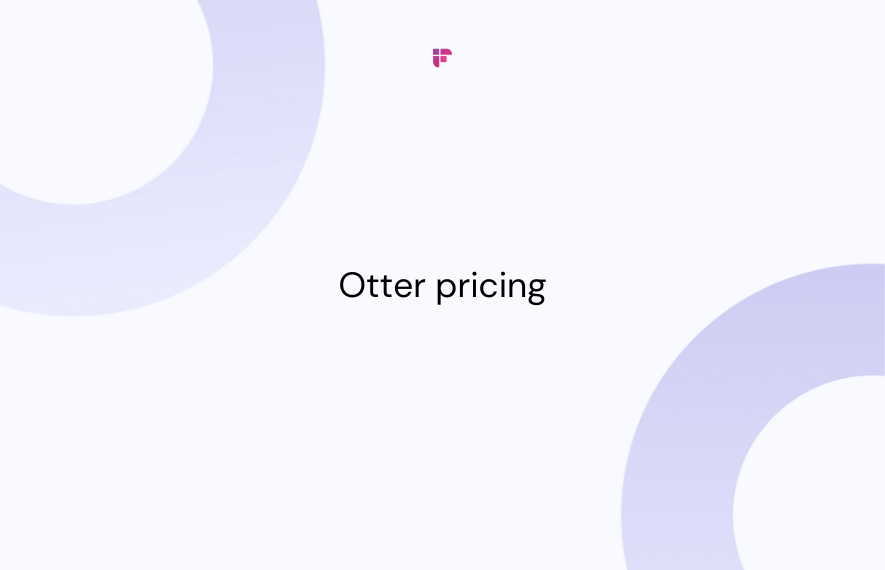
Airgram
Airgram is another call recording software that not only records your online calls but also transcribes and summarizes them in minutes.
Sign up and allow the Airgram bot to join your online calls automatically. The next time you join a scheduled call, the bot will automatically start recording it for you.

Pros of Airgram
- Generates 90% accurate transcripts with timestamps and speaker labels.
- Provides a brief AI-generated summary of the call.
- Offers a notepad on which you can take notes and share comments simultaneously with your peers during the call.
- Allows you to edit, view, comment, and collaborate on the transcript with your team in real-time.
Cons of Airgram
Airgram does not disclose any information on its encryption standards.
Airgram pricing
Airgram lets you record up to 5 calls per month for free. To record more, subscribe to the pay that starts at $8.99/user/month.

Recordeon
Recordeon is an easy-to-use call recording software that lets you record the phone calls and voice memos you make using your iPhone.
Open the Recordeon app, press the REC button in the middle of your screen, and dial the phone number to record an outgoing call.
To record an ongoing or incoming call, open the app and tap the REC button. This will put your call on hold, and dial the recording line. Once connected, tap the Merge button. That’s it.
Pros of Recordeon
- Records incoming and outgoing calls.
- Offers unlimited cloud storage to save your recordings.
- Easily share recordings via text messages, email, Facebook, Twitter, WhatsApp and Dropbox.
- Records voice memos.
- Allows you to download and save the recordings to your local device.
Cons of Recordeon
Recordeon cannot automatically record calls and works only if your carrier supports conference calls.
Recordeon pricing
Pricing starts at $4.99.
TapeACall
TapeACall is another call recording software that works on Android and iOS devices. You can use the app to record your ongoing, incoming, or outgoing calls by merging calls with the app’s recording line.
Pros of TapeACall
- No recording limits.
- Top-notch audio quality.
- Records incoming, outgoing, and ongoing calls.
- Offers 99% accurate transcripts.
- Does not charge any additional storage fees.
Cons of TapeACall
TapeACall is not a user-friendly app. It takes some work to record calls using the app—you have to manually dial and merge the call into its recording line to capture your calls.
TapeACall pricing
Starts at $9.99/month.
FAQs
Does Apple allow call recording software?
Apple does not provide any native app to record calls, and its App Store generally prohibits apps that directly record phone calls made or received on an iPhone.
However, a few secure third-party apps like Fireflies offers advanced features that let you record any call on your iPhone safely and easily.
What are the best call recording software solutions for Android?
Some of the best call recording software for Android devices are Fireflies.ai, ACR Call Recorder, Cube ACR, TapeACall, Rev, and Blackbox Call Recorder.
What are the most popular features of sales call recording software?
Here are some of the most sought-after functionalities in a sales call recording software:
- Automatic call detection: Automatically detect and capture calls based on predefined rules.
- Shareable recordings: Automatic or one-click sharing options.
- Automated transcriptions: Convert call recordings into searchable text.
- Call summaries: A quick overview of the key points discussed during the call.
- Sales call analytics: Provide insights into metrics like talk-listen ratio, number of filler words used, silence duration, etc.
- Cloud storage and access: Securely store and access recordings from anywhere with cloud-based storage.
- Searchable call logs: You can quickly search and find recordings based on date, caller ID, keywords, tags, etc.
- Integrations with CRM and other tools: Seamlessly sync recordings and data with your existing sales tools for a streamlined workflow.
- Internal notes and annotations: Add notes and annotations within a recording for seamless collaboration.
How to evaluate call recording software?
When selecting a call recording solution, confirm its compatibility with your devices—phones, headsets, and laptops.
Next, assess how well it meets your core security and compliance needs. Analyze which industry regulations like MiFID II, GDPR, or HIPAA apply to your business, and ensure the software adheres to the relevant standards.
Then, evaluate the features and ensure what the tool offers aligns with your use cases, whether unlimited cloud storage, searchable transcripts, collaboration tools, or advanced analytics. Through an independent trial, test the software’s usability and accuracy of its voice-to-text transcription.
Finally, evaluate its scalability and cost. As your teams and call volumes grow, the solution should easily scale up storage capacity and user licenses without disruption. Pricing models vary, so align costs to expected users.
Wrapping up,
Call recording software provides invaluable benefits for personal and professional needs.
The top 10 tools highlighted offer robust features to capture important discussions across devices and platforms. Plus, tools like Fireflies.ai make it effortless to document conversations with automated transcription and concise summaries.
Investing in call recording pays off through better productivity, compliance, and customer service. Try one of these tools today and never miss an important detail again.