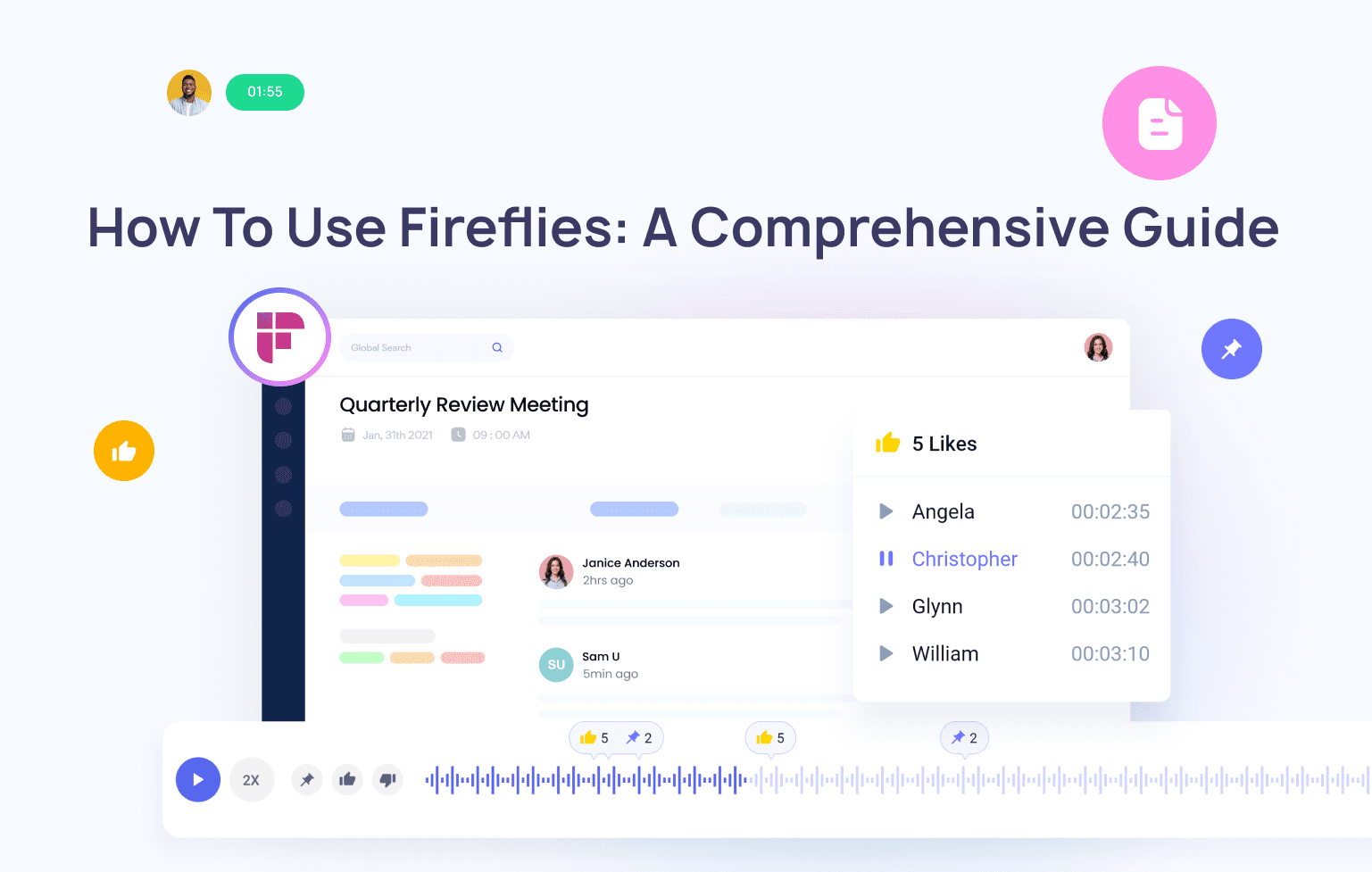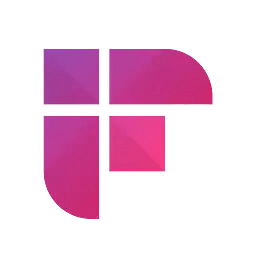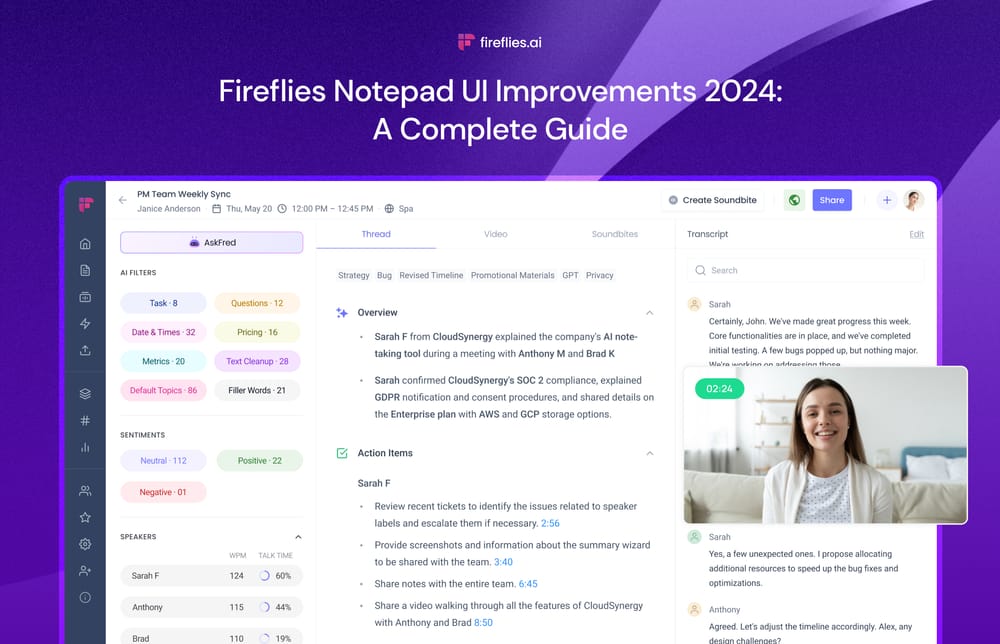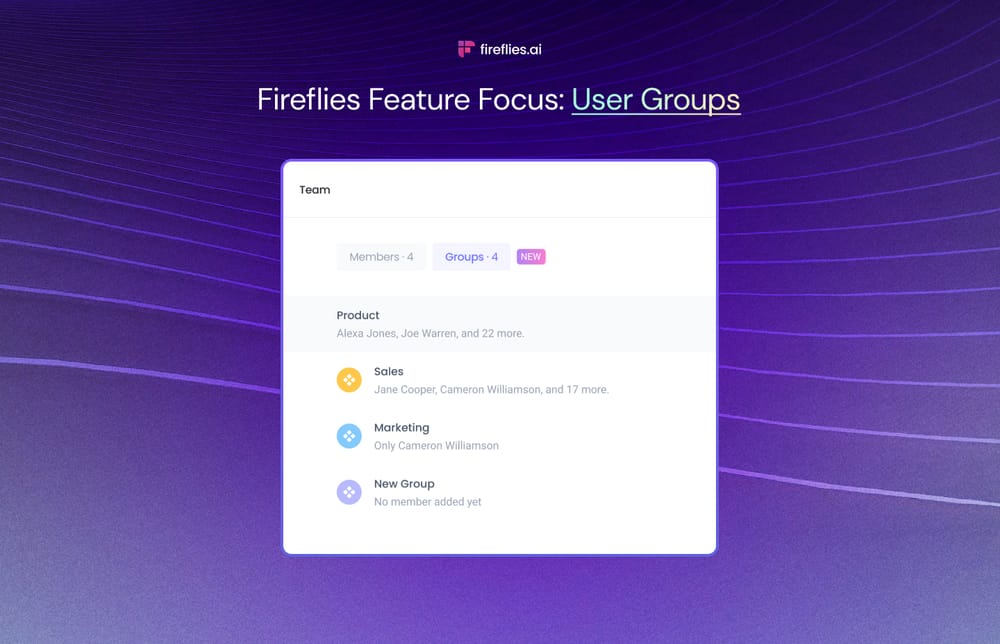Deciding between Fireflies and Airgram Notetakers?
Dive into our comparison of Fireflies vs. Airgram. We’ve evaluated these two platforms on key aspects, including:
- Transcription and accuracy
- Recording capabilities
- Privacy and security
- Comprehensive meeting summaries
- Meeting analytics
- Collaboration features
- Integrations
- Pricing
Fireflies vs. Airgram: Overview
When it comes to Fireflies and Airgram, both platforms offer a ton of useful features. But for those seeking a quick rundown, we've spotlighted some of the standout capabilities that make a difference for users.
| Fireflies | Airgram | |
| Transcription | ||
| Transcription accuracy | Over 90% | 90% |
| Download transcripts |
✅
5 formats |
✅
DOCX only |
| Edit transcripts | ✅ | ✅ |
| Share transcripts | ✅ | ✅ |
| Search across transcripts or past meetings | ✅ | ✅ |
| Multilingual transcription | ✅ | ✅
8 languages only |
| Speaker identification | ✅ | ✅ |
| Transcribe uploaded files | ✅ | ✅ |
| Real-time transcription | ❌ Coming soon |
✅ |
| Customize bot name | ✅ | ✅ |
| Record meeting video | ✅ | ✅ |
| Privacy and security | ||
| End-to-end encryption | ✅ | Undisclosed |
| Admin access controls | ✅ | ❌ |
| Private storage | ✅ | ❌ |
| HIPPA compliant | ✅ | ❌ |
| SOC 2 Type II and GDPR compliant | ✅ | ✅ |
| AI meeting summaries and notes | ||
| Meeting summaries | ✅ | ✅ |
| ChatGPT-like AI meeting assistant | ✅ | ❌ |
| Customizable summaries | ✅ | ❌ |
| Meeting analytics | ||
| Conversation intelligence | ✅ | ❌ |
| Meeting collaboration | ||
| AI filters to search transcripts | ✅ | ❌ |
| Sentiment filters | ✅ | ❌ |
| Track custom topics | ✅ | ❌ |
| Pin transcript sections | ✅ | ✅ |
| Leave time-stamped comments | ✅ | ✅ |
| Create manual audio snippets | ✅ | ✅ |
| AI-generated audio snippets | ✅ | ❌ |
| Organize audio snippets | ✅ | ❌ |
| Organize recorded meetings | ||
| Channels | ✅ | ❌ |
| Integrations | ||
| Conferencing platforms | ✅
8 platforms supported |
✅
3 platforms supported |
| CRMs | ✅ Hubspot, Salesforce, Zoho +7 more |
✅ Only Hubspot |
| Dialers | ✅
Aircall, RingCentral +3 more |
❌ |
| Storage | ✅
Dropbox, Onedrive, and Box |
❌ |
| Project Management | ✅
Asana, Clickup + 2 more |
❌ |
| Calendars | ✅ | ✅ |
| Collaboration | ✅ Slack, Microsoft Teams, and Workspace |
✅ Only Slack |
| Custom API | ✅
Fireflies API, Zapier |
❌ |
| Chrome extension | ||
| Record Google Meetings | ✅ | ✅ |
| Summarize web pages | ✅ | ❌ |
| Summarize YouTube videos | ✅ | ❌ |
| Screen recording | ❌ | ✅ |
| Mobile App | ||
| Record offline conversations | ✅ | ❌ |
| Pricing | ||
| Free tier | ✅ | ✅ |
| Price | Starts at $10/month | Starts at $18/month |
| Free trial | ✅ | ❌ |
💸 Exclusive offer
Switch from Airgram to Fireflies; we'll help securely migrate your data. Fill out the form to get started.
Why Choose Fireflies.ai over Airgram.io
Transcription accuracy
We transcribed a meeting using both Fireflies and Airgram to compare the AI notetakers.
Although both Fireflies and Airgram transcribed well, Fireflies edged out with fewer errors and better punctuation.
Fireflies provides more flexibility than Airgram when exporting transcripts. With Fireflies, you can download transcripts in DOCX, PDF, SRT, CSV, and JSON formats. You can also push transcripts to different platforms by integrating Fireflies with different business apps.
Airgram lets you download transcripts in the .docx format or share notes on Slack, Notion, HubSpot, and Google Docs.
Recording capabilities
1. Conferencing platform support
Both Fireflies and Airgram allow users to record video meetings.
However, Fireflies takes the lead with its extensive compatibility. It seamlessly connects with a wide range of popular video conferencing tools, including:
- Zoom
- Google Meet
- Microsoft Teams
- Webex
- GoToMeeting
- Skype
- Lifesize
- Dialpad
With more video conferencing platforms supported, Fireflies doesn't restrict you to any one platform.
2. Chrome extension
Both Fireflies and Airgram offer comprehensive Chrome extensions that let you record meetings directly from your browser. Yet, they differentiate in their added features.
Fireflies' Chrome Extension broadens its capabilities with the AskFred for Web feature, which quickly summarizes web pages, including articles, meetings, and YouTube videos.
For instance, while crafting this article, we utilized AskFred for Web to summarize this very comparison article, and here's the cliff notes version (Though we want you to read every last word - our livelihood depends on it! :-))
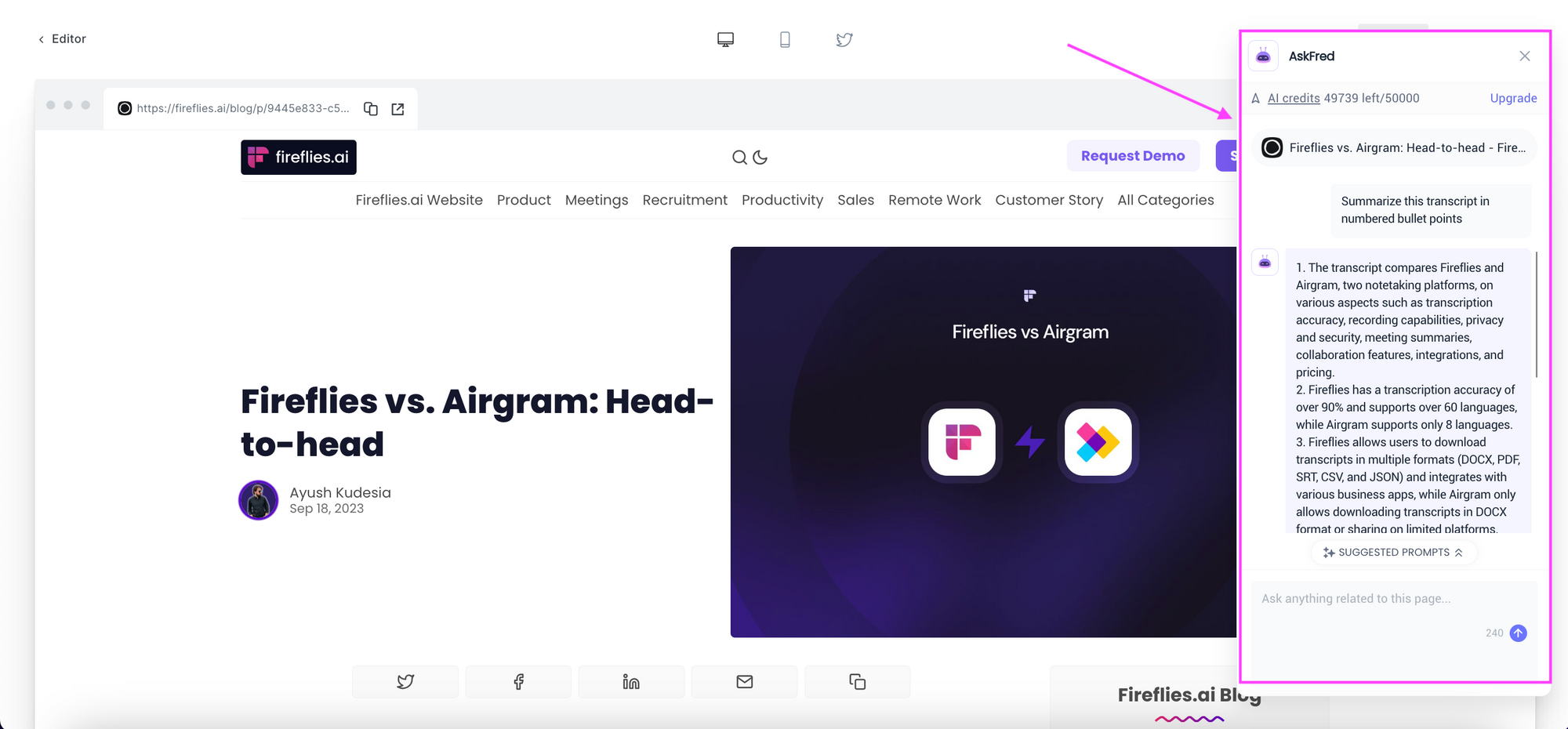
Here's the full AskFred summary:
1. The transcript compares Fireflies and Airgram, two notetaking platforms, on various aspects such as transcription accuracy, recording capabilities, privacy and security, meeting summaries, collaboration features, integrations, and pricing.
2. Fireflies has a transcription accuracy of over 90% and supports over 60 languages, while Airgram supports only 8 languages.
3. Fireflies allows users to download transcripts in multiple formats (DOCX, PDF, SRT, CSV, and JSON) and integrates with various business apps, while Airgram only allows downloading transcripts in DOCX format or sharing on limited platforms.
4. Fireflies offers a mobile app for recording and transcribing offline meetings, while Airgram does not have a mobile application.
5. Fireflies provides customizable and comprehensive meeting summaries, while Airgram provides concise summaries limited to a single paragraph.
6. Fireflies offers advanced search capabilities, including AI-generated Smart Search filters, speaker and sentiment filters, and topic tracking with Topic Tracker. Airgram's search function is more basic.
7. Fireflies integrates with over 40 apps, including Slack, Zapier, Box, Notion, Salesforce, Asana, and Microsoft Teams, while Airgram has limited integrations.
8. Fireflies provides more accurate transcription, advanced features, and better customization options compared to Airgram.
In addition to AskFred for Web, Fireflies Chrome Extension lets you transcribe Loom, Soapbox, and Bubbles videos.
On the other hand, Airgram's standout feature in its Chrome Extension is the ability to record screen activities while simultaneously transcribing the audio. Nifty if you're into that.
3. Mobile app
Fireflies provides a mobile app that allows users to record and transcribe offline meetings directly from their smartphones.
Simply record and transcribe in-person meetings and seamlessly sync across devices. So, whether you prefer the mobile app or the browser version, your important discussions are always at your fingertips.
In comparison, Airgram currently does not offer a mobile application, which could be a consideration for users who often need to manage meetings while on the move.
Privacy & security
Once you record and transcribe your meetings, how do you know your data is secure?
Here's how Fireflies and Airgram compare on data security:
- Fireflies has a 0-day data retention policy, ensuring that third parties do not store customer data.
- Additionally, Fireflies does not train on any user data or share it with third parties.
- Fireflies uses end-to-end encryption for data in transit and at rest. User data is only accessed on a need-to-know basis with prior consent. Airgram also pledges not to access user data but doesn’t disclose any information on its encryption standards.
- Fireflies is HIPAA compliant, a big win for those in healthcare.
- Fireflies offers Private Storage options for enterprises who do not want to share their data with anyone, giving them 100% control over their data.
- Both platforms conform to GDPR and SOC 2 Type II standards for data privacy.
So, for teams handling confidential meetings, Fireflies is the best option because of its transparent and robust security and privacy policies.
Actionable meeting insights
1. Customizable AI summaries
Both Fireflies and Airgram generate auto-summaries of key points from meetings. However, Fireflies offers more customizable and comprehensive recaps.
Airgram provides concise summaries, often limited to a single paragraph, which might not capture all the intricate details and key decisions.
Picture yourself in a two-hour meeting with your trickiest client—you can't afford your summary to overlook a thing.
In contrast, Fireflies’ five part AI Super Summaries provide a comprehensive overview of meetings, covering topics discussed, specific points raised, and clear action items.
You can enable, disable or fully customize each of these summary sections to your needs with the AI Apps. Just change the default prompt and the language model to get the meeting insights you want.
For example, you can change the default Action Item App prompt to - List action items along with their deadlines or due dates and dependencies. Mention the names of the responsible person against each action item.
Here’s how it changes the action items in meeting summaries:
Similarly, you can edit and change all five parts of the meeting summaries according to your preference.
Whether in sales, marketing, or any other field, you can teach Fireflies to write meeting notes the way you want. All it takes is just a simple prompt!
Airgram’s cookie-cutter summaries don't match up to the tailored summaries that Fireflies offers, giving Fireflies a clear advantage for those wanting personalized meeting information.
2. ChatGPT-style meeting assistant
When it comes to enhancing your meetings with AI capabilities, Fireflies clearly stands out with AskFred.
AskFred is Fireflies' ChatGPT-style virtual assistant that provides human-like answers to any meeting-related question.
- Want to understand the key takeaways from your meeting? Simply ask, "What were the action items or engineering tasks?"
- Need assistance with follow-ups? Prompt AskFred with "Can you generate a post-meeting email?"
- Looking for content inspiration? A quick query like "Based on this transcript, suggest some blog post ideas" can get your creative juices flowing.
AskFred can also write follow-up emails, tweets, LinkedIn posts, and blog outlines based on your meetings. Additionally, Fireflies offers a library of default prompts that you can use to extract insights from meetings. You can set these prompts to run automatically for every meeting, ensuring consistent insight extraction.
In contrast, Airgram currently doesn't offer a conversational chatbot feature. This means if you have meeting-related queries or need AI-powered assistance, Airgram might fall short compared to the capabilities Fireflies presents with AskFred.
Fireflies' AskFred and its versatile prompts library add an innovative, human-touch layer, enhancing post-meeting tasks and interactions.
Meeting Analytics
In advanced conversation analytics, Fireflies significantly outperforms Airgram.
Fireflies provides in-depth conversation intelligence by tracking key meeting statistics like total number of conversations, time spent in conversations, questions asked, filler words, talk-to-listen ratios, longest monologues, and more. Managers can use and filter these insights to detect trends, identify red flags, and coach their teams based on data.
Conversely, Airgram's conversation intelligence capabilities are limited to speaker analytics, sentiment filters, and talking speed.
With Fireflies, the depth of conversation analytics allows organizations to pinpoint areas for improvement through metrics like talk-to-listen ratios, question counts, and filler word usage.
The ability to detect issues and monitor growth over time establishes Fireflies as the clear frontrunner in conversation intelligence.
Fill out the form to migrate your data to Fireflies.
Collaboration features
Fireflies and Airgram help teams work together by making it easy to share and review meeting transcripts.
Both tools let you highlight important parts of transcripts and add comments with timestamps. This means you can directly jump to that section of the conversation for easy referencing. Other collaboration features include:
1. Audio snippets
Fireflies Soundbites and Airgram Clips both aim to help you create bite-sized audio snippets from your meetings.
Airgram only allows manually clipping meeting recordings. In comparison, Fireflies offers greater flexibility, allowing you to create audio clips by:
- Dragging over sections of interest
- Mentioning keywords
- Using the one-click AI Magic Soundbites feature
Fireflies' automated Soundbites advantageously save users time by eliminating the need to sift through and clip information manually. Consequently, Fireflies provides more and arguably better options, streamlining the process for users.
Furthermore, Fireflies makes it easier to organize all your Soundbites with its Playlist feature. Create Playlist to group different sound bites of important meeting moments, key decisions, customer insights, etc. Use these playlists to train your team, create different playbooks, or ensure seamless handoff while hiring.
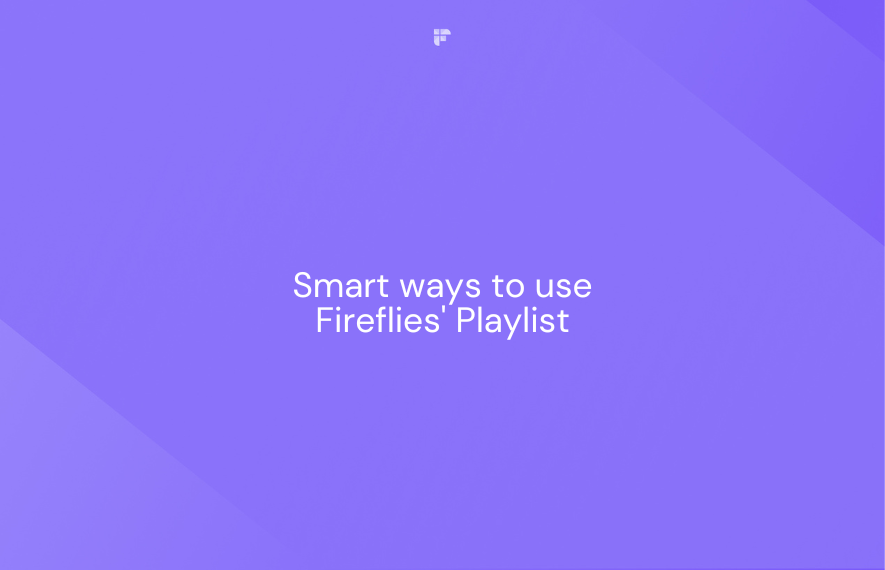
2. Searchable knowledge base
While both Fireflies and Airgram archive conversations, Fireflies offers superior organization and retrieval capabilities for stored meetings.
Fireflies enables users to categorize meetings into various public and private channels tailored to their needs. It boasts an advanced search function, allowing users to revisit discussions from weeks, months, or years.
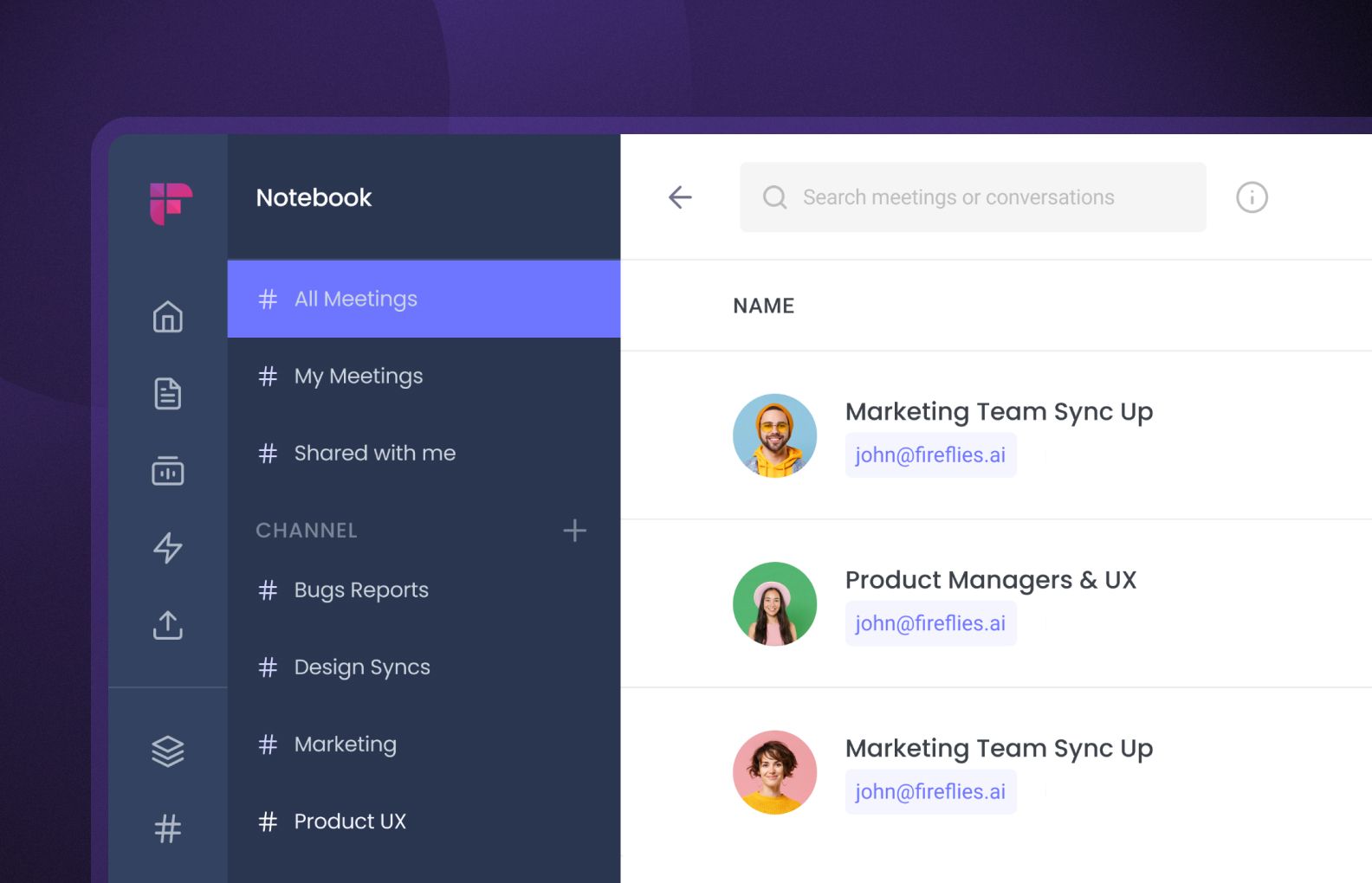
On the other hand, Airgram's search function is more basic, limiting users to simple keyword searches and tagging within transcripts. Fireflies gives you features beyond just that.
With Fireflies, you can:
- Search across all your meetings.
- Use AI-generated Smart Search filters to search information based on action items, date and time, questions, etc.
- Sift through information using speaker and sentiment filters
- Track relevant topics or keywords across multiple conversations using Topic Tracker.
In essence, Fireflies provides a richer toolkit for dissecting and reviewing meeting transcripts, enabling users to glean insights from extended conversations in just a few minutes.
3. Automate workflows
The right integrations allow meeting intelligence to flow seamlessly into your work.
Fireflies works where you work. It integrates with over 40 apps, including top platforms like Slack, Zapier, Box, Notion, Salesforce, Asana, and Microsoft Teams. Airgram only has about 10 integrations.
Flexible pricing
Here's how Fireflies and Airgram paid plans stack up:
Both have free versions to try the platform. Airgram’s free version lets you transcribe 5 meetings of up to 30 minutes.
Fireflies’ free tier gives you 3 transcription credits and 800 minutes of storage. One credit lets you transcribe one meeting. You can earn more transcription credits by referring Fireflies through the referral program.
Fireflies offers more pricing flexibility with different paid plans, which starts from $10/mo. Airgram just has one paid $18/mo tier.
Notably, Fireflies stands out with its 7-day Free trial of its Business tier, so you can decide what features you need and choose a plan accordingly.
The good thing is that both tools aim to make pricing accessible to even smaller teams.
The Verdict
So, should you fly with Fireflies or sail through the air with Airgram? Here’s what we think:
Airgram delivers robust, straightforward transcription. It, however, provides limited integrations and collaboration capabilities. So, if decent accuracy and simple meeting notes are your goal, Airgram fits the bill.
In comparison, Fireflies offers solid AI capabilities on top of more accurate transcription. It creates a knowledge base of all your voice conversations and recalls details from past meetings, even years later.
Moreover, Fireflies identifies tasks, actions, and follow-ups from meetings, ensuring nothing falls through the cracks, and delivers relevant information within your existing business apps.
In short, if you need a virtual chief of staff that goes beyond basic meeting transcription to boost productivity, Fireflies is the clear choice.