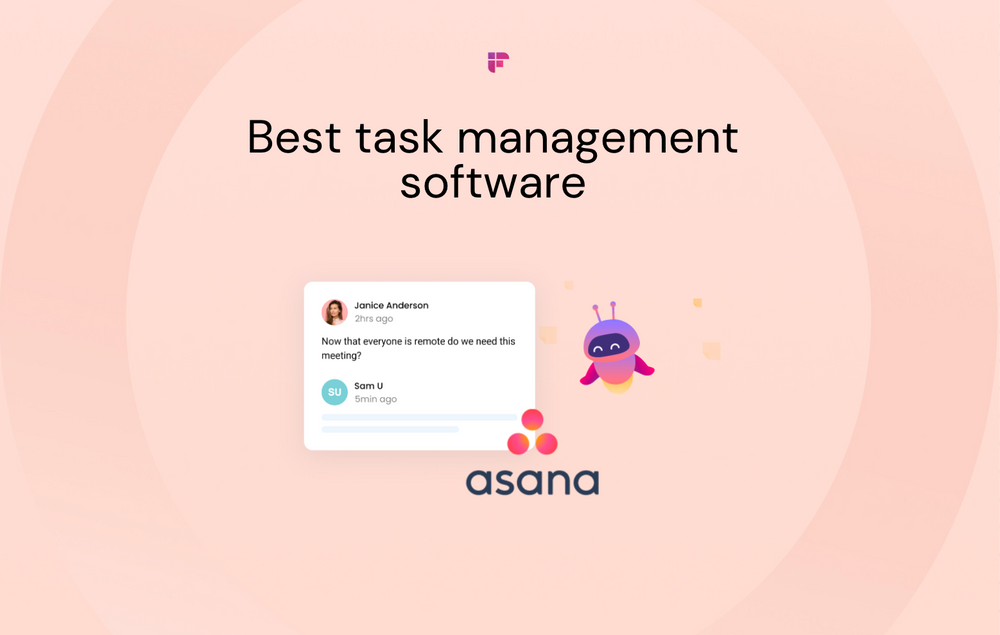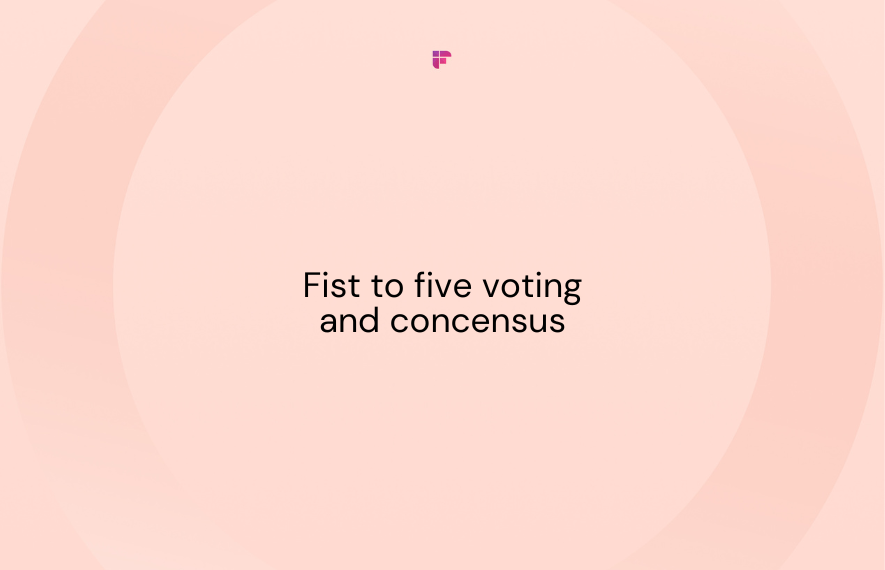You’re out of groceries. You had decided to cook yourself a meal today and not give in to the temptation of home delivery. You have 45 minutes before your work takes over again - product launch posts need to be up on all platforms, and a few Slack messages are piling up already.
“Only if life was simpler,” you wonder, as you give in to ordering another meal, sitting on your work-from-home desk already.
But there are some apps that make life simpler, smoother and streamlined by taking over the tedious repetitive tasks that are mind-numbing and take up a bulk of your time.
A top-notch app, Zapier, is one such tool that can interlink the productivity apps you use daily. It co-ordinates all your scattered data on various apps, thus freeing you to be more productive and better engaged.
To put it simply, It’s almost like magic. But before we dive into the zapier tips and tricks that you can use, let’s look a little bit more into how exactly zapier does these magical tricks.
What is Zapier?
Zapier is an automation software. It’s an online integration tool that connects your favorite apps and automates repetitive tasks to help you save that precious commodity - time.
Zapier discovers new apps to integrate with your established processes and connects them to the tools you already use.
Zapier automates specific tasks that you’d otherwise spend time doing manually. It’s basically like another hand to get things done. It lives in the background and works silently once its tasks are defined.
Some apps already have a few built-in integrations with other apps. For example, every time you use an app to minor correct images, you can directly upload that image to your Instagram or Facebook from within the app. Not having to save the image first and manually upload it is automation.
But the problem is that not all apps talk to each other easily, and even when they do, there are limits on what they're built to do together. But with Zapier, you can fill these communication gaps.
Zapier lets you integrate apps with each other to perform certain tasks for you automatically. It's simpler than it sounds, really.
How Does Zapier Work, And What Makes It Unique
At the heart of Zapier is the interaction between triggers and actions. If a zap is a cause and effect model, the cause would be your trigger, and the effect is the action:
An event could be any task - let’s say a new post on your blog. It triggers an action, such as sharing that post on Twitter and Facebook. It’s a simple equation—an event happens in one place, triggering an event in another place.
They call each connection, made up of a single trigger and a single action, a “Zap.”
It is an incredibly powerful tool when you use it to tie together the over 2000 apps that Zapier supports, including WordPress, Google Docs, Evernote, and every major social network. Given the wide variety of integrations you can create using Zapier, everyone gets the freedom to handpick the apps that they use most.
There’s almost an infinite number of ways in which you can use it. This makes Zapier probably the most powerful automation tool out there. What makes Zapier unique is its ability to create communication channels, even among apps that don’t exist by default.
Zapier Tips and Tricks
The beauty of Zapier is that it is equally useful for automating chores for both work and personal life. Read on to find out how you can use Zapier to fit your lifestyle.
Use Zapier to make work-life simpler
1. Moving To-do Items to the Correct List
We always make our to-do lists with a lot of enthusiasm, but the excitement dwindles like the law of diminishing utility the more we use them. It could only be that more work piled up, or you got too lazy to mark the tasks you’ve done- the lists often end up with remnant tasks piling up.
But life doesn’t have to be like that with automation. With Zapier, you can automatically move items between your to-do lists in various applications that can keep track of the work as you do it. You can go mad-hatter on it and experiment with many things like making the creation of todo tasks completely automatic!
Explore workflows:
Add incomplete Todoist tasks to Google Calendar.
Find and delete Google Calendar events when Todoist tasks are completed.
Send Slack messages to a channel for completed Todoist tasks.
2. Stay up-to-date with top stories from your industry.
The web is floating with content that seems infinite. Zapier makes it easy to monitor the web for news that matters to you. Keep up the breaking news headlines and new content to help you assess and analyze your industry practices and conduct market research. Zapier makes it easy to do that with apps like Newslit.
Explore workflows:
Create an RSS feed from a Newslit media intelligence report
Insert new Newslit intelligence report stories as new rows in Google Sheets
3. Saving Leads to an Email List
Managing your leads promptly and saving them correctly is the soul of a business operation. With Zapier, you can automate this information transfer without having to do it manually. Create zaps with Mailchimp, Wufoo, Shopify, etc., to create auto-generated lists of your latest leads.
Explore workflows:
Use Wufoo entries to create Mailchimp subscribers.
Add new Shopify orders to Salesforce as leads.
Add Shopify Customers to Mailchimp
4. Link your events, messages, and task lists to get work done
When work gets assigned, it comes from all directions- Gmail, slack, google calendar, and a million others. Now you can create task lists directly from these conversations by merely highlighting them.
For example, you can add a star to an email on Gmail, and it will automatically create a trillo task card from the email. With Zapier’s many to-do app integrations, you have the freedom to tailor this automation for apps you use.
Explore workflows:
Create OmniFocus tasks from new Google Calendar events
Add new saved Slack messages to Todoist as tasks.
Create Asana tasks from new saved Slack messages
5. Get a Text Message When Someone Cancels a Meeting or a task changes
We all have days when we wonder if there’s a better way to manage meetings and appointments. Just when you have a day under control, someone cancels a meeting that you don’t know of until you log in, or a task gets done/changes even though you had chalked out some time for it today. With Zapier, you can get an alert every time someone makes a change in task engagements, making sure you don’t miss the notification.
Explore workflows:
Receive an SMS message when Calendly invitees cancel a meeting
Send SMS messages for new files in Slack.
Get SMS messages with new activity on Trello.
6. Bring Efficiency to Team Activity
Managing a team, especially a remote one, comes with its challenges. To streamline incoming workflows and processes, you can automate specific actions upon decided triggers. You can customize this automation very closely, for example, sharing information automatically across apps, setting up auto-replies, etc.
Explore workflows:
Welcome new Slack users in #general
Share new RSS items in Slack
Create an idea in Stormboard from reactions in Slack
7. Creating Invoices
Zapier can help you save secure copies of your invoices without dealing with the chore part of it. Need to create an invoice from a form directly after a received payment? Can automate that. Want to link your PayPal sales to automatically generated invoices? Can do.
Explore workflows:
Create an invoice in Xero from Wufoo form
Create QuickBooks invoices from PayPal sales
Create new Xero invoices for new PayPal sales
8. Archive Your Data effortlessly
If you’ve ever felt the need to archive data for later (be it saving content to or tweets to analyze later), Zapier lets you directly add this information to your preferred destination (Google Sheets, Airtable, etc.).
Explore workflows:
Add new RSS feed items to Airtable as records.
Save new Twitter mentions to a Google Sheets spreadsheet.
Add new rows to Google Sheets spreadsheets for new PayPal sales.
9. Manage time better
Managing time well is one of the most rewarding habits that bring efficiency at work. Inefficiency is one of the most harmful aspects of a business environment. Some reports show that inefficient workflows can cost up to 30% of your company’s revenue.
That being said, juggling through many tasks and duties could be a wonderful challenge when streamlined effectively. Zapier integrations with the apps you use most frequently can help you boost efficiency over time.
Explore workflows:
Create Google Calendar events from new Trello cards
Create a new Google Calendar detailed event from a new Google task
Create Google Calendar events from new Asana tasks
10. Collecting Files in One Place
Managing files the right way is an incredibly underrated skill but is indispensable. Whether it is your files or your client-uploaded files you have to collect, there are a few zaps that can significantly reduce your time organizing them.
Explore workflows:
Copy new Google Drive files in any folder to Dropbox
Add new Wufoo file uploads to Dropbox.
11. Task and Todo List Generation
This is probably one of my favorite features about zapier- its ability to convert conversations and emails into to-do lists. Whether you use Trello, Asana, Basecamp, or even Google Task for your task management, there is a lot you can do with Zapier’s integrations that you couldn’t before. Instead of having to create these lists manually, you can automate processes that do it for you.
Explore workflows:
Create Google Tasks from new Gmail
Add new inbound emails to Asana.
Add new inbound emails to Pivotal Tracker as stories.
12. Streamline Your Recruitment Process
One of the most critical aspects of building a recruitment process that works for you is to make a definite step process. Zapier has some incredibly useful workflows that connect various recruiting apps, which can help streamline your process. You can create workflows between popular apps like Workable, Greenhouse, and more.
Explore workflows:
Get Slack notifications for new Workable job applicants.
Add your new Zoho Recruit interviews as events on Google Calendar.
Send a Confirmation Email to New Workable Applicants
13. Webhooks
There are so many ways in which Zapier can integrate apps that only your imagination defines the automation you can do with Zapier.
Here comes the meta: This Zapier-Webhook integration lets you work with apps that may not integrate with Zapier directly.
Explore workflows:
Add info to a Google Sheet from new Webhook POST requests.
POST new Facebook Lead Ads to a webhook
POST new user tweets to a webhook
Use Zapier to Make Personal Life Simpler
14. Save things you care about to Dropbox, Box, Drive, or SkyDrive
Ever taken a screenshot of something on your screen to save it for later? Or scrolled through a picture and wanted to keep it? Conventionally, you’d first download it and then re-upload it to your preferred file storage.
But with Zapier, you can do much more with your dropbox by creating zaps with Instagram, G suite, Typeform, etc.
Explore workflows:
Save new attachments in Gmail to Dropbox
Add new Google Drive files to Dropbox
Save new Soundcloud favorites to Dropbox
15. Manage your time commitments more effectively
When days get busy and small but essential things slip off your mind, Zapier can help you keep track of things when integrated with apps like Google calendar. Simply create events you’d like to remember on your Google Calendar, and let zapier take care of the rest!
Explore workflows:
Get SMS alerts for new approaching Google Calendar events
Create new Google Calendar events for new emails that match a search on Gmail
save my tweets to Google Calendar.
16. Build a Healthy Habit with Zapier
Whether it is too much random time on the internet or too much time on the chair, build better habits for things you care for.
Automation can help you keep from breaking the chain and staying resilient. Ever thought of automatically tracking the number of days you went Jogging in a month? Would like to be reminded every morning to spend some time meditating?
Zapier can help you to keep track of your commitments, so you can concentrate on the one thing that matters- the doing.
Explore workflows:
Add new Strava activities as rows to Excel
Share RescueTime alerts on Twitter
17. Get morning motivation or keep up with a routine
Whether it's a work from home or a ‘me-time’ morning routine you want to follow (write, meditate, or water the plants), Zapier can help you track them as routinely as you want to. With their SMS alert Zaps, you can create text reminders for anything at all!
Explore workflows:
Send a daily text with a random inspirational quote
Get a text with a random GIF every day
Get a daily SMS about something you want to do every day
18. Get an SMS about things that matter to you
Using Zapier to automate small but meaningful things almost make it work as an assistant. Whether it is the bills that you forgot to pay or a rain jacket you forgot to carry on that rainy day- Zapier can help you keep track of things and even send SMS reminders!
Explore workflows:
Get an SMS if it will rain today
Remind me of bills with monthly text messages
Use Zapier With Fireflies And Increase Your Productivity
Using Zapier with Fireflies can help you manage information in both personal and work life. Transfer auto transcripts from calls or meetings in your preferred storage space with one-time automation, which can eventually save hours communicating and passing information. Here’s how you can do that:
Send call notes & automatic transcripts to 1,000+ apps
With Zapier, you can move your Fireflies auto transcriptions across the apps that you use. Your files from call notes, audio transcripts, alerts, and other meeting details can automatically be sent to multiple apps with a few clicks so that they can use data. The best part? No coding required. These automated actions called ‘Zaps’, are set up in minutes and have to be done only once.
Log transcripted audio files in Zoho contact
Log transcripted audio files in Pipedrive contact database
Save 10+ hours each month on data entry by automating meeting minutes
By bringing Fireflies closer to your workflow, you save on the time you spend copy-pasting info across apps. With over 2000+ app integrations, Zapier lets you connect Fireflies with apps you already use and make the most of your Fireflies assistant. The best part? It’s free.
Schedule a demo or try it for free today!
Explore Zapier-Fireflies workflows:
Upload Zoom recordings for transcription with Fireflies.ai
Upload audio in Fireflies.ai from new files in Dropbox folders
Upload audio in fireflies.ai from new call recordings in RingCentral
Setting up Fireflies and Zapier Zaps
Loving the automated life? Here’s how you can integrate Fireflies AI assistant with Zapier:
- Sign in to Fireflies
- Navigate to Zapier on the Integrations page
- Copy your API key
- Click Connect, or go to Zapier to set up Fireflies
- Add your Fireflies account using your API Key
- Finish creating your custom workflow
- Click enable on the integration
- On the Fireflies Zapier Integrations page, it should register as connected
Next read:


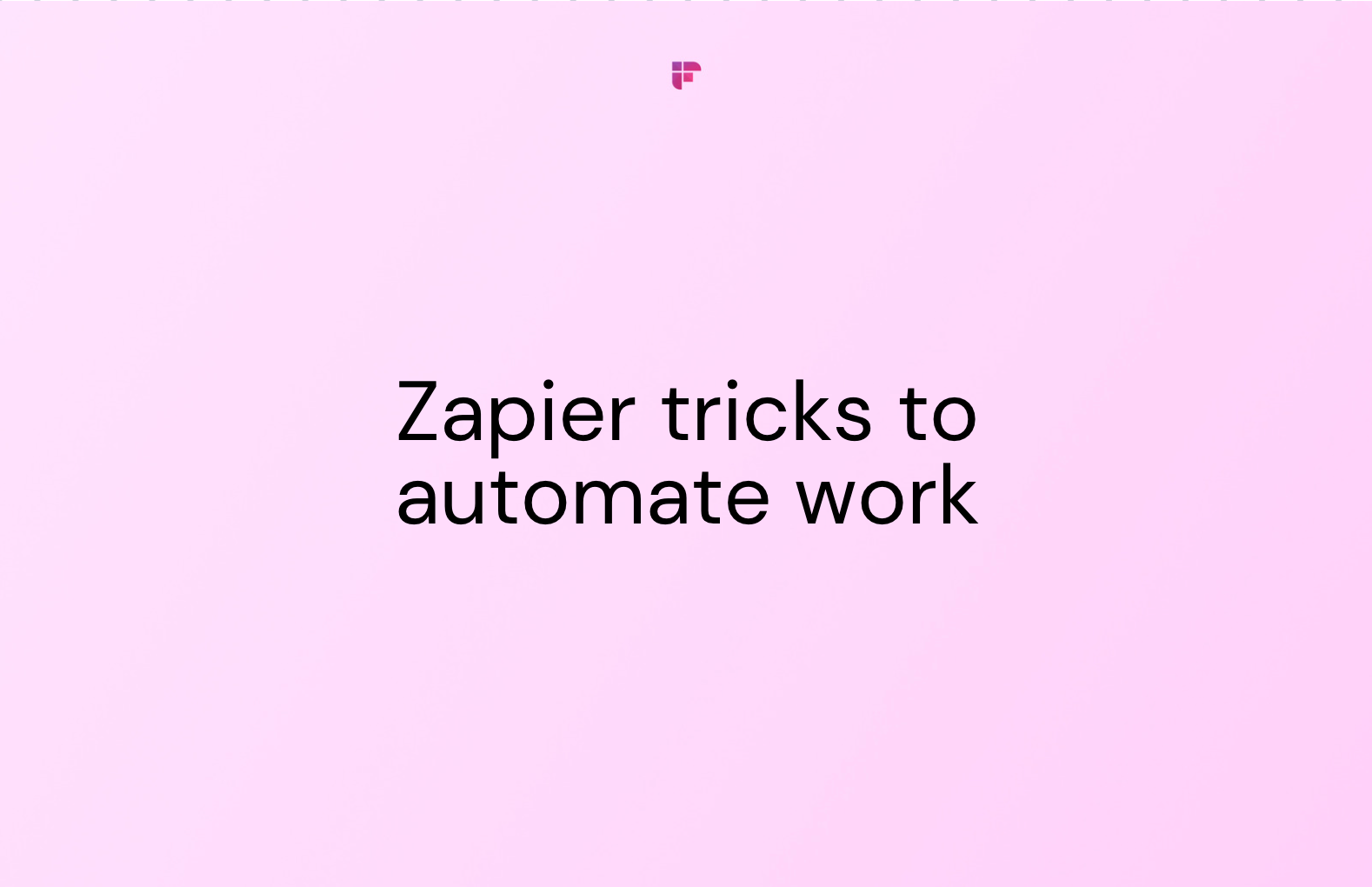
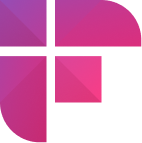

![Top 12 Meeting Management Software To Boost Collaboration [2024]](/blog/content/images/size/w1000/2023/05/Meeting-etiquette-rules-all-professionals-must-follow--1-.png)