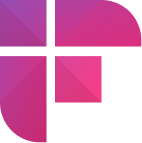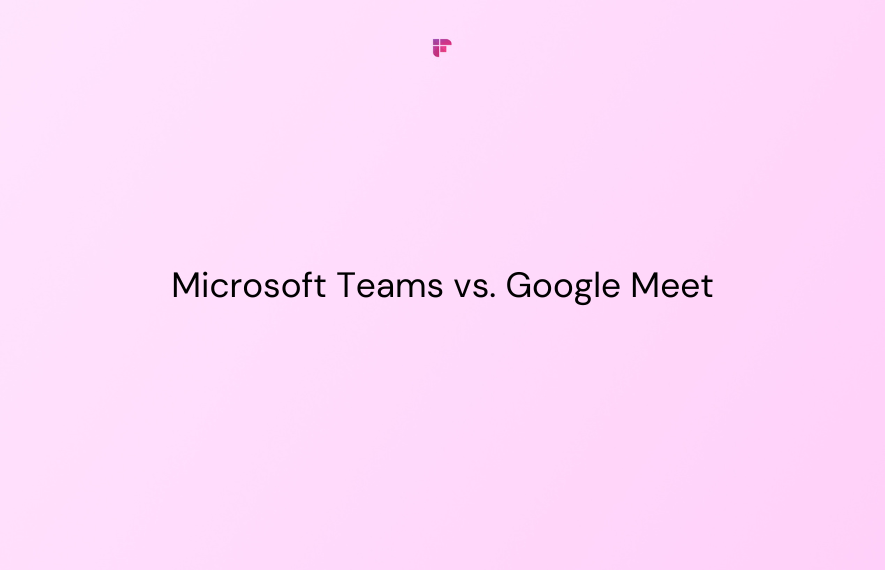Meeting transcription is not just about tapping away on your keyboard—it's an art that requires precision, attention to detail, and a touch of finesse.
This blog gives you the step-by-step process of how to transcribe a meeting with accuracy and flair effortlessly.
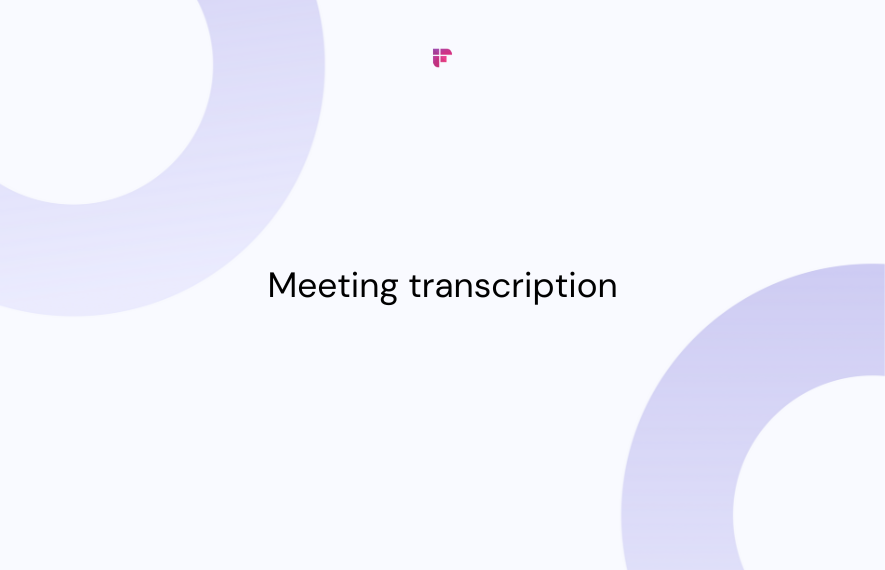
How to transcribe a meeting?
According to the National Center for Voice and Speech, an average person speaks 150 words per minute, while typing speed is limited to 38-40 words per minute.
To bridge this gap and transcribe your meetings accurately in a few meetings, use AI transcription software like Fireflies.
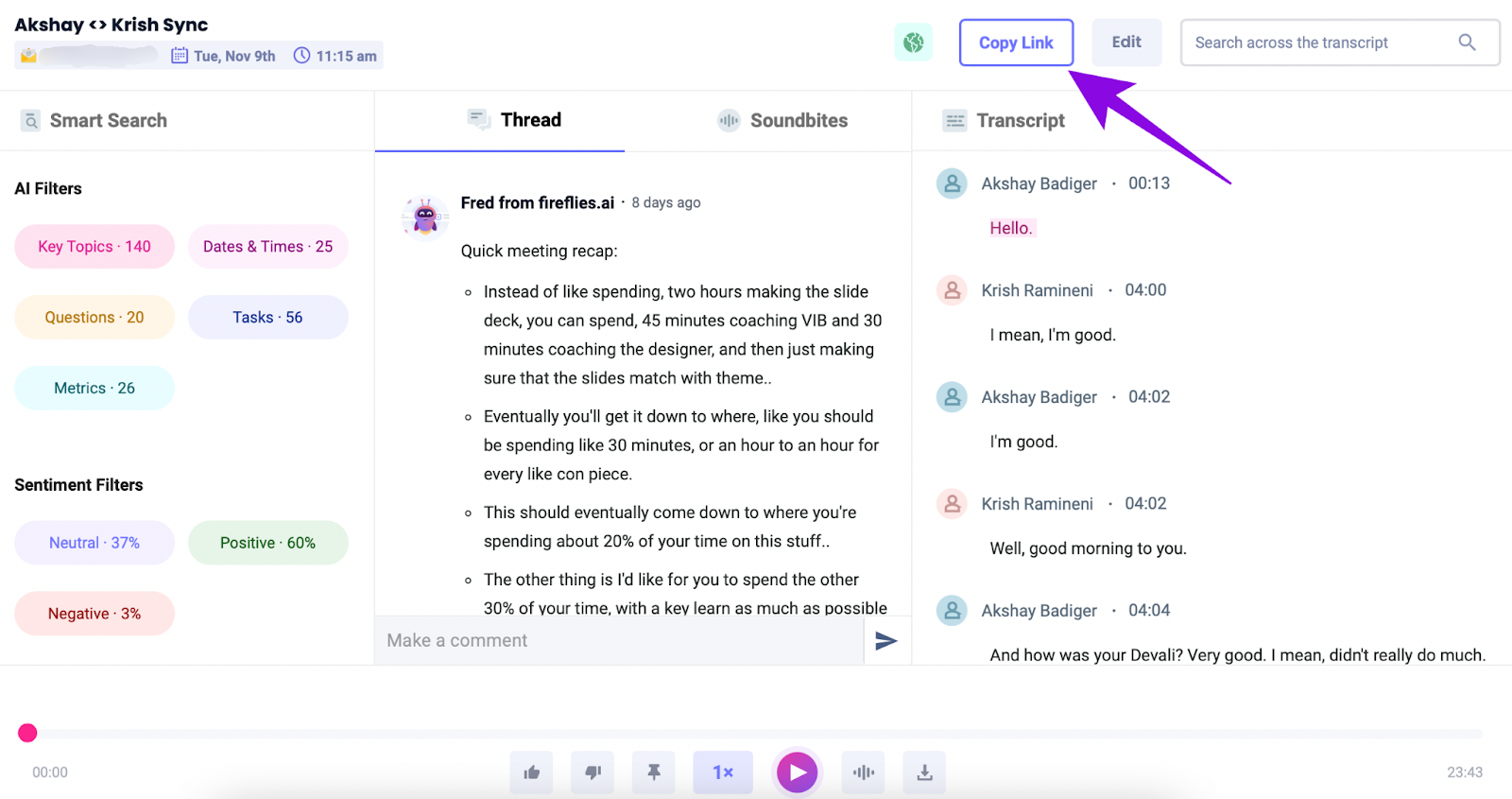
Fireflies is an AI notetaker tool that automatically records, transcribes, summarizes, and analyzes your meetings with 90%+ accuracy.

It supports 30+ languages and seamlessly integrates with around 50 video conferencing and productivity tools like Zoom, Notion, Zapier, Slack, and Dropbox.
Apart from transcription, Fireflies offers advanced collaboration features like Threads, Playlist, and Soundbites. It also helps you garner deeper meeting insights like speaker analytics, total time spent in conversation, talk-to-listen ratio, and call sentiment with conversational intelligence.
Here’s how to transcribe a meeting using Fireflies:
Step 1: Sign up into Fireflies using your Outlook or Google calendar.
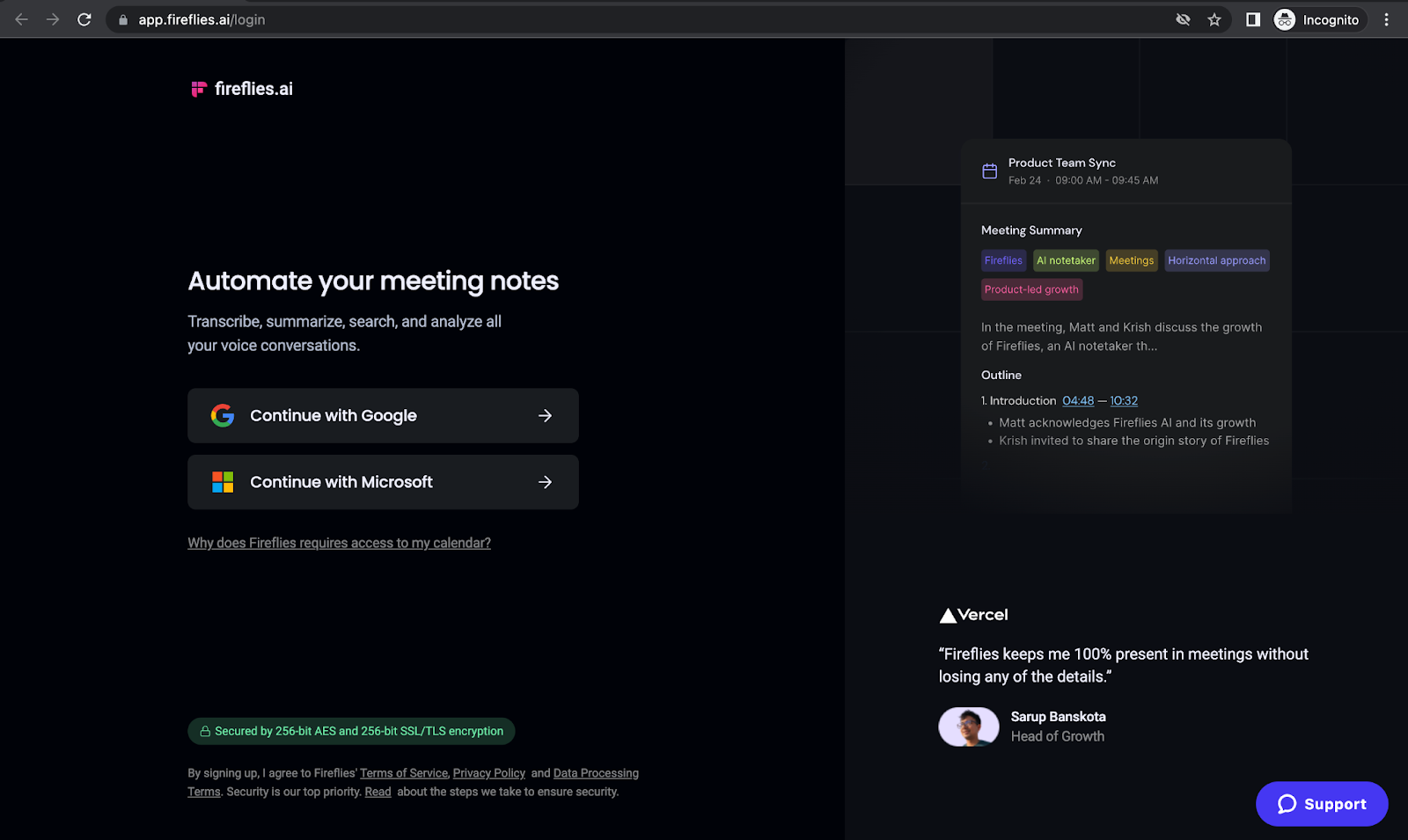
Step 2: Allow Fireflies to access your calendar metadata and other relevant information.
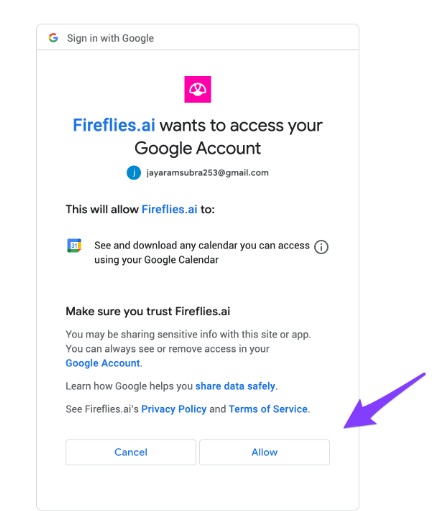
Fireflies follows the highest security standards. It is GDPR and SOC 2 Type 2 complaint. It only collects information about your calendar, like emails and preferences. Also, all your data will be encrypted both at rest and in transit.
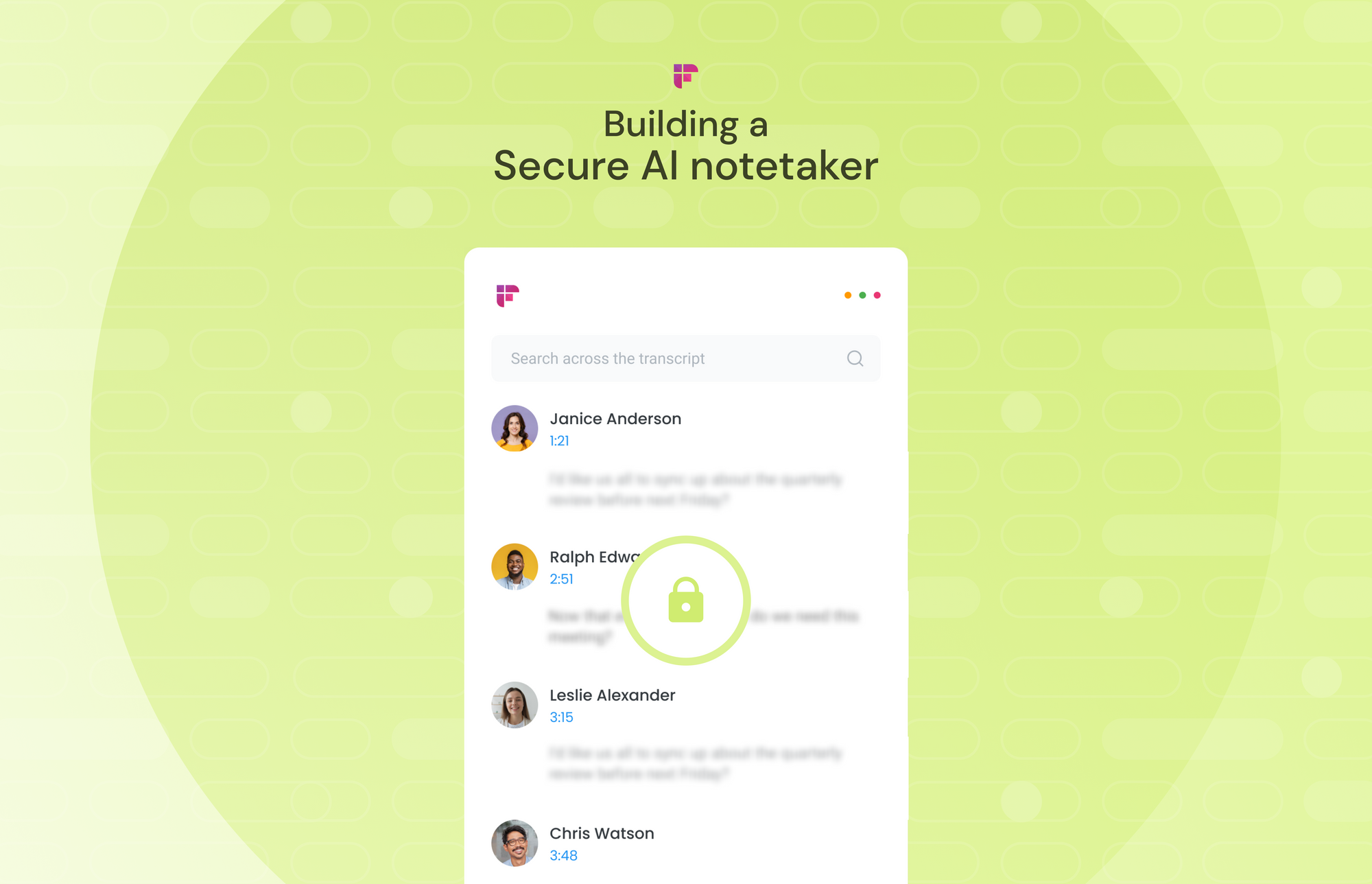
Step 3: Once signed in, add the Fireflies notetaker bot Fred to your meetings. You can do it in three ways:
- Add [email protected] as a meeting participant.
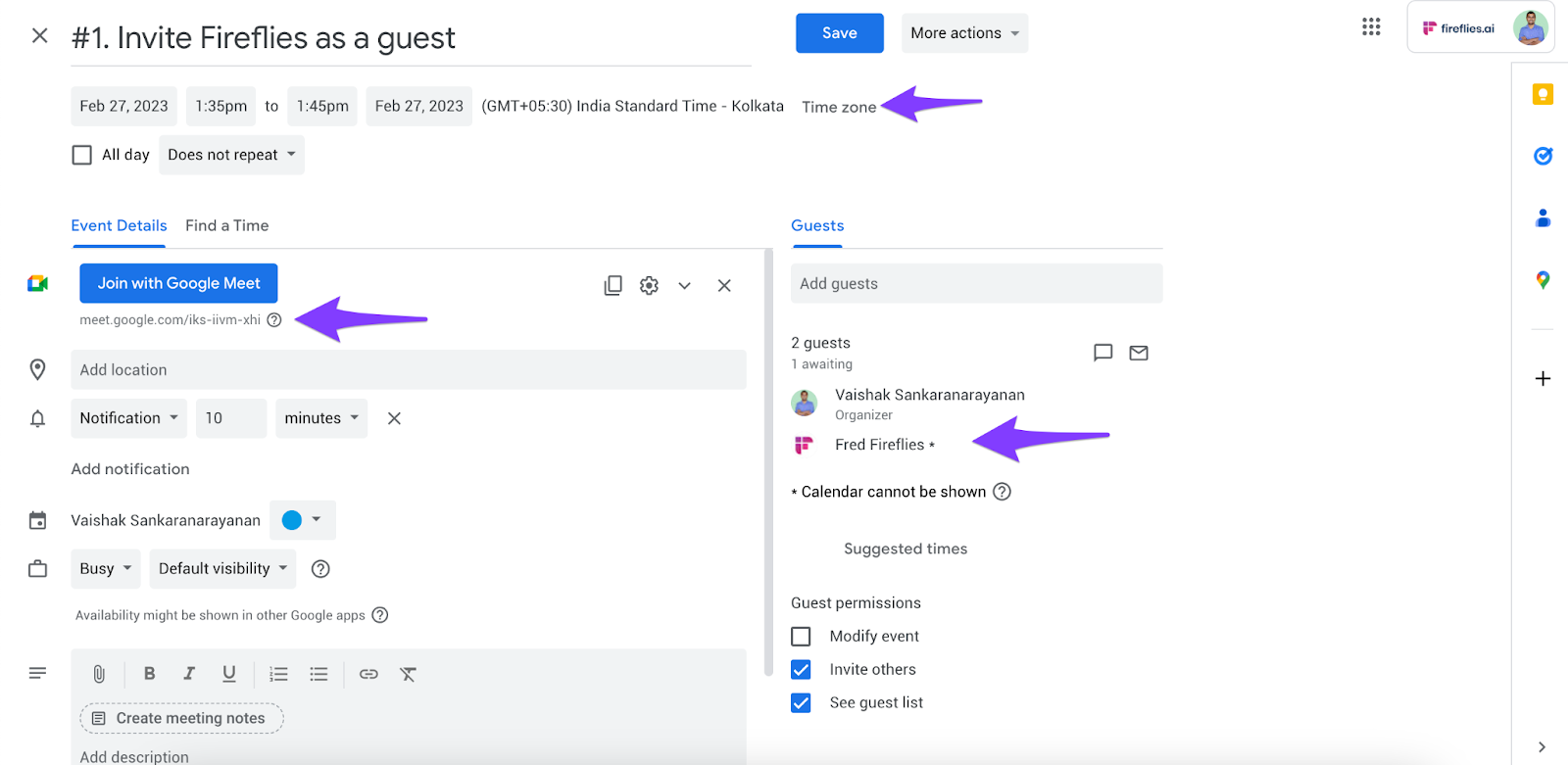
- Configure Fireflies settings and allow Fred to auto-join your meetings.
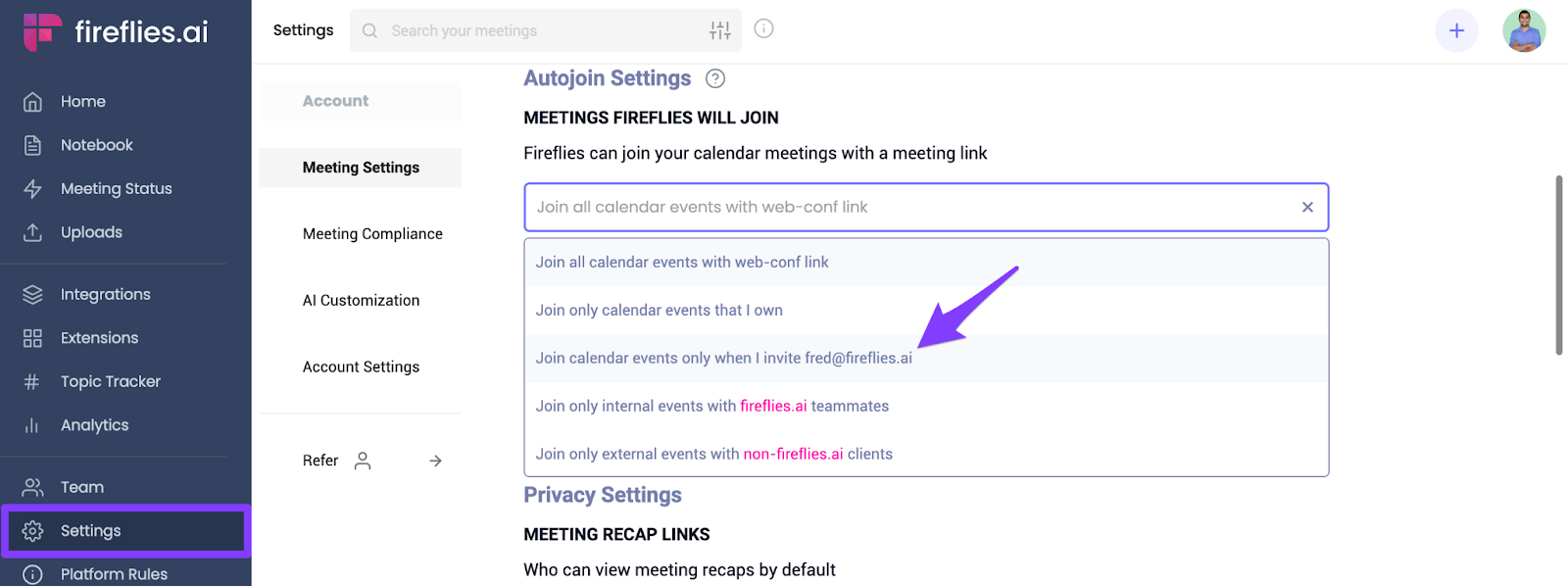
- Add Fireflies to a live meeting directly from Fireflies Dashboard.
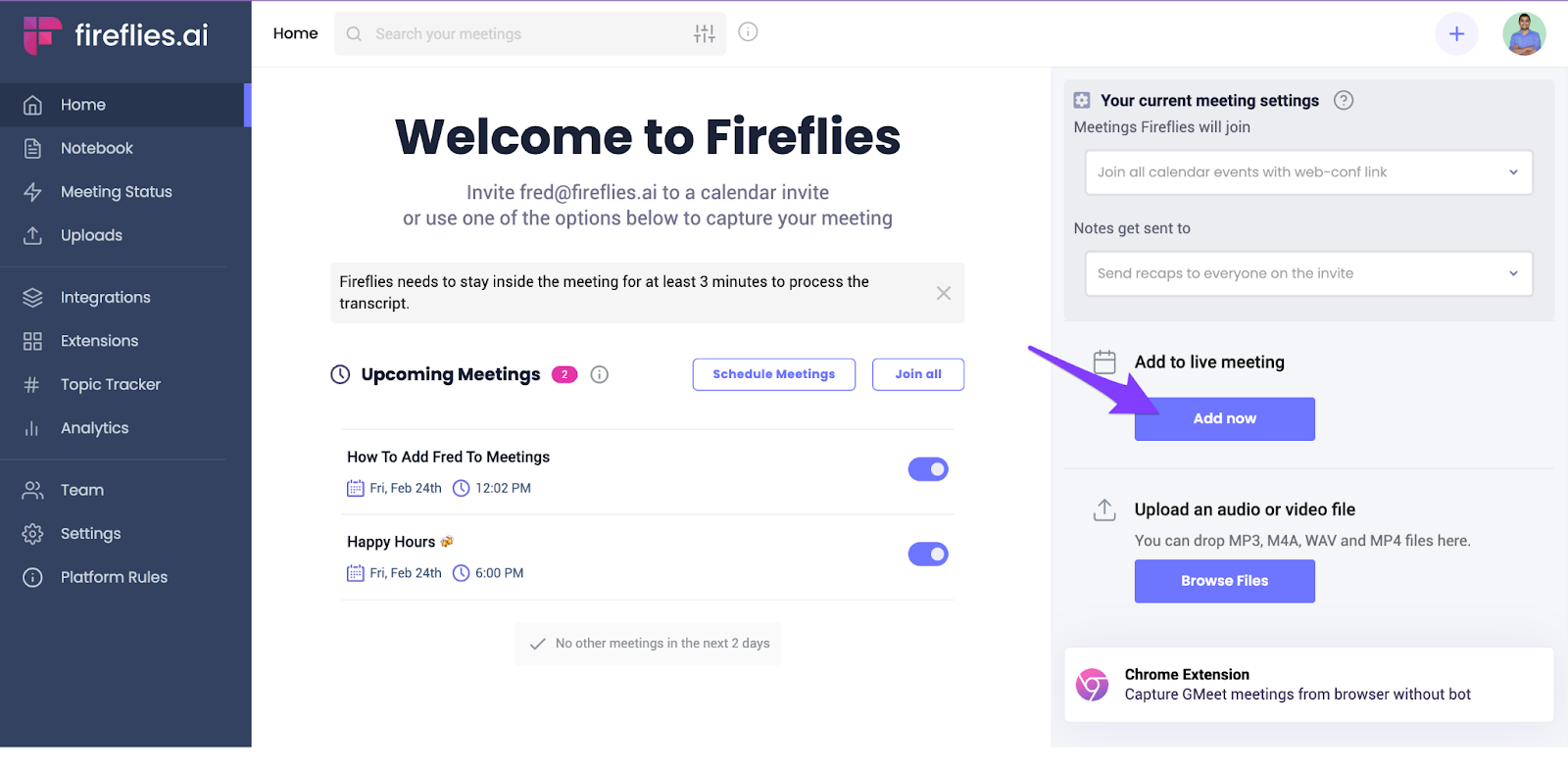
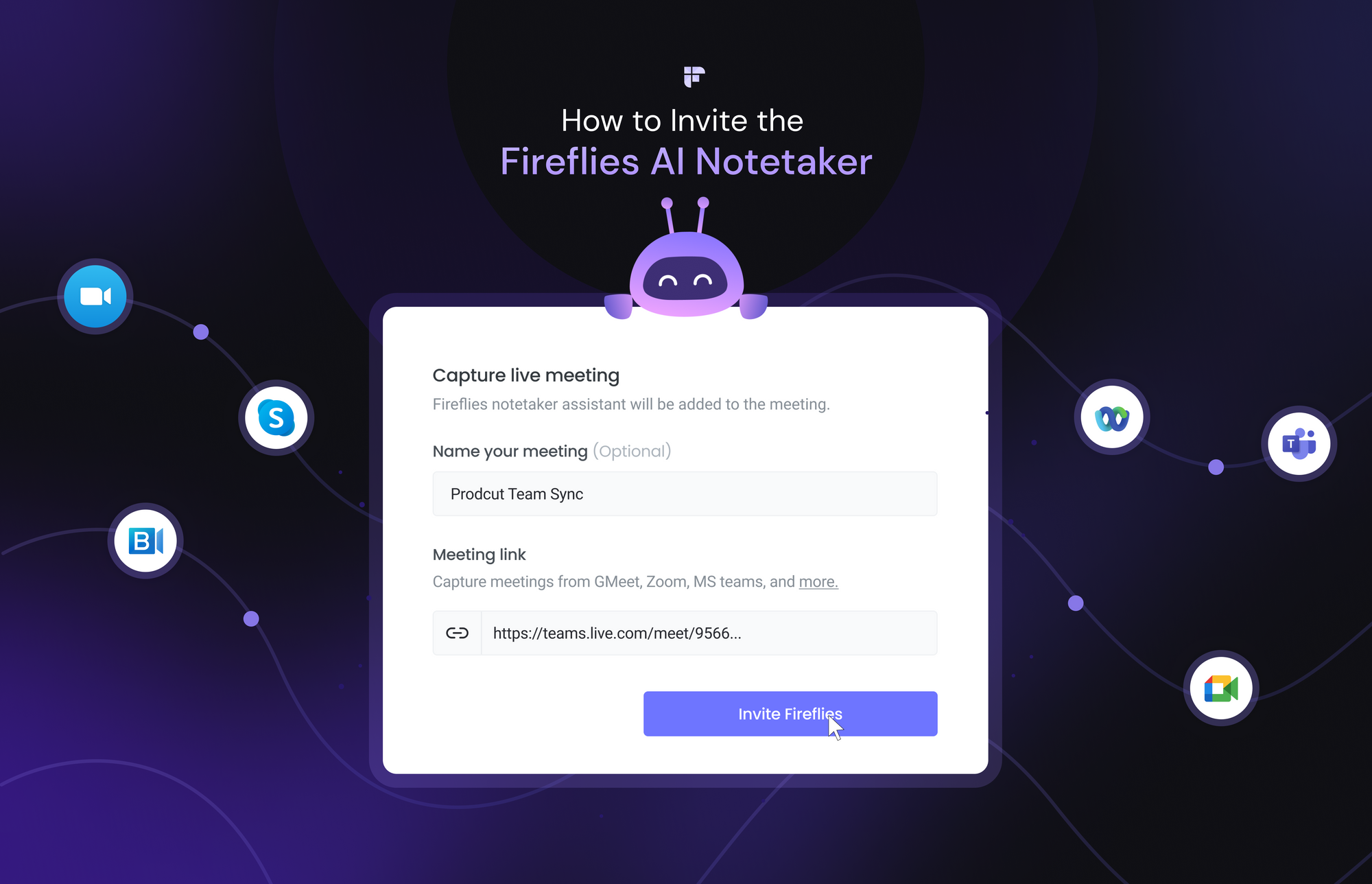
Step 4: Within a few minutes after the meeting, Fred will email you the link to your meeting recording and transcription. Click on the link to access your meeting transcript.
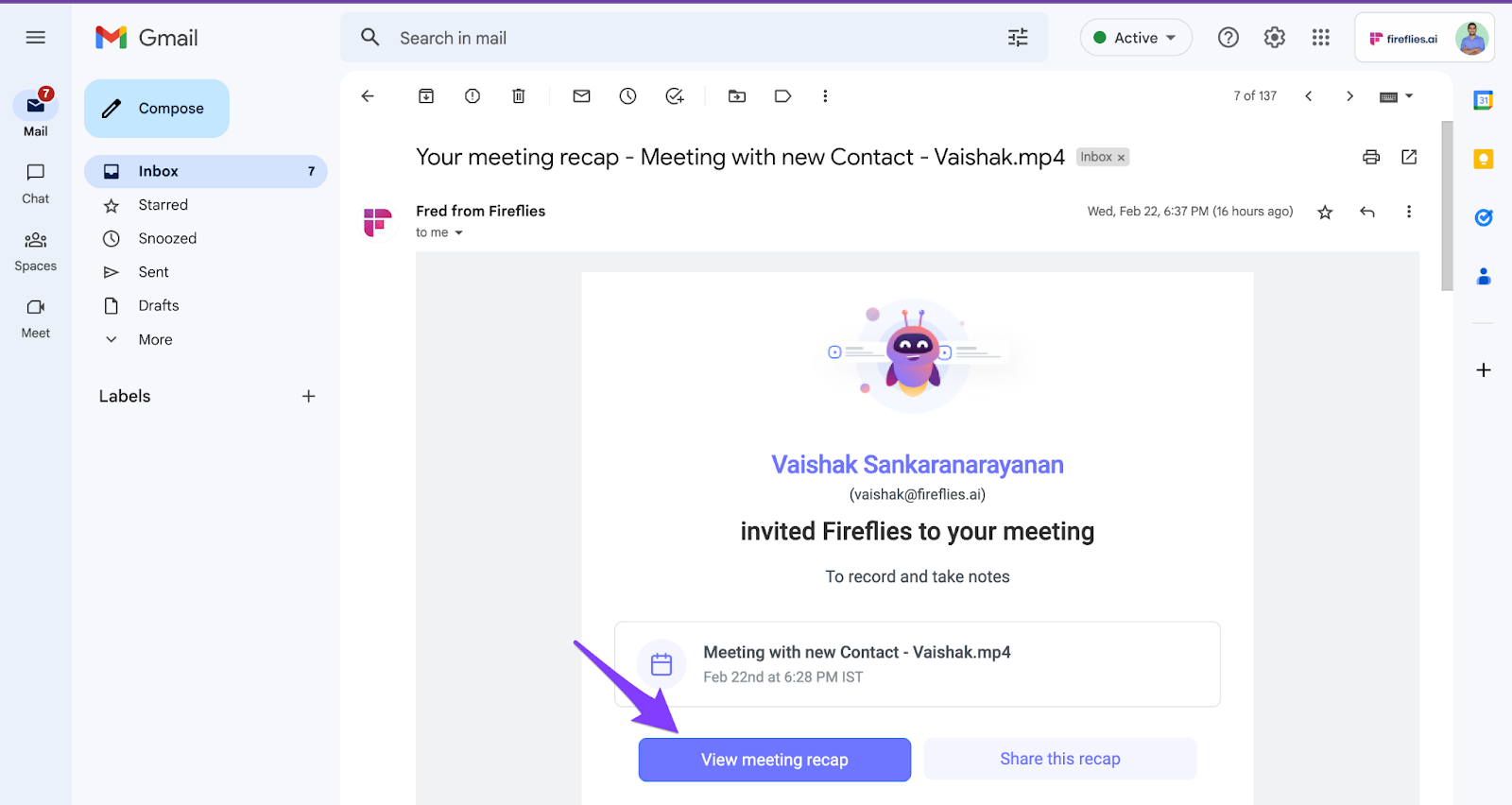
You can also find these on your Fireflies Notebook page.
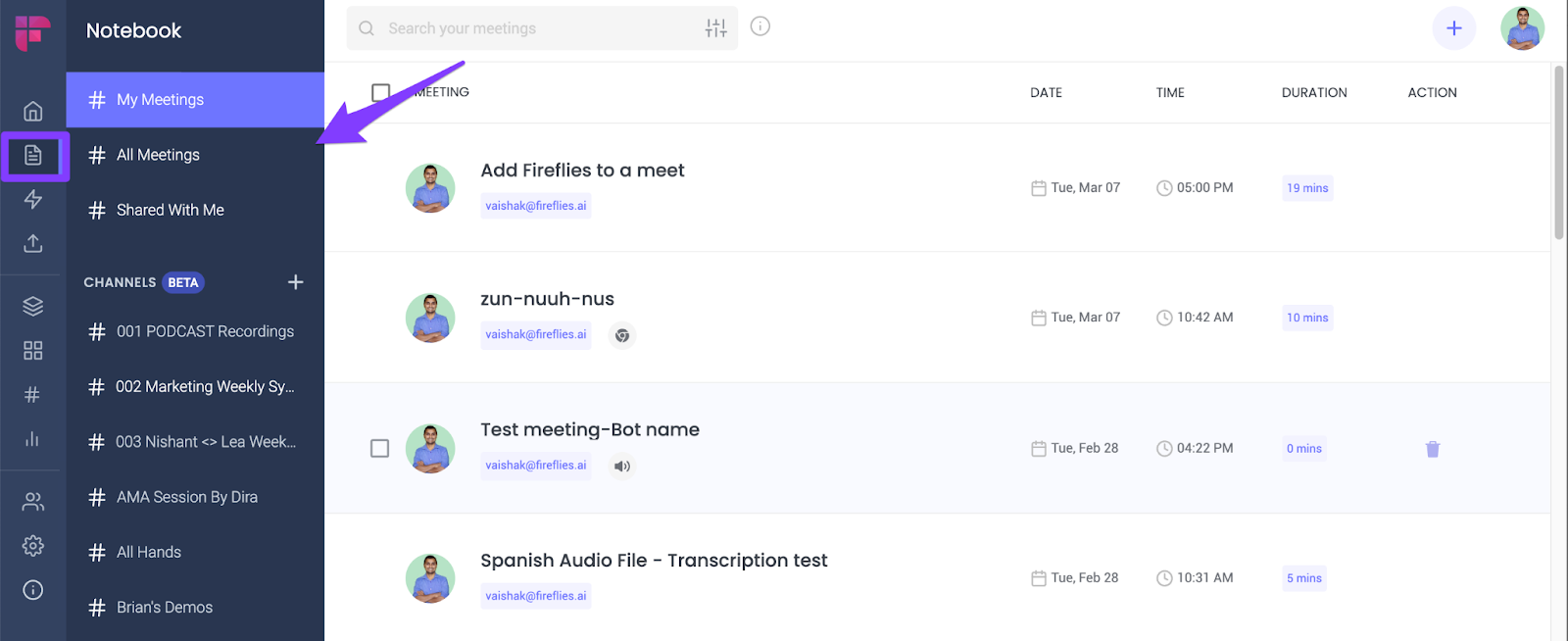
Fireflies offers an in-built editor that allows you to edit the generated transcript and ensure accuracy easily. You can download the final transcript in 5 formats—PDF, DOCX, SRT, VTT, and JSON or change the playback speed as per your convenience.
Use the Fireflies Chrome extension to automatically record, transcribe, summarize, and analyze your Google Meet meetings directly from the Chrome browser.
Simply, add the Fireflies Chrome extension to your Google Chrome browser and sign in with your Google account. That’s it!
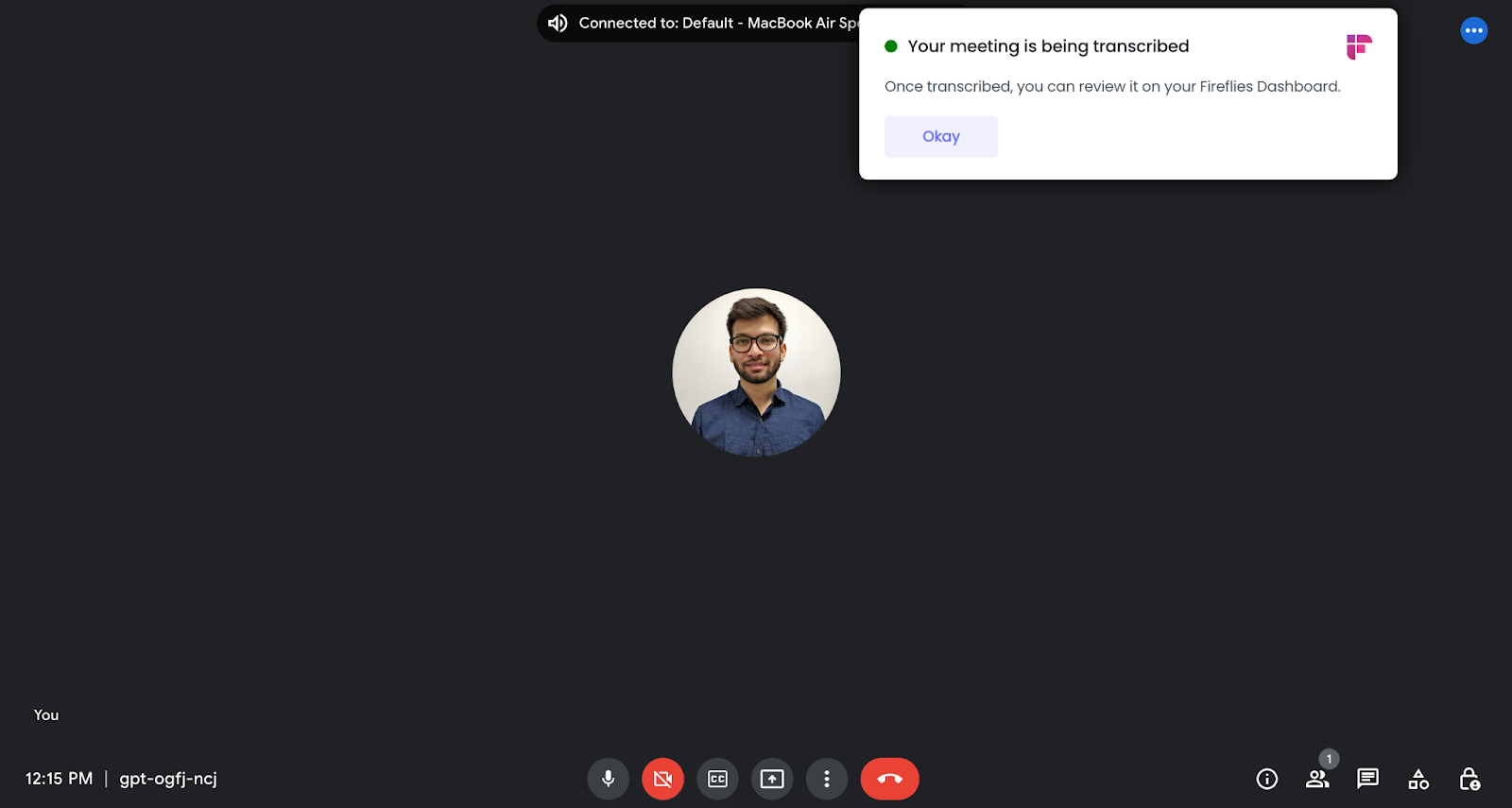
The Fireflies extension will automatically capture your conversation the next time you're in a meeting.
To find the completed meeting recording and transcript, click the extension icon and select View Meetings.
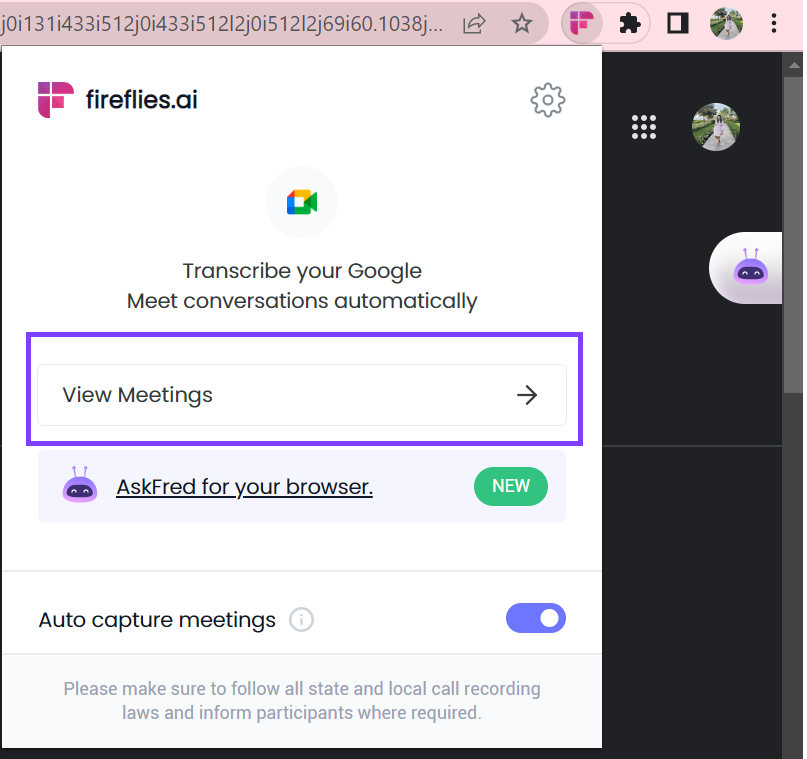
Now that you know how to capture your live and future meetings, let’s move on and discover how to transcribe a recorded Zoom meeting (or any other recordings).
Best ways to transcribe a meeting recording
Wondering how to transcribe a Zoom meeting recording? Here’s a step-by-step guide:
Step 1: Sign in to your Fireflies account.
Step 2: Click Uploads on the left navigation bar on the Fireflies dashboard.
Step 3: Upload the meeting recording into the Fireflies Uploads section. You can upload the recording in any format—MP3, MP4, M4A, or WAV. That’s it!
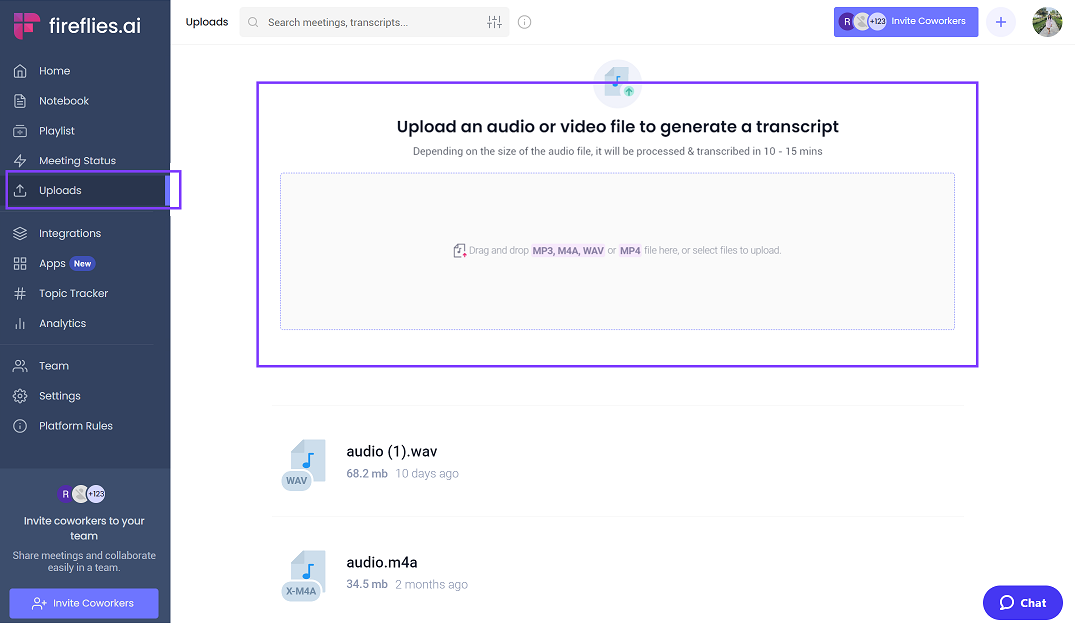
The transcription process can take a few seconds to minutes, depending on the file size.
Once done, you’ll receive an email notification from Fireflies.
You can access the file from the same Uploads page or via the My Meetings channel in your Fireflies Notebook.
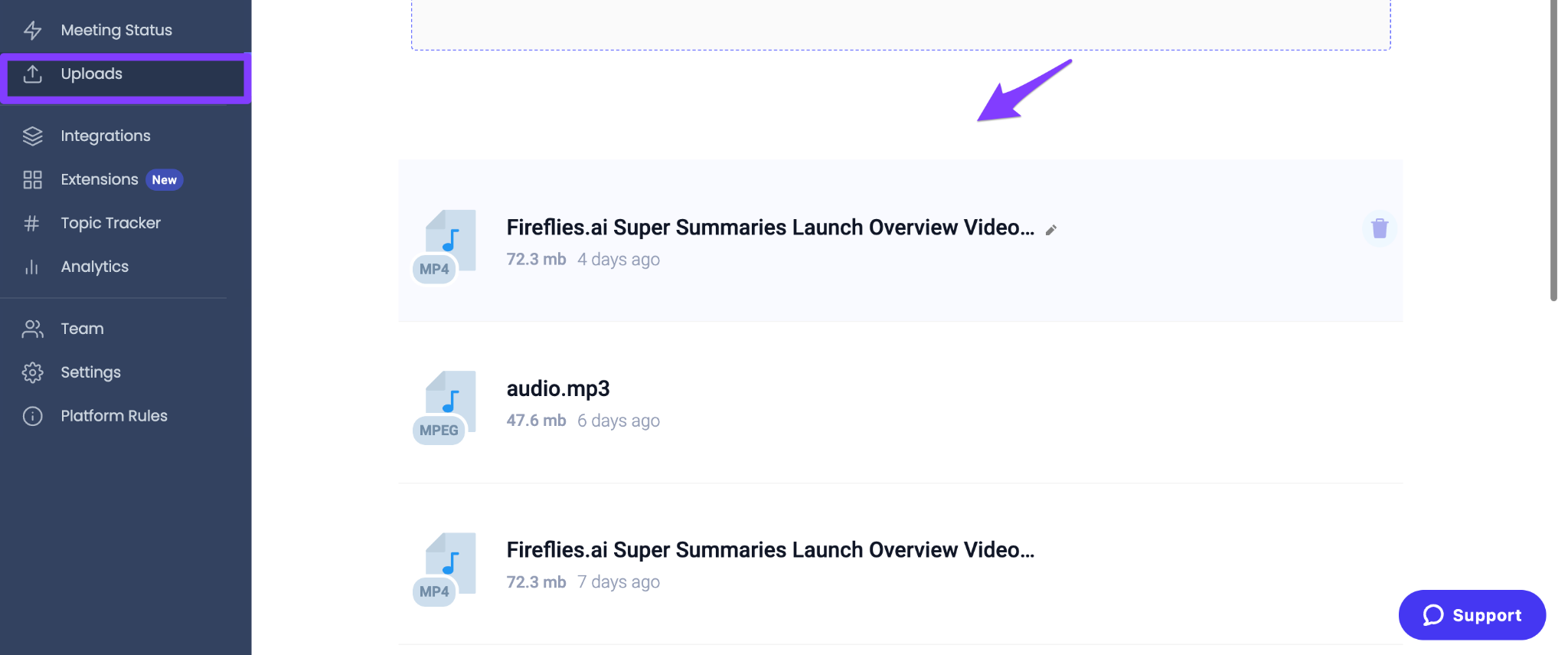
Final note,
There it is, the ultimate guide that answers to:
- How to transcribe a meeting?
- How to transcribe a recorded Zoom meeting, and
- How to transcribe a Google Meet video directly from the Chrome browser.
And the only tool you need to do all the above—Fireflies AI notetaker!
Remember, meeting transcription is not just a mundane task but an opportunity to capture the magic that unfolds in those conference rooms. So, go forth, and become the transcription wizard in your team with Fireflies!