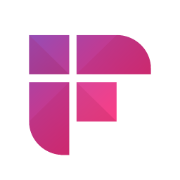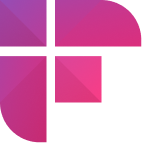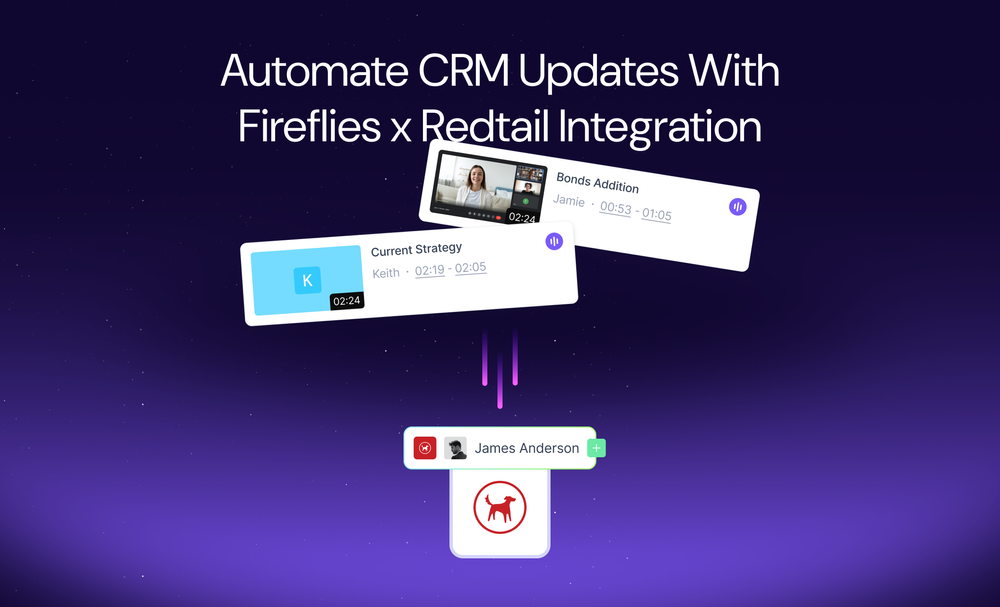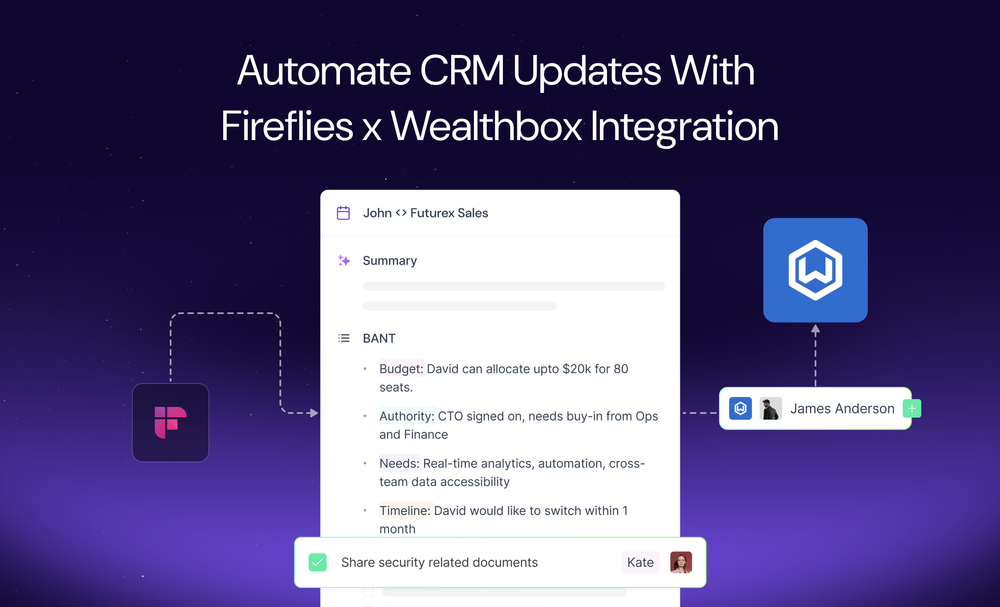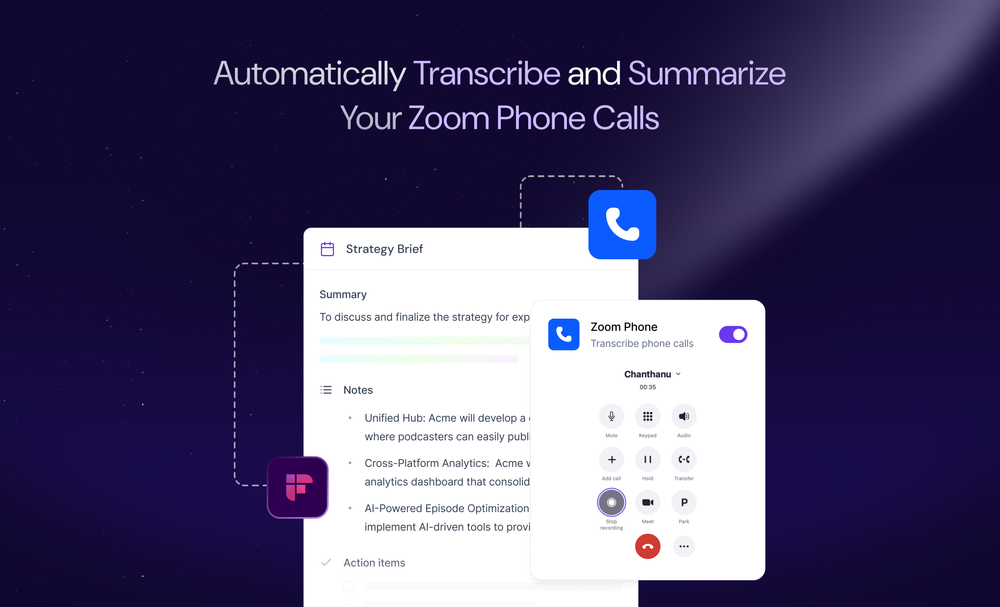Asana is a powerful project management tool. It is your trusty sidekick, designed to streamline workflows and boost productivity.
You can assign tasks, track timelines, and measure progress without drowning in emails and meetings. Teams can collaborate seamlessly and align their work with company goals.
You can easily sync changes to your product roadmap and plan with over 100 Asana integrations that update in real-time, keeping everything in one place.
Enabling Asana integrations
To start integrating other tools with Asana, you have to enable the function as an admin. Once you’ve allowed the Asana integration, follow these steps:
- Click the gear icon in the top right corner,
- Open the company settings tab and select integrations.
- Enable Asana integration from the list.
- Configure your conversations to allow access after a task is closed. In case a conversation needs to be reopened after closure, simply click the sign-in to Asana button.
- Click Save, and the Asana integration process is complete.
Now that you are set, it is time to dive into some of the best Asana integrations that will push your efficiency upwards.
7 must-have Asana integrations
- Fireflies.ai
- Microsoft Teams
- Drive
- Slack
- Zoho Cliq
- Adobe Creative Cloud
- Salesforce
1. Fireflies.ai
Integrating Asana and Fireflies.ai, the AI notetaker, opens up a world of possibilities to boost productivity and streamline collaboration in your workplace.
Here are some of the key features of this integration:
- Enhanced Documentation: You can transcribe meetings using Fireflies.ai, turning spoken information into searchable text. You can directly import these into Asana tasks or projects.
- Improved Task Clarity: With the transcribed notes from meetings and conversations, you get a clear context and actionable insights when tackling your tasks
- Time Savings: With automation, you can say goodbye to manual note-taking and data entry, focus on high-impact tasks, and accelerate project execution.
- Accessibility: Transcriptions are readily accessible to all team members, promoting transparency and collaboration.
- Data Integrity: With this integration, you minimize information loss or misinterpretation risks, thus creating a single source of truth.
- Smart Task Creation: You can let Fireflies.ai create Asana tasks automatically based on transcribed action items, further simplifying task management.
- Tracking Progress: Keep tabs on project developments in real-time, ensuring your team stays in the loop, even if they can't attend meetings in person.
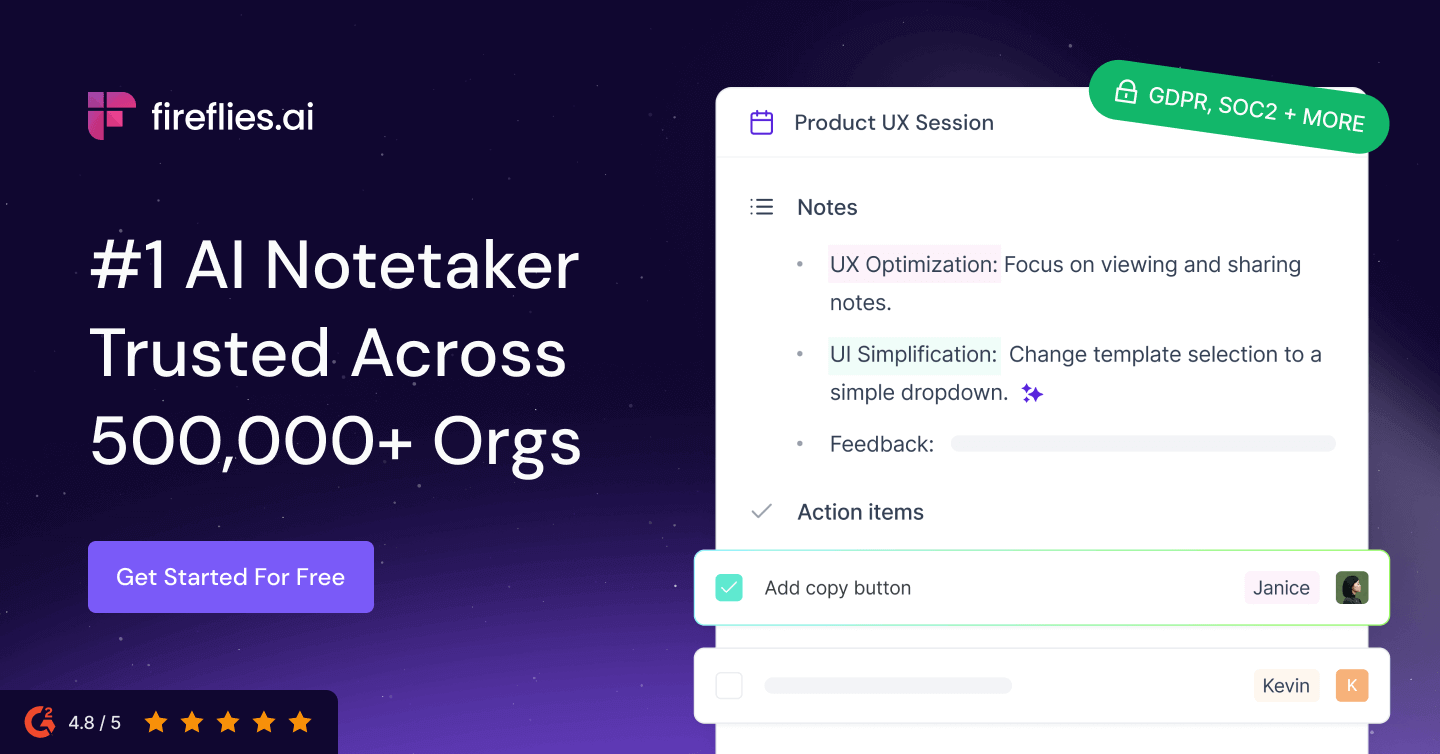
2. Microsoft Teams
If your organization uses Microsoft Teams, you can integrate that with Asana and achieve the following quickly:
- Seamless Communication: You can have real-time chat, video conferencing, and document sharing, all seamlessly integrated with Asana projects.
- Centralized Collaboration: By connecting Asana projects to Teams channels, you're essentially bringing task updates and discussions to one place, eliminating the need to juggle multiple platforms.
- Task Tracking: You can access and manage Asana tasks directly within Microsoft Teams, allowing teams to stay informed without switching between applications.
- Notifications: Stay on top of task progress, deadlines, and project changes with timely updates.
- Document Sharing: You can easily share files and documents from Microsoft Teams in Asana tasks and foster comprehensive project management.
- Workflow Integration: Combine task management in Asana with the chat and collaboration capabilities of Microsoft Teams, offering a holistic workspace for all team needs.
3. Drive
Integrating Google Drive and Asana offers dynamic collaboration and content management solutions.
- Streamlined File Access: You can easily search and link Google Drive files to tasks in Asana to ensure your team has access to all the essential references they need.
- Effortless Email Integration: Transform your Gmail inbox into a task manager by easily converting emails into actionable, trackable tasks within Asana. No more switching back and forth.
- Deadline Synchronization: Keep your schedule in sync with your tasks and projects. Asana can integrate with Google Calendar, and you can ensure you never miss a beat and stay on track with your commitments.
- Streamlined Work Requests: Streamline your work request process with Google Forms™. Capture all the necessary information and then seamlessly move these requests forward in Asana.
- Data-Driven Insights: Track your work progress by creating custom reports and visual analytics using Google Sheets.
- Enhanced Data Security: Elevate your data security by integrating Google Single Sign-On (SSO). By requiring your teammates to log in to Asana using Google SSO, you add an extra layer of protection to your sensitive information, ensuring it stays in the right hands.
In a world where efficiency, data-driven decisions, and security are paramount, these integrations with Asana and Google apps are your allies in achieving success.
4. Slack
With the Asana Slack integration, you can unlock a synchronized and efficient workflow, where communication seamlessly aligns with task management, resulting in improved productivity and collaboration.

- Real-Time Communication: Slack's chat and messaging capabilities offer instant communication. Your teams can discuss tasks, projects, and updates in real time.
- Task Alerts: Say goodbye to missed updates. With this integration, Asana task notifications are delivered directly within Slack, ensuring that all team members are instantly informed of critical developments.
- Quick Task Actions: Transform discussions into actionable items effortlessly without leaving the chat platform. You can see the task details, complete the task, change the assignee and/or due date, add it to a project, or open it in Asana.
- Contextual Conversations: You can keep your task-related discussions organized within Asana by linking Slack conversations to specific tasks or projects.
- Streamlined Collaboration: The Asana Slack integration helps you centralize task management and communication, reducing context-switching and promoting efficient teamwork.

5. Zoho Cliq
By merging Zoho Cliq and Asana, teams can enjoy a more integrated and efficient workflow, making it easier to keep tasks and discussions organized and enhancing overall productivity.Here's how it works:
- Real-Time Communication: Zoho Cliq's chat and messaging features enable instant team communication, fostering quick task discussions and updates. You can add messages to any task with just one click using the Add task message action.
- Task Integration: No need to switch between platforms. Create and manage Asana tasks directly within Zoho Cliq, streamlining task creation and assignment without leaving the chat platform.
- Task Notifications: You can also set targets and deadlines with instant updates and notifications while creating tasks.
- Seamless Workflow: Interlink conversations in Zoho Cliq to specific Asana tasks, providing context and clarity to discussions. With the /asana command, you can organize and streamline tasks assigned to you or your colleague.
- Productivity Boost: By integrating these platforms, you create an environment that encourages a more efficient and connected workspace; communication aligns with task management, improving productivity and teamwork.

6. Adobe Creative Cloud
This integration empowers creative and design teams to access the information they need with ease. This means kick-starting projects, gathering feedback from reviewers and approvers, and delivering final assets can all be seamlessly achieved.
Task Overview: You can get a detailed view of all the tasks assigned to you in Asana, which helps you prioritize your design work more efficiently.
Streamlined Feedback Loop: creating and assigning approval subtasks allows you to receive feedback on your designs directly within Asana.
Task and Project Access: You can search and access all the tasks and projects you're a part of and stay organized and informed about everything you're working on.
Task Management: Make necessary adjustments like viewing and editing task information without leaving Adobe.
Effortless File Management: Keep your creative workflow uninterrupted by attaching files to Asana tasks and choosing the right file type without the need to leave your design software.
Automation with Rules: Asana Rules can automatically trigger actions on Asana tasks created through Adobe based on custom fields and projects.
7. Salesforce
Salesforce is all about putting customers first. Their cloud-based software is built to revolutionize how your business engages with customers, helping you discover new prospects, close deals more effectively, and amaze your customers with exceptional service.
- Streamline deals: You can eliminate bottlenecks by enabling seamless communication between sales, customer success, and service teams in Asana. Share files and create actionable tasks to address pre-sales needs.
- Simplify customer handoff: Automatically initiate customer implementation and onboarding work with customizable project templates as customers reach key opportunity stages. By connecting Service Cloud with Asana, you can ensure your customers have a seamless and amazing experience.
- Automate workflows: Trigger the creation of tasks and projects in Asana, using Salesforce's Process Builder to ensure you never miss critical steps in your deal cycle.
- Make informed decisions: With the Asana Salesforce integration, you can effortlessly link the progress of deals to your business goals, all without the need for manual updates.
All your favorite tools in one place
No matter the array of platforms your organization uses for communication, finance, design, productivity, and more, there's a high chance that you can connect these tools with Asana.
Go ahead and select the Asana integrations that fit you best and align with your organizational needs to enhance project management and foster seamless teamwork.
.png)
💡 Supercharge Your Workflow By Integrating Asana And Fireflies!
Create tasks in Asana using voice commands, from automatic transcriptions and meeting action items with Fireflies.
Image illustrations by Freepik