Microsoft products have been the top choice of businesses and organizations for a long time. Whether email, calendar, document sharing, or office suite, the company excels in most categories.
Microsoft Teams is one such product that offers a wide range of functionality and flexibility. The platform's collaborative workspace features have garnered more than 320 million daily users in 2024.
But you can further improve the collaboration tool with integrations.
So, what can Microsoft Teams integrate with?
Microsoft offers more than 600 MS Teams integrations in its store to enhance its capabilities and usability further.
In this article, we will discuss the 20 best Microsoft Teams add-ons to improve your productivity.
Features of Microsoft Teams

Microsoft Teams is an integrative collaboration tool that supports meetings and document sharing with other options. It is an ideal space for teams to share thoughts, discuss ideas, and collaborate on projects.
Here are the comprehensive features that make Microsoft Teams an excellent collaboration and meeting tool:
Channels
MS Teams offers channels, which are communication boards between the team members. Teammates can view or add other members to the channels via the @ function.
Video calling
MS Teams provides a seamless video-calling experience. You can also share your screen during a call.
Meeting
Online meetings hold a crucial place in remote companies. When team members are distributed across the globe, it becomes necessary to stay connected.
MS Teams offers features to host online meetings with anyone inside or outside the business. You can even host a training session for 10,000 people.
Immersive reader
Microsoft Teams has extensive and diverse functionality. One such feature is Immersive Readers. It allows students and differently-abled persons to hear, translate, and view messages inside MS Teams.
Whiteboard
The most common thing present in every meeting room is a whiteboard. It’s the tool that helps teams visualize action plans and critical insights. With MS Teams, you can use a virtual whiteboard to carve out your ideas.
Blur Video Background
Remote work has many benefits; working from your comfy bed is one of them. There are options to hide or blur the background so as not to show the clutter around you.
20 Best Microsoft Teams add-ons for better collaboration
Are you wondering what can Microsoft Teams integrate with? Here are the 20 best Microsoft Teams plugins you can use to boost collaboration and productivity:
1.Fireflies.ai

Most meetings are unproductive because the attendees have to multitask. On average, around 11% of workers say their meetings are productive. Thus, it becomes crucial to make the most out of the sessions.
Fireflies is an AI meeting assistant and one of the best apps for Microsoft Teams. It automatically records, transcribes, and summarizes your meetings, which you can search and revisit later for action items and next steps.
Fireflies make it easy to share and collaborate post-meeting with teammates. If you need to review a 1-hour call in 5 minutes, then Fireflies can help you.
How to integrate Fireflies with Teams
- Include a Teams meeting URL in your calendar invitations
- Invite Fireflies.ai Notetaker to join your live meeting directly from the dashboard
The best part is you can integrate Fireflies with dozens of apps, including Salesforce, Slack, HubSpot, Dropbox, and more. You can send your meeting notes + recaps to these systems automatically after every call.
Features
- Automatically record and transcribe your meetings across several video-conferencing apps
- Get customized, personalized, and actionable meeting summaries
- Search the transcription using keywords
- Use Smart Search filters to find action items, next steps, key topics, metrics, and dates
- Add comments, pins, and reactions to specific parts of conversations
- Create soundbites and easily share the most memorable moments from meetings
- Track speaker talk time, sentiment, monologues, and other key metrics to coach teammates
- Create a self-updating knowledge base from all your Microsoft Teams meetings
- Organize meeting recaps by department and make information quickly discoverable
- Set custom privacy controls
- Transcribe Microsoft Teams meetings in 100+ languages
- Try AskFred to get all the answers from the meetings, write emails, and more
- Share or collaborate on the transcript with teammates
- Integrate with dozens of apps and push transcripts/recaps to the systems where you already work
- Keep your meeting data secure with 256-bit AES and 256-bit SSL/TLS encryption
Pricing
- Free: $0 per month
- Pro: $10 per month (billed annually)
- Business: $19 per month (billed annually)
- Enterprise: Custom pricing
💡 Upgrade Your Teams Experience with Fireflies!
Enhance your Microsoft Teams productivity with Fireflies - record, transcribe, summarize, and search within meetings to get key insights.
2.Polly

Collaboration means allowing every team member to share his or her ideas and insights. Polly, a simple-to-use Microsoft Teams add-on, enables teams to create surveys in a channel or group chat.
Team members can cast their vote against questions set by you. Polly will show you poll analytics in real-time.
How to use:
- Install Polly add-on for MS Teams.
- Just @polly in a channel or group chat.
- It will give you the option to create and send surveys.
- You can see the results of the poll in real-time.
Features:
- Real-time vote-counting analytics.
- Easy-to-use interface.
- Advanced options like anonymity, displaying or hiding results, scheduling, and casting multiple votes.
3. Trello

The popular project management tool Trello features tasks, boards, and lists to enhance work productivity. With this Microsoft Teams project management app, you can view your Trello boards directly from the Teams app.
After integration, you can see the boards, tasks, notifications and discuss them with other members.
Trello is easy to install and use, as it comes integrated by default into MS Teams. Remember, you have to be a member of the board before adding it to Teams.
Features:
- Access your lists, tasks, and board without leaving the Teams app.
- Get notified about the changes, addition, and mentions directly in the Teams app.
- Add comments directly to the card and keep things updated.
4. Karma

As the name suggests, Karma is about your behavior in the workplace. Simply stated, it is a way of saying kudos to your team members.
While using the app, workers can give each other karma points and rise in the leaderboards. This is one of the best Microsoft Teams add-ons that reinforce ethics in the workplace.
Features:
- Say thank you more often and cultivate a positive environment.
- Share feedback instantly.
- Create real-life rewards and perks.
- Analyze appreciation and praise activity.
5. ScrumGenius

ScrumGenius is one of the best Microsoft Teams add-ons to automate your daily meeting stand-ups. It can help you in leading meetings effectively by automatic check-ins and weekly reports.
Once integrated, the @scrumgenius bot will ask questions about current progress, past achievements, and hindrances. It will then send a detailed report to your email and dashboard.
Features:
- Automate daily stand-ups.
- Configure the type of questions before sending them to teammates.
- Share access to the reports with multiple managers.
- Easy-to-use interface.
6. AttendanceBot

AttendanceBot is one of the few apps for Microsoft Teams that help you keep track of attendance, especially for remote teams. It is a simple clock-in and clock-out function that can monitor when you start and end work. Further, you can track the following:
- Vacations
- Paid time off
- Remote hours
- Sick days
- Employee Shift planning
AttendaceBot will help you track and manage your work hours via timesheets. You can export these timesheets from right inside the MS Teams app.
To use AttendanceBot, mention @attendancebot in messages such as 'vacation from Jan 15- Jan 25' or 'PTO tomorrow'. The bot will then send this request for approval, update you on its status, mark this in your calendar, and set up autoresponders.
Features:
- Manage attendance and leave quickly without getting into a loop with your manager.
- Holiday calendars.
- CSV/Excel reports
- Calendar integration (Google, Outlook, iCloud)
- Track breaks and lunches
- Timesheets and payroll reports
7. Mural

Visualization of problems leads to better solutions. And it can be challenging in remote collaboration. That's where Mural plays a crucial role.
Microsoft Teams add-ons like Mural offer a digital workspace for the visual collaboration of participants. Team members can create diagrams and discuss them in real-time.
When someone invites you for visual collaboration, Mural will send you a private message with a link. If you want to invite others to the task, you can find and share a template from the Mural messaging extension.
Features
- Brainstorm with your teammates using blank murals or pre-designed templates
- A mural bot notifies you when somebody invites you to a digital workspace
- With a message extension, you can create and share a mural with a click
8. MeisterTask
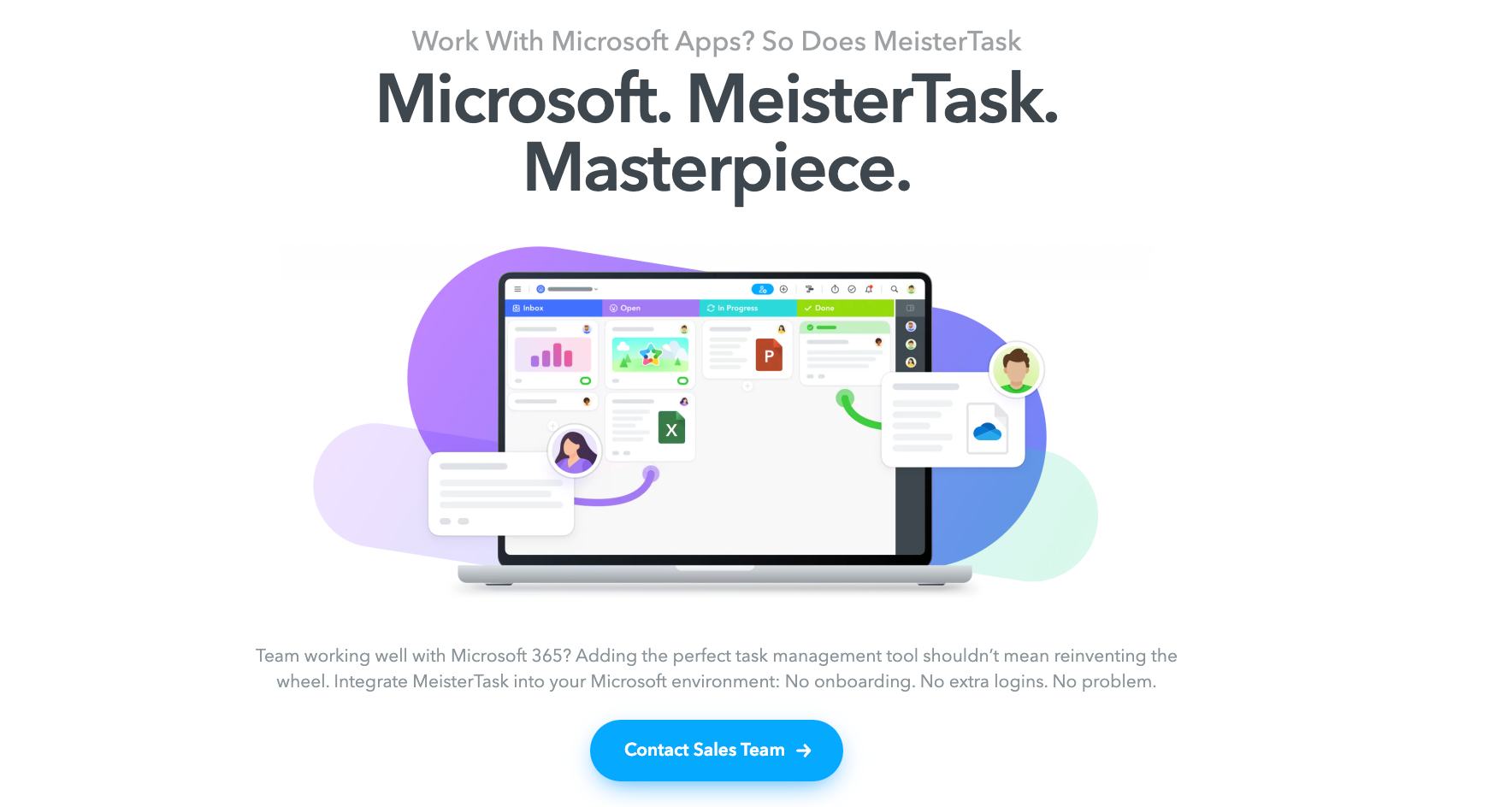
MeisterTask is one of the most popular apps for Microsoft Teams that helps you with task management for agile teams. Microsoft Teams add-ons like MeiserTask help improve the day-to-day efficiency of various tasks.
MeisterTask converts your brainstormed ideas into actionable tasks assigned to different members.
The app dashboard offers an overview of the assigned tasks, notifications, and tracked time. Managers can also automatically receive updates when a task moves from one status column to another.
Features
- Visualize activity stream and task relationships
- Option for comments, likes, and tags
- Know the task assignee and task watchers
- Instant overview of the overall progress
- Personalized dashboard with an overview of open tasks, tracked time, and notifications
- Customizable background image
9. Hypercontext
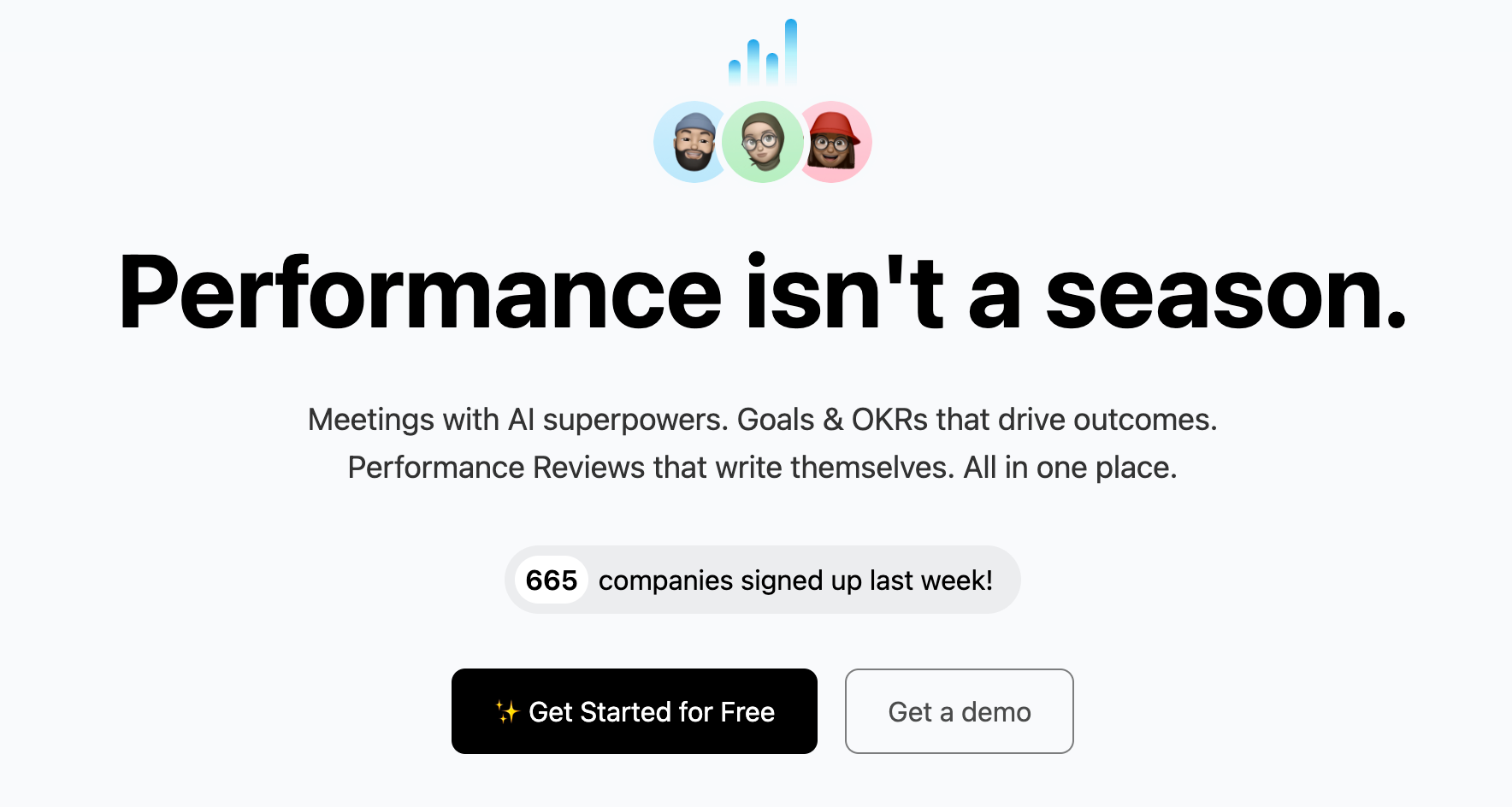
Hypercontext, earlier known as SoapBox, is a perfect Microsoft Teams add-on to ensure the team's progress is going in the right direction. It allows every member to meet at a specific place. The app is built with the idea that meetings should be goal-oriented.
Hypercontext offers options to add and modify plans and check them off as the meeting progresses. It also nudges you to focus on the meeting agenda and suggests discussion topics.
Features
- With SoapBox, meetings are more structured and goal-oriented
- Get nudges to focus on the agenda
- Closed items get archived, and open items move to the next meeting
10. Adobe Creative Cloud
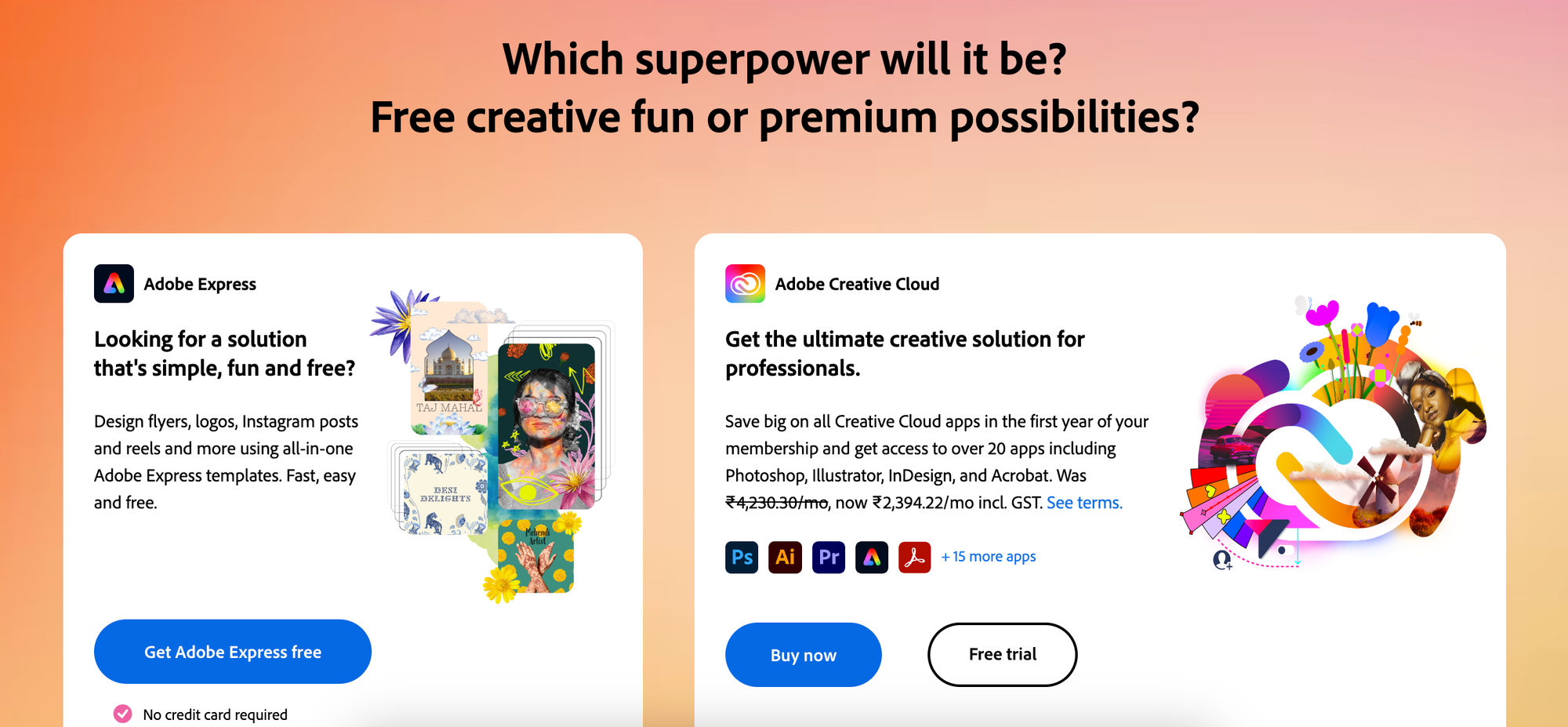
Adobe Creative Cloud is a favorite with designers because of the fast sharing and collaboration of graphic resources.
Now, with Adobe Creative Cloud, you can combine creativity with productivity. Such Microsoft Teams integrations facilitate co-sharing of graphic assets and consistency in design, comments, and inputs.
You can access all the graphical assets linked to your Adobe ID from the Teams app. This makes the collaboration of designers much faster and more efficient.
Features
- Pin Creative Cloud assets in a channel
- Message extension will allow you to share Creative Cloud assets in the form of messages
- Keep track of actions taken on Creative Cloud
- Get notified about the changes and modifications in real-time
11. Health Hero

Health Hero is one of the most effective Microsoft Teams add-ons that focuses on the overall well-being of the employees. When workers improve their awareness, the company thrives. This is precisely what Health Hero aims for, as it allows teams to create and participate in fun activities.
Further, teams can indulge in fitness challenges and keep track of their achievements in the leaderboards.
Remember, you must link your health tracking device with Health Hero to earn points. Teams can take up challenges against each other and record/capture activities with chats or media.
Features
- All-in-one dashboard
- Engaging activities
- Capture activities via chat or media upload
- Customize your team's experience
12. SignEasy

Signing and sending documents is a cumbersome process that eats up a lot of time. But with SignEasy, you can quickly sign incoming documents and request signatures from others within the Teams app.
You can send and receive documents in many formats, i.e., PDF, Text, Word, PNG, JPG, etc. Further, you can add the date, time, and signature to any document. Microsoft Teams add-ons like SignEasy are helpful for professionals dealing with daily paperwork.
Features
- Sign documents of different formats, e.g., PDF, Text, Word
- Request signatures from others
- Add dates, names, and annotations while signing
13. YouTube

YouTube is a content-rich platform that contains informational videos and how-tos. These videos can be immensely useful in solving problems or conveying organizational messages. With the YouTube Outlook Teams plugin, you can share YouTube videos within the Teams app.
One of the many uses of Microsoft Teams add-ons like YouTube is for staff training. Instead of repeatedly demonstrating the same video, HRs can send YouTube links to the trainees for quick access. YouTube for Teams is a default integration, so you don't need to install anything extra.
Features
- A search bar right inside the Teams app
- Paste YouTube links or share them with any teammates
- Pin a video on a channel
14. Jira
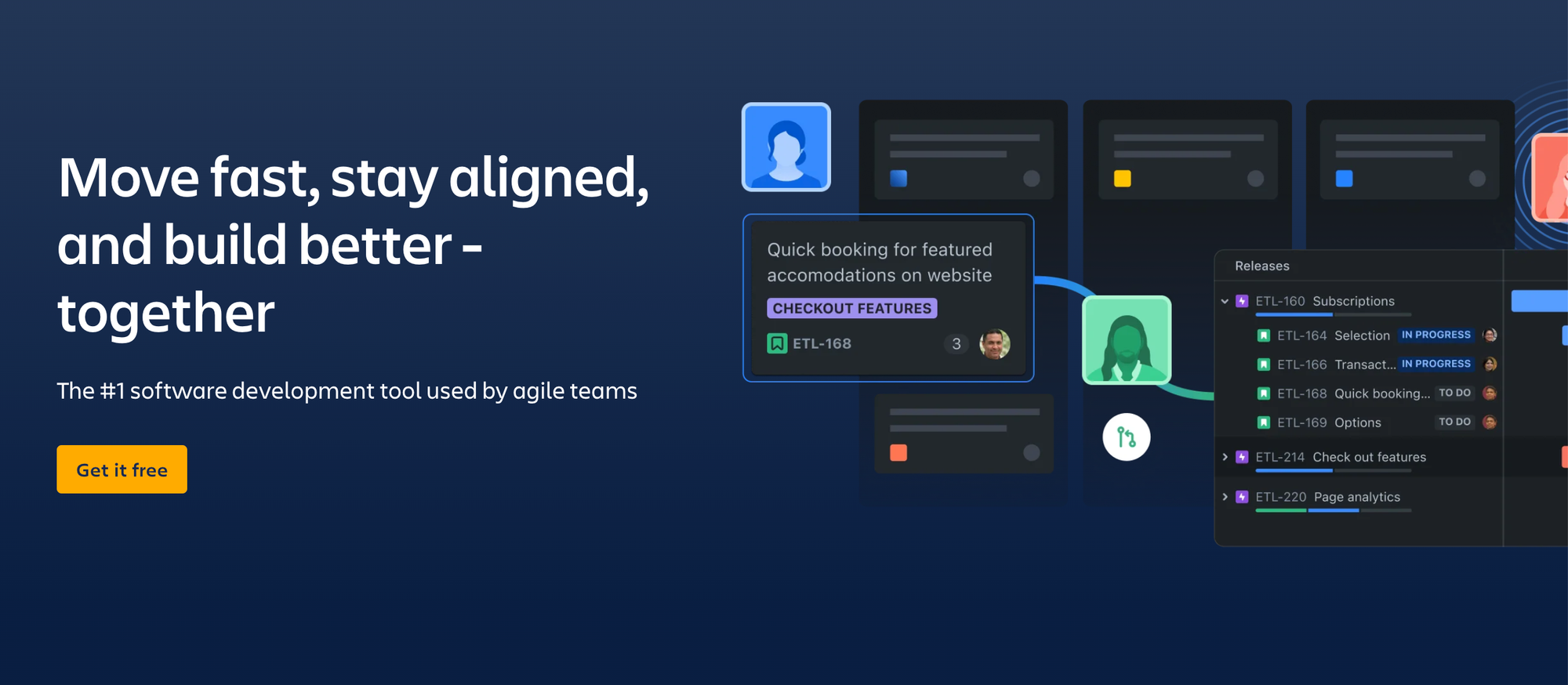
Jira is one of the most popular Microsoft Teams project management apps that you can use. Nowadays, Jira is used primarily for tracking and managing software releases.
Its Jira Service Desk features are also beneficial in handling business requests from marketing projects to recruitment.
Features
- Create tabs and discuss progress without leaving Teams
- Add insights into group collaboration
- Make cross-team communication faster
15. GitHub
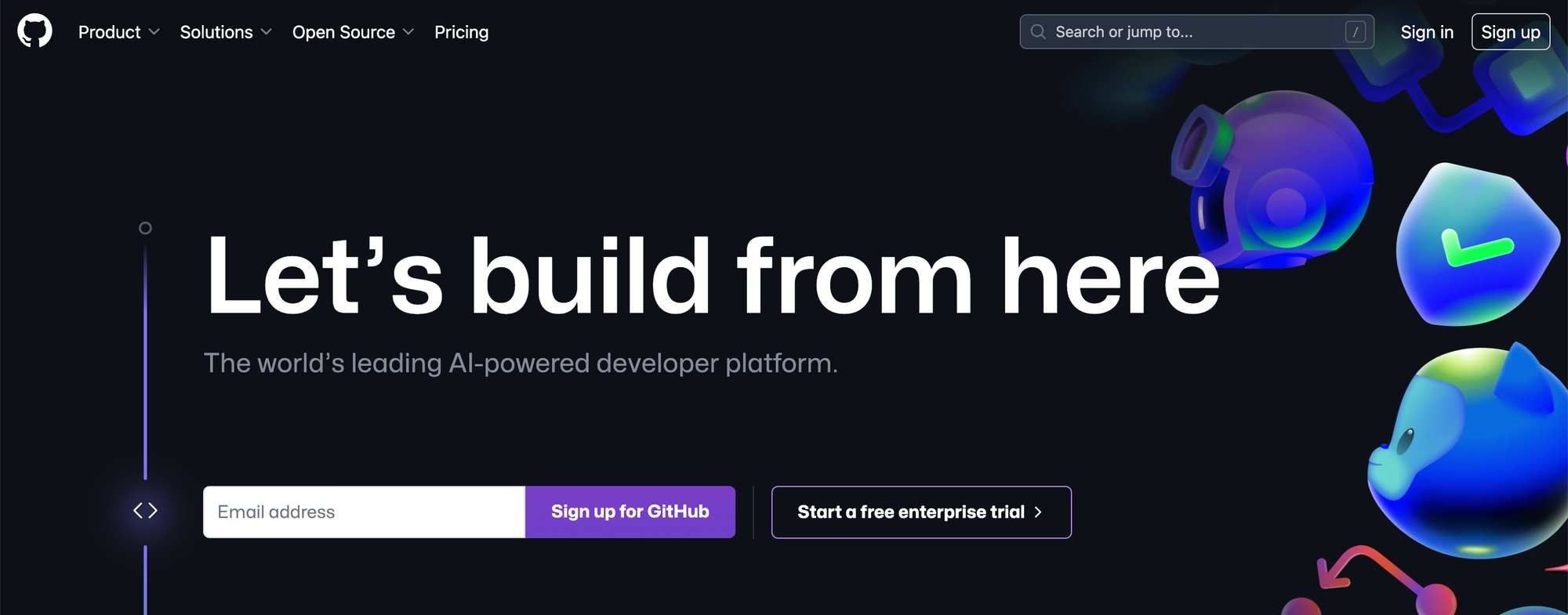
GitHub is the place where the best programmers from around the world solve problems and bring innovative solutions. With the GitHub Outlook Teams plugin, developers can connect and discuss a program without leaving Teams. GitHub integration offers bots, message extensions, and personal functions to share and ship codes.
Features
- Develop ideas and deploy solutions on GitHub
- View your GitHub dashboard right inside MS Teams
- Search, view details, or add comments on the issues
Related: Fireflies Helps Jackeline Palma of CircaGene Manage Multiple Roles With Ease
16. Kiwi
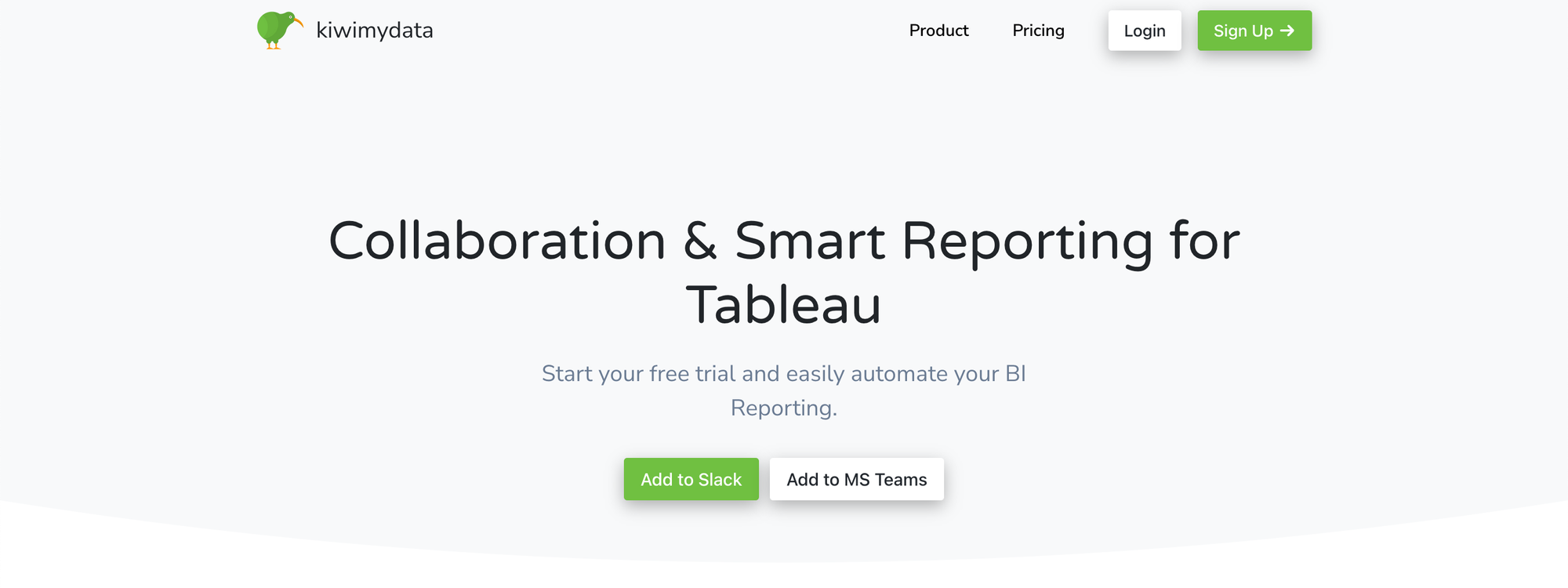
If you work in Tableau, Kiwi is one of the best Microsoft Teams add-ons you can use. This tool will ensure the entire team gets instant updates and business notifications inside Teams.
Hence, it will aid you in making informed business decisions and gaining crucial information.
Features
- Increase BI adoption across your team
- Keep your team updated on critical business insights
- Get business intelligence information right inside MS Teams
17. Qubie

Qubie is one of the best perfect Microsoft Teams add-ons to improve leadership skills. It provides real-time feedback from teammates and subordinates. It comes pre-loaded with many surveys, such as team performance and inspirational leadership.
This Microsoft Teams add-on also identifies issues and provides recommendations for improvement. Further, you can share these recommendations with your teammates and get feedback.
Features
- Creates reports to identify weak areas
- Real-time feedback from teammates
- Personalized recommendations on the improvement areas
- Share results with the team for better transparency
18. CoreView

Training is the most critical part of recruitment, but it also consumes a lot of resources.
If your organization uses MS Teams across all the departments, it’s crucial to train people to use it. CoreView How-To is a simple-to-use add-on that can teach workers how to make most Microsoft Teams digestible points. Consequently, it makes the induction process easy and fast.
Features:
- Personalized guidance and settings.
- Tips to manage employees, teams, and workflow.
19. Asana

Bringing Asana into Teams improves project management. This Outlook Teams plugin lets team members assign tasks, update progress, and track work without switching apps. It's especially handy for managers juggling several projects, giving them a single spot to view tasks and deadlines.
Features
- Easily manage multiple projects in Teams
- Automate workflows
- Visual timelines and board views for simple planning and tracking
- Track progress with real-time data
20. Zapier

Zapier for Teams simplifies tasks and connections. It links Teams with numerous apps, automating repetitive jobs to save time and minimize errors. For instance, you can create a Zap to send a Teams message whenever a new task is added in a project tool or CRM. This automation smooths workflows and keeps the team informed effortlessly.
Features
- Connects Teams with thousands of apps for automation
- Zapier supports over 6,000 apps
- Sets up Zaps to trigger actions based on events in other apps
In a Nutshell
Here's a diverse array of Microsoft Teams add-ons that can improve your Teams experience from merely convenient to indispensable.
Take Fireflies, for instance; it transforms your overall meeting experience. With just a click, you can review key moments and receive automatically written transcripts and meeting summaries in over 60 languages.
Moreover, you can create a solid database of all your Microsoft Teams meetings and search for insights whenever you want, all for free. Its conversation intelligence and AskFred (ChatGPT for meetings) features will make every meeting even more productive.
So, why not give it a try?
Read Next


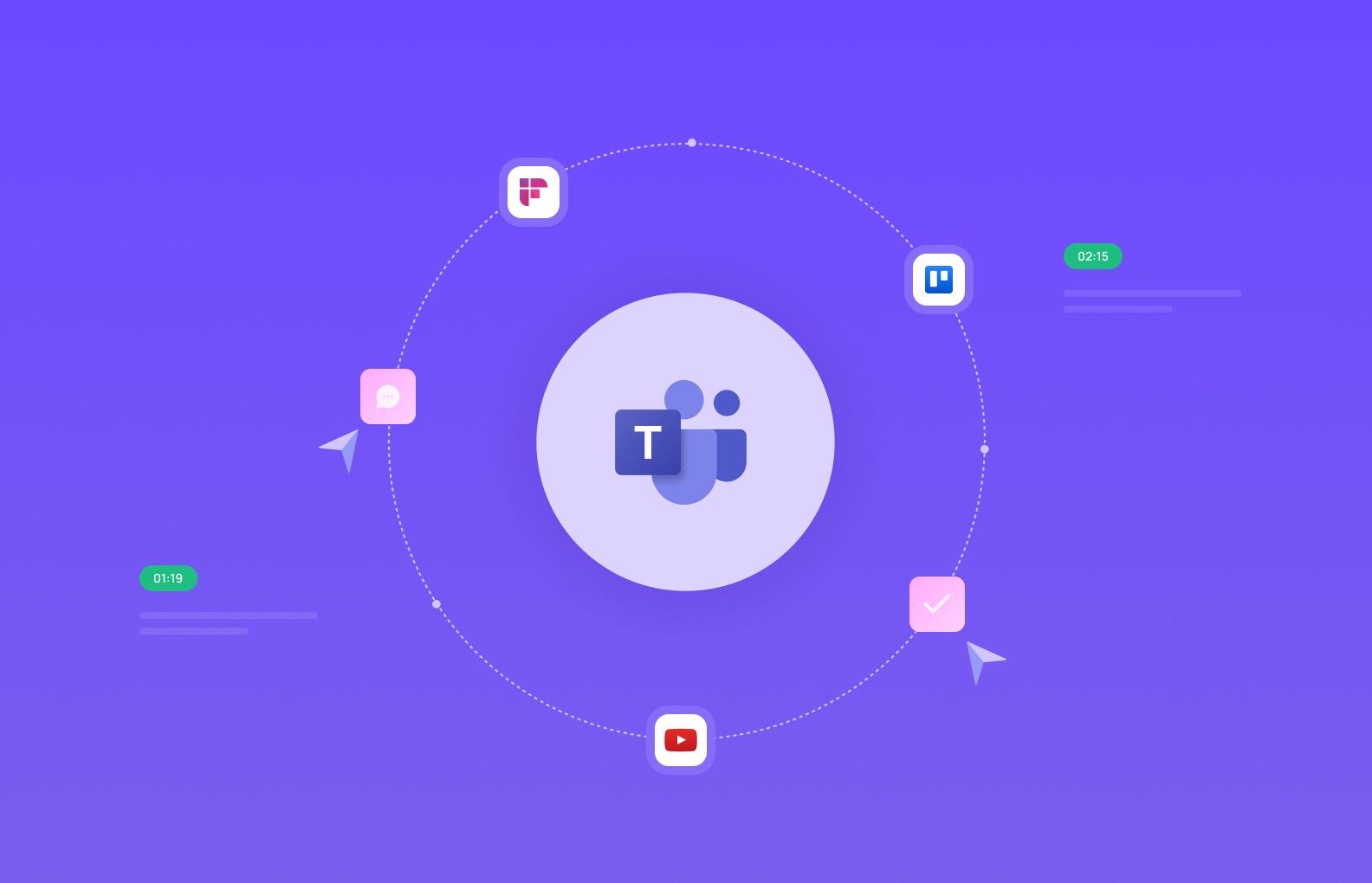

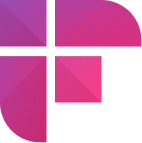

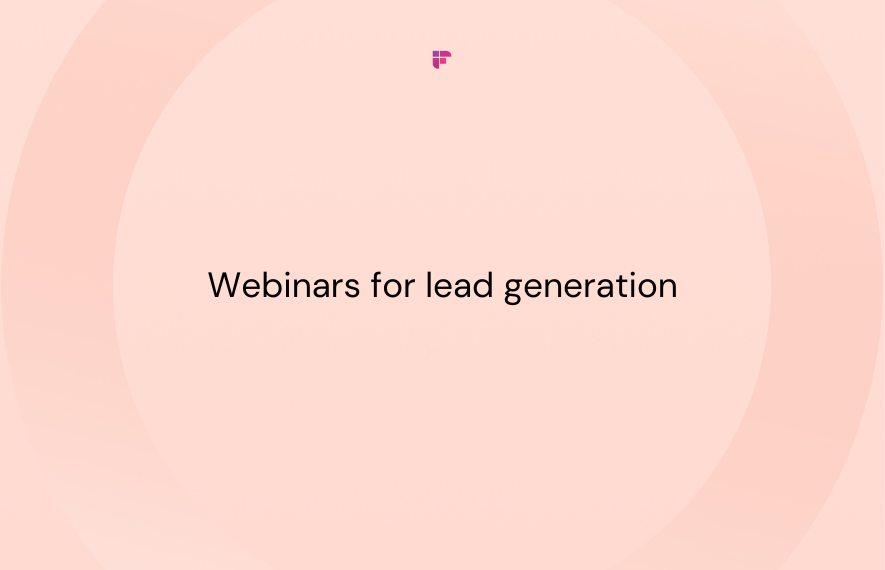
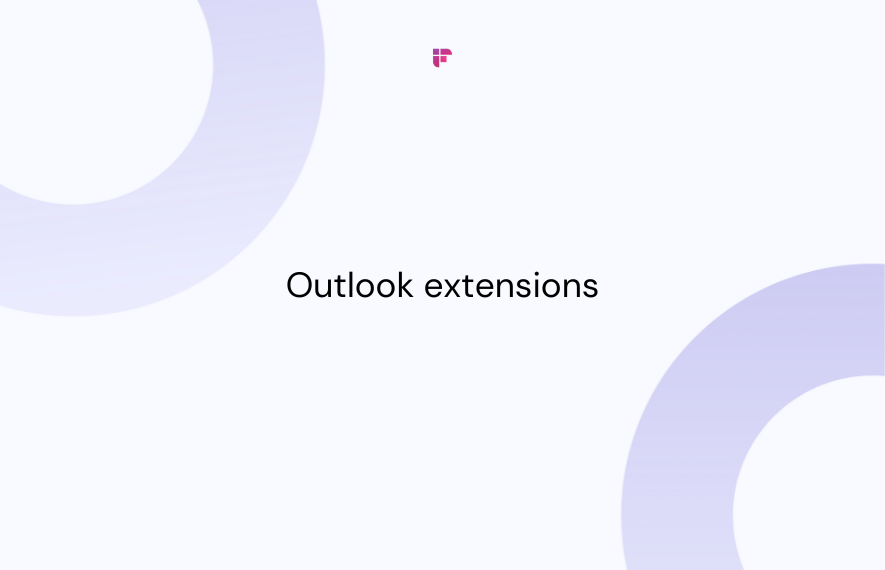
![A Complete Guide to Zoom Error Codes & How to Solve Them [2024]](/blog/content/images/size/w1000/2023/11/Meeting-etiquette-rules-all-professionals-must-follow--22-.png)