Today, organizations are increasingly embracing remote and hybrid work models. While these models offer a plethora of benefits, they also present unique challenges.
One of these challenges is navigating how to maintain effective communication within teams.
So, it's no wonder why the demand for efficient and reliable video conferencing apps has skyrocketed.
Thanks to their innovative features and capabilities, these tools have become crucial in bridging the communication gap. Remote teams can use them to easily collaborate, share ideas, and keep projects moving forward.
However, out of hundreds of meeting software available in the market, finding one that suits your needs may be quite difficult and tedious.
So, how do you arrive at the right fit?
Chalk down your requirements, expectations, and budget before choosing the right video conferencing software. Then look at the comprehensive list of video conferencing apps below:
10 Best video conferencing apps in 2024
1. Zoom
.png)
Zoom is a widely used video conferencing platform that allows users to host online meetings, webinars, and virtual events.
It lets you connect with your teammates remotely via video, audio, and chat.
One of Zoom's biggest benefits is that it's easy to set up and can be scaled up to accommodate larger organizations.
Plus, it can be accessed through its desktop application, web browser, or mobile app, making it convenient for you to join meetings from various devices and locations.
Key features
- Offers HD video and sound quality.
- Can record and save your meetings locally on your computer or Zoom cloud.
- Provides a screen-sharing option during calls for easier communication.
- Offers a virtual whiteboard interface that your team can use to ideate from anywhere before, during, and after meetings with sticky notes, drawing tools, comments, and more.
- Allows you to share files and send messages to teammates using Team Chat.
- Secures your meetings and shared files with enterprise-grade security features.
- Allows you to schedule and join meetings in the app. Here's how to create a Zoom meeting.
- Supports integration with over 1,500 apps, including Fireflies, an AI notetaker that can automatically record and transcribe your meetings.
Pricing
- Free: The basic version supports up to 100 participants for 40 minutes.
- Pro: $14.99/month. Up to 100 participants for 30-hour maximum meetings.
- Business: $21.99/month. Up to 300 participants for 30-hour maximum meetings.
- Business Plus: Custom. Up to 300 participants for 30-hour maximum meetings.
2. Skype
.png)
Skype is a telecommunications application that provides video chat and voice call services. It allows users to communicate with each other by text messaging, voice calls, video calls, and conference calls.
Founded in 2003, Skype was one of the earliest and most popular platforms for online communication, particularly for long-distance communication, before similar services like Zoom emerged.
Features:
- Provides audio and HD video calling with up to 100 participants.
- Allows screen sharing.
- Includes an option to blur your video background.
- Records your meetings and stores them for 30 days.
- Offers smart messaging capabilities.
- Provides live captions and subtitles.
- Allows you to share photos, videos, and other files up to 300 MB by dragging and dropping.
- Secures your conversations with end-to-end encryption.
- Available on desktop, phone, or even from your browser using Skype Web Client.
Pricing
Skype to Skype calls are completely free. You'll only need to pay:
- When using premium features like voice mail, SMS texts, etc.
- When making calls to a landline, cell, or outside of Skype.
3. Microsoft Teams
.png)
Microsoft Teams is one of the best video conferencing apps for organizations, from small businesses to large enterprises.
With Microsoft Teams, you can conduct video and audio meetings & events like webinars. It offers in-built capabilities to schedule future audio or video meetings with a team or an individual.
You can also enhance its functionalities by using handy tips and tricks and Microsoft Teams add-ons available in the store.
Key features
- Fully integrated with Office 365, you can schedule and send invites directly from the app to anyone inside or outside the organization.
- Offers the option to chat privately or in groups.
- Supports live captioning during a video call.
- Allows collaborative file sharing.
- Can blur backgrounds during meetings.
- Lets you collaborate in real time in the Microsoft 365 mobile app, which includes Word, Excel, and PowerPoint.
- Encrypts your data at rest and in transit.
- Allows you to join calls from anywhere: your desktop, mobile, tablet, or Bluetooth headset.
- Integrates with over 1,900 apps, including Fireflies.
Pricing
- Free: Up to 100 participants for group meetings (up to one hour); unlimited 1:1 meetings for up to 30 hours.
- Microsoft Teams Essentials: $4/user/month. 300 participants for up to 30 hours.
- Microsoft 365 Business Basic: $6/user/month. 300 participants for up to 30 hours.
- Microsoft 365 Business Standard: $12.50/user/month. 300 participants for up to 30 hours.
- Microsoft 365 Business Premium: $22.00/user/month. 300 participants for up to 30 hours.
A 30-day free trial is available for the Microsoft 365 Business Basic & Microsoft 365 Business Standard plans.
4. Google Meet
.png)
Google Meet is another video conferencing tool that allows you to host and join virtual meetings, conferences, and webinars.
It's integrated with other Google Workspace (formerly G Suite) apps, making it easy to schedule and join meetings directly from Google Calendar or Gmail.
Google Meet is accessible through web browsers and dedicated mobile apps for Android and iOS devices.
Key features
- Provides up to 4k video quality.
- Doesn't require app installation before use. You can host or join a meeting via Google Meet directly from the browser by clicking the meeting link.
- Offers noise-cancellation capabilities.
- Allows screen sharing.
- Provides live captions.
- Saves meeting recordings to Google Drive.
- Offers a virtual whiteboard where you can brainstorm ideas live with others.
- Integrates with tools like Fireflies to ensure a seamless workflow.
- Encrypts your data by default to ensure security and privacy.
Pricing
- Free: Up to 100 attendees. The maximum meeting duration is 60 minutes. For mobile calls and 1:1s, there's no time limit.
- Business Starter: $7.20/user/month ($6/user/month billed annually). Up to 100 participants for a meeting of 24 hours.
- Business Standard: $14.40/user/month ($12/user/month billed annually). Up to 150 participants for a meeting of 24 hours.
- Business Plus: $21.60/user/month ($18/user/month billed annually). Up to 500 participants for a meeting of 24 hours.
- Enterprise: Custom. Up to 1000 participants for a meeting of 24 hours.
5. Cisco Webex Meeting
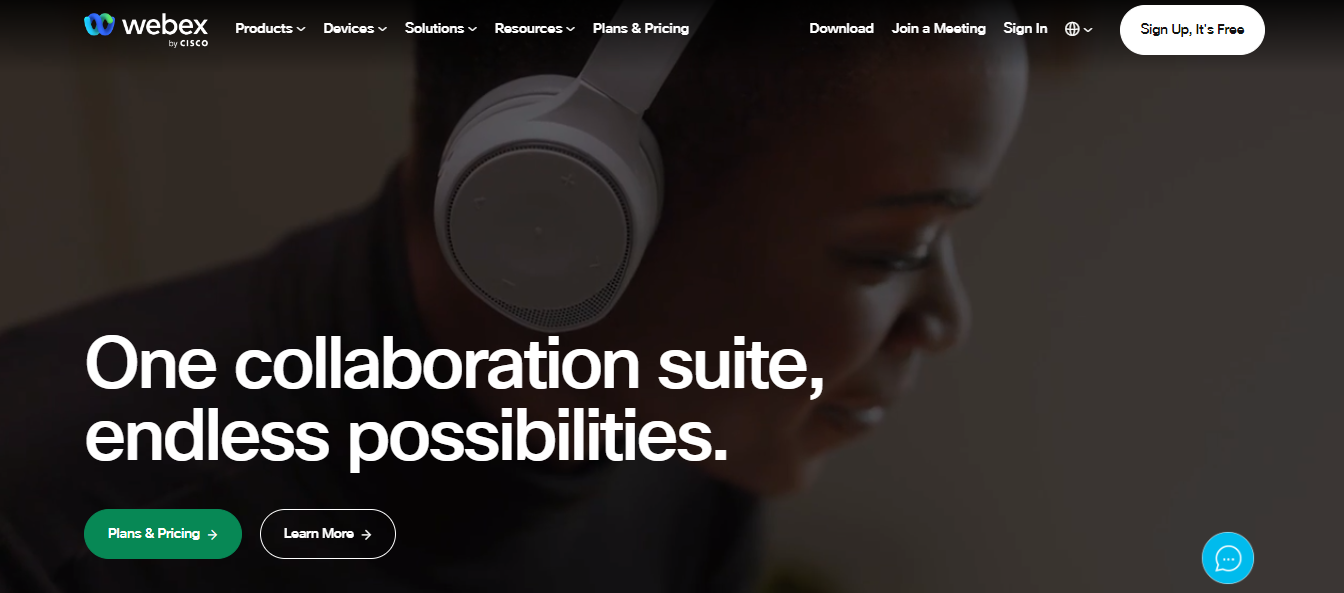
Webex is a leading video conferencing and collaboration platform developed by Cisco Systems.
It offers a wide range of features that make it easy to conduct & collaborate across virtual meetings, events, webinars, and more.
Webex also offers integrated cloud calling capabilities, allowing you to connect with global teams and customers effortlessly.
Key features
- Allows interactive whiteboarding.
- Allows screen sharing and file sharing.
- Helps you boost active participation in every meeting with quizzes, polling, and interactive Q&A.
- Provides advanced voice removal.
- Records meetings and saves them either locally or to the cloud.
- Provides closed captions.
- Offers public and private chat.
- Secures your meeting data.
- Integrates with multiple tools, including Fireflies.
- Free: Up to 100 participants for meetings lasting up to 40 minutes.
- Webex Meet: $14.50/license/month. Up to 200 participants for meetings lasting up to 24 hours.
- Webex Suite: $25/license/month. Up to 200 participants for meetings lasting up to 24 hours.
- Webex Enterprise: Custom. Up to 1000 participants for meetings lasting up to 24 hours.
6. GoTo Meeting
.png)
GoTo Meeting is a feature-rich video conferencing app for businesses and professionals. One of its standout features is that there is no time limit for meetings.
Key features
- Offers HD audio and video with a screen-sharing option.
- Allows you to split your meeting into up to 50 individual breakout rooms to collaborate effectively in real-time.
- Can record meetings and store them locally or in the cloud.
- Allows keyboard and mouse sharing.
- Lets you communicate anytime with integrated chat.
- Offers meeting drawing tools to collaborate, brainstorm, or present in real-time.
- Provides a Smart Assistant that can automatically detect action items & highlights in a meeting.
- Integrates with tools like Fireflies, Slack, and Salesforce for a smoother meeting experience.
- Encrypts your data.
Pricing
- Professional: $14/organizer /month, billed annually (up to 150 participants).
- Business: $19/organizer /month, billed annually (up to 250 participants).
- Enterprise: Custom (up to 250 participants).
A 14-day free trial is available.
💡 Elevate Your Video Conferencing Experience With Fireflies
Fireflies integrates with 8 video conferencing tools, including Zoom and Google Meet, to accurately record, transcribe, summarize, analyze, and extract action items from your meetings. With its wide range of collaboration and automation features, Fireflies ensures you make the most of your meetings!
7. Zoho Meeting
.png)
Next on our list is Zoho Meeting, a user-friendly online meeting platform and webinar solution designed to facilitate collaboration and remote work effectively.
It provides secure audio and video conferencing features, allowing you to conduct meetings, share screens, and interact with participants in real-time.
Key features
- Provides meeting transcription.
- Lets you record meetings.
- Allows you to sync meetings to your calendar.
- Lets you send automated email reminders with joining links and conference details before a meeting or webinar.
- Provides online whiteboards so you can collaborate in real-time with meeting participants
- Offers post-webinar analytics.
- Integrates with other Zoho apps, including Zoho CRM.
- Offers multiple security features to safeguard your web meetings.
Pricing
- Free: Up to 100 participants (for meetings & webinars) for 60 minutes.
- Meeting (Up to 250 participants for 24 hours.)
- Standard: $2/host/month ($1/host/month billed annually)
- Professional: $3/host/month
- Webinar (Up to 5000 participants for 24 hours.)
- Standard: $9/organizer/month ($8/organizer/month billed annually)
- Professional: $19/host/month ($16/organizer/month billed annually)
A 14-day free trial is available.
8. BigBlueButton
.png)
Unlike other video conferencing tools, BigBlueButton is focused on making e-learning easier. It's an open-source web conferencing system perfect for conducting online learning webinars.
You can share presentations, set up a whiteboard, record calls, and share notes during a call.
Key features
- Has easy-to-use multiuser whiteboards.
- Offers built-in visual assessment tools.
- Provides AI-powered smart slides.
- Offers live analytics to actively gauge student engagement.
- Integrates with multiple Learning Management Systems (LMS) platforms.
- Allows screen sharing.
- Lets you communicate with your classroom in public and private chats.
- Helps increase student engagement with breakout rooms.
Pricing
BigBlueButton is open-source software, so it's free to use. However, some companies host and manage BigBlueButton accounts for different price plans.
Related: 7 Effective Types of Note-Taking & How to Choose for Your Learning Style
9. RingCentral
.png)
One of the best video conferencing apps, RingCentral offers several features that streamline business communication.
It supports full-featured experiences on desktop and mobile browsers and a powerful mobile app for on-the-go meetings.
Key features
- Provides AI-powered meeting transcription and translation.
- Allows you and your teammates to simultaneously take meeting notes directly within the meeting.
- Integrates with popular business integrations, such as Fireflies, Salesforce, Google, and more.
- Allows team messaging & file sharing.
- Provides powerful AI-powered noise reduction.
- Offers a collaborative whiteboard.
- Allows you to create breakout rooms.
- Provides meeting analytics.
- Secures your meetings with end-to-end encryption and host controls.
Pricing
- Video Pro: Free (Unlimited 50-minute video meetings for up to 100 participants)
- Video Pro+: $10/user/month (Unlimited 24-hour video meetings for up to 200 participants)
- Webinar: $40/organizer/month ($30/organizer/month billed annually)
- Rooms: $49/room/month ($39/room/month billed annually)
A free trial is available.
10. Intermedia AnyMeeting
.png)
Intermedia AnyMeeting offers a powerful video conferencing solution for small to medium-sized businesses.
By providing top-notch HD audio and video, interactive collaboration features, and AI capabilities, AnyMeeting ensures that your meetings are smarter, faster, and more engaging.
Key features
- 720p HD video conferencing with up to 100 webcams supported.
- Allows screen annotation.
- Integrates with tools like Outlook, Slack, and more.
- Allows you to record meetings and provides unlimited storage.
- Provides meeting transcripts and insights.
- Lets you brand meetings with your company logo and personalized backgrounds.
- Encrypts your meetings.
Pricing
You'll need to request a custom quote.
The Takeaway
It's tough to decide on the best video conferencing tools, as each offers different functions. Your choice should ultimately depend on your profession, expectations, usage, budget, and purpose.
If you need a video calling app for casual or personal use, popular options like Zoom, Google Meet, or Skype are great picks.
On the other hand, if you're in the market for something that can handle the demands of a larger organization or more complex team dynamics, enterprise-level solutions like Cisco Webex or Microsoft Teams might be up your alley.
Video conferencing has moved beyond being a convenient option; it's now a critical component of business communications, essential for everything from client meetings to remote teamwork.




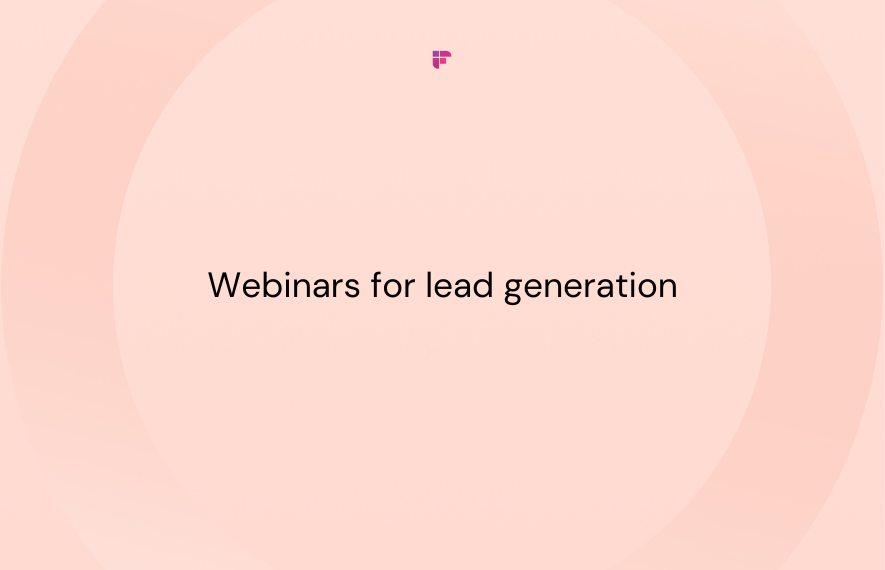
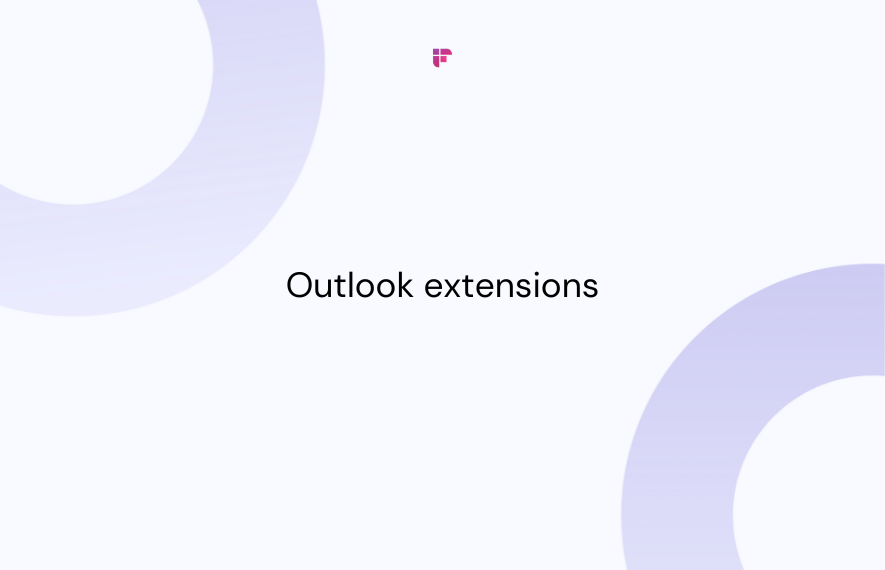
![A Complete Guide to Zoom Error Codes & How to Solve Them [2024]](/blog/content/images/size/w1000/2023/11/Meeting-etiquette-rules-all-professionals-must-follow--22-.png)