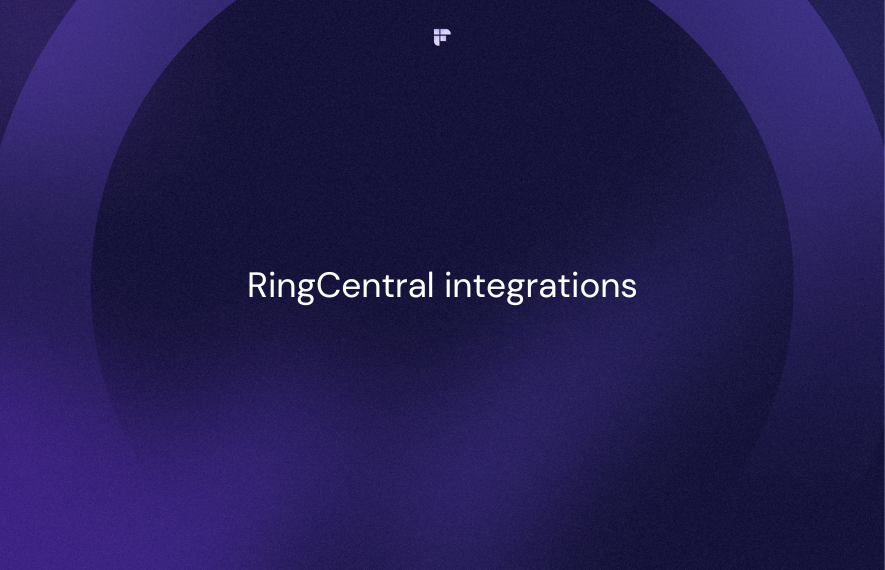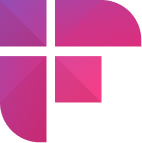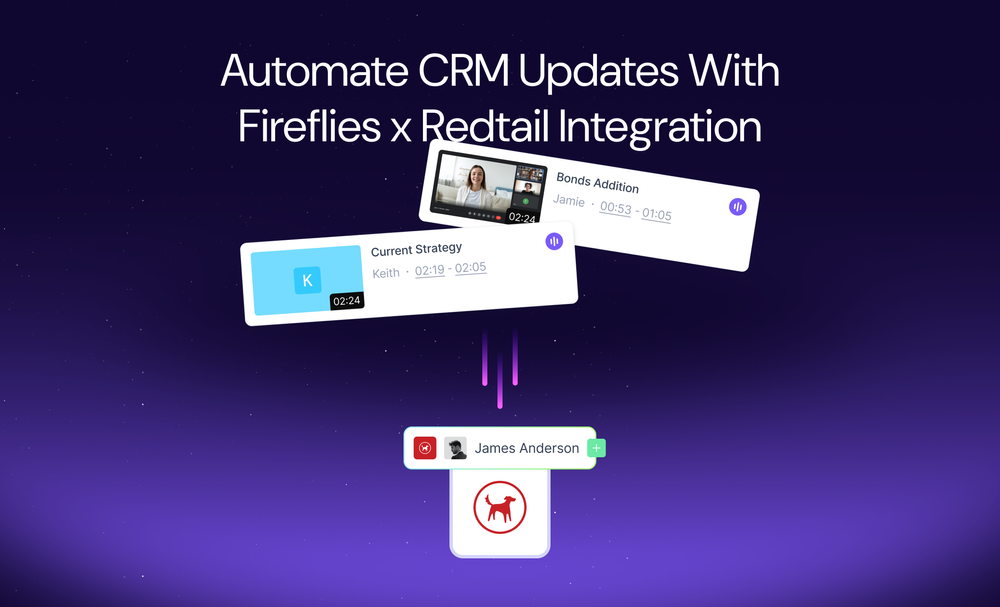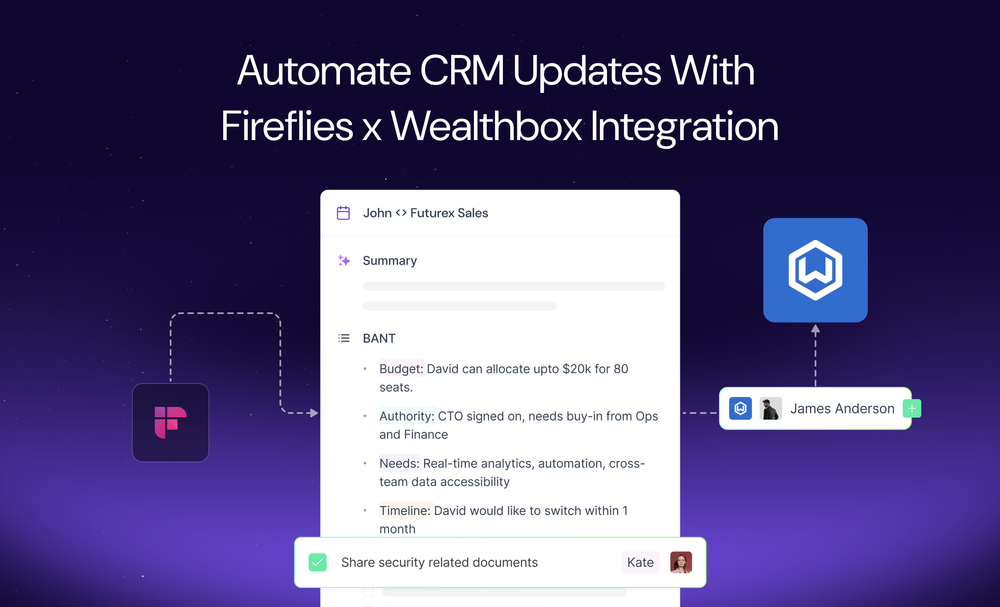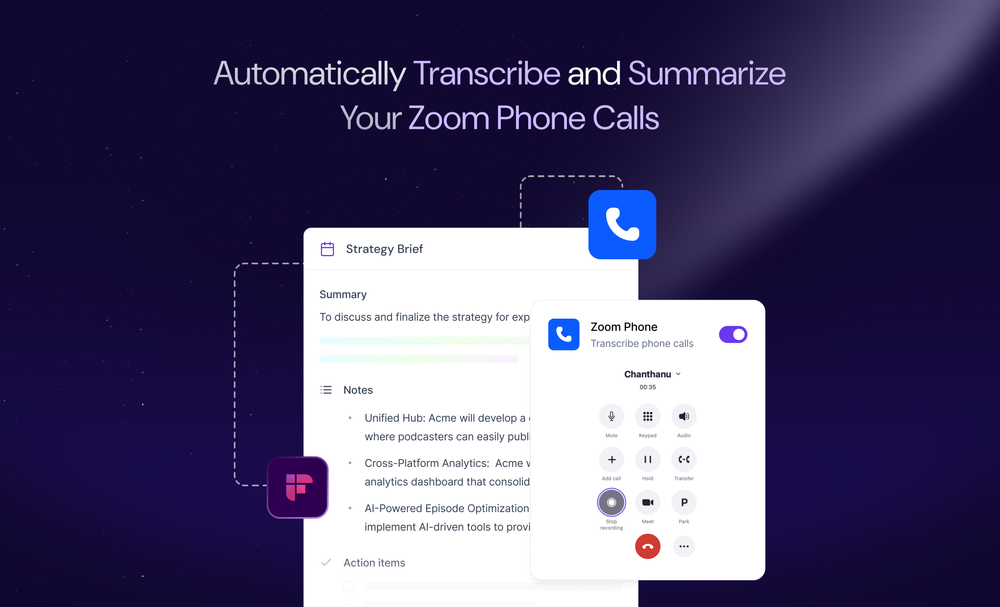RingCentral is a well-known voice-over-internet-protocol (VoIP) system with 300+ prebuilt third-party integrations. Tailored for businesses, it delivers cloud-based communication, seamlessly unifying tasks like text messaging, accessing customer profiles, and setting up virtual meetings—all within a single, efficient platform, eliminating the hassle of app-switching.
In this blog, we’ll take you through 10 effective RingCentral integrations for your business.
10 Effective RingCentral integrations
Here are 10 best RingCentral integrations:
- Fireflies.ai
- HubSpot CRM
- Salesforce
- Slack
- Microsoft Teams
- Asana Bot
- Google Drive
- OneDrive
- Zapier
- Integrately
1. Fireflies.ai
Fireflies.ai integrates with RingCentral dialer to transcribe, summarize, and analyze calls effortlessly.

Key features of the Fireflies + RingCentral dialer integration:
- Fireflies integrates with RingCentral, saving time on manual note-taking and ensuring efficient transcription of every call.
- Access transcriptions with ease, allowing you to search, share, analyze, and review key insights from discussions with customers, prospects, and teammates.
- Transcripts are automatically generated and stored with the corresponding contact information after calls are made through RingCentral, enhancing efficiency in post-call processes.
Related: Multi-language Transcription with Fireflies
Pricing:
Trial: Free
Pro: $10/month/user
Business: $19/month/user
Enterprise: Contact for pricing
Transcribe calls with Fireflies!
With Fireflies, automatically create and store transcripts of calls from the RingCentral dialer.
Try Fireflies for free!2. HubSpot CRM
HubSpot is a versatile CRM platform that adapts to your business, regardless of size. It offers comprehensive marketing, sales, customer service, operations, and content management features that you need to provide the best customer experience.
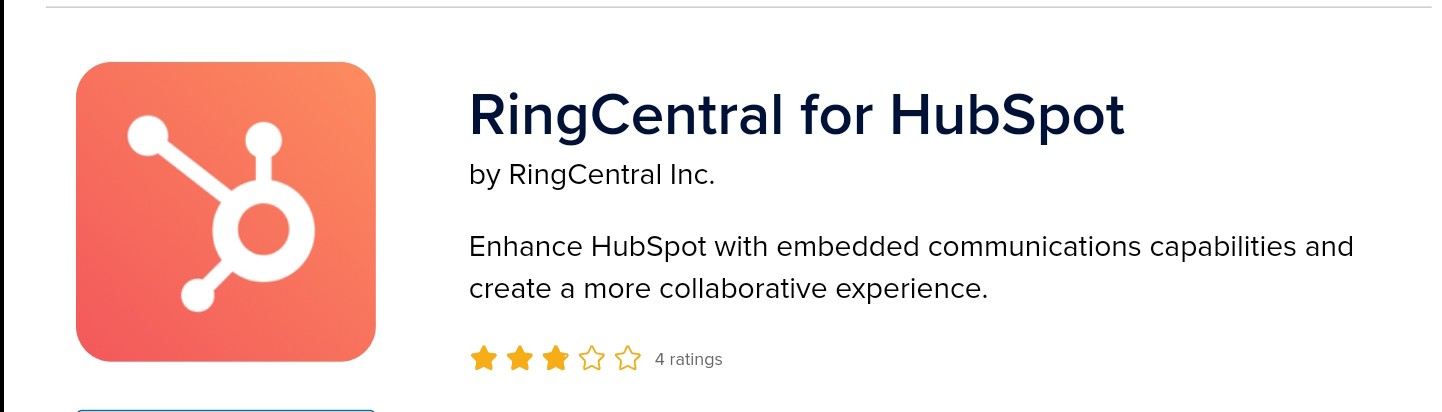
Key features of the HubSpot + RingCentral integration:
- The RingCentral HubSpot integration offers call management, click-to-call, and message hubs directly within the CRM platform.
- Access text messages, voicemails, and faxes and handle phone calls efficiently, all within the HubSpot interface.
- Handle call recordings and logs without switching platforms, providing a streamlined and convenient experience.
Pricing:
Professional: $450/month/5 users
Enterprise: $1500/month/10 users
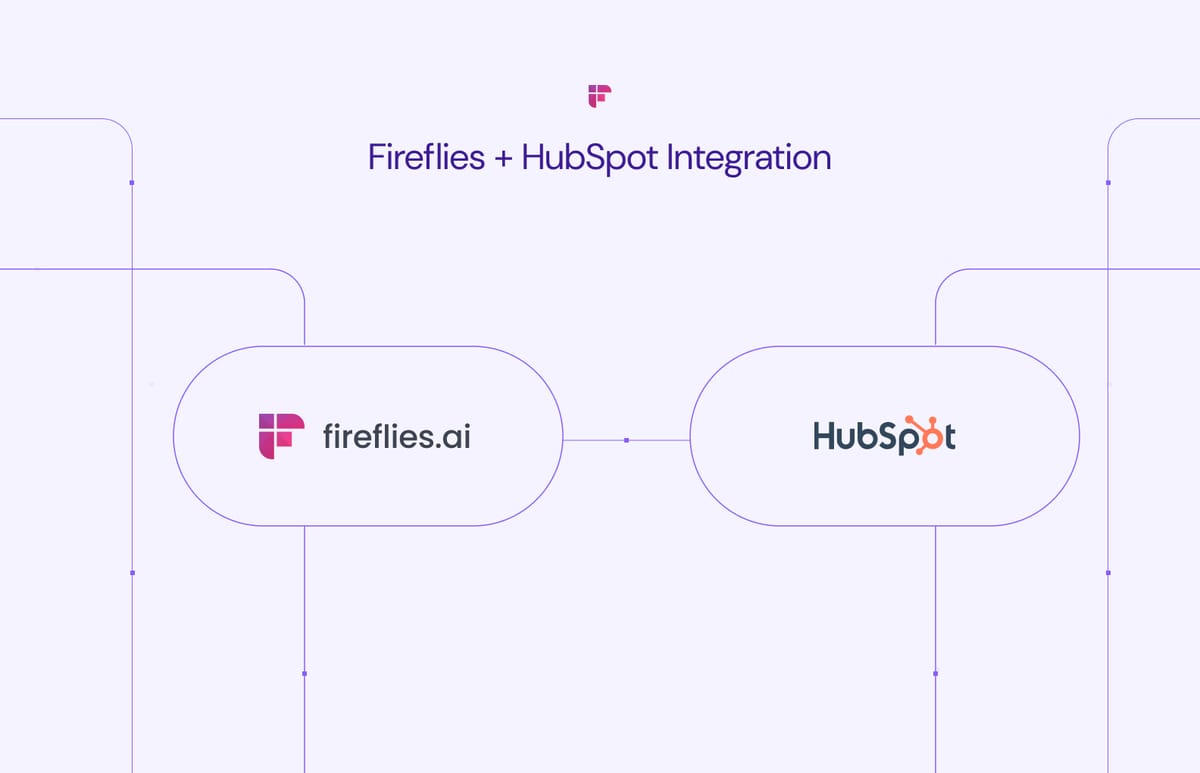
3. Salesforce
Salesforce, as robust cloud-based CRM software, empowers businesses to find more prospects, close deals, and elevate customer service. It efficiently manages customer interactions, sales data, and key elements like leads, contacts, opportunities, and cases. Salesforce's automation features encompass email marketing, lead capture, and lead scoring.

Key features of the Salesforce + RingCentral integration:
- RingCentral Salesforce integration brings in-app calling and screen pops, facilitating uninterrupted customer connections directly within the CRM.
- Seamless incorporation of RingCentral Video.
- Schedule and manage virtual meetings by leveraging the integration's capability to directly sync with your Salesforce calendar.
Pricing:
Starter: $24/month/user
Sales Professional: $80/month/user
Service Professional: $80/month/user
Marketing Cloud Account Engagement: $1250/month (up to 10,000 clients)

4. Slack
Slack is a transformative business messaging app that fosters collaboration by unifying teams in a virtual space, liberating them from excessive emails and meetings.

Key Features of the Slack + RingCentral Integration:
- Integrating RingCentral with Slack allows direct phone calls from the chat window.
- Enjoy convenient call control options like mute, hold, record, and conference calls directly within the Slack interface.
- You can launch video calls that support screen sharing and chat within the Slack platform.
Pricing:
Trial: Free
Pro: $7.25/month/user
Business+: $12.5/month/user
Enterprise Grid: Contact for pricing

5. Microsoft Teams
Microsoft Teams is an organizational messaging app that blends real-time collaboration, communication, meetings, and file sharing.

Key features of the Teams + RingCentral integration:
- The RingCentral Teams integration offers calling features and online fax functionality directly within the Teams platform.
- Access a consolidated directory, simplifying the organization of your contacts.
- Improve communication with business SMS capabilities that help you send updates and reminders within Teams.
Pricing:
Microsoft Teams Essentials: $4/month/user
Microsoft 365 Business Basic: $6/month/user
Microsoft 365 Business Standard: $12.5/month/user

6. Asana Bot
Asana, a scalable work management platform, streamlines collaboration by helping you set company-wide goals and make strategic plans. With Asana, work becomes seamless across distributed teams, ensuring focus on goals, projects, and tasks from anywhere.

Key features of the Asana + RingCentral integration:
- By integrating with RingCentral, you can set timely reminders for Asana tasks.
- The Asana Bot notifies about new tasks, comments, and impending deadlines.
- Even during customer calls, critical assignments and essential messages are never overlooked.
Pricing:
Personal: $0
Starter: $10.99/month/user
dvanced: $24.99/month/user

7. Google Drive
Google Drive is a versatile cloud-based storage service that seamlessly syncs your documents, photos, presentations, and more across devices for easy access.
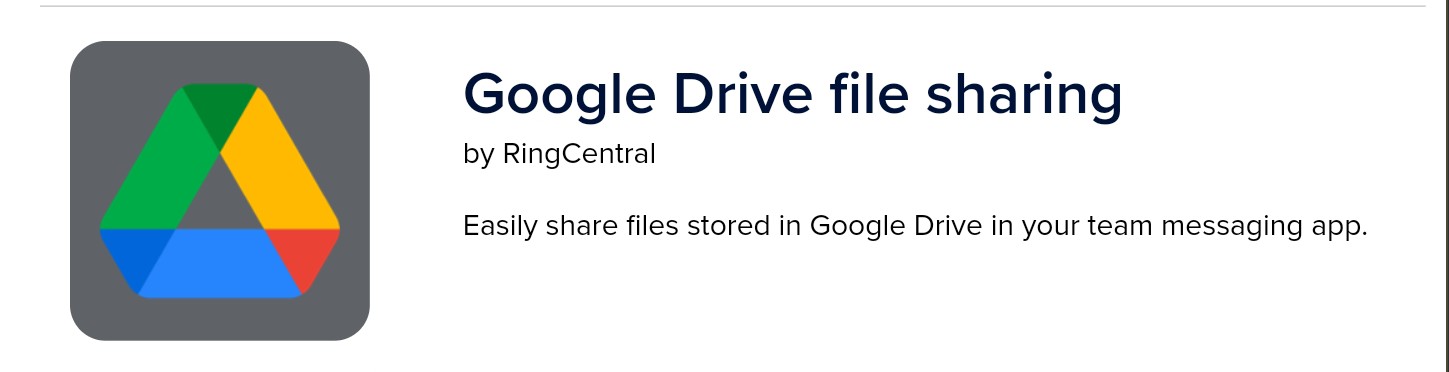
Key features of the Google Drive + RingCentral integration:
- Integration with RingCentral simplifies file sharing, eliminating the need to search, download, and attach files.
- Upload files directly from Google Drive with a simple click.
- The Google Drive Bot notifies you of new comments or shared files.
Pricing:
Free - 15GB: $0
Basic - 100GB: $2/month
Standard - 200GB: $3/month
Premium - 2TB: $10/month
8. OneDrive
Microsoft OneDrive, a file hosting service by Microsoft, offers file storage, sharing, and synchronization across devices.

Key Features of the OneDrive + RingCentral Integration:
- RingCentral's integration with OneDrive allows you to directly attach OneDrive files to conversation windows.
- Enjoy flexibility as you can share an unlimited number of files.
- Simplify file sharing within conversations.
Pricing:
OneDrive for Business (Plan 1): $5/month/user
Microsoft 365 Business Basic: $6/month/user
Microsoft 365 Business Standard: $12.5/month/user
9. Zapier
Zapier is an online automation tool that can connect over 6,000 apps without coding, simplifying your tasks through integrations.

Key features of the Zapier + RingCentral integration:
- Zapier offers versatile triggers and actions to automate RingCentral processes, like uploading call recordings to Google Drive or sending Gmail notifications for missed calls.
- You can explore the vast partner ecosystem of 5,000 apps.
- You can use Zapier to create automated workflows with various configuration options.
Pricing:
Free: $0 (100 tasks)
Starter: $19.99 (250 tasks)
Professional: $49 (2k tasks)
Team: $69 (2k tasks)
Company: Contact for pricing
10. Integrately
Integrately, a one-click automation software revolutionizes app connectivity with remarkable ease. Create tailored workflows effortlessly, from simple one-to-one tasks to intricate processes, utilizing Integrately's user-friendly UI.

Key features of the Ingrately + RingCentral integration:
- You can easily create customized processes with over 250,000 ready-to-use automations.
- Explore preset workflows like recording phone calls to CRM, Slack alerts for inbound calls, and SMS notifications for new leads in CRM and marketing apps.
Pricing:
Starter: $19.99
Professional: $39
Growth: $99
Business: $239
Summing up
RingCentral integrations offer significant advantages for small businesses aiming to optimize existing software subscriptions. Seamless integration enhances access to real-time customer information during live conversations, fostering better customer service.
Out of the RingCentral integrations discussed, Fireflies is the one integration that empowers you to record and transcribe every RingCentral call without any hassles.

All calls recorded using the RingCentral dialer are conveniently visible and organized in your Fireflies Notebook, providing a centralized location for easy access. Use SmartSearch to easily identify key insights from discussions with customers, prospects, and teammates.
You can also engage with its AI assistant, Fred, to ask specific questions and access relevant call details from transcriptions.