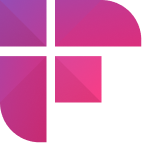Collaborative Meetings are set up when different teams in a company come together and coordinate their opinions and ideas. It is designed to bring people of varying expertise on the same platform to conceptualize future activities necessary for the organization.
The benefits of collaborative meetings are many. For starters, in an effective collaborative meeting, everyone gets a chance to add value to the outcome.
There are different goals that any collaborative meeting seeks to meet. These can be done in various ways/forms of meetings:
Regular Meetings
These are the ones that take place at regular intervals among the employees of an organization to check the progress and discuss the loopholes. These meetings rarely face any challenge when it comes to smooth collaboration as the participants are already familiar with the layout.
Brainstorming Meetings
For such meetings, employees brainstorm anything new on the existing project or the market trends affecting the results. These meetings are held to add new and innovative ideas or bring in some significant changes.
Decision-Making Meetings
Such meetings involve essential decision-making regarding the work, hierarchy, or targets. For example, when the team members cannot perform and deliver according to the targets thus, affecting the overall revenue. In such a situation, this kind of meeting is held to make bold decisions based on the circumstances.
Strategy Building Meetings
In such meetings, strategies are built or revised to enhance the productivity and overall growth of the organization. They happen pretty often to check the market trends and gauge the targets achieved by the employees. Strategies are designed, and changes are made to bring in more efficiency.
One on One Meetings
These meetings are held quarterly or annually where each team member is interviewed about the progress seeing their performance over a period of time. These meetings are usually held to discuss promotions, appraisals, and feedback.
It is essential to plan a meeting with a proper layout describing the goals and activities discussed. The employees should be informed earlier about the primary areas to prepare well before joining the meeting.
Quite often, people in the organization don’t take the meetings seriously as they are not aware of the vision of the project and their role in it, and therefore, it results in a waste of time and resources or both.

💡 Fireflies Tip
It is advisable to have a collaborative meeting format planned in advance so that everyone has the much-needed clarity
Top 10 Tips To Run Collaborative Meetings Effectively
Want effective collaborative meetings? Then focus on better collaborative meeting ideas. Here are some of our top picks for better collaboration in online meetings.
1. Setting Up Time That Is Convenient for All
Within an organization, people work in different departments and under different working hours. To ensure smooth collaboration, it is vital to set up the meeting at a convenient time for all.
If it is required for employees from a late shift to be present in the meeting, the timings should be so that even the morning shift people are not too much affected.
2. Planning On the Meeting Agenda
The foremost step in running collaborative meetings includes planning the meeting agenda. A collaborative team meeting agenda signifies the overall structure, proceedings, and end goal of the meeting.
This also gives a clear picture of what the main areas of discussion are. So, in a nutshell, all the factors relating to the project, its design, work, and assigning of the roles are the essential things to figure out.

3. Designing a Format
You need to design and develop a collaborative meeting format considering all the key areas, factors, and vision of the project you are proceeding with. A structure or format is needed to attain the desired results and outcomes.
You need to have a systematic approach using different kinds of tools as presentations and handouts to ensure that everything is displayed clearly to the participants before the meeting commences.
4. Having a Neutral Person to Coordinate/Run the Meeting
If you're conducting the meeting between different departments, we recommend having someone neutral or someone who can play a bridge between other teams.
For example, a product manager can be a great coordinator given they work closely with different team members and are aware of various aspects of the product. This will encourage seamless collaboration and ensure that people from different departments are in sync.
5. Coordination Amongst the Participants
To have an effective collaborative meeting, you must have a good level of interaction and coordination amongst all the participants. One should ensure that everyone in the meeting adds value to the subject and contributes according to their expertise.
You can use various formats like presentations, handouts, and notes to make the meeting engaging and interesting at the same time. Usually, people lose interest during meetings when they are not feeling involved. So it is the responsibility of the meeting host to interact with the participants and take their feedback on every topic.
6. Have 2-3 People to Represent A Team or Department
If the meeting has a lot of participants, you can have 2-3 members from the team to represent the entire department. This will avoid clutter and make it easier for the facilitator to manage as well.
It is crucial for a meeting to end on time and ensure everyone’s active participation. But if the number of participants rises, it becomes too difficult to achieve so.
7. Allocating Key Responsibilities
There must be an allocation of critical roles and responsibilities between the attendees during the meeting itself to conceptualize their area of work and what part they would be required to play in the project.
This will develop a keen interest in them and ensure more involvement by the employees in the collaborative meetings.
8. Maintaining Notes
While setting objectives and goals during a meeting, it is required that you take down notes according to the inputs of all the attendees, which will help evaluate the outcome of the meeting later.
Our virtual assistant, Fred, is designed precisely for this. It records and transcribes the meeting notes, thus making it easier for anyone to revisit them later.
9. Facilitating the Meeting
There must be a facilitator who can address the participants and remind them of the dos and don’ts in the meeting. A facilitator can interrupt if anyone is going off track and bring the relevant things back under focus.
10. Drawing the Conclusion
After going through all the factors and considering all the relevant points of discussion in the meeting, you must conclude the actions that have to be followed later while carrying out the project.
There must be some steps to be followed to make sure that work immediately commences as the meeting concludes after giving everyone a clear picture of their key areas of work.
It would be best to ask for their feedback, how they believe they can add more value to the project, areas they can improve, etc. It's advisable if the notes are circulated later for a better understanding by each team member.
To have all the significant members of the organization remotely join the meeting, you need to use a virtual platform. Remote collaborative meetings should use work from home tools like GoToMeeting, ZohoMeeting, JoinMe, etc.
Last 2 Cents
By following the tips mentioned above, you can conduct an effective collaborative meeting, unlike the usual default way where people are not very attentive and are not interested in contributing. When there is a vital meeting agenda that explains the purpose and goals of the project, then participants feel active, inspired, and involved.
Holding an effective collaborative meeting is a tedious task, and if not planned to keep in mind the employees’ views, skill set, and ideas, it can be a colossal waste of time and resources. Hence, the primary thing is being inclusive so that no one feels left out.
The employees should feel valued and leave the meeting with the motivation to work for future assignments rather than calling it a waste of time.