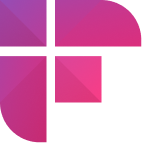As of 2024, there are tens of thousands of Google Chrome extensions available, with new ones being added regularly.
With such a vast array of options, it may be overwhelming to sift through them all and find the ones that can truly enhance your productivity.
That's why we've curated a list of the best Chrome extensions for productivity. It's hard to say if these would make cute cat videos less tempting to watch, but these are highly recommended for busy professionals who want to get more done in their day.
30 top chrome extensions for productivity
Ready to maximize efficiency in your daily routine? These extensions will help you out:
1. Fireflies Chrome Extension
The Fireflies Chrome extension is the ultimate productivity tool.
It lets you automatically record and transcribe your Google Meet meetings. It's also the best Chrome extension to transcribe recordings made using Bubbles, Soapbox, and Loom.
This tool eliminates manual note-taking during video conferences, records Google Meet sessions, and provides accurate transcriptions for team collaboration and note-sharing.
Plus, the Fireflies AI notetaker is never late to the meeting and ensures it records and transcribes the entire meeting even if you can't attend it.
Key features
- Automatically generates 90%+ accurate meeting transcripts with speaker labels and time stamps.
- Supports transcription in over 60 languages, including Portuguese, Spanish, French, Arabic, German, Dutch, Korean, Russian, Japanese, Hindi, and Italian.
- Provides customizable AI-generated meeting summaries that contain overviews, action items, outlines, and keywords.
- Extracts valuable insights from your meetings with conversational intelligence. Fireflies tracks over 10 metrics, including speaker analytics, total time spent in conversation, talk-to-listen ratio, and call sentiment.
- It can transcribe videos created on Loom, Bubbles, or Soapbox and files uploaded in MP3, M4A, WAV, or MP4 formats.
- Lets you playback recordings at 5 different speeds for quicker review: 1x, 1.25x, 1.5x, 1.75x, and 2x.
- Offers a user-friendly transcript editor.
- Integrates with over 40 business apps including CRM software, calendaring apps, and other productivity tools.
- Allows you to export your transcripts in PDF, DOCX, SRT, VTT, or JSON formats.
- Aids team collaboration by allowing you to highlight key meeting moments with Soundbites (shareable, bite-sized audio clips.) You can also leave comments on your transcripts using Threads.
- Provides AskFred for Web, a GPT-4 powered chatbot that can summarize and answer questions about web sources, YouTube videos, and articles on the Chrome browser.
- Allows you to search for and quickly retrieve important details in your meetings.
- Makes your meetings and transcripts easily accessible by storing them in a central location.
- Follows the highest security standards. Fireflies is SOC 2 Type II, HIPAA, and GDPR compliant.
Here's a step-by-step guide to installing and using the Fireflies Chrome extension.
Pricing
- Free forever (Unlimited transcription; 800 minutes of storage per seat)
- Pro: $18/seat/month ($10/seat/month billed annually)
- Business: $29/seat/month ($19/seat/month billed annually)
- Enterprise: $39/seat/month billed annually
A 7-day free trial of the Business plan is available.
💡 Elevate your meeting productivity with Fireflies!
With Fireflies' Chrome extension, you can automate your meeting note-taking, foster better collaboration, and streamline your post-meeting workflow.
2. ClickUp
ClickUp offers the best extension for Chrome by bringing all critical project management features to the browser.
Peak your productivity by using this extension to manage tasks, track time, capture and annotate screenshots, attach emails to tasks, create notes, and more — all within your browser.
Pricing
- Free forever
- Unlimited: $10/user/month ($7/user/month billed annually)
- Business: $19/user/month ($12/user/month billed annually)
- Enterprise: Custom
3. OneTab
If you find identifying information from different tabs challenging, the OneTab Chrome extension is here to help. This extension allows you to create a list of all the links in one new tab page with just a single click.
It's one of the best Chrome extensions for conveniently organizing all your key links and saving your browser memory since you won't have to open multiple tabs.
Pricing
- Free
4. Markup Hero
Found something interesting on the web and want to share it with your colleagues or peers? Markup Hero lets you do that.
This Chrome extension allows you to take a (scrolling) screenshot of Chrome tabs, application windows, or screens, use creative annotation callouts, and create a unique link to your screenshot for sharing.
All your screenshots are saved in the cloud and can be edited anytime. It's a great collaborative tool, especially if you work on visuals or graphics.
Pricing
- Free
5. Strict Workflow
Strict Workflow is one of the best Chrome extensions for productivity. It lets you set the time you want to spend on a particular website and follows the Pomodoro technique to help you eliminate distractions.
This tool enforces a 25-minute/5-minute workflow, meaning 25 minutes of distraction-free, productive work followed by a 5-minute break.
Strict Workflow is also pre-configured to block the most popular distracting websites, such as social media platforms.
6. Clean Master
How lazy do we get when we are told to clear our cache? When the website doesn't load, it's hard to believe that the solution could be as simple as removing cache files.
Clean Master is the best extension for Chrome to clean the cache. It erases cache, so the images and formatting are always freshly downloaded anytime you open the browser and visit a website.
With this extension, you can make your internet browsing experience seamless and quick.
Pricing
- Free
7. MailTrack for Gmail and Mail Merge
Want to know if the receiver opened your email? Mailtrack makes it easy to find that out.
This Chrome extension lets you track:
- If your email was delivered;
- If the recipient opened it;
- When was the email opened, and how many times;
- When someone clicks on the links in your emails.
With MailTrack, you can filter emails based on which were opened and which weren't. This is a great extension if you send client emails using a Gmail account and don't use expensive email marketing tools.
Fun fact: MailTrack has over 2 million active users!
Pricing
- Free of charge with paid features.
8. Timewarp
The internet is a distracting place. Sifting through different tabs for searching information online can quickly morph into binging cute puppy videos. And before you know it, you have a huge backlog.
To avoid veering off, Timewarp is one popular Chrome extension for productivity. Whenever you enter any non-productive, time-wasting website, the extension redirects you back to a more productive one. It reminds you not to procrastinate by:
- Redirecting to a more productive website that you specify.
- Showing your most motivational quote.
- Displaying the time you've spent on the website.
Pricing
- Free
9. StayFocusd
Another Chrome extension for productivity is StayFocusd. Like Timewarp, this extension tracks the amount of time spent on specific websites, such as social media platforms, and allows you to block them.
Keeping you locked in on the work at hand, StayFocusd also allows you to change your settings. But for that, you need to answer and finish a challenge, making it hard to go back to your old ways!
Pricing
- Free
10. Papier
Have an award-winning idea? Got something on your mind? We bet you do. After all, an average person has about 60,000 thoughts every day!
Netizens love the Papier Chrome extension, which allows them to pin their ideas on a new tab in Google Chrome. Say goodbye to sifting endless sticky notes or using note-taking apps with Papier.
This no-frills note-taking extension autosaves whatever you write, so you don't lose any information even if your system shuts down abruptly.
Pricing
- Free
11. Win the Day
Raise your hands if you want to "win" your day.
Win the Day is one of the best Chrome extensions for productivity, as it helps you meet your daily goals. It is designed to remind you of your goals by displaying them on your browser homepage.
Win The Day lets you set broad goals, sub-goals, and subtasks, making you more organized and focused. It also helps you build new habits by allowing you to enter up to three new habits you wish to work on and set a time for them.
Another great feature is its "Focus Mode," which passively thwarts off-task distractions.
Pricing
- Free
12. Todobook
We've all been guilty of doom-scrolling on social media at some point. One minute, you're reading the election news, and the next thing you know, you're checking out profiles of your favorite sportsperson. It's an endless rabbit hole that can affect productivity.
Todobook is excellent if you want to minimize time on Facebook. It morphs your Facebook homepage into a to-do list to show your daily or weekly to-dos.
Anytime you start your scrolling spree, Todobook will remind you how much work you need to complete. You can also use it on other social media channels like YouTube, Twitter, and Reddit.
Pricing
- Free
13. Clockify Time Tracker
When discussing the best Chrome extensions for productivity, you cannot miss Clockify's Time Tracker. This extension lets you monitor where, when, and how you spend your time online.
You can use this extension to collect your online browsing data, such as time spent on specific websites and pages. It shows the time you allocate to tasks in easy-to-read graphs. So, if you're binging on Netflix, this app will tell you that.
This extension also allows you to generate timesheets for free.
Pricing
- Free
- Basic: $4.99/seat/month ($3.99/seat/month billed annually)
- Standard: $6.99/seat/month ($5.49/seat/month billed annually)
- Pro: $9.99/seat/month ($7.99/seat/month billed annually)
- Enterprise: $14.99/seat/month ($11.99/seat/month billed annually)
- Bundle: $15.99/seat/month ($12.99/seat/month billed annually)
14. Toby
If you like to open multiple tabs, Toby is an excellent way to organize them. Toby allows you to store all your open tabs as collections, which you can open in a few clicks.
You can create a collection of articles to read later or online apps that you frequently use.
After installing Toby for Chrome, click the plus icon and give a name to your collection. Add tags to organize your collection further.
Pricing
- Free
- Productivity Plan: Starts at $4.50/user/month
- Team Plan: Starts at $6/user/month
15. uBlock Origin
Ads are annoying and intrusive if not personalized. But even if they're customized based on your search history, they can be distracting, particularly when they're auto-playing video or flashing banners.
However, with this Chrome extension, you can say goodbye to seeing these ads pop up on your browser. uBlock Origin is also a comprehensive content blocker that offers CPU and memory efficiency as a primary feature.
Pricing
- Free
16. Dark Reader
An eye-care browser, Dark Reader, changes bright colors on web pages to reduce strain on your eyes. It’s the Chrome extension you must download if you like to work late at night or prefer a dark theme.
With Dark Reader, you can customize the color intensity and create safelists for websites that look more suited for the light theme.
Pricing
- Free
17. FireShot
Another Chrome extension for productivity is Fireshot, which lets you take screenshots of your desktop as you do on mobile devices.
See a recipe you like on a site? Screenshot it. Need to take a snapshot of some data you found on the net? Screenshot it. Found a cool t-shirt you want to buy but need a second opinion? Screenshot it.
Fireshot lets you capture, edit, and save all screenshots in various formats, such as PDFs, JPEGs, PNGs, and GIFs. You can use these files offline since they are stored locally.
Pricing
- Free
- Pro Lifetime License: $39.95
18. Ghostery
Take control over your data and ads with Ghostery, which lets you surf faster and takes care of all the trackers in ads. It reduces clutter while searching for information online, including malware or annoying pop-ups.
Similar to Adblock, it lets you choose if you want to whitelist trackers in ads on any websites or block them. It makes your browsing anonymous, helping ease any privacy concerns.
Pricing
- Free
19. Marinara: Pomodoro® Assistant
Need proper time management tools to stay on top of things? Use the popular Pomodoro technique-based Marinara Chrome extension.
The Pomodoro technique, a famous time management method, maximizes productivity with focused work sessions.
After each session, you can take a three-to-five-minute break. After a few more Pomodoros, the breaks increase, going up to 15 to 30 minutes.
The extension is great for monitoring your Pomodoros on the browser without needing any other time-tracking tool. It notifies your progress on your desktop or the browser.
Pricing
- Free
20. Noisli
Listening to the right music while working can boost productivity. But there’s a catch—how to find the right playlist.
Noisli solves this problem by creating background music that you will love. It has various noises based on tasks you want to complete, including writing, reading, or focusing.
The extension also has a productivity timer, making it a perfect working companion.
Pricing
- Free
- Pro: $10/month ($8/month billed annually)
- Business: $24/month ($20/month billed annually)
21. Workona Tab Manager
Chrome tab overload? Let the Workona Tab Manager let you get out of the virtual tab graveyard.
Like Toby or any other tab arrangement extension, this is for you if it's impossible to see the name of a single tab because you’ve opened more than 30 tabs in a single Chrome window.
Workona groups related tabs into various dashboards to comfortably switch. It’s a must-have Chrome extension for productivity if you want to concentrate on a task without repeatedly closing and re-opening different tabs or working on multiple projects simultaneously.
Pricing
- Free
- Pro: Starts at $7/month
- Team: Starts at $10/month
- Enterprise: Starts at $20/month
22. Momentum
If you have a hard time relaxing or focusing while working, having the Momentum extension can help. It’s a perfect webpage with calm, inspirational sounds and images that boost concentration.
You can select which soothing background you want to see. If you want to see serene mountains over a waterfront, go for it!
Pricing
- Free
- Plus: $3.33/month
23. Scribe
Scribe is a great Chrome extension for increasing productivity, as it automatically captures your work and takes screenshots. You can also use it to build process maps, SOPs, software documentation, etc.
Instantly document any process you are working on, share it with your team via a link, or embed it in a knowledge base, CMS, or other tools.
Pricing
- Free
- Pro Personal: $29/seat/month ($23/seat/month billed annually)
- Pro Team: Starts at $15/seat/month ($12/seat/month billed annually)
- Enterprise: Custom
24. Checker Plus for Gmail™
Checker Plus for Gmail™ creates a small envelope-like icon on your toolbar to indicate a new email in your inbox. It saves time by eliminating the need to repeatedly click back and forth to your Gmail.
It’s a great Chrome extension for productivity, as you can directly read and respond by clicking the mail icon.
Pricing
- Free
25. Grammarly
How do we feel about Grammarly?
It’s the best Chrome extension if you want a quick spell check regardless of the tool you use—WordPress, Gmail, social media posts, Google Docs, or almost any other content you write in your browser.
Grammarly is the best Chrome extension for productivity as it suggests the best way to write, checks plagiarism, and ensures proper formatting, keeping us all sane.
Pricing
- Free
- Premium: $12/month
- Business: $25/member/month ($15/member/month billed annually)
- Enterprise: Custom
26. ContactOut
ContactOut quickly finds email addresses, phone numbers, and similar information about your leads or customers from organizations in your target industry. The extension fetches contact information from public pages and links it to the right people.
ContactOut is one of the best Chrome extensions for productivity, thanks to its bulk search feature that saves much of your time. You can save this information into your CRM, like Salesforce, with a single click. It also has an email campaign feature that lets you quickly send emails to your leads.
Pricing
- Free
- Sales: $79/month
- Recruiter: Custom
- Team/API: Custom
26. Todoist
Imagine a dashboard for your life where every task, from the mundane to the critical, is neatly organized and easily accessible. That's what this Google Chrome extension brings to your digital toolkit.
Stumble upon an insightful article or a must-have item online? Add it as a task directly with Todoist, to transform your bookmarks into actionable items. You can also plan your day with ease by ticking off tasks as you complete them without ever leaving your browser.
And it's not just about the individual tasks; Todoist encourages you to cultivate habits, collaborate with ease, and keep track of your progress with an array of integrations from Google Drive to Slack.
Pricing
- Beginner: Free
- Pro: $5/month ($4/month billed annually)
- Business: $8/member/month ($6/member/month billed annually)
27. Dashlane
Dashlane is one of the top Chrome extensions for work, as it allows you to effortlessly manage your online accounts with peace of mind.
It offers a user-friendly interface and robust features to securely store your passwords, autofill forms, and safeguard personal data.
Dashlane also provides added layers of security with dark web monitoring.
Pricing
- Premium: $4.99/month billed annually
- Friends & Family: $7.49/month billed annually (for 10 members)
- Business: $8/seat/month billed annually
- Enterprise: Custom
28. Text Blaze
Say goodbye to the monotony of repetitive typing and the risk of human error with Text Blaze's customizable templates.
The extension allows you to create and save text snippets as templates, assign shortcuts for quick access, and seamlessly substitute snippets into any text field across Chrome.
Whether it's Gmail, Google Docs, or Salesforce, Text Blaze adapts to your needs, enhancing productivity wherever you are on the web.
Pricing
- Basic: Free
- Pro $2.99/month billed annually
- Business: $6.99/user/month billed annually
- Enterprise: Custom
29. Wordtune
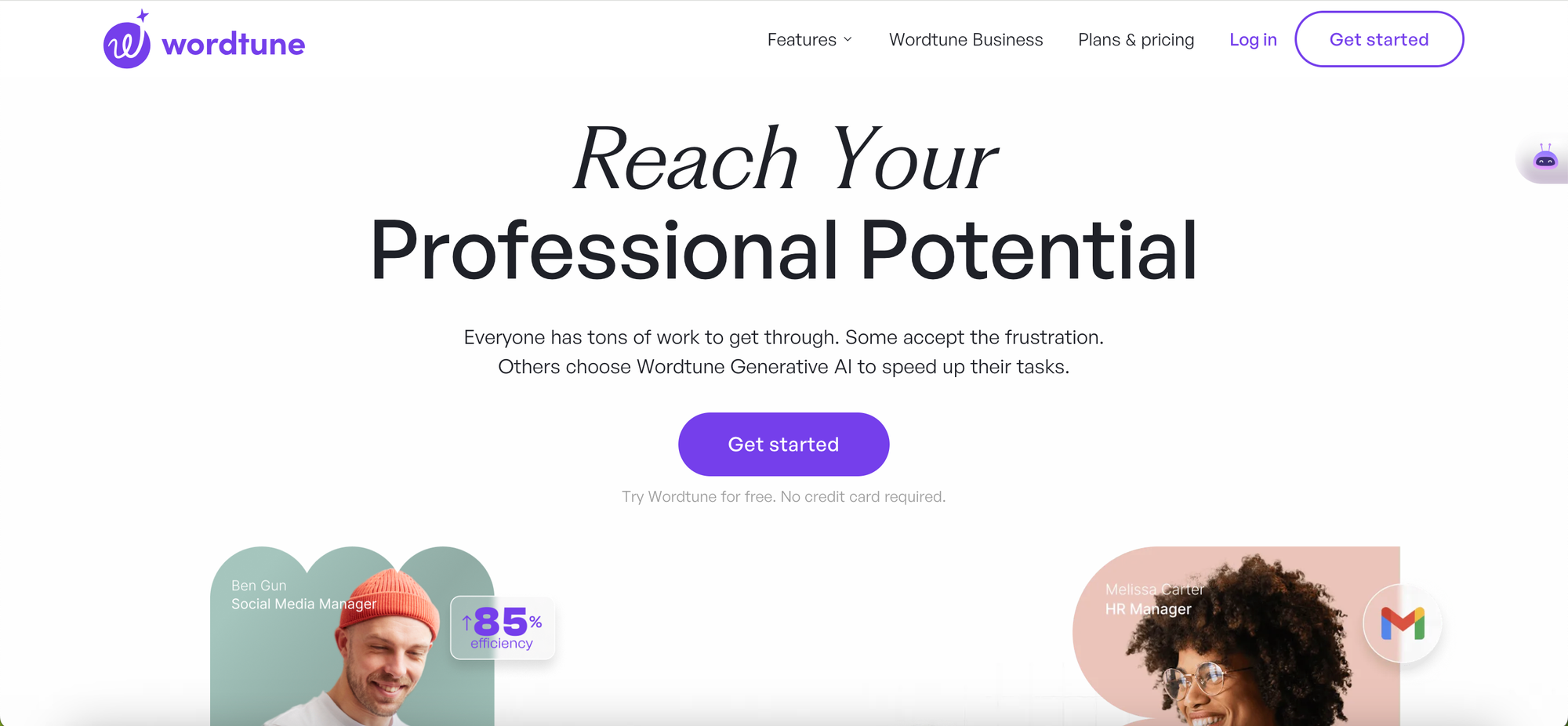
Wordtune offers a suite of advanced Generative AI tools that will help you streamline tasks and perfect your writing across various platforms.
From rewriting text to summarizing content and providing AI-based writing suggestions, this Chrome extension enhances productivity while ensuring a professional tone and error-free communication.
Pricing
- Free
- Advanced: $13.99/month ($6.99/month billed annually)
- Unlimited: $19.99/month ($9.99/month billed annually)
- Business: Custom
30. JustRead
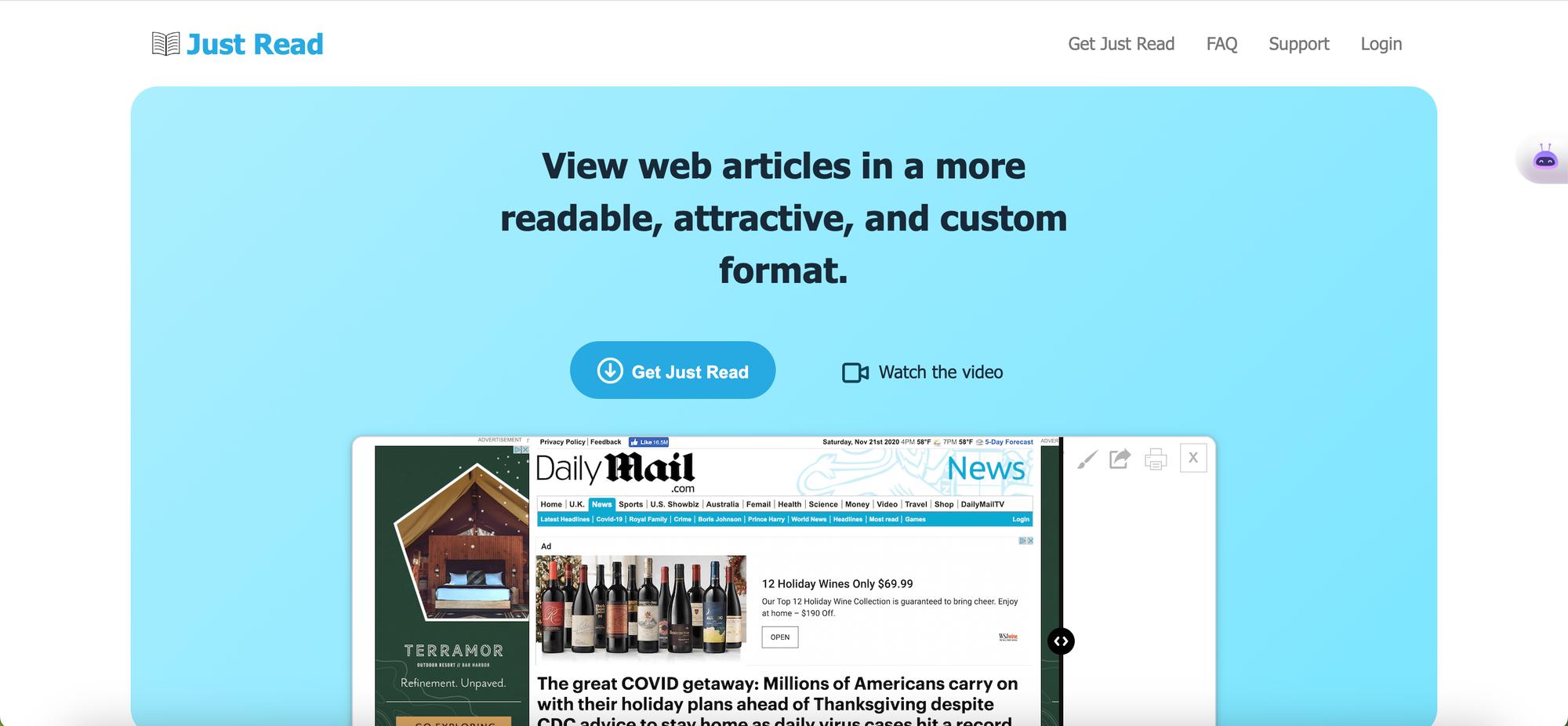
Just Read offers a comprehensive reader extension that enhances readability and streamlines online content consumption by decluttering web pages and simplifying article viewing.
With a single click, you can remove distractions like page styling, ads, popups, and comments. Just Read also allows you to summarize articles using AI.
Pricing
- Free
- Premium: $2/month billed annually
Productivity starts with the right extension
There you have it, the top 30 Chrome extensions for productivity.
You can download as many as you want based on your preferred use cases and incorporate them into your digital toolkit to improve efficiency and optimize your time.
Productivity awaits!