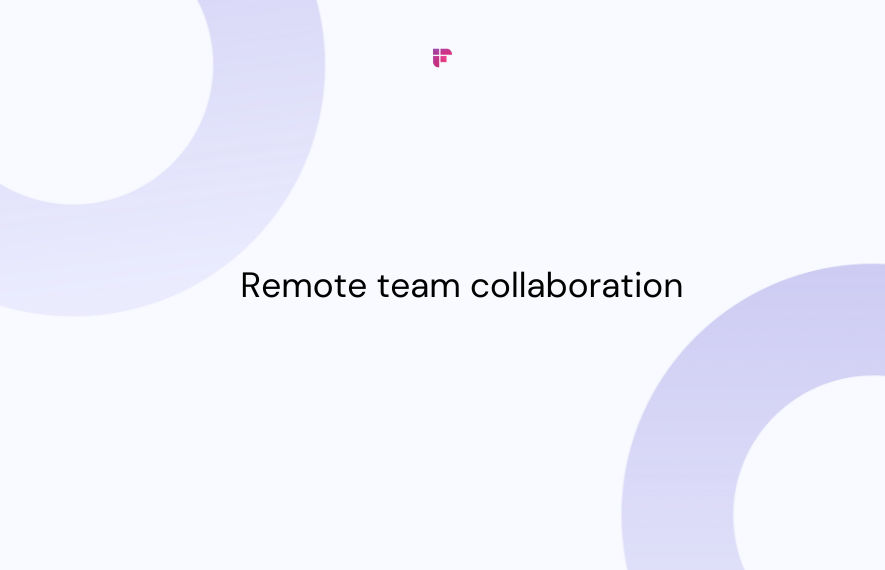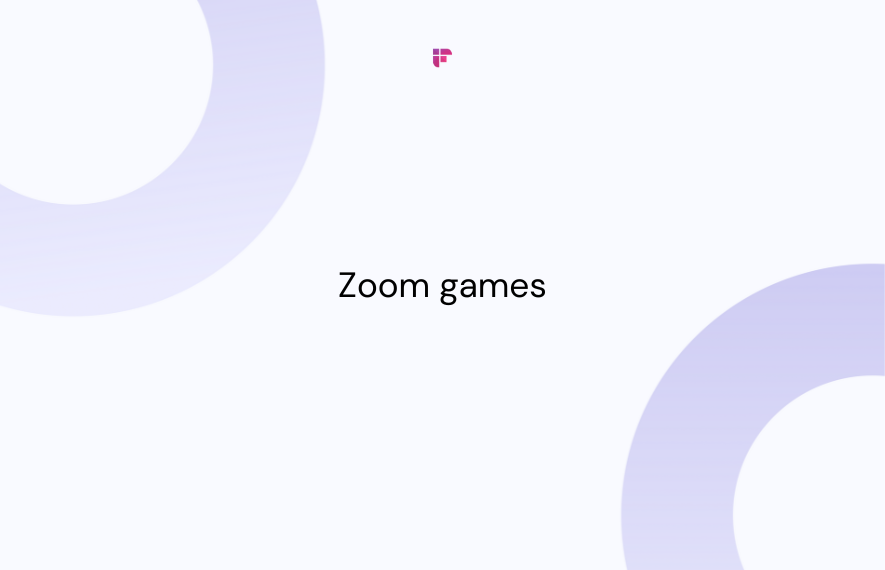Communication is the lifeblood of any successful workplace. It fuels collaboration, fosters trust, and keeps everyone on the same page. But let's face it: communication problems at work are all too common. These roadblocks can lead to misunderstandings, missed deadlines, and a frustrated workforce.
Further, the rise of remote work, while offering flexibility, has introduced new challenges to communication. With increased reliance on technology and asynchronous communication, it's even more critical to be intentional and clear to avoid misunderstandings.
This blog post addresses this critical issue by exploring some common communication mistakes, including those in online meetings, and sharing solutions to overcome them.
Why is communication etiquette essential?

Think of communication etiquette as a set of manners for professional interaction. It's about being clear, concise, respectful, and mindful of your audience. Effective communication etiquette ensures your message is understood exactly as you intend it. It minimizes communication problems at work and promotes a culture of trust and transparency.
Here's how proper communication etiquette benefits the workplace:
- Reduced Misunderstandings: Clear communication leaves less room for misinterpretations, leading to fewer conflicts and errors.
- Improved Collaboration: When colleagues can effectively communicate, teamwork flourishes. Information is shared openly, leading to better problem-solving and project execution.
- Boosted Morale: Respectful communication fosters a positive work environment. Employees feel valued and heard, leading to higher morale and engagement.
5 Common communication problems at work
1. The silo effect

Imagine departments functioning as isolated silos with limited information exchange. This is the essence of the "silo effect," a communication problem at work where teams or departments hoard information or lack clear communication channels. This can lead to duplication of efforts and a general lack of synergy across the organization.
To combat this issue, we can start by fostering a culture of cross-functional collaboration. This means encouraging departments to collaborate on projects, participate in team-building exercises that break down barriers, and hold regular meetings where information can be exchanged freely.
Additionally, implementing knowledge-sharing platforms can be a game-changer. Internal wikis, project management tools with collaborative features, and other platforms can serve as central repositories for information and best practices. This allows teams to learn from each other and avoid duplicating efforts.
Ultimately, the key to dismantling silos is to cultivate an environment of open communication where information flows seamlessly across all levels of the organization.
2. No webcam etiquette

While video conferencing is certainly no new phenomenon, it's really come into its own in recent years. More teams than ever are meeting partly or entirely from their own homes, which means thousands of workers are coming to terms with a new field of webcam etiquette.
Hironemo Borst, a business writer at Paper Fellows and Boom Essays, points out that.
"One of the main drawbacks of remote communication is the lack of face-to-face contact. Seeing facial and physical cues in the person you're talking to makes communicating easier; without them, getting across your point can be difficult and even tiring."
That's why keeping your video camera on during team meetings is so important. Not only is face-to-face communication easier than vocal conversations, but seeing colleagues' faces can fulfill the need for socialization and human connection you might be missing by working from home.
Try not to be too self-conscious of your Zoom background, and turn on your webcam!
3. Bridging cultural differences

Cultural differences can create communication problems in today's diverse workplaces. Communication styles, humor, and body language can vary significantly across cultures. Misinterpretations can lead to conflict, frustration, and a dampening of employee morale.
A multi-pronged approach is necessary to bridge the communication gaps created by cultural differences in today's diverse workplaces.
Firstly, promoting cultural awareness training programs equips employees to understand the spectrum of communication styles and non-verbal cues present in their team. This empowers them to decode messages more accurately and avoid misunderstandings.
Secondly, fostering a culture of empathy encourages employees to consider their colleagues' cultural backgrounds. Seeing things from different perspectives allows them to navigate communication challenges with greater sensitivity and respect.
Finally, cultivating a workplace that celebrates diversity creates a safe space for open communication about cultural differences. This reduces friction and leverages the unique strengths that each cultural background brings to the table.
4. Flooding the chat

One of the biggest complaints about shared remote workspaces like Slack or Discord is that the main chatroom becomes flooded with messages between colleagues, making it hard to keep track of important discussions. The flood of messages might lead workers to turn off notifications, further contributing to the problem of missed information.
There are two main mistakes behind this: mass tagging and personal chat. Mass tagging, more commonly known as @all on platforms like Slack, is like Reply All in emails: it quickly leads to an overwhelming amount of information, and it often doesn't need to be that way.
Before tagging everyone in a message you're about to send, consider whether it's truly relevant to everyone. If not, try to tag a handful of individuals it does relate to. You're much more likely to get a response that way.
Personal chat in the workplace is not bad per se, but in a digital work environment, it can quickly infringe on work discussions. To avoid flooding key channels with office banter, create a separate chat channel where staff can discuss anything outside of work.
That way, you can maintain an all-important social spirit without being distracted from key work discussions.
5. Sharing your status

Since the early days of remote communication, platforms have included the functionality to mark whether you are 'Busy' or 'Free.' The value of such a feature is clear: giving other people an indication of your current availability was an attempt to replicate the office dynamic, where someone could visibly see whether you were free or at work or on lunch.
Now, however, setting your status in this way has fallen by the wayside, yet the feature's value is more obvious than ever.
Aaron Materneson, a marketing blogger at Australian Help and State of Writing, puts it simply by saying, "Keep your colleagues updated on what you're up to. For teams trying to work together, dropping off the map for hours on end makes it hard to develop projects together. Solve that problem by dropping a message telling them you're going to lunch or that you're working on a particular project for the next hour. It's more status sharing than you might be used to from the office, but it will help communication run more smoothly."
Navigate online meetings with Fireflies.ai

Fireflies.ai is an AI meeting assistant that transforms your virtual gatherings into streamlined, productive experiences. It's the best way to avoid some of these common communication mistakes at work.
Fireflies is packed with features designed to revolutionize the way your team collaborates. Imagine:
- Crystal clear communication: Fireflies has an accuracy rate of over 90% and transcribes meetings in 60+ languages. No more scrambling to take notes—Fireflies captures everything, delivering comprehensive summaries, actionable items, and customizable notes for easy reference.
- Smart search for quick review: Fireflies' Smart Search feature lets you revisit specific points quickly and efficiently. Need to find that brainstorming session from last week? Simply search keywords to jump right to the relevant segment.
- Customizable topic tracking: Fireflies empowers you to create custom topic trackers with a single click. This helps you stay focused on specific discussion points and capture crucial details.
- Deeper meeting insights: Gain valuable insights into your meetings with Fireflies' Conversation Intelligence. Analyze speaker talk time and sentiment to identify trends and optimize future conversations.
- Share soundbites: Fireflies' innovative Soundbites feature lets you create short, impactful audio clips from your meetings. Share key moments, insights, or meeting recaps in a dynamic and engaging format or organize them into playlists.
- Seamless integrations: Fireflies integrates seamlessly with over 40 popular apps, including your CRM and project management platforms. This streamlines your workflow and eliminates the need for manual data entry.
- Effortless follow ups: Fireflies' GPT-4 powered AskFred bot is your virtual assistant, automatically answering questions and generating post-meeting emails. AskFred saves you time and ensures clear, concise communication after every meeting.
- Organized meetings: Use Channels to build a real-time knowledge base for your team and categorize your meetings, making it easy to access and share information relevant to specific projects or teams.
💡 Fireflies.ai: Your Gateway to Effective Online Collaboration
By automating tasks like note-taking and action item generation, Fireflies allows participants to fully engage in the conversation, leading to more productive meetings with clear goals, actionable outcomes, and a laser focus on achieving objectives.
FAQs
1. How to solve communication problems?
Effective communication is a two-way street. To solve communication problems, focus on active listening, clarifying your message, and fostering empathy. Listen attentively to understand the other person's perspective. Clearly express your thoughts and double-check for understanding. Aim to find common ground and avoid accusatory language. You can overcome roadblocks and find solutions by approaching communication with respect and a willingness to understand.
2. How to improve communication skills?
There are many ways to hone your communication skills. Practice active listening by summarizing what you hear and asking clarifying questions. Be mindful of your body language and strive for confident projection. When speaking, focus on clarity and organization in your thoughts. Seek feedback from trusted colleagues and consider public speaking courses or workshops to gain experience and build confidence. You can significantly improve your communication abilities by actively working on these aspects.
3. What is negative communication?
Negative communication includes behaviors that hinder understanding or damage relationships. Examples include interrupting, criticizing, blaming, or using sarcasm. It can also involve a lack of clarity, passive-aggressiveness, or emotional outbursts. Negative communication creates a hostile environment and hinders collaboration.
Learn and grow
However you might see remote working solutions, the reality is that it's not going away any time soon. Therefore, it's important to keep learning and growing in how you communicate with your team remotely. Don't be afraid to try new things or break with old habits, and above all, talk about it!
Guest Post by Kristin Herman
Kristin is a tech enthusiast and a project manager at Academized. She writes articles on workplace communication for online magazines and blogs such as Essay Roo and UK Writings.