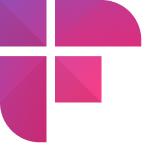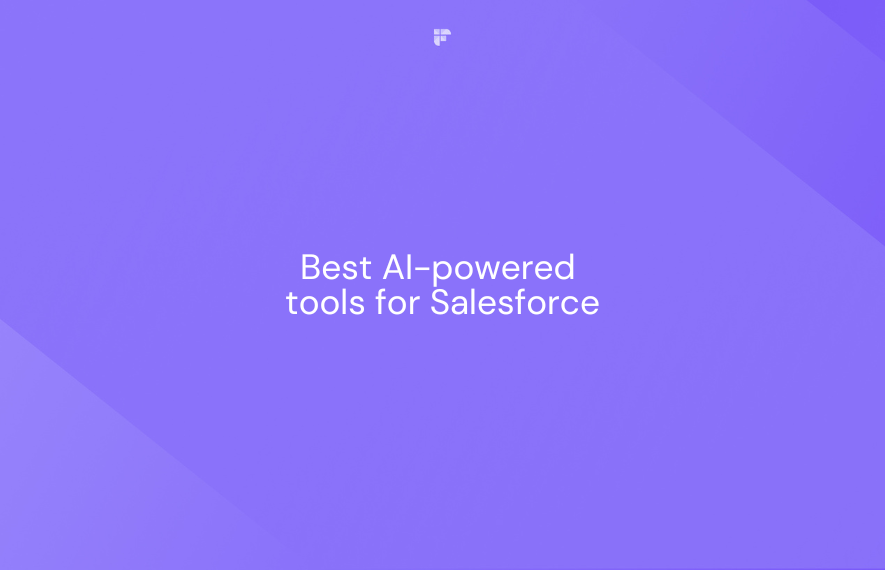AI virtual assistants have come a long way since their inception. From simple voice-activated commands to sophisticated natural language processing, these digital helpers have evolved into intelligent companions capable of understanding context and learning preferences and adapting to our individual needs.
Whether you're a busy professional juggling multiple responsibilities or an entrepreneur seeking efficient solutions, choosing the right AI assistant can be a game-changer. In this blog post, we'll explore and recommend the top 9 AI assistants available, catering to diverse needs.
1. Fireflies: AI Meeting Assistant

Fireflies is not your average virtual assistant; it's a transcription and meeting summary powerhouse. Perfect for professionals and teams, Fireflies uses AI to transcribe, summarize, and analyze conversations. Its highly accurate and efficient note-taking capabilities make it an invaluable tool for anyone looking to streamline their workflow and enhance productivity.
As a comprehensive tool, Fireflies.ai isn't just about individual tasks; it enhances team collaboration and communication. Shared transcripts and notes foster clarity and create a single source of truth. Whether in legal, marketing, or any field where communication is key, Fireflies goes beyond the basics, positioning itself as the go-to AI assistant for those seeking elevated productivity in every aspect of their professional journey.
Key features:
- The multi-lingual transcription feature transforms spoken words into written text in 60+ languages, ensuring precision in meetings.
- It offers insights into meeting data, such as identifying the most active speakers, sentiments, and frequently discussed topics.
- Provides actionable insights to enhance productivity and collaboration.
- Has searchable transcripts that allow you to find specific information quickly.
- Offers integration with various platforms, from Slack to Zoom, seamlessly adapting to existing workflows.
- It automatically identifies and creates audio snippets of key meeting moments.
- Organizes meetings into three default channels and lets you create unlimited private and public channels based on your subscription plan.
Limitations:
- Relies on an internet connection, limiting its functionality in offline scenarios.
- Lacks the extensive personal assistant features found in general-purpose virtual assistants.
💡 Redefine productivity with Fireflies.ai!
With its real-time transcription, intelligent note-taking, seamless integration, collaboration prowess, and versatility - Fireflies doesn't just get the job done; it transforms how you work.

2. Siri

Siri, the ever-familiar voice in the Apple ecosystem, continues to evolve with each iOS update. Siri is more than just a virtual assistant; it's a companion that understands context, learns from your habits, and integrates seamlessly with other Apple devices. From setting reminders to providing real-time information, Siri makes your Apple experience more intuitive and personalized.
Key features:
- Siri leverages advanced NLP to understand and respond to user queries conversationally.
- Siri excels in maintaining context, allowing users to engage in more natural and fluid conversations over multiple interactions.
- Using voice activation, shortcuts, and machine learning to personalize suggestions and answers.
- Enables users to automate tasks, set reminders, and access information with voice commands.
- Siri is a central hub for controlling smart home devices, providing users a convenient and efficient way to manage their connected devices.
- Regular updates enhance Siri's capabilities, ensuring it stays relevant and efficient.
Limitations:
- Integration with third-party apps is more limited compared to some other virtual assistants.
- May struggle with complex or multi-step queries compared to more advanced AI counterparts.
- Users have limited customization options compared to other virtual assistants, restricting personalization based on individual preferences.
- Siri is primarily designed for Apple devices, limiting its availability to users who prefer other companies.
4. Bixby

Samsung users are no strangers to Bixby, the AI assistant that goes beyond voice commands. Bixby aims to make your device respond to you more conversationally and interactively. Whether you're navigating through settings, taking pictures, or sending messages, Bixby is there to simplify tasks and enhance your overall user experience on Samsung devices.
Key features:
- Bixby allows users to perform specific tasks within apps using voice commands, enhancing hands-free usability.
- Helps you customize your phone. Can edit phone functions, change settings, and more.
- It leverages visual recognition, allowing users to take pictures of objects and receive information or perform actions related to them.
- Bixby suggests routines based on user behavior, streamlining daily tasks and making the overall experience more efficient.
- Users can create personalized, quick commands, enabling shortcuts for complex tasks and enhancing overall productivity.
Limitations:
- Bixby's availability is more prominent in certain regions, restricting its accessibility for users in other parts of the world.
- Bixby's third-party integration is not very extensive.
- Primarily designed for Samsung devices, limiting accessibility for users with other brands.
5. Google Assistant

Google Assistant is the brain behind the search giant's foray into AI-driven assistance. Leveraging the power of Google's vast knowledge base, Google Assistant excels at providing personalized information. From weather updates to traffic alerts, Google Assistant is designed to understand your context and deliver relevant and timely information, making it a reliable virtual companion for Android users.
Key features:
- Leverages Google's vast knowledge base, providing accurate and comprehensive answers to user queries.
- Enables users to automate tasks, set reminders, and access personalized information effortlessly.
- You can use Google Assistant to make calls, play music, look for videos, listen to podcasts, and more.
- Google Assistant excels in natural language processing, understanding complex queries, and providing precise and contextually relevant responses.
- Google Assistant tightly integrates with various Google services, including Calendar, Gmail, and Maps, enhancing productivity and task management.
Limitations:
- Some users may be concerned about the extensive data collection associated with Google Assistant.
- While versatile, Google Assistant might offer fewer customization options than other virtual assistants.
- Google Assistant's effectiveness is highly dependent on integration with Google services, and any disruptions to these services may impact its performance.
6. Alexa

Amazon's Alexa has become synonymous with the smart home revolution. As a virtual assistant, Alexa goes beyond answering questions and setting reminders; it's the hub for smart home control, entertainment, and more. With a vast array of skills and integrations, Alexa transforms your living space into a voice-activated, interconnected ecosystem, making daily tasks more hands-free and enjoyable.
Key features:
- Dominates the smart home space, offering extensive device control and automation capabilities.
- Users can create customized routines and automate tasks with a single voice command, streamlining daily activities.
- Flash Briefing gives you a quick run-down of news to keep you updated.
- Alexa enables users to shop on Amazon using voice commands, simplifying the e-commerce experience for customers.
- Various skills and integrations allow users to customize Alexa's functionalities.
Limitations:
- Some users may express concerns about privacy with an always-listening device in their homes.
- Discovering and enabling specific skills may require more effort from users and isn't very intuitive.
- Alexa's versatility relies heavily on third-party skills, and any limitations or discontinuation of these skills can impact the overall user experience.
7. Jasper

Jasper is not just an AI virtual assistant; it's a conversational AI platform that excels in creating natural interactions. Businesses leverage Jasper for content creation and to build chatbots and virtual assistants that engage users in meaningful dialogues. With its focus on natural language understanding and context-aware responses, Jasper is at the forefront of revolutionizing customer interactions and support.
Key features:
- Jasper is a versatile conversational AI platform for businesses to create engaging chatbots. Companies can customize dialogues to suit their specific needs and industry requirements.
- It offers a wide range of content creation and management features, including Content Management, SEO Management, Customizable Templates, Content Library, Reporting/Analytics, Activity Dashboard, and Collaboration Tools.
- Its automation capabilities can save users significant time by automating repetitive tasks and workflows.
- Provides support for interactions across various channels, including websites and messaging apps. It also supports voice commerce, allowing users to make purchases or transactions using voice commands.
- Jasper provides proactive assistance by anticipating user needs, offering suggestions, and initiating actions based on user behavior.
Limitations:
- Jasper's primary focus is on business applications, making it less suitable for personal use.
- Lacks the broad range of features found in general-purpose virtual assistants for consumers.
- Integrating Jasper into existing systems may require technical expertise.
8. Rytr

Rytr takes a unique approach to virtual assistance by focusing on one of the most essential skills in the digital age – writing. As an AI writing assistant, Rytr employs natural language processing to help users create compelling and articulate content. Whether you're drafting emails, blog posts, or marketing copy, Rytr is there to enhance your writing experience and elevate the quality of your content.
Key features:
- Rytr excels in AI-powered content creation, generating high-quality written content based on user input and preferences.
- Users can choose from various writing styles and tones, allowing for versatile content creation tailored to specific needs and audiences.
- Rytr supports language translation, making it a valuable tool for users working with content in multiple languages.
- The virtual assistant suggests optimizing content and enhancing its quality, readability, and engagement.
- Facilitates collaborative writing by allowing multiple users to contribute to a document, streamlining teamwork and content creation processes.
- Assists in creating diverse content, from emails and articles to marketing copy and more.
Limitations:
- Primarily designed for content creation, Rytr may not offer a broader range of personal assistant features.
- While efficient, Rytr may lack the nuanced contextual creativity in human writing.
- Some users may find the subscription-based pricing model less flexible.
9. Motion

Motion is designed for the workplace, bringing AI into professional settings to streamline tasks and enhance collaboration. From project management to team communication, Motion uses AI to automate routine tasks, making work more efficient and allowing teams to focus on creative and strategic aspects of their projects. With its emphasis on productivity, Motion is a valuable asset for modern workplaces.
Key Features:
- Motion excels in automating repetitive tasks, streamlining workflows, and boosting productivity.
- Assists in project management, task allocation, and collaboration among team members.
- Users can implement conditional logic in their automation workflows, enabling dynamic responses based on specific conditions.
- All your past and current tasks are easily accessible via the Task menu, making it easy to reorganize/reassign tasks. You can also split your task into chunks.
- Motion keeps users informed with real-time notifications, ensuring prompt awareness of task completions or issues.
Limitations:
- Motion's features are tailored for workplace productivity, making it less suitable for personal use.
- Teams may need time to adapt to Motion's features and fully integrate them into their workflow.
- Motion's full potential is realized when integrated with other workplace tools.
9. Wally
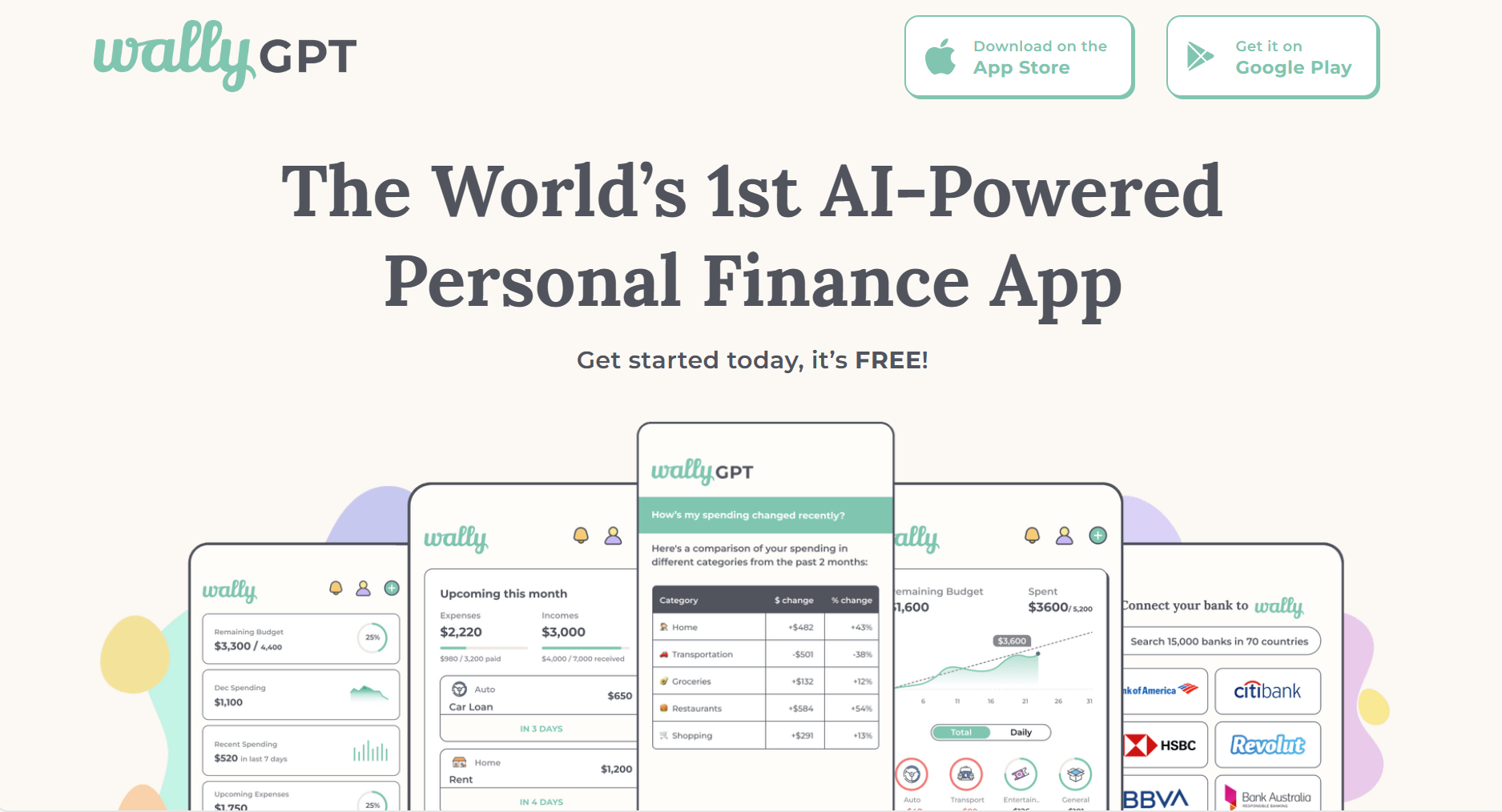
Wally takes a unique niche in the AI virtual assistant landscape by focusing on financial management. This virtual financial assistant helps users keep track of expenses, set budget goals, and gain insights into their spending habits. With Wally, managing personal finances becomes more intuitive, empowering users to make informed decisions about their money.
Key Features:
- Wally has robust expense tracking capabilities, helping users easily manage their finances.
- Provides intelligent insights into spending patterns, offering valuable information for budgeting and financial planning.
- Wally simplifies expense input by allowing users to scan and store receipts digitally, reducing manual data entry.
- Users can set budget goals within Wally, empowering them to work towards specific financial objectives.
Limitations:
- Lacks comprehensive features for tracking investments, making it more suitable for personal expense management.
- Some users may find limitations in currency support, especially if dealing with multiple currencies regularly.
Conclusion
Choosing the right AI assistant depends on individual needs, preferences, and the specific demands of your profession or industry. Whether you're an Apple enthusiast, a Google fan, or someone prioritizing privacy and customization, there's an AI assistant tailored for you.
Keep in mind factors like user-friendliness, integration capabilities, and the unique features each AI assistant brings to the table. As technology continues to evolve, staying informed about updates and advancements in the AI landscape is crucial. By harnessing the power of AI assistants, professionals and entrepreneurs can unlock new levels of productivity and efficiency in their daily tasks, ultimately shaping a future where smart work prevails.

![9 Best AI Assistants for Streamlined Productivity and Efficiency in 2024 [Free & Paid]](/blog/content/images/size/w2000/2024/01/Copy-of-Meeting-etiquette-rules-all-professionals-must-follow---2024-01-25T112956.622.png)