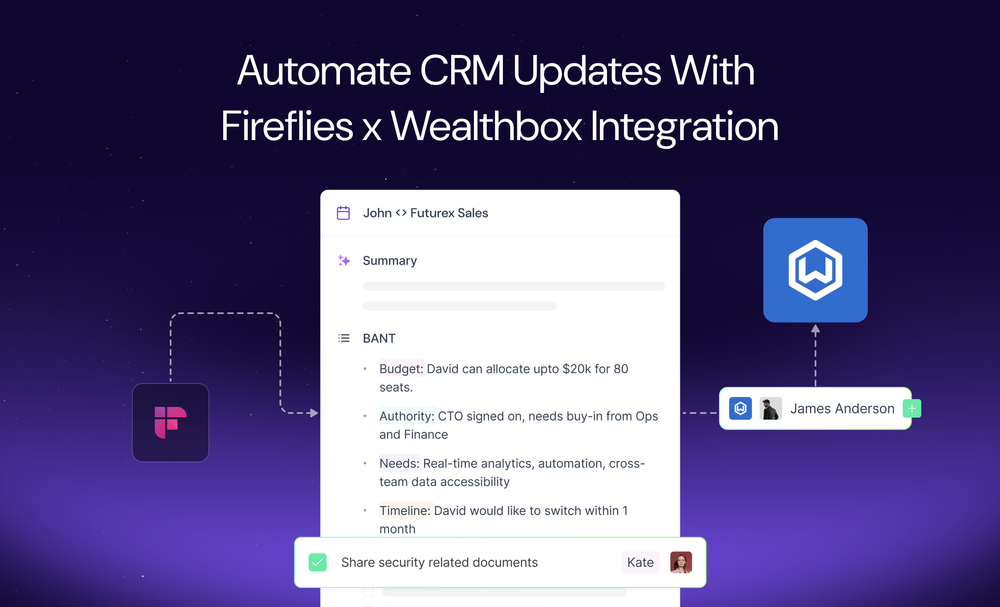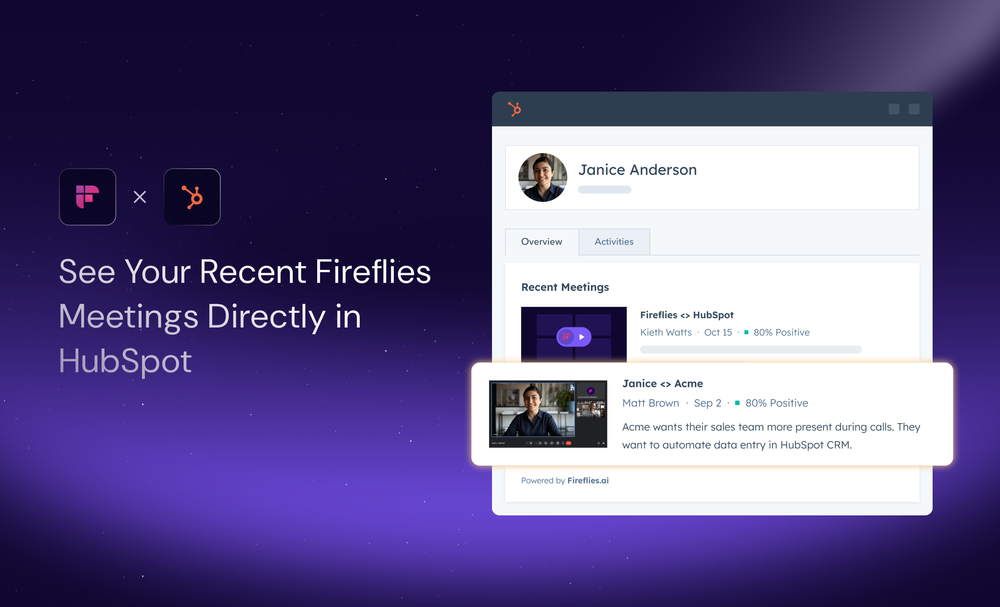Sales reps lose nearly a day every week just updating CRM records. That’s time they could be closing deals.
Fireflies.ai’s new integration with Attio changes the game. With it, meetings are logged, action items tracked, and new people are created in the CRM—without lifting a finger.
What is the Fireflies-Attio integration?
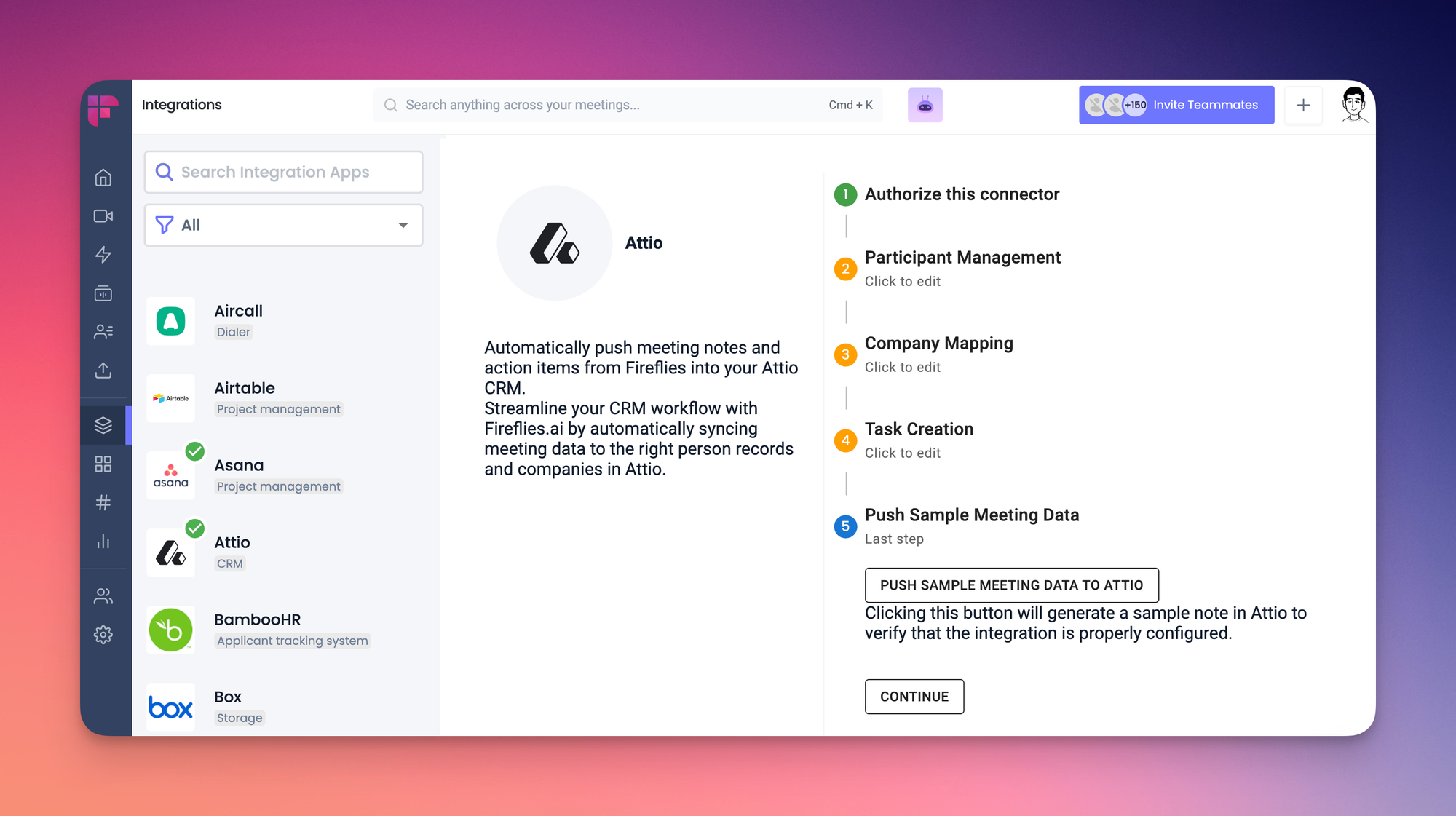
The Fireflies-Attio integration automates the syncing of meeting data.
Every meeting's insights—notes, summaries, and action items—are automatically pushed into Attio and mapped to the right people and companies. If someone new joins the call, Fireflies creates their profile in Attio, so you don't have to.
Key highlights:
- Instant Meeting Sync: Every call’s meeting notes and action items are synced with Attio.
- New Person Creation: Fireflies will automatically create a new person if a meeting participant isn't already in your CRM.
- Task Automation: Identified action items in meetings are converted into tasks directly in the CRM.
What this means for your team
For sales teams, less time spent updating CRMs means more time with clients. With Fireflies keeping Attio up-to-date, here’s what your team gains:
- Faster Response Times: Up-to-date meeting logs and summaries mean your team acts quickly and closes more deals.
- Zero Missed Follow-Ups: Critical next steps sync automatically, so every opportunity gets the attention it deserves.
- Data Hygiene Without the Hassle: With every update made automatically, there’s zero room for manual error.
- More Time with Clients: Less time on admin equals more time connecting with prospects and clients.
How to get started with the Fireflies-Attio integration
Setting up Fireflies and Attio takes only a few clicks:
- Log into Fireflies, go to Integrations, and search for Attio.
- Click Connect and authorize Fireflies to access Attio.
- Choose your sync settings:
- Participant Management: Choose whether to create new participants or map notes only to existing people.
- Company Mapping: Enable mapping notes to both person and their associated companies.
- Task Creation: Activate the option to create tasks based on action items discussed in meetings.
- Once done, test the integration to confirm that meeting data flows seamlessly to Attio.
For detailed instructions, check out our step-by-step guide in the help center.
Power Your CRM with GenAI
Efficiency isn’t just about speed; it’s about accuracy.
With Fireflies handling the admin, Attio becomes a powerful tool that’s ready to support every sales move. This integration is about keeping your team focused, keeping your data accurate, and moving your sales cycle forward.
The Fireflies-Attio integration is now live for all users. Give it a try today, and let us know how it’s enhancing your team's productivity and helping you achieve your goals!