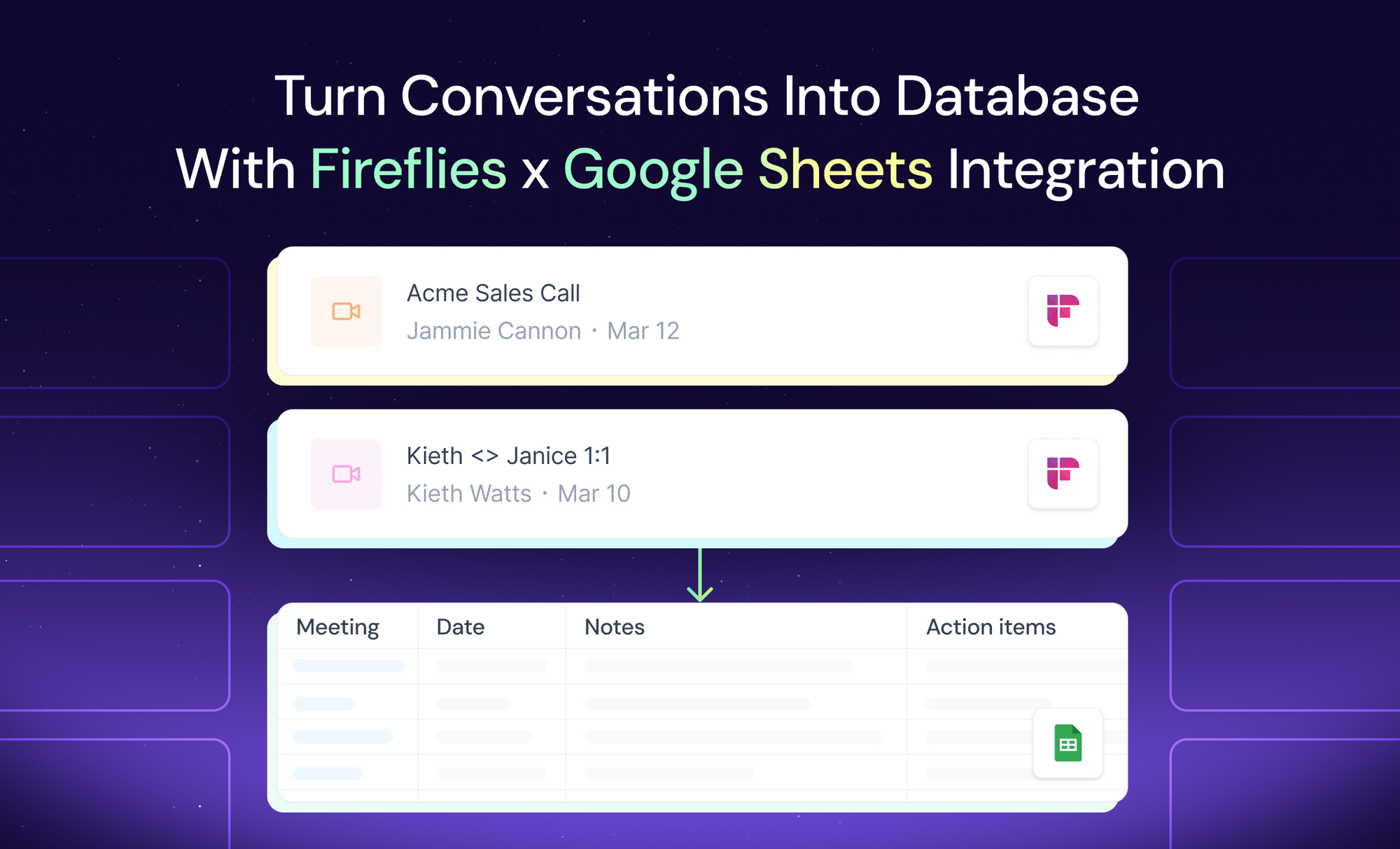Brad's team runs like clockwork—holding daily stand-ups, weekly customer calls, and monthly reviews. However, they had no effective system to track what happened, when, and with whom.
His team wasted hours sifting through emails, searching for transcripts, and trying to recall conversations. While the meetings themselves were productive, the follow-up process was scattered.
So we asked ourselves:
"What if Fireflies could automatically update a Google Sheet and create a single place to track all meetings and action items?"
That’s what we’ve built with the new Fireflies x Google Sheets integration. Now, your team gets a smart, auto-updating meeting tracker.
1. Every Meeting, Logged in One Place
Once connected, Fireflies will automatically create a live tracker inside your Google Drive. Each new meeting gets logged as a new row, with all the context you need:
- Title & date
- Invitees
- Summary & gist
- Transcript + recording links
- Action items
You'll love how organized everything is, and it's super easy to scan through your meetings. For sales teams, you can quickly find that prospect call from last month. CS managers can track every customer touchpoint without the hassle. Project managers will see all their sprint reviews in one place.
2. Built to Stay Organized—No Duplicates, No Clutter
Already using our Google Drive integration? We've got you covered! This new integration uses the existing Fireflies Meetings folder in your Drive and creates a subfolder called Tracker.
No matter whether you start with Sheets or Drive first, everything fits together perfectly. No duplicate files. No messy folders.
3. A Single-Pane View for You and Your Team
Do you need visibility into your team's activities or want to review quickly client calls from recent months? With this integration, you now have a collective memory and a single source of truth.
No more switching between multiple tabs or interrupting colleagues for information. Simply open the tracker, scroll through the data, and find exactly what you need.
From Raw Data to Real Use Cases
Teams like Brad’s are already using the Sheets integration:
- Build deal review dashboards
- Create onboarding checklists
- Summarize weekly syncs
- Keep a running audit trail of customer interactions
- Build knowledge bases from calls
Whatever your workflow, you can make this sheet your own. Sort, filter, and even plug it into dashboards—because it’s your data, your way.
Setting Up the Fireflies x Sheet Integration
Getting started with the Fireflies x Google Sheet integration takes just a few minutes:
- Log in to Fireflies and open the Integrations tab.
- Search for Google Sheet and click Connect.
- Authorize Fireflies to send meeting data to Google Sheets.
- Hit Save, and you're all set!
For a detailed, step-by-step guide, please refer to our help desk article here.
Ready to Track Smarter?
Brad's team no longer loses track. The Fireflies x Google Sheets integration transforms meeting chaos into clarity. No more frantic email searches. No more missing meeting notes. If your team faces similar challenges, this could be the ideal solution for you.
Set it up once within a minute and watch as your meeting data automatically organizes itself.
Try now - https://app.fireflies.ai/integrations/note-taking/google-sheets
And as always, we’d love your feedback!