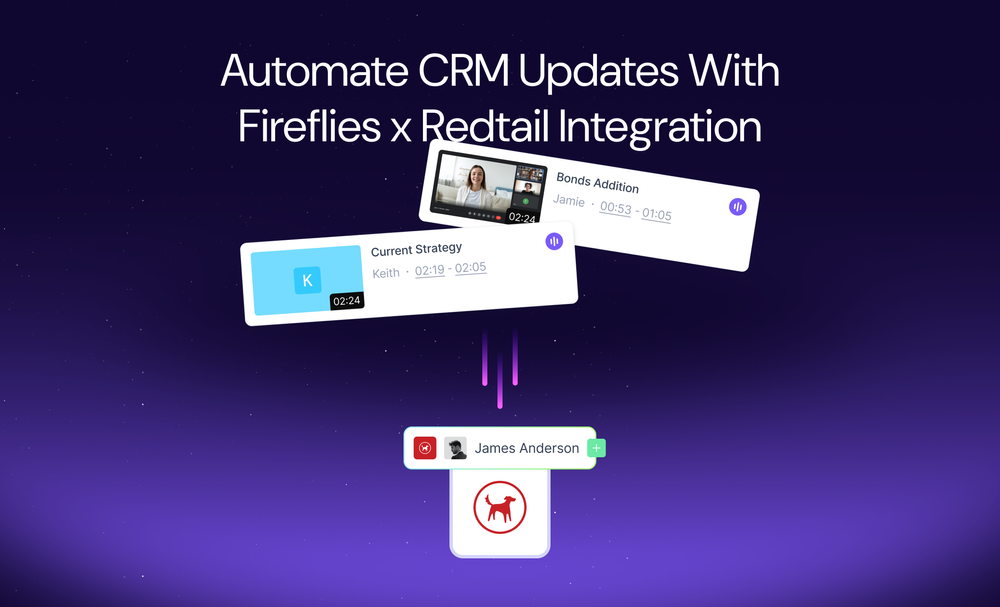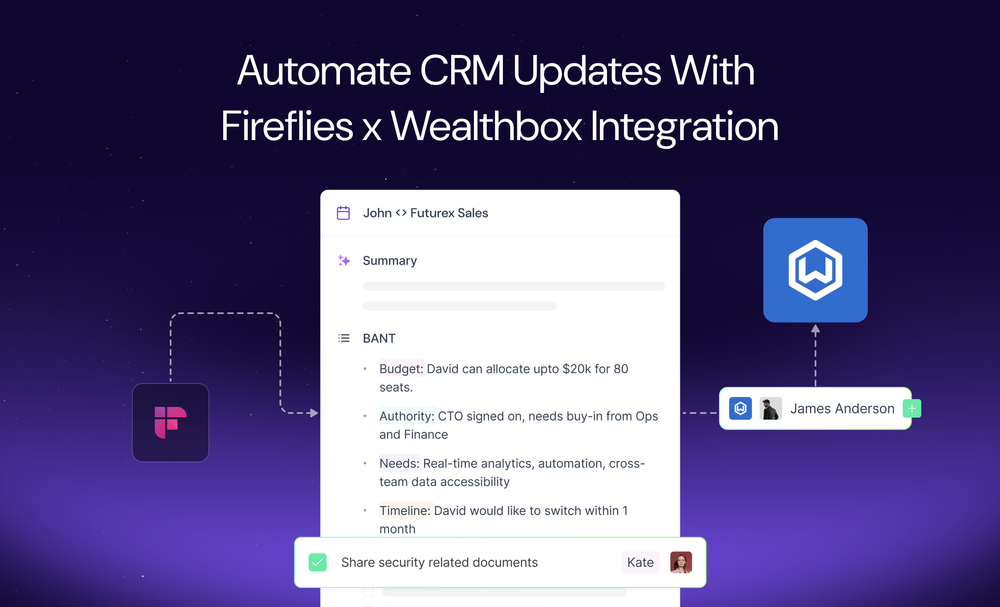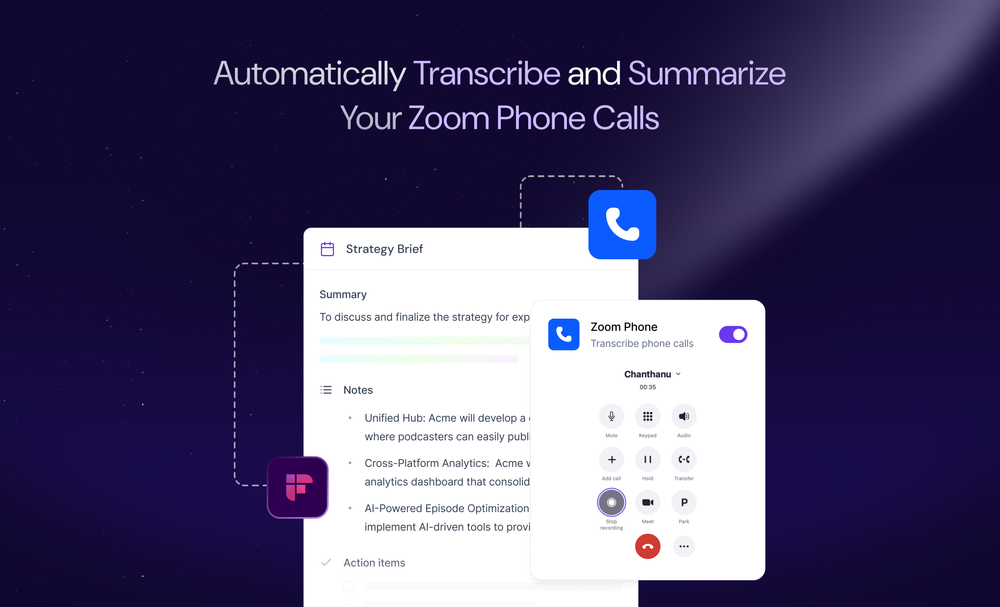We're thrilled to announce that Fireflies.ai now integrates with Jira, turning AI meeting notes into tasks directly inside Jira. Project managers and Scrum masters, this one's for you
Jira is the central hub where sprints are planned, bugs are managed, and projects stay on track. And with this integration, you can capture notes, assign tasks, manage conversations, and cut down on those follow-up meetings.
What is the Fireflies-Jira integration?
The Fireflies-Jira integration turns your meeting conversations into actionable tasks on your Jira boards. After every meeting, Fireflies automatically extracts action items and pushes them to the specified Jira board.
Fireflies seamlessly turns discussions into Jira tasks, reducing manual logging and keeping projects on course without missing a beat.
What this means for your team
For Agile teams, every sprint counts. Fireflies automatically turns your standups and sprint meetings into action-ready Jira Issues. No more manual updates—just clear the next steps.
Bug-tracking teams never lose track of critical bug discussions. Fireflies captures every word during discussions and links it to Jira tickets so the team can resolve issues faster.
In DevOps, speed and clarity are everything. Fireflies accurately logs every retrospective or code review discussion to specific Jira boards and helps keep an efficient and transparent pipeline.
For developers, all the design discussions and backlog refinements are captured and linked directly to the Jira issues.
Key benefits of the Fireflies Jira integration
Fireflies detects action items from your meetings and enters them into Jira, helping you automate sprint planning, auto track stories, and cut down on those follow-up meetings.
Seamless task management: Every action item is automatically captured and converted into tasks in Jira, so your project boards are always updated, and the team spends more time driving projects forward.
Enhanced team alignment: The integration minimizes miscommunication and ensures accountability with action items automatically synced to Jira.
Faster project turnaround: Projects don’t have to slow down after meetings. By automating task creation, you can ensure that crucial action items are addressed immediately.
How to get started
The Fireflies-Jira integration is available for all Fireflies users. You can turn on the integration in a few simple steps from your Fireflies account.
- Log into Fireflies and open the Integrations tab.
- Search for Jira and click Connect.
- Authorize Fireflies to manage your Jira workspace.
- Select your Project and define the type of Jira issues you want created, whether it’s a task, bug, or story, and that’s it.
To learn more, here’s a detailed guide to set up the integration.
Supercharge your workflow with automation
Efficiency isn’t a luxury—it’s a necessity, and the future belongs to teams that adapt. The Fireflies-Jira integration helps ensure that your team moves faster, with better clarity and less administrative overhead. It’s about enabling teams to stay ahead with zero friction.
We’re excited to see how this integration improves your workflow. Try out the Fireflies-Jira integration today, and let us know how it's working for your team. Your experience, thoughts, and suggestions are invaluable as we continue to improve and innovate.