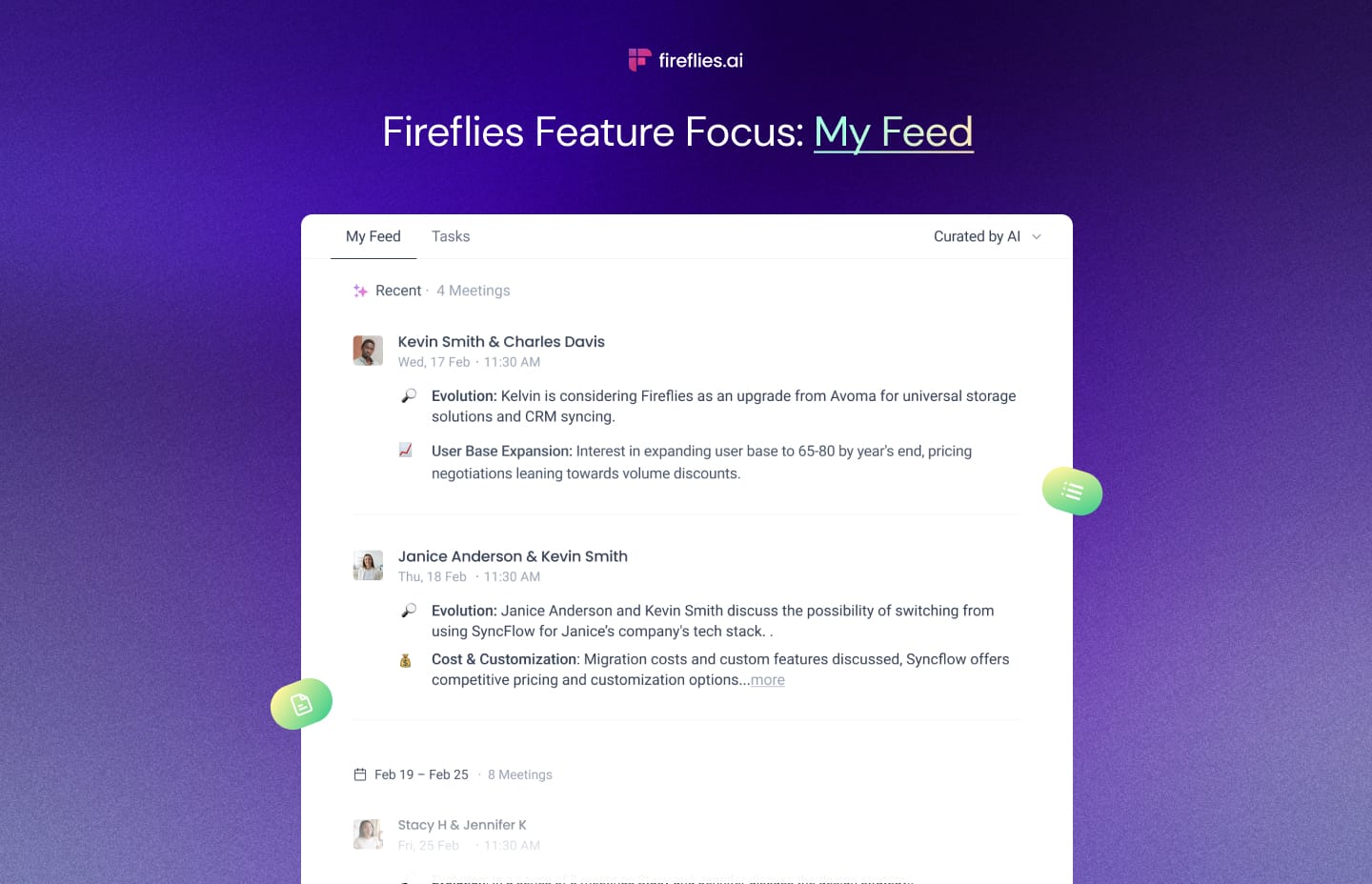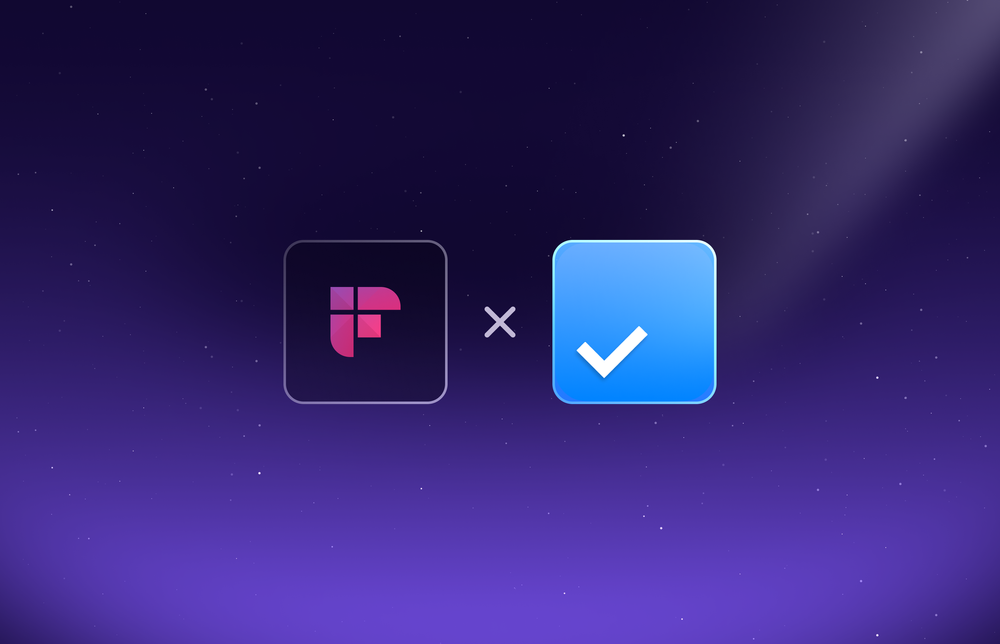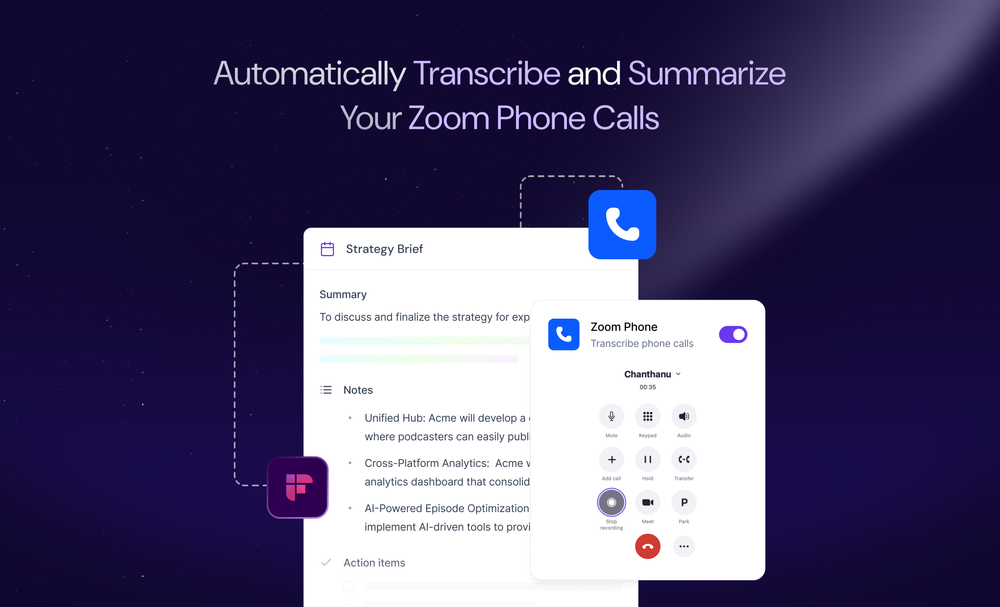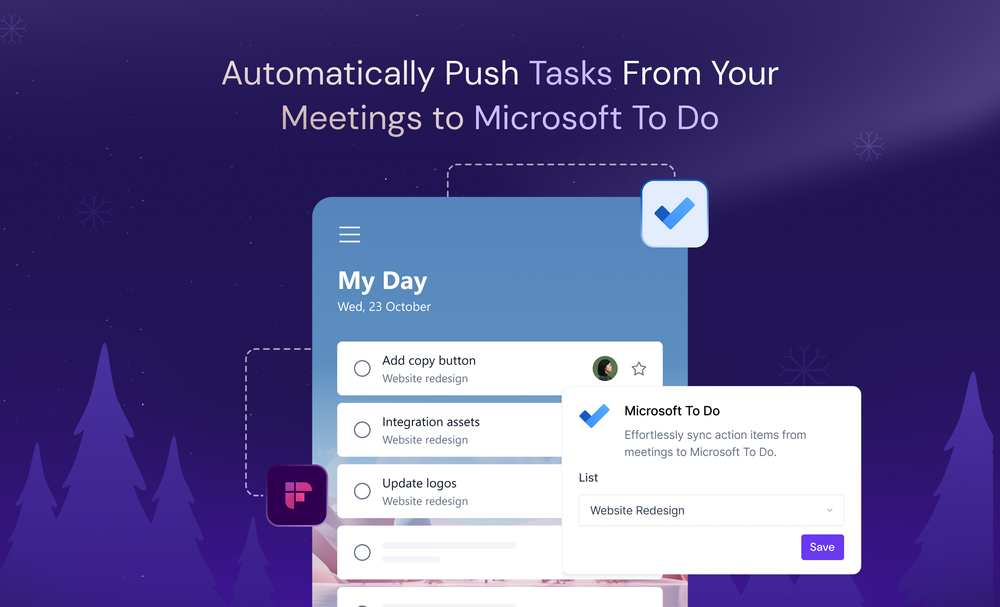Imagine having a personal secretary who records all your meetings and highlights key takeaways so you don’t have to go through all your notes.
That's exactly what My Feed does!
Think of My Feed as a personalized homepage that spotlights at-a-glance summaries and action items of your past meetings, sorted by week. With My Feed, you can easily review and gain valuable insights from your meetings as soon as you sign into your Fireflies account.
Interesting? Read on to know more!
What is My Feed?
You're probably familiar with the "feed" concept in social media—that constant stream of content tailored for you on platforms like Instagram or Twitter. Well, imagine having a similar personalized feed, but for your meetings.
My Feed curates a list of key takeaways and action items from your meetings, all neatly organized by week. It is hosted in the Fireflies homepage itself so you get valuable information as soon as you sign in.
Exploring My Feed
First, sign into your Fireflies account. This opens your Fireflies homepage, where you can find My Feed in the middle.
If you’re on a different tab, click Home to access My Feed.
My Feed showcases the most recent meeting at the top.
When you need to access the full transcript, recording, and summary of a meeting, simply click on the meeting name, and the meeting will open in your Fireflies Notepad.
Wrapping up,
My Feed helps you stay informed and updated about all your recent conversations from a single page, without opening multiple transcripts or listening to lengthy meetings.
Plus, given that it is available on desktop and mobile, you can access it anytime, anywhere.
To experience it, sign in to your Fireflies account and explore My Feed today!