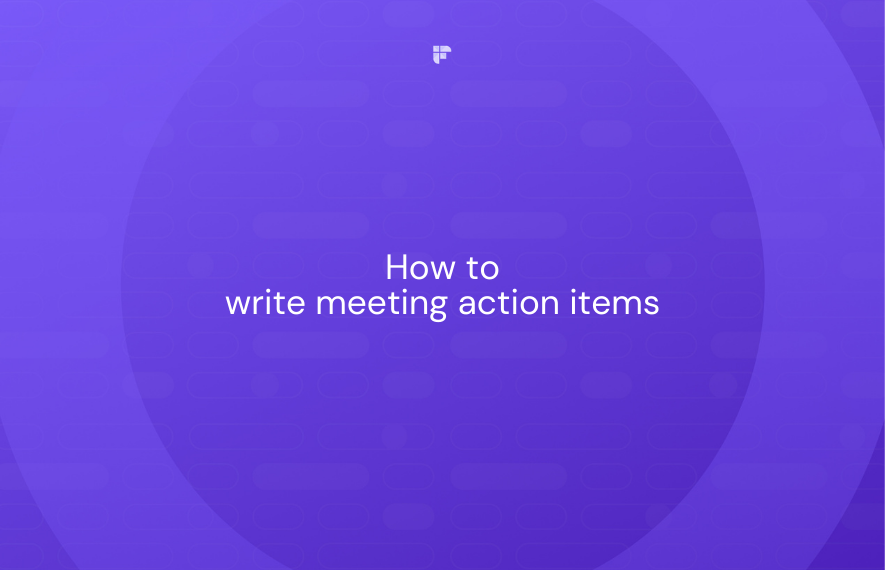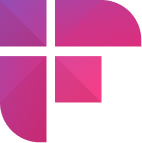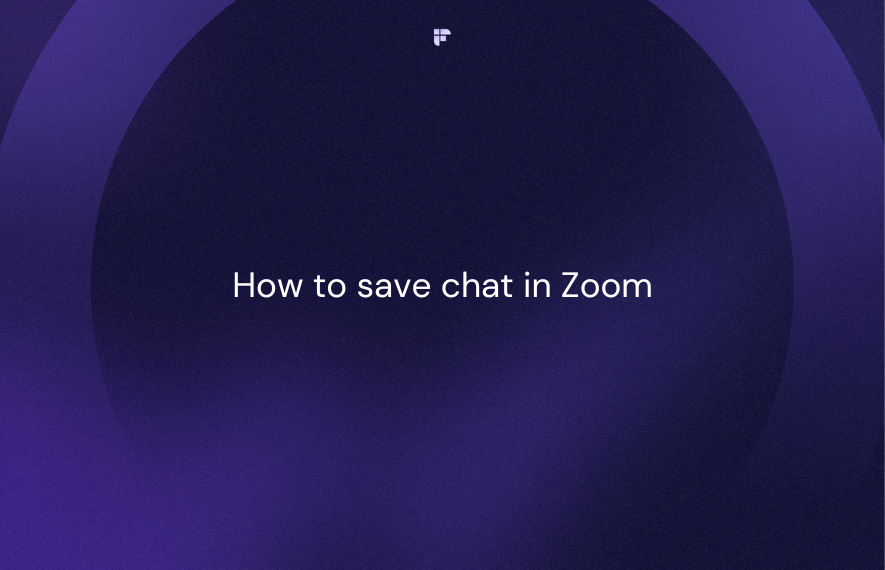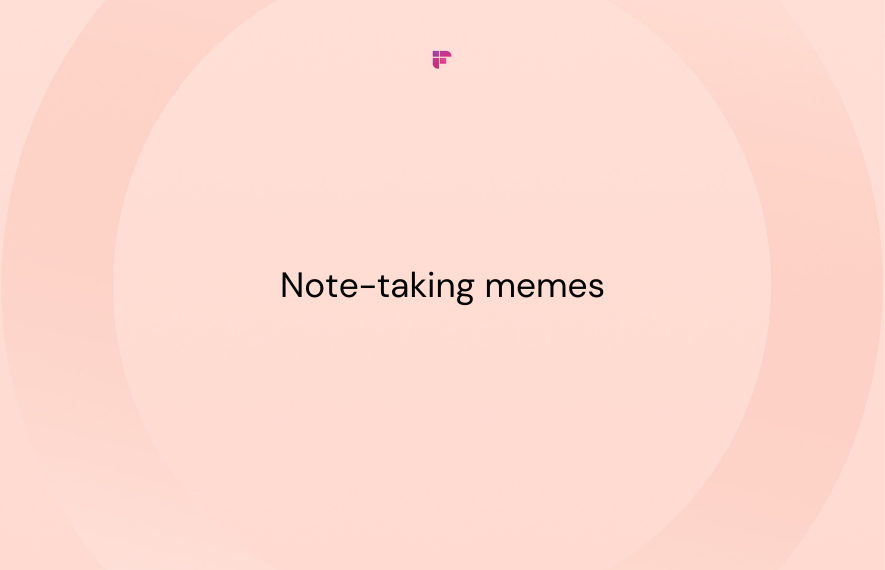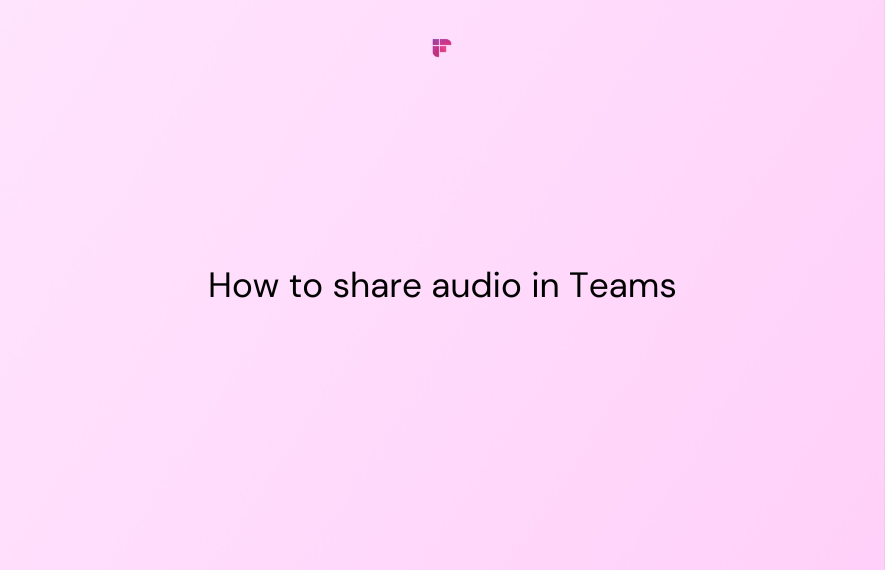Meetings are crucial to effective collaboration, but their success often hinges on what happens afterward.
A surefire way to ensure post-meeting success is by creating clear and specific meeting action items for your team.
In this comprehensive guide, you'll discover how to craft effective meeting action items to enhance productivity in your post-meeting workflows.
You'll also find a well-crafted template to streamline your action item creation process.
What are meeting action items?

Action items are specific tasks or actions assigned to individuals or teams as a result of discussions, decisions, or plans made during a meeting.
These items serve as actionable steps to move projects forward, implement decisions, or address specific issues raised during the meeting.
Some action items examples include:
- Compile the market research data and present it at the next meeting
- Reach out to the client for feedback on the recently delivered product
- Execute the new advertising strategy discussed in the meeting and report on its initial impact within the next month
- Investigate and address the recurring software issues reported by the sales department by the end of the week
- Collaborate with the marketing and design teams to finalize the product brochure draft by Friday, with feedback incorporated from all stakeholders.

Benefits of creating action items for meetings
If you want to translate your meeting discussions into tangible outcomes, you need to create and implement clear action items for your team.
Now, here are some reasons why this is important:
- Boosts accountability and responsibility
- Improves communication
- Tracks progress
- Determines timelines
- Prepares your team for future projects
1. Boosts accountability and responsibility
By creating & assigning action items, you're fostering a sense of accountability among your team members.
When your team members are given specific tasks with deadlines, they're more likely to take ownership of their responsibilities.
This accountability helps ensure everyone actively contributes to the team's goals.
2. Improves communication
Action items provide a structured way to communicate tasks and expectations.
Clearly defining who is responsible for what (and when) helps to minimize misunderstandings and miscommunications.
It also promotes a more efficient and effective flow of information within your team.
3. Tracks progress
Action items also serve as measurable milestones that allow for easy progress tracking.
Regular updates on completed action items give a clearer picture of how well your team is advancing.
Plus, it helps you quickly assess your team's current workload and determine if they can handle additional assignments.
4. Determines timelines
Crafting a list of effective action items can help your team determine timelines for project completion.
When specific action items are assigned, it prompts discussions about how long each task might take and what dependencies exist between them.
With this collaborative planning, your team can easily set realistic project timelines.
5. Prepares your team for future projects
The process of assigning and completing action items is not just about your current project — it also lays the groundwork for future ones.
When your team members actively engage in completing tasks, they accumulate valuable insights and experiences that can be applied to similar projects in the future.
This may most likely contribute to better planning, risk mitigation, and overall project management.
How to write effective action items

If you want to craft actionable meeting action items, following these 8 steps will help you.
- Determine the end goal
- Make your action items detailed
- Add related information
- Prioritize tasks
- Create deadlines for each task
- Assign each action item to a team member
- Track the status of each item
- Regularly review and update the list
1. Determine the end goal
Before creating an effective action item list for your meetings, you must clearly define the project's end goal. Think about it — what are the specific outcomes or changes you aim to achieve?
Understanding the overall objective will help you break down the goal into smaller tasks. Begin by meeting with clients to determine the end goal, then collaborate with your team on how to achieve it.
2. Make your action items detailed
Next, ensure that each action item written down is detailed and specific. Try to make each item as clear as possible to avoid ambiguity or misunderstanding.
Carefully articulate the task at hand & specify the actions required to achieve the desired outcome.
3. Add related information
It's also essential to include relevant information to help your team members complete their tasks successfully.
This could involve attaching documents and links or providing references to ensure the assignee has all the necessary resources and information.
4. Prioritize tasks
You need to prioritize tasks based on their importance. Assign priority levels such as high, medium, and low, helping your team understand which items need immediate attention.
You can adjust priorities as the project progresses, but rank each task in your list when creating them.
5. Create deadlines for each task
Set deadlines for each task based on their priority levels. Doing this helps you manage time effectively and ensures your team stays on track to achieve the overall objectives.
To make things easier, consult with your team to estimate the time required for each item.
Adjust the timeline to the project's complexity and discuss any changes with clients to ensure quality.
6. Assign each action item to a team member
Next, designate responsibility for each action item by assigning it to a specific team member based on their skills and availability.
You can also assign tasks on a rolling basis, providing new tasks as team members complete current ones.
Consider task duration and priority levels when distributing assignments.
7. Track the status of each item
You can also implement a system for tracking the progress of each action item.
Regularly update the status of tasks, identifying completed items, those in progress, and any that may require additional support. This fosters transparency and allows for timely interventions if any issues arise.
8. Regularly review and update the list
Periodically review and update your action item list to reflect changes in priorities, deadlines, or project requirements.
Doing this will also help you assess team performance, make informed decisions, and understand the costs of completing each task.
This ongoing evaluation ensures that the action items remain relevant and aligned with the project's evolving needs.
It's advisable to allow your team to edit and update the list as needed. Encourage them to insert comments or questions for increased collaboration and quick issue resolution.
Here's an action item template that can serve as a guide for you when making your list:
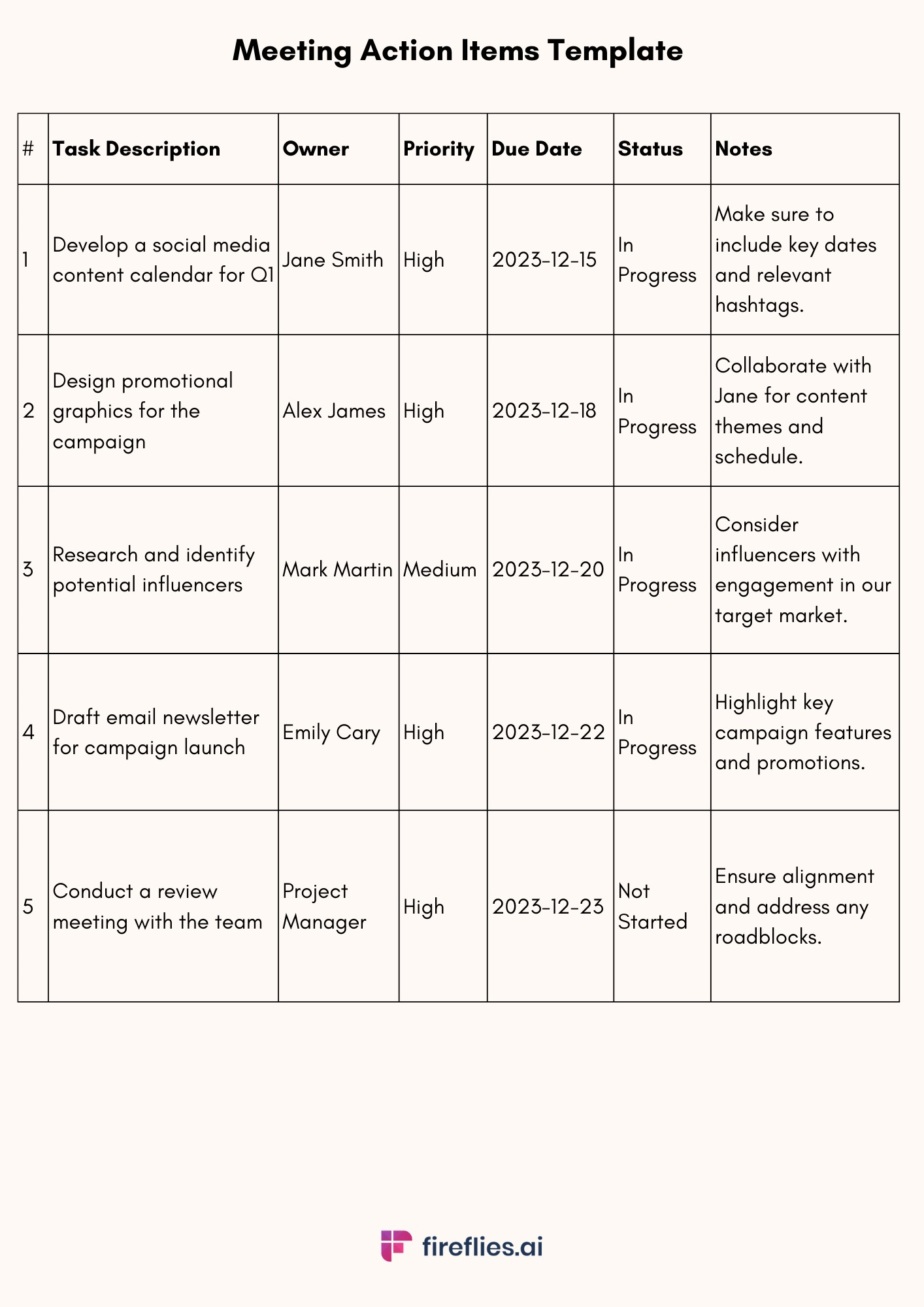
7 Tips for creating action items
Keep these tips in mind to ensure that your action items are effective and contribute to the overall success of your projects.
- Perform frequent follow-ups
- Make each task actionable
- Chronologically organize action items
- Communicate any changes to your team
- Make the action item list easily accessible
- Establish realistic deadlines
- Get feedback
1. Perform frequent follow-ups
Effective follow-up is crucial for ensuring that action items are progressing as intended.
You should regularly check in on the status of each task to identify any challenges early on & provide necessary support.
2. Make each task actionable
Craft action items in a way that they are directly actionable. Instead of using vague statements, provide concrete steps that need to be taken.
Use action verbs to convey the expected task and make it easier for your team to understand what's required.
For instance, instead of a vague label like "presentation," specify the task as "create the presentation slides." Likewise, opt for "conduct market research" instead of a general term like "research."
3. Chronologically organize action items
Organizing action items in chronological order will lead to efficient task prioritization and help your team work on the most critical activities first. It will also ensure that dependencies are appropriately addressed.
4. Communicate any changes to your team
Remember that open and transparent communication is essential for any team. So, in case priorities shift or unexpected problems arise, you should promptly communicate these changes to the team.
This ensures that everyone is informed and can adapt their focus accordingly to prevent misunderstandings or even potential delays in your projects.
5. Make the action item list easily accessible
Ensure that the action items are easily accessible to all your team members. Whether through project management tools, shared documents, or centralized communication channels, accessibility facilitates quick reference and updates, making it easier for everyone to stay informed and engaged.
Fireflies.ai stores all your meetings in a centralized location so your team can easily access important meeting conversations and action items.
6. Establish realistic deadlines
Setting unrealistic deadlines or failing to allocate sufficient time for tasks can lead to rushed work and compromised quality.
This is why it's important to establish realistic timeframes for each action item, considering the complexity of the task and the availability of resources.
7. Get feedback
Regularly seek feedback from your team members on the effectiveness of action items. This can be done through team discussions, surveys, or one-on-one conversations.
Constructive feedback provides valuable insights into what is working well and areas that may need improvement. It will also help refine the action item creation process for future projects.
Accurately capture and document meeting action items using Fireflies.ai

Manually jotting down meeting notes can be a tasking process. Aside from the fact that you may miss some essential points, you won't be able to completely concentrate on the conversation.
That's where an AI notetaker like Fireflies comes in.
With Fireflies, you can transcribe, summarize, and organize key meeting points, discussions, and action items and provide your team with an easily accessible record for post-meeting reference.
By seamlessly integrating this intelligent assistant into your virtual or in-person meetings, you can easily automate your action item documentation process.
Here are some key features of Fireflies that will enhance your overall meeting productivity:
- Accurate meeting transcription: Automatically records and transcribes your entire meeting with over 90% accuracy. It also allows you to transcribe your meetings in 60+ languages.
- Detailed meeting summaries: Provides comprehensive and customizable summaries that provide a complete and quick overview of your meeting. These summaries include:
- Action items assigned to participants during the meeting
- Important keywords and discussion topics
- Key meeting notes in actionable bullet points
- Timestamped outlines of meeting discussions
- Meeting overviews in a few paragraphs
You can customize these summaries based on the information you need.
- Conversation Intelligence: Extracts valuable meeting insights from 10+ metrics, including sentiment, silence duration, and average talk time.
- Meeting search: Offers Smart Search to help you track action items and review meetings using AI Filters, Sentiment Filters, and Topic Trackers.
- Multiple integrations: It integrates with 40+ apps, including video conferencing platforms like Zoom, Google Meet, and Microsoft Teams. You can also log meeting notes, transcripts, and recordings in CRM and collaboration apps like Salesforce, HubSpot, and Zapier.
- Automated note sharing: Sends meeting notes, recordings, and recaps to all attendees automatically, based on your recap settings, for easy action items follow-up.
- Organize meeting notes: Fireflies lets you categorize and organize your meetings using Channels to make them easily accessible.
- Team collaboration: Allows you to easily collaborate with your team using Soundbites —shareable audio snippets from your meeting recordings. You can also organize soundbites from multiple calls into Playlists. With Threads, you can give feedback by adding, replying to, and editing comments in your transcripts.
- ChatGPT-like meeting assistance: Provides AskFred, a GPT-4 powered bot that can answer questions about what occurred during your meetings, including what action items were assigned. It also helps you follow up on action items by generating emails or even blog post drafts.
- Meeting security: Upholds the highest security standards, as it's SOC 2 Type 2, HIPAA, and GDPR compliant. Fireflies also provides Private Storage to give your organization dedicated and isolated data storage.
You can get started with Fireflies.ai for free (forever.) To enjoy more features, you can upgrade to any of its affordable paid plans or, better still, try a 7-day free trial of its highest pricing tier!
Try it for free today!

The takeaway
In conclusion, writing effective meeting action items is a skill that can significantly enhance productivity and accountability within your team.
Plus, with its intelligent features, Fireflies streamlines your meetings and ensures that your action items, discussions, and key points are accurately captured.
Streamline your meeting documentation process using Fireflies.ai
Automate your meeting workflow, organize action items, and boost meeting productivity.
Try Fireflies for free!