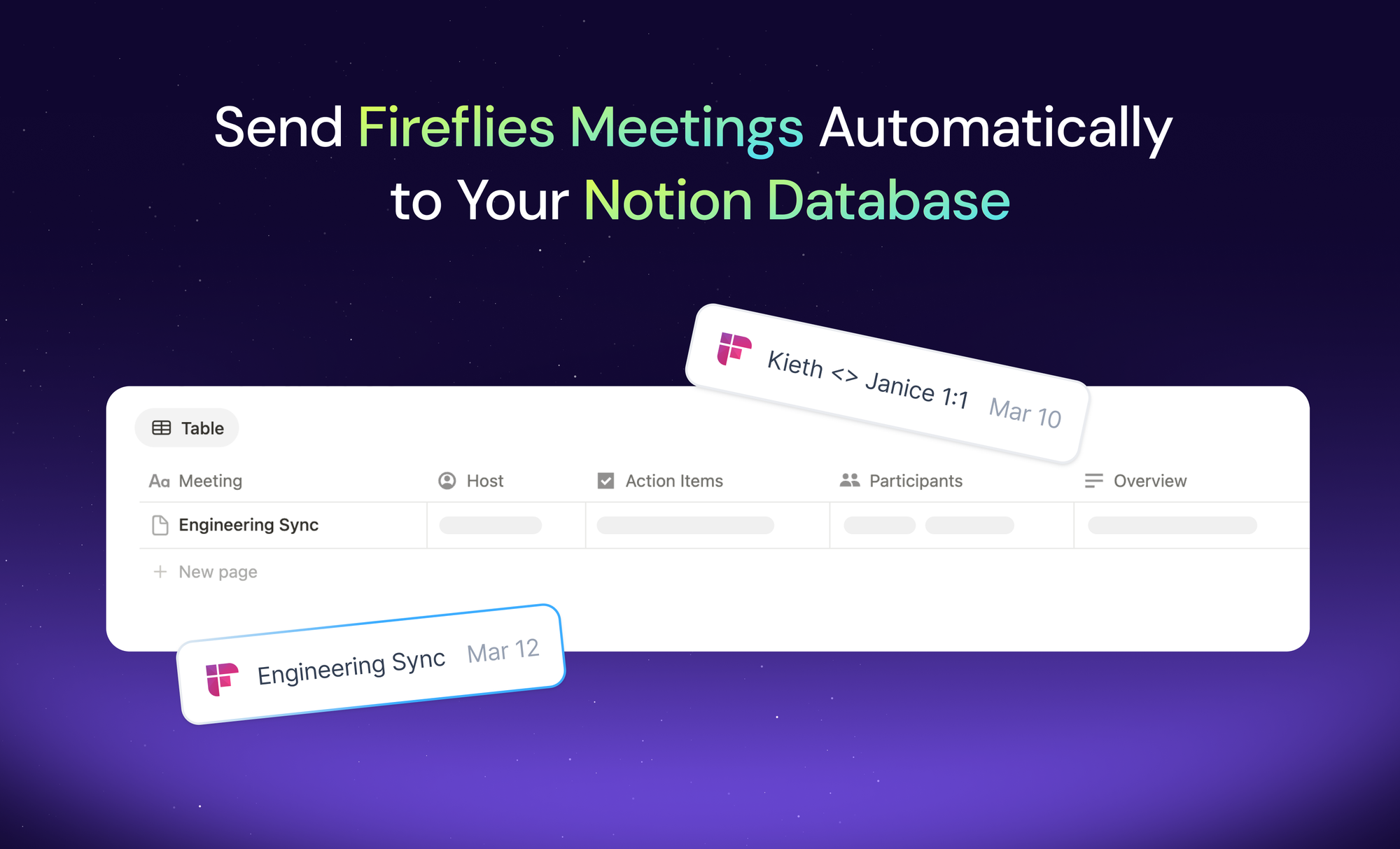Notion is where your team plans, organizes, and collaborates. Fireflies now fits even deeper into that workflow.
We've supported a page-based Notion flow for a while now, where Fireflies drops your meeting notes as subpages under a selected Notion page — a quick, tidy, and organized approach.
But now, we’re going further to unlock something even more powerful.
Introducing: Template-Based Database Integration
With our new database-based flow, Fireflies can now log your meetings as structured entries inside a Notion database — created automatically, personalized to your workspace, and optimized for tracking.
When you choose the template option during integration:
- Fireflies creates a fresh Notion database inside your private workspace
- Every meeting is logged as a new row, with rich metadata
- You get a centralized, searchable, and filterable hub for all your meetings
What’s Logged in the Database
Each meeting gets its own row. Here’s what we capture:
- Meeting Title – as the main name of the row
- Date & Time – when the meeting happened
- Meeting Host – who scheduled/hosted it
- Invited Participants – everyone who was invited
- Actual Attendees – those who actually joined
- Meeting Type – e.g., sales call, interview, 1:1, onboarding, etc.
- Summary – the default AI-generated summary
- New Summary – enhanced summary using Fireflies’ latest AI model
- Bullet Notes – key takeaways, neatly organized
- Action Items – next steps and follow-ups
- Transcript Link – one-click access to the full transcript
That’s over 10 fields — way more context than basic logging.
Classic vs. Database Flow: Your Choice
You can choose between two flows when connecting Fireflies to Notion:
- Classic Page-Based Flow – Meeting notes appear as sub-pages under a selected parent page.
- Template-Based Database Flow – Meeting notes get logged as rows inside a structured Notion database.
Both flows are supported. You can switch at any time by redoing your integration setup. Existing users on the classic setup? No changes will be made unless you choose to switch.
Why This Matters
Most tools stop at basic logging. Fireflies delivers over 10 fields per meeting, providing you with more visibility, context, and downstream value.
With the database flow, it’s easy to:
- Track and audit meetings across your org
- Filter by meeting type, host, or attendee
- Collaborate directly inside Notion with full meeting context
- Keep teams aligned — across sales, recruiting, product & more
Perfect for Teams That Run on Notion
Whether you're a founder reviewing 1:1s, a recruiter running back-to-back interviews, or a PM capturing product feedback — this is the cleanest way to keep everything structured, searchable, and in one place.
You get the best of Fireflies — transcripts, summaries, AI-enhanced notes — all delivered in a format that works natively in Notion.
Ready to try the new flow?
Connect Fireflies to Notion and choose “Template-Based Database” during setup.
No more scattered notes. Just meetings — structured, searchable, and always where you need them.
Try now - https://app.fireflies.ai/integrations/note-taking/notion